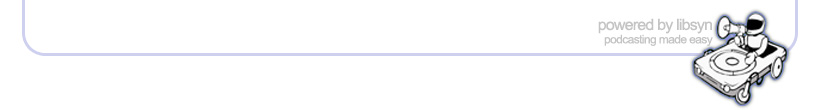Wed, 31 January 2018
Today on the Salesforce Admins Podcast we talk to Ted Hazard, to learn more about productivity in Lightning. For February and March, we’re setting our sights on productivity with a series of topics to help you focus on being a productive Admin and how you can deliver productivity to your users. Join us as Ted Hazard shares with us how he rolled out Lightning at his sales organization, and how that helped drive productivity for both his users and his Admin team. You should subscribe for the full episode, but here are a few takeaways from our conversation with Ted Hazard. An incremental Lightning rollout. Ted did an incredible presentation at Dreamforce about how he rolled out Lightning to his org and specifically the productivity that it helped deliver to his end users. “When we moved to Lightning,” Ted says, “we wanted to be more productive and we knew that Lightning all its great features was the way to do that.” They rolled it out to their sales team and took an approach of rapid iteration: “Our mantra was to go quickly and make small adjustments.” They deployed Lightning with permission sets in small groups of users so Ted and his team could sit down with them to get real-time feedback as they were doing their jobs. This process helped them jumpstart all of the great productivity features they ended up implementing over the course of their rollout. Pick your champions. “The first thing we did is started using Lightning ourselves as Administrators,” Ted says, “and the first thing we learned is that change is hard.” Even in setup, it takes an adjustment period to get used to a new UI, so it gave his team an important bit of perspective. The next step was to identify the different roles in the sales department, and then pick out a champion for each one to sit down with and work on improvements. Working role by role helped them structure their workflow and nail the incremental adjustments they needed. Picking the champions was key, and that involved a lot of communication with management and, specifically, seeking out people who were enthusiastic about technology and what it could do for their workflow. Ted’s easy productivity wins. In a sales organization it’s incredibly important to be productive, so what were the biggest productivity wins that Ted saw when he rolled out Lightning? The main one that really changed things overnight was creating helpful related lists, especially of stale opportunities that could go straight to every business development rep’s workspace. Beyond that, the kanban board list view was insanely helpful, as well as the ability Lightning has to organize information into beautiful charts: “You can look at lists and lists of information but as soon as you put it into a chart it might give you an insight you haven’t had before.” Page layouts were also a hit, with Ted and his team taking advantage of their ability to show fields on related records to cut down on clicks for their end users. SABSA Ted didn’t quite do a SABWA approach, it was more like SABSA: Salesforce Administration By Sitting Around. Ted’s team booked a conference room and sat down next to their champions while they did their jobs and gave them feedback. They were able to make the changes right away because other people weren’t using Lightning yet, “so we could make the changes live in production without impacting anybody.” This made it easier to tweak things and get it just right. Trailhead: Twitter:
We want to remind you that if you love what you hear, or even if you don’t head on over to iTunes and give us a review. It’s super easy to do, and it really helps more Admins find the podcast. Plus, we would really appreciate it. Love our podcasts?Subscribe today or review us on iTunes!
Direct download: Interview__How_Ted_Hazard_Delivers_Productivity_with_Lightning.mp3
Category:general -- posted at: 1:46pm PDT |
Salesforce Admins Podcast

Categories
generalArchives
AprilMarch
February
January
December
November
October
September
August
July
June
May
April
March
February
January
December
November
October
September
August
July
June
May
April
March
February
January
December
November
October
September
August
July
June
May
April
March
February
January
December
November
October
September
August
July
June
May
April
March
February
January
December
November
October
September
August
July
June
May
April
March
February
January
December
November
October
September
August
July
June
May
April
March
February
January
December
November
October
September
August
July
June
May
April
March
February
January
December
November
September
August
July
| S | M | T | W | T | F | S |
|---|---|---|---|---|---|---|
| 1 | 2 | 3 | 4 | 5 | 6 | |
| 7 | 8 | 9 | 10 | 11 | 12 | 13 |
| 14 | 15 | 16 | 17 | 18 | 19 | 20 |
| 21 | 22 | 23 | 24 | 25 | 26 | 27 |
| 28 | 29 | 30 | 31 | |||
Syndication