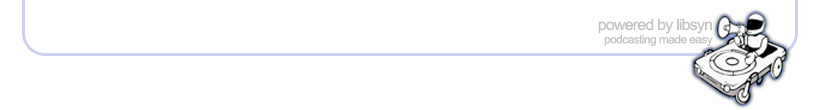Wed, 27 June 2018
Today on the Salesforce Admins Podcast we’ve got Vladimir Gerasimov, Senior Manager of Product Management at Salesforce, to find out about custom metadata types that let Admins manage data without coding. Join us as we talk about how metadata is like a taco, the power of custom metadata types, and how Vlad’s team is bringing that power to Admins. You should subscribe for the full episode, but here are a few takeaways from our conversation with Vladimir Gerasimov. Explaining metadata. “Today we’re going talk, specifically, about how people with low code experience can leverage something that used to be a Developer-only feature,” Vlad says— custom metadata types. So what is metadata? The way that Vlad likes to describe it is in terms of spreadsheets. “When you have a table of contents there, you have your rows where you actually store the data, and you have the header of the table that says ‘in this cell you will have a last name’ and ‘in this cell you will have a phone number,’ so metadata is something that describes the format of your data, if we were to oversimplify it.” So it could tell you what kind of data to expect, but also how big a text field could be, or the precision on a number in the field. As Gillian puts it, metadata is “data about the data.” It’s the shell of the proverbial data taco. The thing to realize is that every time you create custom fields or custom objects, you’re creating a metadata container as well. Custom metadata types and Summer ‘18. Custom metadata, on the other hand, doesn’t store your business data but rather information about how you operate your app or org. An example would be something that maps area codes to countries, so the custom metadata would say that +01 means the United States, and +07 is Russia. This helps to define how your apps and business logic should be functioning. The big thing coming for Summer ‘18 is that custom metadata types are going to be more readily available for Admins who don’t have coding skills. “What we’re trying to do is unlock custom metadata tabs in declarative tools,” Vlad says, “so in Summer ‘18 we’ll support custom metadata type records in validation rules.” So if you have the same validation rule across multiple objects, you can just update it in one place to make a change that affects all of your business processes. You can also package it, testing the validation rule in Sandbox and then pushing it to production (and saving a huge amount of time). Even more amazing Admin powers coming your way. “The truth is that I learn the cases from customers,” Vlad says, “every time we talk and I think I’ve got it all, someone brings a new idea that’s so cool that I need to bring it to my next talk.” The biggest thing has been trying to shift mindsets. They kept hearing that Admins had kept away from custom metadata because they’re in the Developer tools part of setup, so they don’t explore them. If you’re jazzed about custom metadata, you can start playing with it in flows. The community has great resources for this, including Jennifer Lee’s blog and a webinar on automation by Cheryl Feldman. The goal is to bring more and more tools to Admins who can use them creatively. In Winter ‘19, stay tuned for declarative ways to use formula fields and default values. Resources
We want to remind you that if you love what you hear, or even if you don’t head on over to iTunes and give us a review. It’s super easy to do, and it really helps more Admins find the podcast. Plus, we would really appreciate it. Love our podcasts?Subscribe today or review us on iTunes!
Direct download: Custom_Metadata_Types_with_Vladimir_Gerasimov.mp3
Category:general -- posted at: 5:12pm PDT |
Mon, 25 June 2018
Today on the Salesforce Admins Podcast we’re joined by Aria Niazi, Senior Manager of Product Management at Salesforce, to dive into two great Lightning features: Path and Kanban. Join us as we talk about the Pipeline Experience team’s changes for Summer 18, a look ahead to Winter 18, and best practices for Path and Kanban. You should subscribe for the full episode, but here are a few takeaways from our conversation with Aria Niazi. The Opportunities team and the origins of Path and Kanban. Aria is a longtime listener, first time guest on the pod. When Aria got started, “I didn’t know what CRM was, I didn’t know what software as a service was, but I’ve learned and I’ve embraced it,” he says. His team owns Pipeline Experience, which, “to us is how you would close a deal within Salesforce.” That’s Opportunities, at the core, but also everything that hangs off of Opportunities like Opportunity history, Opportunity splits, Products, and Pricebooks. Two other components that Aria’s team owns are Path and Kanban. “Path started in Spring ‘15 as a mobile-only component,” Aria says, but when Salesforce introduced Lightning they heard from their customers that “Opportunities are really process-driven, and we need a workspace.” What he and his team came up with was Path, which provides a way to organize and clarify how to work on each Opportunity. They want to keep the Rep “above the fold,” so that they don’t have to scroll through a ton of information to get their job done. “Konbon started as Opportunities-only as well, and it was originally known as ‘Pipeline View,’” Aria says. The concept of a Kanban is from project management, where you have new tasks, in-progress tasks, and completed tasks. “If you ever walk by an engineering group you might see a whiteboard with sticky notes on it, and that really what we tried to create with Kanban,” he says. This lets you look at your pipeline in a single view and make sure everything is in the right place. Coming with Summer ‘18. So what’s coming for Summer ‘18? “We’re really excited about Dependent Picklist Support,” Aria says. Multiple teams within Salesforce worked on this to get that functionality to happen, and they’re also doing it for Path and Kanban. “Starting this summer as you change the stage, we’ll pop up those dependencies for you in a modal,” Aria says. “Our goal is really clean up the page for you and only surface it to you when it’s important to your process.” Two other changes coming this summer are support for Path on Contacts (for customers who don’t have Leads), and also Kanban for Tasks. Aria and his team are looking forward to Winter ‘18, where they’re working having the “Recently Viewed” list view supported for Kanban. Tips and best practices from Orgs in the know. “What I’ve seen as best-practice in Orgs that are really efficient is that people will have one or two fields, and they are really the key fields that are up there, and each one of those stages is its own layout,” Aria says. For something like next steps where the Sales Reps need to constantly update, they’ll have that next step at the top of the page as a key field on every stage of the Path so the Rep never needs to go to the Record Detail. Another tip is to make liberal use of links to keep everyone on the same page. “Links are a great way to make sure your data doesn’t go stale,” Aria says. Putting a link to direct to some of your company’s best-practices and pricing sheets means that you have one place to go to keep everything up-to-date. “Validation rules are an endless world,” Aria says, “if you’re go-kart racing it’s the bumpers on the outside, and you want to avoid hitting them.” So, as you’re setting up, the trick is to set your Guidance and Key Fields ahead of the stage where they’re going to hit the validation rule. “If, in stage 3, you want them to have a contact role added, then put that in the guidance in stage 2,” which gives your Rep the heads up to fill out information and not lose their work. Resources
Lightning Spotlight
We want to remind you that if you love what you hear, or even if you don’t head on over to iTunes and give us a review. It’s super easy to do, and it really helps more Admins find the podcast. Plus, we would really appreciate it. Love our podcasts?Subscribe today or review us on iTunes! |
Wed, 20 June 2018
Today on the Salesforce Admins Podcast we’re with LeeAnne Rimel, Principal Admin Evangelist at Salesforce to discuss release prep in advance of the Summer ‘18 release. Join us as we talk about how to keep up with what’s happening each release, the Release Readiness Trailblazer Community group, and what to do to get you and your team ready. You should subscribe for the full episode, but here are a few takeaways from our conversation with LeeAnne Rimel. How to catch up on each release. LeeAnne is the release prep expert in the Admin Evangelist crew, so we thought we’d bring her on the pod to share her tips about getting ready for Summer ‘18. “Whether you’re a new or experienced Admin, sometimes the content changes or where you find different content, and it can be overwhelming: there’s a lot of features, there’s a lot of clouds, how do you know what impacts you?” LeeAnne’s advice is to identify the pieces that you must look at before it goes live. The first place to start is with when the release is scheduled to drop, which you can find at trust.salesforce.com or status.salesforce.com. From there, you need to get up to speed on what’s actually in the release. “We do that primarily with the release notes, but that can be a lot of stuff,” LeeAnne says, “so a great place to go to hear about what other Admins and Developers are talking about is the Release Readiness in the Trailblazer Community.” You can find important milestones, webinars, and anything else you need to be ready to go. Other resources to check out are the release blogs created by the community. LeeAnne recommends checking out Jen Lee’s blog series, for starters. “I read her blog every release— I go to her site and see if she’s posted something yet,” she says. There’s also the Get Ready for Summer ‘18 blog on the Salesforce Admin website. The two things you need to do to get ready for Summer ‘18. While reading up and doing your homework is certainly helpful, LeeAnne has found that the best way for her to learn is to get her hands dirty and actually test drive the new features. “Ideally you do two things,” she says, “get your hands on a pre-release developer environment,” which is free, “you can’t break a Dev org but you can try really hard.” The other thing you should do is access the Sandbox preview, which is usually announced around 60 days before release. “What that means is that you should refresh your Sandbox by this date to get it on the release early,” LeeAnne says. This requires a little more planning and depends on how your company works with a Sandbox, “but the benefit there is it lets you see how some of these release updates and features are going to impact your build and customizations.” How new features can drive adoption. “I think of myself as an ambassador for features,” LeeAnne says, making sure to find areas to be thoughtful about how your teammates and users are using Salesforce and letting them know about new things coming their way. “Often as Admins and app builders, we focus on the customization and development changes,” she says, “but it’s super important to not let cool end-user features go unhighlighted.” Things like Lightning Productivity are undergoing massive changes from release to release and can dramatically expand what your users are able to do. “Your users probably don’t read the release notes,” LeeAnne says, so it’s your job to figure out how to bring helpful things to their attention. Ultimately, this helps drive adoption because they remove friction and help them get more done. Maybe that’s making a short video to highlight something like drag-and-drop on your Calendar or tasks split-view. At the end of the day, this helps encourage them to use the apps that you’re building as well. Take advantage of Release Readiness Live. The Release Readiness Live broadcast has a bunch of important segments: the Live Admin Preview, the Live Developer Preview, and then there’s information broken down cloud by cloud and product area by product area. “Think about it like a Coffee Talk webinar talk show with demos,” LeeAnne says, which happens roughly the Friday a week or two before the release starts. “One thing that’s so beneficial is hearing from Product Managers,” LeeAnne says, “because you get to hear about the user stories and use-cases they were designing for, and what they learned in the course of designing that with how users were engaging with Salesforce.” Not only that, but you get to ask questions for yourself. After that, there are four days of Release Readiness Live leading up directly to the release. Resources
Social
We want to remind you that if you love what you hear, or even if you don’t head on over to iTunes and give us a review. It’s super easy to do, and it really helps more Admins find the podcast. Plus, we would really appreciate it.
Direct download: How_to_Prepare_for_Releases_with_LeeAnne_Rimel.mp3
Category:general -- posted at: 7:25pm PDT |
Mon, 18 June 2018
Today on the Salesforce Admins Podcast we talk to Domenique Sillett, Senior Creative Director at Team Trailhead at Salesforce, to find out about the creation process of all the Trailhead characters you know and love. Join us as we talk about the origins of the Trailhead cast, including Astro, Codey, Einstein, Earnie, Meta, Hootie, Blaze, and more. You should subscribe for the full episode, but here are a few takeaways from our conversation with Domenique Sillett. Not just another tech company. Domenique and her team are responsible for a lot of things we know and love like the Trailblazer hoodie, the amazing cast of characters, and all the badges you earn on Trailhead. They also play a key role in organizing events like TrailheaDX. “You go to all these different shows and they all start to look alike,” Domenique says, “they’re all kinda of techy looking and they talk about how they’re number one. But with everything we do at Salesforce, we’re trying to show you that we’re a different kind of tech company.” That kind of thinking is how we end up with waterfalls and goats inside of Moscone. Astro begins. “We didn’t really create these characters as much as our community did,” Domenique says, “we created them in tandem with our community in response to the activities going on around the company, the accomplishments of our Ohana and Trailblazers, the adventures that our Admins, Developers, and partner communities have, and really just life inside of team Trailhead and Salesforce.” Astro just celebrated their fourth birthday, so to get the story you need to go back to 2014. Dominique and her team were working on Developer Week and had an assignment to make a cool t-shirt for the event to celebrate Salesforce1. “Astro wouldn’t be Astro without the help of Rochelle Truong, who was the office manager for our Developer and Admin Groups but also a secret illustrator,” Domenique says, “and I was banging my head on the table trying to come up with an idea, so I asked her to take a shot at an astronaut idea. The next day she sent me Astro.” “We consider Astro not only just your guide to Salesforce but a representative of community and inclusion,” Domenique says, “they always leave a space for you, they’re always welcoming to you— they want to go on an adventure with you.” From a guy in a bear suit to a colorful cast of characters. Astro was by themselves for about a year, but now the floodgates have opened and we have a huge cast of Trailhead characters. “In 2015, we went big with Trailhead and made the Trailhead Forest for the first time,” Domenique says, “we were trying to bring the outside in to give you a new perspective.” They also decided to have someone go around in a bear suit and all of the sudden Codey was born. “There was just an aura of mischief around this bear.” “Cloudy was created 100% by the community,” Domenique says. There were so many goat selfies at Dreamforce that they started trending on Twitter, so after the event, they got to work. “Cloudy knows the cloud inside and out, she believes that you can do anything,” she says, “no matter how you got here she’s here for you and she’s going to make it happen.” “Earnie Badger came about in a really fun way because we were making a badger for breakfast at Dreamforce,” Domenique says. “We just said that you can’t have a breakfast without a badger,” which is why you see Earnie with a stack of delicious cloud cakes. Trailhead naturally had always had a running thing with badgers (and puns), so it made sense. “These conversations turn into things,” she says, and characters like Meta the moose and Blaze the wolf got their start through these random chats that turned into ideas. Resources
Social
We want to remind you that if you love what you hear, or even if you don’t head on over to iTunes and give us a review. It’s super easy to do, and it really helps more Admins find the podcast. Plus, we would really appreciate it. Love our podcasts?Subscribe today or review us on iTunes!
Direct download: Origin_Story__The_Trailhead_Characters_with_Domenique_Sillett.mp3
Category:general -- posted at: 2:50pm PDT |
Thu, 14 June 2018
Today on the Salesforce Admins Podcast we sit down with Erica Kuhl, VP of the Trailblazer Community at Salesforce, to find out the story behind the creation of the Salesforce Community. Join us as we talk about how the Salesforce Community got its start and the guiding principles that have made it all work. You should subscribe for the full episode, but here are a few takeaways from our conversation with Erica Kuhl. The origins of the Salesforce Success Community. Erica started as a teacher at Salesforce, teaching Admins how to setup and configure the platform. This was pre-campaigns, pre-dashboards, “that tells you how long ago this was because I could never be an Admin workshop instructor today,” Erica says. The program was 5 days long in San Francisco at the time and while it was an awesome experience, eventually they’d have to leave and lose the awesome connections they made. “What I recognized so quickly is that Admins are change-makers,” Erica says, “they take the ideas they learn in class to change their businesses.” When she looked at that… community, she realized that she needed to do something to support it and strengthen those connections. “This was a radical new idea,” she says, “community, now, is a thing, but back then it was maybe a Listserv at best.” When she was transferred into Marketing doing content and training for Dreamforce, she was able to pitch the idea to the CMO and make it happen. Why people help people. “Since I was creating this creating this community in the Marketing department, it was a little radical and Marketing didn’t know what to do with me,” Erica says. It was just her trying to create a movement, but she was able to recruit a couple of subject-matter experts to answer questions on the forums. “But as soon as I saw any community member answering another community member’s questions, I quickly removed Salesforce from the picture. I decided at that moment, whether it was a strategic decision or not, to pour all my energy into that person.” If a community member posted an answer to help someone else out, Erica would call them up and try to find out why they did it. After all, it’s not every day that one decides to spend their time on someone they’ve never met. “What I heard was so radical and so great: they were doing it to learn,” Erica says. Figuring out how to answer those questions was the best way to get better at Salesforce in the days before easy Googling and Trailhead, and there was the added bonus of feeling like you’re giving back. Developing the MVP program. The MVP program started because there were channels popping up all over the place and Erica’s team wanted the community to connect everywhere they could, not just the official forum. The first thing she did was, again, call up the people who were already doing the things she wanted to scale up with the program and run the idea by them. They gave her a lot of wonderful feedback and formed the core of the MVPs. The vision statement for the MVP program has remained the same: “it rewards and recognizes individuals for their ongoing contributions to the community,” Erica says, “it’s about individuals, not about the fancy company that you work for.” Becoming an MVP is about being motivated by helping, at the core of what you do. At the same time, “it’s contributions that are at a level that’s incredible,” she says, not everyone can do that but there’s also tons of other ways to be recognized. The secret to long-term success. “You can lose focus by trying to be too many things,” Erica says, “we just started with a forum and kept iterating from there— we didn’t try to be everything to everybody.” They created a great central place for getting help, but they also embraced all the platforms that users might want to engage with, like Twitter and StackExchange. Erica is often asked who or what she modeled the community program after. “Nobody was really doing this, and so I had to do it based on gut, what I thought was right, and the guidance of the community themselves,” she says. She didn’t bother thinking about things like ROI or KPI, it was just about how she could get the community’s questions answered quicker. Sticking with those guiding principles is how the community became what it is today. Resources
Social
We want to remind you that if you love what you hear, or even if you don’t head on over to iTunes and give us a review. It’s super easy to do, and it really helps more Admins find the podcast. Plus, we would really appreciate it. Love our podcasts?Subscribe today or review us on iTunes!
Direct download: Origin_Story__The_Salesforce_Community_with_Erica_Kuhl_1.mp3
Category:general -- posted at: 9:16am PDT |
Mon, 11 June 2018
Today on the Salesforce Admins Podcast we’re talking to Travis Morgan, Senior Curriculum Developer for Salesforce, to hear about the inner workings of Trailhead. Join us as we talk about how the Trailhead curriculum gets built and how that can help us think about our job as Admins. You should subscribe for the full episode, but here are a few takeaways from our conversation with Travis Morgan. The challenge of balancing Trailhead. “I design awesome, fun things for our community and employees to better use and apply Salesforce,” Travis says. He gets learning requirements from a lot of different places: the community end user, the type of user that you’re trying to turn that person into, as well as feedback from marketing, product, etc. From there, the Trailhead team needs to build out and synthesize that information into learning objectives— “we start with those learning objectives before we do anything else.” At the same time, building curriculum is trickier than it seems because you can’t make something that works for every single person in the community. “Sometimes you can’t build it for every single person, sometimes you have to understand that this is a subset or group of the overall community and design it really well for that audience,” Travis says, “other times, we make things more broad and it’ll be just for anybody to learn a little bit about this thing.” What makes a Superbadge? “Superbadges take everything you love about a regular Trailhead module,” says Travis, “which is the secret sauce, the validation, the proof that you know how to do a thing and it blows it up and makes it huge. It takes a subject or group of knowledge and instead of giving you the instructions on how to do it, it presents a business case to you and it’s up to you as the Administrator or Developer to create the solution in Trailhead that satisfies that need.” You’re faced with a problem or need and you have to go create the user or permission set in a way that forces you as the learner to really synthesize the information. You get to demonstrate to yourself and to other people that you have the skill that the Superbadge is testing in a real-world situation where you’re not getting all of the answers translated into Salesforce for you. Tips for hitting your Superbadge goals. If you’re looking at a Superbadge that you want it can feel a little daunting, “but the good news is that Superbadges require some prerequisites so all of that is baked-in for you,” Travis says. That means that you can pick out what you want to work on and build up to it as a way of gaining more mastery over what you’re already working on, or showing your boss that you’re ready to take on the next big thing. “Whenever I’m up late testing a Superbadge, it’s for that person in the community who wants to move up and it’s one of the tools that they can apply to show their boss or a recruiter that they have those skills,” Travis says. “I got into training because I wanted to help people do things,” he says, “but this is intentionally shrouding what they should do in business requirements.” Coming up with the end result is the easy part, but getting the user there in the right way that meets those learning objectives is what makes it the achievement it needs to be. Resources
Social
We want to remind you that if you love what you hear, or even if you don’t head on over to iTunes and give us a review. It’s super easy to do, and it really helps more Admins find the podcast. Plus, we would really appreciate it. Love our podcasts?Subscribe today or review us on iTunes!
Direct download: How_to_Build_a_Superbadge_with_Travis_Morgan.mp3
Category:general -- posted at: 4:11pm PDT |
Wed, 6 June 2018
Today on the Salesforce Admins Podcast we have a conversation with Lee Aber, Chief Information Security Officer at OwnBackup, to talk about backing up your data under GDPR, when began on May 25. Join us as we talk about the complex interactions between backups and GDPR, how to look at your data infrastructure, and understanding how to change that data. You should subscribe for the full episode, but here are a few takeaways from our conversation with Lee Aber. The challenge of GDPR. “My role as CISO is to protect corporate data, as well as to protect customers’ data,” Lee says, “someone has to keep focused on the security of it, but also on the privacy aspect.” With the advent of GDPR, starting May 25th for anyone with EU customers, those are really important things to be worried about. In GDPR lingo, if you are an Admin that has their data in Salesforce and you have a sub processor (like OwnBackup) to backup your data, you are the “controller” and OwnBackup would be the “processor.” “As an Admin, you have to determine how long you keep the data for, as well as how long they are in backups,” Lee says, “and you also need to flip it the other way around where if a customer in the EU were to submit a data subject request to opt out or correct information, know how you apply that to your corporate structure.” That means knowing what vendors you’ve shared that data with and how to get the changes you need to happen there as well. Understand your corporate data structure. Right now, we’re 12 days past when GDPR enforcement kicked in, so we know that companies have been working on their data structures to figure out how to comply. You have 30 days to respond to a request, and you’ll need to reach out to every vendor that works with your data in order to meet the requirements. “You have to figure out how to respond to that in a timely, efficient manner, across your infrastructure and have it actually be accurate. With a lot of companies that we work with, they know in one silo where the answer is but they don’t know, holistically, where that data is,” Lee says. At OwnBackup, they’ve built tools into their interface to help Admins submit requests directly rather than dealing with support tickets. That starts with the ability to search everything in the database to see where someone’s data actually is, whether that’s in contacts, attachments, or anywhere else. Once you know where to find it, you can submit the request to make changes or delete it. They have joint liability for GDPR data requests, “so we try to make it as easy as possible for customers,” Lee says. Dealing with conflicting GDPR and regulatory requirements. Some regulatory requirements in industries, like healthcare or finance, require you to keep data around, which can obviously conflict with GDPR. Article 32, which is about security of processing, “without getting into all the legalese, I’ll just say that the processor (the SaaS backup provider) has to ensure a level of security, confidentiality, integrity, and be able to restore the data in a timely manner.” On the flipside is Article 17, right to erasure. This can be hard to figure out if you have a regulatory requirement to make sure that you have immutable backups where the data cannot be changed or modified. For a backup provider like OwnBackup, the key is to strike a balance that honors both, making sure that data doesn’t come out but also that there’s the anonymity that customers want. “I like to joke that I had hair before this process,” Lee says. What you can do to catch up on GDPR. If you’re in a position that many Salesforce Admins are in, where you know that GDPR will be important but you haven’t yet gotten any requests, there are still some important things to do to get started. As mentioned earlier, the first thing is to get a good understanding of your data and how you can make the changes you need to make. After that, you need to put a retention policy in place that covers why you have that data and whether you have the right to have it. “A big component of GDPR is the minimization aspect,” Lee says, “GDPR says you can only keep data as long as legally necessary and as long as you have consent for it.” To get caught up, there are great resources available from Salesforce, OwnBackup, and the European Commission guidelines coming out soon called “Article 29 Working Party.” Resources
We want to remind you that if you love what you hear, or even if you don’t head on over to iTunes and give us a review. It’s super easy to do, and it really helps more Admins find the podcast. Plus, we would really appreciate it. Love our podcasts?Subscribe today or review us on iTunes!
Direct download: Backing_Up_Your_Data_Under_GDPR_with_Lee_Aber.mp3
Category:general -- posted at: 12:00pm PDT |
Mon, 4 June 2018
Today on the Salesforce Admins Podcast we’ve got Leah McGowen-Hare, Senior Director of Trailblazer Storytelling and Developer Evangelism, to talk about what it’s like to move from Developer to Admin. More about this podcast: Leah’s journey to learn more about the declarative side of the platform, why knowing both sides of the platform makes you a superhero, and what you can do to sharpen your skills. You should subscribe for the full episode, but here are a few takeaways from our conversation with Leah McGowen-Hare. How the other half lives. Usually, you hear about Admins picking up more coding skills and gradually transitioning toward becoming a Developer. However, Leah went the other way and went from being a Developer into being an Administrator. She was coming from a background as a developer instructor but Salesforce was a bit different: “I came from on-premise Peoplesoft,” Leah says, “I had to really let go of the fact that I couldn’t see the database, that I wasn’t writing SQL. It was very different for me but, in the long run, it made me a better developer.” “I was receiving great scores teaching,” Leah says, “and Salesforce wanted to leverage my teaching ability on the Admin side.” She decided to give it a try and see how it went. “I remember when I first unbuttoned the Customize menu and realized there was a whole other world that I didn’t know about— it was like rolling out a carpet.” Finding the Whys of business processes. “Learning something and teaching it are two very different things,” Leah says. In ADM 201 there were a lot of requirements for record types, you needed to have processes first, “so it really made me to learn about the sales process, which I didn’t know about when I was on the Developer side.” As an instructor, she needed to be able to then explain that to someone else, so she needed to understand the Whys behind each thing. “What’s the difference in all of these Opportunity statuses, and why would I customize those picklist values? It was a big process in learning but it wasn’t just the technology at that point, it was what made sense or why would you do that.” Looking back on that learning journey, Leah thinks that it’s important for everybody to be able to tie what they’re doing to a business use case because then they can understand the bigger picture, the Why of what they’re doing. Taking stock of the bigger picture and the power of the declarative. “As a Developer, you must know the declarative,” Leah says, “it’s not nice to know, you must know about it.” Otherwise, you end up writing triggers for things that you can just do with process automation. “My first default is to write code, but we all know that once you write code it needs to be maintained, you have to write test code in order to deploy it,” she says, but you don’t need to do those things if you can accomplish that task declaratively. For a Developer, it can boost your productivity by leaps and bounds. The best way for a curious Developer to get started is through Trailhead. You can get Admin Certified, or even start on the path towards getting certified. “If you combine the power of the declarative with your development skills, you are just a superhero,” Leah says. On the flipside, if you’re an Admin who is not in the coding world, it’s also worth it to start learning whatever you can about development. “Know what is possible, and how what you do declaratively impacts the development side,” Leah says. It makes you a more awesome Salesforce Admin because you’re able to understand more about the broader context of how your work impacts the application. Trailhead
We want to remind you that if you love what you hear, or even if you don’t, head on over to iTunes and give us a review. It’s super easy to do, and it really helps more Admins find the podcast. Plus, we would really appreciate it. Love our podcasts? Subscribe today or review us on iTunes!
Direct download: Insight__From_Developer_to_Admin_with_Leah_McGowen-Hare.mp3
Category:general -- posted at: 9:07pm PDT |
Salesforce Admins Podcast

Categories
generalArchives
AprilMarch
February
January
December
November
October
September
August
July
June
May
April
March
February
January
December
November
October
September
August
July
June
May
April
March
February
January
December
November
October
September
August
July
June
May
April
March
February
January
December
November
October
September
August
July
June
May
April
March
February
January
December
November
October
September
August
July
June
May
April
March
February
January
December
November
October
September
August
July
June
May
April
March
February
January
December
November
October
September
August
July
June
May
April
March
February
January
December
November
September
August
July
| S | M | T | W | T | F | S |
|---|---|---|---|---|---|---|
| 1 | 2 | |||||
| 3 | 4 | 5 | 6 | 7 | 8 | 9 |
| 10 | 11 | 12 | 13 | 14 | 15 | 16 |
| 17 | 18 | 19 | 20 | 21 | 22 | 23 |
| 24 | 25 | 26 | 27 | 28 | 29 | 30 |
Syndication