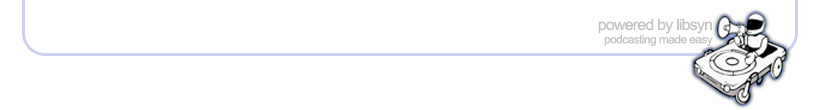Tue, 31 July 2018
Today on the Salesforce Admins Podcast we’re talking with Misty Fierro, Senior Salesforce Analyst in Sales Operations and Commercial Analytics at SolarWinds to learn how she overcame the experience barriers that were limiting her career. Join us as we talk about the power of the community, the amazing Vetforce and Merivis organizations, and getting the experience you need to get the job. You should subscribe for the full episode, but here are a few takeaways from our conversation with Misty Fierro. Working Salesforce after 12 years in the Army. This is the last in our series of interviews from Texas Dreamin’ (so there’s a bit of background noise on this live recording). We’ve talked to some amazing people with some amazing stories of how they got to be where they are today, and Misty is one of them. “I had a nontraditional route into the Salesforce ecosystem,” Misty says, starting with being in the Army for 12 years. After her service, she was teaching at a college and had lunch with a friend of hers who happened to be... Stephanie Herrera. Plot twist! “She forced my hand into a change,” Misty says, and after attending a Vetforce class and a Salesforce 201 session she called Stephanie and said, “I’m quitting my job, this is it!” She took the first job in Salesforce she was offered and hasn’t looked back. How Vetforce and Merivis build a community. Misty had been a part of Girly Geeks meetings before Vetforce started up. “I was like ‘I don’t know why I’m here, but I’m here. But finally, when I went through Vetforce I realized why I was there,” she says. That first job that Misty took in Salesforce in customer service, and she says that for her the hardest part of her journey was getting her foot in the door and actually getting a job as an Admin. Throughout that struggle, Vetforce was an extremely motivating force in Misty’s life. “One thing you’ll find with veterans is we know how to bond together, we know how to motivate each other,” she says. That gave her the drive to start working in the nonprofit world and build a Salesforce instance to give veterans coming through Vetforce and Merivis some practical experience. Merivis is another amazing training program for vets. Misty was a part of the first class, where she met Hector Perez, Jr. “Knowing Hector and his motivating presence, and what his nonprofit does for the community, it just makes you want to give back and ask yourself what are you doing for anyone but yourself?” Beyond Salesforce training, they teach you things like how to interview, how to network, how to use LinkedIn, and other things that vets have probably never had to deal with before. Gaining experience by doing good. On the weekends, Misty helps run two dog rescues: Justice4Mutts, and Texas Tailblazers. “We get a lot of stuff done with a little bit of resources,” she says. Around the time Misty was attending the first Dreamforce, she had identified a problem with communication in her nonprofit. At the event, she learned that Salesforce will provide a nonprofit instance to 501(c)3’s. “I put the instance in place, but the only problem was I didn’t know what I was doing,” Misty says. She ended up recruiting other veterans to help, and they figured it out together. She’s continued to get help building out the instance from Vetforce and Merivis, which helps her nonprofit and also gives vets the experience they need to build their careers. Resources
We want to remind you that if you love what you hear, or even if you don’t head on over to iTunes and give us a review. It’s super easy to do, and it really helps more Admins find the podcast. Plus, we would really appreciate it. Love our podcasts?Subscribe today or review us on iTunes! |
Wed, 25 July 2018
Today on the Salesforce Admins Podcast we’ve got Mary Kellum, Sales and Marketing Technology Manager at AlienVault, to find out how being voluntold has helped her shape her career. Join us as we talk about how members of the community voluntelling Mary to do things she would’ve never tried has helped her to do more than she ever thought possible. You should subscribe for the full episode, but here are a few takeaways from our conversation with Mary Kellum. Getting voluntold into becoming a Salesforce Admin. Mary started out getting certified as an accountant. “My goal was to support my daughter and give her the things I couldn’t have,” Mary says, “but once she went to college and started supporting herself I was like, ‘Now what do I do?’” She started as a customer service agent working in Access, but when her department merged with the sales department who were on Salesforce, she was voluntold to start helping out the Admin. “The Admin at the time decided, ‘Oh, you’re perfect, you can do this, you’re going to help me,’” Mary says. She learned a lot from the experience and when that person left, she became the solo Admin (along with a lot of other responsibilities). She decided to see what working in Salesforce could do for her career and ended up getting a new job as a Salesforce Admin at 3M. Learning by trial and error. Mary was hired to merge three instances together. “On a Friday I had 95 users, and by Monday I had 200,” she says. She had to ramp up fast and learn everything she could, but it was in the days before Trailhead and the Trailblazer Community as we know it now. “I had to go by trial and error, making a lot of mistakes and learning from them,’ Mary says. The instance continued to grow, so eventually, Mary needed to hire a Junior Admin. That person just happened to have a connection to Stephanie Herrera, who convinced her to meet up. “I made my daughter go with me because I didn’t know if she was a stalker or a murderer or something, and she made her daughter come with her because she didn’t know me,” Mary says. They hit it off, and Mary found herself at the first Women in Tech meeting. The power of the Women in Tech community. At that first Women in Tech meeting, Mary met Tami Esling who was volunteering for group study sessions and teaching a 201 class. When Mary got more involved, Tami told her that she needed to teach her own class. She got 201 certified and became a session leader. “I didn’t know I loved to teach, but I do love to teach,” she says, “and that opened up doors for me as well.” She also started presenting, and the community has helped her to develop and hone those skills. “One of the reasons I love to do what I do is you get to see the light bulb go off, you get to the see the connections made,” Mary says, “I get to see the women stand taller because they have that confidence in their abilities and their skills that they can do this, even if you were a mom for twelve years.” In her current position as a Salesforce Manager at AlienVault, she leads a team of three Admins. “It’s a homegrown instance, so I’m trying to get it back to where it needs to be,” she says. Mary loves working with a team at a new company, however, because she doesn’t just get to train the Admins, she also gets to introduce them to the community. Resources
We want to remind you that if you love what you hear, or even if you don’t head on over to iTunes and give us a review. It’s super easy to do, and it really helps more Admins find the podcast. Plus, we would really appreciate it. Love our podcasts?Subscribe today or review us on iTunes! |
Mon, 23 July 2018
Today on the Salesforce Admins Podcast we sit down with Barb Dietz, Sales Operations Analyst and Salesforce Administrator at NTT Data Services. She’s also one of the people behind Texas Dreamin’, where we were able to catch up with her to hear her incredible story. Join us as we talk about how to best take advantage of the amazing Salesforce community, and the Dallas Nonprofit User Group’s inspiring Summer of Salesforce initiative. You should subscribe for the full episode, but here are a few takeaways from our conversation with Barb Dietz. Can you look into this thing called Salesforce? Young Barb originally wanted to be a sports medicine technician, but once she got to college she got a management/information systems degree and moved into technology. Barb explains: “I moved to a new department and they said to me, ‘Hey, we have this thing called Salesforce and we’re not really sure how to use it, but would you be able to figure it out for us and tell us how it can help us?’” The rest is history. This was in the days before Trailhead, so sources of information were limited. “Google was my friend,” Barb says, “but I was also fortunate enough to go to Admin 201.” She picked up all sorts of new knowledge and was able to go back to her team and tell them just how much more Salesforce could do for them. The wide world of User Groups. “A colleague recommended that I go to a user group, and since I was at a 501(c)(3) I went to the nonprofit one,” Barb says. Once she walked in the door, she immediately started to feel welcome and comfortable. One by one, she started going to more and more groups: the Dallas User Group, and one for Women in Tech. “I really liked that sense of community and collaboration and people helping people— the Ohana,” she says. If you’re looking to get started in the Salesforce Ohana, Barb’s advice would be to jump in with both feet. “If you’re nervous about walking up to somebody that’s OK, people will be there for you if you want to talk to them,” she says. Networking becomes effortless, and actually a conversation with someone from WiT she was sitting next to at the Dallas User Group lead her to her next job. The Summer of Salesforce. One of the big things that Barb is doing to give back to a community that has given her so much is to serve as the Nonprofit User Group co-leader in Dallas. “One of the things we’re doing in our group is called Summer of Salesforce,” she says, “it allows people to apply to volunteer to do Salesforce work pro-bono for local nonprofits.” “We ended up with more volunteers this year than we had nonprofits,” Barb says, so anew thing the Dallas Nonprofit User Group is trying is to pair up volunteers. This lets people with less experience get a chance to collaborate with someone with more experience. The end result is that the program not only helps nonprofits but gives the volunteers working on it a learning and mentoring experience as well. Resources
We want to remind you that if you love what you hear, or even if you don’t head on over to iTunes and give us a review. It’s super easy to do, and it really helps more Admins find the podcast. Plus, we would really appreciate it. Love our podcasts?Subscribe today or review us on iTunes! |
Wed, 18 July 2018
Today on the Salesforce Admins Podcast we’ve got Emily Tam, Director of Application Development at Borrego Solar Systems, to learn about her amazing path to being an Admin and how her Lightning rollout is going. Join us as we talk about her unique path to Salesforce, the value of hands-on training, and how her team is managing a transition to Lightning in an org that relies on Salesforce from top to bottom. You should subscribe for the full episode, but here are a few takeaways from our conversation with Emily Tam. On-the-job training in the days before Trailhead. Emily, like many accidental Admins, didn’t come from a technical background. In fact, when she was growing up, she wanted to be a dentist. “I had a degree in economics and was more interested in the business side of things,” she says, but when the Admin and Dev at Borrego left, “it kind of fell in my lap and I became certified.” Now she has a team of Admins working for her building applications for her company. “When I got certified, I didn’t go to any of the trainings or take the official classes,” Emily says, “I really think the hands-on, on-the-job training was my prep.” Now that she has Admins working for her, she’s amazed that some of her employees went through Trailhead to get their certification without any hands-on experience. The flexibility of the Agile Accelerator. Emily’s team is distributed. While she’s based in the Oakland, a large part of her team is based in Massachusetts and people work remotely all the time. They’ve swapped to an Agile methodology, and the Agile Accelerator app has been a big help. “With the Agile Accelerator we’re able to have that close-knit feeling of a team that’s colocated without being in the same location,” Emily says. It took a bit of time for Emily to sort out how to manage workflow and make it happen with the Agile Accelerator, “but it was pretty intuitive once I spent some time with it. It’s really helped our team communicate across the country and has made our sprints easy.” The customizations that make Salesforce work for Borrego. Emily’s team has built a Salesforce-based way of making requisitions requests. Anytime you need approval for something, whether that’s purchasing, legal, or technical, you use the same centralized tool to make the request. “Managers love it because it’s at the top of their queue, they log in every day and they see what they have to approve; and employees like it because it’s one central place for them to go,” she says. The object’s grown over the years, to the point that even Emily’s own team gets requests over it. Emily’s Lightning rollout. Emily’s team hasn’t transitioned to Lightning quite yet. “Because we’ve been using Salesforce for 13 years, we have a lot of technical debt: a lot we’ve built in the system, a lot of things that pre-date the functionality in Salesforce,” she says. Right now that means that her team needs to be focused on running the LIghtning Optimizer Report, cleaning things up, and doing the Lightning Readiness Check. It’s a lot of clean up. “The hardest part of Lightning implementation, for us, is probably sitting with the user and really knowing what they do day-to-day,” Emily says. What they’ve been trying to do is sit with each particular group of users and adjust the settings live to make sure that they’re able to get what they need. “The good news is that we can do it in chunks,” she says, “we can do it department by department or even person by person. It’s very targeted.” Resources
We want to remind you that if you love what you hear, or even if you don’t head on over to iTunes and give us a review. It’s super easy to do, and it really helps more Admins find the podcast. Plus, we would really appreciate it. Love our podcasts?Subscribe today or review us on iTunes! |
Mon, 16 July 2018
Today on the Salesforce Admins Podcast we’re talking to Greg Bennett, Senior User Researcher at Salesforce, to find out how to build our first bot. Join us as we talk about how to give your bot a personality, the key components of conversation you need to think about, and mastering voice and tone. You should subscribe for the full episode, but here are a few takeaways from our conversation with Greg Bennett. The best rebound story you’ve ever heard. Greg’s path to building bots began in an unlikely way— a breakup. In grad school, he focused on conversational linguistics in online spaces because he got dumped over online text. “Leading up to the breakup, I noticed that he was getting colder and colder, and I wondered how someone could seem cold to me without hearing his voice or seeing his face,” Greg says. His research became focused on how voice and tone get created in text-based conversations, which was a super helpful subject area for bots. When Greg started at Salesforce, he was working on Sales Cloud, “but when I heard there was an opportunity to work on our Einstein bot, I jumped at it. I’m super passionate about how you can create a voice and tone and personality and meet user expectations for what it means to have a conversation, even if one of the participants is a machine,” he says. It’s not about making bots that can pretend to be human, or replace humans, or be creepy, but instead trying to create bots that can fulfill basic human expectations for what a conversation is. Giving your bot a personality. After you’ve decided to use a bot, “the first thing out of the gate is deciding what kind of use cases you’re designing the bot for,” Greg says. There are some issues that are so simple that the customer can probably find the answer and self-service with a simple search term, think something like “forgotten password” or “change contact info.” A step above this is your sweet spot, “the use cases that are a little too complex for search but probably not necessarily the best use of your agents’ time,” he says. An example Greg gives us is from when he was flying. He didn’t receive any information on the gluten-free meal he reserved, so he called into the airline’s phone bot to try and get his issue resolved. It was pretty useless at understanding what he needed and ended up giving him information about reservations in general, but it was a relatively easy thing for a service agent to handle. He does note, however, that it’s probably too rare of a service issue to dedicate a bot to solving. Beyond use cases, the other thing you should think about is the “basic components of conversation,” Greg says. A hello and goodbye section, for instance. Pulling the user’s information from your Salesforce instance to great them by name makes a bigger difference than you might think, in terms of personalization. On the other end of the conversation, “thank you” sometimes means “goodbye” but not always, so make sure your bot has a way of ending a conversation that also allows the user to get more help if needed. The ins and outs of conversation design. A key component of any bot is conversation design. Greg explains, “What I mean by ‘conversation design’ is: does the bot adhere to basic rules of conversational behavior?” It’s important that it self-identifies as a bot, for example. But also, you need to be thinking about the personality of the bot, the voice and tone of what it’s like to interact with. “I think it comes down to thinking through the guidelines of what your voice and tone are,” Greg says. Anyone who is creating a bot needs guidelines for what voice they should write it in, and it’s important to keep that consistent as development passes from hand to hand. Greg’s team has a voice and tone worksheet to help, which includes guidelines for emojis. “This is the nerd/linguist side of me, but emojis actually have meaning— you can replace whole words in conversation with an emoji,” he says. Resources
We want to remind you that if you love what you hear, or even if you don’t head on over to iTunes and give us a review. It’s super easy to do, and it really helps more Admins find the podcast. Plus, we would really appreciate it. Love our podcasts?Subscribe today or review us on iTunes!
Direct download: Designing_Your_First_Bot_with_Greg_Bennett.mp3
Category:general -- posted at: 6:56pm PDT |
Wed, 11 July 2018
Today on the Salesforce Admins Podcast we’re joined by Molly Mahar, Product Designer of User Interface and User Experience at Salesforce, to help us demystify the Einstein machinery behind bots. Join us as we talk about the types of bots that are out there, natural language processing, and how you can get your data in order to train your own bot with Einstein. You should subscribe for the full episode, but here are a few takeaways from our conversation with Molly Mahar. From astronaut to film production to UX. When she grew up, Molly wanted to be an astronaut. “I went to this really nerdy science and tech high school,” where she learned about science and programming. “Probably some of the choices I’ve made in my life, since then, were still trying to reach for that astronaut, but getting there in different ways,” she says. After high school, she studied film and working in the industry for a long time. “When UX became a bigger thing,” she says, “where you need to combine technical knowledge and creative abilities into problem-solving for people.” Today, Molly is a Product Designer at Salesforce working on Einstein bots. “I help work with our researchers to determine what our Admins and other customers need to be able to do in the product,” and then works with developers and product managers to figure out the how, what, and when of it. She also is in charge of figuring out visually how it will look, and the workflow and process behind it. She makes the magic happen. Rule-based bots vs. natural language processing. “You hear about AI everywhere right now, and it’s going into so many different products that you use, and you may or may not know that it’s within those products,” Molly says. Bots, as we discussed last week, are not AI but can involve AI. You can have a bot that is entirely rule-based, “which is basically just a computer program,” she says. You can also have an AI-based bot that uses natural language understanding that can interpret what a user is asking for without having everything explicitly programmed into it. “You basically take a lot of data of the way that people say things, and you plug that into a very complicated algorithm that creates a model, which is a way of understanding the world, and through that model the computer is able to make predictions about what a customer is asking for,” Molly explains. Instead of computer programming rules, it uses a lot of examples from the data it has. You can mix these rule-based and algorithmic techniques, too. No matter what you do, it’s important to remember that a bot is always going to be a work in progress. If you think about how many times you’ve misunderstood a text message, you can see where a bot can run into problems. “Make sure you’re always checking in on what customers are asking your bot, and where they might be problems so you’re ready to make updates as needed,” Molly says. Getting started with Einstein bots. If you’re looking to get started with Einstein in your org, how do you get started giving your bots data? “There’s a number of sources: chat transcripts from Live Agent, case records that have ways that people are asking for these things,” Molly says. However, “people tend to talk differently when chatting with a human than with a bot,” she says, so you need to keep that in mind. “We’ve built the ability to have packages of data for intents that map to your use cases, which you can find on AppExchange,” she says, and there will be more on the way. That said, it’s not going to be an easy process to perfect your bot. One of the differences between Salesforce and other bot vendors is that “we want Admins and companies to maintain control over exactly what the bot is learning from,” Molly says, “it’s important that you trust the data going into it.” They find that, ultimately, the work you put into adds more value in the future. Salesforce gives you the ability to specify things like product names or order codes to help it cut through the lingo associated with your specific product or service. Thinking about ethics and bots. Ethics in AI is also an important thing to keep in mind because you want to make sure that the data you’re giving your bot represents all of your customers. “There are two points to that,” Molly says, “is all of your data representative of all the different types of people who are asking things?” And, “is the way that you are using a bot providing different service levels to different customers in a way that you might not want to happen?” This is why a bot is a constant work in progress. You need to be aware of what’s happening and constantly asking yourself if something like that is happening within your org. Curating data is a big way to help with this, and that’s why Molly and her team prioritize control, even if it takes a little more work. Resources
We want to remind you that if you love what you hear, or even if you don’t head on over to iTunes and give us a review. It’s super easy to do, and it really helps more Admins find the podcast. Plus, we would really appreciate it. Love our podcasts?Subscribe today or review us on iTunes!
Direct download: How_Einstein_Bots_Work_with_Molly_Mahar.mp3
Category:general -- posted at: 1:47pm PDT |
Mon, 9 July 2018
Today on the Salesforce Admins Podcast we’ve got George Hu, Principal Product Designer of User Experience at Salesforce. This is the first episode of our new series, All About Bots, which will explore how we can use them on the Salesforce platform. Join us as we talk about the difference between bots and AI, how to train a bot, and why bots can make both your agents and customers happier. You should subscribe for the full episode, but here are a few takeaways from our conversation with George Hu. The basics of bots. “There are a lot of misconceptions about what bots are in the market today. Bots are not AI,” George says, “we need to train the bot and script it to make it learn.” Humans teach bots what to do and say, so it’s more useful to think of it as a form of automation. AI comes into it because a bot can use that to recognize what people are saying and figure out how to respond, based on what you’ve scripted. A common scenario you’ve probably run into is a chatbot for customer service. “Bots can be the first line of engagement for your customers,” George says, “they’re there to great you, identify as a bot, answer basic questions, and hand you off to human if they can’t help you further.” Bots and you. OK, so we’ve seen bots on the Dreamforce stage, but what does that mean for the average Admin? For George, it’s the new technology that is going to make a big impact. “The benefit is both to the consumer and the agent. On the consumer side, it’s a terrible experience to get into chat and get a number and wait instead of maybe being able to help yourself,” he says. “On the other side, the agent gets more time— they don’t have to do the tedious or repetitive tasks and instead can spend more time with the customer.” If you’re looking to try a bot in your org, the first thing you need to do is think about what your customer experience is like today. How do most customers reach out to you? What resources do they have to help themselves? “Put yourself in the shoes of the customer, think through their experience today, and see if bots can potentially improve that experience,” George says. Building your own bot. If you’re getting started making your own bot, the first place to start is with your case history to understand what issues your customers most commonly ask you about. Once you understand the top three or four issues, you can try to automate them with a bot. “The more complex those issues are, the harder they’re going to be to automate,” George says, so it’s important to have a good understanding of how automation could play a role. For Adidas, the top issues that they solved with bots were returns, order status, and latest product information. These kinds of problems are great to solve with automation, provided you can get the bot the data it needs in a place it can access. “Building a bot is kind of like watching a child grow up,” George says, “you’re going to need to learn about what the bot will say to your customers and what the customers will say back. You’re going to have to do a lot of iteration.” The best advice that George has is to get the bot out in the wild as quickly as possible. While you can do a lot of planning, it’s hard to predict what will happen when that X-factor of a live human being on the other end is involved. Once you get some data you can make tweaks to make your bot even more effective. Resources
We want to remind you that if you love what you hear, or even if you don’t head on over to iTunes and give us a review. It’s super easy to do, and it really helps more Admins find the podcast. Plus, we would really appreciate it. Love our podcasts?Subscribe today or review us on iTunes! |
Tue, 3 July 2018
Today on the Salesforce Admins Podcast we’re joined by Anusha Surepeddi, Product Manager for Analytics at Salesforce, to learn more about the wonderful world of subfolders. Join us as we talk about the implementation of a top-3 idea of all time on IdeaExchange: subfolders. You should subscribe for the full episode, but here are a few takeaways from our conversation with Anusha Surepeddi. Painting a product. As a new guest on the pod, Anusha had to answer the classic question: what did you want to be when you grew up? For Anusha, she wanted to be an artist, and that also was the reason she got into product management, “painting a canvass is a lot like painting a product because it’s about the vision,” she says. Anusha’s team today works on Salesforce features, and they have a big one coming for Summer ‘18. For the first time, they’re launching subfolders. The feature started as a post on the IdeaExchange nine years ago. “As Admins know, as your org grows you end up with a lot of reports and dashboards,” she says, “the key thing we’re solving with subfolders is organization.” Best practices for subfolders (and pizza parties). Anusha has seen a lot of different best practices for subfolders, but it depends on how your org is organized. The Summer ‘18 release is a good time to reevaluate your folder structures. “Think about if you want to organize by role, or region, or both, but just keep it clean,” she says, “each folder structure should have a meaning.” Gillian recommends an “Eat and Delete” luncheon where you order pizza, pull up reports and report folders to find out if anyone actually uses it. “With the report last run date field, you can just add that column, sort by it, and delete,” Anusha says. You don’t have to save a report to run it anymore, but there are still probably lots of legacy folders lying around that should be pruned. Summer ‘18 has love for dashboards, too. Dashboards are also getting some key usability and functionality innovations in Summer ‘18. For one thing, they’ll have their own dashboard folders to make it even easier to keep things organized. For another, you can now do dashboard linking. “We’ve seen use cases where people want to add more components to dashboards, but we feel like it’s getting cluttered. Rather, you want to paint a picture with the dashboards, linking from one to another.” If you’re in a meeting, it’s a nice way to tell a story by connecting these different ways of looking at your data together. Subfolders are only the beginning. When you’re planning to use subfolders in your own org, it’s important to also understand some of the limitations of the feature (for now). “You’re limited to some sharing settings based on the top-level folder, and the depth as well,” Anusha says. You can also add reports to dashboards, but for now, it’s just with standard reports. Her team is hoping to expand that in the future, however. Coming up for Winter ‘19, “we’ve gotten started with subfolders, but we want to really understand how to take it to the next level— what kind of tools we can build for Admin management,” Anusha says, “we want to make it easier for Admins.” Subfolders are just the first step in that journey, so stay tuned. Resources
Trailhead
We want to remind you that if you love what you hear, or even if you don’t head on over to iTunes and give us a review. It’s super easy to do, and it really helps more Admins find the podcast. Plus, we would really appreciate it. Love our podcasts?Subscribe today or review us on iTunes!
Direct download: Dashboards__Subfolders_with_Anusha_Surepeddi.mp3
Category:general -- posted at: 5:32pm PDT |
Mon, 2 July 2018
Today on the Salesforce Admins Podcast we’re talking Liz Skaates, Senior Manager of Product Management at Salesforce, to find out about the Lightning Report Builder that’s coming out with Summer ‘18. Join us as we talk about the ins and outs of Salesforce reports and how the Lightning Report Builder will make building reports easier and more intuitive than ever before. You should subscribe for the full episode, but here are a few takeaways from our conversation with Liz Skaates. How an education background informs Liz’s process. Liz started out trying to be a math teacher but, when she was in college, the tech industry was really booming and some friends convinced her to get a minor in computer science. She went on to get a masters in education, “but I realized I’d rather be playing around in the industry rather than just teaching math.” She got hired to be a trainer at a software company, then started working on technical implementations and eventually ended up at Salesforce in product management. The education background is helpful for Liz because so much of her job is about helping people understand what her team is building and how that can help them. “It really is about listening to people and understanding where they are and what needs they have,” she says, “and then clearly communicating what we’re trying to achieve to address those needs.” For Summer ‘18, they’ve been working on an amazing new feature called Lightning Report Builder. The amazing new Lightning Report Builder. “We are taking advantage of this platform called Lightning to reinvent how you create reports so that more people who use Salesforce can create their own reports,” Liz says. The idea is that if you need a report, you should be able to create it for yourself, and that’s where Lightning Report Builder comes in. It’s actually been on pilot and beta for several releases so that they could get feedback from customers as they were building it out. “What we had heard from the classic version of the builder is that there were so many buttons and terminology that you just didn’t know where to start,” Liz says, “so we wanted to take away the learning curve.” A common thing they ran into was users knowing how they wanted to organize their data without necessarily knowing the jargon for what that was called. Instead, they’ve focused on simple language to help people make the report that they need and built in more flexibility along the way. Their main goal was to take away the clutter and make everything about reports more intuitive. Help us make Lightning Report Builder better! So the Report Builder is coming with Summer ‘18, “but even though it’s out there and generally available, we still want feedback about anything that can make people's’ lives more productive.” Going forward Liz’s team hopes to further perfect it and make it even snappier to use. This is all about the little things, like making it easier to find a report faster, or speed up creating one. It’s all about cutting down on clicks and reducing friction so you can build more. Resources
Trailhead
We want to remind you that if you love what you hear, or even if you don’t head on over to iTunes and give us a review. It’s super easy to do, and it really helps more Admins find the podcast. Plus, we would really appreciate it. Love our podcasts?Subscribe today or review us on iTunes!
Direct download: Lightning_Report_Builder_with_Liz_Skaates.mp3
Category:general -- posted at: 8:47pm PDT |
Salesforce Admins Podcast

Categories
generalArchives
AprilMarch
February
January
December
November
October
September
August
July
June
May
April
March
February
January
December
November
October
September
August
July
June
May
April
March
February
January
December
November
October
September
August
July
June
May
April
March
February
January
December
November
October
September
August
July
June
May
April
March
February
January
December
November
October
September
August
July
June
May
April
March
February
January
December
November
October
September
August
July
June
May
April
March
February
January
December
November
October
September
August
July
June
May
April
March
February
January
December
November
September
August
July
| S | M | T | W | T | F | S |
|---|---|---|---|---|---|---|
| 1 | 2 | 3 | 4 | 5 | 6 | 7 |
| 8 | 9 | 10 | 11 | 12 | 13 | 14 |
| 15 | 16 | 17 | 18 | 19 | 20 | 21 |
| 22 | 23 | 24 | 25 | 26 | 27 | 28 |
| 29 | 30 | 31 | ||||
Syndication