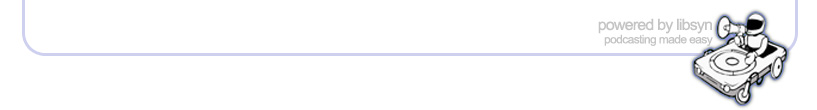Tue, 3 July 2018
Today on the Salesforce Admins Podcast we’re joined by Anusha Surepeddi, Product Manager for Analytics at Salesforce, to learn more about the wonderful world of subfolders. Join us as we talk about the implementation of a top-3 idea of all time on IdeaExchange: subfolders. You should subscribe for the full episode, but here are a few takeaways from our conversation with Anusha Surepeddi. Painting a product. As a new guest on the pod, Anusha had to answer the classic question: what did you want to be when you grew up? For Anusha, she wanted to be an artist, and that also was the reason she got into product management, “painting a canvass is a lot like painting a product because it’s about the vision,” she says. Anusha’s team today works on Salesforce features, and they have a big one coming for Summer ‘18. For the first time, they’re launching subfolders. The feature started as a post on the IdeaExchange nine years ago. “As Admins know, as your org grows you end up with a lot of reports and dashboards,” she says, “the key thing we’re solving with subfolders is organization.” Best practices for subfolders (and pizza parties). Anusha has seen a lot of different best practices for subfolders, but it depends on how your org is organized. The Summer ‘18 release is a good time to reevaluate your folder structures. “Think about if you want to organize by role, or region, or both, but just keep it clean,” she says, “each folder structure should have a meaning.” Gillian recommends an “Eat and Delete” luncheon where you order pizza, pull up reports and report folders to find out if anyone actually uses it. “With the report last run date field, you can just add that column, sort by it, and delete,” Anusha says. You don’t have to save a report to run it anymore, but there are still probably lots of legacy folders lying around that should be pruned. Summer ‘18 has love for dashboards, too. Dashboards are also getting some key usability and functionality innovations in Summer ‘18. For one thing, they’ll have their own dashboard folders to make it even easier to keep things organized. For another, you can now do dashboard linking. “We’ve seen use cases where people want to add more components to dashboards, but we feel like it’s getting cluttered. Rather, you want to paint a picture with the dashboards, linking from one to another.” If you’re in a meeting, it’s a nice way to tell a story by connecting these different ways of looking at your data together. Subfolders are only the beginning. When you’re planning to use subfolders in your own org, it’s important to also understand some of the limitations of the feature (for now). “You’re limited to some sharing settings based on the top-level folder, and the depth as well,” Anusha says. You can also add reports to dashboards, but for now, it’s just with standard reports. Her team is hoping to expand that in the future, however. Coming up for Winter ‘19, “we’ve gotten started with subfolders, but we want to really understand how to take it to the next level— what kind of tools we can build for Admin management,” Anusha says, “we want to make it easier for Admins.” Subfolders are just the first step in that journey, so stay tuned. Resources
Trailhead
We want to remind you that if you love what you hear, or even if you don’t head on over to iTunes and give us a review. It’s super easy to do, and it really helps more Admins find the podcast. Plus, we would really appreciate it. Love our podcasts?Subscribe today or review us on iTunes!
Direct download: Dashboards__Subfolders_with_Anusha_Surepeddi.mp3
Category:general -- posted at: 5:32pm PDT |
Salesforce Admins Podcast

Categories
generalArchives
AprilMarch
February
January
December
November
October
September
August
July
June
May
April
March
February
January
December
November
October
September
August
July
June
May
April
March
February
January
December
November
October
September
August
July
June
May
April
March
February
January
December
November
October
September
August
July
June
May
April
March
February
January
December
November
October
September
August
July
June
May
April
March
February
January
December
November
October
September
August
July
June
May
April
March
February
January
December
November
October
September
August
July
June
May
April
March
February
January
December
November
September
August
July
| S | M | T | W | T | F | S |
|---|---|---|---|---|---|---|
| 1 | 2 | 3 | 4 | 5 | 6 | 7 |
| 8 | 9 | 10 | 11 | 12 | 13 | 14 |
| 15 | 16 | 17 | 18 | 19 | 20 | 21 |
| 22 | 23 | 24 | 25 | 26 | 27 | 28 |
| 29 | 30 | 31 | ||||
Syndication