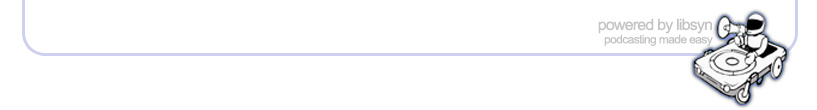Wed, 24 April 2019
Today on the Salesforce Admins Podcast, we’re excited to welcome back Vladimir Gerasimov, Director Product Management at Salesforce, to learn what his team has been working on, particularly a feature he’s recently delivered that has been highly sought after on the IdeaExchange: Where is this field used. Join us as we talk about this amazing new beta feature and everything it can do to help you do your job even better, and what’s coming down the pipeline from the product team. You should subscribe for the full episode, but here are a few takeaways from our conversation with Vladimir Gerasimov. New goodies from Vlad, 10 years in the making.“Every time I come here I bring something new,” Vlad says, “in Winter we just released a new Where is this field used? functionality and in Spring it went to beta, which means that you don’t need to bother your account executives, you can go to your sandbox and try it today.” This feature allows you to see where a particular custom field is used straight from the setup page. As admins we use a lot of custom fields, so being able to see where something is used all in one place is so powerful as we’re changing the way our org is configured or doing general auditing. “Salesforce grew a lot as a company, but our customers grew even bigger,” Vlad says, “now you might have an organization that’s been around for fifteen—maybe almost nineteen years on Salesforce, with a lot of admins coming and going, making changes but not necessarily documenting them properly.” “Some of the tools we’ve seen partners developing are pretty amazing,” Vlad says, “but there are some downsides.” First of all, you need to successfully download and install the packages in your org. What’s more, they’re not always free to use, “so building things like that into the platform really really saves a lot of time for admins.” This particular idea for Where is this field used? has around 36,000 points on IdeaExchange, so it was a major win to finally deliver it. The many uses of Where is this field used?How would you use Where is this field used? “The very broad use case would be, ‘I’m about to change something about this field,’ let’s say it used to be a text field and I want to convert it to a number. I want to understand what parts of the customizations that I made would be impacted,” Vlad says. And that might be something in Apex or Visualforce, not just something an admin usually does. What’s going to happen when you change something here? A more narrow use case might be that your users are complaining that they don’t see a particular field, but your org uses 20 or 30 layouts. How can you tell what layout is actually missing that field? With Where is this used?, you can work backward to get a list of every layout that incorporates that object, which also shows you where it’s missing. Another use case occurs when you’re trying to clean up your org. “Unfortunately, Salesforce has limits, you cannot create an unlimited amount of custom fields,” Vlad says, so Where is this used? allows you to do a thorough analysis of each custom field and move any functionality you need before you do your pruning. “Before we introduced this button, a lot of people would click on the delete button to see where a field is referenced,” he says, but this is a way to maybe live a little less on the edge. The future is bright.As far as what’s coming down the pipe for Vlad and his team, they’re currently working on adding reports to the functionality for Where is this field used? before it goes into the general release. Beyond that, they’re spending a lot of energy on Dependency API. “It’s a new tool in API entity that would allow you to ask the same question, ‘where is this component used?’, not just in custom fields but for anything else, like what’s the dependency between Apex and Visualforce?” They’ve also set their sights on addressing some of those limitations in Salesforce that we were talking about. They’re trying to increase the total amount of custom objects you can have in your org, for example, and they’re working over the next year to revisit other things like that as well. Other changes are coming for custom metadata types. By Summer 19, they’re hoping to get custom metadata supported in Process Builder. “My team doesn’t know all of the limits,” Vlad says, “be we do know some of the ones that people really don’t like.” Resources
Social
Love our podcasts?Subscribe today or review us on iTunes!Full Show TranscriptGillian Bruce: Welcome to the Salesforce admins podcast where we talk about product, community and careers to help you become a more awesome Salesforce admin. I'm Jillian Bruce. And today listeners we've got a return guest joining us, Vladimir Gerasimov. Vlad is an amazing product manager here at Salesforce. In fact, he's a Director of Product Management. He's been on the pod plenty of times because his team build some really cool stuff for admins. And I wanted to get him on the pod today to talk about a feature that has been in such high demand on it idea exchange. Gillian Bruce: I think 36,000 points are retired with this idea that he's delivered. He and his team and I wanted to get him on to talk a little bit more about that. And just in general catch up on some of the other cool things that are coming very soon to help all of us manage our sales force or better. So, without further ado, let's get Vlad on the podcast. Vlad Welcome to the podcast. Vlad Gerasimov: Well, thank you. It's great to be back again. Yeah, thank you. Gillian Bruce: Absolutely, love having you back on pod. You've always got so many amazing, great features that admins love to learn more about. Your team is always doing amazing things. What have you and your team been up to lately? Vlad Gerasimov: Sure. Yeah. As you mentioned, like we've been doing quite a lot of good features recently. And every time I come here, I bring something new. For those of you who might not have noticed yet, in the winter, we just released a new where's field used functionality, and it went first and pilot and in spring, actually, it went to Beta, which means that you don't need to bother your account executives to file a final pilot nomination and wait and wait and wait. You can go to your sandbox and try it today. And so what does that feature is all about is, it allows you to see, whereas a particular custom field is used. Vlad Gerasimov: Every time you create a custom field, and they put it on the layout, or let's say you put it in the formula field, or maybe you use it in your Apex code, you'll be able to go and simply from a setup page, you'll be able to see all of those reference in one place. So pretty, pretty neat. Gillian Bruce: That's awesome. This is a huge productivity tool for admins, clearly, right? I mean, we have so many custom fields that we build, and we really need to understand where they are, especially as we're maybe changing the way that we have our org configured or just kind of doing general auditing. This is a new functionality native, I'm kind of in Salesforce and setup, but there's some other things that have existed out in a community for a while that are similar. Can you talk to us a little bit about some of the, maybe some of the differences and why this, why your team really developed this inside of Salesforce? Vlad Gerasimov: Yeah, absolutely. Just back to your original point about having this functionality every time we wanna make changes, and I think it's very good point, because Salesforce grew a lot as a company, but our customers grew even bigger. And now like you might have an organization that been around for 15, maybe almost 19 years on Salesforce was a lot of admins coming and going, making changes not necessarily documented them properly. Gillian Bruce: What, people don't document their changes. That's crazy talk. Vlad Gerasimov: Totally, yeah. And tools like that, that becoming really, really important. Because we wanna our customers to continue being able to scale with us right? Some of the tools we've seen partners developing that it's pretty amazing that was a community we have, with our partners we have, how they always trying to fill the gaps that we might have in our platform. And they're amazing ... There are some amazing packages out there that give you like a full inside of what's going on with the org. Vlad Gerasimov: But there are a few downsides as always, right? It's a package that you need to install. Sometimes you have to pay for them, of course, some free tools, and it's not necessarily always available at a click of a button. Building things like that into the platform really, really saves a lot of time for admins. And we've been hearing a lot of requests for that if, actually, if you go back to idea exchange, you will see the idea that is around 36,000 points. As all the ideas that I deliver, I've been around for 10 years, and I'm not gonna take blame for keeping it that long because I've been at Salesforce only for five. Gillian Bruce: There you go. You can only claim half of those points/ Vlad Gerasimov: Pretty much. Gillian Bruce: But I mean this, but this is also I mean, this is something that your team is got, you got a trend of delivering very hotly requested in demand tools to help manage your org better and really kind of understand what's going on and how things are being used. I mean, your team work on custom metadata, a global pick lists, I mean, you've got some pretty amazing things that you've helped develop for admins, which are game changers. Thank you on behalf of the admin community. Vlad Gerasimov: Yeah I know. And as I mentioned, this is a really, really important to give the right tools in the right hands, because we want our customers to succeed. And without those tools, it will not be will not be possible to grow, right? We don't wanna see that. We wanna see people grow and we wanna see people succeed in expanding their businesses as expand their missions. And sometimes it's all it takes is just a small button, right? Gillian Bruce: Just a small button ... Vlad Gerasimov: Small button that takes 10 years to deliver. Gillian Bruce: Hey, it's a good button. We like the button. Let's talk a little bit about some cool use cases for something like this. So, you know, I'm an urban, I've got maybe, maybe I've inherited an org. And I have a custom field. And I wanna know, where is this use? Why are people using it? Tell me exactly kind of how, you know what point when I look at this, how is this really useful, the information it's given me what do I do with it? Vlad Gerasimov: There are definitely a lot of use cases like there were abroad one would be. Well, I'm about to change something about this field, let's say, used to be a text field, and I'm going to convert it into a number. I wanna understand what parts of customization that I'm able to be impacted? And it not necessarily the customization that admins do it. Sometimes it may be some epics and visual force pages and stuff like that. But that's a very broad case, right? Just that, what's gonna happen when I change something here. There's more and more narrow use cases. For instance, let's say some of your users may complaints, they don't see that field. Vlad Gerasimov: And you might have an organization with 20 or 30 layouts. And sometimes it's really hard to understand what layout is actually missing that field. You can kind of reverse it. You can go to the page, see what the layout that field this on and figure out what layouts its fields not on and go on fix it later. Gillian Bruce: That's really cool, that's a great use case. Because Yeah, as you said, you can have multiple layouts for different profiles or even permission sets. And so being able to look at it kind of just at the field basis would be very easy. Vlad Gerasimov: Yeah, exactly. Some other examples will be you know, unfortunately, Salesforce has limits. You cannot create an unlimited amount of custom fields. And sometimes you wanna do some cleanups, and you wanna dilute that field, but before you do it, you wanna make sure that all the functionalities move to somewhere else. You can do that preliminary analysis before deleting the field. Gillian Bruce: That's Yeah, 'cause anytime we talk about deleting a field it makes me nervous. My like in our admin like alarm clock, 'cause yes, we wanna get rid of unwanted stuff, but oh no, what am I gonna break? What is it? Where is it being used in some process or something that I forgot about? Vlad Gerasimov: And it's actually interesting that you brought it up, because before we introduce the button, a lot of people would go and click on delete button to see whereas the field is referenced. And it's ... Gillian Bruce: It is a method. Vlad Gerasimov: It is a method, yeah. Unfortunately, does not cover everything. And I know you're gonna ask me about the feedback that we received. One was the biggest feedback that we, feedback and future request received this to support reports. Currently, you all know that if you try to delete a field that is referenced in report, you'll be able to do so. Because, while there's no restrictions, you'll break your report, you might be missing some data from your report and might become non functional enough to fix it. But it is possible. Currently, and I know like a lot of you might be thinking about using this button to see what reports is reference. Vlad Gerasimov: We do not support reports at this moment. But this is like our next item before the goal GA, hopefully at Dreamforce will be able to show you all the reports where you will referenced this particular custom field for looking statement applies, of course. Gillian Bruce: Yeah, right for looking statement for tall the things. But that's exciting. So yeah, I mean, that's a good point that Yeah, okay. It's not yet on reports. But it's coming, which is great. And I mean, starting to set this basic level to understand where it's being referenced, just aside from reports, it's a great, great start. I mean, will it show, will also tell me like this is being used in a process builder, or a flow? Vlad Gerasimov: It does some of those areas like a pretty much what you can think of, if one you delete your custom field, you will see that component, component reference and as blog from intuition. You will see it in the report. And underneath that it builds some freaky margin, same logic as our delete logic. If you reference in somewhere which would prevent you from deleting that field, you will be able to see it on the report. Gillian Bruce: Awesome. That's really great. Okay, so you mentioned feedback, talked about the desire for people to have this in reports, whether they're kind of feedback have you seen so far from the pilot in the beta? Vlad Gerasimov: It is been extremely, it been very, extremely positive feedback. I'm actually ... My team was hesitating a little bit, pushing it into beta. We got some, of course, we got some pilot feedback, but we're mostly focusing on performance of this feature. We've got, we fixed that and we were really kind of hesitating about opening the gate and letting everyone to us in sandboxes. But since it's been out in the mid January, I think when release we were kind of like a week or two after the release. Vlad Gerasimov: We haven't actually heard any complains. A few things people brought up reports. Pretty much everyone brought up reports, there a few other components that are currently not covered that been like relatively low amount of requests, but everyone, my favorite quote was that this is a this tool is a godsend. And that just like, I'm copying those screenshots and like saving them for later to just show ... Gillian Bruce: Making the posters put them on your wall. Vlad Gerasimov: Yeah, exactly. Yeah. And numbers speak for itself. Like we're tracking how many times people actually click the button and so far up to date, we got quarter million clicks just within a few months. Gillian Bruce: That's amazing. Vlad Gerasimov: Yeah, it's like literally two ... Yeah, it's two months. Two months ago, we release it. On average people use it five, 7000 times a day. Gillian Bruce: Wow, that's amazing. Vlad Gerasimov: And that feature is not GA. Gillian Bruce: I'm gonna say that's just some data. Vlad Gerasimov: I'm just waiting for this podcast to be released and see how many more will get- Gillian Bruce: Will double it? Vlad Gerasimov: Hopefully. Gillian Bruce: That's awesome. Okay. You said, you can access it in your sandbox, is that the vision for the future, or will this also be in production at some point? Vlad Gerasimov: Is gonna be in production. Since it's featured in beta, we're kind of trying to be extra cautious about things that are not generally available, just to make sure that we maintain our commitment to our service. That's why it's currently in pilot. But again, it does not require any special actions, you can go to any custom field, click on it, click on that button and see it. And if you watch, I should say, if you will listen, my previous podcast where I talk about customer at data types, and how you can reference them in multiple things. Vlad Gerasimov: Now you can actually see where the fields of custom metadata types that's are reference. This is not only for custom or standard objects, it's for any custom field. Custom metadata types, custom object, custom settings, standard objects. Any entity where you can define custom field, you'll be able to see that button on that custom field. Gillian Bruce: That is awesome, that's really cool. I'm envisioning some very cool like demos and stories to come out, come dream for us first time to show really the power. Vlad Gerasimov: I would love to see some people showcasing how they were able to, like save a lot of money by reducing the amount of time they spend investigating what changes needs to be done, and how those changes would affect their orgs? Gillian Bruce: Yeah, I mean, this completely changes that element of the trial process where you're trying to figure out what, what happened, where is this going? That's great. Well, thank you for all of your innovation and the hard work that your team has done to make this happen. Because I know this is clearly a hugely popular item that's now part of Salesforce one piece of functionality. Gillian Bruce: Let's talk a little bit more about maybe some other stuff that you guys are working on. You said you're gonna include reports as part of this. What else is your team working on? Because you always, you guys have the cool stuff? Vlad Gerasimov: Yeah, for sure. I have a few teams that's why I always, I'm never short of cool features that we're delivering. If one of the team hasn't delivered something yet, another one delivered already. As I mentioned, we really pushing to move this functionality into GA, and by Dreamforce. But some of the people who might not be in this, their admins, they know that we're also working on what we call dependency API. Dependency API, it said, it's what that button is built on pretty much. It is a new tool to an entity, to an API entity that would allow you to and ask the same question where this component is used, not just only for custom field, but for anything else. Like, what's the difference between epics and visual force? Those kind of things, Vlad Gerasimov: We're working hard on them. There's still a lot of challenges with performance and stuff, but hopefully, we'll be able to move this functionality maybe into beta and by Dreamforce, again, another Forward looking statement. Gillian Bruce: Forward looking statement all the things. Yes. Vlad Gerasimov: We also found some time to address some of the limits that we have on Salesforce. So again, forward-looking statement, spring 19, we're gonna see an increase in total amount of custom objects you can have in New York. It's a small bump right now from 2000 to 2500. But we have quite a few customers, very big customers who really eager to get that increase and will continue working on addressing some of other limits. This is at least on my commitment for next year, to revisit a lot of things that we've been saying, as the limits. Gillian Bruce: Yeah, 'cause I mean, some of those limits have been in place for, Gosh, 5,10 plus years, right? And now the platform has grown and what our customers are doing is totally changed and grow as you mentioned, so that's great. Vlad Gerasimov: Exactly. We need to go back and look into those and I know Salesforce been talking about limits quite a lot. Hopefully my truck of deliveries would allow me to change that and actually invest some of them. And in custom metadata type world, we've got some exciting stuff as well. With spring and summer 19, we expecting to get customer metadata type supported and process builder. Gillian Bruce: Whoa, that'll be really cool. Vlad Gerasimov: That's been with the whole journey of Admin Tools for custom metadata types. This one was the biggest and most requested one. Also, it was the hardest to implement. That's why I would save it for the latest. But it's progressing nicely and with some confidence and on the forward-looking statement again, I can say we're gonna deliver that button in summer. Gillian Bruce: That's awesome Vlad, so many cool things that you guys got going on. That's amazing. Get ready 'cause people now are gonna be super excited both, especially about the limits. Are you kidding? I mean, I hear people complain about that all the time. Vlad Gerasimov: Yeah, well ... My team does know all the limits, but we own some of them that people really don't like. Let's put it that way. Gillian Bruce: Working on it. I love it. Okay, well thank you again for all the amazing work that your team is doing and for sharing with us on the pod. We have a new and improved lightning round, Since you've been on the podcast a few times, we figured we could test out the new lightning round. We have an awesome new producer who's helping me on the podcast Cece Belarde, She's joining us from the Year Up program and she has helped us reimagine with the lightning round looks like. Gillian Bruce: We have now three questions that are part of the lightning round. Are you ready? Vlad Gerasimov: I am. Gillian Bruce: Okay. First question is or this or that? It's either one thing or the other. Vlad Gerasimov: Okay. Gillian Bruce: Movies at home or movies in the theater? Vlad Gerasimov: At home. Gillian Bruce: At home, I like it. Vlad Gerasimov: Yeah, I don't think, I think I haven't been to a movie theater at least for six months. Gillian Bruce: Wow. Even for like the big like kind of fan crazy Sci-Fi? Vlad Gerasimov: I don't like those. That's might be a problem like, I'm really enjoy like new movies like, most of my time is like TV series, like Netflix ,Hulu , and like between Netflix Hulu and Amazon Prime. There's never a shortage of something you can watch. Gillian Bruce: True. Something [inaudible 00:18:20]. Vlad Gerasimov: A person like you, you've gone there you buy popcorn and soda and stuff, it's not good for you. Gillian Bruce: You can't pause it? Yeah, extra ... Vlad Gerasimov: You can pause it and then someone is like, eating loudly behind you. Gillian Bruce: That's true. Okay. Next lightning round question is. Would you rather ... Would you rather be able to talk with all animals or be able to speak all foreign languages? Vlad Gerasimov: All foreign languages. Gillian Bruce: Okay, 'cause you can already speak what? Two languages, three? Vlad Gerasimov: Two and half I would say. Gillian Bruce: Two and half? Vlad Gerasimov: Yeah, I mean, I'm bilingual. I was born in Russia, so speak Russian. Hopefully that still my Russian is still good. I speak some English as you can tell and ... Gillian Bruce: You gotta good mastery in English. Vlad Gerasimov: And my Spanish is enough to survive at the bar. Gillian Bruce: There you go. You know tequila and Margarita, right? Vlad Gerasimov: Yes "Dos cervezas"! Gillian Bruce: Perfect. Vlad Gerasimov: Por Favor! Gillian Bruce: Perfecto. All right now your last lightning round question. What is a phrase or word that you overuse? Vlad Gerasimov: What is the phrase, and a word that I overused? I think it should be like someone should tell me that because you know, if I knew that I overuse something that wouldn't, I wouldn't use it anymore. Probably "Forward looking Statement." Gillian Bruce: No, there you go. That's a perfect, I love it. Do you use it in your personal life too? 'Cause I know sometimes ... Vlad Gerasimov: Sometimes, Yeah. Gillian Bruce: Likely I wanna do that "Forward looking statement". I mean, you don't know what that means. Vlad Gerasimov: "Forward looking statement", I might cook a dinner tonight. Right? Gillian Bruce: There you go. I love it. Well, I thank you so much for joining us again and thanks for all the great innovations your team is building and we look forward to seeing what's coming around Dreamforce for it's time to. Vlad Gerasimov: Well, it would be exciting, I can wear my Salesforce that's again and see all you guys a Dreamforce. Gillian Bruce: Yes, for the pants. We love it. Vlad Gerasimov: Thank you. Gillian Bruce: Huge thanks to Vlad for taking the time to chat with us and take time away from all of the amazing things that he is delivering his truckload of deliveries, if you will, with all of his teams working very hard to make it easier for us as admins to do our job. I had a couple of fun takeaways from my conversation with Vlad as always, good to talk to him forever. But the first thing you wanna talk about is this amazing new feature that he and his team have rolled out. That is now beta was spring 19, called Where Is This Field Used. Gillian Bruce: This is a feature that you can all access in your sandbox that allows you to see where a custom field is used. Whether it's in a layout, a formula field, or even an apex code, and you can access all of that just from the setup menu in your sandbox. Now, this is a beta feature. And I think the goal is for summer to make it a GA feature. Everyone will be able to use it, not just in sandbox, but for the moment, it isn't sandbox, again, forward looking statement. But this is a really great tool because it's a way to see that impact that we might have when we change something, change a field, maybe change your field type, or remove or delete a field. Gillian Bruce: It's gonna allow us to kind of reverse engineer maybe if we're trying to figure out why certain user isn't seeing a field, we can actually use this to see what layouts, what page layouts this field is used on? It's a really incredible tool. Now there are some tools out there on the app exchange that are similar. But what's cool about this is its native on the platform, you don't have to install package. It is there, and it's actually built on a tool that Vlad team is working on called the dependency API. Gillian Bruce: This dependency API is something that his team's been working on for a while. It's a big project. And that is what allows this button to work. It allows you to ask where a component is being used at any point in your Salesforce instance. Now, but that is still working progress. But the first iteration of that is this, where's this field to us button, so make sure you check it out. It's really awesome. We've had some great feedback from the community. Vlad's favorite quote that he heard so far as is, “This tool was a God send” Definitely make sure that you check it out. It's a great thing for us to use as admins. Gillian Bruce: Now, he and his team on his truck of deliveries have a bunch more things coming down the pipeline, again, forward-looking statement, because this is all future looking, features and functionality. But including that, a dependency API we talked about. Now, this is gonna be a tool that especially is useful for developers as well. You'll be able to see where components is used in the dependencies across your Salesforce instance. Gillian Bruce: He's also looking at trying to expand the limits of total custom objects, array. Now that's something that hopefully we'll have some more news about just in a little bit here as the summer release comes up. And with a summer release, we are going to get customer metadata types in process builder. This was one of the top most requested features. After his team released custom metadata types. It's also one of the hardest features that he and his team has worked to implement. Hopefully we'll see that very soon in summer 19. Stay tuned. We'll have lots more information about the summer release coming very, very soon. Gillian Bruce: Thank you so much for joining us for today's episode. If you wanna learn a little bit more about some of the things we chatted about, definitely check out the release notes. I put a link to where's this field used in the release notes that you can go learn some more details about it there. Also, be sure to stay up to date as we get ready for the summer 19 release which is just around the corner. We'll have lots more information coming your way on admin. Salesforce.com. In the form of webinars including release readiness live, events, blogs and yes even more podcasts. Gillian Bruce: Make sure that you check out admin.salesforce.com. If you wanna hear past episodes Vlad has been a guest, I highly encourage you to I put the links in the show notes he's been on before to talk to us about custom metadata types, time fields and global pick lists. some really great innovations that if you're not using them, what are you doing? Go get on your Salesforce instance and start checking these out especially in your sandbox. They're fantastic tools for all of us to use. Please remember to subscribe to the podcast and make sure you get the latest and greatest episodes delivered directly to your platform or device of choice the moment they are released. Gillian Bruce: You can find us on Twitter at Salesforce admins know I. Our guest today Vladimir Gerasimov, is on Twitter at VladIMGE. This link is in the show notes and you can find myself at Gillian K. Bruce. One quick note before I let you go today, I wanna remind you all that you should definitely take part in an exciting campaign we have happening right now called, be an innovator with the Flow Builder. Flow is something we heard on last week's episode when we talked to Teresa about the amazing solution she helped us build for the awesome admin superpower finder quiz that we used a dream force. Gillian Bruce: Flow is an amazing tool. We've had Shannon Hale on the podcast. She's a product manager for that team. It is a really great declarative way that we can all automate business processes. With a little more complexity than what we can do with process builder. So right now we're in the middle of a 10 day campaign where each day you've got a new video, a new post to take you through a specific part of how to build a flow. If you take part and complete the trail mix and join us on this. You get a special community badge and we actually give a donation to an amazing nonprofit. Gillian Bruce: It's really fun. There's an amazing series of videos from fellow Salesforce evangelist, Marc Baizman, LeeAnne Rimel, it's really, really fun. I highly encourage you to join. Definitely make sure you join us. You can find it on Twitter at hashtag be an innovator. Or you can go to admin.Salesforce.com to learn more. Common be an innovator with us with flow, it's a really, really fun challenge. And I totally encourage you to do so. Thanks again so much for listening to today's episode, and we'll catch you next time in the cloud.
Direct download: Where_Is_This_Field_Used_with_Vladimir_Gerasimov.mp3
Category:general -- posted at: 4:07pm PDT |
Wed, 17 April 2019
This week on the Salesforce Admins Podcast, we’re joined by OG guest Teresa Garcia-Bovenmyer, now a Manager of Trailhead Marketing Infrastructure at Salesforce, to talk about everything Flow. We’re kicking off a 10-day campaign to get in the Flow, supported by a series of posts and videos on admin.salesforce.com to help you quickly learn how to innovate and build really awesome solutions with Flow. Join us as we talk about how she replaced a third-party with a Flow in Salesforce, how she manages her distributed team, and what learning Flows can do for you as an admin. You should subscribe for the full episode, but here are a few takeaways from our conversation with Teresa Garcia-Bovenmyer. A dream come true.“Right out of college the economy wasn’t great, and a lot of the job offers I’d had were doing support,” Teresa says. “In 2012 I got a call to work for Cognizant doing support for Salesforce, and I jumped at it because I was already interested in the technology,” she says. She immediately fell in love with the platform: “I could see so many possibilities for how to get things to work. If you can dream it you can build it.” She eventually transitioned to admin and development work, which brought her to team Trailhead. “It really is a dream come true, I wanted to work for Team Trailhead and people like Gillian and Mike,” Teresa says. In her role, she works with a great team of developers to make everything happen for the whole team, including our projects on the Admin Evangelist team. Moving into a role where she’s in charge of multiple developers was definitely intimidating at first, but “I have a wonderful manager who saw that I could do more than what I was doing at the time and he pushed me to do more.” Since she’s done work as both an admin and a developer, she can guide her team to build solutions that are not just viable but are able to leverage the new technology coming out on the platform all the time. The Flow behind the #AwesomeAdmin Super Quiz.Teresa has specific experience with Flow trying to solve a problem that came up building something for Dreamforce. They first tried a third-party solution, but eventually realized they had all the tools they needed right there. Quizz is an internal custom object they’ve built to, well, run quizzes, using Flow to take the user through a bunch of questions and give them a result. For Dreamforce, they made the #AwesomeAdmin Super Quiz in the Admin Meadow. One of the coolest things about using Flows on this component is that they could see the answers people were giving in real time, and simultaneously automate emails to them using Marketing Cloud. Because the tool doesn’t require coding, it was easy to build something quickly from the objects they made and adjust it on the fly. Even as the results were coming in they were able to go in while it was running and make some quick fixes, straight from the Admin Meadow. How Teresa works with a distributed team.Teresa’s team is actually distributed, with several members based in Uruguay. They all speak Spanish as their first language, Teresa included. They have a basic Scrum daily call to check in. “I’m in the middle between the development team and the stakeholders, trying to make sure that we have the proper structure in place to facilitate the deliverables for a project,” she says. “We work a lot of hours trying to make sure that our structure is correct,” Teresa says, which means spending time with stakeholders so that she’s able to translate their needs into functional requirements for her team. The important thing is keeping the ability to have frequent, honest conversations with the team in order to stay on track. “Having developers who have varied development skills,” she says, “really helps us find the happy medium when we come to the table.” Go with the Flow.“Flow is incredibly versatile,” Teresa, “because it doesn’t require development.” You can bridge the gap between admin work and coding work to take things to the next level. As far as how to learn Flows, Teresa recommends thinking about it like a ladder. The first step is using Workflows and understanding how they function. From there, you want to move on to Process Builder, “because you can immediately make it work just from the knowledge from Workflows.” Flows take all of it further with its versatility, but it’s not as hard as it sounds. “As an admin, we always have to push ourselves to learn more about the platform that we work on but the more we know the easier building Flows is because you already have the basic understanding of how that data model works within the platform,” she says, “it’s just a matter of imaging what you want to happen and working within that Flow process to make it happen.” Understanding Flows also helps you better understand how coding and development works if you ever want to make the jump. Even if you don’t, it helps you collaborate with your team better and build better solutions. ResourcesSocial
Love our podcasts?Subscribe today or review us on iTunes!Full Show Transcript
Direct download: Get_in_the_Flow_with_Teresa_Garcia-Bovenmyer.mp3
Category:general -- posted at: 1:32pm PDT |
Thu, 11 April 2019
For this episode of the Salesforce Admins Podcast, we’ve got the first of a series of podcasts from Down Under, featuring folks Gillian met at the Salesforce World Tour in Sydney, Australia. This week, we’re talking to Vickie Jeffery, Business Technology Manager at Ausure Insurance Brokers, to hear about her career journey, how she’s grown into a strategic leadership role, and how Salesforce fits into that. Join us as we talk about how learning programming at a young age gave Vickie the foundation to build a technical career, how she had to learn Salesforce on the job, and how she forged a path to leadership by being clear about what she wanted. You should subscribe for the full episode, but here are a few takeaways from our conversation with Vickie Jeffery. Why inheriting Salesforce helped Vickie transform her company.“I actually wanted to be an architect. I loved drawing plans of houses and all that kind of thing until my dad bought a computer when I was about ten, and then things changed,” Vickie says. He taught her how to write programs in BASIC and she just couldn’t stop making things. When she got into the professional reward about twenty-four years ago, she started as a network admin and eventually moved into IT management. That took her from New Zealand to Australia. “We had an acquisition in about 2011, and that company was using Salesforce. So since then, it’s been a part of my life and my work,” Vickie says. Since she inherited it, she needed to review the implementation and find ways to put it to work for her organization. “I knew that it was a CRM and what we should be doing, but when I reviewed it all they had really done was put some contact information in it, which I thought was quite an expensive contact card,” she says. As she kept working with the platform, she found ways that Salesforce could actually help the merger and, ultimately, help them manage the information they deal with as an insurance broker. Moving into strategy.Nowadays, Vickie is the Business Technology Manager. She’s in charge of an IT team and is also involved in strategy, systems processes, and more. “I like to have an overall big picture of the company,” she says, “it’s really about getting down and understanding what everyone does and trying to streamline it and automate it and help people with their everyday jobs.” It’s a lot of what we talk about when we talk about “admin magic”, accurately understanding business problems, finding the technology that can help, and then teaching people how they can best put it to use. Vickie has people on her team who help her with that so she can use her architect brain to look at the big picture. So what makes the admins who work on Vickie’s team stand out? It’s a combination of good communication skills and good analytical skills. “Being able to listen as well as talk,” she says, combined with an ability to look at requirements and translate that into what’s possible in a system. How do you step into a leadership role? If you’re looking to grow your career and step into a leadership role, one of the biggest pieces of advice that Vickie has is to start speaking up. “I made it quite clear that I was really interested in strategy and wanted to be involved, and so I kept on asking,” she says. She would just keep mentioning it and coming up with ideas for what could work better at her organization, so when there were opportunities she was top of mind. The other important thing for trying to step into leadership is to be continually learning. “Along with all of the Salesforce learning, I’ve been continually learning about people management and business processes and everything that I can,” Vickie says. Not surprising for someone who learned BASIC when they were ten. Vickie is the co-leader of the Brisbane User Group and a big advocate of connecting with everyone in the ecosystem to keep learning and growing. They run an event in Brisbane, where she lives, called Down Under Dreaming. “Bringing all of that together into one day for our people in Brisbane who may not be able to get to World Tour or Dreamforce is really important to us,” she says. Resources
Social
Love our podcasts?Subscribe today or review us on iTunes!Full Show TranscriptGillian Bruce: Welcome to the Salesforce Admin's Podcast where we talk about products, community, and careers to help you become a more awesome Salesforce admin. Gillian Bruce: I'm Gillian Bruce. Today we've got the first of a short series of podcasts I was able to record while I was down under in Sydney, Australia for the Salesforce World Tour which happened just a little while ago. I got the opportunity to sit down with a few local Salesforce community members in the Sydney area to chat about their stories, about what it means to be an awesome admin, and just to learn a little bit more about what they do and how they do it. Gillian Bruce: The first story we're going to share with you today is that of Vickie Jeffery. She is a business technology manager at Assure Insurance Brokers and she is actually from Brisbane, Australia, so not from Sydney, but that's not too far away, just a short flight. I wanted to get her on the podcast to share a little bit about her career journey, how she's grown into a strategic leadership role, and her journey with Salesforce. Without further adieu, let's welcome Vickie to the podcast. Gillian Bruce: Vickie, welcome to the podcast. Vickie Jeffery: Thank you. Gillian Bruce: So happy that you are taking the time to join us. We are here in Sydney, but you had to travel down to Sydney, right? Vickie Jeffery: Yeah, I did, from Brisbane. Gillian Bruce: Brisbane, okay not far. Vickie Jeffery: Not far. Gillian Bruce: Well I'm really happy to have you on the podcast because I want to dig a little bit into your story so we can share with our listeners. But before we do that I would love to know what did you want to be when you grew up? Vickie Jeffery: I actually wanted to be an architect. Gillian Bruce: An architect. Vickie Jeffery: I loved drawing plans of houses and all that kind of thing, until my dad bought a computer when I was about 10 and then things changed. Gillian Bruce: What was it about the computer that captured your interest? Vickie Jeffery: He taught me how to write in basic. Gillian Bruce: Wow, go dad. Vickie Jeffery: I wrote this little basic program. I don't remember everything but I did but yeah it was a lot of fun from then. Gillian Bruce: That's so cool. Here you are 10 years old writing basic- Vickie Jeffery: Yes. Gillian Bruce: ... on the computer, that's pretty awesome. Tell me about how you went from doing that to now working in the Salesforce ecosystem. Give me a little bit of your career journey. Vickie Jeffery: I started as a network admin way back about 24 years ago and moved up into IT management through that role, so I was there for 11 years. Then I moved to Australia from New Zealand. I started in another systems admin role and we had an acquisition in about 2011, and that company was using Salesforce. Since then, Salesforce has been my life and part of my work. Gillian Bruce: So it's just a little time working at Salesforce. Vickie Jeffery: Yep. Gillian Bruce: Tell me a little bit about your first encountering of Salesforce, like when did you first see it, what was that like, what were you doing with it, what did you think? Vickie Jeffery: I inherited it, so the other company had put it in and I found this thing, I was like okay, what I do with this. I knew that it was a CRM and what we should be doing, but we reviewed it, all they'd really done is put some contact information in it, which I thought was quite an expensive contact card. Gillian Bruce: That's a good analysis. Vickie Jeffery: We spent quite a bit of time looking at what we should be doing with it and used it in the acquisition to merger to companies as well. Gillian Bruce: Very awesome. You immediately saw the value of what this platform could do, that it was more than just during contacts- Vickie Jeffery: Yep. Gillian Bruce: ... and then you proceeded to use it to help merge the company? Vickie Jeffery: Yeah, we did the merge ... anything we found about our company outside of Salesforce, we put inside Salesforce. We handle about 120 companies around Australia, we're an insurance broker. Everything about those companies we would put inside Salesforce, so every spreadsheet we found, every bit of information sitting on someone's desk somewhere all went into Salesforce. Gillian Bruce: So if it wasn't in Salesforce it didn't exist? Vickie Jeffery: That's the one, yes. Gillian Bruce: You have encountered Salesforce, you are now really harnessing the technology to really bring the whole business on it, tell me about how you grew your skillset. How did you start to learn Salesforce and what was that like? Vickie Jeffery: Just by using it. There was no Trailhead then, so we did have premier support I think. There was a bunch of training on there, so we went through a lot of that. Then it was finding places to go to look to other people, so a lot of hands on stuff, so a little bit different to today. Then I found the community a couple of years later and learned a whole lot since then. Gillian Bruce: I bet. I always like to say that it's like BCAD, it's like pre-Trailhead, post-Trailhead in Salesforce years. Vickie Jeffery: It was trial and error, it was all let's just give this a go. Gillian Bruce: Googling and troubleshooting, yeah. Vickie Jeffery: Yep, yep. Gillian Bruce: Tell me a little bit more about what you do now. Vickie Jeffery: Now my role is Business Technology Manager. I manage an IT team as well as involved in strategy and systems processes, and the like. I love strategy, so I'm really happy to be involved in that in the company. I like to have an overall big picture of the company, so it's really about getting down and understand what everyone does and trying to streamline it, and automate, and help people with their every day jobs. Gillian Bruce: It's very similar to a lot of the things that we hear just even new admins are charged with doing a lot of that. Vickie Jeffery: Yes. Gillian Bruce: What are some things and traits maybe that have helped you get that skillset and be good at that because that business analysis piece is kind of a tough nut for crack for some folks. Vickie Jeffery: Yeah, it is. I don't know because I've always done it for so many years now that- Gillian Bruce: You've always been thinking this way. Vickie Jeffery: I think at my first job it was a lot around business analysis as well because I used to write out scope for databases there, so I think that might have been where it came from is just really sitting down and listening, and understanding what people are wanting and being able to translate that into a system that they could use. Gillian Bruce: Yeah, that's kind of what we call the admin magic. Vickie Jeffery: That's the one, yes. Gillian Bruce: It's taking those business problems, finding the technology, and then translating those technical solutions to help those business people to understand. Vickie Jeffery: Nowadays it's more around architecting, so I do have staff that I'm lucky enough to work development in Edmond and I spend a lot of time in strategy and working through what we should and shouldn't be doing, and architecting our two orgs in the community, so architecting all that. Gillian Bruce: Tell me about how you grew your career to this more of a leadership style role because a lot of admins I'm sure hear things that are very similar to the things that they do and maybe you're like, hey, here I am, I'm admining in org and I do some of the things that Vickie just talked about. How do I up level my career to be in a more leadership role? Vickie Jeffery: I think it's speaking up, so speaking up at your company. I made it quite clear that I was really interested in strategy and wanted to be involved, and I kept on asking, "Can I be involved? Can I be involved," giving them ideas on what I was thinking and what could be good for the company and just continually doing that. Then I was able to attend strategy meetings as well. Gillian Bruce: I love that, voicing up and being clear about you want. If you tell people that's what you want to do, inevitably you're going to find somebody that gives you an opportunity. Vickie Jeffery: Yeah, that's right. Vickie Jeffery: And continually learning, along with all the Salesforce learning I've continually learned about people management and business processes, and everything that I can. Gillian Bruce: That's great, that curious mindset, always learning. Vickie Jeffery: Yes, yeah. Gillian Bruce: I guess that's what happens when you start learning how to write basic when you're 10 years old. Vickie Jeffery: Yeah, yes. Gillian Bruce: It sets you up on this trajectory. Vickie Jeffery: Yep, yep. Gillian Bruce: Tell me about some of the qualities that you think really make an awesome admin. It's one of those things that's so core to us, this idea of an awesome admin. A lot of the things that you talk about that you do are things that I think about in that category, so what are some qualities that you truly think help someone be an awesome admin? Vickie Jeffery: Good communication skills is definitely one and good analytical skills, so being able to listen as well as talk, those are good ones. The ability to look at the requirements and transfer to that into what's possible in a system, so that's an easy, and just continually learning, that's really important. I read the 500 page release notes every time they come out and- Gillian Bruce: Wow, good for you. Vickie Jeffery: Well not fully, but mostly. Gillian Bruce: You at least skim them, right? Vickie Jeffery: Yeah. Just making sure that you're aware of what the product can do and can't do, and keep on going out and talking to other people. Gillian Bruce: You talked about talking to other people, the Salesforce community is probably a bit part of that. Vickie Jeffery: Yeah. Gillian Bruce: You talked about how you discovered the online community early on, tell me about the in-person community. How are you involved in that, how as that helped you in your career? Vickie Jeffery: I started going to that probably around 2014. About a year leader I became co-leader of the Brisbane User Group which is not the Brisbane Edmond Group. Since then, it's really just been meeting all sorts of people along that way. We've got about five groups in Brisbane and we all work together, Women in Tech, non-for-profit, marketing, et cetera, developer. Also, we now run a Down Under dreaming event in Brisbane. Gillian Bruce: I've heard of this. Vickie Jeffery: Bringing all of that together into one day for our people in Brisbane who may not be able to get to World Tour or Dreamforce, that's really important to us. Gillian Bruce: What do you do for someone who's brand new, their first ever user group meeting, they walk in and they're kind of like, "I don't know if I belong here. What do I do now?" As a leader, what sort of things that you [crosstalk 00:10:18]. Vickie Jeffery: You often don't know that because Australians are not particularly out there. Gillian Bruce: I've noticed this, I've noticed this. Vickie Jeffery: We just talk to people, so you recognize the people that come all the time and the ones that you don't we'll just go up and talk to them and make them feel comfortable, talk to them about what they're doing and how they're doing it, and what we can help them with. Gillian Bruce: That's great. Well thank you for being a great leader in the community. Vickie Jeffery: Thank you. Gillian Bruce: It's very important. It's kind of the secret sauce of being in Salesforce ecosystem is that community element. Vickie Jeffery: Yes. Gillian Bruce: Let's circle back a little bit, you said architecting is something that you're focusing on now a lot. Vickie Jeffery: Yeah. Gillian Bruce: What are some things, I think there's a lot of things in terms of being an architect that thinking like an architect can help an admin in terms of what they're doing with their implementation. Tell me about some of the things that you think can help an admin think more like an architect, so to speak. Vickie Jeffery: I think it's thinking big picture and having a real understanding of the core functionality of the product. When you're looking for solutions, talking to as many people as you can about what their after, the people that are involved, or using it, or going to be getting information out of the end, and be creative. There's so many different ways you can do things in Salesforce that it gives you the ability to just put some creativity into it, and again, continually learn. Always learn, even when you get to that stage. Gillian Bruce: I like that. Those are great pieces of advice I think no matter what role you're in, but especially if you're in that Admin role and thinking about that architect piece because there's a lot of similarities there, a lot of similarities. Vickie Jeffery: There definitely are. It's a great segue up into being admin to being an architect. I think a lot of people are going that way now, including myself. Gillian Bruce: Well congratulations, that's great. Vickie Jeffery: I haven't got there yet, but yes, studying for all of the architect certifications. Gillian Bruce: There's a lot. Are you part of the Ladies of the Architect? Vickie Jeffery: I am, yes. Yes. Gillian Bruce: We talked to Gemma on the podcast last year when we were in London for the world tour. Gemma Emmett who was one of the co-creators of the Ladies of the Architect program. We talked about it a little bit on the podcast, but give us one or two lines about Ladies of the Architect. Vickie Jeffery: Well I haven't been to too many of the groups because it's UK time not Australian time Gillian Bruce: That's got to be a really hard crossover time wise, right? Vickie Jeffery: There's one tonight which is Community Cloud which I really wanted to go to, but I think I've got to get up at two o'clock or something to do that. But at Dreamforce I went and met them all and it was just really good to be able to meet a whole bunch of different ladies, and guys were there too, to talk about the possibilities and where everyone was at, and the fear that sometimes you get about doing down that track and whether you're an imposter or not. That's great, as well as the sheer knowledge that Gemma and everyone has and she is. Gillian Bruce: That's excellent. Well congratulations on your journey. Vickie Jeffery: Thank you. Gillian Bruce: I know it's an awesome one. Just knowing about some of the content that you go through in that process is amazing and I'm sure that it will invariably help you as you move forward as well. It's a great crew of people. We'll definitely make sure to put a link in the show notes about Ladies of the Architects so people can check it out. Gillian Bruce: Well I want to thank you so much for joining us Vickie, but before I let you, you're not going out of this without answering a lightening round question. Gillian Bruce: We're doing a down under version of the lightening round question. Vickie Jeffery: Okay. Gillian Bruce: Since you are in Brisbane, which is a little bit outside of Sydney, up North, what is one thing that someone visiting Brisbane for the first time should do? Vickie Jeffery: Catch the ferry. There's a free ferry that goes up and down the river and it gives you a beautiful view of the city. Gillian Bruce: Love it. I love boat trips, so that's good. I'm adding that to my list. I'm like, "Hmm, when I go to Brisbane." That's great. Vickie Jeffery: You could visit the Gold Coast too, but Brisbane's better. Gillian Bruce: Is that a jumping off point for the Great Barrier Reef or is that further North? Vickie Jeffery: ... that's further north, yeah. Gillian Bruce: See, I'm learning about Australia geography as we are on the podcast, that's great. Gillian Bruce: Well Vickie, thank you so much for everything that you're doing and congratulations on your amazing career trajectory and growth, excited to see where it goes next. Vickie Jeffery: Thank you. Gillian Bruce: Really appreciate you taking the time to be with me and be on the podcast. Vickie Jeffery: Thank you very much. Gillian Bruce: Huge thanks to Vickie for taking the time to sit down and chat with me in person in Sydney, Australia, it was really fun to get to know her a little bit. Gillian Bruce: I wanted to recap a couple of the things that I really liked learning from our conversation and the first one is, oh my goodness, her dad taught her basic at 10 years old. That's incredible and that really set her off on a journey in a career that is very technical, so very cool to get that exposure early on. Her journey from being a network admin, systems admin, and then inheriting Salesforce, having to learn it on the job, I think is a really inspiring story because I think a lot of us have fell into Salesforce in some way or another. She was immediately enthralled with the platform, said, "Hey, it can do so much more than just story context." It's a great overpriced Rolodex, so to speak. She learned about the platform herself, this is before the days of Trailhead, so it was a lot of hand's on trial and error and she actually is able to use Salesforce to merge all of the different parts of the company that she was working on when their company got acquired and she inherited Salesforce, so very great, cool, hand's on experience. Gillian Bruce: Now she manages an IT team and she's focused really on strategy, doing a lot of architect type work and the way that she got there was really making it clear that's what she wanted to do. Now, we've talked about this in a few episodes on the podcast in the past about how you have to make what you want very clear. Make your intention very clear with your managers, with your stakeholders, with the people that you work with. Tell them what you want to do because the more that you explain that, the more that you put that out there, the higher likelihood you are going to get the opportunity to do so, which is what happened for Vickie. Gillian Bruce: Now, one of things that I thought was really helpful that Vickie shared with us about what being an awesome admin means. First, it's good communication and analytical skills. Next, it's looking at requirements and being able to translate them back into the system. Finally, continuously learning new things. She talked about that a lot and I have heard it in many other guests in terms of what they think makes them successful, so continuously learn. Gillian Bruce: On that note, we've got some great content on Trailhead to help you continuously learn about how you can help grow your career. Now, there's a career development planning module on Trailhead I highly recommend, it helps you map out where you want to go and think about how to get there. But there's a brand new project that I definitely want you all to check out and this is awesome. This is a project actually built by the Trailhead team just in the last few weeks, it's amazing, and it's called Build an App to Track your Trailblazer Journey. Now this is so cool because you're actually building an app step-by-step that you can use in real life to track your progress on your career journey with Salesforce or with not Salesforce, but you can put in your discoveries that you learn about different opportunities in there. You can customize it. I saw somebody on Twitter actually put some mobile notifications in there. You can do a lot with this core app that you build in the project, so definitely go check it out. It's a great tool, it's a great way to learn. Gillian Bruce: If you want to learn more about Ladies of the Architects I got the link there in the show notes. If you want to hear a little bit more, we did have Gemma Abbott on the podcast last year to talk more about Ladies of the Architects and I put that link in the show notes as well. Gillian Bruce: Please remember to subscribe to the podcast and make sure that you get the latest and greatest episodes delivered directly to your platform or devices of choice the moment they are released and share with your friends. Also, give me some feedback. I love seeing feedback on Twitter. You can ping me in the Trailblazer community, any way you want to share feedback, thoughts, interesting insights that you've got, please share away. I really love seeing the impact of the podcast and learning about what you want to learn on the podcast as well. Gillian Bruce: You can also find out more about being an awesome admin at admin.salesforce.com where you can find blogs, webinars, events and yes, even more podcasts. Gillian Bruce: Thank you so much for listening to this episode today. You can find us on Twitter @salesforceadmns, no "I". Our guest today, Vickie is on Twitter, @VickieJeffery. That's V-I-C-K-I-E J-E-F-F-E-R-Y. You can find myself @gilliankbruce. Gillian Bruce: Thank you so much for listening to this episode and we'll catch you next time in the cloud.
Direct download: Think_Like_a_Strategist_with_Vickie_Jeffery.mp3
Category:general -- posted at: 5:00am PDT |
Thu, 4 April 2019
This week on the Salesforce Admins Podcast, listen to the dulcet tones of Jared Jones, Junior Implementation Architect in the Customer Success and Growth Organization at Salesforce. He shares his amazing story and tells us how he’s transitioned his career from hospitality to his current role in implementation, as well as his passion for Service Cloud. Join us as we talk about how curiosity led him from hotel management to Salesforce, how he transformed his team at Salesforce with Salesforce, and how he was able to put himself in front of management and get the support he needed. You should subscribe for the full episode, but here are a few takeaways from our conversation with Jared Jones. A rock star at heart.Growing up (and still), Jared wanted to be a rock star, he majored in jazz and classical piano, played trombone professionally for 12 years and he still plays guitar professionally around his work schedule at Salesforce. They’ve even created a secret Salesforce society of musicians called Jamforce to get together and rock out. So how did he go from working musician to Salesforce Architect? “My journey to Salesforce was very random and completely unplanned,” Jared says, “but as soon as I got here I immediately was like this is what I’m supposed to be doing this is awesome.” He worked in hospitality for about 8 years. The Real Estate organization at Salesforce happened to be trying to build a “hotel-esque” hospitality experience, so they were looking for people with experience to help build that. Jared ended up as a Workplace Service Coordinator, basically the front desk of the HQ offices. That’s not necessarily a very technical role, but Jared was able to make a transition. “Most of the people on that team, to this day, don’t really know what Salesforce does and certainly don’t know the products,” he says. He had encountered a proprietary CRM in his previous work, so when he realized Salesforce was the same basic idea, he got really excited about how he could use it at the front desks at HQ. That lead him to Trailhead and the start of a new chapter. When Salesforce needs the help of… Salesforce?“It was kind of whirlwind,” Jared says, “there was a trail called CRM basics or essentials so I read that and it really breaks down, from the very beginning, what is a CRM, why do you need one for your business, and then what does Salesforce have to do with that and things started clicking for me.” Really, he was just looking for an excuse to learn more about the technology and apply it to his team. “Doing just a few basic trails, I learned that our team was a perfect use case for the platform,” he says. “One of the first things I recognized was that there was too much manual doing of things that could’ve been done not manually,” Jared says. They literally used a hand clicker and a spreadsheet to track visitors, for example. Almost everything was handled with email, “I was thinking, ‘I’m pretty sure Salesforce has a solution for this, I don’t know a lot about it but I’m pretty sure we can make it happen.’” Why wasn’t Salesforce using Salesforce, he wondered. Into the Salesforce-Verse.Jared set about using a Trailhead playground to build custom objects to track things like deliveries. Once he had some things built, he worked with his manager to start implementing them. She connected him with the Technology Director of Real Estate, which gave him system administrator access to a full-production, 1,000 user license org that no one was using. Once he got the keys to the car, so to speak, he was able to really build things out and make a very persuasive presentation and ended up working on his project full-time. One of the things that came up pretty quickly was the problem of scalability. “My app worked great for our offices, but if we were to roll it out globally it would break immediately,” Jared says. In learning more about the data model and solving those problems, he was able to get some certifications that caused people to take notice. “I’m like the Spider-man of Salesforce, I guess, I got bit by the Trailhead bug and now I’m trying to sling webs of Salesforce knowledge to anyone around me,” he says. “I was having a networking chat with an executive from the Customer Success and Growth, and very suddenly he said, ‘I think you need to change up your idea of what your career path is and you should come to CSG,’” Jared says. He started as a made-up position called a Product Associate Analyst, but his passion led him to learn more and get more certifications that lead him to the Junior Architect role he’s in now. Nerding out about Service Cloud.As a Service Cloud nerd, Jared says that “there’s a lot of just totally simple things that change the lives of the agents using them.” One of the best things you can do is to set up the Agent Console with components like Quick Text, Macros, and Live Agent in one place. “I’m a really big fan of Live Agent and Snap-in Chat,” Jared says, which allows you to easily put chat right in your website. Knowledge is also a powerful tool, giving your customers a way to help themselves. Really, it’s about putting agents in a position to succeed and help customers more effectively. If you have any questions for Jared, feel free to reach out on Twitter. “I would pay to talk about Salesforce, that’s how exciting I find it,” he says. Resources
Social
Love our podcasts?Subscribe today or review us on iTunes!Full Show TranscriptGillian Bruce: Welcome to the Salesforce Admins Podcast, where we talk about product, community, and careers to help you become a more awesome Salesforce admin. I'm Gillian Bruce, and today we've got an amazing guest joining us on the podcast. We are going to be joined by Jared Jones, who has an incredible story. He also has a really good voice for podcasts, which you'll realize. Gillian Bruce: Jared works here at Salesforce. He is the junior Implementation Architect within our Customer Success and Growth organization. He's got an amazing career story about how he's completely transitioned his career from basically working in hotels and hospitality to now being an implementation architecture at Salesforce. Gillian Bruce: He also is passionate about Service Cloud, and we are in the middle of a whole bunch of great Service Cloud content coming to you at admin.salesforce.com, so make sure you go check that out, and maybe what you hear from Jared will inspire you a bit. So without further ado please welcome Jared to the podcast. Gillian Bruce: Jared, welcome to the podcast. Jared Jones: Thank you. Thanks for having me. Gillian Bruce: We are so happy to have you here. Here we are at HQ in San Francisco, so it's always nice to do these in person. I wanted to introduce you a little bit to our audience by asking you the question I ask most of our guests, and that is, Jared, what did you want to be when you grew up? Jared Jones: What I wanted to be was a rock star. I'm pretty it was a rock star. It still is a rock star, actually. So I'm still aspiring to be a rock star when I actually grow up. Gillian Bruce: Well, you know, we're all working on that, right? Eventually we'll grow up, but rock star, I love it. So are you a musician? Are you- Jared Jones: I am. Gillian Bruce: Okay. Tell me a little bit more about that. Jared Jones: I've been a professional musician for most of my life. Majored in music in college, jazz and classical piano, in college, and played trombone professionally for 12 years. Play guitar professionally now, and that's still a huge part of my life. I teach kids when I can on weekends, and I'm still trying to make something come of music alongside in Salesforce and seeing if I can bring those two things together, those two worlds. Gillian Bruce: I love it. That's great, musicians in Salesforce. There's actually quite a few people that I've talked to that have music backgrounds or are musicians in addition to being in the Salesforce ecosystem, so I feel like there's some kind of a secret Salesforce musician's society somewhere. Jared Jones: There is. We created Jamforce last year for that very thing, so- Gillian Bruce: There you go. See, my suspicions were correct. Jared Jones: Yeah. Gillian Bruce: So Jared, tell me a little bit about how you going from wanting to be ... continuing to wanting to be a rock star and being an [inaudible 00:02:56] musician to being a part of the Salesforce Ohana and the Salesforce ecosystem. Tell me a little bit about your journey to Salesforce. Jared Jones: My journey to Salesforce was very random and completely unplanned. I kind of fell into it on accident, and as soon as I got here I immediately was like, this is what I'm supposed to be doing. This is awesome. Jared Jones: I was working in hotel management for eight years, Hilton, Marriott, and the real estate organization here was actually trying to build like a "hotelesque" hospitality experience. So they were hiring people to build that and create that foundation here. So I ended up actually working as a Workplace Service Coordinator, which is like the front desk basically of all of the HQ offices. So the reception team, and the badge security, and a lot of administrative stuff. So it just came about randomly like that. Gillian Bruce: Okay. So you go from basically kind of the hospitality industry to learning about and encountering Salesforce. I mean tell me a little bit about that transition. You said came in kind of in this workplace services role. It's not necessarily a technical role right off the bat, but now you are doing a more technical job. So tell me a little bit about making that transition from hospitality to tech. Jared Jones: Yeah. Even in the real estate organization there was no tech. Most of the people on that team to this day don't even really know what Salesforce does, certainly don't know the products. Jared Jones: So I naturally had kind of an interest in it, because while working in hospitality Hilton had their own proprietary CRM. I don't know how much I can say about that, and I didn't know that that wasn't specifically Hilton's thing. I didn't know that CRM was a type of technology. Jared Jones: So as I got here and I was like, oh, CRM is a thing that you use, it's not just Hilton's proprietary thing ... So I got very interested in how we could try to use some of that at the desks at the HQ offices in San Francisco. I wanted to learn more about the product, so I just looked into Trailhead, by the recommendation of a friend, and looked into Trailhead and see what the product lineup is and see how all the technology works. Gillian Bruce: Okay. So you're basically in the real estate part of Salesforce, and you have been led to Trailhead. So you start using Trailhead to learn a little bit more about the platform, which you had kind of a familiarity with what a CRM is, but in a different context. Jared Jones: Yeah. Gillian Bruce: So tell me about that learning experience from shifting worlds a little bit, getting exposure to CRM, but then learning more about the Salesforce platform via Trailhead. Tell me what that was like for you. Jared Jones: It was kind of a whirlwind. It was very confusing in the begging, because I was like, wait, the clouds and the CRM and then platform, and what is all this terminology mean? So I was able to look through ... there's a trail that's like CRM basis or essentials, and I was like, oh, I need that. Jared Jones: So I read that, and it really breaks down from the very beginning what is a CRM, why do you need one for your business, and then what does Salesforce have to do with that? And I was like, oh. Things started clicking for me, and I was really trying to look at ways that I could use it on my team. I was just really looking for an excuse to learn more about the technology and apply it to our team, and doing just a few basic trails learned that our team was like a perfect use case for the platform. Gillian Bruce: That's great. So let's talk a little bit about that. So you're seeing an immediate use case for the technology you're learning at Salesforce. What were some of the problems that you saw with ... some of the challenges that you saw in your existing team that you thought Salesforce might be able to help with? Jared Jones: One of the first things that I recognized was that there was way too much manual doing of things that could have been done not manually. We rent out badges for the employees and for visitors, and every time we would give one out we had a little hand clicking device that we would click every time we rented out a badge. We would record those numbers at the end of the day in a spreadsheet, and then the next morning we would also record the numbers from that morning in case things moved around in another spreadsheet. Jared Jones: There was a lot of that kind of working. A lot of things were done via email, and by a lot of things I mean literally everything. If people had requests of any kind for registration things, it was all done via email, and I was thinking, I'm pretty sure Salesforce has a solution for this. I don't know a lot about it, but I'm pretty sure we can make that happen. So I just started digging around. Gillian Bruce: Why isn't Salesforce using Salesforce, right? Jared Jones: That's a huge issue, yeah, for me. Yeah. Gillian Bruce: Yeah. I mean you talk about spreadsheets and emailing spreadsheets around. We always say a spreadsheet is an app asking to be made. Jared Jones: Yeah. Gillian Bruce: Right? Jared Jones: That's great. I haven't heard that one. That's great. I love that. Gillian Bruce: Yeah. So LeeAnne Rimmel, who is one of our fellow admin evangelists, she always says a spreadsheet is just a app asking to be created. Jared Jones: That is amazing. I'm going to write that down. Gillian Bruce: Yeah. She's totally happy sharing that with everybody. Jared Jones: That's great. Gillian Bruce: Okay. So you see some of these use cases, and then were you just building this on your own to test and see how you could customize the platform to solve these use cases? Jared Jones: Yeah. I was kind of doing it one by one. So as I saw a need I was like, okay, so we need to figure out how to log when a delivery comes in. So I need to make a custom object for deliveries. I really didn't know what I was doing. It was literally learning on the fly as I went in a Trailhead playground. I was using a Trailhead playground to build these experimental custom objects, and that's kind of just how that started. Gillian Bruce: That's great. Okay. So you're kind of building this app for you're team to use. Jared Jones: Yeah. Gillian Bruce: Then how did you share that? Did you start just kind of talking about it with your management or your fellow peers? How did you start sharing what you were building and what you were learning? Jared Jones: Yeah, I actually had a really supportive manager for this, fortunately, at the time. She's since left Salesforce, but I was able to talk to her, and she said this is great. We need a way to streamline everything that we do. If you want to continue building this, you should probably talk to the technology director of real estate. Jared Jones: I ended up getting system administrator access to a full production 1000 user license org from his team that no one was using. I said, "Can I build in this?" And they said, "Yes." So I spun up a sandbox, and I was able to demonstrate with a presentation and say, hey, this is the actual business value just like the trails on business value presentation say. This is the business value again. This is the ROI if this actually costs any money, the time that you're saving is equatable to this amount of dollars, et cetera. And they loved it, and they said, "Okay. Just continue working on this." So I did. Gillian Bruce: That's great. I mean, talk about just putting Trailhead to work for you. Jared Jones: Literally, yeah. Gillian Bruce: Those things that you're learning in the different modules, not just the technical stuff, in terms of how to position it to stakeholders and demonstrate that ROI, put together a presentation, and share what you're building, and the why you should do this and invest in this. I mean, that's huge. We talk about tech skills that you can learn on Trailhead all the time, but we don't always talk about the soft skills that are also on there, which are really important. Gillian Bruce: Actually, I don't even like the term soft skills, because it's a weird term. But it's the non-technical skills. The people skills and the business skills. Jared Jones: Yeah. Gillian Bruce: Alright. You basically sought this opportunity out and just started building a thing, because you're interested in learning. What happened next for you? You're getting full license to build out this environment. You are now an admin for an org. What happened next? What was the next step in your journey? Jared Jones: I started realizing some of the errors of my ways in how I was going about things, and I needed to get a more complete understanding of the platform in order to be effective. Because it turned out, the first time that I built the app it worked great for these offices, but if they to roll this out globally it would break immediately. Jared Jones: So I had to rebuild it for scale, and I learned a lot about the data model that way. I was able to go and get some certifications, because of what I had been learning about the data model and the platform and how everything works together. And once I started doing that people started taking notice, and they also noticed that I was really enthusiastic about our products, and wanting to share that with other people, and get other people trained up on Trailhead, and started evangelizing Trailhead, started evangelizing Salesforce, and it just started taking off. Gillian Bruce: Yeah. So here you are, natural evangelist. You got bit by the Salesforce bug, and- Jared Jones: Absolutely. Gillian Bruce: ... here you are. Jared Jones: I'm the Spiderman of Salesforce, I guess. Gillian Bruce: Totally! Jared Jones: Got bit by the Salesforce bug, and now I'm trying to sling webs of Salesforce knowledge to everyone around me. Gillian Bruce: So appropriate. I love this analogy. I'm totally envisioning Spiderman Jared going through and- Jared Jones: In the blue suit. Gillian Bruce: ... webbing different clouds and pulling it together. Yes. Exactly. This is great. I hope somebody creates a great visual about this. It'd be fabulous. Jared Jones: Somebody should make a comic, I think. That would work. Gillian Bruce: It'd be awesome. Alright. So you are evangelizing Salesforce. You have built this thing. Your team is excited. It's helping streamline processes. And you're still in the real estate group at this point. What happened to help you transition into, now, your role as an Implementation Architect? Jared Jones: I was moved very suddenly. I was having a networking chat with a lot of different people, and ended up chatting with an executive from the customer success group, Success Cloud. He very suddenly said, "I think you need to change up your idea of what your career path is, and I think you should just come to [CSG 00:12:46]." And I said, "Okay. Why do you think that?" And then he said, "You like customers, you like building, you're really excited about the product. You should be able to support people. And so today you are now in CSG." There was no conversation about would you like to be? There was nothing. It was just, you are now in CSG. Jared Jones: And that was probably the major turning point for me in terms of the momentum that I was going to build from then on out. I started off as a made up position called a Product Associate Analyst in CSG, and I was helping develop, accelerate, our library content on Service Cloud, which is my favorite product, which is how I ended up on that team. And from there I just learned, and trained, and earned a bunch of certifications while in that position. Really increased my product knowledge and how to talk to customers. Just recently, there was a reorganization of our department, and I landed in a role that they thought I would fit way better in based on the things that I had done. And I couldn't be more excited when they said you're going to moving over to the implementation architect team. I said, "That is amazing. It's exactly what I wanted to do." I love working with customers, I love the software, I love the technology, I love our culture of innovation and customer success. Jared Jones: Again, it just kind of happened very suddenly, but I feel like it's a perfect fit. Gillian Bruce: That's awesome. So for folks who may not know what CSG stands for at Salesforce it's Customer Success and Growth. Correct? Jared Jones: Exactly, yeah. Gillian Bruce: It's the organization that basically supports all of our customers in trying to accomplish their goals and customize Salesforce to better serve their businesses. Jared Jones: Absolutely. Gillian Bruce: Correct me if I'm wrong. I'm not in CSG. Jared Jones: No, that's exactly right. Yeah. Being in CSG we always use acronyms for everything. So, yeah, it's Customer Success- Gillian Bruce: Yep. That's why I like to explain them on the podcast. Jared Jones: Yeah. Success Cloud is how we explain our role. Success Cloud is a product. You can buy Success Specialists. You can buy Implementation Architects to help you succeed. We will work with you, alongside you, however you prefer. Or if you want to do it yourself we'll talk to you about how to do that. We're here for success of the customer, and it's really exciting to be a part of that. Gillian Bruce: That's awesome. You mentioned Service Cloud as one of your favorite suite of our products. Jared Jones: Absolutely. Gillian Bruce: We are actually focusing a little bit on Service Cloud- Jared Jones: Awesome! Gillian Bruce: ... right now, and I'd love to kind of talk to you a little about some of your favorite Service Cloud features that you find are really helpful from an admin perspective. Jared Jones: That's a great question. Gillian Bruce: Yeah. We don't talk about Service Cloud a lot. We talk a lot about Sales Cloud, occasionally some Marketing Cloud, occasionally some Community Cloud. But I'd love to kind of pick your brain a little bit as a Service Cloud nerd to talk to us a little bit about some features that maybe admins should think about using that they don't normally think about. Jared Jones: Sure, sure. There's a lot of really simple, just easy, things that totally change lives of an agent. I like to distinguish between Sales Cloud and Service Cloud in this way. Sales Cloud is a lot more about reporting and operational excellence and efficiency. Service Cloud really is about enabling your agents. Jared Jones: One of my favorite things is just really setting up the agent Console, maximizing, getting the most use out of that. I think most organizations have it, and maybe it's even turned on, but they haven't used all of the components that they could use. You can use Quick Text and Macros. You can have Live Agent. You can all of that in one place. I'm a particularly big fan of Live Agent and Snap-ins Chat. It allows you to put a little Snap-in code, snip it into your website, and you can embed a chat service right there. That's a great way to open up channels that are not expensive to reach customers the way the want to be reached. Jared Jones: Digital engagement is a huge part of service, and so tools like Live Agent and like Omnichannel for routing your cases the most efficient way possible, and even using Knowledge. Knowledge is a great, great way to reach customers and give them some self-service options. So just kind of a combination of those features. You can go really far and get really technical and in-depth with those, but I think just having those available in your Console, having them accessible from your Console is a really easy and simple way to give your agents the tools they need all in one place. Gillian Bruce: Yeah. This idea of Console, for me, I only started using and checking out Console when Console came to the Lightning platform. In classic, if you were using Sales Cloud Console was not a thing. It originated from the Service Cloud, and now I cannot a use case for building a Lightning app that is not a Console app. It is so much more efficient, because you get all of your Salesforce tab on one page instead having to open up multiple browser tabs, and just kind of work all in there. Gillian Bruce: I think another fun thing that's come from cases in Service Cloud is that split list view. Jared Jones: Oh, yeah. Gillian Bruce: It's one of my favorite things. Jared Jones: Yeah. Gillian Bruce: Because it's so cool to be able to have the all records listed on the left, and be able to click on them, and on the right it appears and you still can see ... Jared Jones: You can still see the list. Gillian Bruce: ... the list of records. Jared Jones: Yep. Gillian Bruce: Yeah. Jared Jones: Yeah. The efficiency of the Console is so incredible. And you don't have to leave a screen to see other things. And then there's the tabs and the sub-tabs. That's relatively new. That just makes navigating from case to case so much easier. Gillian Bruce: And you mentioned some things about Live Chat and Omnichannel. These are things that are so useful, I think, for admins to think about, especially if they work in a service-based organization or helping their agents be more efficient. Gillian Bruce: Yeah. I'm sure people are ... on Twitter our listeners are going to be like, hey, Jared, so tell me how you did X, Y, and Z? I want to know. Jared Jones: Hey, yeah, absolutely. I'm always happy to talk to people about that. I would pay to talk about Salesforce. That's how exciting I find it. Gillian Bruce: Don't tell anybody that. Jared Jones: Oh, I mean ... yeah. It's true. I think ... I enjoy it. No problem. If anybody has questions or want to reach out I'm around. Gillian Bruce: That's great. Well, I so appreciate you sharing your story. You've done an incredible thing with your career in terms of completely transitioning it, and now ... I hear the passion. I see the passion that you have for helping other people learn Salesforce, and helping improve the way that their business runs. So I am so excited for you and your role now. Jared Jones: Thank you. Gillian Bruce: It's going to be really fun to see what you do next. I mean, even just the app that you built to help badge check in and out be more efficient is awesome. I hear so much of that self-initiative and that motivation and that drive from you that I think a lot of our admins have. So I am inspired by your story, and I really appreciate you sharing it with us. Jared Jones: Awesome. I'm glad I can inspire someone and I hope that admins listening to this take a cue and get on Trailhead and empower your knowledge and your career. Take it forward. Gillian Bruce: Well, on that note, before I let you go, I'm going to ask you a lightning round question. Jared Jones: A lightning question. Alright. Gillian Bruce: Okay, so, it's the first thing that come to mind, no right or wrong answer. Jared Jones: This could get interesting. Gillian Bruce: Alright. Especially in your previous role, you had a lot of exposure, probably, to our ridiculous stickers and mascots that we have. Jared Jones: Oh, yeah. Gillian Bruce: What is your favorite Salesforce mascot? Jared Jones: Oh, easy. Blaze. Gillian Bruce: Blaze. Tell me more about Blaze. Jared Jones: Blaze is the icon of customer success and innovation at Salesforce. So he is the representation of CSG, where we empower and inspire our customers, and everyone, to blaze a trail. That's why her name is Blaze. To always be pushing the edge of what you think is possible, and go to the next level. That's what Blaze represents. Gillian Bruce: Well, and she's a wolf, which- Jared Jones: Yeah, which is awesome. Gillian Bruce: For- Jared Jones: I could have mentioned that. Gillian Bruce: It's a podcast. We don't have a visual. Jared Jones: I keep forgetting that people don't know who Blaze is. Gillian Bruce: For us dog lovers, I'm a huge fan of Blaze. So, yes. Jared Jones: Awesome. Yeah, that's another great reason. Gillian Bruce: Well, Jared, thank you so much for taking the time to chat with us. And I am so inspired by your journey. I'm excited to see what's next. And watch out, because now you're going to have a whole bunch of new admin fans on Twitter and the Trailblazer community. Jared Jones: Awesome. Well, thanks very much. It's been a pleasure talking with you, Gillian. Gillian Bruce: Huge thanks to Jared for taking the time to chat with us and share about his story. And oh my gosh! Can you hear the passion in his voice? It was palpable. So I hope that some of that passion that Jared has for evangelizing what Salesforce can do as a tool and for your career reached the air waves and crept into your brain. Gillian Bruce: Some of the things I really wanted to highlight from our conversation was how Jared really went from hotel management to Salesforce simply by being curious. He discovered he had a natural interest in CRM systems, because he was interested in how information was getting organized and things were getting automated and connected. And he put the pieces together when he was in that workplace services role here at Salesforce. Seeing opportunities to take manual processes that his existing team is doing using spreadsheets, and bringing them into Salesforce and really using Salesforce as a tool to help that team run smoother. Gillian Bruce: And as he was doing that, he was learning with Trailhead, wanting to put those skills to the test, and he was very vocal about what he was doing, and the business value, and the return on investment. And by stressing that and really putting himself in front of management explaining why this mattered, he got support and got go ahead and got buy in to implement solutions to get access to a production org, and actually build out some custom objects and some apps that helped his original team work better, and better serve the company. And guess what? As he did that people started to recognize his abilities, and that's how he opened doors, and that's now he has transitioned into his role with Customer Success and Growth.
Direct download: Jared_Jones_Your_Friendly_Neighborhood_Salesforce_Spider-Man.mp3
Category:general -- posted at: 5:00am PDT |
Salesforce Admins Podcast

Categories
generalArchives
AprilMarch
February
January
December
November
October
September
August
July
June
May
April
March
February
January
December
November
October
September
August
July
June
May
April
March
February
January
December
November
October
September
August
July
June
May
April
March
February
January
December
November
October
September
August
July
June
May
April
March
February
January
December
November
October
September
August
July
June
May
April
March
February
January
December
November
October
September
August
July
June
May
April
March
February
January
December
November
October
September
August
July
June
May
April
March
February
January
December
November
September
August
July
| S | M | T | W | T | F | S |
|---|---|---|---|---|---|---|
| 1 | 2 | 3 | 4 | 5 | 6 | |
| 7 | 8 | 9 | 10 | 11 | 12 | 13 |
| 14 | 15 | 16 | 17 | 18 | 19 | 20 |
| 21 | 22 | 23 | 24 | 25 | 26 | 27 |
| 28 | 29 | 30 | ||||
Syndication