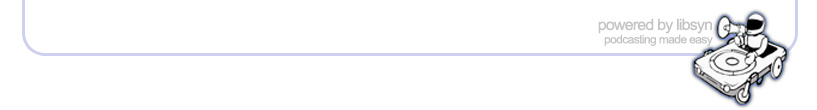Wed, 25 September 2019
Today on the Salesforce Admins Podcast, we have Zarina Varley Scott, Lightning Champion and Technology and Project Manager at Imperial Capital. This episode is part of a six-part series, the Lightning Champions Spotlight, hosted by Kelley Walker, Senior Adoption Consultant at Salesforce. We’ll talk to some amazing guests to find out about their career journey, how it lead them to the Lightning Experience, advice on handling change management, and why Lightning Experience is so awesome. Next Monday is International Podcast Day, and to celebrate we’ve put together a playlist of the most helpful tips and tricks we’ve heard from our awesome admin guests over the past year. To join in the celebration, follow us on Twitter, @salesforceadmns, and let us know which episodes have been your favorite. Join us as we talk about how Zarina found her way to Lightning, the solutions she builds for her users, and how you can still contribute a lot to the Salesforce community even if you don’t have a tech background. You should subscribe for the full episode, but here are a few takeaways from our conversation with Zarina Varley Scott. An extended vacation that became a career.Zarina studied public relations and music business at school in Australia and decided to move to Canada for an adventure. “Spoiler alert,” she says, “I’m going to be celebrating the eight-year anniversary of my one-year voyage in a few months.” She got what was supposed to be a temporary job with a private equity firm, Imperial Capital, where she remains to this day. She eventually landed as administrator of her company’s previous CRM system, so when they made the transition to Salesforce she found herself in charge of the platform. At Trailhead DX 2018, she went to admin boot camp, met tons of amazing people, and got her admin certification. She also got inspired to relaunch the Toronto Women in Tech group, which really took off and led to her getting involved in True North Dreamin. For all of her work with the community, she was awarded a Golden Hoodie at Toronto World Tour this year. How to find your place and use your strengths.“I joined the Lightning Champions because, for one, I love Lightning, but also it’s a great opportunity to learn,” Zarina says. While she’s not the most technical user, her experiences being active in the community and learning for herself has helped her connect with others over the possibilities of what Lightning can do for their orgs. We all have our own strengths, so focusing on how to give back in ways that you feel best able to contribute makes our community better. Zarina became passionate for Lightning because her company was a relatively new Salesforce customer, so they implemented on Lightning off the bat. “I’d definitely recommend any new customers implement on Lightning,” she says, “if you’re going to be going through change anyway you may as well save yourself having a separate battle.” Tips for being a solo admin.As a solo admin, Zarina has some unique challenges that Lightning really helps her deal with. “I actually use cases to manage my own requests,” she says, “so now when I meet with the managing partners I can run my report and show them what I’ve been working on.” She uses a variety of stages, from “wishlist” to “in queue” to “closed” to help her keep track of her own work. This can also be helpful as you’re going through your own Lightning transition. “We have different core areas of our business,” Zarina says, “we have fundraising and then we have our deal team, and I’ve built out some great Lightning apps to cater to those two groups and keep things a little bit more separated.” That gives a cleaner experience for her users, and also allows for fewer opportunities for them to get into something they shouldn’t be messing with. The Lightning Experience is coming, are you ready?Salesforce is turning on Lightning Experience on a rolling basis in Winter ‘20, and while you’ll still have access to Salesforce Classic, Lightning Experience is the future when it comes to driving business growth and improved productivity. To get ready, verify your org’s existing features and customizations in the new interface and prepare your users with change management best practices. To help you out, we’ve put together a short video, Understand How the Lightning Experience Critical Update Affects My Users. If you want to catch Zarina in person, make sure to stop by True North Dreamin 2020 in Vancouver, April 23rd and 24th, hosted by the Vancouver User Group. ResourcesSocial
Love our podcasts?Subscribe today or review us on iTunes!Full Show TranscriptMike Gerholdt: Welcome to the Salesforce Admins Podcast where we talk about product, community and careers to help you become a more awesome admin. I'm Mike Gerholdt and if you are listening to this the day it comes out Thursday, September 26th 2019, then you're in for a treat because next Monday is International Podcast Day. That's right. It's a day where we can celebrate the craft of producing podcasts and be there with you, our listeners who have been with us for maybe a day, maybe a week, maybe a year, maybe four or five years. To celebrate this day, we put together an awesome playlist of all of the tips and tricks we have heard from our #awesomeadmin guests over the last year. You can follow us on Twitter @SalesforceAdmns, no "I", to celebrate with us and we would love to hear which episodes have been your favorite and the most helpful for you. Now, on this week's very special Lightning Champion Spotlight mini series, it is hosted by Kelly Walker. Kelly Walker: Welcome to the Salesforce Lightning Champion Spotlight on the Salesforce Admins Podcast. My name is Kelly Walker and I am a Senior Adoption Consultant here at Salesforce. I also have the amazing opportunity of working closely with the awesome trailblazers who are passionate about Lightning and have become Lightning champions to evangelize the power of Lightning. In this mini series, we will be talking to six awesome Lightning champions to talk about their career journey, how it led them to the Lightning experience, advice on handling change management, and to focus on their stories of why Lightning Experience is so awesome. Kelly Walker: Now, Salesforce is turning on Lightning Experience on a rolling basis in winter '20. Users still have access to Salesforce classic after Lightning Experience is turned on, but Lightning Experience is where you want to be for driving business growth and improved productivity. To get ready, verify your orgs existing features and customizations in the new interface and prepare your users with change management best practices. This update applies to users who have the Lightning Experience user permission, including all users with standard profiles and users with custom profiles or permission sets that have the Lightning Experience user permission enabled. For more information, check out the critical update and watch the short video titled, "Understand how the Lightning Experience critical update affects my users," both of which are linked in the show notes. Kelly Walker: All right, welcome to this Lightning Champion highlight. I have an amazing Lightning Champion who always is full of energy and life and excitement. I am so excited to talk to you today, Zarina, and have everyone in the community get to know you a little bit better as I feel I have over the last year. So Zarina, welcome. Zarina: Thank you so much for having me. I'm a long time listener, first time caller. Kelly Walker: Well, we're excited to highlight you and talk about your journey to Salesforce and really the amazing things that you're doing on Lightning, but also within your community to bring just Salesforce and the power of it to your community members. let's start there and just tell us a little bit about yourself. What was your journey to Salesforce like? Zarina: Sure. Well, it's kind of similar to other people's stories, but kind of not in a lot of respects. I studied way back when, public relations and music business, back in Australia. I decided I wanted to move to Canada for a year for an adventure. Spoiler alert, I'm going to be celebrating the eight year anniversary of my one year voyage in a few months. I came over on a working holiday visa, obviously thinking I'd be here for a year and got a job at a private equity firm as an admin assistant. I'm still at the same company. Over the years, I kind of worked my way up through the ranks. I was Executive Assistant, I was IT Coordinator. Zarina: I consider myself a kind of accidental admin, but not in the same respect. What I mean by that is I was the assistant administrator for our former CRM system. Then we decided, "Okay, it's time to move to Salesforce." I wasn't really involved in the process of choosing Salesforce as our CRM. It was kind of being like, "Cool, we're going to be using Salesforce and I guess that means you're going to be the system admin." I was like, "Cool, that sounds great", fully not understanding at all what that meant, being exposed to the wonderful world of being a Salesforce admin. I really kind of fell in love with the whole thing, started doing Trailhead badges and playing around in my sandbox. Then I was lucky enough to attend TraildheaDX 2018, so last year. That was where I went to admin bootcamp and met so many wonderful, amazing people. A few weeks later, I got my admin certification and it all snowballed from there. Zarina: I met wonderful people and then I was inspired by a great session I saw on women in tech community groups to I guess to start up the Toronto Women in Tech group, which is kind of been, I don't want to say it's... No, what's the right word? It's not archived. It had just been kind of on hold. So I became the leader of that group and then everything kept growing and growing. Then, True North Dreamin kind of happened. I got involved with that. Then yeah, because of all my community involvement, I was awarded the Golden Hoodie at Toronto World tour this year, which was totally, totally a surprise, but it's crazy to think that from really only just over a year of being involved that that kind of honor was bestowed on me. Yeah, it's been a wild ride in a really short period of time. Kelly Walker: Well, that's amazing. I saw you received the Golden Hoodie and I was so excited for you because you are doing so much to give back. You mentioned True North Dreamin, and I know that was the first time this event has been run in Canada. Do you want to talk a little bit about the success of the event, as well as the amazing learning opportunity that came with it? Zarina: Yeah, absolutely. True North Dreamin is the first Salesforce community conference up here in Canada. Obviously, they are now all over the world, but we didn't have one for some reason. Myself and some like minded folks got connected and started planning. It was in Ottawa, which is our nation's capital. It's like any typical Dreamin event, but I guess it definitely had a distinctly Canadian vibe. There are, as you've mentioned, tons of great learning opportunities. There are myself and a couple of other fellow Lightning Champions were there and were running workshops, and some of them were selected to present as well, which was great, and of course, there were other Lightning Champions running the Lightning Champion's booth, talked to people about Lightning and the benefits of it and about the program and stuff like that as well. There was tons of great ways to learn about the program and Lightening in general, and for us to all do what we do as Lightning Champions and spread the good word about Lightning. Kelly Walker: Zarina, you have been a Lightning Champion for a little over a year now, I believe. You joined, really, when we weren't out in the community talking to a lot of customers. We were kind of in the infant stages of the Lightning Champions program, but you are so passionate about what Salesforce can do and what Lightning can do for users. I'd love to understand really what drew you to this program. Zarina: Yeah, well, I'm the first to tell you that I'm definitely not the most technical person in the world. I've come leaps and bounds from where I ever thought I would be as someone studying music, business and public relations, but I joined the Lightning Champions because for one, I love Lightning, but also it's a great opportunity to learn. There's obviously so many opportunities that were given, special opportunities I should say, but I feel as though while I might not be the most technical person and I might not be able to use all of the wonderful features that Lightning has to offer, I feel like my strength in other ways. To become a Lightning Champion is my way of being able to evangelize the product that I love using so much, but it's also a way that I can give back. Zarina: There were so many wonderful people in our community that are really great at answering questions in the answers community and have technical blogs on the best new features of new releases and that's not really something that I can do. Maybe one day, who knows? But for now, being a Lightning Champion and being, I don't want to say a beginner user, that's the wrong sentiment, being a Lightning Champion where I'm not the most technical advanced user in the world has still given me really great benefits and I feel like my strengths lie in being active in the community and writing about my own experiences in my own blog, and being a user group leader. I can help people understand Lightning and really help their businesses grow by nurturing them rather than by giving them the technical answers. Kelly Walker: I think that's a great point too, because we all have our own strengths in this community, right? you don't have to have the top blog or you don't have to have your own podcast, whatever it may be. If you just give back in the ways that you feel strong or the ways that you feel passionate, you can really make a major impact. I think that's very evident in the impact that you're making in your Canadian community and how you're a Golden Hoodie recipient and all those fun things that come along with it, but you really are using your strengths to make your community better. Zarina: Well, thanks for that. I appreciate it. Kelly Walker: You are one of our first or within the first group of Lightning Champions that we had. You and, as you mentioned, so many of your fellow community members have done so much to give back to Lightning. There must be a reason why you're excited about evangelizing the power of the Lightning platform and all that comes with it. I'd love to understand a little bit more about how you taught yourself about what lightening was, but then how you really helped your fellow community members, as well as just the users within your org embraced, the new features, the new functionality, all that comes with Lightning. Zarina: Yeah. My story is slightly different from others because we are only relatively new customers of Salesforce, we actually implemented on Lightning, which I definitely strongly would recommend any new customers do. It'll be much better for you in the long run if you're going to be going through change anyway, may as well save yourself having a separate battle. What I find funny for myself is I loved [inaudible 00:12:45] and I think, around 150 badges, and the ones that I really struggle with are the ones where it's like, "Oh, this one's going to be in classics" So you have to go back and I'm like, "Oh, dear. What's this? Where's this? I don't know where anything is now." Which I find kind of funny, but my users, I feel like for us, so I work for a private equity firm, which is financial services. They're pretty tech savvy and classic would have been a really hard sell for them. Zarina: I feel like that was actually part of the decision. The timing for us was kind of perfect. They love all of like the sleek look of it and the features. It's just a much cleaner version of Salesforce. It's way more user friendly really, which is what it comes down to. My users are very tech savvy and always trying to stay ahead of the game. For us, it's always best to have like the newest and best version of anything if we're trying to get them to you use it. Kelly Walker: Now, you're one of the fortunate few who just started out in Lightning, but you've really been able to do some amazing work within the platform itself. What have you been able to accomplish and really deliver to your users that make them more productive, more efficient, really take them beyond where they've been in other systems and where do you see yourself going maybe with the awesome new features that are coming out for Lightning? Zarina: Yeah. I'd say probably one of the biggest things that has been really helpful is the Lightning report builder. It's a much more user friendly interface and it's allowing some of my users to maybe... It's been more inviting, so they are willing to kind of give it a go versus before it's very much like a, "Oh. That looks a bit scary. I don't want to give that a try. You're the system admin, you should just do it." It's a bit more inviting in that regard. We have different areas, like core areas of our business. We have fundraising one side of it and we have our deal team, which are the main two areas. I built out some great Lightning apps to cater to those two separate groups to keep things a little bit more separated because our deal team, a lot of the time it's not really relevant to see the fundraising related stuff, and vice versa. Zarina: I've really broken it down between the different groups and made that a more cleaner experience for the users because that's one thing I know that they don't like to see is stuff that's not relevant to them. I also don't want them poking around in stuff that's not relevant to them as well. I'm having separated apps this way really helps with that. Kelly Walker: Awesome. I'd love to know what your favorite feature is. Zarina: I got to say, I really love the Path feature. It's such a great visual way to see at a glance, but it's also good for... It makes you feel good about yourself to know that you're moving along, that it's pushing you to... Well, pushing my users to close those deals and to get those investors signed up and stuff like that. I've been thinking about putting in the confetti for closed deals. Maybe not all the time, but every now and then. Yeah, I really do love the Path feature. I know that sounds basic, but for my users, that's definitely one of the most applicable things. Kelly Walker: Have you taken it a step further and built it out with guidance and key fields, so that they're really drawn to maybe those actions that need to take place before they move along the path. What have you done to really help guide your users? Zarina: Those are definitely on my list of stuff that I want to implement. I'm sure everyone understands how it is to have a list of things, this long of things that they're trying to implement, and especially as a solo administrative, that can be hard. I definitely have them on my list, but unfortunately, haven't really had the time to be able to implement them yet. So it's on my wishlist for sure.\. Kelly Walker: Let's dive into the solo admin life a little bit because so many admins that listen to this podcast feel like they're doing it alone, at least within there org, but they're not alone because of the community. I would love to hear some of your best practices or advice that you may have as you tackle your own wish list. How do you prioritize and how do you manage numerous users when you're kind of doing it alone? Zarina: Sure. Well, one thing that I do is I actually use cases to manage my own request, which I've heard of other people doing this, but for me, we don't actually use cases because that's not relevant for what we're doing in our business, but I saw thought, "Okay, well I feel like I need something to track what I'm building for org and the maintenance I'm doing." I thought about creating something, but then I was like, "Well, I already have this in built." So if you already have it, you may as well make use of it. What is really good about that is that, now when I meet with the managing partners, I can run my report and be like, "Yeah, so this is what I've been working on." Zarina: I can show the various stages and my notes along the way and the various statuses and when it was closed and all of that stuff. It's a really great way I think, for not just a solo administrative, but admins in general to keep track of what they're working on. I've extended it to cover the other areas of the business that I'm involved in because there is a life outside Salesforce. I still do various other IT related tasks and I manage those in there too, now as well. I think it's a good way to be able to show metrics around what you're doing and if the need would be as a use case for justifying if you need more help or you need more time to be focusing on stuff. Zarina: I track stuff that I have as a wishlist, as well as stuff that I'm actually working on. I have various stages from my case, which the first one being, wishlist and then there is in queue. So it's like something that I'm going to have to do relatively soon, and in progress. If I have to put something on hold and then if I need to escalate it for whatever reasons, for support or something like that, and then if it's closed. I think just keeping track of all of the things that are in your wishlist is important because if you always just put it to the back of your mind, you're probably never going to get to it, but this way I know when I'm looking in my open cases list view, I can see the stuff that I have that I really want to be able to get to that might not be able to right now. It's just a good way to be able to keep track of all of that and to be able to run metrics on and do reporting on it. Kelly Walker: Yeah. I've definitely talked to other customers who have used cases as they're going through a Lightning transition or just some place where they need to make note of all of the asks that are coming in. Then I love how you brought it back to having those conversations with management. It's not necessarily what have you been doing, but you can really see in a report or a dashboard. All the hard work that you're putting into makes the org what your users want it to be. Then your users see based on when they put their request in or what other priorities you have, maybe where they're ask lies. I just love that idea and I think it's a great way for admins, especially if they don't have a team around them, to work through those requests. Kelly Walker: Now, with regards to maybe those admins that are just getting started or admins that are looking to take their career to the next level, I know that you've done a lot of that within a short period of time, but what advice would you have to offer to someone maybe looking at what their next step would be? Zarina: I know this is a pretty common answer, but 100% Trailhead. I can't stress that enough. I hear from lots of other people that have been in the community for a while and they talk about life before Trailhead. I just honestly, can't even imagine it... I'm obviously very lucky that I have that resource, but I feel like others... It sounds like the obvious answer, but it really is true. I find if there's something that new that I'm trying to figure out or I get stuck, I always check to see if there's a Trailhead badge first, if I can learn that way before I try something in my org or before I create a question in the answers community or even have to open a ticket with support. That's always my first port of call. Zarina: I would also say, join your local admin community group. I'm very fortunate to have a number of great groups here in Toronto. Our admin group is actually the biggest one in Canada, which is kind of cool. If you can't find one in your area, there's no reason why you can't maybe look at starting a group. I know it's not for everyone, but it is a really great resource and quite often, people bring their questions, their troubleshooting questions and depending on what the topic is, if there's time, someone will ask a question and then everyone in the room will help try and troubleshoot it with them, which is one of the really great things I love about this community. The list is very, very long, but that in particular, I've seen something like having 50 or 60 people in a room trying to help you solve your question. Kelly Walker: Well, that is awesome advice and I would definitely second that. I would not be where I am today without the community that gathered around me as I started this journey pre Trailhead if you can believe it. All right, Zarina. It's been amazing having you on the podcast. I want to thank you so much for joining. I know that you have exciting news about True North Dreamin 2020. If you want to share that, we'd love to jot it down in our calendars. Zarina: Yeah, thanks Kelly. After the success of True North Dreamin 2019, we are going to be going to, what I'm told, is referred to as the left coast. I don't know if that's just a Canadian thing or not, but we are, yes, we're heading west to the left coast to Vancouver for April 23rd and 24th. We have, actually, the leaders of the Vancouver admin group, Alex and Zoe, they're very passionate members of the community and their group is pretty great. The content they put out is pretty amazing. They're going to be leading the charge next year in Vancouver. We have a lot of people already very excited about it. Obviously, I'm hoping Lightning Champions will be there at full force. Yeah, we're just really excited to move forward for the next event. It's a labor of love. It really is and so happy to be able to bring this type of event to the Canadian community. Kelly Walker: Awesome. Well, you are doing amazing things in your community and for those customers who are just starting to get their feet wet in Lightning. I want to thank you so much for being an amazing Lightning Champion and of course, for taking the time to join us on the pod here and share your words of wisdom. It's been amazing talking to you and I thank you again for joining. Zarina: Thanks again so much for having me. Kelly Walker: Wow. Zarina has had such an amazing journey through Salesforce in a short amount of time. She's been a Lightning Champion for over a year already and has been a part of the awesome planning committee for True North Dreamin, the first Dreamin event in Canada. Unlike most admins, Zarina joined a tech savvy company that loved the sleek in dynamic feel of the Lightning experience and she immediately saw the great benefits of Lightning and what it could provide for her company. So she jumped right into building custom experiences for her users. From not having a tech background, Zarina still found her place in this enormous community. I hope that anyone listening gets to meet her at some point. She'll be at Dreamforce this year and in 2020, she will be a part of True North Dreamin this year hosted in Vancouver. The links for that information will be down in the show notes. I want to end by highlighting how true it is that we all have our own strengths and specialties. By giving back in the ways that you are comfortable and passionate about, helps bring us together so we can all learn and succeed.
Direct download: Lightning_Champions_Spotlight__Zarina_Varley_Scott.mp3
Category:general -- posted at: 3:32pm PDT |
Thu, 19 September 2019
Today on the Salesforce Admins Podcast, we talk to the man behind the Ultimate Guide to Report Types and the Ultimate Guide to Report Types Part 2—Evan Ponter, CRM Product Manager at Hostelling International USA. We go over Join us as we talk about all the ins and outs of reports, how to avoid constantly remaking reports, and when you might want to get into more complicated solutions. You should subscribe for the full episode, but here are a few takeaways from our conversation with Evan Ponter. Why you need to understand the question behind the requirements.Evan got his start on the platform working for a nonprofit, but it wasn’t until he switched to a for-profit company that was working at scale that he really came to understands the ins and outs of Salesforce. “I was one of the main resources at that company their reporting, so I was getting pummeled with requests,” Evan says. When he moved back to the nonprofit world, he was able to bring this knowledge with him and eventually create the Ultimate Guide to Report Types. “People want any kind of information they can get their hands on,” Evan says, “and since people are putting it all into Salesforce, it becomes even more important to figure out how to get that data back out in a way that’s intelligible and actionable to start to use to make decisions.” That means it’s not just about understanding literally what report someone is requesting, it’s thinking a little deeper to try to understand what question they’re trying to answer. “You can go down that rabbit hole and try to start building that report for them,” Evan says, “but if you don’t know what question you’re trying to answer you’re sort of chasing everything.” How to simplify reporting in your org.If you have an understanding of how your report is going to be used, you can also build it with a mind towards the future, so if they need to answer the same question next year you already have a way to do that. If you’re having trouble getting your report requester to explain what question they’re trying to answer, Evan recommends framing it this way: “We’re going to have tabular data in these report results, what does each row represent?” Basically, you’re trying to get them to think about what they actually want to see. Sometimes even just asking them to draw an example on a napkin or Post-It note can provide a lot of clarification because it makes it concrete. One major thing Evan recommends is setting up a single custom report type for every object you use in your organization without enforcing any object relationships in them. “The trick is, once you set up those report types you can edit the custom report type layout and bring in the field from any parent, grandparent, or great grandparent object,” Evan says. You can pull in data from up to sixty related objects, which means you can reference values from almost anywhere else in your org and get those complex data joins you need. Choosing the right tool for the job.While Evan primarily supports building out from custom report types to get what you need, there are some other tools that you can break out in specific situations. Bucketing can also be useful, depending on what you’re trying to do: an annual report where you’re trying to group people together but you know that the grouping might change, for example. You might use a joined report if you want to hide to the details of each report and just see a summary, like an opportunity scorecard or some sort of members joining versus members leaving overview. “Matrix reports make a lot of sense when you want to group by two different fields but you don’t want to see the same categories repeated in the inner group,” Evan says. That helps you clean up details and just focus on the aggregate values you’re hoping to see without anything distracting from it. “What I think a lot of organizations suffer from is creating a one-off report and saving it as the ‘2016 Donors,’ and they use it for maybe a month and then it just sits there for the next ten years,” Evan says, “and every year they’re recreating the same report and updating for the current year.” There are many ways to make it dynamic, so build that and show them how to toggle it themselves to look at whatever timeframe they want. Evan has a lot of really great, specific tips to get a handle on your reports so be sure to listen to the full episode. Resources:
Social:
Love our podcasts?Subscribe today or review us on iTunes!Full Show Transcript
Direct download: The_Ultimate_Guide_to_Report_Types_with_Evan_Ponter.mp3
Category:general -- posted at: 5:00am PDT |
Wed, 11 September 2019
Today on the Salesforce Admins Podcast, we’re joined by J Steadman, Senior Solution Engineer at Salesforce, to talk through flows, processes, and the easiest way to move things from workflows to Process Builder. Join us as we talk about the tools in your toolbox and how to view them as different things for different jobs, getting technical about workflows, Process Builder, Flows, and more. You should subscribe for the full episode, but here are a few takeaways from our conversation with J Steadman. J’s winding path to becoming a Solution Engineer.J is a Solution Engineer at Salesforce, but what exactly does that mean? “I help people who are not yet Salesforce customers become Salesforce customers by building out demos of our technology to their specific requirements,” J says. The way he got to where he is now is one of those classic accidental admin stories we hear so many times on the pod. He didn’t get his first sit-down office job until he was thirty, working the front desk for an organization that happened to use Salesforce. He soon found himself as an admin, and that lead to a career as a Salesforce consultant. The next stop for J in his career path was as a product manager for an enterprise customer with about 2,000 licenses in a big, shared, multi-tennant org with thirteen business units. From there it was a matter of time until he came over to Salesforce, first as a Success Specialist and now in his current role as a Solution Engineer. “It’s really fun in that for our strategic retail accounts, we’ve got a longer deal cycle so it’s not turn and burn,” J says, “so I get to spend time with these customers, learn their use cases, and actually present them functional technology before they even implement anything.” Why you need to transition from workflows to Process Builder.Right now, J is focused on how to transition workflow rules to Process Builder. “We had somewhere around 80 workflow rules that were all active on the opportunity object,” he says, “and I was tasked with not only taking those and migrating them over to Process Builder but also to add a bunch of new logic and functionality.” The fact is that in today’s Salesforce environment, workflows are limited—it can’t do everything that Process Builder can do. For admins looking for fast and efficient automation, Process Builder is the answer, but that can put legacy admins in a difficult spot where they’re split between the new solution and their old automations in workflows. The biggest challenge that J has identified is order of execution. If you have a dozen workflow rules all firing on the same criteria on an object, you aren’t able to control the order in which those rules fire. Between Process Builder and Flow, that order can become very important as we build new solutions because legacy workflow processes can start to get in the way. While you can do all kinds of things to make things work, “when I look at the kinds of orgs I work in and the kinds of orgs I want to work in, I prefer to minimize hacking where possible, especially if hacking is causing me to create any number of false fields at the database layer,” J says. Why J’s first step is Google.J is a thirteen-times certified Salesforce professional—he’s an Application Architect and a Systems Architect, “but even with that degree of knowledge of the platform, my very first step for every single project is Google,” he says. He wants to look at everything from Trailhead documentation to conversations on the Salesforce Community and Stack Overflow to see if there are answers out there, or other problems people are running into. That lets him go back to his boss and his team to point out any obvious gotchas that might force them to course-correct before they get in the weeds. The next phase is actually planning—reviewing the requirements. “I call this ‘having the hood up,’” J says, “while you have the hood up you have the opportunity to make changes not only to the thing you’re immediately working on but to the stuff that’s near and dear around it as well.” This is where you can start to see if the process actually makes sense. That gives you an opportunity to see how to adjust things to fit in with Process Builder, or if there are redundant workflow rules in place that are just slowing things down. One thing that can help is rigorous naming conventions and documentation, which J breaks down. Finding the right tool for the job.A common situation that comes up is when you build a new shiny process and then suddenly another team swoops in with new requirements. Do you add to the process you’ve built to make it bigger, or do you try to run with two separate, overlapping processes? “For me, the answer is pretty straightforward: I run with one process,” J says. “For the majority of our customers, pretty much everyone can be well-covered by a single process.” For more complicated orgs there may need to be two processes, but one of them should be a sub-process called by your master process. This idea that you build something once and reuse it everywhere used to be only available to developers, so it’s been a huge gamechanger to have it available for declarative development. We have so many different tools in our toolboxes, “the trick is knowing what’s a hammer and what’s a screwdriver and what’s pliers. If we look at everything in the toolbox and we see it as the same, that’s where the confusion comes in,” J says. “But if we start to understand what these things are intended to do, specifically, then it’s much easier to know what to grab and when to grab it.” J gets into the specific differences between workflow rules, Process Builder, approval processes, and Flow to explain which tool you reach for when. Resources
Social
Love our podcasts?Subscribe today or review us on iTunes!Full Show Transcript
Direct download: Choose_the_Right_Tool_for_the_Job_with_J_Steadman.mp3
Category:general -- posted at: 12:27pm PDT |
Wed, 4 September 2019
Today on the Salesforce Admins Podcast, we’re hosted by special guest, Marc Baizman. Before becoming a Senior Admin Evangelist at Salesforce, Marc worked at Salesforce.org and in the nonprofit world. In our mini-series, Salesforce for Good, we’ll explore all the different ways Salesforce is used in the nonprofit world, and meet the folks who are making that happen. This week, we have Zachery Tapp, who at the time of this interview was Senior Director of Technology and Business Intelligence at Cradles to Crayons. Join us as we talk about just how complex nonprofits can get with their business processes, how Cradles to Crayons receives, tracks, and sorts their donations, and the growth that Zachery has seen in the nonprofit Salesforce community. You should subscribe for the full episode, but here are a few takeaways from our conversation with Zachery Tapp. The complex business operations of Cradles to Crayons.Cradles to Crayons provides essentials for kids from birth to age twelve for low-income and homeless families. “We have a mantra at Cradles that quality equals dignity, so we never want to give away anything that we wouldn’t be comfortable giving to our own kids,” Zachery says. That means that everything in their warehouses in Philadelphia, Boston, Chicago, and New York needs to be inspected by an army of volunteers. It also means some heavy logistical work allocating those items to kids and families that need them and getting them to a place where they can pick them up. Marc has actually volunteered as one of the people who sort through items. “The level of quality is higher than I was even expecting as a volunteer,” Marc says. Getting all of this to happen involves a huge amount of logistics. “We leverage a customer community that really connects our programs portion to our inventory data,” he says, all of which lives in Salesforce. Their implementation handles everything from vetting to assigning work to volunteers to evaluating donations and generating documents. “We take donations of every essential, so figuring out not only how we account for that stuff once it comes in the warehouse but how do we ensure that the person who cleans their closet out and drops it off at our warehouse gets properly thanked and acknowledged for their efforts,” Zachery says. They leverage Campaigns to help, which also enables them to do more complicated things like help someone organize a neighborhood drive. How Zachery got involved in tech.“I was a sociology major,” Zachery says, “when I graduated I thought for a while that I wanted to get into community organizing, and then I realized pretty quickly that I was too much of an introvert.” He ended up doing AmeriCorps for two years which landed him firmly in nonprofits working in information systems. He started out working with someone with a computer science and engineering background but had to step in and finish the implementation with Google as his guide, eventually becoming the Salesforce admin. Zachery split his time with another organization in the same building, and both companies were using the Nonprofit Success Pack (at the time the Nonprofit Starter Pack). “A lot of my time there was spent bringing their Development module online,” he says. They were working on moving a homebrew solution to the cloud, and that meant a lot of learning to make that happen. Why being a solo admin doesn’t mean going it alone.As an accidental admin, “the term ‘solo admin’ was very real in that you felt like you were on a bit of an island unless you had established contacts,” Zachery says. As the platform has progressed, he’s really taken notice of the strength of the community through the Power of Us Hub. “Salesforce has done a really great job of lifting up individuals,” he says, lifting up the people who are really great resources for the rest of the community. Zachery also got a lot of help along the way through the great consultants he’s worked with who have opened their networks up to him (Marc included). “The Salesforce community always has an open-door policy,” he says, “very rarely if ever have I gotten an ‘Oh, I don’t have time for that.’” As far as advice he has for other admins in a similar spot, Zachery has a few things to say. “I feel like I initially learned a lot by just googling every single problem that I came across,” he says, “but learning the parts of the platform that you don’t use every day is huge.” Finding the time to work with every part of the platform makes you a much more well-rounded admin, and you never know when it may serve you in the future. Resources:
Social:
Full Show Transcript |
Salesforce Admins Podcast

Categories
generalArchives
AprilMarch
February
January
December
November
October
September
August
July
June
May
April
March
February
January
December
November
October
September
August
July
June
May
April
March
February
January
December
November
October
September
August
July
June
May
April
March
February
January
December
November
October
September
August
July
June
May
April
March
February
January
December
November
October
September
August
July
June
May
April
March
February
January
December
November
October
September
August
July
June
May
April
March
February
January
December
November
October
September
August
July
June
May
April
March
February
January
December
November
September
August
July
| S | M | T | W | T | F | S |
|---|---|---|---|---|---|---|
| 1 | 2 | 3 | 4 | 5 | 6 | 7 |
| 8 | 9 | 10 | 11 | 12 | 13 | 14 |
| 15 | 16 | 17 | 18 | 19 | 20 | 21 |
| 22 | 23 | 24 | 25 | 26 | 27 | 28 |
| 29 | 30 | |||||
Syndication