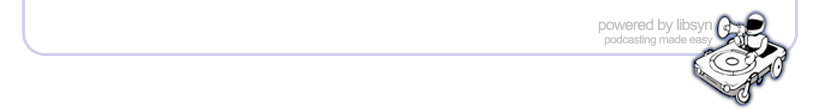Wed, 29 July 2020
July is almost over, and that means another special episode to recap great Salesforce content this month. This week on the Salesforce Admins Podcast, Mike and Gillian are back with a new What Do We Call It episode. If you have a better idea for a name, reach out on Twitter. We’re all ears. Join us as we talk about the latest and greatest Salesforce content from this month, and all the great things that happened at TrailheaDX. You should subscribe for the full episode, but here are a few takeaways from our conversation between Mike and Gillian.
The first-ever virtual TrailheaDX happened on June 25th, but don’t worry, you can still catch all of the great content. “What was really special about this was there wasn’t the barrier of having to pay to fly to San Francisco, there wasn’t the barrier of having only so many seats in the room, there wasn’t the barrier of conflicting sessions,” Gillian says, “we had so many more people getting the content we spent a lot of time creating.”
There’s some amazing blogs and videos you missed, covering everything from how setup home has changed in Lightning Experience to how to think through using the Einstein Prediction Builder. “Since the advent of having AI as part of platform, we’ve really tried to stress how important it is to think about the implications and the uses of this really powerful technology,” Gillian says, “it’s like training a dog: you train it for good, not for evil.”
If you didn’t listen to every episode, there are a few this month that are worth taking a listen to. We talk flow builder and automation tools, service cloud, and how to optimize your org for better performance. Something that is very top of mind for everyone these days is how to get back to work safely, and our episode with Wade Wegner about Work.com has a lot of information you should check out.
Trailhead Live honestly makes webinars feel dated—it’s on-demand culture. Tune in and you’re ready to go. This month, we’ve had a lot of great content for people newer to the ecosystem and maintenance for those that need a refresher, as well as Trailhead News to keep you in the loop. The Way Back Machine We go back to see what was going on around now in days past. There’s everything from Einstein bots to a live episode from TrailheaDX with an amazing story and everything in between.
Social
Love our podcasts?Subscribe today or review us on iTunes!Full Show Transcript Gillian Bruce: Welcome to the Salesforce Admins podcast and the We Still Don't Know What to Call it episode, where we talk about product, community, and careers to help you become an awesome admin. I'm Gillian Bruce. Mike Gerholdt: And I'm Mike Gerholdt. Gillian Bruce: And Mike, we got a lot to talk about because it's been a little while since we did one of these we don't know what to call it episodes. Mike Gerholdt: Yeah. We don't know what to call it, but we know what to talk about. That's for sure. Gillian Bruce: There's no shortage of us being able to talk about things. Mike Gerholdt: No, we just can't name things very well. Gillian Bruce: Well, you know we all have strengths in other areas. Mike Gerholdt: We we have a lot to taco about as we wrap up the month. Gillian Bruce: Lettuce get to it. Mike Gerholdt: That's all I got. We're going to shred the topics. Gillian Bruce: I'll meat your puns with... Mike Gerholdt: Dammit, I was thinking of that one too. Now, I'm out, I'm out. Never getting a pun off with Gillian, especially if you're like T-ball league. I'm like T-ball down here. Gillian Bruce: Jalapeno in your face. Mike Gerholdt: Right. Anyway, to try and switch gears to not be punny. TrailheaDX, holy cow. Gillian Bruce: Oh my gosh. TrailheaDX. It happened, it was amazing. It was the first ever virtual TrailheaDX. And I mean, Mike, we pulled off a thing. Mike Gerholdt: It was fun. So I think I just as we head into it, I don't think anybody listening to the podcast really understands the work that we put into some of the events, the virtual event for this one was super fun to get ready for. Yes, you have yours, I have mine over my other side of my pile of [crosstalk 00:02:05]. Gillian Bruce: You got that TrailheaDX props you know- Mike Gerholdt: I do. I have lots of props. Gillian Bruce: Because he did a ton of video. I mean... Mike Gerholdt: Yeah, no, this is a fun, like seriously fun learning experience for everybody involved. Gillian Bruce: We all became like Salesforce TV producers. Mike Gerholdt: Right. Yes. And some of us are more TV producers than others. That's for sure. Gillian Bruce: But I mean, you know what I think was really interesting is normally for an in person event, we have hundreds of sessions that we put together and we are- Mike Gerholdt: It's almost too much. Gillian Bruce: Yeah, and we're so used to that format. And maybe there's 100 people in a session. What was really special about this is there wasn't the barrier of people having to pay or fly to San Francisco, right? There wasn't the barrier of having only so many seats in the room, there wasn't the barrier of conflicted sessions and all of that. We had so many more people getting the content that we spent a lot of time creating, which I think was pretty rewarding. Mike Gerholdt: Yes, no, it was... There was a wide array of things to talk about and we fit a lot into short sessions and it was interesting. It was a lot, boy, it was just a ton of fun to put together, seriously like working with the PMs. This is from a content creator standpoint, this was the first time that we really got to see the polished product before it got broadcast. Usually it's you walk out and you've been through rehearsals and you've seen people present, but this was wow. Here's what it looks like now. We're ready to go. It was just very cool. Very cool. Gillian Bruce: Yeah, and I think what was also interesting is it forced us to kind of bubble up the things we thought were the most important, because it's very hard to take hundreds of sessions and boil that down into what we had, eight 18 minute episodes, so to speak. Mike Gerholdt: Ish. Yeah. Gillian Bruce: And you had the live ask me anything panel that you hosted with some of our other PMs. It was very cool and the great thing is that this content is also totally available for anyone to go watch it on demand, which is... Mike Gerholdt: Yeah, you didn't miss it. You didn't, so if you didn't participate on the June 25th date of TrailheaDX, you didn't miss anything. Right? I feel like this is a fun analogy. I binged watched Breaking Bad a few years ago and I didn't miss anything that people that watched it in the moment we're having. Right? And you can go back and watch everything in the moment just as it was happening. You could do TrailheaDX tomorrow if you wanted to. Gillian Bruce: You could, although you do miss out on the fun little interstitial things that we did. Mike Gerholdt: Right, because Gillian you were the MC. Gillian Bruce: I did, I got to MC for five hours, it was a marathon, but it was really fun because we had a Trailblazer Lounge where we had trailblazers from all over the world. So we had like [Olay] from Ukraine, and Roy from Israel, and we had several people from India. We had Tiffany from Florida. I mean, we had seven different trailblazers from around the world, joining me in the lounge to do live chats about what they're doing in the community, which was really cool. And we had a master Lego brick builder, [Aaron] joining us in the lounge. He built a live... Live, he built it live, I don't know. He built it over the live [crosstalk 00:05:50]. Mike Gerholdt: He live built. Gillian Bruce: He live built. Instead of dead built? I don't know. Mike Gerholdt: Yeah. Gillian Bruce: Anyway, he built a Lego [Cody] that's like over two feet tall over the course of the broadcast and it was so cool, because if you were live, you got to help vote what went on Cody's base and it was really cool to [CA 00:06:08]. Mike Gerholdt: A nose. Gillian Bruce: A nose? Yeah, so it was really fun and fun fact, I get to go pick up the Lego Cody structure this weekend. Mike Gerholdt: Oh my. Gillian Bruce: So maybe next broadcast you'll see. Mike Gerholdt: Get some rope and stanchion outside of your house and have walking tours. Gillian Bruce: Totally. Drive by. Mike Gerholdt: So there's the admin channel, which was a lot of what I got to work on. And there was a ton of episodes, well eight episodes there, and the ask the experts. Ask the experts was really fun because we dove into service cloud mobile and security, which I felt were three areas that don't get a lot of ask the expert people, and so those were really cool. But if you missed any of this, your user groups are having global gatherings. In fact, I'm going to do one tomorrow, which would be last week when this airs, and we're going to sit and chat about what was some of the stuff at TrailheaDX. And there would be people there that watch some of the videos, people there that didn't watch some of the videos. The last user group I was at, we talked about some of the people that watch just stuff in the developer channel or just things in the architect channels. So that was really cool. Gillian Bruce: Yeah. I just did a global gathering myself for the Santa Barbara community group and it was interesting. There was about half of the people at the meeting had not watched any TrailheaDX content. So it was a great way to highlight some of the things I was like, "So you need to go watch this one." Mike Gerholdt: I feel like it's like showing up to the book club, having not read the book. Gillian Bruce: Oh, you're supposed to read the book? You're not just supposed to drink wine at book club? Mike Gerholdt: Sure [crosstalk 00:08:02]. Gillian Bruce: Oh, I've been doing it wrong. Mike Gerholdt: It's that commercial where the guy asks his Amazon card to like, tell me the story behind something. Nope. It's funnier in my head, like a lot of things are. Gillian Bruce: It's all right Mike. It's all right. So TrailheaDX was fun. Mike Gerholdt: Hmm. It was. I thought, so. We also have Salesforce Anywhere, anywhere. Gillian Bruce: Anywhere. Mike Gerholdt: And everywhere. Gillian Bruce: All the places. Mike Gerholdt: And we have a link that we'll put up in the show notes about the blog post that we did about Salesforce Anywhere. Gillian, I think it was the most interesting, fun launch was when we got Salesforce Anywhere for our team. Gillian Bruce: Yeah. I think it was... Was it like an all hands call or something was going on? Mike Gerholdt: Yeah. Gillian Bruce: And I was around in our own like [62 org 00:00:08:57], which is our own Salesforce instance. And I was like, "Whoa, there's a new button up by my profile picture. Let me click that." I was like, "Salesforce anywhere." And I was like, "Oh my gosh." And so I started sending all kinds of trailmoji, and gifs, and really putting the Salesforce Anywhere technology to the test for our team. Mike Gerholdt: It's what we do. Gillian Bruce: Yeah. So it's really fun. Salesforce Anywhere is... I mean, it's live collaboration within Salesforce. It just kind of continues to bringing that ability to work with your peers no matter where you all are on the same thing within context, which I think is really powerful. Mike Gerholdt: Yeah. Or Quip. Gillian Bruce: Yep. Mike Gerholdt: Or mobile like that was the nerdy part for me, was, oh, wait a minute. I can publish this from a chat in Quip, and it showed up in Salesforce Anywhere on my phone right away. It was, I don't know. Gillian Bruce: Yeah. It's all connected. Mike Gerholdt: It's anywhere. Gillian Bruce: Anywhere and everywhere. Mike Gerholdt: Okay. So true to what we do in this episode is help you dig through the month that was and get ready maybe for the month that is, I don't know about that. Gillian Bruce: I think they're really like new months at this point, I feel like we're still in a holding pattern since March, but... Mike Gerholdt: July is long. June happened. May didn't feel the long. We had a, in the U.S., we had a holiday. I guess we had a holiday in July too, but it still feels longer. I don't know why. It's like when you sleep and you wake up in the middle of the night and you're like, oh man, it's got to be time to get up, and it's like 02:00 AM. Gillian Bruce: Well it's the summer where you take a vacation, but you can't go anywhere. So yeah, everything seems longer. Mike Gerholdt: Where did you go for your vacation? The edge of my yard. Gillian Bruce: Yeah, my backyard or the weird corner in the living room, that I never go to. I don't know. It's exciting. Mike Gerholdt: Okay. So let's dive into some blogs and videos that came out that maybe read, maybe you didn't read, maybe you should go back, much like all of the TrailheaDX video content you can go back. So the first one I have on the list is take a tour of Setup Home in Lightning Experience. Gillian Bruce: I mean, if you haven't done this in a while, it's a highly, highly recommended activity for all admins to do because Setup, I mean, gosh, you think about what Setup was like four years ago. Mike Gerholdt: It was painful. Gillian Bruce: Oh man. Now you've got things like... I mean, remember when the object creator tab, like the fact that you could see all of your objects just in one tab in Setup was like, boom, mind blowing. Mike Gerholdt: Yeah. Gillian Bruce: But that was kind of the beginning, and now there's a whole bunch of stuff now and Setup Home that, I think the team's done a very good job of listening to feedback. Mike Gerholdt: Yes. I also... I mean, looking through this post, here's what I probably have taken for granted is if you're an established user, and I mean, geez, I've been using Salesforce for like 14 years now, the new Setup Home, you just kind of like intuitively know where stuff is. But if you're a new user, which I think a lot of people listening to the podcast might be, you just didn't intuitively know where things were or new things appear, right? Like the create button off to the right, or you probably just went to the familiar things. I don't know. I found this post incredibly insightful in calling things out that I had just taken for granted. Gillian Bruce: Yeah. I mean, I think as most admins do, we just tinker and we figure it out, but then to actually understand the why and all of the rationale behind designing some of the things, why they're designed, makes it a lot easier to understand how to best use them. Mike Gerholdt: Yeah. Yeah, absolutely. So moving on Einstein Prediction Builder, thinking through predictions with bias in mind. So this is like a re-publish. I helped the team go through this and kind of reread this. I thought this was... I love reading about how we can use Prediction Builder. I think Prediction Builder for admins is so incredibly easy to use that it's almost wrong of us to not have a conversation about what can we use Prediction Builder for, and also thinking through, so are we gathering all of the right data to help guide say, sales, and what opportunity they should most call? Because I mean, time's valuable, right? So if you're going to go through, yeah, I got to make all these phone calls, but boy, if you're like me, I'd really want that momentum early on. Give me the calls that I know I need to make, and also how do I make sure that I'm going through and grabbing the right data so that I'm not perhaps building a prediction that sways us in a certain way? Gillian Bruce: Yeah. I mean, it's a topic I think that we very early on, since the advent of having AI as part of our platform, we've really tried to stress how important it is to think about the implications and the uses of this really powerful technology. And it's not that hard to think about these things, you just have... I mean, we have frameworks for this and it's really just like paying attention. I mean, you train Einstein, so it's like training a dog, right? Train it for good, not for evil. Mike Gerholdt: Right. Gillian Bruce: I mean, unless you want one of those like crazy junkyard dogs, I don't know. Mike Gerholdt: Yeah. Gillian Bruce: Yeah, I think it's a great post Mike and I think it's really cool because it's one of the things that admins can do to be AI experts, which is pretty awesome. Mike Gerholdt: AI experts. Gillian Bruce: AI experts. Mike Gerholdt: AI experts. So how I solve this, which is part of what Mark on our team is fostering, these are just fun to read, right? So we had how I solved this intuitive record links. I think these spawn for those people that haven't read it or missed out on Dreamforce. We collect a lot of data at Dreamforce and our team sat down and we kind of brainstormed, what do admins want out of all of this? And we looked for the answers in the data and a lot of the answers was, show us an example of literally how you solve this, and so that's where that came from. And Mark's been doing a great job fostering going out into the community, getting these stories, helping them build these blog posts, and so that's kind of where that came from. So I anticipate these will continue because you're solving really cool things that I think other people need to know how to solve. Gillian Bruce: Well, yeah. And this example was from the Nonprofit Success Pack, but it's totally relevant to any, basically any record or any object that you want to put this on. This is a really cool concept that you could absolutely find relevancy for your own org. Mike Gerholdt: Yep. Gillian Bruce: Yeah. Very cool. Mike Gerholdt: Yep. I love that series. Fun series. Gillian Bruce: Very fun. Mike Gerholdt: So those are the blogs. Gillian Bruce: Lots of blogs, but you know what? There were also a lot of podcasts. Mike Gerholdt: There were a few podcasts, just a few, hey, in no particular order, but in the order that they came out, let's see Gillian, you kicked off July with Flow Builder and Automation with our friend of the pod, John Kucera. Gillian Bruce: John is one of our long time friends of the pod, long time awesome admin advocates, even before we had this program, had begun this program. I mean, his roots are back in trying to improve that Setup experience for admins. John has now the amazing responsibility of overseeing a lot of the flow tooling, and it was so cool to talk to him because again, we talked about, think about what flow looked like three, four years ago and think about what it looks like now. Mike Gerholdt: Do I have to? Please don't make me. Gillian Bruce: I know it gives me anxiety. I mean, I remember way back when one of the first projects I worked on with John was trying to figure out how we were going to end of life, Google AdWords for Salesforce. And now he's like, "Yeah, look at the cool, shiny things my team are building now. We're not just killing old stuff we're making the future happen." So it was really cool to talk to John about Flow Builder, automation tools in general, talking about the future vision of where Flow is going, and hint, hint, nudge, nudge the future is Flow. Mike Gerholdt: Very much, very, very much. Okay. And then Gillian, we had a fun episode of getting to know Work.com with Wade Wegner, who I think probably has forgotten more than some of us have learned. Gillian Bruce: Wade, I don't even understand how he does everything he does, but fun fact, Wade is definitely vying to get some time with the Lego Cody structure that was built at TDX, because apparently he and his kids are huge Lego fans. So we might have to arrange some Cody visitation, but Wade, I mean, Wade's team built Work.com in like what? A month and a half, not even? Mike Gerholdt: Yeah. And it continues to get better too. Gillian Bruce: Yeah. So it was great talking with him, Work.com it's new, but it's a really cool way to help get your business back on track after all the disruption that we've all encountered this year, whether you're ready to reopen offices or you're just trying to get all of your employees back into the groove, really enabling your business to get back on it. And it's a great set of tools and the team did such a cool job of pivoting real quickly and developing this for our customers. Mike Gerholdt: Yeah. And it helps you think through, I think the one thing that I learned from that podcast, it helps you think through at executive level, what is all involved and how do we track this all in one place? And as an admin, hey, you're perfectly positioned because you understand Salesforce. So you're in the driver's seat to help set this up and it's going to be really fun and you get to be in all of those conversations. Plus I like logistical conversations, figuring out how to move people and get in elevators, and that just, I don't know, it seems kind of neat. Gillian Bruce: Well, and that's the thing I think that's interesting about Work.com for admins, it gives us the opportunity to work with different business units, right? Mike Gerholdt: Yeah. Gillian Bruce: So now, we're very familiar with working with our sales teams, and our service teams, and our IT teams, but now it's working with HR, it's working with facilities and when those teams realize the power of Salesforce that you can bring to them to help make their lives easier as we get back into this next phase of pandemic life, I think it's- Mike Gerholdt: Quarantine. Gillian Bruce: Right. Mike Gerholdt: Quarantine life. Gillian Bruce: Quarantine life. Mike Gerholdt: Be positive, quarantine life. Gillian Bruce: Well, why are we in the quarantine? Anyway. Mike Gerholdt: Well, I know, but... Gillian Bruce: I think in the U.S. we're feeling it a lot more than other places, unfortunately, but it's cool because it gives admins the opportunity to become an advocate of Salesforce with new parts of the business and establish themselves as leaders with new parts of the business, which is kind of cool. Mike Gerholdt: Yep. And then if you listened to the podcast last week, which I'm sure you all did. Gillian Bruce: Absolutely. Mike Gerholdt: Just edge of your seat, Lightning Speed with Chris Marzilli, so that was another fun episode that we kicked off. I think Gillian, that was the first episode with my new microphone. Gillian Bruce: Yes. It sounds... Your voice- Mike Gerholdt: Which is the highlight of the episode. Gillian Bruce: It sounds so smooth. It's like syrup dripping off the back of a spoon. Mike Gerholdt: Right. Gillian Bruce: Right? Mike Gerholdt: I wonder who's going to... Gillian Bruce: Anyone remembers that you get bonus points. Mike Gerholdt: I know seriously, that is... Gillian Bruce: Callback. Mike Gerholdt: [crosstalk] machine. So Chris came to us with this presentation because he actually works with varying customers of different size on their Salesforce implementation, really optimizing their Salesforce implementation. I think if you listen to the podcast and you should, I had a big takeaway of lazy load, but a lot of what I took out of the podcast was really, it's almost thinking of it like a delivery truck culture, kind of like how do you deliver, put what needs to be on the truck for that time, as opposed to everything. Right? And it's the same with pages, and he talks through that and using Dynamic Forms, and thinking through user experience to optimize page load times. So it was a really unique way, because too often I feel like Salesforce admins are just throw it in the truck, and next thing you know, you got this huge thing that you're trying to load all the time when [user just needs a field. 00:00:22:53] Gillian Bruce: Well, yeah. And I think we get... There are so many cool new ways to customize things and admins we have all these options. Chris really breaks it down as like, look, if you want to make it speedy, this is how you do it. And I think that, that's really... It was great to talk to him. I mean, I learned a ton, so I thought it was great. And Mike, we almost forgot to talk about Purvi, Purvi and Service Cloud. Mike Gerholdt: Oh yes. I know. Well, I was saving the best for last. Gillian Bruce: Oh, okay. Mike Gerholdt: That's why. Gillian Bruce: All right. That makes sense. Mike Gerholdt: I was saving that because I have a renewed respect for Service Cloud, and I really feel like as Salesforce admins, if we're not in those service discussions by now, we need to make them happen or get in those doors, because I mean, just the other day I had one of my vacuums break down, which it's so odd that machines break breakdown anymore. Right? It used to be commonplace, but I called the service center and they said, "If you're on a phone that we can send you a text message, because so many of our service centers are shut down. We would like to do that. So press one, if you're on a phone," which mobile phone, yes, boom. And literally, it was like six texts, they troubleshot what the issue was, and vacuum's fine. Gillian Bruce: I know we shouldn't even call it a phone anymore. Mike Gerholdt: I know. Gillian Bruce: I mean, it's mostly a texting and internet device in my [land 00:25:06]. Mike Gerholdt: Yeah. Yep. Yep, but so the podcast that we did was with Purvi was we covered a little bit about what was in her TrailheaDX session, but really dived, I think, deeper into the idea of personas, and working through personas in the call center, and understanding how what types of case solvers you have, and how they operate the fastest. Because for me, and working with Purvi on her TrailheaDX session was amazing. She had really fun ideas about how to shoot the video and get the video and the demo done, but also just thinking through Salesforce Service Cloud, the end user is really consuming the product at the moment of interaction with the customer, as opposed to like Sales Cloud, where they could be entering their call notes later or prepping before. This is like real time [how to search 00:26:10] knowledge articles. So yeah. Gillian Bruce: Yeah. I mean, it's like, your customers are actually touching Salesforce, right? As opposed to just you using it, and then... I think that's a really good point. I hadn't thought about that. Mike Gerholdt: Yeah. And she walks through chats and she's a huge macros fan, which coincidentally, we may have a Did You Know video on macros. Gillian Bruce: Macros are awesome. Mike Gerholdt: Macros are amazing. Gillian Bruce: Macro tacos. All right. Mike Gerholdt: [crosstalk] Taco. Gillian Bruce: Speaking of taco, you know what else starts with T? Trailhead Live? Mike Gerholdt: Right. Nice segue. Gillian Bruce: Thanks. Mike Gerholdt: That was smooth. Gillian Bruce: Like syrup dripping off the back of the spoon. Mike Gerholdt: Right. Gillian Bruce: So we had some really cool Trailhead Live content this month. In fact, we've now got a regular cadence of every Friday, every Friday morning, Pacific time, we're doing an admin essential habits session. Mike Gerholdt: Mm-hmm (affirmative). Yep. And I would say Trailhead Live for me is like, it makes webinars feel so dated. I was thinking through this the other day, I was like, remember when he used to have to register for a thing and then try to get in, and it was at this one time, and oh, the room's full. Now, it's just like, no, it's on demand culture. Oh, it's 10:00 AM Pacific, I tune in to Trailhead Live. Gillian Bruce: Yeah, easy peasy. It's the modern experience. It's amazing. Mike Gerholdt: Right. Gillian Bruce: Yeah, and I think Mark [Baseman] has been running most of those. So you get to see his beautiful fascia and have him tell you about some essential habits for Salesforce Admin. So anybody who's new to the ecosystem, maybe you got a new admin starting on your team, or somebody who's newer in their role, this is a great session to recommend to them. Mike Gerholdt: Or you've been in your role forever and you need a refresher kind of like what's on the homepage. Gillian Bruce: It's quick little kind of maintenance session for ya, inspiring you to get back to those good habits. Mike Gerholdt: Exactly. And then in addition that Gillian, I think you've seen these, the Trailhead News. Gillian Bruce: Yes. I think that I have been on a Trailhead News. I think you have as well. Haven't you? Mike Gerholdt: No, not yet. Gillian Bruce: Not yet. Oh, don't worry. It's coming, Mike Gerholdt: Still waiting on my invite from Meagan. I'm sure it's lost in the mail. Gillian Bruce: But Trailhead News is awesome. Meagan Peterson from just outside Sydney, Australia, location. Mike Gerholdt: Right. Gillian Bruce: Ranger Meagan does a great job wrapping up all of the things that you would want to know about being in the Trailhead Salesforce ecosystem, including new Trailhead content, great events, other Trailhead Live sessions, podcasts that are coming out, and all kinds of great stuff in that vein of learning and continuing to beef up your Salesforce skills. So definitely check it out. It comes out, I think every Tuesday is her schedule. So... Mike Gerholdt: Every other, every other Tuesday. Gillian Bruce: Every other Tuesday. Mike Gerholdt: Yeah, every other, because there's a lot, she does a really good job. It's like this episode, except she knows what to call it. Gillian Bruce: It's a little more put together. Mike Gerholdt: Yeah. Ours is very put together. We have a Quip doc. Gillian Bruce: It's true. We do. We have that. This is so true. Mike Gerholdt: That's a lot put together for us. Gillian Bruce: It is. It is. Mike Gerholdt: Okay. So I always add in kind of at the tail end of this, the way back machine. I hope you're not sick to your stomach watching this on video now, but I think it's fun to look back at stuff that we published or things that were going on. And so two years ago, Gillian, do you remember you had this really great, speaking of bots, great conversation with Molly Mahar about Einstein Bots. Gillian Bruce: Yeah. We had a whole series of bot pods. So we had... Mike Gerholdt: Bot pods. Gillian Bruce: I love my bot pod crew. This was so fun. Essentially, I got wind of how admins can really use Salesforce bots. And I was like, cool, let me learn more about this. And I went down the rabbit hole, and I learned so much, and I met so many amazing people that I had three of them join me on the podcast. So we had, I think it was Molly, George, and Greg join us and talk about different aspects of what it means to use a bot, some best practices about a bot, and some cool things that bots can do. It was really, really cool that actually ended up turning into a couple of really cool Dreamforce sessions that year too. Mike Gerholdt: Mm-hmm (affirmative). Yep. Gillian Bruce: Yeah. Mike Gerholdt: I like that. And then three years ago... Gillian Bruce: Oh, my God. Mike Gerholdt: Gillian, you and I were at TrailheaDX. So very apropos that we kicked off the episode TrailheaDX talking... I remember doing this interview outside. I believe it was the third floor on some tables. Gillian Bruce: Third floor, Moscone West. Mike Gerholdt: Moscone West. We talked with John Schaff. Gillian Bruce: Yes. Mike Gerholdt: About how he had reinvented his career. Gillian Bruce: I mean, amazing story. It's someone that we met through the JVS program here in San Francisco and he had a very significant accident that he wasn't sure he was going to recover from. And as part of his recovery, he engaged his brain by doing Trailhead, and now he is a rock star in the Salesforce community. And that was the first time we had met him. He was just beginning, I think he had just gotten his first Salesforce job, and now, I mean, I can't believe that was only three years ago. It feels like a lot longer. Mike Gerholdt: I know, that's why I had to look it up. I was like, really? That feels like yesterday. And then four years ago, so it just kind of builds on itself. I was just blown away by the number of things that I found like July, July has always been a good month for us. So this was, I remember doing this interview at Midwest Dreamin'. It was [Leanne] and I, because you, Gillian, were off shooting videos somewhere, but we talked to Zac Otero, so we'll link to that. And that was just an amazing story, just floored us, and I, the previous year at Dreamforce 2015 had met Zac when he came up to me to tell me his story and it was... Boy, that was one of the hardest, yeah. Hardest podcasts to get through. Gillian Bruce: It's wild. I mean, I'm getting chills and I'm getting tears thinking about that, because that was the moment where you realized how special Zac was, what he had done, and also just the significance of how Salesforce has enabled people to completely change their lives. I mean, gosh, it's crazy. I mean, a lot of people know Zac Otero's story now, but it was really like, okay, there's a purpose here and it's really got... It's amazing. So anyway. Mike Gerholdt: Yeah. Gillian Bruce: I love that. That was four years ago, oh my God. Mike Gerholdt: I know it was hard to believe. Very inspiring, and it also speaks to if you have the mindset and you really set that goal, that following through with it pays off. So that was, it was crazy four years ago. Skipping ahead to 10 years ago, it was a long time ago. I think Gillian, we had 10 years ago on here, because at that time, the other month, you are celebrating your anniversary, but I looked up because I had something come across my Facebook of like, hey, you feel old when these songs are turning 20. And so I thought, well, I'll look up and see what was in the box office and what people were listening to 10 years ago. 10 years ago in the box office, we were all going to see Avatar. Gillian Bruce: Oh my God. IMAX 3D! Mike Gerholdt: Yeah. Yep. I remember that. It doesn't feel like 10 years ago, it feels longer. Gillian Bruce: It sure does. Mike Gerholdt: And Katy Perry had the top song, California Girls. Gillian Bruce: That's right. Mike Gerholdt: So in case you didn't remember, that's 10 years old. Gillian Bruce: I think that earlier that year, or maybe the year prior, I had actually seen Katy Perry at the 9:30 Club in D.C., because I was still living there, and it was like a small venue, and she had a huge Hello Kitty stage prop. And she spent most of the time talking and she was pretty funny, but I went only because I had heard two of her songs and I'm like, "Sure. It's like a $15.00 concert. I'll go." Then she's headlining the Super Bowl. So you never know. Mike Gerholdt: Yep, imagine that. Yeah. I remember, funny story, was it 10 years ago? Yeah. I think I was at an HR Tech conference for a company and they played that song prior to the keynote opening, and the colleague I was with was like, "Oh dear Lord, I can't believe they played that song prior to the this," because you're in HR, tech conference. Gillian Bruce: Yeah. That seems a little weird. Mike Gerholdt: Yeah. Yeah. It totally was. Gillian Bruce: I mean, it could have been her other song, which was, I Kissed a Girl, but you know. Mike Gerholdt: Yeah, it's more of like, let's play all the HR violation songs. Gillian Bruce: Maybe it was played ironically? I don't know. Mike Gerholdt: I to this day don't know, but I was like, "Oh, okay, great." Well, there we go. Fun stuff. So, okay, sure, 10 years ago. Gillian Bruce: Well- Mike Gerholdt: Don't look up songs that were that long ago, because you'll be surprised. You're probably still listening to them. Gillian Bruce: Nothing wrong with that. Nothing wrong with that. Mike Gerholdt: I haven't watched Avatar since I've seen it though. Gillian Bruce: I have once because I think it was on TV or something and I was like, "Oh," because you know what? The marine bio nerd inside of me loves- Mike Gerholdt: Oh yeah. Gillian Bruce: All of the creatures they made up, because it looks like you're underwater, but you're not. I don't know. Anyway. Aren't they still making another one? [crosstalk 00:36:58]. Mike Gerholdt: Well, they're taking a while. Gillian Bruce: Isn't James Cameron making like Avatar Two or something? Mike Gerholdt: Okay. I mean, in the span of... Other films have released sequels, and sequels, and sequels. Gillian Bruce: I mean, no one's releasing much of anything right now, but yeah. Mike Gerholdt: Yeah. I enjoyed watching how they filmed Avatar, because I feel like the actors had to be on these stilts, like the stilts they use to hang dry wall or whatever, and then arm extensions. Gillian Bruce: Like Cirque de Solei people? Yeah. Mike Gerholdt: Yeah. That's always like, man, okay, great. That's got to be hard. Gillian Bruce: Yeah. Well, we made it through July, Mike. Mike Gerholdt: We did, much like we made it through this podcast. Surprising. If you want to learn more about all things Salesforce admin go to admin.salesforce.com to find more resources. Everything that we have, that we talked about, we will link in the show notes and is also blog posts and videos that you can watch. And of course, as a reminder, please go to iTunes, give us a review. I just looked to see if we had anything new, got some new stars. Thank you. Gillian Bruce: Yay stars! Mike Gerholdt: You have kind words. We appreciate that. And you can say up to date on all things social for Salesforce admins on Twitter. We are @Salesforceadmns, no I, and of course you can find me, I'm @MikeGerholdt and Gillian... Gillian Bruce: @GillianKBruce. Mike Gerholdt: Awesome. And with that, stay tuned for the next episode and we'll see you in the cloud. Gillian Bruce: Bye.
Direct download: The_We_What_Do_We_Call_It_Episode_-_July.mp3
Category:general -- posted at: 11:30pm PDT |
Wed, 22 July 2020
This week on the Salesforce Admins Podcast, we sit down with Chris Marzilli, Director of Platform Success at Salesforce. We learn tons of tips and tricks Chris has for improving your org’s performance and how the Awesome Admins out there can make a difference. Join us as we talk about how impactful smart tab usage can be, the tools that are built into Salesforce to help you check the performance of your org, and you should always take a look at standard components first. You should subscribe for the full episode, but here are a few takeaways from our conversation with Chris Marzilli. The best of the best and the worst of the worst. Chris describes himself as “an Admin who Architects” at Salesforce, where he and his team work with some of Salesforce’s largest customers implementing and evaluating hundreds of orgs. “I’ve seen the best of the best, and the worst of the worst,” he says, “so I have no shortage of war stories.” That means he has plenty of insights to help you improve your org. “I’ve spent the last past of this year focused on just improving and optimizing Lightning performance with some of our customers,” Chris says. He thinks of Lightning performance as a three-sided triangle: browser performance, network performance, and page complexity. The third one is where admins need to focus. As Chris puts it, “how can we make the user more efficient and how can we get the page load faster?” Rethinking tabs from the ground up. “In Classic, as an admin, you had very limited choices,” Chris says, but in Lightning there are so many more options than just placing the field on the left or the right of the page. Hiding things behind tabs, for example, can allow them to lazy load and substantially increase performance. Admins now have to play the role of UI designer, and there’s a lot they can do in Lightning that can have a huge impact on their users’ workflow. One of the biggest things is to start from scratch in Lightning. “Most of the customers I’ve run into that have some of the worst-performing orgs have basically just lifted and shifted from Classic,” Chris says, “and they’ve brought over a lot of their technical debt without rethinking it.” Instead, Chris recommends starting by asking yourself what you really need to give the user in order to do their job. “Don’t give them too much,” he says, “if you have 300 fields, no user, no human, no person can comprehend that when looking at a page.” The same goes for related lists—Chris strives for one or two on a page, with the rest hidden behind tabs. “User needs are demanding,” Chris says, but it’s important to realize that all clicks are not the same. “The question is not so much what they want to see, it’s what they want to have at their fingertips,” he says, and he has a ton of great tips for how to make better use of your tabs to group things logically while making it all more manageable for all of your different use cases. Salesforce tools to help you gauge your org’s performance. The world of components is wide and varied—there are so many that even Chris has trouble keeping up. Before you get into custom components, Chris recommends making sure you’ve taken a thorough look at the standard components, and even considered if what you’re trying to do would be better accomplished with a Flow. “I always try to use my declarative tools first before I go into writing a custom component,” he says. It’ll perform faster and save you a lot of time. Another great tool is the Lightning Performance App, which started out as an adoption measuring stick but now includes several great metrics for judging how your org is functioning. Some of that data is actually stored in your org as a record, Lightning Usage by Browser Metrics, which gives you the ability to take a closer look by building custom report types and reports on that object. “The reason I wanted to come on the Salesforce Admin Podcast is to make a callout to all of our Awesome Admins out there,” Chris says, “you can have a huge effect on Lightning performance if you just take a look at the page, inventory it, and then understand what’s the best way to present it to the user.” Trailhead:Social:
Love our podcasts?Subscribe today or review us on iTunes!
Full Show Transcript Mike Gerholdt: Welcome to the Salesforce Admin Podcast, where we talk about product, community and careers to help you become an awesome admin. I'm Mike Gerholdt. Gillian Bruce: And I'm Gillian Bruce. Mike Gerholdt: And joining us today is Christopher Marzilli, who, holy cow, is about to just blow your mind with all of the cool things that admins can do, that he helped coach admins, that he works with our companies while at Salesforce to increase Lightning performance on pages. We talk components. And I'll sneak peek. I think, my new word for this episode is lazy load. Gillian Bruce: That's pretty good, Mike. Mike Gerholdt: It's lazy load's fun. Gillian Bruce: It's like lazy river. It's what we all want to be on right now. Mike Gerholdt: It's lazy load. So listen for lazy load and other fun things as we get Chris on the podcast. Christopher Mar...: Thanks, Mike. I'm really excited to be here first time. Long time listener of the podcast. I really enjoyed one of the recent podcasts with Vin Dynamic and talking about the Dynamic page builder. Mike Gerholdt: Yeah. Vin has quite the game collection. Christopher Mar...: Yeah. Gillian Bruce: And Chris, we'll work on your superhero name through this podcast, too. So my brain is already thinking. Christopher Mar...: Awesome. Mike Gerholdt: Yeah. It just comes as the podcast progresses. Chris, you've been at Salesforce for a while. We've had the pleasure of working together on admin track. For those of you that don't know you, what do you do at Salesforce? And what are some of the things that you're really passionate about? Christopher Mar...: Yeah. So I got my start using Salesforce about 15 years ago. For the last five years, I've been here at Salesforce. But when I started 15 years ago, I was an accidental admin and that's where my roots will always be. I'm sure you've heard the phrase admins who code. Well, I'm actually an admin who architects now here at Salesforce. I run a group of certified application architects that work with our largest customers here at Salesforce. And I've implemented and evaluated hundreds of orgs, and I've seen the best of the best and certainly the worst of the worst. So I have no shortage of worst worries. Gillian Bruce: I love that, admin to architect at Salesforce. That's quite a 15-year trajectory there, Chris. So congrats. Christopher Mar...: Yeah. Thank you. Gillian Bruce: So you said you've seen the best of the best and the worst of the worst, which means you've learned a lot along the way. One of the things I think we wanted to talk to you today was about some of those things that you've learned that admins can use to help them improve kind of the performance of their org, which I think you've got a long list. Christopher Mar...: Yeah. I mean, there's a lot of stuff out there. I actually spent the last part of this year, it being July now, focused on just improving and optimizing Lightning performance with some of our customers. I've kind of come up with some... a methodology of the way I think about Lightning performance. It's actually a three-sided triangle. And those three sides are browser performance, network performance and page complexity. And really the complexity of a page is where we, as admins, need to focus and think about how can we make the user more efficient and how can we get the page to load... The page load faster is a nice kind of KPI to look at, but really you want to make the user more efficient and those two things need to come together to provide the most optimal Lightning experience. Mike Gerholdt: Yeah, I think, I mean, for as much as we like to put bumpers on stuff, there's no stopping people from adding too much cheese to a taco. Right? And there's also no stop... Well, I'm sure there's a limit and you can tell me how many Lightning components I can have on a page, but at a certain point, your X number of Lightning component, isn't adding value, just like your X number of pound of cheese on a taco isn't adding really any more deliciousness. Christopher Mar...: Now, I really like cheese on my tacos, but yeah, there's definitely an upper limit there. And while I'll say that we actually... There's what you can do technically, but then what's the best practice? And I like to focus on more on the best practices. And we've recently released something new in app builder. I don't know if you've seen it. As admins, we're an app builder all the time. We'll see guidance now in the lower right hand corner. And when they trip one of our rules, like if they have more than, I think it's 20 or 25 Lightning components on a page, it'll pop up and say, "Hey, this might be too many. Let's think about how to rearrange that." And we're going to be adding more and more features there, but with Lightning App Builder and that guidance, there's so much you can do. Gillian Bruce: So I think that's awesome. I mean, it's really interesting because we get so excited about all the flexibility we get now with, I mean, talking to Vin Dynamic, and the amazing things that his team has created, we have so many options as admins of you can put things here. You can set conditional visibility here. You can now kind of even to like a field level. I mean, there are so many things that as admins, we never had to think about that before. Like you said, it's either left or right. And now admins are kind of UI designers in a way. Christopher Mar...: Yeah. So the key things to look at when creating your page, first of all, start from scratch. Most of the customers that I've run into that had some of the worst performing orgs have basically just lifted and shifted from Lightning... I'm sorry... from Classic to Lightning, right? And they've kind of brought over a lot of their technical debt without really rethinking it. Mike Gerholdt: Right. Christopher Mar...: I say 20 is what you should shoot for, maybe 30, right, on a field. And then hide everything else behind a tab. I understand that those other 150 fields are important, but not every time I go to the page. With dynamic forums, I can't wait. You'll be able to drag and drop fields on, but even now, you can use a related object and just put a couple fields on the page and then put the rest behind the tabs. Mike Gerholdt: Yeah. So let me play devil's advocate, Chris. Christopher Mar...: Sure. Mike Gerholdt: Because if I'm an admin, I'm hearing this and I'm like, "Oh, I totally need to do that." And then the second you sit down with a user, they will give you the story of, "Well, when I load this record, sometimes I need to see this. And then other times on Tuesday afternoons, at 3:00, I need to see this. And then other times, I'm feeling like I'm on the phone with them and I need to... So I got to have access to all 35 related lists." Christopher Mar...: Right. And the user needs are demanding. Right? I always say that you got to get to the core of what they need. And again, they'll need all 35 related list at some point in their career, right, at some point in their week or some point in their month or if they go to it once a year to look at this specific metric. That is important too, right? You need to be able to support that use case. Mike Gerholdt: So in thinking of a page, how... because I know Gillian has a million questions, how should I approach tabs? Let's start there first. Christopher Mar...: My thought around that is that you can basically drag and drop tabs anywhere you're not want now in the app builder. It's really powerful. You don't want to go crazy though, right? You don't want to have everything be tabbed. So I like to have one set of tabs. The default tab is the, again, those key things, maybe those 20 fields, those two related list is in the default tab. And then everything else, I have behind that. Gillian Bruce: I like this. This is like tab palooza. There's so many. Wasn't Tab like a soft drink at some point, too? Or is that still a thing? Mike Gerholdt: It was. Christopher Mar...: Yes. Mike Gerholdt: Still exists. Still exists. Gillian Bruce: Okay. I am like, I'm envisioning it. I don't think I've ever actually had it. So I can't tell you what it tastes like. Mike Gerholdt: I feel like it was in the '80s thing. Gillian Bruce: Yeah. Mike Gerholdt: Because don't they talk about that in a big movie that came out in 1985 about time travel? Gillian Bruce: Sure. Yeah. Mike Gerholdt: Put it on my tab. Gillian Bruce: I was a little young, I think. Mike Gerholdt: Yeah. I know. I'm old or something, fine. Give me a Pepsi without sugar. Gillian Bruce: All right. So I love this tab strategy. And now everyone's thinking of drinking a Tab soft drink. But one of the other things, when you say tabs, it makes me think of console. So can you talk to us a little bit about console versus tabs in the kind of standard out of the box experience? I mean, I love console. I think it's amazing. And that is like the ultimate Tabba Palooza. Right? Christopher Mar...: Yeah. So there's definitely a big difference between the tabs that you have in app builder and the tabs that exist in the console Lightning application. Even though they probably look relatively the same, they function a little bit different. What's important to know about the console tabs is that unlike the app builder tabs, they don't do what we call lazy load with the app builder and you put a tab on, it loads the default tab when the end user hits the page. And then when they click into the next tab, that's when it actually does the loading there. So you get a speed advantage, a performance advantage there. Gillian Bruce: I see. That's, again, a tip I had no idea about. So this is good. Mike Gerholdt: Yeah. I love your point that you make in your presentation about console users are generally power users. I feel like it even took me a while before I was what I would consider myself a power user to have a console and be able to navigate around. Right? Christopher Mar...: Yeah. I mean the console users are not people who are working on one thing at a time, right? They are working on multiple cases, multiple opportunities, multiple leads, and they are flipping back and forth and they are definitely the quintessential power users, and they need a little bit more thought put around their performance because every second you can reduce the page load time is more time that they're going to be able to juggle multiple things. Mike Gerholdt: Yeah. So let's jump into... Because I feel we did justice to some tabs. I bet there was a Diet Tab, too, Tab Free. What about Lightning components? It's interesting, coming from the world of Classic, you kind of had the record detail, and then all of your related lists and you had this one page and as you mentioned, there's really, do you put it in left? Do you put it in the right? And then once it's in the left or the right, "Ooh, do you put a blank space in between it?" Christopher Mar...: Yeah. Right. Yeah. Oh, fancy. Mike Gerholdt: Those fields. I remember when the blank space came out. It was like, "Oh my God, this is a game changer." Now we have on top of the page apps, we have components that we can put in pains. And for the most part, we have standard components we can drag and drop in, and we also have custom components. So if we have developers that are building components, how should we go about thinking about components? Christopher Mar...: Yeah, it's a great question because that's one of the powers that we have in Lightning that it's so much more powerful than classic, it's those standard and custom components. In the standard components, we keep adding more and more every release. It's even hard for me here at Salesforce to keep up with all of these components that we have, the highlights panel. I really like the accordion, just because it's fun to say accordion. Mike Gerholdt: Right. Christopher Mar...: And there are so many great different components. And then there's third party components. There's a huge number of app exchange, third party Lightning components out there that you can go and get free and paid. So there's just no end to it. And then there's of course the custom built components that you work with your developers to build. Gillian Bruce: Yeah. I mean, Chris, to your point, I remember early days of when we were kind of spreading the Lightning news and going and doing like Lightning tours in cities. I remember, there was a moment where actually one of our like broader team members was super stoked about a Lightning component he'd built. And then we were like, "That's actually a standard component." Mike Gerholdt: Right. Yeah. Christopher Mar...: Yeah. Gillian Bruce: You did all this work, and actually it already exists. Christopher Mar...: Yeah. I've definitely run into that certainly with customers and then I show them not only does it exist, but it actually performs faster. Right? One of the things I wanted to get too techie here on the admin call, but when developers are building components, they actually have the option to use something called base components, which are basically the underpinnings of our core components. Right? So that it's very similar to the ones that you see in app builder, but then they can extend them. Developers can extend them. Gillian Bruce: I think that's really cool too, because I mean, we've briefly touched on kind of the more complexities that come with Lightning components and building them once in a while on this podcast. And I think the idea of base components is something that admins can very easily understand, right, because it's very similar to the admin experience in that, "Hey, here is a..." I mean, it's almost like a template that you can use. Christopher Mar...: Right. Gillian Bruce: And reminding developers that they exist, I think, is a really good thing for admins to do. Christopher Mar...: Absolutely. And Gillian, not only can they... They can actually see them, right? So you can go and I would encourage even admins to go to the Lightning component developer docs. And in the documentation, there's a tab for base components and you can go and look at them and see them, and then you can get the code and you can even send that link to one of your developer and say like, "This is the component that I think we want to..." This basically, it's a UI. Ultimately it's a base UI. You go, "This is what I want. This is the component that you should put it in. And here's the data that we need to pull in or the functionality that we need." So the admins can actually go and see them, see all of our base components. Gillian Bruce: So awesome. I love that. I love that. So Chris, what are some kind of other things that you've got tip wise for admins who are building pages in Lightning who want to optimize performance? We talked about tabs. We briefly touched on console, talking about components. What are some other top things that come up to mind for you that you've seen? Christopher Mar...: Well, one of the things that I work the most with is doing investigations with customers. How do we troubleshoot Lightning performance? Because you're obviously not starting from a blank screen. Almost nobody's in that position, unless you've just spun up a new org today. Right? So how do we go about if our users are saying it's slow, what are the next steps you should take to then kind of troubleshoot that and figure that out? And I spend a lot of time working with customers. So I'd like to kind of talk a little bit about some of the ways I go and do that. Gillian Bruce: Yeah. That'd be great. Mike Gerholdt: Yeah. Let's jump into that. Christopher Mar...: The first thing I always tell people is go look at your Lightning Usage app, right? That app came about because we wanted to see how people, how users are adopting Lightning. But now, there's two additional sections in that for pages and browser, and you can get performance. You can see how each browser type is performing, whether you're using Chrome or Safari or whatever browser types you might have. And then you can also see it by page. And I think we showed you right now the top worst performing pages. And we grade them based upon what I talked about earlier, that experience page time, or EPT. Gillian Bruce: Ooh, that's so cool. I didn't even know that. That's great. Mike Gerholdt: All of that is new. And going through your presentation, I actually saw where you could append the URL to have the EPT show up on the page. Christopher Mar...: Yeah. And this is a great way to kind of test, from any computer, anywhere in the world, what the EPT is on a page. And you can actually append what we call a URL parameter to the end of the URL. It's just EPT visible equals one. And you'll be able to see how long that page load. Gillian Bruce: So, Chris, this is a lot of great data that now admins are understanding how to access and how to analyze kind of their org. Once we kind of gather this data, I'm wondering when you're working with people and their orgs, how do you kind of interpret this and use all this data to start making a plan? Like, how do you prioritize your like, "Okay, so this page is slow. We're going to try doing tabs first or..." How do you kind of take all of this into action? Christopher Mar...: Yeah. And that's the key part, right? So the information is great and the Lightning Usage App can tell you where you might have some problems. Your users are obviously going to speak up and say, "It's slow here." The question is, what do you do next? What I've done is you kind of start have to take basically an inventory of the page and understand what you have on the page, what's on the details, how many related lists. Do you have visual force on the page? Are you using third party components? Are you using a managed app exchange component that was built for Classic and hasn't been moved to Lightning? Gillian Bruce: I love that story. Yay. Awesome admin power. Mike Gerholdt: Chris, that's a really good point. And thinking through always being in the conversation, right? So for some of the teams that you work with, do you find that often, some of that standard functionality was rebuilt or they're just not including everyone in the conversation when they're looking at their performance? Christopher Mar...: Yeah. I mean, certainly in this case, they didn't include the admin in the conversation when they were looking at performance because they felt they were so customized that it wasn't important, which is the exact opposite. Because they were so customized, they needed to have the admin in the room. You know, I also feel like the Visualforce has been around for so long. And I do really love Visualforce. I built a lot of stuff in Visualforce, but a lot of the stuff that we built for standard components came from us seeing people building the same Visualforce page over and over and over again. Right? Mike Gerholdt: Well, and a lot of the features that we have coming out are quicker than what the previous, the one it replaces, right? Christopher Mar...: Absolutely. Mike Gerholdt: The analogy I think of is email's way faster than sending a letter in the mail. Right? It's got mail in the title, but it's way faster. One thing that you touch on that I do want to help admins with... And I'll admit that I'm not the most inept at troubleshooting. We talked a lot about page performance and I feel that admins have that ability to really make that effect, and you've seen that. When troubleshooting, you have a whole slide and a whole kind of section that you talk about browser performance. Christopher Mar...: Yes. Mike Gerholdt: Often, when an admin's out walking around, a user will kind of pull him over to be like, "Hey, this is slow. Is there something you can help?" I'd love to know, like, what are some of those things that we can do to kind of jump in and just check and kind of make sure that things are running optimal in that user's computer? Christopher Mar...: Yeah. Browser performance is key for Lightning. One of the big differences between Classic and Lightning is Classic is rendered all on our side, what we call the server side. It's almost rendered entirely by Salesforce then sent as a old school HTML file all at once in a big, huge, basically text blob. With Lightning, it's a little bit different. We're still doing stuff on the server side, right, because you're still connected to Salesforce. You're still probably running your apex or whatever on the server side. But on the client side is where all the rendering really happens and all the processor happens. Mike Gerholdt: Yeah. I can tell you, and I'm sure our admins out there have some stories of users. I had a user on old Internet Explorer. This was right around the time when Salesforce was definitely upgrading some stuff. I said, "You've got to just download Firefox. It's also supported by our IT." Truth be told, some users are shackled by IT only supports certain browsers, and only certain browsers can be downloaded. And thankfully, our IT department support IE and Firefox. And I said, "Just download Firefox and it'll be quicker," and I went back to their desk. And they said, "I downloaded Firefox. It's not any faster." And I look at their page and their page is still open in IE. Christopher Mar...: Yeah. Mike Gerholdt: Well, the point of downloading Firefox is that I use Salesforce in Firefox. But to that point, that was one of my most tenured users. And they did have some of the oldest equipment. Christopher Mar...: Yeah. What I see actually, what typically happens to customers that have some of the worst performance is that it's a combination, right, of poor browser performance, poor hardware, and just massively over-customized pages. And when those two things come together, that's when you see some of the worst performing Lightning pages. Mike Gerholdt: Yep. Well, great, Chris. I am glad we had you on the podcast. We obviously, a lot to talk about. We can always dive into learning more about how we can set up Lightning pages and troubleshooting browser performance. And we didn't even touch on network performance. But I appreciate you getting on and helping our admins make the users as productive as possible. Christopher Mar...: Yeah. I just wanted to make one last shout out to Trailhead. There's a great trail called Lightning Experience Performance Optimization. That's going to go into the details of everything I've talked about here. It'll talk to you about EPT and the Lightning Usage App and how to get your octane score and all that sort of stuff. It even talks, we didn't even get into it, but it talks a lot about optimizer. I know you had Niket on a few podcasts ago. And that trail is an awesome trail. Again, the Lightning Experience Performance Optimization trail, go check it out. Mike Gerholdt: Yeah. And I'll be sure to link to it in the show notes. Thanks so much, Chris. Christopher Mar...: Thanks so much, Michael. Gillian Bruce: All right. So for three things that I got from our conversation with Chris, I mean, I got a lot, but my top three are admins, think about using tabs. That is so easy to create tabs on your Lightning pages and use them to make your pages more useful for your users and customize. Chris talked about a whole bunch of different ways you can do that. And maybe you want to drink a Tab while you're playing with tabs. Mike Gerholdt: @MikeGerholdt. Gillian Bruce: Thank you so much for joining us today and we'll catch you next time in the cloud. |
Wed, 15 July 2020
Today on the Salesforce Admins Podcast, we’re chatting with Purvi Desai, Director Product Marketing for Service Cloud. We learn how admins can get started with this amazing product. Join us as we talk about how to use personas to help you configure service cloud, the amazing powers of macros, and some product marketing insights about how to build a demo. You should subscribe for the full episode, but here are a few takeaways from our conversation with Purvi Desai. What we learned about Service Cloud at TrailheaDX.We saw Purvi’s segment about Service Cloud at TrailheaDX and knew we had to bring her on the pod to tell us more about it. “This session was really all about how admins can champion productivity for service agents,” she says, “admins wear many hats, they’re product managers where they’re implementing roadmap and rolling out new features, but they’re also very much responsible for the user experience.” In a world where service organizations are measured by average handle time and customer satisfaction, optimizing the experience for service agents means cases are handled faster and customers leave the interaction happier. How to start thinking about Service Cloud users.In her segment, Purvi walked us through everything from automations to Lightning Flows and AI that can save time and make everyone more productive. What’s so crucial with Service Cloud that differentiates it from working with sales is your users are working through the interface you’ve given them at the same moment as they’re dealing with the customer. One thing that comes in handy is leveraging personas: case solvers, expert agents, and team leaders. Understanding who each of these users are and what they need to do will help you optimize their workflow. Another important concept to get your head around is the type of cases your company solves. A software company is going to have a very different workflow than a retail organization, for example. You need to make decisions about what information will be most helpful to your reps in the moment they’re dealing with the customer. “Any little thing you can automate, any second saved is really important,” Purvi says. New Service Cloud features coming in Summer 20.Looking forward to Summer 20, we’re adding several new features that are incredibly exciting. Service Cloud Voice brings a native integration of intelligent telephony to the Salesforce platform. Putting everything all in one place is especially important when several people are working from home and may not have the same amount of screen real estate they’re used to.For team leaders, you have everything all in one place, including voice. Most importantly, you have richer analytics to help you make decisions in real-time. “This is going to help our agents because it’s going to help them focus on the customer rather than writing notes or searching for an answer,” Purvi says, because now there’s live voice transcription. Everything happens through Salesforce’s interface, making it easy for admins to work with and bring key insights to leadership. Trailhead:Social:
Full Show TranscriptGillian Bruce: Welcome to the Salesforce Admins podcast, where we talk about product, community and careers to help you become an awesome admin. I'm Gillian Bruce. Mike Gerholdt: And I'm Mike Gerholdt. Gillian Bruce: And today we have an amazing guest joining us. It's Purvi Desai, Product Marketing, Service Cloud to talk how admins can get started with Service Cloud. So without further ado, let's get Purvi on the podcast. Mike Gerholdt: So Purvi, welcome to the podcast. Purvi Desai: Thank you. Mike Gerholdt: As a followup from TrailheaDX, which was an amazing event. We saw you kind of wrap up the Service Cloud session. We wanted to have you on the podcast to talk more Service Cloud, because we know there's so many admins out there that loves Service Cloud that are knee-deep in it, helping their organizations do a bunch of stuff. Wanting to get to know a little bit more about the person we saw at TrailheaDX, and some fun Service Cloud features for admins. So we'll get started. I'd love to know, kind of your path before you came to Salesforce? Purvi Desai: Totally. So I actually have a background in IT. When I was in [inaudible] I was interning as actually a systems administrator, not for Salesforce, but for a different system. So then after that, I did a brief stint at Accenture as a consultant. And then I kind of went back to the company I worked at for a while and worked in IT and what I was doing there with implementing marketing systems. And with that I worked very closely with the marketing team there, helping them with the requirements and helping them deliver. And what I found was that while I loved IT and I loved implementing the systems, I also really love the marketing aspect and working with the marketing team to deliver these messages to get people excited about the product. So that's what really made me decide like, "Hey, I want to make this switch into marketing and I want to do it at Salesforce because Salesforce is a fun marketing company. I know I can learn a ton there." Gillian Bruce: It's a really great path. I love how, I think a lot of admins will hear similar themes to their paths in your story and starting in IT. And then kind of getting exposed to some of these other things like marketing that you're like, "Oh, I like that. I want to get into that." And then getting close to the product and kind of getting to nerd out a little bit, which, if you're listening to this podcast we're all a little bit nerdy, right? So thank you for sharing it. That's awesome. That's awesome. Purvi Desai: Yeah. Gillian Bruce: So, Purvi you did an amazing presentation for TrailheaDX, which was our first ever virtual TrailheaDX. And you did a whole session on Service Cloud for Admins. Can you give us a brief synopsis of some of the stuff you did in that session? Purvi Desai: Absolutely. So this session was really all about how admins can champion productivity for service agents. And as a service admin, and as an admin in general, they wear many hats. They're product managers where they are implementing Roadmap and rolling out new features. But they're also very much responsible for the user experience and making sure that that user experience for service agents is really productive and it's going to really help them close cases faster, which is really important. Because a lot of service organizations are measured on average handle time and customer satisfaction. And you know, the faster you can get your issue completed, the happier the customer is going to be. So that's really where we wanted to focus. So it was really all about tips on how to create an optimal service experience from where how to lay out case pages to all the different tools that we have available out of the box that are going to really help make that agent's job a lot easier. Mike Gerholdt: Yeah, you really packed in. I mean, literally three sessions worth of information in like 18 minutes. It was amazing. I think, starting off in the session, you talk about personas and meeting with users, which Gillian will attest to. I've talked about SABWA, Salesforce Administration By Walking Around for a long time. And this year I've got to revise that to SABZA, because it's got to be Salesforce Administration By Zooming Around, right? Because SABZA. But one thing that really grasped me about your presentation and about thinking back to when I did a Service Cloud implementation is the idea of personas and the idea that as an admin, your users are really in the product exactly at the moment that they're trying to work with a customer. And to me it feels different. And it was a mind shift from working with sales. Because sales often they got the game face on, they're going into the meeting and it's either, a big meeting or a big presentation and they've got stuff prepared. Purvi Desai: Absolutely. So the percentage that we covered in the session, so there's really four. One of them is admin, so we're not going to really talk about that. Mike Gerholdt: I mean, we can, it's our favorite subject. Purvi Desai: Yeah, of course it is. But there's three really personas that we can focus on. And when it comes to a service learning organization and the people that are really using the Service Cloud product, the first one is a case solver. And these are the people who are providing direct customer support and solving escalated cases. Their top activities include logging activities, troubleshooting customer issues, and updating existing customers. And 65% of them are spending about five or more hours a day in Salesforce. So they're spending a lot of time in here and they really need help being as efficient as possible. So tools to increase efficiency and enable collaboration are really going to be key to the case solver's success. So the reason why it's important to understand your persona is because once you can understand what it's like for them to ... Or how they're working and what kinds of things they're working on, you can understand what are the tools that they need to help them be more successful. Gillian Bruce: I think that personas, no matter what type of Salesforce instance you're administering is super important. As Mike said, it's all about understanding that user experience and which is now SABZA, which is my new favorite term. It's like I used to do a machete motion for SABWA and now this is more like a lightsaber emotion, because there's a Z in, it sounds fancy and advanced. But, Purvi, to your point, understanding those personas and the fact that you've been able to kind of define those very distinct personas going into a Service Cloud implementation I think is very, very helpful. And I'm sure that anyone who's listening who is working on a Service Cloud implementation will be able to get a lot from what you just shared with us. Now, another thing that I know admins go crazy for, and you talked about this also in the TDX presentation is macros. Talk about speeding up that experience. Tell us a little bit more about macros. Purvi Desai: Sure. So macro is for those that are listening in that aren't aware are basically what they do is they take a bunch of clicks and they automate them into one. So what that means is, for example, let's say every time that you're resolving a case you're sending that same kind of ... Like let's say it's an email case and you're always sending that same kind of email like, "Oh, your case has been resolved." So there's a lot of clicks to get to that, right? First you have to click on the email tab, then you have to apply the email template. Then you have to maybe edit a few things and then you have to send it. So with macros you can automate all of that. So they can, literally your agents can click, one, they can open that macros menu and they could click run, and that's going to be all taken care of for them. Gillian Bruce: It's so awesome. I have to admit that I was watching South Park the other day, because as one does in so shelter in place and they, it was the episode about World of Warcraft, which again, we're talking about nerdy subjects here. And Cartman is talking about how he has all these macros for all the different moves that you can do when you're battling other characters. Mike Gerholdt: I have this idea now for a game that we can play at Dreamforce in the admin area, or for a community group, it's take three things and have three different hats and pull something out. Because take like a Salesforce feature, a cloud, and pop culture and put a whole bunch of random stuff in each one, and it's like, "Okay, so imagine you pull out South Park Service Cloud in macros, Gillian, go." Gillian Bruce: I got it. Mike Gerholdt: Got it. Gillian Bruce: I got it. Mike Gerholdt: No problem. That would be the funnest kind of Mad Libs S game ever. Gillian Bruce: That's really like that. We need to do that. Mike Gerholdt: I do like, Purvi that you also added kind of those questions that need to be asked. What needs to happen? What's the information needed? Who needs to be involved and how can I make it all happen with a click? Because I know sitting in a meeting room or being on a call with customer service managers are like, "Well, they should do this and this and this and this and this and this." And you're like, "This is like 10 minutes to close a case and you're mad that it's take the agent two minutes to be on the phone." And so that's where the power of that macro comes in. So, it's warm out, it's warm where I'm at, and it's probably warm where a lot of people are right now. But we have Summer '20 coming out, which has a ton of new features. And I would love to know from your perspective what some of those exciting Summer '20 features are in Service Cloud? Purvi Desai: Absolutely. So the most exciting feature coming out for Summer '20, and this is really big for us. This is something we announced at Dreamforce '19 is Service Cloud Voice. And what Service Cloud Voice is, is a native integration of intelligent telephony on the Salesforce platform. And this is alongside all the digital channels and CRM data. So, for a long time we didn't have native telephony on Salesforce. We're very much just, our customers were using Partners and we were doing it that way, but now we're actually having it natively integrated. So those of you that use Omni-Channel right now for channels like chat and messaging and email and social, all of your voice calls, if you get Service Cloud Voice is going to now route through Omni. Mike Gerholdt: Wow. Just as a moment of pause, if you're at this point in the podcast, I am completely cool with you pausing and going back and relistening to that, because I just had to stop taking notes. But what floored me was the real-time voice transcription. I think that's got to be huge for anybody looking to help kind of bring best practices or reportability to their service agents. Purvi Desai: Yeah, absolutely. I think before you start thinking about the demo, the first thing you need to think about is what is the message you want to convey? So the way I kind of start, when I start thinking about the Dreamforce demos, I'm like, "Okay, what are our key messages that we want to get across? And what are those key pain points that our audience is feeling that we want to show how this product is going to help them alleviate?" So that'd be like my recommendation, first align on the pain points you want to address and what are those key messages you want to get across? And then the second thing is, what features am I going to show? What in functionality am I going to show that's going to support my key messages and show how I'm going to ease this pain? Gillian Bruce: I think that's super, super helpful, Purvi. I mean, us as a team, we think about doing this all of the time to try and share stories with admins. But I think as Mike pointed out, as an admin it's your job to bring these stories to life and show these features to your teams. So, getting a pro product marketer's expertise and tips on that is very, very helpful. So thank you for sharing. Mike Gerholdt: That was amazing. I mean, so on point of, I think it rushed so quick to show the demo and the product and what it can do, and you forget that you have to be there and guide your users through a sample experience, but a very relatable one that isn't too distracting. That was incredibly insightful. Gillian Bruce: Purvi, thank you so much for joining us today. And thank you so much for sharing with us and telling us a little bit about your story and then all of the amazing things that admins can do with Service Cloud now and in the very near future. I have a fun question. So we've all been kind of sheltering in place for a while. What's one of your favorite non-work sheltering in place activities that you've done? Purvi Desai: My husband and I have been playing cards a lot and we've been playing Monopoly Deal. Have you heard of this game? Gillian Bruce: No. Tell me more. Mike Gerholdt: No. Purvi Desai: Okay. Mike Gerholdt: Explain. Purvi Desai: So it's a Monopoly as a card game and basically you have to get the first person to get three, combinations of three, let's say they get Park Place and Boardwalk together, and then they get like three of the yellows and those, they win. And so it's a lot of fun. We've actually upped it to five, but you also can kind of steal properties from people. You can charge them money, so you have to collect money too, and you can bankrupt them, which I do often, that's my strategy. I do it with my husband right away and it works every time. So, that's kind of been a fun thing we do. We watch Netflix and play cards every night, so. Gillian Bruce: That's great. I love that. I think combining this with kind of the Vin Addala podcast or Vin Dynamic, we're now amassing a really good collection of game ideas for sheltering in place, so this is great. Mike Gerholdt: I know, [inaudible]. Oh, wow. I'm going to have to try that now. Thanks for sharing that. Purvi, it was great to have you on the podcast. If people want to follow you on Twitter, and I'm sure all the people will follow you on Twitter now, what's your Twitter handle? Purvi Desai: Sure. It's Purvi, my first name P-U-R-V as in Victor, I 214. Mike Gerholdt: 214, awesome. Well, thanks so much for being on the podcast, Purvi Purvi Desai: Thank you so much for having me. It was a pleasure. Gillian Bruce: Well, I had an amazing time talking to Purvi, learned a ton. For my top three takeaways from our conversation. Number one, use personas. We've talked about this before in a lot of different contexts, but especially if you're looking at a Service Cloud implementation, Purvi did a great job outlining some very specific personas for you to think about as you start to set that up and implement different features. Number two, macros are super cute. So macros are amazing. And yes, I did talk about South Park, but they are incredible, not just for Service Cloud, but across your entire Salesforce instance. Mike Gerholdt: And Gillian, did you know where you can go to learn more about all thing Salesforce Admin? Gillian Bruce: Wait, there's a place I can go to learn more? Mike Gerholdt: There is, it's admin.salesforce.com. In fact, if you go there, you can find resources about demos and did you know videos that help you understand and see things in action. And of course as a reminder, if you love what you hear, be sure to pop on over to iTunes and give us a review. I love reading them. I love sharing them with the team and you can stay up to date with us on social for all things admins. We are @SalesforceAdmns, no I, on Twitter. And of course you can find me on Twitter. I am @MikeGerholdt and Gillian you can be find you on Twitter. That was an awesome way to say that. We're just going to keep that in, because that's funny and I like to laugh at myself. But you are @gilliankbruce. Gillian Bruce: Sure I am. Mike Gerholdt: If you ever want to find Gillian on Twitter, I don't know. That's just, that's how that would be. You know what you can do? If you've listened this far in the podcast, tweet out a GIF that explains the ending of this podcast, because I am so looking forward to now. There we go. Gillian Bruce: Oh, is that going to be some good GIFs? Mike Gerholdt: I think so. I think so. So with that, stay tuned for our next episode and we'll see you in the cloud. |
Wed, 8 July 2020
Today, we’re joined by Wade Wegner, SVP Developer Platform at Salesforce and Product Leader for Work.com. We learn about the new collection of tools and resources, built on the Salesforce platform, to help businesses navigate the reopening process safely and responsibly. Join us as we talk about how Wade and his team were able to build out Work.com in a matter of weeks, the new considerations companies face as they look to reopen, and how Work.com’s suite of tools and resources can help you. You should subscribe for the full episode, but here are a few takeaways from our conversation with Wade Wegner. Why Salesforce is the perfect tool to help with reopening. “About a month and a half ago, I started having conversations with some of our internal leaders around how Salesforce was going to start thinking about reopening our offices,” Wade says, “and given the global pandemic, this is a topic that is on everyone’s mind right now. How do we reopen and do so safely?” As they were working through all of the challenges that that entails, they realized that the answer was right in front of them the whole time: the Salesforce platform. “We have an amazing platform that can do just about anything you can imagine,” Wade says, “and so we started imagining a lot of the ways that we could use the platform to help reopen Salesforce.” At the same time, the executive leadership started talking to customers and realized that everyone was going through the same process, and could probably use some help. Those conversations turned into Work.com, a comprehensive set of resources and tools to help you reopen your businesses and offices safely. New Employee Standard objects to help. The Work.com team was able to go from an idea to a full-fledged solution so rapidly because they built it 100% on the platform. With all the information you need to track, Salesforce makes a lot more sense than cramming everything across a hundred different spreadsheets. For one thing, you’ve got all sorts of compliance and privacy concerns with health information. For another, you need to compare a bunch of data about your employees while also keeping track of key metrics, applications where Salesforce is the perfect tool for the job. The one thing they’ve added into core is an employee data model with a set of standard objects to help keep track of all of the new information. It’s been backported so it will be available as part of the Summer 20 release. “We’ve met with the CDC and other medical experts to code and create survey templates that define the questions you should ask and the type of information to collect,” Wade says. There are flow templates, a page layout for a command center with key information from both what you collect and public data sets, dashboards for facilities managers, and more, all of it customizable to fit your individual needs and mobile-ready out of the box. How reopening impacts the ENTIRE organization. There are many challenges facing companies looking to reopen in a safe responsible way. “The experiences we’re going to have in the office will be different,” Wade says, and training and enablement will be key. Built-in to Work.com are content kits that provide best practices (again, customizable templates) that will help those who can return be ready to do it safely. How do you properly social distance in an elevator? What happens if and when someone gets sick, and how do you notify your employees? “You don’t want to manage this through spreadsheets,” Wade says, “you need a set of best practices and tools that facilitate this.” “Pretty much every company in the world is thinking about this,” Wade says, so you can be sure pretty much anyone in a management position is eager to talk about this, whether they run facilities, HR, or are scheduling shifts. “I think there’s a real opportunity to talk to them about a solution that brings this together and provides the platform to reopen on top of,” he says, and with a different set of stakeholders than admins are usually used to thinking about. Listen for the full episode because there’s so much to learn in this ever-changing situation and there’s a lot of information here, including how Wade’s team pulls public health data into Tableau, new considerations facing companies, and why not everyone might want to come back to the office. “We’re all a part of our community, we’re all part of this company,” Wade says, “so many people have contributed and worked so hard at this because we want to see people be able to return safely.” Social:
Love our podcasts?Subscribe today or review us on iTunes!Full Show Transcript Mike Gerholdt: Welcome to the Salesforce Admins podcast, where we talk about product, community and careers to help you become an awesome admin. I'm Mike Gerholdt. Gillian Bruce: And I'm Gillian Bruce. Mike Gerholdt: Joining us today is Wade Wegner, SVP developer platform and product leader for work.com. This is super important for admins, so I'm glad that Wade was able to take time out of his day and come on the podcast. So Wade, welcome to the podcast. Wade Wegner: Thanks for having me. Appreciate it. Mike Gerholdt: So let's start. Work.com, what is it? Wade Wegner: Work.com, well, I think... Let me start by actually stepping back a little bit, and to say that about a month and a half ago, I started having conversations with some of our internal leaders on the HR side and real estate, and around conversations for how Salesforce was going to start thinking about reopening our offices. Given the global pandemic, this is a topic that is on everyone's mind right now, is, how do we start to reopen our businesses? How do we reopen communities? Just, how do we reopen, right, and I think, importantly, do so safely. Gillian Bruce: I love how quickly that all happened, Wade. I mean, and we've all been in this together. You described, it was just a month ago where you started these conversations. Can you tell us a little bit about how you're able to kind of put together this incredible, kind of, product with such a short amount of time? Like, what was that like? How did you get Teams to swarm on it? Wade Wegner: Yeah. Gillian Bruce: Tell me a little bit about that story. Wade Wegner: Well, we built it on the platform. I don't know any other way to say it. It is a hundred percent built on the platform. When we deploy work.com command center, for instance, it is actually a managed package. It is a collection of metadata that describes how all of this will operate. And all of the ways with which the componentry and the solutions and the apps in it function are based on the technologies that exist today in the platform. Whether it's different components communicating via events, or taking advantage of a lightning web component to provide a rich, actionable set of things that you need to do as, kind of, a checklist. All of this stuff is built in the platform. Mike Gerholdt: I would love for you to touch on that more, because as I hear this, I think, well, just to be the bad guy in the conversation, I could just do that on a spreadsheet, Wade. I don't need your fancy app. Wade Wegner: Yeah. So one of the things interesting here, Mike, is that this is employee data that we're starting to talk about, right? So think about one of the first things that's going to happen when we reopen, is we're going to have to understand everyone's wellness, and how they are feeling, and what... Have you been sick? And have you been exposed to symptoms? And so forth. Gillian Bruce: Well, I'm always a fan of getting rid of spreadsheets. Mike Gerholdt: Yeah, absolutely. We all are. Gillian Bruce: Boo, spreadsheets. So you mentioned that the platform kind of already had this infrastructure in it. Can you tell us a little bit more detailed about some of the specific features that are in, basically, this package that you've helped lead the team to create, that specifically help accomplish these things that people are right now probably doing on spreadsheets? Wade Wegner: Yeah. Totally. First of all, I realized, I did lie. So the first thing I did as you invited me on this podcast, and then I lied to everyone. So apologies. We did actually check one thing into core, and that was, we're actually releasing an employee data model. So it'll be a set of standard objects that will be inside a core. I think everyone kind of hopefully understands the value of doing that. It gives us that central place to start modeling all of these activities around employee-centric information, right? So you can define relationships, managers, all of that kind of stuff. So we did actually check that in, and actually back ported it so that it will be available in our summer release. Gillian Bruce: I love that a lot of those tools sound like things that admins are already very, very familiar with. I mean, you're talking about page layouts, you're talking about flows. I mean, surveys, I know plenty of admins have already kind of dabbled in the survey arena. Powerful, very declarative first, or low code tools that I think a lot of our admins would already be familiar with. Wade Wegner: Yeah. Mike Gerholdt: And you talked about checking in, so there's also a mobile component of those as well, which is just native to the platform. I mean, I remember back in the day when, as an admin, I used to have to think about mobile consciously. And now, it's just, no, it's just part of it and the app just adjusts. Wade Wegner: Absolutely. Totally right. The surveys, they are mobile friendly. The dashboards for executives or operations and facilities managers, just any kind of manager, those are also mobile-ready. So you will get a mobile rendering that you can just open it up on your device and away you go. So absolutely. It's incredible, the value that the platform just provides. You don't have to think about targeting all of these different unique scenarios. Gillian Bruce: I think one of the things that is really valuable, the more that I hear you talk about this, is a lot of organizations, they need to do this, but it's like such a gargantuan effort. They're not going to try and develop their own tools to do this. They are going to use whatever they can and go as fast as they can. So the fact that this is something that is already on a platform, which organizations who are using this are familiar with, I think is such a great benefit. I mean, I can imagine a small business, right? Maybe you're not functioning at full speed, full resources, and here you go, you can now kind of use the existing tool that you're using to run your business to really get everybody back to where we need to be. Wade Wegner: Yeah. Gillian Bruce: Very, very cool, I think. Wade Wegner: One of the things that I don't know that I appreciated until we started really working on this, is how tightly connected all of these things need to be. So imagine, understanding employee wellness is like, step one, right? Let's say we're all ready to go back. The experiences we're going to have in the office will be different. How are we all going to be prepared for those new experiences, the new normal? This is where that training and enablement is key. And so built into work.com, there's these new content kits that we're providing, that provide what we believe to be best practices. The encoding of the things that people should expect, we'll give it to you as a template, as a starting point, and you can then customize it and then deploy. Mike Gerholdt: Well, and I'm thinking of, as you're walking through that, I'm thinking of... as a smaller business, even a larger business. So I got an employee app, which I probably had already, right, something to manage my employees. Now I need a survey app. Then you were talking about learning, and data management. So on top of me trying to retool my entire business, right, to keep it afloat, I'm thinking like restaurants, all of a sudden now it's drive up curbside or delivery. I'm running all that. To have to go through... I think, the biggest part for me is that learning and enablement part, right, which I saw that in the work.com video. It's just, I think that's such a huge differentiator, because now I put this in place and I have a way to teach people native within it, as opposed to seven or eight different apps that I have to log into and try and piece mail, "Okay, Susan is Susie here, but Susan in this app," and try and keep that all together. It just like, it's the stuff that you just take for granted now. Wade Wegner: Yeah. No, absolutely. Mike Gerholdt: The part for me, I think there's a lot of it and... When you mentioned the employee data, and you mentioned the surveys, that's all employee-offered, right? It's like the employee opts in, the employee's giving that employer that information, employee chooses to fill out that survey, right? Wade Wegner: Yup. Yeah, absolutely. If you look at some of the demos that you might find of work.com online and in various videos, and so forth, you'll see that we at least ask for consent and acknowledgement with every survey and every interaction with that employee, so that we can document that you've given the consent for this information to be captured. You can decide not to. And there's an option. In the survey, it's built in. You can say no and you just, you won't be asked to come back to the office initially. Then it's up to you if you want to keep saying no. I mean, we'll let you and the employer figure that out. Gillian Bruce: Yeah. When you said, when offices do open up, I might not want to go back to work. Believe me, I've got a nine-month-old. I am ready to get back to the office. Wade Wegner: Yeah. Yeah. Yeah. Actually, here's what's really... Another interesting thing is, as I've talked with customers, there are customers that have other sorts of criteria that they want to use with respect to determining who should return. One customer was talking about how they have found certain teams, or even certain individuals have actually been more productive remotely than they were otherwise, but then some teams aren't as productive. Mike Gerholdt: Yeah. It's more than... I think the biggest thing that dawned for me on all of this return to an office, because I don't want to say return to work, is it's not just whether you're well or not, but it's also what's that journey getting there. Because you may have somebody at home that is a high risk, right? So the journey to the office might be harder for you, and back home, than just being able to stay at home and work and be productive. Wade Wegner: Yeah. Mike Gerholdt: I'm hearing this and I'm internalizing it, and maybe my boss has missed everything because they're busy. I'm the Salesforce administration, I want to bring this to him. Within my organization, where do I start this conversation? Wade Wegner: Well, we alluded to it earlier. I think, pretty much every company in the world right now is thinking about this, right? Again, it could be reopening and keeping employees safe. It could be reopening and keeping employees safe in the context of customer interactions. At one level or another, almost everyone is already talking about it. I mean, I would encourage to talk to someone in your organization, in the HR department, if you have people responsible for offices, facilities, restaurants, maybe their managers, general managers and so forth. They're all talking about this. They're all thinking about this. People who are responsible for defining shifts. How are you going to define a shift? I mean, how are you going to do that when you need to be cognizant of who's available, and are they healthy and so forth? Gillian Bruce: So you're saying admins can save even more people from spreadsheets? Wade Wegner: Yes. Gillian Bruce: Because these, I mean, these are not the typical business partners and stakeholders that I think admins typically think about. Mike Gerholdt: Right. Gillian Bruce: HR facilities, they are definitely someone that is part of building an app. But this is entirely focused on those personas and those kinds of leaders. I think, it's an interesting opportunity for admins to maybe get exposure, kind of create those relationships, strengthen those relationships with different parts of the organization as well. Mike Gerholdt: Yeah. Wade Wegner: Just thinking about this, too. One of the partners we have, engaged with us now, is building out inventory management and supply chain management. Think about it. Supply chains are disrupted right now and they will be for a while. There's probably someone in your office that thinks about supply chains. Even at Salesforce, I was learning from a supply chain perspective, as well as a contracting perspective. We plan to do three to four times the cleaning that we did in the past, continual cleaning. That's a lot of additional cleaning supplies, right? That's another dimension to this, is based on how many people you bring back at what rate, it's going to impact supply chains, it's going to impact all of these things. So you're right. It's a great observation that it's a different set of personas and individuals that could really benefit from a solution like this. Gillian Bruce: One of the things I know that is part of, kind of, the command center, we talked about the page layouts, is it's also a hot topic that I know a lot of admins are interested in learning more about, is Tableau. Wade Wegner: Yes. Gillian Bruce: Can you talk to us a little bit about how Tableau is part of work.com and what that means, what that kind of looks like? Wade Wegner: I'll actually step back a little bit. One of the things that's really neat, and you can actually Google and search for this right now, is you can look at the COVID-19 Tableau data sets. We have started to aggregate trusted data from many different sources and allowed you to start to really visualize this data. That is kind of independently available today. So you can take a look at that. We are looking to take it to the kind of the next level, in that we want this data source, all of this data, to be available in the context of our decision making. Mike Gerholdt: Wow. Wade Wegner: Now, you can think about actually just making decisions based on data that is local to employees. So what is happening in the community? What is happening in the state? You might want to respond to those things differently. And so, with that data available as objects... And I don't want to promise if it's an external object or what not yet, because we're figuring a lot of this out still. Gillian Bruce: Forward looking statement. Mike Gerholdt: Forward looking statement. Wade Wegner: Very forward looking. Yes. Yes. But, having that kind of data available is key, right? So you can start making decisions. So that's what's really exciting about all of that. That is actually based on work that's being done by the Tableau team, by the MuleSoft team, by Einstein Analytics. A really neat way to think about the power of data, and how having that data available is going to be a differentiator for people as they think about reopening and returning. Gillian Bruce: That is awesome, Wade. That makes me... Like, my data nerd is ignited inside of me and I can't wait. Mike Gerholdt: Yeah. Wade Wegner: Yeah. Mike Gerholdt: Yeah. Looking at the Tableau aspect of it, to me is just like, it so brings everything that you do right to the forefront and helps you understand because, I think, it's one thing to understand. Okay, you talked about elevator flow and shift scheduling, but then you have to consider this in the context of the world that you live in. Wade Wegner: Yes. Mike Gerholdt: Like, is your county busier than other, right? Like the county Gillian lives in is very different than the county I live in Iowa, you know? Wade Wegner: Yeah. Yup. Yeah. Mike Gerholdt: It's fascinating. Wade Wegner: What's going to happen is, we're going to see as communities start to reopen, some are going to open and then they're going to start to close down a little bit, right? And you're going to want to be able to respond to what is happening. That is the intent of this data, and being able to visualize what is happening helps you to make decisions as well. And so, it's going to be critical in terms of making sure that employees are safe. Mike Gerholdt: Very cool. Gillian Bruce: That's awesome. Mike Gerholdt: Very cool, Wade. Well- Gillian Bruce: I mean, I think I will... Mike Gerholdt: Go ahead. Gillian and I have only been doing this for like six years together- Wade Wegner: You're great. Mike Gerholdt: ... and any time anytime we have somebody on the podcast that we're just stumbling over to ask questions about, it's because we're both just giddy over the product. Wade Wegner: No, that's great. Gillian Bruce: Yes. This is true. Well, on that note, I was going to say, Wade, I'm going to thank you on behalf of like all people who are going to be using work.com in the team, because this is so cool. And I think it's going to be so helpful for so many people. I know I'm excited to see how we use it at Salesforce. And I know that there's a lot of people that are listening that are going to do what they can to get their leadership to buy in and use this to help them get back to whatever the new normal is. Wade Wegner: Yeah. I think, this is the thing that I've taken from it, is so many people have contributed and worked so hard at this. And I think we all have a vested interest in seeing this work, right? We're all a part of our community. We're all a part of this company. We want to see people be able to return safely. And so I have to give a huge shout out to just hundreds of people that are literally, they have set aside their day jobs, they have set aside their priorities to be able to help us deliver this. It's been humbling. It's been inspiring. It's been awesome to see. Mike Gerholdt: Yeah. To me, it fits right within the culture of Salesforce, but overall, it's just one of those things where it really makes us all considerate and caring of each other. Wade Wegner: Yeah. Yup. Mike Gerholdt: Like thinking through how can we all get back to our offices, being around our coworkers, people that we know and love the best, and being considerate and safe. It's a great thing. Wade Wegner: Absolutely. Mike Gerholdt: If you want to learn more about all things Salesforce admin, go to admin.salesforce.com to find more resources. And as a reminder, if you love what you hear, be sure to pop on over to iTunes and give us a review. I promise, I share them with the whole team. You can also stay up to date with us on social for all things admins. We are @SalesforceAdmns, no i, on Twitter. And you can find me, I am @MikeGerholdt and Gillian... Gillian Bruce: @gilliankbruce. Mike Gerholdt: So with that, stay tuned for our next episode. Gillian Bruce: And we'll catch you next time in the cloud.
Direct download: Getting_to_Know_Work.com_with_Wade_Wegner.mp3
Category:general -- posted at: 11:30pm PDT |
Wed, 1 July 2020
Flow Builder & Automation with John Kucera
Today on the Salesforce Admins Podcast, we bring on John Kucera, a Product Manager at Salesforce. We find out all the latest and greatest things that Flows are capable of and why it’s worth it to make the switch from Process Builder.
Join us as we talk about the new live ListViews feature, how you can automate hundreds and thousands of record changes (with debugging), and now is the best time ever to get started with Flows.
You should subscribe for the full episode, but here are a few takeaways from our conversation with John Kucera.
Powerful automation in just a few clicks.
One of the biggest changes going into Summer 20 is the ability to trigger Flows when you save a Record. Right now in Process Builder, there are a lot of limitations if you want to build a series of triggers or get records queries. “All this power that people love with Flow you now can invoke directly on record saves,” John says, “you have one tool which can do almost all of your declarative automation.”
We know that improving the Process Builder ListView has been a popular request, and the improvements in Summer 20 are the result. You can now have live ListViews with Flow for any of these Record Triggers that you create. “You can have custom ListViews to see them the way you want, you can see the most recent one you edited or different views for different users,” John says, and even make adjustments live in the Flow. After Summer 20, you should start with Flow and see if you can build everything you need there, only moving to Process Builder for the known gaps.
Why now is a great time to get started with Flows.
If you haven’t yet delved into Flows, now’s a great time to get started. John and his team have worked hard over the past few years to hide and automate variables so you can build things more easily. “We really think that now is a fantastic time for anyone who was deterred by Flow to give it a second look, especially for Record Triggers,” he says. This gives you access to all sorts of automation that can help you streamline your business processes and keep track of things like never before, all with clicks and no need for code.
There are a lot of abilities Flows give you that were previously only doable with Apex coding. You can batch edit upwards of 250,000 records a day, and schedule that to happen in anticipation of, for example, a contract ending. Most importantly, there’s now an easy debugging process so you don’t accidentally end up with 250,000 errors the next morning. With learning Flows, John’s advice is pretty simple: “Start small, get your confidence, and really invest in learning these fantastic tools.”
Using Screen Flow Analytics to improve your processes and what comes next. There are so many new features that John and his team are still working on catching up in the Flow release notes, so make sure to listen to the full episode to get all the details. Another massive feature coming to your org is Screen Flow Analytics. “Wouldn’t it be amazing if you knew how long people take to finish your process so you can identify which paths were taken most,” John asks, “so you can identify where things are potentially either confusing and problematic or broken?” You can create dashboards to do just that, and you and your business partners can subscribe to them to get insights automatically pushed to you every month. It’s also a great way to show usage numbers and demonstrate the value of the tools that you create.
Looking forward, John and his team are looking to establish more parity between Process Builder and these new features they’ve added to Flows. Look for improvements to debugging, screens, and more. At the end of the day, it’s all about making these tools easier for admins to do more and take advantage of all of the power offered by the Salesforce platform. Trailhead:Social:
Love our podcasts?Subscribe today or review us on iTunes!
Full Show Transcript Gillian: Welcome to the Salesforce Admins Podcast where we talk about product, community and careers to help you be an awesome admin. I'm Gillian Bruce, and today we are joined by the one and only, John [Qusara] , who is one of our amazing product leaders here at Salesforce, and he has some really fun things to talk about as it comes to the summer 20 release. John, welcome to the podcast. John: Thank you for having me. I'm super excited to be here. Gillian: Yeah, you're a returning guest I believe. This has been a while though. John: It has. Gillian: Well, I'm really happy to have you on and you've got so many fun things to share that I know admins are going to be very excited about. So what is one of your favorite things that's coming out in the summer release for admins? John: All right. So Oh my goodness, we now can trigger Flows when you save a record. Woo hoo. Gillian: I think everyone's doing a happy dance as they hear that. John: So this is huge. I know this is going to create some panic, "Oh, are you going to take my Process Builder away," and things like that. But first I'm going to tell you why this is amazing. So in Process Builder, which is of course your fantastic record triggering automation today, you can't do all these amazing things. What if you want to have one decision that then as a second decision? You kind of have that weird, awkward way to do it, but it's hard. What if you actually want to get related information? Okay, I want to update the opportunity, but I want to see all of the different products around it and I want to query, and then do conditions on that? You can't do these queries, these get records. Flow lets you do that. Gillian: That's... Yeah, that is huge. I mean, I'm just thinking this totally changes the world a little bit because it's a whole different way of thinking about how you can actually set up some of this automation. It's a lot simpler and it actually can kind of change your strategy a little bit because you don't have to do all of these extra steps and- John: Yes, it's so much easier for all of that. You get all the power in one place, and for so many of you out there that have voted on the idea to improve the Process Builder list view, this kind of is the delivery of that. You now have a real, live, amazing list view with Flow so that any of these records trigger Flows that you create, you can have custom list views to sort them the way you want. You can make sure you see what is the most recent one that I edited. You can have different ones for different people, different list views for them. Oh my goodness, let's say you actually want to go and create the process and then you realize you needed to add a picklist value and object manager, then you need to go back and refresh that it can see that picklist value. You're not going to be taken back to the crappy Process Builder list view. You just stay on the Flow because we actually have URLs with Flows. Gillian: That is definitely game changing. I know I built my first legit Flow with the new and improved Flow builder earlier this year coming back from leave. It was one of the first trail head badges that I earned and I was like, "Oh, I can use Flow now. This is so exciting," because before I was like, "Yeah, so that's a little difficult for me to understand." John: Flow has come a long way. It's got all this scariness like, "Oh my goodness, variables." We basically don't have variables in Process Builder and in Flow, where you have to create a variable and then a variable and a variable. Well, the team's been on a massive, massive campaign to basically hide and automate the variables. So if you looked at Flow a year ago or two years ago, oh my goodness you are in for a world of difference because we took away more than half of the steps to create all of this stuff. So you no longer have to create a variable when you're doing a "get records". When you're doing [ScreenFlows 00:04:49], you don't have to create variables when you add stuff to refer to things. We made it way, way simpler, much closer to how Process Builder works for all these things. Gillian: Yeah, so let's talk about that just a little bit. So maybe for folks who literally like me were kind of a little intimidated by Flow and maybe never went down there, and maybe even some of these terms like loops and stuff is new for them. Can you give me kind of a real simple use case example of why a record trigger would be awesome when might you want to use a loop? John: Yes. So I was working with a nonprofit and they basically wanted to have end users create a list of... I'm going to call is... Sorry, this is going to sound technical, but bill of materials. So their use case was they run events and they have different advertisers. When somebody gives them a half a million dollars, they basically say, "This is what you get. You get these 10 things. You get primo advertising in our newsletter. You get a big banner at the concert. You also get a mention over here." Gillian: Well, yeah and then now if you need to update any piece of that, it's in one place. You don't have to go to all these different places to modify this one part of the automation, right? John: Exactly. Gillian: That's really cool. So I know another thing that has come up in the community a few times is, especially for people who are maybe more developer minded who have been doing this for awhile, is the ability to test your work and figure out what's going on. I know there's been some improvements in that area. Can you talk a little bit about that? John: Yes. So for scheduled Flows, which are amazing if you aren't aware of them, what if you could run batch jobs without running code, but at the same scale that Apex batch jobs let you run code. So 250,000 records a day can be processed. So this is huge. Let's say you have a scenario where every 30 days or... Sorry, on contract end, you want to make sure that your account managers are doing a bunch of stuff. In the old ways you might do a delays like, okay, the contract was created, wait 365 days and kick things off. Horribly confusing because of [inaudible] stuff. Gillian: That's awesome. I know a lot of people will be very happy about that as well. John: Yes and we have not yet done debugging for before save updates and for these new record triggers, which happen after save, but that is hot in our roadmap and hopefully in the October release, you'll see that too. Gillian: Forward looking statement. John: Yes, Forward looking statement, but not just scheduled Flows. Rollback. So wouldn't it be amazing if when you were testing out your Flow, it didn't create all this data and it didn't change all the records. So you could just run that test over and over and over and over again and figure out what's not working. We have that, rollback. We're calling this rollback. So now with auto launch Flows... So not the record trigger one, sorry not yet, but for auto launch Flows, if you kick these off and you're debugging them, you no longer have to create the records and delete them later. You don't have to then undo all the stuff you did. So this drastically shortened the iteration cycle when you're trying to make rapid development, which is especially important in these times where you need to move faster than ever. Gillian: Yeah, God, that's great. I mean, it sounds like your team has been very, very busy, John, over the last year. John: We apologize to the community. We have basically built so much that we are way behind on our release notes and almost everything that we have built is not actually live in our release notes yet. Gillian: Well, that's why you're on the podcast. So everybody can just listen to this and understand what's going on. John: Salesforce exclusive on the Admin Podcast. Gillian: Exactly. Hey, hot off the press, direct to you everybody. Here you go, hearing it here, but that's great. So, John, can you tell me a little bit... Clearly you've all been doing a lot of work and I know that you definitely listened to the community. Can you tell me a little bit about how your team kind of decided to focus on these elements and kind of bring these to life at this point and kind of how you make those decisions? John: Yes, I'll attempt to be short on this. We take obviously tons of input from tons of places, especially the community. Specifically for record triggers, one of the big complaints was, "Why do you have two tools? When do I use each for? I know Process Builder, I kind of love it. I sort of know Flow is like that, but I don't quite get it." Gillian: Yeah, I remember that. John: Flow was the first lightning web component builder. So the team... Hats off them. Way before me, they made these really hard technical choices to be bleeding edge on new technology. So originally, Process Builder was going to be the one tool to rule them all, but then the team and UI platform came out with this amazing lightning web component technology. So we decided we want the Flow builder platform to be the platform of the future. Let's put all the stuff there so that when we're making debugging, it works for everything. It works for screens. It works for scheduled Flows. It works for these record change triggers and then we can basically build it once and apply to everybody like the list view. Gillian: I mean, it's so cool because I think when people learn that kind of, under the hood or whatever, Flow is really the root of it all. I think that helps people understand, A, how important it is to learn Flow, but B, how powerful it is. Hey, if you could do Process Builder, now you can do Flow because it's the same principles, right? Now that is where you can live essentially. Hey, I've been in many orgs and demo orgs with many, many lists of Process Builder processes and the fact that now I can view all of those in Flow is very, very, very useful. John: And [inaudible] so that you can be like, "Okay, what are all the ones with these keywords in them? Or just give me the record trade one." It's so much better now. Gillian: That's awesome. John: Especially encourage all... Again, all those people that haven't tried Flow in a while, start small. So in spring we released before save updates. These are pretty constrained. Basically, these are lightning fast ways to say, "Okay, I saved a lead and I want to check if the lead status is equal to web, if so, update the checkbox for website on the lead record." So that's what it does. You check the record, you make a change on that record and it executes 10 times faster than Workflow rules and Process Builder. They are a lot easier to get started with. So start with something like before save updates, which by the way, are more than 50% of what all of you do out there is just update things on the same record that was saved. Gillian: That's great advice. I know I think you've got some other cool stuff coming. Is there anything else that you want to talk about on the podcast and maybe not is in the release notes? John: Oh God. There's much. It's funny. I don't actually remember what is actually live in the release notes right now. So sorry. Another massive, massive improvement that is coming out is ScreenFlow analytics. So this is fantastic, especially for service cloud customers, but really for anybody. Wouldn't it be amazing if you knew how much time people spent between screen one and screen two or screen two and screen three? What if you actually knew how long people take to finish your processes so that you can identify which paths were taken most? Where are you having all these blocks? Where are things potentially either confusing and problematic or broken? Gillian: I mean, I can immediately see admins using this and loving it and bringing it to a meeting with executives and being like, "Look, this process was like this. Then I tweaked these things. Look at all the hours I've been saving our team." This is... I mean, that is an incredibly powerful tool, especially for admins I feel. John: Yeah, because it's one of those things where it's like, okay, if I build it, did they come? I can answer that question! Gillian: Totally. John: [crosstalk] using it. Are they getting value out of it? You can then say, "Hey, look, I created this amazing ScreenFlow. By the way, here's the value that I created for the company. People then were able to execute this 10,000 times, or I don't know, 100 times over the week. Multiply that by the hours saved." This is a fantastic way to prove the value of all of this great investment that you have. That's never been available before. Gillian: Yeah. I mean, I think what's really fun is I think especially over the last few years, there's been so many tools in this theme of helping admins demonstrate the value that they're creating and adding to the organization. I mean, with things like Optimizer and... I mean, especially like... There's more tools now to help admins really demonstrate the difference that they're making and I think, especially now that everyone's moving fast and probably transforming and trying new things more than they ever have before, this is so important for admins. John: It's so relevant. I was just listening to [Jen Lee's 00:17:44] webinar last week and oh my goodness, the story of that banking was amazing. On March 30th, they got a call from their business partner saying, "We need to be able to support these small business loan applications." Twelve hours later, they had something live on their community to start taking loans and they were able to do more loan applications in five weeks than the previous 14 years combined. You can't do that without automation. They're able to do that fantastically quick, thanks to all these tools that we have. Gillian: Yeah. There's been a few stories like that that have bubbled up. We had Jeff Berger on the podcast talking about how he built a similar app for his local bank, and I think over a period of a day or something. People, especially admins right now, really have a huge opportunity to make a huge impact and these tools are helping them do so, which is... Thank you, John. Thank you and the team for doing this. John: No, thank you to all of our customers. You're the ones that gave us all these great ideas of what to do and we just want to try to empower you all so that you can do your best work in these crazy times. Gillian: Yeah. So John, what are you... We had a little bit of sneak peak into some road map stuff. What are you excited about in the next few releases, again, forward looking statement [inaudible] John: So much. Part of the reason... It's funny. I tell my team that I tend not to stress too much about any one feature because there's just so much opportunity in this space to make things better and there's so much need and demand. Some of the things that are very top of mind would be things like with these new record change updates for Flow, we need to make sure we have effectively parody with Process Builder. We don't have that out of the gate. There's things like checking is changed. I want to say if the lead status changed, then do something. We don't have that today, I believe both in their criteria and formulas, and that's something we need to do. Gillian: Well, it's similar... It reminds me of talking to [Vin] about dynamic pages and some of the improvements there. It's kind of a similar ability to use visibility to hide or display parts of what your users are seeing on the screen based on the data on the backend. It's- John: Absolutely. Gillian: So cool. John: What Vin has with dynamic forms is fantastic. So it is a really good way to say I want to show just these fields for one object. Flow's screens can do that, but frankly it takes a little bit more work. Where Flow really shines though, is you can have components that are not tied to an object. What if you just want to have a question like, "Hey, do you want to apply for something or not?" You don't have to say that to the database. You can have just that check box in the screen and you can have that show and hide the other stuff. What if you want to update both the contact and the account at the same time? Flow screens are really, really good for that. So all of these rich capabilities are fantastic and we've got different tools for what use cases you have in mind. Gillian: That's awesome. Well, tons of amazing more stuff... More amazing things to come with Flow. You keep it flowing, John. I love it. John: Keep it flowing. Those little puns are everywhere. It's amazing. Gillian: I can't get away with recording a podcast without at least letting one pun go. John: Got the [inaudible 00:22:04]. It's fantastic. Gillian: That is awesome. So, John, I really appreciate you taking the time to join us today and share some of these incredible innovations your team has built and are continuing to build. John: Thank you. Thank you. Thank you. One other... Hopefully we don't end it on this note, but a caution for people using communities and alert, alert, alert. If you have ScreenFlows in public communities, in this release, certain things will change if you do not take action. I don't know that we've terribly well communicated this. So I just want people to have a heads up. If you are updating or deleting data in a public community, that will stop working if you take no action in a Flow. If you have a Flow, which say creates an account, then you use that account ID to then create a contact. That will stop working if you take no action in this next release. Gillian: All right. So if you're using Flows in public communities, make sure to go to, what is it, learncommunitycloud.com? John: Yes. Learncommunitycloud.com. It is a [inaudible] site. It's not a security threat. It's all good. Gillian: It's important to mention, yes. [crosstalk] John: Fishing, spidey sense. Gillian: So yeah, public community people make sure that you check that out because we don't want to have any unfortunate surprises. So thank you for sharing that with us. John, on a fun note, we talked a lot about product. I am inspired by all the things that you've shared with us, but I would like to know, what is one of the... We've all been doing a lot of cooking these days because we've been home What's one of your favorite things that you or the family has been cooking at home? John: Oh goodness. So we have been making lots of chicken dishes. So you might say that we had some Instacart snafus where you might say order a bag of 10 small potatoes, and instead of getting the $3.99 bag of that, you get 10 organic potatoes for $50. Perhaps you order two pounds of chicken, really hypothetically, and you end up getting nine pounds of chicken. So we have had, let's call it industrial scale cooking adventures in our household. Gillian: Lots of chicken and potatoes, huh? John: So one of those that was a really fun recipe was a version of Parmesan chicken. We did nine pounds of that just a week and a half ago, which was actually surprising how quickly our small family of four can eat nine pounds of chicken. [inaudible] we did another four pounds of, what was this, Portuguese chicken, some people call it I think Spanish chicken. So both were really, really tasty. How about you, Gillian? Do you have any great dishes? Gillian: Well so thankfully my husband has been doing most of the cooking because he loves it. So he has been working the Weber quite hard and smoking all kinds of various things we've also been getting from Instacart. We had a surprise Instacart edition of a bok choy last week. Never cooked with bok choy, but we decided, "Hey, let's make stir fry because apparently it's what you're supposed to do with bok choy," and it was delicious. John: That is amazing. Don't you love those spice of life, just those happenings that expand our horizons? Gillian: Totally, totally. It's been pretty fun. Our kitchen has been getting a lot of work. John: I bet. Ours as well. Gillian: It sounds like you're ready to open a chicken catering company after all this. John: I think so. Maybe that's the next career opportunity when software is no longer a thing. Gillian: Well, I don't think it's going anywhere anytime soon. So John, I want to thank you again so much for taking the time to chat with us and share with us all the amazing Flow innovations and a little peek into what's to come. Any final parting thoughts you want to share with our admins today? John: Thank you all for all the inspiration, all the guidance and basically all the questions on the community as well. One of the things I didn't mention was we just launched automation components. Basically a bunch of you created these fantastic lightning web components and Apex actions so that the broader community doesn't have to write code to do these things. So all of our admins have these available. So thank you thank you to the community for all of your fervent investments, as well as the five amazing songs I've heard about Flow over the last year. Gillian: Only five? I'm surprised. I'm sure there's more. John: They probably are hiding. We loved your songs. I have a montage. Gillian: All right, we'll keep the songs coming. Keep the innovations coming. John, thank you so much for joining us. As always, if you want to learn more about being an awesome admin, you can go to admin.salesforce.com, where you will find blogs, podcasts, and even some great virtual events, learning journeys. We have our Be An Innovator learning journey that's happening now. That is how you can learn how to build dynamic pages with the one and only Vin, who was on the podcast not too long ago. You can find us at Twitter at SalesforceAdmns, no "I". Myself at GillianKBruce and John, you are on Twitter as well. You want to share your handle? John: Yes, nothackedJK. Gillian: Great Twitter handle. John: [inaudible] story we can tell another time on that one. Speaker 2: All right. Well thank you again so much for joining us and we'll catch you next time in the cloud.
Direct download: Flow_Builder__Automation_with_John_Kucera.mp3
Category:general -- posted at: 11:30pm PDT |
Salesforce Admins Podcast

Categories
generalArchives
AprilMarch
February
January
December
November
October
September
August
July
June
May
April
March
February
January
December
November
October
September
August
July
June
May
April
March
February
January
December
November
October
September
August
July
June
May
April
March
February
January
December
November
October
September
August
July
June
May
April
March
February
January
December
November
October
September
August
July
June
May
April
March
February
January
December
November
October
September
August
July
June
May
April
March
February
January
December
November
October
September
August
July
June
May
April
March
February
January
December
November
September
August
July
| S | M | T | W | T | F | S |
|---|---|---|---|---|---|---|
| 1 | 2 | 3 | 4 | |||
| 5 | 6 | 7 | 8 | 9 | 10 | 11 |
| 12 | 13 | 14 | 15 | 16 | 17 | 18 |
| 19 | 20 | 21 | 22 | 23 | 24 | 25 |
| 26 | 27 | 28 | 29 | 30 | 31 | |
Syndication