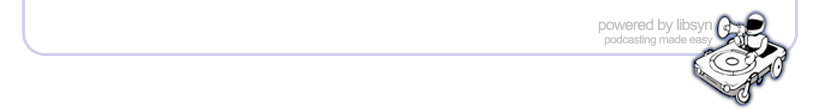Wed, 28 October 2020
We’re back with some tricks and treats and another great batch of Salesforce content. This week on the Salesforce Admins Podcast, Mike and Gillian, we’re bringing you the October edition of the Monthly Retro episode to spotlight all the blog posts, videos, and everything else from this month. Join us as we talk about all the helpful content from October, Mike and Gillian’s favorite Halloween costumes, and the most popular Halloween decoration in 2020. You should subscribe for the full episode, but here are a few takeaways from our conversation between Mike and Gillian. Trailblazers Innovate seriesFor four amazing weeks on Tuesdays, the Trailblazers Innovate series brought us the latest and greatest of what’s coming next. We take a moment to highlight the admin episode, “Go Digital Fast,” which was chock-full of helpful demos, including DevOps Center, Dynamic Actions, and Admin Home. Taking the lead.Both Mike and Gillian loved Emma B-F’s blog from October, “Leadership Tips for Salesforce Administrators.” Even if you’re not an admin, these tips are super helpful no matter what you’re doing in your organization and your professional life. Podcast highlights from October.For Mike, the Jason Teller episode stood out as a highlight from October. If you’re looking to automate more within your organization with all the amazing things Flow is capable of, make sure you give it a listen. For Gillian, it was the episode about Salesforce Anywhere with John Brock. As we’re all finding new ways to work, the innovations coming with Chatter and Quip can make things much easier for you and your team. Make sure to check them both out!
Video highlights from October.Mike’s standout video from October is about Tableau Connector. It’s simple to set up and get amazing visualizations in a snap. Gillian loved this month’s Low Code Love video, which helps us learn new ways to do more with our existing skills.
Listen to the full episode so you don’t miss Mike and Gillian’s favorite Halloween costumes, their favorite candy, and the number-one selling decoration for 2020. Social
Love our podcasts?Subscribe today or review us on iTunes!
Direct download: October_Monthly_Retro_with_Gillian_and_Mike.mp3
Category:general -- posted at: 10:24am PDT |
Thu, 22 October 2020
This week on the Salesforce Admins Podcast, we’re talking with Neha Ahlawat, Director Product Management at Salesforce and the Product Manager for Custom Metadata. We dive into all things Custom Metadata: what it is and why you should care about it. Join us as we talk about how Custom Metadata types can make your app more sophisticated, and why you shouldn’t fear the CLI. You should subscribe for the full episode, but here are a few takeaways from our conversation with Neha Ahlawat. Why Custom Metadata types are better than Custom Settings. “Custom Metadata types are custom versions of metadata that you, the customer or developer, can create and use,” Neha says. It works very similarly to a Custom Object, but it works like metadata, letting you unlock some powerful Salesforce features. With low code or no code, you can simplify common processes like replacing hardcoded data on validation rules and making them much easier to maintain. In the past, you may have used Custom Settings to help you out, but Custom Metadata types have a few advantages that you should take advantage of. They’re reusable, because the rules of a Custom Metadata type are application metadata, allowing you to redeploy and package them for other purposes. There’s also better protection mechanics to cover not just the type, but the individual records. You can create relationships between Custom Metadata types, and even reference them in validation rules. “Basically, you can make an application a bit more sophisticated and customizable by using Custom Metadata,” Neha says, in ways you can’t do with Custom Settings. Don’t fear the CLI. Neha and her team just released a CLI plugin for Custom Metadata types. “Do not fear the CLI, admins, it’s very simple to use,” Neha says, “it’s very simple to use those single-line commands that can allow you to do much more powerful stuff with Custom Metadata directly from the command line.” You can bulk insert records for a Custom Metadata type, allowing you to add up to 10,000 records with one command execution. If you’ve been using the third-party Data Loader tool and run into some roadblocks, you might consider switching to the CLI plugin so you can get help directly from Salesforce. New features for Winter ‘21 and beyond. With the Winter ‘21 Release, there are a few new things coming to Custom Metadata. The CLI plugin is out, but so is the ability to create relationships with the geolocation compound field. Looking forward, they’re trying to focus on bridging the gaps that exist between Custom Settings and Custom Metadata types to make it easier to switch over. Links:
Social:
Love our podcasts?Subscribe today or review us on iTunes!Full Show Transcript
Direct download: Product_Manager_Neha_Ahlawat_Talks_About_Custom_Metadata_Benefits_for_Admins.mp3
Category:general -- posted at: 4:00am PDT |
Wed, 14 October 2020
This week on the Salesforce Admins Podcast, we’ve got John Brock, a Product Manager for Salesforce Anywhere. We talk about this amazing tool and everything it makes possible. Join us as we talk about all of the amazing ways Salesforce Anywhere can save you time and help your users and how you can get started with the beta today. You should subscribe for the full episode, but here are a few takeaways from our conversation with John Brock. A more powerful and personalized Salesforce experience.“The real premise behind Salesforce Anywhere is trying to create persona-focused experiences for Salesforce and really make Salesforce more focused on the end-user,” John says, whether that’s you, the admin, or your service agents on the front lines. It lets your users customize and personalize their experiences without requiring a bunch of extra work on your end. “When you’re administering a large org, or even a small org, it’s really difficult for you to know exactly what every sales rep will need,” John says, “so why not let Salesforce do it for you?” One feature that’s been a hit so far is personalized alerts. “When Salesforce data changes, often that means something to a user that’s looking at that particular record or that piece of data,” John says, “today, Salesforce reps are creating reports to watch changes to their specific opportunities or the accounts they’re monitoring, but the retrieval model is pretty manual.” That probably means an admin had to spend time putting those reports together, and the end users are scouring them each day for changes. Personalized alerts makes that whole process a lot simpler, and is scalable no matter how many users you have. How you can get started with Salesforce Anywhere.All of this is trying to decrease the time admins spend hitting the clone button for the umpteenth time and focus more on high-value jobs. This also extends to actions. Salesforce Anywhere monitors the changes individual users are tracking and automatically suggests actions to improve their workflow, with a little help from Einstein. “When I joined the Salesforce Anywhere team a little over a year ago,” John says, “we were trying to figure out what were the ways that we could make the experience for end-users more efficient, easier to use, and more personalized.” This started out as a chat-focused interface, but although it made some things a lot easier, it was too disorienting for general use. That kernel of an idea, however, became an app to actually get more feedback and make Salesforce Anywhere even better. The Salesforce Anywhere beta is available right now in your Salesforce Setup page for a huge number of customers, so you can start saving time. If you don’t have it, you probably need to sign some beta and pilot terms and conditions. Either way, we’re looking towards the Spring ‘21 Release to bring Salesforce Anywhere to every org. Links:Social:
Love our podcasts?Subscribe today or review us on iTunes! |
Thu, 8 October 2020
For this episode of the Salesforce Admins Podcast, we sit down with Marco Casalaina, SVP, Product Management, and GM of Einstein at Salesforce. We go over all things Einstein and what you should do with that all-important free prediction. Join us as we talk about how to translate what you need to know into an Einstein prediction, how to know if you have enough data, and understanding what to do with the recommendations you get. You should subscribe for the full episode, but here are a few takeaways from our conversation with Marco Casalaina. The werewolf behind Einstein. Marco started at Salesforce way back in 2005, working on what is now the Service Cloud as one of the original developers before eventually moving into product management. “A lot of old school admins who are listening to this podcast might know me as ‘Werewolf,’” Marco says, which was his handle on the old Answers and developer.force.com discussion boards where he has literally thousands of posts. While Salesforce has gone through a lot of changes since his developer days, some of Marco’s original code is still a part of the platform. “Whenever you click to dial a phone number...I wrote that code myself, it’s still there,” he says.Today, Marco is the GM of Einstein, an AI that adds intelligence to the apps you build and use in Salesforce. With over 45 different Einstein applications and platform capabilities available today, “but the philosophy behind it is that it should be accessible to a Salesforce administrator,” he says, “you shouldn’t have to know how to code to use Einstein and you certainly shouldn’t have to know how to use algorithms.” How to get started with Einstein. If you’re like a lot of us, with all the Einstein options available it’s hard to figure out where to get started. Marco recommends taking a look at the pre-built applications. Many of these are included in the base Salesforce licenses, and even more importantly, they give you valuable insights on your data you can use right now. This includes smart features like opportunity scoring and case classification, a new feature in Winter ‘21 that can automatically read emails and classify them based on what it already knows about your previous cases. This feature is super easy to set up but can potentially save your organization tons of time, and it’s included in the base service cloud license. To support you, there’s a new Prediction Builder module on Trailhead to help you get a handle on everything. “When it comes to Prediction Builder, you as an administrator—you’ve got to apply yourself a little bit,” Marco says, “you’ve got to think through what is it exactly that you’re trying to predict.” That means getting specific and boiling it down to KPIs you can put into the application. “You can predict a yes or no question or a number so you have to reduce it to that,” Marco says, “then the next question is, do I have enough data to make this prediction and is that data in Salesforce?” Einstein needs a minimum of 400 records to make a guess, but with algorithms, the more the merrier. What you get is a probability, and it’s up to you to translate the results and figure out what to do about it. What to do with your free prediction. So you get one free prediction to make the case to your organization that they should invest more in Einstein—what should you do? Marco highlights a few common predictions, including late to pay, prospect scoring, and the likelihood of churn (which is basically the likelihood of something not happening). Next Best Action is another powerful freemium feature that is only getting better, so check it out. One of the coolest things about Einstein is that it’s constantly learning and retraining itself. Lots has changed in 2020 and businesses need to be nimble—you may find yourself selling to a new market, or in a new way that you hadn’t considered before. Unlike other lead scoring methods where you need to write a set of rules, Einstein automatically makes predictions itself based on the data coming in. It’s only getting more and more powerful as time goes on, so now’s the time to make the case to your organization that they need to get smarter. Links:Social:
Love our podcasts?
Direct download: Get_Started_with_Salesforce_Einstein_with_Marco_Casalaina.mp3
Category:general -- posted at: 4:00am PDT |
Thu, 1 October 2020
This week on the Salesforce Admins Podcast, we’re talking to Jason Teller, Senior Director of Product Management at Salesforce. We cover all the new features coming to Flow in Winter ‘21 and how you can make big performance gains for your org. Join us as we talk about how auto-layout mode helps with blank canvas anxiety and why the before-save trigger offers big performance improvements for updating fields. You should subscribe for the full episode, but here are a few takeaways from our conversation with Jason Teller. Why the admin community had a big impact on Jason. You might recognize Jason from the Winter ‘20 Release Readiness video, where he teamed up with Gillian to talk about all things automation and Flow. He’s a certified Flownatic, and he joined Salesforce specifically to work on the Flow team. “The thing that impressed me so much about Salesforce when I joined was actually the admin community,” he says, “because Flow and automation gives somebody like the admin the power of a developer, it allows you to build things that help people actually do the work they need to do.” What Jason loves so much about automation at Salesforce is that the focus is always on putting the people first. “In order to do that, you need a level of automation that makes you able to build out richer screens, to build things quickly and easily that fulfill people’s needs in terms of whatever job they need to actually do,” he says. Luckily, there are lot of features coming out specifically in Winter ’21 that’ll make things easier than ever before. New Winter ’21 features. Working with Flow is great until you can’t figure out why it’s not working. Luckily, Jason and his team are coming to the rescue with new debug features in Winter ’21 and more on the way. There’s an autolaunch flow that visualizes what path your flow took when it run, which helps you see how it’s working and where it might’ve gone wrong. Auto-layout mode (beta for Winter ’21) can help you get your ideas out there faster and clearer. “I did a lot of work around trying to eliminate ‘blank canvas’ anxiety,” Jason says, “auto-layout gives us the ability to provide an easy bit of guidance and make flow building a lot more straightforward and easier.” It’ll take you through a step-by-step process to make building a flow simple and intuitive. There’s also some special super powers coming that were once previously only available to devs. Things like trigger-on-delete, scheduled flows, before-save triggered field updates, and after-save trigger. These triggers save time, but they also have a big impact on performance because they only run when they need to. This is all to help make Flow your go-to tool for building anything you need. Listen to the full episode for more about this and the ins and outs of Swiss double cream. Links:
Social:
Love our podcasts?Subscribe today or review us on iTunes!
Direct download: Powerful_New_Salesforce_Flow_Features_in_Winter_21_with_Jason_Teller.mp3
Category:general -- posted at: 3:00am PDT |
Salesforce Admins Podcast

Categories
generalArchives
AprilMarch
February
January
December
November
October
September
August
July
June
May
April
March
February
January
December
November
October
September
August
July
June
May
April
March
February
January
December
November
October
September
August
July
June
May
April
March
February
January
December
November
October
September
August
July
June
May
April
March
February
January
December
November
October
September
August
July
June
May
April
March
February
January
December
November
October
September
August
July
June
May
April
March
February
January
December
November
October
September
August
July
June
May
April
March
February
January
December
November
September
August
July
| S | M | T | W | T | F | S |
|---|---|---|---|---|---|---|
| 1 | 2 | 3 | ||||
| 4 | 5 | 6 | 7 | 8 | 9 | 10 |
| 11 | 12 | 13 | 14 | 15 | 16 | 17 |
| 18 | 19 | 20 | 21 | 22 | 23 | 24 |
| 25 | 26 | 27 | 28 | 29 | 30 | 31 |
Syndication