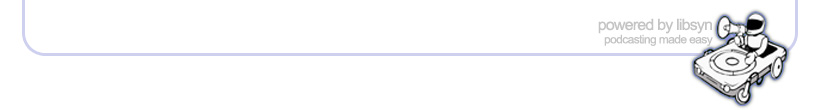Mon, 31 December 2018
Today on the Salesforce Admins Podcast we have Dave Nava, Transitioning Military Officer, 3x Trailhead Ranger, and Salesforce Admin at FourBlock, for a special New Year's motivational episode. Join us as we talk about how Dave makes time to do all of the things, how he’s getting hands-on training with Salesforce, and what makes a great training session. You should subscribe for the full episode, but here are a few takeaways from our conversation with Dave Nava. How Dave’s project management skills landed him in tech. Dave is fourth-generation Navy, starting with his great-grandfather, and he’s served as a Naval Flight Officer for the past 20 years. He’s been working on his military transition for the past five years, “I knew that I’d be retiring about this time and that I’d be trying to something a little different,” Dave says. He looked at what he’d done over the course of his career and realized it amounted to project management, but when he talked to recruiters he realized that he needed to get more specific in terms of industry. “I’d only been in the Navy, so I had no frame of reference for what was out there,” Dave says, but as he was searching he was lucky enough to run across Vetforce. “I love free stuff, so I took a look at it, did a couple badges and fell in love,” he says. Over the next five months, he did about 300 badges and has really felt like he’s found his niche as a Salesforce admin. Making time for Salesforce. So how has Dave made so much progress in Trailhead in so little time? “I get up at four every morning, and that’s my personal time to do Salesforce,” he says. Sometimes that’s taking a course for the next certification exam, sometimes that’s doing stuff in the org he works with to improve it, and sometimes that’s time for badges. “I jumped into Trailhead and found that having a certification is nice,” Dave says, “but from a newbie perspective that wasn’t enough to guarantee me a job—what I really needed was experience.” Some quick research showed that many people were getting experience by volunteering for nonprofits. After reaching out to the community, he found a veteran-focused organization called FourBlock and has helped them add Chatter and go through their Lightning transition. Training from making training sessions. “I was the only one on the team that had Lightning experience because they were in classic,” Dave says, and that was mainly from Trailhead experience because it’s mostly in Lightning. “I was able to set up weekly training sessions which, to be honest with you, trained me as much as it trained them,” he says. His boss would give him a topic and in putting together the presentation he would broaden his knowledge. For the most effective training presentations, Dave has found that it’s useful to focus on video of him actually doing the thing. Mixing up the visual style between that, images, and slides helps keep his audience engaged. Finally, it’s important to make sure that you leave time for questions at the end. If he doesn’t know the answer to something, that represents a great learning opportunity. Throughout all of it, a big highlight has been the power of the Trailblazer community to help answer questions and learn together. They use a lot of third-party applications in his org to populate forms and do other key things, and he was able to get an answer to a problem in under 10 minutes (at 9 pm at night) from the Answers community. Resources
Social
Love our podcasts?Subscribe today or review us on iTunes!Full Show TranscriptGillian Bruce: Welcome to the Salesforce Admins Podcast. It's 2019. Let's kick off this year talking about product, community, and careers to help you become a more awesome Salesforce Admin. I'm Gillian Bruce and today we've got a really fun New Year's motivational episode coming your way. We are talking to Dave Nava. Now Dave is ... I don't know how he does all the things. And that's part of the reason I wanted him to be on this first episode of 2019 to kick off the year with a bang. He is a transitioning military officer. He's a three-times Trailhead Ranger. He's got over 347 badges I believe. He's a certified Salesforce Admin, found Salesforce through Vetforce. He is also a Salesforce Admin at FourBlock, currently getting his skills under his belt so that he can be employed full-time come July when he is fully retired from the military. Gillian Bruce: Dave has a great story, great energy. He is absolutely taking this idea of being a Salesforce Admin head-on and diving deep in and prioritizing it and doing all the things. I wanted to share a little bit of his inspirational message with you listeners to help you get some motivation to kick off 2019 on the right foot. So without further ado, let's get Dave on the podcast. Dave, welcome to the podcast. Dave Nava: Thanks so much for having me. It's my pleasure to be here. Super excited. Gillian Bruce: Well, I have heard so many great things about you and I've enjoyed getting to know you a little bit. I wanted to introduce you to our audience, and the question that I like to use to introduce new guests to the audience is asking you the time-old question of, what did you want to be when you grew up? Dave Nava: I never really had any doubt about what I wanted to be. I'm fourth generation Navy. My great-grandfather on down was Navy, so I always knew that I wanted to be in the Navy. When I was five I decided that I wanted to be a Navy SEAL. It didn't end up working out that way. I did join the Navy, but not as a Navy SEAL, as a naval flight officer, and have spent the past 20 years doing that. Gillian Bruce: That's amazing. Having that family legacy, I could imagine that makes it very appealing to want to do that as a kid especially. And becoming a naval flight officer, that's still a very elite thing to become. So how did you go from being a naval flight officer to now working in the Salesforce Ecosystem? Tell me a little bit about how you found Salesforce. Dave Nava: I've been kind of working on what I call my military transition for the past five years or so. I knew that I'd be retiring here about this time and that I would be trying to do something a little bit different. I've loved the Navy, but I really want to seek out new challenges. So basically I looked at what I had done the past 20 years and it kind of amounted to project management, and so I decided that I wanted to be a project manager. But as I went through and I got my MBA and I got my project management certification, I started talking to recruiters, I kept hitting the same wall. They're like, "Well, that's great, but what industry do you want to be a project manager for?" And I was like, "I don't know. Just, you know, the project management industry." Because I'd only done the Navy, I really had no frame of reference for what was out there. Dave Nava: And so the more I dug into it, the more I realized that tech was probably a pretty good field to be in, but I was just kind of out there searching for the longest time until I discovered Vetforce. It was by chance. I was on LinkedIn and someone had mentioned the program and that it was free, which is a key word that I usually focus on. I love free stuff. So I took a look at it, I did a couple badges, fell in love, and basically just kind of dove in. Over the next five months did about 300 badges and really figured out that I'd found my niche. And what I like about it so much is that I still have that project management mindset, but Salesforce lets me use all the skillsets that I would as a project manager, so organizing data, presenting information in new and dynamic ways, improving processes ... all that I get to do as a Salesforce Administrator. It's awesome. Gillian Bruce: So hold on a second. You said you got over 300 badges in a period of five months? Dave Nava: Yes. I'm at 347 now. So it's- Gillian Bruce: That's incredible. Dave Nava: I really enjoy Trailhead. Gillian Bruce: Yeah. Clearly. That's amazing. I mean, how do you make time for all of that Trailhead? That's a commitment. Dave Nava: It is. What I do every morning is I get up at 4:00 in the morning and I sit for a couple hours and that's kind of my personal time before I go to work to do Salesforce. Sometimes it's doing a course online to study for my next certification exam. Sometimes it's actually working for the nonprofit and doing stuff in our org to improve it. But a lot of times, it's Trailhead. And so I'll just sit down and I'll do two or three badges and I do that every day, even weekends. It's allowed me to really learn a lot about the ecosystem, and not just from a functional and a technical standpoint, but really to learn about Salesforce culture, which is phenomenal, as you know. Gillian Bruce: Well, I am partial, this is true, so it's nice to hear that you like it, too. All right. So you dove straight in after finding Vetforce and went all in on Trailhead and really getting in there. What are you doing now? You mentioned this has kind of been, what, a five-year journey for you, but once you found Vetforce and kind of dug in, what happened next? Where are you at now? What are you doing? Dave Nava: I jumped into Trailhead and I quickly found out that having a certification is nice and so I did go ahead and get certified as an Administrator. But that from a newbie perspective wasn't necessarily enough to guarantee me a job. What I really needed was experience. The more I researched it and looked into it, I found that a lot of folks were going and getting experience from nonprofit organizations on a pro bono basis as their Administrator. Dave Nava: And so I had reached out to the LinkedIn community at large, and lo and behold, one of the veteran-focused nonprofits that I had actually participated in their program was looking for an Administrator. So I asked to be their Administrator. They knew me because I'd gone through their program and we had a good relationship. And so I've been their Administrator since August and took them through a Lightning transition and getting Chatter on board because they hadn't adopted that yet. It's been an awesome experience. Initially ... not just helping me pass the exam, but I've also noticed that recruiter interest has picked up because I actually have practical experience in a real-world production org. Gillian Bruce: Absolutely. And what's interesting about that is that you actually helped out the nonprofit that you were a part of is, you had knowledge of how that organization worked. So you could kind of take that business knowledge and then apply these newfound Salesforce skills, which is kind of what we call the Admin magic, right? Dave Nava: Absolutely. And it was interesting because coming in, I could fix all of the things that coming through as a student I had noticed maybe weren't optimal, and provide solutions for that using Salesforce to improve business processes. That's just been immensely rewarding to be able to do that and then watch the changes take place and improve the user experience for future students. Gillian Bruce: Well, that's amazing. Thank you for giving back in that way. Let's talk about maybe some of the challenges or lessons learned that you've encountered along the way, in your kind of rapid learning of Salesforce and getting fully absorbed into the Salesforce Ecosystem. I imagine that there are probably some things that were either kind of hard to learn or surprising to learn. Tell me about some of those challenges you've experienced. Dave Nava: I came into the job as their Admin basically with experience in Trailhead and that was really it, so it was starting from square one. Oftentimes when a user would ask me a question of how does this work or how do I do that? I would have to figure it out first. It was a phenomenal learning opportunity to be able to do that. Dave Nava: Some of the biggest things, I guess, were process improvement and how to actually make the changes that I wanted to make, or effect the changes that I wanted to effect, in the business processes through Salesforce and learning how to do that from a practical perspective was difficult. But one of the ways that ... What helped was I was the only one on the team that had Lightning experience because they were in Classic. Dave Nava: Right when I joined they'd gone through a Lightning transition and so I was able to leverage my Trailhead experience, which is mostly Lightning, to be able to kind of carry them through that process, develop a rollout strategy, and get everyone trained up. Then I set up weekly training sessions, which, to be honest with you, trained me as much as it trained them. So for instance, my boss would say, "Hey, listen. We'd really like to learn about Lightning email templates. Can you put together a course for that?" And so I'd go back, I'd look it up and figure out how to do that, put together a PowerPoint presentation, and then give a two-hour training presentation virtually on the phone and through web, answering questions as I went, writing down what I didn't know. Dave Nava: One of the key things is just to have a curious mindset. For me as a problem solver, I do. I want to make everything better for people. And just also to have a customer service mindset, because really that's the business that we're in is customer service. Our users are our customers and we want to do whatever we can to make the Salesforce experience for them easy and pain free. Gillian Bruce: Absolutely. I love this idea of you ... You had the Lightning experience, which made you more appealing, more knowledgeable than maybe some other folks, and I think we've heard that as a theme on the podcast with Admins who have actually dug into Lightning and learned how to use Lightning. Whether or not their org is currently on it or not, being able to use Trailhead as a way to understand that experience is hugely valuable in the market, especially now. I mean, Lightning's been out since August of 2015, I like to remind people, so it's not new. But there's still plenty of organizations that have not yet transitioned, so having that skillset is a huge advantage. Gillian Bruce: The other thing that I thought was really interesting that you said is the idea of kind of not knowing all the answers and being okay with that, but teaching as a way to also educate yourself. So when you say, "Oh, let's learn about Lightning templates." And so you go look it up and put together a training and of course that helps you learn because you have to teach other people how to do it. Dave Nava: Yeah. And the other thing that I learned was the awesome power of the Trailblazer community and leveraging the community, whether it's looking up help and training articles or it's going into one of the Trailblazer groups and asking a question, or even leveraging the answers to ask specific questions, it's been a phenomenal experience to have so many people be so willing to help you out at a moment's notice. Dave Nava: I remember I was ... We use a third-party application to create forms and we use those forms, the data from those forms is then imported into Salesforce and it populates our objects. So in addition to learning how to use Salesforce, I have to learn how to use all these third-party applications, which I had no experience with and I had to know how to use them like right now. So I had put an answer in ... It was like 9:00 o'clock at night and I was just doing some Salesforce work before I went to bed, and no kidding, one of the top answer people responded like 10 minutes later, solved the problem within the span of 15 minutes. I was blown away that I'd be able to get such tailored help that late at night from complete stranger. It was just awesome. Gillian Bruce: Yeah. There is no underestimating the power of the Salesforce Ohana and the Trailblazer community. We hear it constantly on the podcast. I see it in action at events. You mentioned that not too long ago you went to the first ever Northeast Dreamin community event. Things like that really put the power of the community in focus. Gillian Bruce: One of the things that you said, Dave, was the idea that you do kind of a fair amount of training and you said focusing on user experience because it's about making your customers or your users happy ... What are some tips that you have maybe for folks about some training best practices or things that you've learned in trying to help other people- Dave Nava: So PowerPoint is kind of the medium that I've used, just because in the military that's what we typically use. Some of the best practices I've learned are, you don't necessarily want to bore people with a million PowerPoint slides. So typically what I'll do for training is we'll link up in a Webchat, I'll share my screen and put the brief up, but what I've started incorporating is obviously pictures to kind of break up the text, so I use a lot of Salesforce mascots. There's funny ones of Codey eating ice cream or Astro in Lightning costumes. I'll pull from Salesforce images and kind of mix it up, but I also like to use videos and video content, so I'll record myself performing operations in Salesforce and kind of narrating it as I go so that I can imbed that video in the PowerPoint, then it's much more interesting for the user to watch a video than really to listen to me kind of drone on for a couple hours. And so that's been helpful. Dave Nava: Also, what I do typically at the end of my training sessions is I'll have some content that we've planned for me to cover, but then I'll also leave it open to whatever they want to ask. It's kind of a question potpourri. Because we just transitioned to Lightning, for the past several weeks it's mostly been Lightning questions. "Hey, Dave. How do I do this? How do I do that?" Like I mentioned before, I don't always know the answers, but what I tell people is, if I don't know the answer I will find out and I'll get back to you later today. Usually it's within the hour, because if I don't know something, that's a key to me that it's time to learn, and so I want to make sure that I pass that on to my agents as well. Gillian Bruce: I love that ... question potpourri. That's a very good visual. I'm imaging like question-marked shaped potpourri petals or something. To create that ... some Salesforce question potpourri. Gillian Bruce: You've got a lot going on, Dave, and I am so thankful that you've shared a little bit about your journey and what you've learned. What ... especially from being ... all of your experience in the military, project management, and now coming into the Salesforce Ecosystem and becoming an Awesome Admin ... I'd love to know, what are some of the qualities that you think makes up being an Awesome Admin? Dave Nava: As you know, Salesforce is big on innovation and one of the things that I'm trying to do is to leverage some of the new innovations that have come out within the Salesforce Ecosystem, Einstein in particular, to always be able to provide new capabilities to my users to be able to improve their processes, provide them with additional information, relieve pain points. So in line with that, one of the best qualities that you can have, really for any job, is a passion for learning. You've got to continue ... You're never going to know it all. There's always something to learn, always something that you can improve upon. Dave Nava: So that's why I get up at 4:00 in the morning every day, because I know how little I know about the platform and how much there is to know and I just want to continually get better and better and better. That translates into an improved experience for my users because I'm always hungry for how I can make the org better, how I can make processes quicker or faster, more efficient. And so the qualities of innovation and just being hungry for knowledge and passionate about learning I think are the most important. Dave Nava: Being humble, too, is also important and so is understanding that, like I mentioned before, you're there in a customer service role to help people out. Keeping that in the forefront of your mind helps you be humble and have the right attitude, even when it's stressful and you've got tons of user requests coming in, you have to prioritize. Just realizing that you're there to help your users through this journey really ties it all together and provides perspective for me. Gillian Bruce: Well, yeah, and it makes you feel like you're having an impact and you're improving the experience of your users or your customers. Gillian Bruce: All right, well, before I let you go, Dave, I cannot let you go without doing a Lightning Round. So it's one quick question, no right or wrong answer, the first thing to come to mind. All right. You mentioned a little something about how you like to use these earlier in the podcast ... I would love to know, Dave, what is your favorite Salesforce mascot? Dave Nava: That's a tough one. I would have to go with Codey, to be honest with you. I'm not a developer; I hope to be one someday. It's one of the skillsets that I hope to add to my tool bag, but I guess it's just ... He's the cutest Salesforce character, I think, by far. If you look at some of the presentations that I provide to my users, they're kind of riddled with Codey pictures, which is kind of funny. Gillian Bruce: Well, who can resist a cuddly bear who knows how to code? So I understand completely. Dave Nava: I'm hoping he will be at the New York City World Tour coming up here in a couple weeks. I'd like to meet him. Gillian Bruce: Can you barely wait? Dave Nava: I can barely wait. Gillian Bruce: All right. With that, I think it's time that I wrap up the podcast before I have more horrible puns. Dave, thank you so much for joining us, thank you so much for sharing your journey. I am inspired by what you've done and some of the tips and advice that you shared. Dave Nava: Thanks so much for having me. Really my pleasure and my honor to be part of the podcast. Big fan. Gillian Bruce: Well, what a great way to kick off the new year with such an inspirational and motivational story and interview from Dave Nava. Now, Dave makes time to do all of the things, and I absolutely love how he explained how he makes time for that by getting up early. That's his Trailhead or Salesforce time, is early, early hours in the morning. I applaud him for getting up that early. It's a great way to get something done. It does take a little bit of training to get in that mindset, but there's ways to make this happen. Gillian Bruce: On top of his already full-time job until he transitions out of his military service in July, he is really taking on the opportunity to get hands-on with Salesforce by working with a nonprofit as a Salesforce Admin. I like how he points out that learning on Trailhead is fantastic, but he wants that hands-on experience to really get an idea of what it is to be an Admin. So by volunteering with a nonprofit and being able to really implement Lightning, being the person who knows about Lightning there, gave him the opportunity to be the one to roll it out, learning all about process improvements and how to do training. He had some great pointers on how to do successful training using some video content, making your slides and your content fun by using Trailhead characters, which we have plenty of, and making it engaging. Gillian Bruce: I also really like how he said he likes to have time for questions at the end where he really invites the questions. It's okay if he gets asked a question that he does not know the answer to, because you know what? He can figure out the answer. Don't be afraid to lean on the community. You've heard this over and over again on the podcast, but Dave also reminded us that you can ask a question at any time and any hour and you will be surprised, you will get some quick answers from some really amazing Salesforce experts. The community is just that generous. Gillian Bruce: Also, don't be afraid to reach out to try and get experience. Dave really went out there and said, "Hey, I want to do some Salesforce. I want to find an opportunity to use these skills and put them to work," and he found that. So if we think back to the last few episodes from Megan and Emma and Luke, these are all about taking a hold of your career and really trying to amplify your efforts in terms of getting what you want and taking it in a direction that's going to help you be satisfied and help you really become a truly Awesome Admin or Developer, if you want to go that way. Gillian Bruce: It was also great that Dave pointed out some of his key attributes he thinks make an Awesome Admin ... having a passion for learning, being humble, remembering it's a customer service job when it comes down to it, and maintaining that curiosity, wanting to learn more. Really common attributes that make a truly Awesome Admin. Gillian Bruce: I hope you enjoyed our conversation. These Vetforce stories, they continue to inspire. We've got quite a collection now. In fact, we've got a whole playlist of Vetforce stories that I've included in the show notes, so make sure you check that out. If you want to learn more about Vetforce, I've got resources for that, too. We've got a Trailhead Trail called Strengthen and Diversify your Workforce with Military Veterans. Maybe as you're doing some new year planning, planning to grow your company, or grow your Salesforce instance, looking maybe to hire some new talent, check out some Vetforce grads. They are powerhouses and incredibly smart and talented. Make sure you kind of think about that as you're planning. And if you yourself are looking to make a career transition, or maybe you're in the military or have friends who are in the military, check out the Vetforce program. It's been very successful and I've been so excited to hear about the success that so many of the participants have found in the Salesforce Ecosystem. Gillian Bruce: All right. With that, I want to remind you, subscribe to the Salesforce Admins Podcast to make sure you get the latest and greatest episodes delivered to your platform or device of choice the moment they are released. Share with your friends. Great way to kick off the new year is by getting dialed into the Salesforce community. As always, you can find blogs, events, webinars, and even more podcasts at admin.salesforce.com. You can find us on Twitter @SalesforceAdmns, no I. Our guest today, Dave, is on Twitter @AwesomeAdminDN. There is an I in that. DN stands for Dave Nava, so there you go. You can find myself @gilliankbruce. Thank you so much for listening to this episode. Let's have a great 2019 and I'll catch you next time in the cloud. |
Fri, 21 December 2018
Today on the Salesforce Admins Podcast we’re talking to Luke Kanter, Senior Developer at Bluewolf, to both find out about the cool work he’s doing with Watson and AI, but also to hear his remarkable career journey. Join us as we talk about the power of sharing your intention and letting people know what you want to do with your career. You should subscribe for the full episode, but here are a few takeaways from our conversation with Luke Kanter. Sharing your intention and taking control of your career. Luke first encountered Salesforce while working at his first job out of college, which was for a “big four” consulting firm. He didn’t, however, have a degree in tech. “I majored in international studies, and had a minor in financial economics,” Luke says, “before I graduated and started working at that consulting firm, I had only seen code once in my life.” He came in as a business technology analyst, creating Powerpoints from Salesforce reports and doing data entry for their org. “When I arrive, I thought I was very behind, technically,” Luke says, “and I definitely wanted to move in a more technical direction because I didn’t enjoy making Powerpoints. So, everyone I ran into at work, I let them know that I was interested in being technical.” He took a few classes, and just repeated to anyone that would listen that he wanted to learn to code. Eventually, he was pointed towards the Senior Manager in the Salesforce practice, and that started him off on the path to becoming a developer. Rising to the occasion and showing your work. Luke was placed on a small project where he could learn to code as he worked. “Technology consulting is a great opportunity for people because you can get paid while you learn a tech skill that will make you more valuable later on,” he says. Not that he didn’t spend 2 hours each night after work on Trailhead working through the Developer Trails. There were only three members on the team, but when the manager who could code went away for a long weekend and they got a request, Luke had to step in and apply his skills. When the manager came back, he saw the trigger that Luke had written and realized it was actually fairly difficult for a newbie coder. That lead to him getting even more coding projects and sharpening his skills. “I would say that the one skill any developer needs to pick up is the ability to Google,” he says, “because then you can really do anything and it’s just a matter of applying yourself.” The powerful combination of Watson and Salesforce. Recently at Bluewolf and IBM, Luke has been working on building Watson applications within Salesforce. Watson was originally created in 2010 to win Jeopardy, but these days it’s more useful as a collection of APIs and web services that allow businesses to do things with machine learning, natural language processing, and more. Luke has been working more on the natural language processing side of things, doing things like keyword extraction from large chunks of texts or analyzing text for the tone. For Salesforce, Luke has been working on Next Best Action With Watson and Lead Generation With Watson. Next Best Action is meant to help Service Cloud agents be more productive by classifying cases by intent using natural language processing. It then pulls out things like name or date of birth that are relevant to what the agent does. Finally, it even goes so far as to draft an email in the Chatter publisher so when they open up the case they can just click send. Lead Generation With Watson is a global action that is meant to help sellers get a new source of leads from Watson Discovery News. Basically, Watson constantly reads articles and enriches them with metadata. You can search that database with natural language queries and Watson will automatically add them as lead to your org. Both of these applications were presented at Dreamforce this past year. Resources
Social
Love our podcasts?Subscribe today or review us on iTunes!Full Show TranscriptGillian Bruce: Welcome to the Salesforce Admins Podcast, where we talk about product, community, and careers, to help you become a more awesome Salesforce admin. I'm Gillian Bruce, and before we get into today's episode, it is the end of the year, it is holiday time. I want to wish everyone an extremely happy holiday season, no matter what you celebrate or where you celebrate it or how you celebrate it. This is the end of the year, and it's one of my favorite times to kind of reflect and think about the year coming ahead, think about all the amazing things that happened in the year past. I hope that you've been appreciating this little series I've been doing kind of about taking control of your career and thinking about different ways to help transform your position and your role. We talked to Megan about the power of language. We talked to Emma B-F about the idea of specific things that you can do every day to kind of really own your role. Gillian Bruce: And today, I've got another guest who really shows you the power of intention and sharing your intentions. We're talking with Luke Kanter. Now, Luke Kanter is a developer. Yes, we're having a developer on the Salesforce Admins Podcast, but that's okay, because Luke has got a great story. Luke is senior developer at Bluewolf, an IBM company. He's doing some really amazing thing with Watson and AI and Salesforce. He's going to tell you a little bit about some of the cool things he's building now. But I want you to really listen to his career story, about how he started without very much experience and then really made it clear what he wanted to do, which unlocked opportunities and doors for him. So without further ado, let's get Luke on the podcast. Gillian Bruce: Luke, welcome to the podcast. Luke Kanter: Excited to be here. Gillian Bruce: Well, I'm excited to have you on. You have a great conversation that I'm excited to get into. Before we do that, I wanted to help introduce you a little bit to the audience. Luke, what did you want to be when you grew up? Luke Kanter: When I was five years old, I wanted to be a math magician. I actually meant mathematician, I just couldn't say it properly, because I was five. That's a story that my mom likes to tell. Gillian Bruce: I love that. But there's some magic to math, so that's not entirely inappropriate. What was it about being a math magician that made you want to kind of look at that as what you wanted to be when you were a kid? Luke Kanter: I really don't know. I hardly remember it. I was probably good in math, and my parents said, "You're good at math. You could be a mathematician." And I was like, "Oh, a math magician?" Gillian Bruce: I love it. That's great. Okay, from being good at math and wanting to be a math magician, you are now working in the Salesforce ecosystem. Tell me a little bit about that journey. How did you first encounter Salesforce? Luke Kanter: I first encountered Salesforce in my first job after college. I started at one of the big four professional services firms in their federal consulting practice. They used it there. Gillian Bruce: And how did you get to one of those big four consulting firms? I mean, you went to college. Did you study math in college? Luke Kanter: No, actually I studied international studies, and I had a minor in financial economics. Before I graduated and went to start working at that big four consulting firm, I had actually only seen code once in my life. I was at a private equity internship in Beijing, and I was building a WordPress site for them, so I think I had seen some CSS working in the back end of that. That was literally my only experience with code. Gillian Bruce: Okay, so now you've got this job at a big four consulting company. You hadn't really had a whole lot of exposure to code. What was your role at this consulting company right out of college? Luke Kanter: I came in as what they called a business technology analyst. They start you off giving you ad hoc items, and I was making a lot of PowerPoints. I was taking emails that I received from the banks that we were working with on that project and inputting those emails into Salesforce as an end user and running a report at the end of the week and turning that into a PowerPoint as well. So a lot of work in PowerPoint. Gillian Bruce: Oh, we all love PowerPoint. I have a love-hate relationship with it myself. You were inputting a lot of things into Salesforce. You were an end user. What happened next for you, because you were kind of inputting this data into Salesforce, using it, and what was next for you? How did you kind of take that next step in your career? Luke Kanter: When I arrived I thought I was very behind technically, because like I said, I had had almost no technical experience, and now I was here in a technology consulting role. I was spending a little bit of time at home on Codecademy. I learned a little bit of Python, you know, the basics of coding, variables and that sort of thing. After I'd been there about nine months, I took a part-time IOS course at General Assembly for six weeks. I learned a little bit about the fundamentals of programming that way, and I definitely wanted to move in a more technical direction, because I wasn't enjoying making PowerPoints. Luke Kanter: Everyone I ran into at work, I basically would just let them know that I'm interested in being technical, and after my first project was over, I was what they call on the bench, meaning between projects. I was again reaching out to people, looking for a new project, and I would always say, "I want to be technical. I want to learn to code." I was lucky, because I was pointed in the direction of a senior manager in the Salesforce practice, and I got a meeting with him. He did a little interview with me, and he asked things like, "So, do you want to do more of the ..." I wouldn't have known the word "configuration" at this point, so he said, "Do you want to be doing more of point and click and building applications that way, or do you want to learn to code?" And I said, "I want to learn to code." Luke Kanter: At the end of that conversation, he said, "Well, you said the magic words, I want to learn to code," and he put me on a very small project, working at a health agency in the area. That was my first Salesforce project, and I just started right away doing configuration and learning as I went. Gillian Bruce: You said he said the magic words of "I want to learn how to code," and that kind of opened up this opportunity. I think the idea of going around and really kind of stating your goal around to everyone, as you said, I mean, that's an amazing way to kind of say, "Hey look, this is what I'm interested in. This is what I want to do. When you have something that opens up, think of me. Think of me." I know one of the things that we've talked about in the past on the podcast is really kind of, building your brand, some people think that that's really kind of weird, but asserting your intention and what you're about, what you want to do, I think is really, really powerful. And you absolutely did that at your company, so kudos to you. Congratulations. I mean, proof, it worked. Gillian Bruce: So here you are now, you're learning how to code, you're on this project. What was that like for you? Was that hard? What were some of the challenges? What were some of the exciting moments? Tell me a little bit more about that experience. Luke Kanter: Thank you. I totally agree, that's definitely the way to go about it, and I think that technology consulting is a great opportunity for people, because you can get paid while you learn a tech skill that will make you more valuable later on. And that's exactly what I was doing on this project. I started with the point and click, the declarative configuration. I started with Trailhead, and I was doing about two hours after work every night at the beginning, going through first the developer beginner trail and then eventually the developer intermediate trail. I was also getting a lot of experience at work, because I was given user stories, functionality to create, and then I would have to do it. Luke Kanter: There was again a lucky opportunity for me, where there were only three of us on this project. It was me, my manager, and then there was a new analyst out of college. The manager, who was the only one of the three of us who could code at the beginning of this project, went away for a long weekend for his bachelor party. He was getting married. While he was gone, the client asked for something that required code. It was a dynamic approval process to assign solutions based on categories, and in order to do that, I had to write a trigger. I couldn't rely on my manager, Nick, for help, and I spent the time in the documentation and on Trailhead to learn how to do this. I was able to code this trigger on my own. Luke Kanter: When Nick came back, he saw that I had done it, and I had done it successfully, and that it was actually a rather difficult trigger to complete as the first one that I had written. So he said, "Why don't I give you more of these coding tasks to do?" He didn't especially enjoy the coding part, and he saw that I really had a desire to learn it. He started giving me more and more difficult coding assignments. By the time that that first half of that project had wrapped up, I was actually able to complete a lot of coding tasks that I was asking for. Gillian Bruce: That's great. You've got the Trailhead learning that you're doing on your own time, and then you've got the at work, on the job training essentially, that you are doing this real time and learning as you go. I mean, that's a great combination. I would imagine that that was probably a lot of work. Were there specific things that were kind of challenging along the way? Luke Kanter: I would say that the number one skill that anyone who wants to be a developer needs to pick up is the ability to Google, because if you don't know how to do something, and you have the ability to Google and find the resources online that will direct you in how to do that, then you can really do anything, and it's just a matter of applying yourself. Gillian Bruce: Yeah, I think Google predated Trailhead as the way that people figured out a lot of things on Salesforce, so it's a great recommendation. There's definitely a skill to asking Google the right way as well, which I have learned over the years. All right, so Luke, you did that project, you kind of got some coding skills under your belt. At this point, you're a developer on the Salesforce platform. What was then next for your career? What are some of the next steps that you took after getting that experience, kind of entering that realm? Luke Kanter: After that first project wrapped up, there was a second half to the project, where we were creating a Community, right when Communities had first been released. I, as part of that project, had to learn the new Lightning Components framework. That was just a rocket ship for my career as a Salesforce developer at that firm, because there were very few people at that time that had Lightning Components in their wheelhouse. Once I was able to code Lightning Components, then after that point in time, every project that I was at for the rest of the time I was there, I was in a full developer role, which was exactly the thing that I was looking for. Once I had a couple years, I think about a year and a half, of experience under my belt in a developer role, I was able move to my current firm, Bluewolf, in a senior developer position. It's really been a dream come true. Gillian Bruce: Well, that's awesome. Congratulations. I mean, in a very short time, you set this intention that you wanted to be more technical and you wanted to learn how to code, and you took all these great steps to get there. I really want to stress the point, that idea of letting everyone know that this is what you want to do, that helped unlock these opportunities that helped get you where you are today, in addition to all the hard work that you've done. I mean, that's a really great story, and I think it's a great example of what you can do, not even just with the platform, but kind of telling people, "Hey, this is what I want to do," and really seeking it out and going for it and taking the initiative to solve problems, maybe while your boss was away. Gillian Bruce: I think it's a really, really great story, but I would love to hear a little bit more about some of the stuff that you're building now, because you're working on some pretty cool projects. Tell me a little bit about some of the current work that you've got going on. Luke Kanter: Yeah, the products that I'm working on now are very exciting. Back in March of this year, I was loaned from Bluewolf, which was acquired by IBM, to IBM Watson, that part of IBM. Since then, I've been building applications using Watson's AI services within Salesforce. The two applications that I built are Next Best Action with Watson and Lead Generation with Watson. Gillian Bruce: I'm going to pause you just for a second. Let's just explain Watson AI for our listeners who may not know about it. Luke Kanter: IBM has been creating different kinds of artificial intelligence since Deep Blue back in, I believe it was the '90s, and the chess match between Deep Blue and Gary Kasparov. And then, of course, Watson was created to win Jeopardy! A lot of people became aware of it when that happened many years ago. Watson is now a collection of APIs, web services that allow businesses or any organization to do many different things that require machine learning, for instance, or natural language processing. The applications that I've built are much more on the natural language side. They do things like intent classification or extraction of keywords and entities from large chunks of text or analyzing texts for the tone. Gillian Bruce: That's awesome. Thank you for explaining that. Tell me a little bit about the two things you mentioned you've built. You started with Next Best Action. Tell us a little bit more about that. Luke Kanter: Next Best Action is an application that's meant to help agents in Service Cloud by making their work more productive. Basically what happens is, when the case is created, the description is first classified using natural language classification, so that the intent can be determined. Based on the intent, then it also extracts the entities that are associated with that intent and can pull out things like name, date of birth, things that are relevant to the flow that that agent does in their work. And then it also actually drafts an email in the Chatter Publisher, so that when they open up the case, there's already an email that they can just click send. It's based on the combination of the intent of the case and whether or not the entities associated with that intent are present or missing. It also will create a task with those entities' values on the task. Gillian Bruce: That's great. I mean, talk about a huge time saver, right? I mean, that's incredible productivity for service agents, I would imagine. Luke Kanter: Yeah, it has a lot of value, including things like increasing the speed of training new agents. You can even extend this in any way you want, with work flows based on the intent, or you could create reports in dashboards that can show you the breakdown of all of your cases by intent. Gillian Bruce: That's awesome. That's awesome. Okay, so you built a cool thing, but you've also built another cool thing. Tell about the other cool thing that you built. Luke Kanter: The second application is called Lead Generation with Watson. This is a global action that is meant to help sellers get a new source of leads. In addition to traditional sources of leads like inbound marketing or social media, this opens up a whole new world by allowing you to get leads from Watson Discovery News, which is a collection of millions of articles that Watson ingests and enriches with metadata. It's always ingesting new ones. When you open up the global action, it pops up a modal from the bottom, and there's a Lightning Component there that allows you to type in a natural language query, like you would a Google search, and say how many results you want, up to 50. It also allows you to filter on a whole bunch of other things. This will go out to Watson Discovery News, and it'll bring baCK the most relevant news articles, convert them into leads, and then with one click, it'll import them into your Sales Cloud organization. Gillian Bruce: That's also incredible. I mean, I'm just imagining all of the ... Talk about trying to get new business. I mean, that is huge. That's a great way of automating that, and I mean, wow. You're very cool. What was the impetus for creating that? Were you solving a problem for a specific customer, or was this just something that you're like hey, I think this can do this, let me see if I can make it work? Luke Kanter: Credit here goes to chief architect Marc Nehme, who is the brains behind the initial idea and has really had quite a vision for this. He would be a great person to reach out to, if anyone listening is interested in these applications. Another great person to reach out to would be Slade Foster. They'll help talk you through if these applications could be useful for you. There's also a website that anyone who's interested in these can go visit. It's www.ibm.com/watson/ibm-salesforce. Gillian Bruce: Great, and we'll make sure to include that link in the show notes, so people can follow up. I remember Slade Foster from, I think it was TrailheaDX earlier this year, where I was able to interview him real quick. It wasn't a podcast interview, but he's a very awesome, fun, great guy. I love that you all are working together. That's cool. Luke Kanter: Slade and Marc are both great. We actually were all at Dreamforce this year, where we presented both these applications. Gillian Bruce: That's great. That's great. You've done some incredible things. I love hearing about your career trajectory. I know this is the admins podcast. We typically talk more about admin focus, but I think, especially when we think about how you kind of created your career, I do not think that that is unique to developer or admin or even the Salesforce ecosystem. So I really appreciate you sharing that, about setting your intentions, making it clear, putting it out there, and really going for it. That's really awesome. Thank you for sharing. And I love hearing about the cool things that you are building. I want to tinker around and play with them, so I will ping Slade, and I'll definitely be looking at the website that you mentioned. I highly encourage all of our listeners to do the same. There's some really awesome inventions out there. Gillian Bruce: Luke, I want to thank you for joining us, but before I let you go, I need to ask you a lightning round question. It's going to be a short, quick question. There's no right or wrong answer. It's the first thing that comes to mind. Are you ready? Luke Kanter: I am. Gillian Bruce: Okay. It's colder weather here in the US. It's our winter. I know a lot of the ways that some people like to warm up is with something yummy to drink, maybe by the fire, to keep them warm. Is there a favorite wintertime cocktail that you like to make or enjoy? Luke Kanter: Cocktails are a big hobby of mine, actually, and in the winter, one of my favorite drinks is called the Martinez. It's actually the drink that the martini was originally derived from, and what that is, is it's Old Tom gin, which is a sweeter gin, sweet vermouth, Luxardo maraschino liqueur, orange bitters, and Angostura bitters, stirred and served in a coupe glass with a lemon twist. I think that it's perfect for the wintertime, because it's a little boozier, and it has a really nice mixture of the sweetness and the aromatic-ness. Gillian Bruce: That sounds lovely. It kind of sounds almost like a Manhattan, but with gin. Luke Kanter: Exactly. That's exactly what I would describe it as. Gillian Bruce: That's awesome. Well, I will put that on my holiday cocktail list. Thank you for sharing. Well Luke, thanks so much for joining us. I so appreciate you sharing your career story and some of the amazing things that you're building, and I can't wait to see what's next for you and what other cool things you build in the future. Luke Kanter: Thanks, Gillian. Gillian Bruce: Thank you to Luke for taking the time to chat with me and share some of the amazing things he's working on, about the power of sharing your intention and letting people know what you want to do. I mean, literally he told people, "Hey, I want to be more technical. I want to code." It unlocked opportunities for him, gave him the ability to really do what he wanted to do, to learn on the job. You know, he wasn't intimidated by the fact that he hadn't already had all the experience with coding. He said, "Hey, any coding opportunity, I want to be in that seat. I want to get that opportunity." Went for it, learned on the job, spent a lot of time on Trailhead and Google, figured it out. And now he's really in that amazing position that he's wanted to be in, building really cool things full time, using code. Gillian Bruce: And I think that's a very strong message that all of us should think about, in terms of, we figure out something we really want to do, don't keep it inside. Share it, declare it, tell people this is what you want. Very important to think about, especially as you're setting up maybe some New Year's resolutions and goals for the incoming year. A good time to think about all these things. I also really loved hearing about the cool things that Luke is building using Watson and Salesforce, things like Next Best Action. It's an amazingly cool app that really helps the service agents get intent and related info, based on the case, and then drafts an email for them even. I mean, talk about really using AI. Very cool. Gillian Bruce: And then that Lead Generation with Watson that Luke talked about, the idea of the global action. That really helps sellers get new leads from using Watson Discovery News. Really, really fun stuff. There are a couple presentations that I'm going to include in the show notes that show you some of the things that Luke talked about, some great work from also him and his colleagues at IBM Watson. We also talked a little bit about Slade Foster, so Slade I met at TrailheaDX earlier this year. He was in the pre-keynote, so I put a link to that interview that I got to do with him there in the show notes. And if you want to make a yummy Martinez drink for this holiday season, highly encourage you to do that. The recipe is in the show notes. Gillian Bruce: Please remember to subscribe to the podcast, so that you get the latest and greatest episodes delivered to your platform or device of choice the moment they are released. I want to thank everyone for being amazing listeners this year. It has been almost a full year of me owning the podcast on my own, and I cannot tell you how much fun it has been, how rewarding it has been. The guests that I've gotten to learn about and their stories and be inspired by, the feedback that I've gotten from you listeners, it is invaluable and so fun, so please keep it going. Gillian Bruce: And hey, this is your show, so if there's topics, if there are people that you want to talk to, you want to hear from, let me know. I love getting ideas and feedback. This show is for you, to help inspire, enable, and empower you to be more awesome admin, so don't take that lightly. This is your show, make it yours. I'm excited to continue this into the next year, and again, I thank you all so much for listening. As always, you can find lots of great content on admin.salesforce.com, blogs, webinars, and yes, even more podcasts. Gillian Bruce: I hope you all had a fantastic 2018, and I wish you all the best as you kick off an incredible 2019. As always, you can find us on Twitter @SalesforceAdmns, no "i". Our guest today was Lucas Kanter. You can find him on LinkedIn at lucaskanter, not lukekanter, lucaskanter. And you can find myself at gilliankbruce. Thanks again so much for listening to this year's of episodes. I so appreciate it. Hope you had a fabulous 2018, and I wish you nothing but the best as you kick off 2019. Thanks again for listening, and we'll catch you next time in the cloud.
|
Thu, 20 December 2018
Today on the Salesforce Admins Podcast we’re joined by Emma B-F (Bloksberg-Fireovid), a project manager at KELL, to continue our theme from last week. We discuss the power of conversation to transform your org and your position as a Salesforce admin within your company. Join us as we talk about how to remove fillers from your language, sticking the landing, and why removing personal pronouns can make a problem clearer. You should subscribe for the full episode, but here are a few takeaways from our conversation with Emma B-F. Why it’s OK to admit that being an admin is hard.“We have this honeymoon phase because all the great content out there,” Emma says, “when you’re first new to this admin group it’s all glitz and glam.” You get a cool Twitter handle and go to Dreamforce, where you encounter big ideas and everything that’s possible as an admin. “But then I came home and I had so many ideas swirling around in my head it was entirely overwhelming, so for many of us in this community, we have to figure out what is the right next step.” Most of us are normal humans with fears and anxieties, and we need to take some time to realize where we can fit into the Ohana. When Emma got back she was super amped for all of the certifications she could get, “but I had kind of forgotten that I hate test taking and I’m not that good at it,” she says, “it was this comedown of ‘I thought it was going to be easier.’” It’s hard, and sometimes we don’t spend enough time acknowledging that. Learning from failure.“My tips are mainly stories about my failures,” Emma says, but those are especially helpful considering her background. She majored in sociology in college and had a lot of experience working in social justice. “We’re never really taught how to be an assertive and clear communicator,” she says, “I got some feedback from a mentor of mine who was a white male who used to be a lawyer and had this training in communication, and he gave me feedback that I was beating around the bush too much in the way I talked about things.” One of the things that Emma identified that she needed to work on was assertive communication. That means cutting out all of the beating-around-the-bush clauses that are typically in our sentences. That’s things like “I don’t know if this is helpful but,” or “I just want to throw this out there as an idea.” Instead, you “stick your landing” and say exactly what you mean. “The hardest part about sticking your landing is being comfortable with the silence at the end of the sentence,” she says. Lessons from another language.The other language suggestion that Emma has is rooted in her time spent in Latin America and becoming fluent in Spanish. “If something goes wrong,” she says, “in Spanish grammar, you put the blame on the object, so you say ‘the keys lost me,’ or ‘the salmon caught itself on fire.’” As you’re describing problems in your job as an admin or even in life, removing personal pronouns and talking about the actual object of the issue itself can make a big difference. “When I was first getting into my admin role I was having a really hard time running reports on different objects,” Emma says. She’d say things to her team like, “I can’t figure out how to pull a report on these two objects.” Instead, when you say, “These two objects are not appearing in the report that we’re looking at,” it flips the script and changes the conversation. It moves the burden off of you and to the object, which is important because it asks people to look at the problem itself rather than you to figure out how to fix it. How to internalize confidence.“The way that you can internalize your own growth potential is to think and act like an executive,” Emma says. “What that usually boils down to is cultivating confidence in yourself that if you see an executive on the other side of the room,” she says, “do I have the confidence to walk over them, and have a conversation with them to the point where they know that I am standing in front of them as an equal, and I believe I am an equal, and therefore they should treat me as such?” “Oftentimes the hardest part is getting past that barrier, that first conversation starter,” Emma says, “if you have topics (hobbies, passions, loves) that you feel like you can have a conversation about with anyone at any time, identify those and mark those down as your gateway conversations.” Getting the habit and being more comfortable with talking about yourself in a way that can build up your internal confidence to go for it when it matters. Resources
Love our podcasts?Subscribe today or review us on iTunes!Full Show TranscriptGillian Bruce: Welcome to the Salesforce Admin podcast where we talk about product, community, and careers to help you become a more awesome Salesforce admin. I'm Gillian Bruce and today we are continuing the conversation that we started with Megan Himan last week where we talked about the power of conversation and how you can transform not only your organization, but your position as a Salesforce admin within your company using conversation and being selective about how you talk about your position, how you talk about what you're doing. Gillian Bruce: That was a fantastic way to kind of start this set of content that we've now got lined up to get us through the rest of the year. Now, this guests I have on today is going to be a familiar voice for those of you who've been listening to the podcast for a while. We're welcoming back Emma B-F. She was on the podcast in May and she talked about how your nontechnical background can make you an even more awesome admin. Gillian Bruce: Now I wanted to follow up that conversation and pair it with Megan's conversation to really talk about some tactical things you can do in conversation using language to really own this role that you have as a Salesforce admin. It can be a little overwhelming, maybe you're newly in a corporate environment or in a different kind of company than you've ever been in before, and Emma has some really practical things that she's learned in kind of owning her role and really kind of becoming that truly awesome admin that I wanted her to share with you listeners and we had a fantastic conversation so I won't do any more explaining. I will just welcome Emma to the podcast. Emma, welcome back to the podcast. Emma B-F: Thanks so much for having me, Gillian. Gillian Bruce: Well, we had so much fun chatting last time and got a huge response from the community, from our listeners. Our previous episode was all about how your nontechnical background makes you an awesome admin and I think it resonated very strongly across the admin Ohana. Really kind of speaking to folks who don't come from a technical background and so highlighting some of those things that actually not having a technical background makes you better at your job was a really, really great message. Gillian Bruce: But I wanted to get you back on the podcast because I wanted to kind of continue that conversation and kind of bring it to that next step. So once we kind of talk about the nontechnical skills that do make you an awesome Admin, now you realize you're in your role, you are an awesome admin and what's next? How do you kind of take all of the role and kind of own it, make it yours and really kind of do something significant with it? Emma B-F: Well, that's kind the hardest part, Julian, is we have this honeymoon phase for a lot of admins because of all this great content out there put out there by your team and others in the Ohana community. When you're first new to this admin group, it is all glitz and glam, right? For me created a Twitter account because I had never done that before and I got on Twitter and they were talking all about Dreamforce and I got all of this wave of excitement to say it's time to go to Dreamforce. And so I did, and there I saw celebrities who were in the Ohana community. I saw all of these big ideas. All that is possible as an awesome admin, but then I came home and I had so many ideas swirling around in my head. Emma B-F: It was entirely overwhelming and so I think for many of us who are new to this community, we have to figure out what is our right next step because it's kind of like you see all of these beautiful possibilities and oh my gosh, maybe one day I will be as awesome as Leah McGowan Heir, and you come home and you're like, okay, but where do I start from there? Because I'm a normal human with fears and anxieties and trying to figure out how I fit into this Ohana. Gillian Bruce: Yeah. I mean, I think you captured it really well. You kind of go to Dreamforce so you get super excited, you get your shiny awesome admin cap and it's like rah, rah, we're going to do all these amazing things and Mark showed me how I can like make Einstein basically do my work for me on the main stage and the keynote and everyone's telling me all these amazing things I can do and then you get back to your office on Monday and you're like, cool so how do I do that? Emma B-F: Right. I remember going to Dreamforce and seeing how many certification possibilities there were out there and so I came back with this ferocity of like, yes, I am going to get all of the certifications in the next year. We'll make it happen. And then I had kind of forgotten that I hate test taking and I'm not that good at it and it took me six months to study and pass my admin certification and it was kind of this come down of being like, I thought this was going to be easier. I thought my brain was just going to click into it immediately. But as you said, depending on your background technical training, depending on your education, depending on who is in your social network and what you know about these jobs, the transition to this world is hard and we times don't talk about just how hard it is and what we can do to get to the next level and overcome some of that. Gillian Bruce: Yeah, I think that's a really important thing to think about because especially I think as many admins like we talked about before, don't come from a technical background. Maybe you don't even come from a kind of a corporate environment or anything like that. And so now here you are in this role in a company and not only, you can get the skills, you can get the ... go to Trailhead and learn all the things you can get certified. But then how do you kind of navigate the landscape of being in a company and working with these different stakeholders and these different groups and there's languages. There's all kinds of things that now you've got to learn and if it's not something that you've been around before, it can be a lot to kind of take in and grasp. Gillian Bruce: So what are some of the things that would help someone learn how to kind of really start owning their role, owning this idea of being a Salesforce admin or just being a Salesforce professional within a company period. What are some tips that you have from your experience that have helped you? Emma B-F: Well, my tips are mainly stories about my failures, which I hope will be helpful to some people out there because I'm in full support of let me just tell you what I tried, what didn't work and how I ended up figuring out what to do. So what you were saying, Gillian, about if you have not come from this corporate background and he did not come from tech. That was my story. So we've talked about how I came from the nonprofit sector. I majored in sociology in college and had done a lot of social justice work. But guess what that meant? A lot of what I had been trained on how to communicate professionally, how I understood my professional identity to be, was very rooted in a lot of the trends that we see in women in the workforce, people of Color in the workforce where were never really taught how to be assertive and clear communicator. Emma B-F: And one of the first things that I came up to immediately was that I could tell people were not taking me seriously as an admin. And I got this feedback from a mentor of mine who was a white male who used to be a lawyer and had this training and communication. And he gave me feedback that I was beating around the bush too much. The way I talked about things. And it had been something I had noticed kind of here and there. But it was brought to me face to face being like, men are clear in their communication. And I was not being clear. Emma B-F: And so one of the things that I identified as something I needed to work on was what we're calling assertive communication. And there are many definitions out there for it. But in particular, a pseudo assertive communication basically breaks down to cut out all of the beat around the bush clauses that you typically have in your sentences. So more generally, particularly in women, you'll see us say things will qualify our sentences by saying things like, I don't know if this is helpful, but ... or I just want to throw this out there as an idea ... to almost soften our landing even though we know we have a great freaking idea or we know we're pointing out something that has not been brought up before. And so there's this concept and assertive communication called sticking your landing. And what that means is that you say exactly what you mean to say and you don't say anything else. Gillian Bruce: I think that's an amazing, amazing tip. I'm really visualizing actually a gymnast sticking the landing like is no doubt what just happened. Boom. Emma B-F: Yes. And the hardest part about sticking your landing is being comfortable with the silence at the end of the sentence. Like right there, silence again. It's hard, right? Because you're like, I need to fill this space with something because it feels awkward and I don't know how people are going to react or whatnot, but that is how you can just look at the language that you're using in your day in and day out and just a tweak and how you're communicating with your team can have a real impact. Gillian Bruce: Yeah, and just to highlight the impact of a pause. So it's something that they talk about in broadcasting quite a bit is that when you really want somebody to understand something, when you want your audience to understand something, it's okay to have a pause. The idea of dead air is you don't want to be maybe pausing for 30 seconds, but that gives people a chance to kind of in their brains, catch up to what you're saying and mull it over and be like, oh right. Instead of just continuing to like force the conversation and move on to the next thing so I absolutely agree with that and it is very, very powerful tool. Emma B-F: Exactly. And with any type of new skill, it takes some muscle memory. So as we were saying like this is not going to be something that is easy or immediate. So the first time that I made this intentional decision to cut out qualifiers from my sentences, I could feel the rush of blood through my body, the adrenalin when I stuck my landing. But what I saw as the result was one meeting I was leading this meeting at the nonprofit I was working at, was a big workshop for our school partners in the area and I was the only woman on senior leadership at the time and I was by far the youngest and I tailored the presentation to stick my landings for every sentence. And after that meeting, our COO came up to me and he was my mentor and he brought me to a corner. He goes, you killed. It was this moment of relief being like, this works. But I was terrified. Gillian Bruce: Totally. That's great. I love that you immediately saw the impact of putting these into practice and having that adrenaline rush. And then getting that immediate validation, like that is pretty amazing. Emma B-F: Exactly. So that is one tip or learning from failure that I offer to the admin community and anyone pretty much. But the other language suggestion that I have learned over time is actually very grammatical, which kind of turns to other languages. So I lived in Latin America for a bit and was becoming fluent in Spanish and they have this interesting thing in Spanish grammar where if something goes wrong. So let's say you leave your keys at home or you burn the salmon or something and Spanish grammar, you actually put the blame on the object. Emma B-F: So you say the keys lost me or the salmon caught itself on fire and what I have taken from that, which was a tip given to me by someone else, is that as you're describing problems in your day to day work as an admin or even in life, sometimes I do this with my partner as well, removing personal pronouns from descriptions of issues or situations and talking about the actual object or issue itself. Emma B-F: So an example of this is when I was first getting into my admin role and I was having a really hard time running reports on different objects. I used to complain or bring questions to my team and be like, I can't figure out how to pull a report on these two objects. When you flip the script on that and you say, these two objects are not appearing in the report that we're looking at. Gillian Bruce: I see what you did there. Yeah, it totally changes the conversation. Changes how you think about it. Emma B-F: It changes how you think about it and it moves the burden off of you to the object, which is really important when you're new to this because I was having doubts that I running the right report type. I didn't understand what was going on. But when you flip the script on that, you're actually asking people to look at the problem itself rather than looking at you to figure out what we can do to fix it. Gillian Bruce: Amazing tip. So we have, don't be afraid of the pause, sticking your landing and removing those personal pronouns. I think those are three very kind of tangible things to start focusing on. I will absolutely take these into account and start using that on myself as well. Emma B-F: We will send each other texts when we get it done because you need that high five as well. Gillian Bruce: Totally. Totally. So, you mentioned a lot of things about kind of talking to executives and when you're getting into a company and like you said you didn't ... maybe this is your first time interacting in that environment. What other ... we talk about presentation skills, but then there's also this idea of executive presence. Can you tell me a little bit about maybe some of the nuance differences there? Emma B-F: Yeah, and I think it's important for us to start off as to why executive presence is important. This is something you and I have talked about where if you come into the Salesforce Ohana and you know that you are an incredible admin, you're an incredible developer, you're incredible business user and you want to take yourself and your career up to that next level. There is research out there that says thinking, acting and being viewed as an executive, as a leader is kind of the best way for you to level up in your career and move up to that next level. So that's why we're even talking about this, right? And if all of us in Ohana have just gotten over that fear and anxiety and imposter syndrome of being an admin. Now we're confronted with this other thing of being like, what? Now I have to act like a leader. I have to be seen as an executive. I how do I tackle that? Emma B-F: And it can be hard if you don't have 15, 20 years of sector experience or you haven't traveled around the country presenting at different DreamIn events and Dreamforce and other things like that. But the ways that you can even start to internalize your own growth potential is by starting to think and act like an executive. And what that usually boils down to, not In all cases, but it's cultivating confidence in yourself that if you see an executive on the other side of the room, let's say. I see Mark Benioff or Parker Harris on the other side of the room. Do I have the confidence to walk over to them, have a conversation with them to a point where they know that I am standing in front of them as an equal and I believe I am an equal and therefore they should treat me as such, right? Emma B-F: And that can be really daunting and really hard to do. So I'll offer just one suggestion that really worked well for me and other people in my Ohana thinking about how to overcome that, which is oftentimes the hardest part is getting past that barrier, that first conversation starter. If you're not a person who can very confidently talk about the weather or what's going on in the room and if you have topics, hobbies, passions, loves out there that you feel like you could have a conversation about with anyone at any time, identify those, mark those down as your gateway conversations. Emma B-F: So for myself, I'm a huge NFL fan. I could talk about NFL games with pretty much anyone wherever they are in the country or the world. I can also have a conversation with anyone about House of Cards or Game of Thrones because I'm obsessed, but those are my like gateway conversations and it's not about the weather and it's not about Salesforce topics and it is not walking up to someone and giving them the objective statement on my LinkedIn profile or my top line items from my resume, because that's not really what people care about. I think we're conditioned to think that's what people care about, but when it comes down to it, like Gillian, you and I met and we were talking about really silly things starting off, right? Like we weren't talking about very technical field for a start and I fell over [inaudible 00:19:25] developed. Gillian Bruce: Yeah. No, but I wish we would have talked about NFL or Game of Thrones or House of Cards because those are also things I could talk about for days. Emma B-F: Now you know we're a good fit. Gillian Bruce: Exactly. But I think what you say is, it's good to have that elevator pitch in your head about who you are, what you want to do, kind of your mantra. But like you said, that's not the first thing you need to roll off your mouth. You need to kind of establish a rapport or identify yourself as a human being to another human being before letting that out. I mean there's a point at which when someone says, okay, what do you do? Like what are you interested in? Then that's an invitation to kind of share that. Correct? Emma B-F: Mm-hmm (affirmative) Gillian Bruce: You don't have to lead with that. Emma B-F: Right. And it's one of those, again, you're flexing this muscle and if you haven't talked to many executives in your life, it's really can be very paralyzing to see that person on the other side of the room that you don't ever go and introduce yourself. But the more you start having conversations with executives and just with people out there they don't need to be executives. Just people out there who you want to have in your corner or people who have offered to help you along the way. Just getting in the habit and being more comfortable with talking about yourself and a more like you said, personable way, but that in the end can help you build up your internal confidence to maybe go for that next promotion that's a manager role that you've been wanting to go for, but have just been scared or didn't have what you felt like you needed to go for it. Gillian Bruce: Yeah. I totally agree. It's amazing how just those little things and honing those little skills will really build into opening up entire new opportunities for yourself. Emma B-F: Exactly. Gillian Bruce: So another element that we've talked briefly about in our previous podcasts was this idea of kind of having your crew or like your Salesforce squad to kind of help support you as you go through these exercises of being more assertive and learning executive presence. And I think especially in the Salesforce world, many people who are a Salesforce admins are probably the only people in their entire company that are focused on Salesforce exclusively, right? So it can feel a little lonely. Tell me a little bit about how you can help build your Salesforce squad, especially if you kind of consider yourself maybe a solo admin. Emma B-F: Definitely. That is where I was in my admin role. I was the only one running around being like, we have to migrate to lightening. You don't understand why. And people were like, I don't know what you're talking about. Please move on. And as you and I have talked about, when admins are kind of introduced to the Ohana, most of it's happening online and that can work for some people, but for others, like for me it was completely overwhelming. So when I first got my Twitter account before I went to my first Dreamforce because everyone told me I had to have a Twitter. When I got online and I started following MVPs and Salesforce employees and people in the community, it kind of felt like freshman orientation where I was looking around at all these people being like, I don't know any of you and none of you know me. This feels awkward. Gillian Bruce: Totally. It's like that cafeteria moment. That first day at school and you're like, cool. So I see all of you. Where do I sit? Emma B-F: Right. Exactly. And if you think about that metaphor, it kind of lessens the fear of, okay, every person I meet, especially at the beginning, I don't need to become best friends with the first 10 people I meet, right? So one lesson I learned along the way is you're going to have a lot of connections with people either online or maybe you go to a local user group and that's really great. But you don't have to feel this pressure to become best friends with every person you meet. And when I kind of let that initial fear go and I really just started to focus on people who I made connections with, who were in similar situations that I was, or people who had really different interesting experiences and stories I wanted to get to know more. I started to feel more comfortable with not having thousands and thousands followers on Twitter, but instead having five solid people who I was in a text group with that we could text each other questions about our workflow rules and our lighting page updates, you know? Gillian Bruce: Yeah. I think that's really great. You gotta to kind of, you don't have to boil the ocean so to speak, right? You just kind of start small with a few folks that you connect with and yes, you are now in part of this Ohana, which has incredibly powerful and awesome and can also be overwhelming, especially on Twitter sometimes. But yeah, you kind of create your mini Ohana, that kind of your immediate Ohana, I guess, to kind of help be your immediate feedback circle or your immediate cheerleaders. I mean the whole Ohana will be that for you, but you've got to kind of narrow it down a little bit. Emma B-F: Right. And you can also have like a specific purpose for your Ohana. Some people lean on the community for helping to get over very specific technical hurdles. Right? For me personally, I needed a Salesforce squad to help validate that what I was building and doing internally was awesome. You can have a different purpose for that and the way that you cultivate that can be different. Like I love meeting people in person and randomly DMing someone on the internet is so not my style. So you have to again, not resist the urge to do what everyone else is doing and just focus on like what do you need to be successful and what does that look like? It's okay if it's different. Gillian Bruce: And it should be different. I think that everyone is different and everyone learns different ways and everyone grows in different ways as well. So I think that's really important to know that there's not just one way to do it. You should create your own path and carve your [inaudible 00:25:29]. Emma B-F: Definitely. Gillian Bruce: Okay. Well Emma, this has been an amazing conversation. I so appreciate you coming back on the podcast to share like some very, very important tips and ways to really own your role, kind of take that role of being a Salesforce admin to the next level. I really appreciate you sharing that with us today. Emma B-F: I gotta thank you for inviting me back because this is way too much fun. Gillian Bruce: Well the community loves you so as long as they keep wanting you back, I will have you back as many times as I can. So, but before I let you go, I do always get in trouble if I don't ask a lightning round question. Speaker 3: Lets do it. Gillian Bruce: Alright. So this is official I guess your second lightning round question. So you know the deal. First thing that comes to mind. No right or wrong answer. I promise I won't ask you the same question I asked you last time. Alright, you ready? Emma B-F: Let's do it. Gillian Bruce: Okay. So holidays are coming up and I know one of my favorite holiday traditions is to watch silly movies on TV or wherever. What is one of your favorite holiday movies? Emma B-F: I know the answer to this one. My answer is Elf because we and my family combine all the holidays, so on Thanksgiving we watch Elf and then the next night we make potato latkes for Hanukkah. Gillian Bruce: That's awesome. Emma B-F: One monster holiday tied together with the Elf movie. Gillian Bruce: That is fantastic. That is great. Now I'm going to add Elf to my regular rotation because I actually believe seeing it like a couple times, so I'm going to incorporate that one this year. Thank you for the take. Emma B-F: It's the best. Gillian Bruce: All right. Thanks again so much for your time. I so appreciate you and everything you do in the community and to help inspire and empower others to do amazing things. Emma B-F: I love you too, Gillian. Gillian Bruce: Well, clearly I love talking to Emma about these very important topics and I really, really loved some of the things that I learned and the way that she put some real concrete steps around taking more ownership in your role and how to do that. Some of the conversational things I thought were really fantastic. The way that she pointed out, is removing fillers from your language, so stop using all those words that we do use to beat around the bush and just be very direct and clear when you say a thing. Stick the landing. Do not be afraid of pausing after you have said your point. You don't need to re-say it. You don't need to explain it. Take a few seconds to let it hit and sink in. It's very hard to learn how to do that because pausing, can be very uncomfortable. Silence can be uncomfortable, but that's a really good tip. Gillian Bruce: And then the third thing about conversation is we're moving those personal pronouns. I love how Emma pointed out that in Spanish, if you do this all the time, it's not my fault that this report isn't working, it's that this report is not working. So, think about using those in your day to day conversations in your meetings. It's going to be really uncomfortable to start doing that, but I highly encourage you to. Another great thing that Emma talked about that I thought was really important is this idea of having gateway conversations. So, being able to interact with executives is a lot more than having your elevator pitch ready and having a certain conversation sell, just being able to talk about something that's not work related, that is a hobby, a passion, something that you can talk about comfortably as to relate to each other as a person is really important. Gillian Bruce: So figure out what those things are for you. I bet you have a few and don't feel like you have to connect with every single person in the community as your newly entering into the Salesforce Ohana. It can be overwhelming. There was a lot of presence online, a lot of attention, a lot of amazing people. Do not feel like you need to connect with every single one in a deep manner. Find a few that you connect with any unique way and focus on those. Develop those. Think about the things that are going to help make you successful in your Salesforce journey and find ways to get support for that through the community. Gillian Bruce: Alright, so those were my takeaways from our amazing conversation. I so appreciated having Emma on the podcast. If you'd like to learn a little bit more about some of the things we talked about. I have some fun resources for you, so Emma and I talked quite a bit about some fun things that might help empower you and help continue this line of thinking and this conversation, first of all there is a Ted Talk by Emily Heirs, The Power of No. Great Ted Talk to checkout. Next is something called Bossed Up Bootcamp. Now this is a really cool professional development experience that's designed to work with women to prevent burnout. Gillian Bruce: Emma herself actually completed the program in July 2016. Definitely recommend you check it out. I'm also have the woman who runs it has a great email as well. She sends it to people thinking about the important things to do to help up level your career and your skills. There's also a blog post called One Trick for Speaking Like a Boss that Emma actually contributed to the Bossed Up Community, and this is all about the power of eliminating those qualifiers that you used to beat around the bush and not directly say what you want to say. And then finally Dare to Lead, is a number one New York Times bestselling book and an ultimate playbook for developing brave leaders and courageous cultures. Gillian Bruce: So check those resources out. I put links in the show notes. We also have some great trail head content on developing your career. I'll put that in the show notes as well. I want to really thank you for listening to this episode. I want to encourage you to subscribe. Please share this with your friends, your Ohana, people who are potentially interested in Salesforce. We want to help everyone feel empowered to become truly awesome admins. As always, you can find more podcasts, webinars, blogs, events, all of the fun things from the awesome admin team @adminaboutsalesforce.com, and you can find us on social and there's on Twitter @Emma_B_F. You can find myself @GillianKBruce and you can find Salesforce admins all the greatest happening from the awesome admin team @salesforceadminsknowi. Thanks again so much for listening to this episode and we'll catch you next time in the club. |
Wed, 12 December 2018
Today on the Salesforce Admins Podcast we’re talking to Megan Himan, CEO and Founder of BrightStep Partners, to find out how her work with nonprofits have helped them transform what they do and what they’re capable of. Join us as we talk about how to connect more effectively with leadership around their goals, why we should think of ourselves as managers, and how to own your role as an Awesome Admin. You should subscribe for the full episode, but here are a few takeaways from our conversation with Megan Himan. Learning Salesforce when there were only 4 objects. About 15 years ago, Megan was managing a nonprofit in Oakland. “I said I have this crazy idea, someone told me about Salesforce and I want to implement it for this organization,” Megan says, “which was revolutionary for our organization and also for my career.” Megan originally heard about Salesforce through her husband because he was working Software as a Service, and had heard that the platform was free for nonprofits. After she got the green light to implement it, there was a lot to do in the days before Community Groups and Trailhead. “I’m a tinkerer,” Megan says, “so I really kind of built the platform and then I started teaching other organizations how to do it.” You learn by teaching, and so getting the opportunity to share skills helped her solidify her knowledge. The conversations that engage leaders. These days, Megan is a Salesforce consultant for nonprofits, “we come in talking about Salesforce and we leave talking about organizational transformation,” she says. “I could be the best technologist in the world but if I couldn’t learn how to have these conversations it didn’t mean anything.” So the focus of Megan’s work as a consultant is going beyond the technical skills to have those important conversations. “My twelve-year-old son loves this game called Fortnite,” Megan says, “and he tells me about it in excruciating detail, to the point where my eyes glaze over and I don’t care and want to move on. I think sometimes when we’re passionate about something like Salesforce or the technology we can do that too, to our leaders and other executives and coworkers.” Maybe the details of her son’s Fortnite game aren’t that interesting, but if he were to tell her about how he’s learning collaboration and problem-solving skills she’d get interested because those are skills she wants him to acquire. The same thing is true of conversations with executive leaders: you need to understand what they care about, and if you don’t then ask them. “OK, I’m getting all these Salesforce requests for the next quarter. I want to make sure that whatever I’m working on aligns with what’s most important for you in this coming quarter. It doesn’t have to be inside of Salesforce, but can you tell me more about what are the things you’re thinking about this quarter?” You can always then come back and talk about the technical pieces in the context of what they care about. Thinking about yourself as a manager. “One of the things that’s been transformative for me is to think about myself as a Salesforce admin as a manager, because even though we don’t manage anyone directly,” Megan says, “we need to have influence over others.” We manage a product, which is Salesforce, but we actually manage all sorts of business processes. In order to do that, first, we need to stem the chaos by setting up some system to tame the tide of requests. That could be Salesforce Cases or a Google sheet, but you need to have some way of tracking and prioritizing requests. The other shift that needs to be happy is to “think of ourselves as technologists who don’t necessarily have all the answers but can know where to find them,” Megan says. Finally, you need to look forward at what it is you’re trying to accomplish and asking those key Why questions of yourself. Put on your Awesome Admin cape. The best leaders aren’t afraid of making mistakes. Megan touches dozens of orgs per year, “and it’s not a question of if I’m going to make a mistake, it’s a question of when I’m going to make a mistake.” So she backs up data like crazy to give her the leeway to try new things and experiment. “Doing courageous things means I’m going to make a mistake,” she says, “we think leaders aren’t afraid but it’s not true, they are afraid but they just keep moving forward anyway.” “The way we talk about ourselves matters, it feeds into that confidence piece and that risk-taking piece,” Megan says, “that’s why I love the term Awesome Admin because it puts more power and courage in that origin story.” Accidental Admin can be a bit of a loaded term, and Megan thinks it can contribute to imposter syndrome. Instead, put on that superhero cape and be an Awesome Admin with courage and confidence. Resources
Social
Love our podcasts?Subscribe today or review us on iTunes!Full Show TranscriptGillian Bruce: Welcome to the Salesforce Admins Podcast where we talk about product, community, and careers to help you become a more awesome Salesforce Admin. I'm Gillian Bruce and today we are talking to an amazing member of our Salesforce Ohana, we are talking to Megan Himan. Now, Megan is in the Bay Area so it was easy to meet up with her in person and I wanted to chat with Megan 'cause she has been working to help non profits harness the power of Salesforce to help transform the way that they make an impact in the world for a long time. She has been working with Salesforce since the days where there were only four objects. Can you imagine only having four objects to work with in Salesforce? Well, Megan's experience has really helped her transform a lot of organizations and talk about transforming careers and I wanted to get Megan on the podcast to talk about how we as Salesforce Admins can use our words to help transform our organizations, our careers, and use those words on top of those technical skills that we've gained. Gillian Bruce: So, without further ado, let's get Megan on the podcast. Gillian Bruce: Megan, welcome to the podcast. Meghan Himan: Thanks, it's so great to be here. Gillian Bruce: I am so happy to have you on, we've been talking about doing this for a long, long, long time so I'm really happy that we're here, we're doing it and well I may know you pretty well. I'd love to introduce you a little bit more to the audience and one of the questions I like to do that is to ask you, Megan, what did you want to be when you grew up? Meghan Himan: I love this question. So I was thinking about this and I think I wanted to be Lin-Manuel Miranda before that was a thing. So, I had this tape recorder and I had a instrumental song I wrote lyrics to it and I would go ... and like rewind on this tape recorder and then I had my friend sing the lyrics that I wrote for the song so I think that was like my biggest dream. Maybe it'll still happen some day, I don't know. Gillian Bruce: You never know, you never know but that's really fun so okay so making new music, cutting your own tracks with a tape recorder, that's pretty awesome. Meghan Himan: Yes, if I could find one that would be amazing to play it back. Gillian Bruce: Or I'll ping you, I'll ping you back for that. We'll put that in the podcast at some point. Well, so how did you go from kind of cutting your own tracks to using your amazing cassette tape skills to now working the Salesforce ecosystem? Tell me a little bit about that journey. Meghan Himan: So, I was managing a non profit in Oakland, this was about 15 years ago. I had an amazing boss named Michael McPherson and I said, "I have this crazy idea, someone told me about Salesforce, I want to implement it for this organization," and he said, "Yes," which was just revolutionary for our organization and also for my career of course. There were four objects then; leads, accounts, opportunities, and contacts and it's changed so much since then but my passion for the product and the ecosystem has not diminished. Gillian Bruce: How did you come up with this crazy idea to bring Salesforce to that organization at that time? Meghan Himan: My husband actually told me about it, 'cause he was working in software as a service and said, "I heard that they're giving away Salesforce for free to non profits," and I think that's really the thing that all of us need an invitation. You know we don't know what we don't know about and just how we can do that for others is something I think about all the time. Gillian Bruce: Okay, so here you are, your crazy idea, you got the green light, now you're in Salesforce. How did you learn yourself to get those Salesforce skills to actually make it work for your organization? Meghan Himan: I'm a tinkerer, like lots of folks so I learn by doing and at that time there wasn't really community groups or Trailhead or anything so I really kind of built the platform and then I started teaching other organizations how to do it, and I think we also learn a lot by teaching other folks and I'd encourage others even if you don't feel like you're ready to teach, like you don't know enough, to start teaching anyways and you'll be amazed at both how much you do know and also how much you learn in the process as well. Gillian Bruce: Now I completely agree with that, that's something that I know I talk about with my colleagues all the time. I think for me, when I finally started really, really getting some of these basic things about Salesforce was when they said, "Hey, Gillian go teach a workshop," and so I had to understand it in a whole different kind of way and explain it in a bunch of different ways, and then you realize oh okay, I do get this, I do have a way to share this, I do have a way to help other people understand it and the way they understood it helps me get it, right? So that's really cool. Meghan Himan: Exactly. Gillian Bruce: That's great, so what do you do now in the Salesforce ecosystem? Meghan Himan: So I'm a Salesforce consultant for non profit organizations, which I love because we come in talking about Salesforce and we leave talking about organizational transformation and also just helping the leaders within those organizations really gain their skills and confidence. Gillian Bruce: So you're working with non profits, that also must feel pretty empowering because a lot of the work that non profit organizations typically do aren't necessarily focused on the technology and they're not focused on making a thing, they're focused on making an impact. So you get to help them amplify their impact with technology, which is pretty cool. Meghan Himan: Which is amazing and it's also fun because it's a huge puzzle because there's so many different ways to do it, it's not about like optimizing one particular process, it's like really digging deep into all the ways that the organization can have impact, from fundraising to program management, so it's really fun. Gillian Bruce: That's awesome. So, one of the things that I know you're very passionate about and part of the reason I wanted to have you on podcast is you talk a lot about the power of conversation. Something you think about a lot, you've presented it at Dreamforce several times about this, tell me a little bit more about this idea of conversation and the agency that it has to kind of affect this transformation or change. Give me an overview. Meghan Himan: Well, like most lessons I've learned in my life it came from a hard situation that really forced me to wake up and I was giving an end user training session to an organization in DC and there was like 15 people in the room and one person just was like, "This isn't gonna work for me, I'm not gonna do this," and just kind of dragging their feet. And everybody's frustration was rising and so was mine and so I had a meeting the next day with the executive director and I was like, "I need to be a truth teller here," and I told this person like, "If you don't get this person under control your whole Salesforce investment is gonna go down the drain." And she essentially fired me at that point. Gillian Bruce: Ouch. Meghan Himan: And I didn't regret having the conversation because I knew that that was the thing that needed to ... I knew that was truth for the organization, but I also realized that I needed to change the way I had those conversations in order to be more effective. And I could be the best technologist in the world but if I couldn't learn how to have these conversations it didn't mean anything. I could build like the best workflows ever but if I wanted to be effective in the organizations that I was working in, end users and the leaders that I needed to really learn how to have new conversations, and I realized then that I could learn how to have conversations in the same way that I can learn any kind of technical skills. So that's what I've really focused on learning for myself but also sharing that knowledge to other folks for the last couple of years. Gillian Bruce: Well yeah and we talk a lot about the technical skills and how you can learn those. You know we have Trailhead now, we have in classroom sessions, you can learn you know, bit by bit those technical skills but this is a skill that you definitely have to hone outside of the technology or in tandem, ideally but this is not necessarily something you can go learn on Trailhead. So, what are some ways that you I mean ... in practice you've had to learn this, what are some things, like some moments that are some specific techniques that you've learned to help you transform the way you talk about things to help be more effective? Meghan Himan: For leaders, one of the techniques that's really been transformative for me is this concept of connecting with what they care about. So, as I think about having conversations ... I'll give you the example, like my 12 year old son loves this game called Fortnite, I'm sure everybody knows about Fortnite, and he tells me about it in excruciating detail. To the point where like my eyes glaze over and I just, I'm like I kind of want to ... I don't care and I want to move on and I think sometimes when we're passionate about something like Salesforce or the technology, like we can do that too to our leaders and to our other executives and our team members. Like, go into excruciating detail that they really don't care about. Gillian Bruce: Because you're excited about it, you want to share. Meghan Himan: Yeah, and that's what user groups are for because like, isn't it amazing to find someone to be like, you get me, right? Let's actually have this in depth conversation about the power of [inaudible 00:09:28] fields. For our executives, for example my 12 year old son if he came to me and said, "Mom, I'm really learning about collaboration and I'm learning about problem solving," I'd be like, "Tell me more about how you're learning about this 'cause these are things I really care about you gaining as a person." So when we think about conversations with our executive leaders like, understanding what they care about and if we don't know asking them, which sounds like a simple thing but say like, okay, I'm getting all these Salesforce requests for this next quarter. I really want to make sure that whatever I'm working on aligns with what's most important for you in this coming quarter. Can you tell me more about what are the things outside of Salesforce, it doesn't have to be inside of Salesforce but what you're really thinking about this quarter and then coming back to that and talking about whatever the technical pieces are in the context of what they care about. Gillian Bruce: So that's, I mean that is incredibly powerful because when you are a great Salesforce Admin you're also thinking about the goals of the company, right? And so you're trying to figure out what technology to use to get there and you're not gonna know what those are unless you have those conversations with your leaders. Meghan Himan: And it's amazing this woman named Joni Martin, I'm sure you might have met her, she founded a group called Amplify and she said, "What keeps your boss up at night?" And she said, "If you don't know ask," and that is such a great question because I don't think we always know the answer to that but we need to ask and you'd be surprised what you can learn in those conversations. Gillian Bruce: Or sometimes you think you know what they care about but then when you ask you're like oh actually what I had in my head and what I was working towards is not actually what they really care about at this moment. Meghan Himan: Totally. Gillian Bruce: Okay so leaders, so there's a certain kind of up leveling and focusing on what they care about, to talk to your leadership and kind of using your words and your conversation to be more successful that way. What other groups, 'cause you serve a lot ... I mean, as a Salesforce Admin you work with a lot of different groups, what are some other techniques with maybe some other stakeholders? Meghan Himan: So when I think about end users particularly, I had a great conversation with a woman named Sylvie who's the IT director and she talks about investing and having coffee with people, because trust is the foundation and so when I think about really getting folks on board, a lot of it comes through relationships. People are willing to try the scary new thing that you're asking them to do because we've had coffee together and there's a level of trust there. So that's the one piece I would say is invest in having coffee with people. Meghan Himan: The other piece is something Mike Gerholdt talks a lot about. You know, Salesforce Administration by walking around. Gillian Bruce: SABWA. Meghan Himan: There's an acronym for that SABWA. Sometimes we think we know what the problem is the way we think we know what our boss cares about, and then when we actually have them show it to us, it's different and the other piece of that is really asking the why questions. So sometimes end users will be really descriptive, "I want you to build this new field. I want you to build this new picklist value that has you know, all the years in a picklist format." Well why? Why is the question and getting to the heart of the why can help be more collaborative together and a part of that for end users too is involving them as solutioneers in the process. Gillian Bruce: I like that word, solutioneer. Meghan Himan: Solutioneer, I think I made that up. Gillian Bruce: I like it. Meghan Himan: So, not necessarily feeling like we have to have all the answers 'cause that as a admin was something that really brought me kind of ... that humbled me a lot that I thought they would say something and I would have to like, come up with the answers right then. Gillian Bruce: You have to know it all. Meghan Himan: I would have to know it all, exactly, but having the humility to say, "Let's figure this out together, I don't know the answer to that," can really kind of get them invested and also lead you to those bigger why questions of what they really want and how to get there. Gillian Bruce: Well and I think that speaks to a lot of what we do when we just develop software period, is it's ... you don't want a solution before you really get to the root of like, let's say the user story or what you're really trying to work for and what you're trying to solve. Say, "Oh I can build a process builder process for that." Well hold on, maybe that's actually ... let's not focus on that end result first let's focus on working through what you're actually trying to solve for first, and I think yeah, involving your end users in that gives them a little more skin in the game, right? Like makes them invested, makes them feel like they're part of it. Meghan Himan: And they are part of it, right? Because they ... oftentimes it's the business process so it needs to change and not the technology around it and it takes awhile to lead folks through that conversation and having them come up with that aha moment is just as valuable as building the technical pieces around it. Gillian Bruce: Absolutely. Yeah and that relationship with them, I mean yeah, I mean we're all end users in some respects, right? And like you said, kind of looking at the business process is usually what needs to change not necessarily the technology. That's like that whole you know, Salesforce Admins, we are business analyst for our company, right? We get to get that whole picture, and so that's a very valuable perspective to bring to it. Meghan Himan: One of the things that been transformative for me is I think about myself as a Salesforce Admin as a manager, because oftentimes we don't actually manage anyone directly. We don't have that authority over anyone, but we need to have influence over others and Mary Abbajay says that leadership in the 21st Century is more about influence than authority and I think for Salesforce Admins that is especially relevant, so when we transform the way we think about ourselves into managers and approach that and gaining influence and we manage a product which is Salesforce, but we actually manage all these business processes we can kind of revolutionize the way we interact with folks. Gillian Bruce: Yeah, so let's talk a little bit more about that. So when you kind of give yourself that idea of hey, I am more of a leader, what are some tips and tricks to kind of transform that thought? You know, hey I'm in a [inaudible 00:15:50] company, I kind of get told what to do by all the people. How do I start kind of taking charge of that and shifting that mindset a little bit? Meghan Himan: That's a great question. I think first it's kind of stemming the chaos because we can't step back enough to think of ourselves as a leader and provide kind of strategic ends when we're just swarming under water, so setting up some system to tame the tide of requests, like all the support requests whether you're using Salesforce cases internally or a Google Sheet or whatever it is but have some way of tracking those and prioritizing. And then the other thing I would think about is really thinking of ourselves as technologists that don't necessarily have all the answers but can know where to find them and that speaks to bringing in your end users together but the thing that has been most effective for me in my career is understanding that if I can't figure out a formula, I will just tag SteveMo on the hub and I having that knowledge to find him and get the answer is just as valuable as me going deep into formulas myself. Meghan Himan: And the other part of being a leader is having those proactive conversations, like looking forward, what is it we're trying to accomplish and asking those why questions of ourselves and of our leaders to move forward. Gillian Bruce: All right, so you're not just asking the five why's of all of your requests coming in but also looking a little bit deeper in yourself of why are you doing this, why it matters to you, that'll help kind of maybe recenter and elevate a little bit how you're thinking of your role in all of the ... amongst the chaos if you will, right? Meghan Himan: Yes 'cause that's the challenge is like with limited time, how do we prioritize what we're working on and what we're learning and what we're thinking about and move forward. Gillian Bruce: Well and I think a lot of what you have talked about and what we've talked about is kind of touching on that, that we talk about imposter syndrome a lot and the idea of do I belong? Is this something that I really should be doing? Maybe I am really not that technical, I don't have all the answers, I'm still learning how to go tag SteveMo and ask for help with a formula. A lot of this kind of the idea of taking control of the conversation and changing the way you communicate can help battle that in some ways, right? Meghan Himan: Well it starts with ourselves, right? That we have to start feeling the confidence, and I will tell you something, I wrote a whole blog about this, about the art of making mistakes. I touched dozens of orgs per year and it is not a question of if I'm gonna make a mistake it is when I'm going to make a mistake and so the thing that I do is back up data like crazy. Any time I'm doing anything I back up the data because I know it's not a question of if, it's a question of when and having that transformative moment the way I think about myself as a technologist, that doing courageous things means I'm gonna make a mistake and moving forwards anyways. As leaders we think leaders aren't afraid, but it's not true they are afraid they just keep moving forwards anyways and so the technologists that I've seen make real changes are like wow, this could mess things up and I'm gonna tread carefully but I'm gonna go forward anyways rather than folks that are a little too afraid. You know, they're the ones that have 14 installed packages in their instance that they're too afraid of uninstalling because they don't know what's gonna happen instead of saying like, "Okay I'm gonna try to move the data to places I know this is gonna impact this other thing but I'm gonna work towards doing that." Gillian Bruce: Kind of that idea of hey, risks are a good thing, right? 'Cause you learn and you reap rewards from them, right? No leader doesn't take risks like you just kind of said. Meghan Himan: Totally, and just the mid set that fear is good. Fear means that we're stretching ourselves, everyone feels fear. Everyone makes mistakes and it's really about how we move forward afterwards. Gillian Bruce: Yeah, absolutely. That's so well spoken, I love that. They're gonna pull some quotables out of that and put that on the headline of the podcast for the week. So, let's talk also about something that I know has kind of come up in the community. This idea of being an admin and on top of all your jobs. Some people call themselves accidental admins, some people call themselves other kinds of things, talk to me a little bit about I know you have some thoughts about that term, about how you kind of think about yourself as an admin in addition to something else or kind of adding that on to your skillset. Meghan Himan: So when I first started thinking about this a lot was actually at the admin keynote two years ago, which was amazing. You just shined during that. Gillian Bruce: Oh, thank you. Meghan Himan: Seriously, that was just an amazing moment. I still have the hand clapper from that. And there was a couple different admins that were interviewed and one was Eric from Tuffshed and his boss talked about how he had a great attitude and was fearless and that's why he chose him to be an admin, even though he didn't have a technical background. And the other admin that was interviewed was Bindu who's amazing and I hope I get to meet her some day, and she called herself an accidental admin and then made the comment that she realized that all of us feel like accidental admins and it was at that moment that I realized that that term was less about how someone came to be in terms of their technical background and was more about the organizationals relationship with technology, and that if an organization had a more kind of strategic view then maybe you'd be in a situation like Eric where someone tapped him and said, "I think you can do this," as opposed to another organization where someone was thinking, "Oh I need to figure this out on my own and guess what I love it too." Meghan Himan: The way we talk about ourselves matters, it feeds into that confidence piece and that risk taking piece and when I think about our origin stories, you know my kids went camping and they went around the camp fire telling origin stories. How the jaguar got its spots, right? And even the first question you asked me was an origin story, how do I think about myself in the Salesforce? And when I look at some of the MVPs especially kind of some male MVPs they'll say, "Somebody said go figure this out," and when I look at some of the other folks, oftentimes women and people of color, we say, "Here I am and how this just happened by accident. I didn't have someone tap me on the shoulder and say go figure this out and guess what I figured it out anyways." Meghan Himan: And so, the way we talk about ourselves matters and influences the courage and the risk taking we have later and that's why I love the term also admin or awesome admin instead of accidental admin because it puts more power and courage in that origin story that really can drive us forward. Gillian Bruce: I agree and it's ... so when the first time you brought this up and you kind of explained this to us and a lot of other people on our team was like, I had never thought about that and I think it's really insightful and when you ... it gives you that kind of that power of hey, no I may have not ... like I maybe did not set out to be a Salesforce Admin, the opportunity presented itself and I owned that and I rocked it and now here I am, and like you said kind of the organizational prioritization of Salesforce is reflected in the whole like, well nobody else was doing it so I took it on and now I'm rocking it. Saying like yes, I am an also admin because I'm also these other things instead of kind of like oh this is like an accidental thing, no one was doing it, it wasn't really prioritized and I'm kind of doing it ... like got tasked with it X, Y, Z. I can kind of hear it's a very different attitude about the role, about what you're doing, about the place in the organization. Meghan Himan: I think we all want a sense of belonging and so when we hear the term accidental admin we think, "Oh yes, other people feel this way." But I would challenge all of us to think about this. Let's say we show up at the New York World Tour and someones talking, they say, "Okay, we're gonna divide the room in half. Accidental admins go over on this half and everyone else go on this half." How would that feel? And does that term still serve us? And if it doesn't, let's take off that backpack and put on something that feels- Gillian Bruce: Your cape, your super hero cape. Meghan Himan: Yeah, your super hero cape, your awesome admin and just realize that like Bindu said, all of us have that origin story. Salesforce didn't exist 15 years ago so guess what, all of us came into this either as a second career or from some other way so we need to kind of just like get over ourselves and the imposter syndrome of that and just move forward with courage. Gillian Bruce: Amazing, so well said. I'm so glad that we got to talk about this and share this and I really, I hope that people listening kind of get some great nuggets out of that. That are really gonna help them help you listeners to kind of amplify and kind of shift your focus and how you think about yourself and how you think about your role. Speaking of which, Megan you have just kind of a top couple tips for folks that are maybe kind of like what are some first steps I can do to kind of start shifting this focus for myself? What are some words or something I can use? We talked about also admin versus accidental admin, what are some other tips you have for folks? Meghan Himan: Well you said there's no trail on Trailhead for this but there actually is for all these skills. It's called Manage The Salesforce Way and again as we think of ourselves as not as order takers but as managers, there's a lot of great tips in there so I would encourage folks to take that trail. There's also of course I have a shameless plug for my own blog where I write about making mistakes and like failing forward and just thinking about the way we communicate and that's at brightstepleadership.com. So those are two places that I would start. Gillian Bruce: Great, I will definitely put those in the show notes and thank you for correcting me, of course use everything in Trailhead. Meghan Himan: But we need more, we need more. Gillian Bruce: We need more, that is a great module. I have done that and I totally didn't even think about that so thank you for highlighting that. All right, before we let you go, Megan, I have to ask you a lightening round question. 'Cause when I don't ask a lightening wound question I get in big trouble. So, it's a really silly question, first thing that comes to your mind, no right or wrong answer. Are you ready? Meghan Himan: Yes. Gillian Bruce: All right, this is a fun one. You've been to a few Dreamforces, what is one of your favorite Dreamforce bands you've seen? Meghan Himan: Bruno Mars. Gillian Bruce: I like it. That's a great one. I didn't actually get to go to that one because the keynote was the morning after for me but, I heard it was amazing. Meghan Himan: It was. Gillian Bruce: That's great. Well, Megan, thank you so much for joining us. Thank you so much for sharing your wisdom and I really think some of these concepts are gonna help transform the way people think about themselves and being an admin and so I so appreciate you, the work you do and for joining us today. Meghan Himan: Thanks for having me. Gillian Bruce: Well you could probably tell that I really enjoy talking to Megan so I was very excited to be able to get her on the podcast and share with you listeners some of her amazing insights. Couple highlights for me were the idea of connecting with leadership, so understanding what your leadership care is about, ask them what their goals, what their things that they are tracking are, 'cause by understanding that, it will help you communicate better with them. I mean imagine if you understand oh my manager really cares about making the sale cycle quicker, well, then that's gonna help you prioritize what you're doing in Salesforce. What things can you automate? How can you help close business quicker? And by understanding what your leadership cares about, it's gonna help you communicate better because you're gonna be able to speak their language and you're gonna help them get done what they want to get done so that's a great way to kind of start thinking about communicating in a more powerful way. Gillian Bruce: Another thing I thought was very interesting is thinking of ourselves as Salesforce Admins as managers, even if we don't actually manage somebody. As a Salesforce Admin, we manage a lot. We manage not only the Salesforce Org but we also manage all of our users, our stakeholders, and there's a lot that comes with that. It gives us a lot of opportunity to kind of be a leader, to learn how to build and gain influence with others and by doing that you're gonna get others to be able to buy into what you want them to try quicker. By building the trust with your users and with your stakeholders when you come up with a new idea or something that you want to change, they're gonna be more willing to take that risk and try that new thing because they trust you because you've built a relationship with them. Gillian Bruce: Some really easy ways to do that are by doing coffees with your users or stakeholders or you know, the famous SABWA; Salesforce Administration By Walking Around. You know, going and talking to your users and your stakeholders and finding out how they're using Salesforce. And then finally we had a really great conversation about the term accidental admin. Now, this is something that I know many previous guests on the podcast have self identified as and I think you know if that serves you and helps you feel powerful then that's great, keep using it but I would encourage you to kind of take heed to some of the things that Megan talked about. Gillian Bruce: The idea of accidental might be a little disempowering. None of us probably set out to be a Salesforce Admin to begin with but here we are finding ourselves in this position and instead of saying, "Oh it accidentally fell in my lap, oh I accidentally got here," really taking that role of an admin and owning it and being an awesome admin gives you a lot more power. Gives you a lot more ownership of that role so I encourage you to think of that, that especially as we come towards the end of the year and I know some of us are probably working on some New Year's resolutions, maybe think about starting the year changing the way you view yourself. Maybe you don't view yourself as an accidental admin anymore, but you truly view yourself as an awesome admin. Gillian Bruce: Thank you so much listening today, I encourage you to share this episode with your friends, with your Salesforce Ohana. You can find episodes, blogs, events, webinars on admin.salesforce.com so make sure to check that out. Also, please remember to subscribe to the podcast to make sure you get the latest and greatest episodes delivered to your platform or device of choice the moment they are released. If you want to learn a little bit more about what we talked today on the podcast with Megan, we have some resources for you. As mentioned there's the Manage The Salesforce Way module on Trailhead, definitely check that out and check out Megan's website brightstepleadership.com. Both those links are in the show notes, amazing resources to help you truly be an awesome admin. You can find us on Twitter @salesforceadmns no I. Our guest today, Megan is @meganhiman and myself @gilliankbruce. Thanks so much for listening to this episode and we'll catch you next time in the cloud.
Direct download: Transform_Your_Org_Through_Conversation_with_Megan_Himan.mp3
Category:general -- posted at: 10:46am PDT |
Wed, 5 December 2018
Today on the Salesforce Admins Podcast we’re talking to Adam Rodenbeck, Senior User Experience Team Member at Salesforce, to wrap up our two-part series focused on building accessible apps. We look at his experience developing accessible apps from both the admin and the developer side of things and do a demo live on the pod of what it’s like to navigate with a screen reader. Join us as we talk about how a screen reader works and the technology behind it, Adam’s amazing journey through tech, and what you can do to bring accessibility to your users. You should subscribe for the full episode, but here are a few takeaways from our conversation with Adam Rodenbeck. Adam’s journey to Salesforce. “When I started my Salesforce journey, I sent an email out that said I didn’t know what I wanted to be when I grew up until I saw this presentation from one of the accessibility specialists at Salesforce,” Adam says, “I always wanted to do something with computers that would give back to the blind community.” Adam got his start at a nonprofit, training people who had lost their sight later in life to use the computer again, but this role was an opportunity to put together everything he loves in one role. “We started using Salesforce as our system of record to store information on all the clients,” Adam says, “and it blew me away just how well it was working.” In 2009, it was rare to encounter an enterprise software program that was reasonable to navigate with a screen reader, and that helped him dive into the platform. He eventually found his way into the IT department as a developer. “I work with designers on new features on the platform,” Adam says, “that’s usually discussing what it’s going to take to make this accessible, how is the keyboard interaction going to work? What are the things that are going to be visual that might need to get called out to a person who is using a screen reader?” From there, it’s working with engineering teams to actually make that happen. The basics of screen readers and how to test for them. A screen reader has two pieces to it. For one thing, it’s actually reading the screen aloud (and you get to decide things like how the voice sounds). But the other component is a Braille display, which connects via USB or Bluetooth and represents what’s on the screen in Braille with dots that can be raised and lowered. “Because I work a lot with code, I really need to have that Braille reinforcement to read what’s on the screen at the same time that it’s being read to me,” Adam says. “If you’re an admin and you’re using the components that Salesforce put together, then accessibility should be available to you,” Adam says, “but a quick test to make sure that everything is working well is to see if you can get to the control you want by tabbing down the screen.” Sometimes it’s arrow keys, but try using the keyboard and seeing if you can get to anything a user is going to need. Having conversations to improve accessibility. “If a designer can describe something to me, how it should act or what they want to happen, and make me, as someone who is blind, understand what it is that their design does it gives us both a better understanding,” Adam says. If you can’t describe your customizations in a way that everyone can understand, you’re probably not doing it right. The key to creating something that works for your users is to have conversations with the people you want to support. Screen reader users often use the find command, so they want as much information as possible on the screen to get to what they need quickly. Screen magnifier users, on the other hand, are looking for an uncluttered display since everything is enlarged for them. Do your research, but also have the conversations with the people you are supporting. Hear how a screen reader user navigates Salesforce for yourself. In order to make things that work better for a screen reader, you need to understand what it’s like to use one. We do our first ever demo on the pod, to show you the difference between a page layout optimized for a tabbing experience versus a page layout optimized for a find experience. It’s hard to explain, so take a listen for yourself and think about what you might be able to do to help make things easier. Resources
Social
Love our podcasts?Subscribe today or review us on iTunes!
Full Show Transcript Gillian Bruce: Welcome to the Salesforce Admins Podcast, where we talk about product, community, and careers to help you become a more awesome Salesforce Admin. I'm Gillian Bruce. Today, we are wrapping up our two part series focused on accessibility. Now, we heard from Sunday last week about what accessibility means, what an accessible app means. Today, we're going to dig down a little deeper and talk to someone who actually develops successful apps, has experienced both from the admin side, the developer side and now is working at Salesforce. We're talking to Adam Rodenbeck. Now, he's a senior user experience team member here at Salesforce. He's got an incredible personal story and he's really passionate about making apps accessible. Not only making apps accessible, but really helping others understand how important accessibility is and what opportunities that really opens up. Gillian Bruce: Adam also is going to give us a very special treat. He's going to give us a live demonstration of what it's like to read an account page with a screen reader. Two different ways to really demonstrate the power of optimization for different types of users. So, thinking about using compact layouts, accordion features, tabbing through a page, or using a find feature. We'll talk more about that in the interview. Without further ado, let's get Adam on the podcast. Gillian Bruce: Adam, welcome to the podcast. Adam Rodenbeck: Thank you so much. It's awesome to be here. Gillian Bruce: So happy to have you on the podcast. We're talking about a subject that I have been learning a lot about lately. We had our first episode talking to Sunday about an overview of accessibility and getting introduced to that, especially for our Admin audience, and I'm excited to have you on to further that discussion, but before we get into that, there's a question I like to ask to help introduce you to the audience. That question is, Adam, what did you want to be when you grew up? Adam Rodenbeck: It's a crazy question because when I started my Salesforce journey, I sent an email out and it kind of said, like, I didn't know what I wanted to be when I grew up until I saw this presentation from one of the accessibility specialists at Salesforce on accessibility, and I'm like, "Yes, that's it." Like, I always knew that I'm blind myself and so I wanted to do something to do with computers that would give back to the blindness community, but I really didn't know what that would be. If it was like programming a screen reader or I did for a little while training people who were blind to use the computer again, people who had lost their sight later in life, but it was all like, "I don't really know," until I figured out that I could put together the programming and the accessibility and the love that I have for Salesforce into this one big thing and do accessibility work at Salesforce. Gillian Bruce: That is awesome. How did you first come into the Salesforce ecosystem? How did you first learn about Salesforce? Adam Rodenbeck: I worked at a nonprofit. That's where I was teaching Assistive Technologies, and that's all screen readers and screen magnifier, things like that. I was teaching in our Assistive Tech lab and we started using Salesforce as our system of record to store information all the clients. It kind of blew me away just how well it was working. This is like 2009 when screen readers and the web and it really was good for enterprise software. So, using an enterprise software package that I could reasonably navigate with a screen reader was pretty impressive to me. I spent a lot of time because it also was this database, and as a computer science major, that was a big thing to me. So, I spent a bunch of time just kind of investigating it. Eventually, I ended up in our IT department and just accidentally happened to become a developer. Gillian Bruce: Accidentally becoming a developer? I don't think that there's anything accidental about that. I mean, you studied computer science. Tell me what drew you to computer science. I'm always fascinated to know how these things get sparked for folks. Adam Rodenbeck: I think it's really the, I liked exploring how things are put together and what makes them work, and that initially was mechanical things. So, taking apart toys and trying to figure out how to get them back together, which didn't always work. So, when I figured out that in the computer world, you can break things and fix them and they go back together a lot simpler than fitting them back in a package that somebody spent tons of time in the factory making work, it made more sense to me and a it was a great chance to understand how different things worked. So, telephone systems and I was all over the place. Anything that had to do with computers, I geeked out on. Gillian Bruce: That's awesome. Okay. So, you started early, you've always been interested in figuring things out. I love that. That methodology, that thinking clearly has helped lead you to where you are today, and you're bringing together this passion that you have. So, tell me a little bit about actually what you do today at Salesforce. Adam Rodenbeck: I like to think of my role as a consultant. I work with both designers and our engineering teams, and initially with the designers to figure out, here's a new design, it's a new idea of some feature that's going to be on the platform. That's initially just discussing what is it going to take to make this accessible? How is the keyboard interaction going to work? What are the things that are going to be visual that might need to get called out to a person who say is using a screen reader. Then walking that through the process of getting to the engineering teams and helping them understand, now that you have these specs from a designer, how can you actually implement that to be accessible. What needs to happen when a person tabs from one control to the next control? Or what keyboard buttons should they be pressing to make certain things happen? Gillian Bruce: One of the things we talked about with Sunday, and this was a moment I think I told you about this when we were first talking about planning this podcast is, a colleague of mine, Marc Baizman was giving a demo in middle of a user group meeting and the mouse went out and he had to tab through the demo and I had never seen that done before in Salesforce, and I was just fascinated, because I was like, "All right, well, here we go." I had no idea it works that well, period. Adam Rodenbeck: It's a super great example of when you have a temporary disability. It's not that you couldn't otherwise have used the mouse, but it doesn't exist anymore. Gillian Bruce: Technology said, "Nope, you don't get to do that." Let's talk a little bit more like, you mean, you talk about screen readers, some of the technologies that are used to help drive accessibility. You've been in the space for a while. Tell me, I mean, I think screen reader reads the screen. Can you tell me a little bit more about how it works and how folks interact with it? Adam Rodenbeck: Yes. A screen reader kind of has two pieces to it. Obviously, it's reading. So, there's a synthesized voice that there are all kinds of different ones of those. You can pick whether it sounds like a male or sounds like a female, people can vary the rate and the pitch and to make all of these tweaks to make that sound better to their ear, but it also will work with what's called a Braille display. That's this cool little box that it's usually USB, some of them are Bluetooth, but they connect to the computer and can represent with these dots that can be raised and lowered in Braille what's on the screen. So, the screen reader is the interface between both of those. Adam Rodenbeck: Me personally because I do a lot with code, I really need to have that Braille reinforcement to read what's on the screen at the same time that it's being read to me, and then it also helps that I don't have to listen to like, semi colon, open parentheses, close parentheses and things like that. Gillian Bruce: I don't know. That sounds thrilling. Well, I do think that's a really good point. So, you actually said you are this accidental developer, which is an interesting term. Learning how to develop on a platform, I mean, I know for me, even when I was trying to learn how to write a formula, I had a hard time and I wasn't relying on those technologies but my brain just didn't work that way. That's a whole another conversation. But the the idea of ... I mean, this is a language. It's a whole another language you're learning. How is it, like for you, learning how to build and develop on a platform? What were some of the challenges that you had maybe with the Salesforce platform because I know we talk a lot about people's journeys, learning how to built on Salesforce, what was it like for you? What were some of the challenges that you had along the way? Adam Rodenbeck: Some of the initial challenges were really trying to figure out what was going to be a good coding environment for me, so, it's kind of difficult and not just in Salesforce, but all the way around, what is the best ID? So, what is the best developer experience that's going to work with a screen reader? That was a challenge, and it was really a lot of browsing around the various developer forums and Stock Exchange and seeing what did other people use, and then playing with that, and seeing what does work with a screen reader. So for me, I landed on Eclipse and the Force.com IDE. This was like 2013. That all worked really, really well. Impressively well, actually, with the screen reader. So, that was my initial development platform. Gillian Bruce: That's awesome. What are some cool nerdy things that you've built that you've been really excited about? Adam Rodenbeck: One of the most exciting or to me exciting anyway, things that I worked on was, I worked at a consulting company, we were an implementation partner and we were actually working on a project of converting over a company that used a ton of spreadsheets. They needed these crazy formulas for calculating net present value, which is a super accounting thing that I don't really understand, but- Gillian Bruce: Get another language. Adam Rodenbeck: ... but they told me here is what happens, and it's all very recursive, and it calculates stuff out over like 10 years. So, each year, you have to take the value from the year before and I had to figure out a way to get Apex to do that and do it in a way that wouldn't time the system out. So, it took quite a while for me to piece it all together, but I had such fun with it because I'm a crazy math geek and so it all really was interesting to me even though I don't think I still fully understand the accounting principle. Gillian Bruce: Well, you don't have to know all the details in order to take those spreadsheets and build some automation in there and bring them in the system. Adam Rodenbeck: Exactly. Gillian Bruce: That's really cool. Anytime we can hear a story about turning spreadsheets and getting rid of the spreadsheets and putting them into Salesforce, we're all about it. Big fans [inaudible 00:11:01]. What are some maybe surprises that you've had along the way in terms of learning how to build on the platform? Adam Rodenbeck: Surprises. Gillian Bruce: They could be happy surprises. They could be bad surprises. Adam Rodenbeck: See, one of the things early on, I wanted to do whatever it was I could with Salesforce, and an initial thing was a struggle with the Page Layout Editor and trying to manipulate things. There's a lot of drag and drop and it's something that accessibility is still working on to try to work itself out, but the fact that that didn't work so well and everyone else is like, "Yes, you can do all these cool things with Salesforce and just move stuff around and whatever people want and the Page Layout." So, I guess turning that negative experience of not being able to use the Page Layout Editor in the best way, that's what pushed me into learning how to developing Visualforce because I'm like, "How am I going to make this work?" I'll just build the whole page myself. Adam Rodenbeck: I did that and that's really what got my career going and what launched me into moving from the nonprofit and to actually working at a partner. That kind of non accessible experience drove me to create my own path. Gillian Bruce: I love that drive to figure it out and then opening up a whole new maybe kind of path for you to think about doing and here you are. That's very cool. It's very cool. I know Visualforce is one of those things that when people learn it or have moments like that, learning how to do a new skill, figuring out a problem, it's that feeling of like, "I got this. Okay, what else can I do?" It's very cool. Adam Rodenbeck: All along the way, it's that whole intriguing piece of, "Oh, here's what a Salesforce page looks like." Then you look at, "Oh, here are the component. I can make it look exactly like that. It's almost like it's Salesforce." So, it was fun. Gillian Bruce: Speaking of Page Layout Editor, and digital for us, let's talk a little bit about Lightning. Lightning has been around since 2015, and one of the things that I briefly chatted with Sunday about was that Lightning, is actually built to be a little bit more accessible at heart. Can you talk to me a little bit more about maybe the experience in lightning versus Classic? Adam Rodenbeck: One of the places, I think, that is especially better is Chatter, it's an example I like to use because we've done a whole lot to indicate to a person what is happening. Some of the things that didn't work so well in Classic was that as pop ups happened, and say, your add mentioned somebody, it was difficult to tie together the list of people's names and the actual text field that you're typing in. That's a limitation that we overcame with Lightning and now we've made Chatter an experience that should be just like what our cited counterparts are doing, where now you can mention somebody and arrow down to the list and hit enter and it includes that app mentioned. Adam Rodenbeck: That and another really big piece is keystrokes. We've included some shortcut keys for our power users, and also for people who are using keyboard only to get around. They are mainly for the console. If you're using say, service console or sales console, but a few of them crossover and they're actually available to anybody. If you simply hit control/ on the PC, or I think it's command/ on a Mac, it will show you a list of keyboard keystrokes that are available. Gillian Bruce: Yes, I actually remember I think when we released keystrokes, the admin community was like, "Hurray, this is great. I can do things so much more quickly in the app." So, I have used keystrokes for sure. I think, it's interesting to think some of these things that maybe we develop for accessibility help everybody in the long run. It kind of help drive efficiency for everyone building and doing their job. Adam Rodenbeck: Yes. I'm glad you said that because it's a lot about the universal design principle. The fact that accessibility isn't something that's just for people with disabilities, but it really improves everybody's experience, and may be is not something that you use every day, but when that thing happens and you can't use the mouse, then it's there, and it's available to you. Gillian Bruce: That's great. One question that I would love to ask you, as an admin or maybe even a developer, when you're building an app, what are some good ways to check for accessibility? What are some good testing principles or checklist that you would recommend using? Adam Rodenbeck: For anybody who's developing an accessibility for the first time, even if you're just building something out, if you're an admin and you're using the components that Salesforce put together, then accessibility should be available to you, but a quick test to make sure that everything is working well is to see if you can tab through. So, can you get to the control that you want by tabbing down the screen? Tab is not the only way to work with things, so, maybe if you get into a list, it's arrow keys to navigate within the list, but that first step of just making sure that you can actually use the keyboard and get to everything that your user is going to need. Gillian Bruce: That's an easy thing to do. I can imagine going and doing that. Like we mentioned, sometimes, unintentionally, you have to figure that out anyway. That's a good test. Gillian Bruce: Now, get ready for a first ever demo on the Salesforce Admins Podcast. Adam is going to treat us to a very special demo of a screen reader demonstrating the two differences between a page layout optimized for a tabbing experience versus a page layout optimized for a find experience. For those of you who have never had a screen reader, get ready. This is really interesting. I'd love for you, as Adam is giving this demo, try and see if you can visualize what this page looks like as he's tabbing through, he's getting with the screen reader is giving back to him and he guides us along that way, but think about in your head as you're walking your dog, driving your car, try and visualize this page that Adam is describing in this demo. Adam Rodenbeck: First we're going to take a look at just a standard page layout that has an account view with different tabs and show how a screen reader user might navigate through that and then alternatively we have a simpler layout which just has everything on one tab rather than having to switch back and forth. Gillian Bruce: Excellent. All right. So, let's dig in. I want to hear from the screen reader. Adam Rodenbeck: Here's just our standard account page layout. Speaker 3: The title is, books upon books at article bar Salesforce-Google Chrome. Books upon books at article bar Salesforce- Adam Rodenbeck: What I'm going to now do is go down through the page using screen reader navigation to move by heading. That's just a quick method that screen reader users have to jump between various sections of the page. Speaker 3: We found no potential duplicates of this account heading level two. Contacts left [inaudible 00:18:17] in one right [inaudible 00:18:19] heading level two link. Adam Rodenbeck: We can see right here this heading said that its contacts. I'm actually on the related tab. So, if I'm a screener user and I'm looking for something that's on the details tab, say it's the account number that I want, I need to go back up the page to find my tab set. Speaker 3: We found no potential duplicates of this account heading level two. Tabs heading level two. Adam Rodenbeck: So, that said tabs. Speaker 3: Related tab use just key plus, alt plus and to move to controlled element. Adam Rodenbeck: I hear now that this is the related tab and I'm just going to use my arrows to switch to detail. Speaker 3: Details tab selected use just key plus alt plus and to move to controlled element two or three. Adam Rodenbeck: So, it tells me that this is the second of the third. So, related details and this should be news. Speaker 3: News tab selected used. Adam Rodenbeck: Cool. So, we'll go back to detail. Speaker 3: Details tab selected you. Tab panel, Adam Rodenbeck link. Adam Rodenbeck: Now I know that I'm in the tab panel for that detail section, and a real typical thing at this point would be to just use a fine command to look for the account number. Speaker 3: Virtual find. Adam Rodenbeck: Now we'll. Speaker 3: Account number 12345. Adam Rodenbeck: That's a pretty simple method for actually jumping between tabs and then finding the info that I want, but depending on how it is that you typically use this, you might find it simpler to have this on one page layout. So, I'll switch here to our demo account. Speaker 3: Demo account, vertical bar salesforce-Google Chrome. Adam Rodenbeck: On this page layout, we have everything all in one spot. So, there are the related lists, all of my account details, and depending on what your users prefer, it might be easier to use some of the expand collapsible sections so our user can hide things that they don't want. If you have address information in one part, maybe, or your account information, SLA, things like that. You can collapse those down and a person can again jump by headings. I'll do that. Speaker 3: Tabs heading level two. Adam Rodenbeck: This is just a single tab. Speaker 3: Details tab selected use just keep- Adam Rodenbeck: You also could get rid of the tab set entirely and just have your detail component. Speaker 3: Details heading level two. Adam Rodenbeck: Here are the details. Speaker 3: Contacts heading level two link. Adam Rodenbeck: That's followed immediately by the related lists that are available on the page. Speaker 3: Contacts left [inaudible 00:21:05] zero right [inaudible 00:21:06] heading level two link. Opportunities left [inaudible 00:21:09] zero right [inaudible 00:21:10] heading level two link. Cases left [inaudible 00:21:13] zero right [inaudible 00:21:14] heading level two link. Adam Rodenbeck: You can see this account we have contacts, opportunities, cases, and for each one it tells me there are zero. So, it's kind of a boring account here, but it demonstrates though that on one single page I'm able to see the information as well as the related list. So, if I'm in the section of the page which has the cases and I kind of wonder, "What was the account number?" I can again. Speaker 3: Virtual find. [inaudible 00:21:43] Adam Rodenbeck: We'll now search for account number. Speaker 3: wrapping to top, account number. Adam Rodenbeck: The screener even told me that it wraps to top, so, it was able to find down the page. There was no account number so it started over at the top of the page and now I do have my account number available. Speaker 3: 12813. Adam Rodenbeck: There you have it. So, kind of an easy way to change things around just depending on what is more convenient for your particular users. Gillian Bruce: All right. Now that we've got the demo, let's get back into the interview where Adam talks about some of the amazing parts about his work with accessibility, and some of the amazing things that he has seen as outcomes from his work. Adam Rodenbeck: I think that maybe one of the best things that I've gotten in dealing with accessibility is talking to designers. If they can describe something to me and how it should act or what they want to happen, and me being somebody who is blind and not able to see the screen, they can make me understand what it is that their design does, then I think it gives us both a better understanding. So, they become a little more in touch with what they're designing, and then I have an understanding of what it should do to help guide them down that road. That's a great place that I think accessibility bridges a gap between people, maybe with a disability, and then people who are unfamiliar with the realm entirely. Gillian Bruce: Absolutely. I think that's a really great example. One of the things, as Admins, especially as we're building out customizations, and trying to figure out how to customize the app, if you cannot describe it in a way that everyone can understand, you're probably not doing it right. Adam Rodenbeck: Right. I think that if you take that a step further, one of the things is, what do I need to do if I'm going to interact with this particular person? The biggest thing is that you should talk to that person and try to understand what their difficulties are, and how can you make it better for them. If it's rearranging things on a page layout in a certain way so that they can get to it more efficiently, it depends on what the person is using. If they're using a screen reader or if they're using a screen magnifier. So, a person with the screen magnifier is going to be really concerned about how much real estate things take up on the screen. That person might be more interested in having less things on a particular page layout, and they might use things like tabs, whereas a screen reader user wants to be able to get to as much information as quickly as possible, and they might do that through using the find command. Adam Rodenbeck: So, if you think about just a standard Control F, or Command F to bring up the find box, if it's not on the screen, then their find won't be able to locate it. So, that person would probably prefer to have more information available to them, less things buried under accordions and tabs and expandable collapsible things, and just have it visible because they're going to use other navigation methods to get to it rather than just scrolling. Gillian Bruce: I think that's a really interesting point because even just customizing this page layouts for different folks who prefer to have information displayed in different ways, I mean, that's something really easy that any of us can do that customization. So, the idea of using the accordion, using those different Lightning components versus having all of the information just there on the page, that's an easy customization that we could do within a few minutes. Adam Rodenbeck: Absolutely. But it's most important to talk to that user and find out, "Which one is going to work better for you?" Rather than doing this blanket. This is the profile that I've been told is most accessible, so therefore, that fits you. Take the time to investigate what would people prefer. Gillian Bruce: Well, yes. Accessibility can mean different things for different people. There's quite a spectrum of what is accessible for me may be different accessible for you, may be different accessible for somebody else. I think that we talked about with Salesforce Admins this idea of SABWA, which is an acronym for Salesforce Administration By Walking Around. It's, "Hey, you got to talk to your users. See how they're using the app. See how they're clicking through things? How are they logging a call?" That kind of thing. Adam Rodenbeck: Absolutely. I love that. Gillian Bruce: Yes, we can credit Mike Gerholdt with that because he created that acronym. Every time I say it I do like a machete move like, "SABWA." Adam, I so appreciate you taking the time to chat with us. It's been so great to learn more about accessibility in general and then also your story, which is really fun. I would really get in trouble if I let you go from the podcast and don't ask you a Lightning round question. Adam Rodenbeck: All right. Gillian Bruce: It's a question that doesn't actually have anything to do with Lightning. First thing that come to mind, there's no right or wrong answer. Are you ready? Adam Rodenbeck: I'm ready. Gillian Bruce: Okay, Adam. You have been in the Salesforce ecosystem for a while. What is one of your favorite features that Salesforce has released? Adam Rodenbeck: Chatter. Gillian Bruce: Chatter. I love it. So, would that follow that maybe Chatter is one of your favorite mascots. Adam Rodenbeck: Yes, I think so. That's going way back, but yes. I remember one of my first Dreamforce's I got my picture taken with Chatty. Gillian Bruce: I think it was my first or second Dreamforce when Chatty was ... they put all like these little Chatty windup toys on the seats in the keynote, I remember, and then Chatty was debut and we have a strong contingent of the Admin Ohana that misses Chatty and wishes Chatty was going to come back. But she's on sabbatical. Who knows? Maybe she'll return. Adam Rodenbeck: I hope so. Gillian Bruce: Excellent. Adam, thank you so much for joining us today. I'm so excited to be connected with you, and thank you for teaching me a lot. Adam Rodenbeck: Yes, thank you. This is amazing to be on this podcast. Gillian Bruce: Well, that was fun. I so enjoyed getting to know Adam a little bit more and spending time with him. I love the fact that he was willing to do a live demo with me on the podcast. So, I hope that it was fun for you as well, listeners. I'd love to get your feedback on that. I learned a ton between Sunday and Adam the last few weeks on the podcast. We also have a great blog post that just went live. Lee White who's on the same team wrote a blog post helping us understand as Admin, some real tactical things that we can do to optimize page layouts for our blind or low vision users. Make sure you check that out. It's on admin.salesforce.com. Just to recap some of the amazing things from our conversation with Adam. Gillian Bruce: First of all, I love learning more about how a screen reader actually works. It's a synthesized voice of your choice as Adam pointed out, and this Braille display, that USB powered Braille display that you can plug into your computer is really an incredible piece of technology as well. So, between those two, that's the makeup of what a screen reader does to help those who cannot see understand what's going on the screen. I really also enjoyed the story about how Adam said that Salesforce and Eclipse, and Force.com IDE, it's what we used to call it, was actually, they performed impressively well when he was looking for coding environments that worked for low and blind users. So, I thought that was really interesting to know. I think it's great to help us realize how important that is. It's at the core of our technology. Gillian Bruce: It was very interesting how he said to page editor of the drag and drop functionality. We actually have a few things that are drag and drop within our user experience and how that was tough for him in the beginning, but it drove him to learn Visualforce and learn a new skill and learn how to build pages, and now that we're in Lightning things have definitely shifted but it's a great example of how when you encounter a challenge, it pushes you to learn new things to try and overcome. Gillian Bruce: I also really like the idea of shortcut keys, where an accessibility feature that I know many of us know and love. If you have not used shortcut keys, make sure you check them out. Again, I think it's command/ in how you access them. If you want to test your app to see if it is accessible, some easy things that you can do, see if you can tab through. Try not using your mouse to complete a task, to log a call, to create a record, see how that goes and use arrow keys. If you can do that, that's a good sign that you're on the right path. Gillian Bruce: As Adam pointed out, a lot of the Salesforce natural features are pretty accessible. So, you're already starting from a good spot. When in doubt, talk to your users. Sunday talked a lot about this. We've talked a lot about this overall, as Admins, one of the most important things we can do is get to know our users. Do SABWA, Salesforce Administration By Walking Around. Go talk to your users, ask them how they use the app and what might make their lives easier and make it easier for them to use. Remember that accessibility means different things to different people. Don't discount that. Gillian Bruce: If you want a good reminder or you want to a fun way to demonstrate the different types of things you can do to optimize Salesforce for those who cannot see, play Adams demo. I thought that was really, really interesting about how the two different types of [inaudible 00:31:18], it's just those simple little changes that you can do in a few minutes in the Lightning app builder can make a huge difference depending on how the user prefers to use the technology. Gillian Bruce: Thank you so much for joining us. I'd love to hear from any of you who have your own accessibility stories when it comes to Salesforce. This is a topic that I have really enjoyed getting to know about and I am fascinated to learn more. I want to thank you all for listening to the podcast. Remember to subscribe so you get the latest and greatest delivered to your platform or device of choice the moment they are released. If you want some great resources for more information on accessibility check out the show notes. I've got a ton in there for you. There's groups on the Trailblazer community, there's great resources. Some of the same ones that we referenced for Sunday's podcasts as well. Make sure you check those out. Gillian Bruce: As always, you can find all things awesome admin on adminsalesforce.com including that great blog post that Lee just posted about configuring Salesforce for blind and low vision users. As always, you'll find more events, webinars and yes, even podcast there as well. You can find us on Twitter at @SalesforceAdmns, our guest today Adam is @arodenbeck, and myself @gilliankbruce. Thank you so much for listening to this episode, and we'll catch you next time in the cloud.
Direct download: How_to_Build_Accessible_Apps_with_Adam_Rodenbeck.mp3
Category:general -- posted at: 6:17pm PDT |
Wed, 28 November 2018
Today on the Salesforce Admins Podcast we’ve got Sunday Parker, Accessibility Evangelist at Salesforce, to kick off a two-part series focused on building accessible apps. What is it like to use Salesforce if you can’t see what’s on the screen? What if you can’t use a mouse or keyboard? We look at what you can do to help, and how that can improve the experience for all users. Join us as we talk about how to start thinking about accessibility in your org and how you can get the conversation started. This podcast is accessible! The full show transcript is below the show notes. You should subscribe for the full episode, but here are a few takeaways from our conversation with Sunday Parker. Abilityforce and joining the Salesforce Accessibility team. Sunday started at Salesforce about two and a half years ago in technical support for Pardot. She had originally studied interior architecture and design, but she started working in tech after she graduated. “I always feel like I hit the lottery when I joined Pardot because they were such an amazing team,” she says, “it was part of this great organization of Salesforce but we had our own little family.” “Very quickly after I started with Salesforce, I became part of our first ever resource group for employees with disabilities,” Sunday says, which meant working very closely with the internal accessibility team. From there it was a simple transition to start working with them full time. The Ohana group for accessibility is called Abilityforce. “Ohana groups are what we call employee resource groups at Salesforce,” Sunday says, “which are different intersections within different groups in our organization.” We’ve previously covered AsiaPacforce and BOLDforce on pod if you’re interested in learning about other Ohana groups. Simple ways to get started with accessibility. “Accessibility is about ensuring that people with disability have full and equal access,” Sunday says, “so if we’re talking about a physical environment that may mean ample space for a wheelchair user like myself to get around, but if we’re talking about the web or a mobile application that may mean something different.” A user who is blind and uses a screen reader is going to interact with the web differently, and we need to be sure that we’re building products that will allow them to still use the platform in a way that works for them. There are a lot of different levels of accessibility, so for admins getting to know the landscape, how do you start thinking about looking for accessibility needs? “The best thing that you can do is start speaking to people,” Sunday says, which means starting conversations with anyone who needs that kind of support within your company. “Aside from that, getting involved with the HR side and seeing if they have any processes in place for employee accommodations or how your organization is welcoming of employees with disabilities.” One of the first things you can do is test with a keyboard. “Oftentimes, if your application is accessible to a keyboard, it means that a screen reader is also able to digest and interact with the content,” Sunday says. Another basic consideration is color contrast. “Millions of people around the world are low vision or color blind, and keeping an eye out for that high contrast can really help in making the user experience great for everyone,” she says. How accessibility benefits all users. On the Salesforce platform, there are a lot of things to think about in terms of levels of accessibility. At Salesforce, we follow a set of web standards called the Web Content Accessibility Guidelines (WCAG), and specifically WCAG AA 2.0. “This is a global collaboration of folks that have set these standards,” Sunday says, “and it’s really the best way to follow a clear set of guidelines to build accessible web or mobile applications.” “One of the great benefits of building with accessibility in mind,” Sunday says, “is that it often creates an experience that is really better for everyone.” Power users are able to take advantage of the same features to interact with the web in a whole new way. Lightning, in particular, is built to help support that. “We’ve really incorporated accessibility from the start with Lightning,” Sunday says, “those using assistive technology will have a better experience on the platform.” Being an ally. “You do not need to be a person with a disability to advocate for people with disabilities,” Sunday says, “so look out for ways within your company and your role that you can influence accessibility.” Ask questions and get the conversation started. “It’s not that people aren’t trying to do the right thing, it’s just that they don’t know how to start,” she says. People with disabilities are the largest minority in the US, so it’s also a good business move to open up your content to more users. If you’re interested in getting involved, you can get started with the Trailblazer community Admins With Disabilities. If you’re a user with a disability and you have feedback, please reach out because we’d love to get you engaged in our user research efforts. We’re also releasing Trailhead content around accessibility, so look out for that and get educated. Resources
Social
Love our podcasts?Subscribe today or review us on iTunes!
Full Show TranscriptGillian Bruce: Welcome to the Salesforce Admins podcast where we talk about product, community and careers to help you become a more awesome Salesforce admin. I'm Gillian Bruce, and today ladies and gentlemen, we are kicking off a very special two part series focused on building accessible apps.
Direct download: What_is_an_Accessible_App__with_Sunday_Parker.mp3
Category:general -- posted at: 2:28pm PDT |
Wed, 21 November 2018
Today on the Salesforce Admins Podcast we’re joined by podcast veteran LeeAnne Rimel, Principal Admin Evangelist at Salesforce, to talk about the 10-day Be an Innovator Challenge. The event brings admins together to learn how to use Einstein Prediction Builder and Einstein Discovery to help build more innovative apps. If you want to get involved, you can access video content right now to get started. Join us as we talk about the Be an Innovator campaign and how you can still get involved. You should subscribe for the full episode, but here are a few takeaways from our conversation with LeeAnne Rimel. Uncovering what you have that’s valuable. Be an Innovator is a new, exciting campaign focused on innovation, but what does that actually mean? “It means for us, as admins, thinking about different ways to build apps to make them smart,” LeeAnne says, “while also expanding how we’re thinking about what tools are available to us.” It’s easy to get comfortable with certain tools and features, but it’s always useful to look at every resource available to you before you start solutioning a problem. The program is focused on everyone in our admin and developer community who is starting to think about Einstein. The main starting place is building out an Einstein use case to start thinking practically about how you can use this tool in your own org. While rules-based predictions have been around for a little while, but that’s not the same thing as the intelligence system that Einstein brings to the table. We’ll also get into requirements, and finally, build a prediction to see what these tools are like in action. Also, there’s swag. Einstein Prediction Builder and Einstein Discovery were both built for admins, and so they can be really powerful tools to help you get things done. Einstein Prediction Builder is an admin tool that allows you to create a predictive model, “it makes every admin a data scientist,” LeeAnne says. You can then use those predictions in everything from your reports and dashboards to your user experience to automated processes, and that’s only scratching the surface. For Einstein Discovery, you can really dive into the analytics to look at correlations that help you get a sense of the bigger picture. Instead of looking at one factor in a customer’s decision, you can look at several overlapping data points to understand what segments you’re dealing with. You get a more complete story from your data to connect the dots, “you can look at it and come away with very actionable line items to implement in your business to achieve your goal,” LeeAnne says. The great thing about Be an Innovator is that it’s fairly easy to get involved. The core is a series of six short videos that take you through the process step by step. More importantly, joining the campaign means that you get hands-on time with an org that has Prediction Builder and a whole bunch of data in it. That means that you can get started playing with all the different possibilities and really understand how these tools functions. “To build a prediction you have to have a lot of data,” LeeAnne says, “so we have a lot of customer data that we’ve built into this environment so you can build real predictions.” These tools put the power of data science directly into your hands without the need for coding, “so it’s democratizing AI.” When Salesforce first started, one revolutionary concept was the idea that the path to being someone who could manage technology was democratized, and the way that Einstein brings analytics and AI to admins is a reflection of that ethos. “If you can expand the people who are working with a technology, the technology is going to be better,” LeeAnne says, “it’s the diversity of thought and access to these tools that will make us all smarter, more innovative, and better.” Resources
Social
Love our podcasts?Subscribe today or review us on iTunes! |
Tue, 13 November 2018
Today on the Salesforce Admins Podcast we have the last episode in our review of great episodes of the past year, focused on connections. As admins, we need to connect a lot of things: our company with our customers; our business units across the company; and our community to grow the Salesforce Ohana. We revisit interviews with Katherine Clark, Vetforce Product Manager at Salesforce; Misty Fierro, Senior Salesforce Analyst in Sales Operations and Commercial Analytics at SolarWinds; and Emily Tam, Director of Application Development at Borrego Solar Systems. Join us as we talk about how Katherine, Misty, and Emily create connections: connecting customers with what they need, connecting community members with each other, and connecting business units. You should subscribe for the full episode, but here are a few takeaways from our conversation with Katherine, Misty, and Emily. How automation helps Katherine be a solo admin at Salesforce. Katherine Clark is the Vetforce Product Manager at Salesforce, and that community of veterans is understandably focused on a goal-oriented approach to learning the platform. A key to serving that audience is setting up the community to help them achieve those goals. “What really helps our community thrive is harnessing the automation that Salesforce provides,” Katherine says, “because of our integrations we’re able to pull in information and other places to automate the delivery of our benefits.” So if they see that someone earns a specific number of badges, they can use automation to place them in the Ranger group in Vetforce. Vetforce is a big community, there’s only one Katherine to manage the whole thing. “I like to tell people I’m a solo admin at Salesforce and it blows people’s minds,” she says, “there’s nobody at the desk next to me to turn to and ask a Salesforce admin question, so I use Cases, I use Knowledge, anything that helps me connect with our members and automate and streamline as much as possible. I just try to pull in as many innovative solutions as I can so that our members can get connected to those Salesforce skills and careers as quickly as possible.” Pulling in a component is such a powerful tool to give members exactly what they need at exactly the right time. Helping a nonprofit and connecting veterans. Misty Fiero is the only person to get Gillian up before a community event to work out in the morning. In other words, she’s an amazing connector, not only with other people but in the way she connects others with Salesforce skills and opportunities. The first person she needed to connect to start her Salesforce journey, however, was herself. On the weekends, Misty helps run two dog rescues: Justice4Mutts, and Texas Trailblazers. “We get a lot of stuff done with a little bit of resources,” she says. Around the time Misty was attending the first Dreamforce, she had identified a problem with communication in her nonprofit. At the event, she learned that Salesforce will provide a nonprofit instance to 501(c)3’s. Building out that instance helped Misty get the experience she was looking for, but she also needed some help. Through Vetforce and Merivis she was able to work with other veterans to get everything accomplished, and she continues to partner with those groups to both maintain the instance and get people experience. Using Salesforce to connect every part of the business. Emily Tam has been in the Salesforce ecosystem for a long time. She needs to worry about connections every day because her team is distributed. While she’s based in the Oakland, a large part of her team is based in Massachusetts and people work remotely all the time. They’ve swapped to an Agile methodology, and the Agile Accelerator app has been a big help. “With the Agile Accelerator we’re able to have that close-knit feeling of a team that’s colocated without being in the same location,” Emily says. Emily also uses Salesforce to connect every part of her business— everything from managing HR to check requests to building solar panels. Her team built a requisitions request form on the platform, so anytime you need approval for something, whether that’s purchasing, legal, or technical, you use the same centralized tool to make the request. “Managers love it because it’s at the top of their queue, they log in every day and they see what they have to approve; and employees like it because it’s one central place for them to go,” she says. Resources
Social
Love our podcasts?Subscribe today or review us on iTunes! |
Wed, 7 November 2018
Today on the Salesforce Admins Podcast we’re continuing our review of great episodes of the past year. This time, we’re revisiting some of our top episodes and guests focused around innovation. Innovation is a core admin superpower, both for our companies and our careers and communities. We’ll talk to Nana Gregg, VP Senior Salesforce Administrator at JLL Technology Solutions and Salesforce MVP, Molly Mahar, Product Designer of User Interface and User Experience at Salesforce, and Jimmy Hua, a Lead Member of Technical Staff in Software Engineering at Salesforce and founder of Asiapacforce. Join us as we talk about how Nana, Molly, and Jimmy have leveraged Salesforce to help makes things easier for their coworkers and customers alike. You should subscribe for the full episode, but here are a few takeaways from our conversation with Nana Gregg, Molly Mahar, and Jimmy Hua. How Nana uses new releases to deliver innovation. Nana Gregg doesn’t have a college degree, but her unique path to Salesforce has ended up with her being the VP Senior Salesforce Administrator at JLL Technology Solutions. Nana pegs her success to a hunger for learning more: “I never knew that when I became a Salesforce Admin I would need to learn finance, but I did,” she says. “I learned finance concepts and accounting concepts because I had to implement this AppExchange package, and that has made me a better administrator because I can talk to those teams and understand what they’re asking me to do.” “If you ask my boss, he would tell you I’m a release geek,” Nana says. The first thing she does when she’s prepping a new release is to focus on the highlights: she looks at the major areas of focus that they use in their org. Within the first week, she sends an email to her boss breaking down the changes by how easy they are to implement. What are no-brainer wins, and what is simple but need a little bit of a process? “By Monday morning, I want to come in and send out an email with all the cool new functionality to get people excited and stay excited about the system and see that we’re continuing to innovate.” Why data is key for Einstein bots. Molly Mahar works on Einstein bots, and she shares a lot of tips about how you can use this new and exciting technology in your own org. So how do you get started with your own data? “There’s a number of sources: chat transcripts from Live Agent, case records that have ways that people are asking for these things,” Molly says. However, “people tend to talk differently when chatting with a human than with a bot,” she says, so you need to keep that in mind. “We’ve built the ability to have packages of data for intents that map to your use cases, which you can find on AppExchange,” she says, and there will be more on the way. One key, however, is that you trust the data going into it in order to train your bot the way that you want. While other natural language bots use public domain data and other sources, it doesn’t necessarily translate into a bot that speaks the same language your customers are speaking. “We want Admins and companies to maintain control over exactly what the bot is learning from,” Molly says, “it’s important that you trust the data going into it.” That’s how you can really deliver that magical experience to your customers that make bots feel like a seamless part of your brand. How innovation with Salesforce helps deliver equality. Last but certainly not least, we revisit our talk with Jimmy Hua, who is innovating within the platform to deliver equality. He created a Salesforce app to help manage and promote the Ohana group that do so much amazing work. He got interested through his work as the founder of Asiapacforce. For Asian Pacific American (APA) Heritage Month in May they threw 8 events in San Francisco, and over 20 internationally across the 14 hubs they have for Asiapacforce spread throughout the globe. “It was actually really hard to manage all these events across different locations and people,” Jimmy says. Keeping track of everything was getting tricky, “I was sitting there and saying to myself, ‘I think there’s a software out there that could help us do this…’ and then I realized I work on the platform every day,” Jimmy says. He realized that he could make something to improve on the visibility of events— with thousands of emails he had no idea what was happening on any particular day. “One of the biggest things I try to do is to not reinvent the wheel— we want to use other people’s work to build even more things,” he says. Once he looked at his needs, he realized that managing an event works a lot like campaigns. He built out the Salesforce Instance into something called Ohana Network. One of the other Ohana groups was complaining about the same challenges Asiapacforce faced, and even the Office of Equality was doing budgeting with spreadsheets, so Jimmy started adapting it to solve those problems as well. Resources
Social
Love our podcasts?Subscribe today or review us on iTunes! |
Wed, 31 October 2018
Today on the Salesforce Admins Podcast we’re switching it up and focusing on productivity. We pull together some of our best interviews of 2018 to bring you the best tips we’ve heard focused around productivity. We talk to Carlos Umana, Principle Business System Analyst at BMC Software, Matt Vickery, Salesforce Administrator at the Washington State Housing and Finance Commission, and Anusha Surepeddi, Product Manager for Analytics at Salesforce. Join us as we talk about how Carlos, Matt, and Anusha each approach productivity and the tools that you can use for your own org. You should subscribe for the full episode, but here are a few takeaways from our conversation with Carlos Umana, Matt Vickery, and Anusha Surepeddi. How Carlos simplifies complex lead processes. Carlos Umana came to the admin role from more of a development background. He focuses on productivity at a big organization, particularly in the area of lead processes. He does a lot of customizations, both in declarative and in code, to help make their complex marketing and sales teams work more smoothly. “We have a unique process around leads,” Carlos says, “so we had to devise a way to ensure, based on extremely specific criteria and logic, that leads would open for our reps.” He first tried to solve it with code but ended up realizing that using Workflows was a more efficient way to make that happen. As far as favorite apps that help Carlos get more done, he’s a big fan of SalesEdge by Savo, which renders content in your opportunity based on the stage that you’re in. LeadData lead-to-account matching has also been really helpful for leveraging account information on the lead. Finally, Andy and the Cloud’s Declarative Rollup Summaries tool, which improves customization and gives the reps the information they need. Productivity for social good. Matt Vickery is an admin in the public sector, so his interview is an interesting window into how those orgs are able to accomplish complex tasks for a good cause. The Washington State Housing and Finance Commission runs a tax credit program focused on building housing for low-income families, the elderly, farm workers, and other targeted populations. Another program helps first-time home buyers with down payment assistance and first mortgage programs to give them more favorable lending terms, which helps families get into their first home. What this translates to is a lot of things to track in their org. “One of our biggest challenges is that we have a lot of different divisions with a lot of different, overlapping needs,” Matt says. “We needed a database that allowed us to silo some information off, as well as have some integrations and overlap.” Process Builder plays a key role in facilitating and automating the flow of records throughout the organization. Matt was also able to identify redundant data entry and build processes and flows that populate key information wherever it needs to be. The magic of structure. Finally, we go back to a conversation we had earlier this year with Anusha Surepeddi, whose team delivered the top three IdeaExchange idea of all time: subfolders for reports and dashboards, which came out with the Summer ‘18 Release. Anusha had a lot of great things to say about dashboards and report last run date, which can help drive productivity throughout your org. “You have to evaluate your folder structures,” Anusha says, “do you want to organize by role? By region? You can do both, but keep it clean. Each folder structure should have a meaning.” Another big thing is to not be afraid to delete legacy data. Sort by report last run date and go crazy. With dashboards, you can use dashboard linking to drill through your dashboards and paint a picture with them without making them too cluttered. “If you’re in a meeting, it’s a nice way to tell a story with how these two things connect,” Anusha says. Resources
Social
Love our podcasts?Subscribe today or review us on iTunes! |
Wed, 24 October 2018
Today on the Salesforce Admins Podcast we’ve got Rikke Hovgaard, Solution Architect at Salesforce, to talk Einstein analytics. We go into how to use these tools in your daily life as an admin and to help your organization. Join us as we talk about what Einstein analytics can do, how Rikke got where she is today, and how analytics can allow you to tell complex stories with your data and get stronger insights. You should subscribe for the full episode, but here are a few takeaways from our conversation with Rikke Hovgaard. The winding path to Salesforce. Gillian first got to know Rikke when she was preparing for a presentation about Einstein analytics on the Admin Theater Stage at Dreamforce. The presentation was so good she ended up getting hired to help people with Einstein full time. Like many, her path to the platform was a little bit of luck and a lot of hard work. “I ended up in a job interview and the guy that was interviewing me started talking about Salesforce, and I started panicking because I didn’t know what it was,” she says, so she thought she didn’t get the job. She got called in for a second interview and decided to bone up, which landed her in a job implementing Salesforce for customers. “Back then we didn’t have the wonderful tool of Trailhead so I couldn’t learn myself,” but Rikke’s colleagues had her back. Through little tasks and helpful pointers she was able to work her way up to building demos, and within a month and a half, she had her admin certification. From reports specialist to Einstein analytics expert. Rikke got involved in Einstein because she was in charge of report training for customers during Salesforce implementation. When Einstein was introduced, Rikke’s manager immediately put her into a four-day training in Paris (not as romantic as it sounds) so she could leverage her knowledge of reports. From there, she kept up to date by doing different use cases and actively teaching herself. Why should you think about using it at your organization? “Every single record we create makes more and more data,” Rikke says, “and we want to know how much more we have to do to get the job done.” There are limitations on reporting and sometimes you need more flexibility. Rikke’s presentation is about taking the standard Salesforce reporting that we know and love and then looking at what Einstein analytics brings to the table. There’s a bunch of features you can use, but Rikke really gets into when and where they can be deployed. She also gets into Einstein discovery, which is bringing even more to the table. Making Einstein work for you. “I like to call standard reporting operational— we want to have a list, we want to have that quick, instant look,” Rikke says, “but Einstein analytics is more for a strategic purpose.” It gives you the ability to get an overview but also drill down into your data and make a data story. “The way that Einstein analytics works is when you’re on your dashboard you can click on any of the widgets and everything starts reacting to it,” Rikke says, “and once you’ve found your data, you can take actions on it.” If it would be useful to notify the account manager that they need to take action on an opportunity, you can use global actions to empower that at scale with Einstein Analytics. Other tools like custom maps and compare tables give you the ability to create something useful from your data, immediately. We can create complex formulas right in the UI with no code, like to calculate “what is the percentage change in my opportunities from month to month.” Attend a Global Gathering near you! The Trailblazer Community is #LivingtheDream and bringing the best of Dreamforce to you! Join a Global Gathering near you to connect, learn, have fun and give back with Trailblazers like you. Register for a Dreamforce Global Gathering at dreamforce.com/globalgatherings. Resources
Social
Love our podcasts?Subscribe today or review us on iTunes!
Direct download: Einstein_Analytics_for_Admins_with_Rikke_Hovgaard.mp3
Category:general -- posted at: 11:00pm PDT |
Wed, 17 October 2018
Today on the Salesforce Admins Podcast we’re live from the Los Angeles Nonprofit Community Group to hear a special panel of nonprofit admins put together by Laura Derby. If you’re in the nonprofit spaces or thinking about getting involved, tune in for some great insights from Laura Derby, Salesforce Admin at the Nature Conservancy and co-leader of the Los Angeles Nonprofit Community Group; Shay Davis, Salesforce Admin at the Assistance League; and Heather Hart, who has a new role as VP of Information Technology at the Huntington since this podcast was recorded. Join us as we talk about how to fit everything into your budget, translate language like sales and leads to the nonprofit space, and how data modeling can work for these orgs. You should subscribe for the full episode, but here are a few takeaways from our conversation with Laura Derby, Shay Davis, and Heather Hart. Getting comfortable at Dreamforce. This week on the pod, we’re lucky to attend an Ask the Expert Admin panel with three experts in the field. Laura Derby is the Salesforce Admin at the Nature Conservancy and co-leader of the Los Angeles Nonprofit Community Group. She’s relatively new to the position, “but we primarily use the opportunities and contracts object to track land.” The Nature Conservancy will do things like pay farmers to intentionally flood their fields in order to protect a key bird habitat, and Salesforce helps them keep track of what they’re doing. At the time of this recording, Heather Hart was the Director of IT and Salesforce Admin at the Broad Museum, a contemporary art museum in LA. “Our mission is to make contemporary art accessible to the broadest popular public, and we use Salesforce in a lot of ways to achieve that mission,” Heather says. Salesforce is their central database for collecting information about the general public, whether that’s ticket reservations, shopping in their store, or subscribing to their email newsletter. “Reporting is really important to us, and we want to know exactly how many people are coming and encourage them to come back.” Like so many people on this podcast, Heather is an accidental admin. When she started she was the 7th employee and the museum was still under construction. “There was no infrastructure at all— we had a flash-based website,” Heather says, “it was a really great opportunity to build a really solid, integrated solution from scratch.” Because they decided that they needed to manage their data more effectively from the outset Salesforce was the obvious solution, so Heather went to an admin training and hasn’t looked back. The museum attracts 150,000 people a year with only 40 full-time staff members, and Salesforce is a big part of that. Shay is also an accidental admin, getting her start in the world of education as an administrator at Pepperdine. From there, she worked for a for-profit test prep and admissions consulting company. “We had a Salesforce admin but he was also our developer and our Director of College Prep,” she says, “our instance needed some TLC so I took it upon myself to go through Trailhead and get certified, which brought me to my new role at a nonprofit.” “I had familiarity with Salesforce but not as an admin,” Laura says, but she didn’t get a chance to dive into it until she became a temp at a grassroots environmental nonprofit. She happened to work for Paige Von Riper (who now works for Salesforce), “and they used Salesforce for everything.” They had a customized implementation that taught her a lot and helped her understand how powerful the platform truly was. “The number one challenge with nonprofits is budget,” Laura says, and figuring out how to deliver those things to end users at minimal cost. “What’s so great about the Nonprofit Success Pack is it’s free. And you might want to have someone help you get started with it, but it’s great that you can continue using it and there’s all these great features, just like with regular Salesforce, that get updated three times a year.” “Coming from for-profit,” Shay says, “the first week of looking at NPSP for the first time, I was a little taken aback because it looks so different.” You need to really understand what you’re looking at to know what type of data you need to get out of the system. “For us, what we’re doing is so different,” Heather says, “we seem to attract people who think that we’re very unique and special, and our needs are somehow not at all related to the needs of all the other thousands of organizations who use Salesforce.” The challenge, then, is taking the language that nonprofits use and translating it to the language that Salesforce development uses. Even if a museum isn’t trying to “sell” things in quite the same way, there are tools out there that could be useful to them. Attend a Global Gathering near you! The Trailblazer Community is #LivingtheDream and bringing the best of Dreamforce to you! Join a Global Gathering near you to connect, learn, have fun and give back with Trailblazers like you. Register for a Dreamforce Global Gathering at dreamforce.com/globalgatherings Resources Social
Love our podcasts?Subscribe today or review us on iTunes!
Direct download: LIVE_from_Los_Angeles_Nonprofit_Community_Group.mp3
Category:general -- posted at: 10:37pm PDT |
Thu, 11 October 2018
Today on the Salesforce Admins Podcast we have the second half of our live taping from Dreamforce. We have Aaron McGriff, Salesforce Business Systems Analyst at Masco Cabinetry in Detroit, and we’re joined by the original Button Click Admin himself, Mike Gerholdt. Join us as we talk about the differences in their experiences as someone who’s just learned Salesforce and someone who’s been with the platform for over a decade, and stick around for a special community Lightning Round. You should subscribe for the full episode, but here are a few takeaways from our conversation with Aaron McGriff and Mike Gerholdt. Getting comfortable at Dreamforce. For Mike, it’s his tenth Dreamforce. He’s evenly split them with five as a Salesforce customer and five as an employee. At the same time, we also have Aaron on the stage at his very first Dreamforce, so there’s a big contrast in experience represented on this episode. “I’m comfortable at Dreamforce this year,” Mike says, “it doesn’t feel as crazy and hectic and you’re just able to let it soak in. When I was in Aaron’s mode I remember getting back and thinking that I wished I spent more time in the hallway just talking to people.” Mike started using Salesforce in 2006, while Aaron has only been on the platform for a year. With the contrast in experience on the stage, we wanted to hear what the hardest thing was for Mike about learning to be an admin. “The biggest thing I struggled with was understanding how data relates to other data,” Mike says, “understanding how objects relate to other objects and how they link together just never made sense.” One day, he took a class with Salesforce instructor Wendy Braid that clarified everything. She drew a diagram on the whiteboard visually relating records and identifiers, and suddenly it all made sense. Learning and sharing Salesforce. “A lot of my friends are finding out that I’m a Salesforce admin now,” Aaron says, “and I didn’t realize how many of them use Salesforce for their jobs.” Even though he’s relatively new to the platform, he’s been able to use his knowledge to teach others. One of his friends needed to create a bunch of reports but she had no idea how to do it, so she came over and he was able to show her the ropes. For Mike, one of the first things he got taught was how to use roll-up summary fields to count items below items and sum them up higher. “It’s so much easier now to do stuff in Salesforce. I rebuilt an org the day before they rolled out a WYSIWYG editor,” Mike says, and with all the new tools the difference between when he started using the platform and where it is now is stark— “it’s the difference between digging a pool with a spoon and digging a pool with a shovel.” How to jump in with the community. “Volunteering is one of the best ways to get experience, and there’s tons of nonprofits everywhere, so find your local nonprofit user group and see what you can do for other people,” Aaron says. For Mike, “what’s interesting is that getting involved with the community constantly changes. You have to look at where you are in the world and also in your career.” If you live in Montana there’s probably not a user group within 60 miles of you, so it might be worth it to invest some time in social. “Treat Twitter like you’re going to a party,” Mike says. You don’t go around to everyone announcing that you’re there— you spend time listening. The same goes for if you are in a position to go to a live event. Spend time listening and focus on having quality conversations, and it’ll snowball from there. “Find one person, either online or at a community group,” Mike says, and focus on building that relationship. Attend a Global Gathering near you! The Trailblazer Community is #LivingtheDream and bringing the best of Dreamforce to you! Join a Global Gathering near you to connect, learn, have fun and give back with Trailblazers like you. Register for a Dreamforce Global Gathering at dreamforce.com/globalgatherings Resources
Social
Love our podcasts?Subscribe today or review us on iTunes!
Direct download: LIVE_from_Dreamforce_with_Mike_Gerholdt__Aaron_McGriff.mp3
Category:general -- posted at: 9:16am PDT |
Wed, 3 October 2018
Today on the Salesforce Admins Podcast we’re joined by Aaron McGriff, Salesforce Business Systems Analyst at Masco Cabinetry in Detroit. We’ll learn about how Salesforce and Trailhead helped him go from unemployed to recording live on the Dreamforce stage. Join us as we talk about why sharing his experiences changed his Salesforce learning journey, the incredible power of the Salesforce Ohana, and how to battle imposter syndrome. You should subscribe for the full episode, but here are a few takeaways from our conversation with Aaron McGriff. From unemployed to Salesforce Admin. This episode of the pod comes to you live from the Dreamforce stage. It’s Aaron’s first Dreamforce, and how he got here is pretty amazing. “Two years ago I was unemployed and had no idea what direction I was going to go in,” he says. A family friend turned him onto Salesforce at first and so he started on Trailhead, but it wasn’t until he got on Twitter and started tweeting his experience. “That’s when everything really blew up,” he says, “the encouragement, the support I was getting was something I never felt before in my life.” Originally, Aaron had heard about Salesforce but didn’t really pursue it. It sort of went in one ear and out the other because he figured it would take too long to go from first learning the platform to actually getting a job. A few months into working a new job Aaron asked himself a tough question, “Am I really living the lift that I want to live? Am I living my life on my own terms or just going with the flow? And as I’m sitting there I notice that the company I work for had a link for Salesforce on their landing page.” Battling imposter syndrome with the power of the Salesforce Ohana. “Whenever I do something right I giggle to myself,” Aaron says, “and every time I got a new badge in Trailhead I was just laughing to myself because I was actually getting it and doing stuff right.” The connections he had made on Twitter motivated him to come to community events, and he found himself at Midwest Dreaming. From there, he ended up in his new job at Masco Cabinetry. “Two weeks into my new position I had 16 projects assigned to me,” Aaron says, and he’s working on everything from implementing live chat for customer service and building surveys for their design team. “Imposter syndrome hits you pretty quickly once you get into a new role,” he says, “but what you have to do is take a step back and say, ‘OK, I’m in this position for a reason, I got this job for a reason, I know what I’m doing and if I don’t I know I have a million people standing with me that can help me get through it.’” The first of many. For advice, Aaron says you shouldn’t be afraid to ask for what you need. “The Salesforce community is the best resource you can have,” he says, “someone will always be there to help you.” Beyond that, “you never know what you can truly do, what you can truly accomplish until you get up and actually do it.” “Seeing just how big Dreamforce is, it’s just kind of awe-inspiring that I’m actually here,” Aaron says. The Salesforce Ohana (and a lot of hard worked) helped him get there, and hopefully many more to come. Attend a Global Gathering near you! The Trailblazer Community is #LivingtheDream and bringing the best of Dreamforce to you! Join a Global Gathering near you to connect, learn, have fun and give back with Trailblazers like you. Register for a Dreamforce Global Gathering at dreamforce.com/globalgatherings Resources
Social
Love our podcasts?Subscribe today or review us on iTunes!
Direct download: LIVE_from_Dreamforce_with_Aaron_McGriff.mp3
Category:general -- posted at: 10:43am PDT |
Wed, 26 September 2018
Today on the Salesforce Admins Podcast we talk to Katherine Clark, Vetforce Product Manager at Salesforce. This is the third episode in our Behind the Customer Stories series for the Admin Keynote at Dreamforce. We’ll find out about her story and how she connects experiences for her users. Join us as we talk about how she connects Vetforce members with the skills and careers that they need as a solo Admin, with the help of automation. You should subscribe for the full episode, but here are a few takeaways from our conversation with Katherine Clark. Coming home to Vetforce. The last time we had Katherine on the pod she told us about how she found Vetforce and how that opened up the Salesforce ecosystem for her. Now we’ve found her in an entirely different position— working at Salesforce managing the Vetforce instance. When Katherine first saw the job posting, she figured she would share it to find someone else in her network that would be a great fit. “As I was reading through it, I realized that role would be me coming home,” she says, “I would be helping others in the military community do the same thing I did and find their dream role as a Salesforce Admin.” The Vetforce redesign process. “I came into Vetforce at a really interesting time,” Katherine says, “they were right in the middle of this massive redesign project of Vetforce.” Vetforce is run on Salesforce built on Community Cloud, “but it had been designed many years ago and was just ready for a facelift.” When she came onboard they were in the design phase, “it was great for me, as an Admin, that I got to see everything from conceptualization and research to an end project. It gave me so much appreciation as a project manager to see what such a large redesign encompasses.” The redesign process was based on feedback from the Vetforce community. For one thing, they had received the feedback that members preferred time-bound tangible goals, like “I want to become a Salesforce Administrator,” or “I want to become a Salesforce Developer.” From there they can jump into becoming an Advanced Administrator or a Pardot Consultant on their own and advance at their own pace. If this sounds a little like Trailhead to you, you’re right, and Vetforce has several integrations with the platform. How automation helps Katherine as a solo Admin. One of the defining features of Vetforce is the strong community they’ve built. “Something that really helps our community thrive is harnessing the automation that Salesforce provides,” Katherine says, “we use Community Cloud to set up the groups and set up a real place for our members to connect, but then also because of our integrations we’re able to pull in information from other systems and other places.” That lets them automate the delivery of their benefits so, for example, if they see that someone has earned 100 Trailhead badges they can automatically place them in a new group in Vetforce. This kind of automation is really important to Katherine because she’s a solo Admin. “There’s nobody at the desk next to me that I can turn to and ask questions,” she says, so using things like cases and knowledge are big timesavers to help her members get connected to Salesforce skills and careers as quickly as possible. The future of Vetforce. “Number one on my innovation horizon is Einstein Bot,” Katherine says, “I’m really excited about the power of it and what it can do for our community.” We did a three-part series on Einstein Bots for Admins, so we definitely share in the excitement. The personalization is really exciting, especially for a unique community like Vetforce. Personalization and customization is the name of the game for communities, and there’s a lot that Katherine can do as an Admin without having to get a developer involved. “I really enjoy being able to, on a Monday morning, pull in a component and give our community members exactly what they need at exactly the right time.” Just like with Lightning App Builder, custom components are the backbone of what makes a community like Vetforce tick. Coming to the Dreamforce stage... “Last year, after Dreamforce was over, I posted a photo of the Marc Benioff keynote with the message, ‘I don’t know how Dreamforce next year is going to live up to this Dreamforce,’” Katherine says. This year, Gillian featured Katherine’s story in the Admin Keynote, bringing to life all the ideas we’ve talked about it. If you didn’t catch it in person, be sure to tune in online to catch Parker Harris, Mike Gerholdt, Gillian, Katherine, and more. “We’re really excited for everyone to see inside our front door,” Katherine says. Attend a Global Gathering near you! The Trailblazer Community is #LivingtheDream and bringing the best of Dreamforce to you! Join a Global Gathering near you to connect, learn, have fun and give back with Trailblazers like you. Register for a Dreamforce Global Gathering at dreamforce.com/globalgatherings Resources
Social
Love our podcasts?Subscribe today or review us on iTunes!
Direct download: Katherine_Clark_Connects_Experiences_at_Vetforce.mp3
Category:general -- posted at: 4:13pm PDT |
Wed, 19 September 2018
Today on the Salesforce Admins Podcast we’ve got Nana Gregg, VP Senior Salesforce Administrator at JLL Technology Solutions and Salesforce MVP. She’s the second person featured in our Behind the Customer Stories series for the Admin Keynote at Dreamforce. We’ll find out how she uses Salesforce to drive innovation in every part of her org. Join us as we talk about how her passion for learning grew her career, how she gets other members of her company to see her as more than an IT resource, and the power of community. You should subscribe for the full episode, but here are a few takeaways from our conversation with Nana Gregg. Have you heard of this thing called Salesforce? Nana’s origin story is going to sound familiar to longtime listeners of the pod. “I had started out at a company as an executive assistant and transitioned to several positions over the years. One day they came to me and said, ‘Hey, we’re about to start using this software called Salesforce for our marketing and we want to put you in charge of it, so here you go,’” Nana says. She was soon off to an Admin class and the rest is history. “I fell in love with Salesforce really quickly,” Nana says, “the ability to own the org and work with the different business users to identify their processes and see what we can do to make things useful for them.” For her, the platform was exciting because it allowed her to engage with all sorts of new problems in every area of the organization. How Nana worked her way up to VP without a college degree. “I don’t have a college degree,” Nana says, “but I think one thing that has got me here has been a hunger to learn and a hunger to do the best that I can for the company that I’m working for, and for the community as a whole.” That serves her well in her current role because at JLL the Salesforce team is really the backbone of the organization. They need to know a little something about everything: marketing sales, service processes, project management, finance, and more, in order to make those systems work together. “Throughout my career what I’ve been eager to do is to get myself so ingrained in the company that I’m not just seen as an IT resource,” Nana says. Instead, her team’s focus is on being a part of the whole, using Salesforce to keep the business running smoothly. “Being somebody who is literally touching every department and understanding all of those processes,” she says, “you become invaluable to the groups that you’re working with.” The Flownatics. One of the things that Nana’s team has built is a cost allocation process with flows. If someone logs time for a business unit that’s not their own they need to transfer costs, with variations based on what country they’re living in. This process was always done manually with spreadsheets, but Nana sat down with the finance team to understand what evaluations they were making. They were able to automate the process to create cost allocation records that can be turned immediately into journal transactions. “I never knew that when I became a Salesforce Admin I would need to learn finance, but I did,” Nana says. “I learned finance concepts and accounting concepts because I had to implement this AppExchange package, and that has made me a better administrator because I can talk to those teams and understand what they’re asking me to do.” These days, Nana and her team have taken to calling themselves “Flownatics” because it seems like they can solve almost anything with a flow. Nana’s process for prepping for new releases. When it comes to new releases, Nana’s process is evolving. “Up until about two releases ago I still printed them out,” she says, but now she works digitally. The first thing she does when a new release comes out is to hit the highlights: she looks at the major areas of focus that they use in their org. Within the first week, she sends an email to her boss breaking down the changes by how easy they are to implement. There are the things they can just make happen without affecting end users, but there are also the things that need a process around them if they want to use them. “What I want is to get the newest release over a weekend so by morning I can come in and send an email with all the cool new functionality,” Nana says. She wants people to get excited and stay excited about the system by seeing that the Admin team is constantly innovating and improving things for their users. She even got her boss to start doing Trailhead and he’s become a Lightning advocate for their organization. Why you get when you give in the Salesforce Ohana. When Nana talks to people who are new to Salesforce world the number one thing she talks about is getting involved in the community. “There is such a huge world out there of people who just want to help,” she says, and she experienced it for herself when she went to a “Meet the MVPs” session at a past Dreamforce. She went to another session where she was encouraged to speak at conferences. “When you’re able to help someone that fills your own bucket,” she says, “the more I give the more I get from it and I grow as a person.” Join us for the Salesforce Admins Keynote at Dreamforce! Tuesday, September 25th at 11am PDT: Parker Harris, Mike Gerholdt, Mary Scotton, Gillian Bruce & special guests will share amazing admin stories, incredible demos, and fun surprises. Join us live in Moscone West or watch online. Add it to your agenda: http://sforce.co/df18adminkeynote Join the podcast LIVE! We’ll be taping LIVE at Dreamforce on Thursday, September 27, 11:30 AM in Moscone West, Room 2002. Bring your Lightning Round Questions & add it to your agenda: https://sfdc.co/cl2u6v Attend a Global Gathering near you! The Trailblazer Community is #LivingtheDream and bringing the best of Dreamforce to you! Join a Global Gathering near you to connect, learn, have fun and give back with Trailblazers like you. Register for a Dreamforce Global Gathering at dreamforce.com/globalgatherings Resources
Social
Love our podcasts?Subscribe today or review us on iTunes!
Direct download: Nana_Gregg_Delivers_Innovation_at_JLL_Technology_Solutions.mp3
Category:general -- posted at: 9:48pm PDT |
Wed, 12 September 2018
Today on the Salesforce Admins Podcast we chat with Carlos Umana, Principle Business System Analyst at BMC Software, to kick off the Behind the Customer Stories series for the Admin Keynote at Dreamforce. We’ll learn how he champions productivity in his large organization, and how he picked up admin skills from a developer background. Join us as we talk about how using the declarative has helped Carlos create scalable solutions for his large organization, and the secret to collaborating with a large team. You should subscribe for the full episode, but here are a few takeaways from our conversation with Carlos Umana. Going from dev to admin. Carlos started off working at a mortgage company working in research and development, working with smaller CRM tools like Act!. As soon as Carlos and his team found Salesforce, they knew that they had what they needed. “It was hard for me because we were a 100% custom shop from day one,” Carlos says. “My background is on development, so I had to go from thinking about code to the admin model of clicks, not code,” Carlos says. “That was a game changer because of the scalability of it,” he says. Picking up those skills was tricky, but resources like the Buttonclick Admin and Jeff Douglas “helped me translate that from a technical perspective,” he says. Trailhead arrived a little later in the journey, but it was obvious to Carlos how great of a resource it was from day one. Working effectively on a team. BMC is a big organization, so we wanted to know what strategies Carlos uses to manage a big team of admins. “Managing SFDC is a team effort,” he says, “one of the challenges is that there’s a lot of change approval— we need to consider all business units.” There are a lot of different stakeholders, so they need to rely on each other to make sure that they’re supporting everyone. Governance is tricky over such a large organization. Carlos and his team have a monthly meeting with stakeholders to go over the requests from each business unit. That can lead to adjustments or changes in how the work gets done. “We’re an Agile shop, so we try to deliver iteratively and as fast as possible,” he says, so they can vet everything and refine it. “Sometimes you just need to rely on the people around you and hear them out,” he says. Carlos’ productivity tips. Keeping productive with all of these different demands on his attention is tricky, but Carlos keeps his priorities straight. “I try to create a checklist for what I want to accomplish today, where if I only finish this I feel like it was a good day at work,” he says. “I know I have to complete 55,000 things, but these four today would make me feel good.” As far as favorite apps that help Carlos get more done, he’s a big fan of SalesEdge by Savo, which renders content in your opportunity based on the stage that you’re in. LeadData lead-to-account matching has also been really helpful for leveraging account information on the lead. Finally, Andy and the Cloud’s Declarative Rollup Summaries tool, which improve customization and give the reps the information they need. What’s “development” in Spanish? Carlos originally joined the Salesforce Latin America Community to just keep up with what was going on in that region. He’s bilingual, and so he figured he could keep up with the conversation. He noticed, however, that a lot of questions in Spanish were going unanswered. He thought to himself, “I know Spanish, I know the answer to this question, why don’t I just answer this?” “But when I answered it I noticed there were certain words that were tricky,” Carlos says, and he started to research the translations for Salesforce-specific terms. He’s still working on a specific glossary, but he’s learning and helping people with their problems, too. Join us for the Salesforce Admins Keynote at Dreamforce! Tuesday, September 25th at 11am PDT: Parker Harris, Mike Gerholdt, Mary Scotton, Gillian Bruce & special guests will share amazing admin stories, incredible demos, and fun surprises. Join us live in Moscone West or watch online. Add it to your agenda: http://sforce.co/df18adminkeynote Join the podcast LIVE! We’ll be taping LIVE at Dreamforce on Thursday, September 27, 11:30 AM in Moscone West, Room 2002. Bring your Lightning Round Questions & add it to your agenda: https://sfdc.co/cl2u6v Resources
Social
Love our podcasts?Subscribe today or review us on iTunes!
Direct download: Carlos_Umana_Champions_Productivity_at_BMC_Software.mp3
Category:general -- posted at: 8:09pm PDT |
Thu, 6 September 2018
Today on the Salesforce Admins Podcast we’re joined by Matt Vickery, Salesforce Administrator at the Washington State Housing and Finance Commission. We’ll hear how he’s using Salesforce to help get people into homes Join us as we talk about how Matt got into Salesforce, and how it’s simplified and streamlined processes for his team. You should subscribe for the full episode, but here are a few takeaways from our conversation with Matt Vickery. From philosophy professor to public servant. Matt originally went to school for degrees in philosophy and history. He was aiming to become a philosophy professor, getting his masters and working towards his PhD, “but a couple years in I realized that was not for me,” Matt says. He ended up in Seattle with a job in mortgage lending and that got him connected (and eventually working for) the Washington State Housing and Finance Commission. The commission was overhauling their databases to find a solution that was more modern and de-siloed, “and since I was the techiest person in my division, I was put on that committee,” Matt says. Spoiler alert, they went with Salesforce. “In that process, I learned that I really really liked databases and what they could do, and how fun they could be to work on.” When they realized they’d need a full-time administrator Matt threw his hat in the ring. He had some low-level admin experience managing their loan reservation system in SQL, and the rest is history. Matt’s learning journey. Going from maintaining a small SQL database to being a full-time Salesforce admin wasn’t necessarily an easy path. “Our company’s very people-focused, so we made sure that worked with a company that could have people on site throughout the whole implementation,” Matt says, “so I got to work with them a lot and they did a great job of helping me understand how databases and Salesforce works.” After absorbing that for a couple of months he took the admin class in San Francisco, “and now it’s just going into my sandboxes and tooling around and seeing what I can do,” Matt says. Working with overlapping needs from different departments. “Our main mission is to create, support, sustain, and maintain affordable housing the state of Washington,” Matt says. They run a tax credit program focused on building housing for low-income families, elderly, farm workers, and other targeted populations. There’s also a separate program to help first-time home buyers with down payment assistance and first mortgage programs that offer more favorable lending terms to help families get into their first home. There are several divisions within the commission in addition to the Home Ownership Division, including Asset Management and Compliance, and (of course) Finance. All of these different groups overlap in some ways and not other, “so when we were looking at databases we needed something that allowed us to silo something off, as well as have some integrations and overlap between the two,” Matt says. “Since we’re a state agency we need to keep records and good data,” he says, so that they can see how their work is having an impact. Salesforce was the obvious answer, but they needed to needed to build the processes to create the flexibility they required. How Matt simplified data for his team. When it came to actually breaking down processes in their Salesforce org, they identified some redundant work that was happening between divisions. They sat down and charted out who needed what information and, most importantly, when they needed it. The history of the data is really important to how the Housing and Finance Commission works, so it’s not just the changes but how that data came in, originally. Then they used process building to implement those data transfers. “We started to identify other places in our system where we were actually entering the same bit of data over and over again,” Matt says. A bond, for example, has an official closing date and, tied to that, a maturity date. “There were a number of places where we needed to have that visible,” he says, but you had to continually put that info in when you were making reports. “We didn’t need seven people entering the same data into seven different objects,” he said, “so we found the base record and built processes and flows so when it gets edited there, it will populate everywhere else it needs to be.” All of these changes have been great for Matt’s team because they know where to go to get reliable data and don’t have to worry about duplicates and mixups. “It’s made a lot of people’s jobs easier,” he says, “so they can start to focus on the more important stuff rather than the record creation and making sure the data gets transferred to the proper places.” Join us for the Salesforce Admins Keynote at Dreamforce! Tuesday, September 25th at 11am PDT: Parker Harris, Mike Gerholdt, Mary Scotton, Gillian Bruce & special guests will share amazing admin stories, incredible demos, and fun surprises. Join us live in Moscone West or watch online. Add it to your agenda: http://sforce.co/df18adminkeynote Join the podcast LIVE! We’ll be taping LIVE at Dreamforce on Thursday, September 27, 10:30 AM in Moscone West, Room 2022. Bring your Lightning Round Questions & add it to your agenda: https://sfdc.co/cl2u6v Resources
Social
Love our podcasts?Subscribe today or review us on iTunes!
Direct download: How_Matt_Vickery_Brought_Automation_to_the_Washington_State_Housing__Finance_Commission.mp3
Category:general -- posted at: 8:53am PDT |
Thu, 30 August 2018
Today on the Salesforce Admins Podcast we’ve got Leah McGowen-Hare, Senior Director of Trailblazer Storytelling and Developer Evangelism, and Chris Duarte, VP of Content for Trailhead at Salesforce. We’ll learn about their new program, BAM! (Be A Multiplier), based around learning and sharing learning with others. Join us as we talk about how to give back, what the community has done with the program, and how BAM! makes it easier than ever before the pay it forward. You should subscribe for the full episode, but here are a few takeaways from our conversation with Leah McGowen-Hare and Chris Duarte (and check out some bonus content at the end of the pod). The power of BAM! Leah and Chris have started a program called BAM!, which stands for Be A Multiplier. “We saw that so many people loved Trailhead and they wanted to share it with other people,” Chris said, “and people asked us to give them some tools, tips, and resources that would enable them to share Trailhead with their local communities.” The result is BAM!, which brings together all the assets and resources that somebody needs to be able to teach a learning workshop powered by Trailhead. “The great thing is that the community was already doing this,” Leah says, “they were BAMing before BAM was a thing.” Everything you need but the conference room. “We decided to use these containers called Trailmixes,” Chris says (though Leah doesn’t recommend eating them), “and inside of each Trailmix we put everything that someone needs to be able to run a workshop.” Each one begins with its own Trailhead in the form of a badge you can earn in how to host a Trailhead workshop. There are also badges in how to do public speaking, and resources like a ready-made Powerpoint, an agenda, instructor guides, a sample survey, and basically everything you need to run a workshop. From a content perspective, there are five BAM! Trailmixes so far on a variety of topics. “We’re trying to make something for everybody,” Chris says. They cover a variety of topics, from how to build a Report and a Dashboard to a ready-made Equality workshop. All you have to do is book the conference room. BAM it forward. BAM! has only been out for a couple of months, but there are already some great success stories coming out of it. Annie Shek-Mason’s Trailhead for All organized people around bringing the power of Salesforce to their local communities. Sandi Zellner has already organized an Equality Workshop in New York. Mahat Hussein organized BAM-inspired 8-week virtual training workshop in the UK to teach people Salesforce for free. “We want people to go out and multiply,” Leah says, “we want them to share their love for Salesforce with their communities in whatever form they want to.” Whether people are entirely new to Salesforce or have been in the ecosystem for a while, you can tailor the content to match your audience. Stay tuned for some BAMnnouncements in the Trailhead keynote at Dreamforce... Join us for the Salesforce Admins Keynote at Dreamforce! Tuesday, September 25th at 11am PDT: Parker Harris, Mike Gerholdt, Mary Scotton, Gillian Bruce & special guests will share amazing admin stories, incredible demos, and fun surprises. Join us live in Moscone West or watch online. Bookmark now! http://sforce.co/df18adminkeynote Resources
Social
Love our podcasts?Subscribe today or review us on iTunes!
Direct download: BAM_Be_A_Multiplier_with_Leah_McGowen-Hare__Chris_Duarte.mp3
Category:general -- posted at: 3:40pm PDT |
Thu, 23 August 2018
Today on the Salesforce Admins Podcast we’re joined by LeeAnne Rimel, Principal Admin Evangelist at Salesforce, to talk about her latest viral tweet: “No matter where you are in your technical skills journey, you have something valuable to share & teach. Get rid of the imposter syndrome that you have to be an ‘expert,’ and find the spaces where it adds value to help others on their trail.” Join us as we talk about sharing your unique perspective and teaching others what you do know both empowers others and teaches you even more. You should subscribe for the full episode, but here are a few takeaways from our conversation with LeeAnne Rimel. Uncovering what you have that’s valuable. “That’s a conversation I’ve had with a lot of people in person, with people in our community and with my own mentors and teachers throughout my career,” LeeAnne says. “Sometimes, when we’re in teaching or mentorship roles, it’s not just about teaching what you know but helping others uncover what they have that’s valuable.” You also want to cultivate that confidence in yourself, and ideally, make the internal realization that you’re bringing something new to the table. However, that’s something that’s easy to say and harder to do. What can help is to realize that we can help each other to see that in ourselves. It’s valuable to share how you solved a particular problem, or how you got started on Trailhead in the first place, and the community benefits. The Curse of Knowledge. Once we have deep expertise in something, Knowledge Bias can make it difficult to appreciate and understand what it’s like to not have that expert knowledge. We forget what it was like to be where we were in our journey 10 or 20 years ago. “That means that there’s very much a space for people who have recently walked that path to teach,” LeeAnne says, “because there’s that empathy of ‘here’s the things that I learned and how I’m able to speak to you where you are today.’” At the same time, “it can be really scary to acknowledge there was something that you didn’t know and you learned that thing,” LeeAnne says, “especially if you’re battling Imposter Syndrome or come from an underrepresented group.” There can be a culture of elitism around knowledge in tech, and we’re often looking for every bit of credibility we can get in professional situations. However, that beginner’s mindset is so valuable and can benefit everyone. Learning is cool, and it’s important to encourage that in others and make sure that you’re not falling into those traps. Why you learn more from teaching. “When I started as an admin the tools I used to learn were super different,” LeeAnne says, “I bought a physical book on eBay and printed things out in binders.” That means that while she can be supportive of someone learning today, she doesn’t have the same insider knowledge of someone who has become an admin in the last 12 months. They’re going to be able to share which groups they joined, which Trailhead content they went through, or who they followed on Twitter. When you share what you’ve learned you also learned more. By the time Gillian had finished teaching her first Girl Develop It class, she had learned different ways to describe the platform, make analogies for people who had never touched Salesforce before, and connect information in new ways. “You can talk advanced concepts all day,” LeeAnne says, “but it takes real expert knowledge to meet students where they are. 90% of the teaching and advice I give are things that other people taught me.” Join us for the Salesforce Admins Keynote at Dreamforce! Tuesday, September 25th at 11am PDT: Parker Harris, Mike Gerholdt, Mary Scotton, Gillian Bruce & special guests will share amazing admin stories, incredible demos, and fun surprises. Join us live in Moscone West or watch online. Bookmark now! http://sforce.co/df18adminkeynote Resources:
Social:
Love our podcasts?Subscribe today or review us on iTunes!
Direct download: You_Have_Something_to_Teach_with_LeeAnne_Rimel.mp3
Category:general -- posted at: 8:04am PDT |
Wed, 15 August 2018
Today on the Salesforce Admins Podcast we’re with Willard Monroe, Industry Solutions Senior Director at Salesforce to hear about his amazing podcast, Ask & Listen. Join us as we talk about the Salesforce internal (for now) podcast that he hosts interviewing different folks who are traditionally underrepresented in the tech industry to find out how they got where they are today. You should subscribe for the full episode, but here are a few takeaways from our conversation with Willard Monroe. Working your way up. We asked Willard our favorite getting-to-know-you question, what did you want to be when you grew up? His answer was a little unusual (and we’ve heard a few): a criminal psychologist. “I was always fascinated with why people do the things that they do,” Willard says, “I got my BA in psychology but then pivoted a little bit after graduation and went into sales.” At Salesforce, Willard is in Sales Strategy. He leads the pipeline programs, analyzing Salesforce’s coverage areas and looking for ways to bring marketing and sales together. He started as a Business Development Representative (BDR), essentially cold-calling companies to try and get them to implement Salesforce. “I wanted to get my foot in the door in tech,” Willard says, “so I came in as a BDR to work my way up.” Ask and Listen. “I’ve had a lot of great mentors along the way,” Willard says, and providing support for other people looking to grow their careers was a major reason that he started his podcast project, Ask & Listen. His experience as a black person in tech made him wonder about other people who are underrepresented in the industry, and the podcast was a way to sit folks down and hear their stories. From starting the project, the guests grew through word of mouth. Talking to one person about their story would inevitably bring up another person and their background. Sharing both successes and struggles is so important because “when you are going through something in your life and you don’t see a lot of people that are like you, sometimes you feel alone,” Willard says. Those shared stories, both the highs and the lows, create a stronger community. Why it’s important to have the conversation. Creating a place where people can open up and share their stories is easier said than done. “First off, you need to create a safe place,” Willard says, “you need to talk to them beforehand to get them comfortable and acknowledge and know that these conversations are uncharted water in our industry. Five years from now, this conversation will evolve immensely and won’t be as hard to have.” For now, the best thing to do is to know that these are uncharted waters for our industry, “so be open with how you’re listening because it’s really about asking the question and listening, there’s no action that needs to be taken right away,” Willard says. Having the conversation is an action in and of itself. Join us for the Salesforce Admins Keynote at Dreamforce! Tuesday, September 25th at 11am PDT: Parker Harris, Mike Gerholdt, Mary Scotton, Gillian Bruce & special guests will share amazing admin stories, incredible demos, and fun surprises. Join us live in Moscone West or watch online. Bookmark now! http://sforce.co/df18adminkeynote Resources
Social
Love our podcasts?Subscribe today or review us on iTunes! |
Wed, 8 August 2018
Today on the Salesforce Admins Podcast we’re joined by Jimmy Hua, a Lead Member of Technical Staff in Software Engineering at Salesforce, as well as the founder of Asiapacforce. Join us as we talk about how Jimmy’s been able to build an app on the Salesforce platform to help make equality a reality, using what’s already there to make something new. You should subscribe for the full episode, but here are a few takeaways from our conversation with Jimmy Hua. From computer science to sales. The first thing you need to know is that Gillian and Jimmy go way back, with 15 combined years at Salesforce between them. “When I was a kid I was like, ‘I think one day everything’s going to be computerized,’” Jimmy says, and that was what lead him to software engineering. Growing up, Jimmy wanted to be a lawyer until he realized that an important part of the job was to argue. “It’s funny though because, as a software engineer, part of my job is to argue about what’s the right thing to do for customers,” he says. For Jimmy, that’s OK because it’s for the right reasons: taking care of our Ohana. Asiapacforce and the Ohana groups. “Asiapacforce is an Asian-interest employee resource group,” Jimmy says, “here at Salesforce, we call them Ohana groups.” Their mission is to serve their Ohana: employees, customers, and the community. They do everything from bringing in professors and ambassadors come to talk about what’s happening in Asia to serving and partnering with nonprofits in San Francisco and elsewhere. Asiapacforce is one of several Ohana groups that we have at Salesforce. These groups work to bring equality to the employee base and the community. “We want to always keep in mind that everything that we’re trying to do is actually Equality for All,” Jimmy says. Hosting events all over the world. At Salesforce they have Champion Months, which means every month is dedicated to a different Ohana group, “which lets us emphasize and magnify what’s going on within their community for the rest of our company. That way we can all participate and be allies,” Jimmy says. For Asian Pacific American (APA) Heritage Month in May they threw 8 events in San Francisco, and over 20 internationally across the 14 hubs they have for Asiapacforce spread throughout the globe. Managing that many events made keeping track of the budgets and planning pretty difficult. “I was sitting there and saying to myself, ‘I think there’s a software out there that could help us do this…’ and then I realized I work on the platform every day,” Jimmy says. Using what’s already there to make something new. “As an engineer what I normally do is jump in and try to do something,” Jimmy says, “but I have to remember that this is something that someone will have to use, so I took a step back and asked myself what my number one pain point is.” What he settled on was visibility of events— with thousands of emails he had no idea what was happening on any particular day. From there, Jimmy started thinking about all the ways that coordinating events can get tricky. You have to manage money, coordinate schedules, rooms, approvals, and even things like marketing materials and communications. “One of the biggest things I try to do is to not reinvent the wheel— we want to use other people’s work to build even more things,” he says. Once he looked at his needs, he realized that managing an event works a lot like campaigns. He built out the Salesforce Instance into something called Ohana Network. One of the other Ohana groups was complaining about the same challenges Asiapacforce faced, and even the Office of Equality was doing budgeting with spreadsheets, so Jimmy started adapting it to solve those problems. A platform for Equality. Today, they’re working on adding more metrics and reporting to Ohana Network to measure impact and see what’s working. “As you continue to grow,” Jimmy says, “you add more stuff to the platform.” Once you’ve built the tool, you can be agile and adapt it to meet your growing needs. Next up, Jimmy is working with the Office of Equality and a coalition of employees from across the company to create the Ohana Tech Council to innovate around the company for equality. They’re working on custom apps like Ohana Market, which connects people trying to leverage their skills to push equality forward. “The big thing is figuring out how to innovate on top of a platform that does a lot of the work for you,” Jimmy says. Resources
We want to remind you that if you love what you hear, or even if you don’t head on over to iTunes and give us a review. It’s super easy to do, and it really helps more Admins find the podcast. Plus, we would really appreciate it. Love our podcasts?Subscribe today or review us on iTunes!
Direct download: A_Platform_for_Equality_with_Jimmy_Hua.mp3
Category:general -- posted at: 4:10pm PDT |
Thu, 2 August 2018
Today on the Salesforce Admins Podcast we’ve got David Ries, Salesforce Administrator at TELUS and Salesforce World Tour Toronto’s golden hoodie winner, to hear his amazing journey through Salesforce. Join us as we talk about how Dave transferred his love of building into a career as a Salesforce Admin with a few important stops working in sales along the way, and how those experiences have helped him create a more effective org. You should subscribe for the full episode, but here are a few takeaways from our conversation with David Ries. From computer science to sales. “When I was a kid I was really interested in science and technology,” Dave says, but even though he’s grown up to work in the tech industry, “it was not a straight, A to B path.” Coming out of college with a computer science degree, Dave started his own software company that made physics tutorials for high school students. “Unfortunately, schools don’t have a lot of money so I ended up going into sales and sales management for the next 20 years,” he says. “As more years ticked by I figured I’d missed the boat on what I really wanted to do,” Dave says, “but one day our sales team started using this platform called Salesforce. It was a game changer for us— not only did it make the sales reps more effective but it made me a more effective sales manager because I could see in real time what was going on in the field.” A couple of years later, an opportunity came up for a Salesforce System Administrator at his company and he jumped at the chance. Learning by building. Before Dave was even an Admin, “I was a power creator of reports and dashboards to analyze all the various data,” he says, and as a manager of the sales team, he was already working closely with the team supporting the platform. He would need to make changes to the business requirements and was impressed with how easily the platform could keep pace. The admin team also pointed Dave to the online training available at the time (this was in the Pre-Trailhead Era), which gave him admin access to his very own org and the ability to play around and experiment. By the time an opportunity to be an admin came up in his company, he was able to go to the hiring manager and make the case for getting the position. “I was able to show them things that I built, proof of concepts for how I could help the business today,” he says. Creating a more effective org. “When I joined the team it was an older org that had changed hands a couple times,” Dave says, “so for a while, I felt a bit like a solo admin. I realized there wasn’t a whole lot of structure around the business processes for how we support the users— there wasn’t a method to the madness.” He set about trying to automate and clean up his own team’s workflow. Dave’s org had a high turnover of users— they were doing upwards of 200 activations and deactivations a month. The first thing he did was create a flow to guide sales managers through the process of collecting information and creating a user record, which the admin then just needs to review and activate. “At first, our process was just a giant whiteboard that sat behind my desk,” Dave says, with incoming requests going up on the board and getting crossed off when they were accomplished. “That wasn’t very sustainable,” he says, so he implemented cases. Emails would go out to update people on the status of their case, and they also created a dashboard that was visible to all users so they could see where their request ranked amongst everything else in the organization. Onward to Lightning! The next goal for Dave and his team is to transition to Lightning. It’s a legacy org, so getting it ready to go is a slow process, but they’ve already started onboarding some teams. These groups are new and don’t interact with other user groups, so they were a great opportunity to test out the org’s Lightning readiness. “For the users, Lightning has been a game changer for their ability to work and consume information,” he says. Resources
We want to remind you that if you love what you hear, or even if you don’t head on over to iTunes and give us a review. It’s super easy to do, and it really helps more Admins find the podcast. Plus, we would really appreciate it. Love our podcasts?Subscribe today or review us on iTunes! |
Tue, 31 July 2018
Today on the Salesforce Admins Podcast we’re talking with Misty Fierro, Senior Salesforce Analyst in Sales Operations and Commercial Analytics at SolarWinds to learn how she overcame the experience barriers that were limiting her career. Join us as we talk about the power of the community, the amazing Vetforce and Merivis organizations, and getting the experience you need to get the job. You should subscribe for the full episode, but here are a few takeaways from our conversation with Misty Fierro. Working Salesforce after 12 years in the Army. This is the last in our series of interviews from Texas Dreamin’ (so there’s a bit of background noise on this live recording). We’ve talked to some amazing people with some amazing stories of how they got to be where they are today, and Misty is one of them. “I had a nontraditional route into the Salesforce ecosystem,” Misty says, starting with being in the Army for 12 years. After her service, she was teaching at a college and had lunch with a friend of hers who happened to be... Stephanie Herrera. Plot twist! “She forced my hand into a change,” Misty says, and after attending a Vetforce class and a Salesforce 201 session she called Stephanie and said, “I’m quitting my job, this is it!” She took the first job in Salesforce she was offered and hasn’t looked back. How Vetforce and Merivis build a community. Misty had been a part of Girly Geeks meetings before Vetforce started up. “I was like ‘I don’t know why I’m here, but I’m here. But finally, when I went through Vetforce I realized why I was there,” she says. That first job that Misty took in Salesforce in customer service, and she says that for her the hardest part of her journey was getting her foot in the door and actually getting a job as an Admin. Throughout that struggle, Vetforce was an extremely motivating force in Misty’s life. “One thing you’ll find with veterans is we know how to bond together, we know how to motivate each other,” she says. That gave her the drive to start working in the nonprofit world and build a Salesforce instance to give veterans coming through Vetforce and Merivis some practical experience. Merivis is another amazing training program for vets. Misty was a part of the first class, where she met Hector Perez, Jr. “Knowing Hector and his motivating presence, and what his nonprofit does for the community, it just makes you want to give back and ask yourself what are you doing for anyone but yourself?” Beyond Salesforce training, they teach you things like how to interview, how to network, how to use LinkedIn, and other things that vets have probably never had to deal with before. Gaining experience by doing good. On the weekends, Misty helps run two dog rescues: Justice4Mutts, and Texas Tailblazers. “We get a lot of stuff done with a little bit of resources,” she says. Around the time Misty was attending the first Dreamforce, she had identified a problem with communication in her nonprofit. At the event, she learned that Salesforce will provide a nonprofit instance to 501(c)3’s. “I put the instance in place, but the only problem was I didn’t know what I was doing,” Misty says. She ended up recruiting other veterans to help, and they figured it out together. She’s continued to get help building out the instance from Vetforce and Merivis, which helps her nonprofit and also gives vets the experience they need to build their careers. Resources
We want to remind you that if you love what you hear, or even if you don’t head on over to iTunes and give us a review. It’s super easy to do, and it really helps more Admins find the podcast. Plus, we would really appreciate it. Love our podcasts?Subscribe today or review us on iTunes! |
Wed, 25 July 2018
Today on the Salesforce Admins Podcast we’ve got Mary Kellum, Sales and Marketing Technology Manager at AlienVault, to find out how being voluntold has helped her shape her career. Join us as we talk about how members of the community voluntelling Mary to do things she would’ve never tried has helped her to do more than she ever thought possible. You should subscribe for the full episode, but here are a few takeaways from our conversation with Mary Kellum. Getting voluntold into becoming a Salesforce Admin. Mary started out getting certified as an accountant. “My goal was to support my daughter and give her the things I couldn’t have,” Mary says, “but once she went to college and started supporting herself I was like, ‘Now what do I do?’” She started as a customer service agent working in Access, but when her department merged with the sales department who were on Salesforce, she was voluntold to start helping out the Admin. “The Admin at the time decided, ‘Oh, you’re perfect, you can do this, you’re going to help me,’” Mary says. She learned a lot from the experience and when that person left, she became the solo Admin (along with a lot of other responsibilities). She decided to see what working in Salesforce could do for her career and ended up getting a new job as a Salesforce Admin at 3M. Learning by trial and error. Mary was hired to merge three instances together. “On a Friday I had 95 users, and by Monday I had 200,” she says. She had to ramp up fast and learn everything she could, but it was in the days before Trailhead and the Trailblazer Community as we know it now. “I had to go by trial and error, making a lot of mistakes and learning from them,’ Mary says. The instance continued to grow, so eventually, Mary needed to hire a Junior Admin. That person just happened to have a connection to Stephanie Herrera, who convinced her to meet up. “I made my daughter go with me because I didn’t know if she was a stalker or a murderer or something, and she made her daughter come with her because she didn’t know me,” Mary says. They hit it off, and Mary found herself at the first Women in Tech meeting. The power of the Women in Tech community. At that first Women in Tech meeting, Mary met Tami Esling who was volunteering for group study sessions and teaching a 201 class. When Mary got more involved, Tami told her that she needed to teach her own class. She got 201 certified and became a session leader. “I didn’t know I loved to teach, but I do love to teach,” she says, “and that opened up doors for me as well.” She also started presenting, and the community has helped her to develop and hone those skills. “One of the reasons I love to do what I do is you get to see the light bulb go off, you get to the see the connections made,” Mary says, “I get to see the women stand taller because they have that confidence in their abilities and their skills that they can do this, even if you were a mom for twelve years.” In her current position as a Salesforce Manager at AlienVault, she leads a team of three Admins. “It’s a homegrown instance, so I’m trying to get it back to where it needs to be,” she says. Mary loves working with a team at a new company, however, because she doesn’t just get to train the Admins, she also gets to introduce them to the community. Resources
We want to remind you that if you love what you hear, or even if you don’t head on over to iTunes and give us a review. It’s super easy to do, and it really helps more Admins find the podcast. Plus, we would really appreciate it. Love our podcasts?Subscribe today or review us on iTunes! |
Mon, 23 July 2018
Today on the Salesforce Admins Podcast we sit down with Barb Dietz, Sales Operations Analyst and Salesforce Administrator at NTT Data Services. She’s also one of the people behind Texas Dreamin’, where we were able to catch up with her to hear her incredible story. Join us as we talk about how to best take advantage of the amazing Salesforce community, and the Dallas Nonprofit User Group’s inspiring Summer of Salesforce initiative. You should subscribe for the full episode, but here are a few takeaways from our conversation with Barb Dietz. Can you look into this thing called Salesforce? Young Barb originally wanted to be a sports medicine technician, but once she got to college she got a management/information systems degree and moved into technology. Barb explains: “I moved to a new department and they said to me, ‘Hey, we have this thing called Salesforce and we’re not really sure how to use it, but would you be able to figure it out for us and tell us how it can help us?’” The rest is history. This was in the days before Trailhead, so sources of information were limited. “Google was my friend,” Barb says, “but I was also fortunate enough to go to Admin 201.” She picked up all sorts of new knowledge and was able to go back to her team and tell them just how much more Salesforce could do for them. The wide world of User Groups. “A colleague recommended that I go to a user group, and since I was at a 501(c)(3) I went to the nonprofit one,” Barb says. Once she walked in the door, she immediately started to feel welcome and comfortable. One by one, she started going to more and more groups: the Dallas User Group, and one for Women in Tech. “I really liked that sense of community and collaboration and people helping people— the Ohana,” she says. If you’re looking to get started in the Salesforce Ohana, Barb’s advice would be to jump in with both feet. “If you’re nervous about walking up to somebody that’s OK, people will be there for you if you want to talk to them,” she says. Networking becomes effortless, and actually a conversation with someone from WiT she was sitting next to at the Dallas User Group lead her to her next job. The Summer of Salesforce. One of the big things that Barb is doing to give back to a community that has given her so much is to serve as the Nonprofit User Group co-leader in Dallas. “One of the things we’re doing in our group is called Summer of Salesforce,” she says, “it allows people to apply to volunteer to do Salesforce work pro-bono for local nonprofits.” “We ended up with more volunteers this year than we had nonprofits,” Barb says, so anew thing the Dallas Nonprofit User Group is trying is to pair up volunteers. This lets people with less experience get a chance to collaborate with someone with more experience. The end result is that the program not only helps nonprofits but gives the volunteers working on it a learning and mentoring experience as well. Resources
We want to remind you that if you love what you hear, or even if you don’t head on over to iTunes and give us a review. It’s super easy to do, and it really helps more Admins find the podcast. Plus, we would really appreciate it. Love our podcasts?Subscribe today or review us on iTunes! |
Wed, 18 July 2018
Today on the Salesforce Admins Podcast we’ve got Emily Tam, Director of Application Development at Borrego Solar Systems, to learn about her amazing path to being an Admin and how her Lightning rollout is going. Join us as we talk about her unique path to Salesforce, the value of hands-on training, and how her team is managing a transition to Lightning in an org that relies on Salesforce from top to bottom. You should subscribe for the full episode, but here are a few takeaways from our conversation with Emily Tam. On-the-job training in the days before Trailhead. Emily, like many accidental Admins, didn’t come from a technical background. In fact, when she was growing up, she wanted to be a dentist. “I had a degree in economics and was more interested in the business side of things,” she says, but when the Admin and Dev at Borrego left, “it kind of fell in my lap and I became certified.” Now she has a team of Admins working for her building applications for her company. “When I got certified, I didn’t go to any of the trainings or take the official classes,” Emily says, “I really think the hands-on, on-the-job training was my prep.” Now that she has Admins working for her, she’s amazed that some of her employees went through Trailhead to get their certification without any hands-on experience. The flexibility of the Agile Accelerator. Emily’s team is distributed. While she’s based in the Oakland, a large part of her team is based in Massachusetts and people work remotely all the time. They’ve swapped to an Agile methodology, and the Agile Accelerator app has been a big help. “With the Agile Accelerator we’re able to have that close-knit feeling of a team that’s colocated without being in the same location,” Emily says. It took a bit of time for Emily to sort out how to manage workflow and make it happen with the Agile Accelerator, “but it was pretty intuitive once I spent some time with it. It’s really helped our team communicate across the country and has made our sprints easy.” The customizations that make Salesforce work for Borrego. Emily’s team has built a Salesforce-based way of making requisitions requests. Anytime you need approval for something, whether that’s purchasing, legal, or technical, you use the same centralized tool to make the request. “Managers love it because it’s at the top of their queue, they log in every day and they see what they have to approve; and employees like it because it’s one central place for them to go,” she says. The object’s grown over the years, to the point that even Emily’s own team gets requests over it. Emily’s Lightning rollout. Emily’s team hasn’t transitioned to Lightning quite yet. “Because we’ve been using Salesforce for 13 years, we have a lot of technical debt: a lot we’ve built in the system, a lot of things that pre-date the functionality in Salesforce,” she says. Right now that means that her team needs to be focused on running the LIghtning Optimizer Report, cleaning things up, and doing the Lightning Readiness Check. It’s a lot of clean up. “The hardest part of Lightning implementation, for us, is probably sitting with the user and really knowing what they do day-to-day,” Emily says. What they’ve been trying to do is sit with each particular group of users and adjust the settings live to make sure that they’re able to get what they need. “The good news is that we can do it in chunks,” she says, “we can do it department by department or even person by person. It’s very targeted.” Resources
We want to remind you that if you love what you hear, or even if you don’t head on over to iTunes and give us a review. It’s super easy to do, and it really helps more Admins find the podcast. Plus, we would really appreciate it. Love our podcasts?Subscribe today or review us on iTunes! |
Mon, 16 July 2018
Today on the Salesforce Admins Podcast we’re talking to Greg Bennett, Senior User Researcher at Salesforce, to find out how to build our first bot. Join us as we talk about how to give your bot a personality, the key components of conversation you need to think about, and mastering voice and tone. You should subscribe for the full episode, but here are a few takeaways from our conversation with Greg Bennett. The best rebound story you’ve ever heard. Greg’s path to building bots began in an unlikely way— a breakup. In grad school, he focused on conversational linguistics in online spaces because he got dumped over online text. “Leading up to the breakup, I noticed that he was getting colder and colder, and I wondered how someone could seem cold to me without hearing his voice or seeing his face,” Greg says. His research became focused on how voice and tone get created in text-based conversations, which was a super helpful subject area for bots. When Greg started at Salesforce, he was working on Sales Cloud, “but when I heard there was an opportunity to work on our Einstein bot, I jumped at it. I’m super passionate about how you can create a voice and tone and personality and meet user expectations for what it means to have a conversation, even if one of the participants is a machine,” he says. It’s not about making bots that can pretend to be human, or replace humans, or be creepy, but instead trying to create bots that can fulfill basic human expectations for what a conversation is. Giving your bot a personality. After you’ve decided to use a bot, “the first thing out of the gate is deciding what kind of use cases you’re designing the bot for,” Greg says. There are some issues that are so simple that the customer can probably find the answer and self-service with a simple search term, think something like “forgotten password” or “change contact info.” A step above this is your sweet spot, “the use cases that are a little too complex for search but probably not necessarily the best use of your agents’ time,” he says. An example Greg gives us is from when he was flying. He didn’t receive any information on the gluten-free meal he reserved, so he called into the airline’s phone bot to try and get his issue resolved. It was pretty useless at understanding what he needed and ended up giving him information about reservations in general, but it was a relatively easy thing for a service agent to handle. He does note, however, that it’s probably too rare of a service issue to dedicate a bot to solving. Beyond use cases, the other thing you should think about is the “basic components of conversation,” Greg says. A hello and goodbye section, for instance. Pulling the user’s information from your Salesforce instance to great them by name makes a bigger difference than you might think, in terms of personalization. On the other end of the conversation, “thank you” sometimes means “goodbye” but not always, so make sure your bot has a way of ending a conversation that also allows the user to get more help if needed. The ins and outs of conversation design. A key component of any bot is conversation design. Greg explains, “What I mean by ‘conversation design’ is: does the bot adhere to basic rules of conversational behavior?” It’s important that it self-identifies as a bot, for example. But also, you need to be thinking about the personality of the bot, the voice and tone of what it’s like to interact with. “I think it comes down to thinking through the guidelines of what your voice and tone are,” Greg says. Anyone who is creating a bot needs guidelines for what voice they should write it in, and it’s important to keep that consistent as development passes from hand to hand. Greg’s team has a voice and tone worksheet to help, which includes guidelines for emojis. “This is the nerd/linguist side of me, but emojis actually have meaning— you can replace whole words in conversation with an emoji,” he says. Resources
We want to remind you that if you love what you hear, or even if you don’t head on over to iTunes and give us a review. It’s super easy to do, and it really helps more Admins find the podcast. Plus, we would really appreciate it. Love our podcasts?Subscribe today or review us on iTunes!
Direct download: Designing_Your_First_Bot_with_Greg_Bennett.mp3
Category:general -- posted at: 6:56pm PDT |
Wed, 11 July 2018
Today on the Salesforce Admins Podcast we’re joined by Molly Mahar, Product Designer of User Interface and User Experience at Salesforce, to help us demystify the Einstein machinery behind bots. Join us as we talk about the types of bots that are out there, natural language processing, and how you can get your data in order to train your own bot with Einstein. You should subscribe for the full episode, but here are a few takeaways from our conversation with Molly Mahar. From astronaut to film production to UX. When she grew up, Molly wanted to be an astronaut. “I went to this really nerdy science and tech high school,” where she learned about science and programming. “Probably some of the choices I’ve made in my life, since then, were still trying to reach for that astronaut, but getting there in different ways,” she says. After high school, she studied film and working in the industry for a long time. “When UX became a bigger thing,” she says, “where you need to combine technical knowledge and creative abilities into problem-solving for people.” Today, Molly is a Product Designer at Salesforce working on Einstein bots. “I help work with our researchers to determine what our Admins and other customers need to be able to do in the product,” and then works with developers and product managers to figure out the how, what, and when of it. She also is in charge of figuring out visually how it will look, and the workflow and process behind it. She makes the magic happen. Rule-based bots vs. natural language processing. “You hear about AI everywhere right now, and it’s going into so many different products that you use, and you may or may not know that it’s within those products,” Molly says. Bots, as we discussed last week, are not AI but can involve AI. You can have a bot that is entirely rule-based, “which is basically just a computer program,” she says. You can also have an AI-based bot that uses natural language understanding that can interpret what a user is asking for without having everything explicitly programmed into it. “You basically take a lot of data of the way that people say things, and you plug that into a very complicated algorithm that creates a model, which is a way of understanding the world, and through that model the computer is able to make predictions about what a customer is asking for,” Molly explains. Instead of computer programming rules, it uses a lot of examples from the data it has. You can mix these rule-based and algorithmic techniques, too. No matter what you do, it’s important to remember that a bot is always going to be a work in progress. If you think about how many times you’ve misunderstood a text message, you can see where a bot can run into problems. “Make sure you’re always checking in on what customers are asking your bot, and where they might be problems so you’re ready to make updates as needed,” Molly says. Getting started with Einstein bots. If you’re looking to get started with Einstein in your org, how do you get started giving your bots data? “There’s a number of sources: chat transcripts from Live Agent, case records that have ways that people are asking for these things,” Molly says. However, “people tend to talk differently when chatting with a human than with a bot,” she says, so you need to keep that in mind. “We’ve built the ability to have packages of data for intents that map to your use cases, which you can find on AppExchange,” she says, and there will be more on the way. That said, it’s not going to be an easy process to perfect your bot. One of the differences between Salesforce and other bot vendors is that “we want Admins and companies to maintain control over exactly what the bot is learning from,” Molly says, “it’s important that you trust the data going into it.” They find that, ultimately, the work you put into adds more value in the future. Salesforce gives you the ability to specify things like product names or order codes to help it cut through the lingo associated with your specific product or service. Thinking about ethics and bots. Ethics in AI is also an important thing to keep in mind because you want to make sure that the data you’re giving your bot represents all of your customers. “There are two points to that,” Molly says, “is all of your data representative of all the different types of people who are asking things?” And, “is the way that you are using a bot providing different service levels to different customers in a way that you might not want to happen?” This is why a bot is a constant work in progress. You need to be aware of what’s happening and constantly asking yourself if something like that is happening within your org. Curating data is a big way to help with this, and that’s why Molly and her team prioritize control, even if it takes a little more work. Resources
We want to remind you that if you love what you hear, or even if you don’t head on over to iTunes and give us a review. It’s super easy to do, and it really helps more Admins find the podcast. Plus, we would really appreciate it. Love our podcasts?Subscribe today or review us on iTunes!
Direct download: How_Einstein_Bots_Work_with_Molly_Mahar.mp3
Category:general -- posted at: 1:47pm PDT |
Mon, 9 July 2018
Today on the Salesforce Admins Podcast we’ve got George Hu, Principal Product Designer of User Experience at Salesforce. This is the first episode of our new series, All About Bots, which will explore how we can use them on the Salesforce platform. Join us as we talk about the difference between bots and AI, how to train a bot, and why bots can make both your agents and customers happier. You should subscribe for the full episode, but here are a few takeaways from our conversation with George Hu. The basics of bots. “There are a lot of misconceptions about what bots are in the market today. Bots are not AI,” George says, “we need to train the bot and script it to make it learn.” Humans teach bots what to do and say, so it’s more useful to think of it as a form of automation. AI comes into it because a bot can use that to recognize what people are saying and figure out how to respond, based on what you’ve scripted. A common scenario you’ve probably run into is a chatbot for customer service. “Bots can be the first line of engagement for your customers,” George says, “they’re there to great you, identify as a bot, answer basic questions, and hand you off to human if they can’t help you further.” Bots and you. OK, so we’ve seen bots on the Dreamforce stage, but what does that mean for the average Admin? For George, it’s the new technology that is going to make a big impact. “The benefit is both to the consumer and the agent. On the consumer side, it’s a terrible experience to get into chat and get a number and wait instead of maybe being able to help yourself,” he says. “On the other side, the agent gets more time— they don’t have to do the tedious or repetitive tasks and instead can spend more time with the customer.” If you’re looking to try a bot in your org, the first thing you need to do is think about what your customer experience is like today. How do most customers reach out to you? What resources do they have to help themselves? “Put yourself in the shoes of the customer, think through their experience today, and see if bots can potentially improve that experience,” George says. Building your own bot. If you’re getting started making your own bot, the first place to start is with your case history to understand what issues your customers most commonly ask you about. Once you understand the top three or four issues, you can try to automate them with a bot. “The more complex those issues are, the harder they’re going to be to automate,” George says, so it’s important to have a good understanding of how automation could play a role. For Adidas, the top issues that they solved with bots were returns, order status, and latest product information. These kinds of problems are great to solve with automation, provided you can get the bot the data it needs in a place it can access. “Building a bot is kind of like watching a child grow up,” George says, “you’re going to need to learn about what the bot will say to your customers and what the customers will say back. You’re going to have to do a lot of iteration.” The best advice that George has is to get the bot out in the wild as quickly as possible. While you can do a lot of planning, it’s hard to predict what will happen when that X-factor of a live human being on the other end is involved. Once you get some data you can make tweaks to make your bot even more effective. Resources
We want to remind you that if you love what you hear, or even if you don’t head on over to iTunes and give us a review. It’s super easy to do, and it really helps more Admins find the podcast. Plus, we would really appreciate it. Love our podcasts?Subscribe today or review us on iTunes! |
Tue, 3 July 2018
Today on the Salesforce Admins Podcast we’re joined by Anusha Surepeddi, Product Manager for Analytics at Salesforce, to learn more about the wonderful world of subfolders. Join us as we talk about the implementation of a top-3 idea of all time on IdeaExchange: subfolders. You should subscribe for the full episode, but here are a few takeaways from our conversation with Anusha Surepeddi. Painting a product. As a new guest on the pod, Anusha had to answer the classic question: what did you want to be when you grew up? For Anusha, she wanted to be an artist, and that also was the reason she got into product management, “painting a canvass is a lot like painting a product because it’s about the vision,” she says. Anusha’s team today works on Salesforce features, and they have a big one coming for Summer ‘18. For the first time, they’re launching subfolders. The feature started as a post on the IdeaExchange nine years ago. “As Admins know, as your org grows you end up with a lot of reports and dashboards,” she says, “the key thing we’re solving with subfolders is organization.” Best practices for subfolders (and pizza parties). Anusha has seen a lot of different best practices for subfolders, but it depends on how your org is organized. The Summer ‘18 release is a good time to reevaluate your folder structures. “Think about if you want to organize by role, or region, or both, but just keep it clean,” she says, “each folder structure should have a meaning.” Gillian recommends an “Eat and Delete” luncheon where you order pizza, pull up reports and report folders to find out if anyone actually uses it. “With the report last run date field, you can just add that column, sort by it, and delete,” Anusha says. You don’t have to save a report to run it anymore, but there are still probably lots of legacy folders lying around that should be pruned. Summer ‘18 has love for dashboards, too. Dashboards are also getting some key usability and functionality innovations in Summer ‘18. For one thing, they’ll have their own dashboard folders to make it even easier to keep things organized. For another, you can now do dashboard linking. “We’ve seen use cases where people want to add more components to dashboards, but we feel like it’s getting cluttered. Rather, you want to paint a picture with the dashboards, linking from one to another.” If you’re in a meeting, it’s a nice way to tell a story by connecting these different ways of looking at your data together. Subfolders are only the beginning. When you’re planning to use subfolders in your own org, it’s important to also understand some of the limitations of the feature (for now). “You’re limited to some sharing settings based on the top-level folder, and the depth as well,” Anusha says. You can also add reports to dashboards, but for now, it’s just with standard reports. Her team is hoping to expand that in the future, however. Coming up for Winter ‘19, “we’ve gotten started with subfolders, but we want to really understand how to take it to the next level— what kind of tools we can build for Admin management,” Anusha says, “we want to make it easier for Admins.” Subfolders are just the first step in that journey, so stay tuned. Resources
Trailhead
We want to remind you that if you love what you hear, or even if you don’t head on over to iTunes and give us a review. It’s super easy to do, and it really helps more Admins find the podcast. Plus, we would really appreciate it. Love our podcasts?Subscribe today or review us on iTunes!
Direct download: Dashboards__Subfolders_with_Anusha_Surepeddi.mp3
Category:general -- posted at: 5:32pm PDT |
Mon, 2 July 2018
Today on the Salesforce Admins Podcast we’re talking Liz Skaates, Senior Manager of Product Management at Salesforce, to find out about the Lightning Report Builder that’s coming out with Summer ‘18. Join us as we talk about the ins and outs of Salesforce reports and how the Lightning Report Builder will make building reports easier and more intuitive than ever before. You should subscribe for the full episode, but here are a few takeaways from our conversation with Liz Skaates. How an education background informs Liz’s process. Liz started out trying to be a math teacher but, when she was in college, the tech industry was really booming and some friends convinced her to get a minor in computer science. She went on to get a masters in education, “but I realized I’d rather be playing around in the industry rather than just teaching math.” She got hired to be a trainer at a software company, then started working on technical implementations and eventually ended up at Salesforce in product management. The education background is helpful for Liz because so much of her job is about helping people understand what her team is building and how that can help them. “It really is about listening to people and understanding where they are and what needs they have,” she says, “and then clearly communicating what we’re trying to achieve to address those needs.” For Summer ‘18, they’ve been working on an amazing new feature called Lightning Report Builder. The amazing new Lightning Report Builder. “We are taking advantage of this platform called Lightning to reinvent how you create reports so that more people who use Salesforce can create their own reports,” Liz says. The idea is that if you need a report, you should be able to create it for yourself, and that’s where Lightning Report Builder comes in. It’s actually been on pilot and beta for several releases so that they could get feedback from customers as they were building it out. “What we had heard from the classic version of the builder is that there were so many buttons and terminology that you just didn’t know where to start,” Liz says, “so we wanted to take away the learning curve.” A common thing they ran into was users knowing how they wanted to organize their data without necessarily knowing the jargon for what that was called. Instead, they’ve focused on simple language to help people make the report that they need and built in more flexibility along the way. Their main goal was to take away the clutter and make everything about reports more intuitive. Help us make Lightning Report Builder better! So the Report Builder is coming with Summer ‘18, “but even though it’s out there and generally available, we still want feedback about anything that can make people's’ lives more productive.” Going forward Liz’s team hopes to further perfect it and make it even snappier to use. This is all about the little things, like making it easier to find a report faster, or speed up creating one. It’s all about cutting down on clicks and reducing friction so you can build more. Resources
Trailhead
We want to remind you that if you love what you hear, or even if you don’t head on over to iTunes and give us a review. It’s super easy to do, and it really helps more Admins find the podcast. Plus, we would really appreciate it. Love our podcasts?Subscribe today or review us on iTunes!
Direct download: Lightning_Report_Builder_with_Liz_Skaates.mp3
Category:general -- posted at: 8:47pm PDT |
Wed, 27 June 2018
Today on the Salesforce Admins Podcast we’ve got Vladimir Gerasimov, Senior Manager of Product Management at Salesforce, to find out about custom metadata types that let Admins manage data without coding. Join us as we talk about how metadata is like a taco, the power of custom metadata types, and how Vlad’s team is bringing that power to Admins. You should subscribe for the full episode, but here are a few takeaways from our conversation with Vladimir Gerasimov. Explaining metadata. “Today we’re going talk, specifically, about how people with low code experience can leverage something that used to be a Developer-only feature,” Vlad says— custom metadata types. So what is metadata? The way that Vlad likes to describe it is in terms of spreadsheets. “When you have a table of contents there, you have your rows where you actually store the data, and you have the header of the table that says ‘in this cell you will have a last name’ and ‘in this cell you will have a phone number,’ so metadata is something that describes the format of your data, if we were to oversimplify it.” So it could tell you what kind of data to expect, but also how big a text field could be, or the precision on a number in the field. As Gillian puts it, metadata is “data about the data.” It’s the shell of the proverbial data taco. The thing to realize is that every time you create custom fields or custom objects, you’re creating a metadata container as well. Custom metadata types and Summer ‘18. Custom metadata, on the other hand, doesn’t store your business data but rather information about how you operate your app or org. An example would be something that maps area codes to countries, so the custom metadata would say that +01 means the United States, and +07 is Russia. This helps to define how your apps and business logic should be functioning. The big thing coming for Summer ‘18 is that custom metadata types are going to be more readily available for Admins who don’t have coding skills. “What we’re trying to do is unlock custom metadata tabs in declarative tools,” Vlad says, “so in Summer ‘18 we’ll support custom metadata type records in validation rules.” So if you have the same validation rule across multiple objects, you can just update it in one place to make a change that affects all of your business processes. You can also package it, testing the validation rule in Sandbox and then pushing it to production (and saving a huge amount of time). Even more amazing Admin powers coming your way. “The truth is that I learn the cases from customers,” Vlad says, “every time we talk and I think I’ve got it all, someone brings a new idea that’s so cool that I need to bring it to my next talk.” The biggest thing has been trying to shift mindsets. They kept hearing that Admins had kept away from custom metadata because they’re in the Developer tools part of setup, so they don’t explore them. If you’re jazzed about custom metadata, you can start playing with it in flows. The community has great resources for this, including Jennifer Lee’s blog and a webinar on automation by Cheryl Feldman. The goal is to bring more and more tools to Admins who can use them creatively. In Winter ‘19, stay tuned for declarative ways to use formula fields and default values. Resources
We want to remind you that if you love what you hear, or even if you don’t head on over to iTunes and give us a review. It’s super easy to do, and it really helps more Admins find the podcast. Plus, we would really appreciate it. Love our podcasts?Subscribe today or review us on iTunes!
Direct download: Custom_Metadata_Types_with_Vladimir_Gerasimov.mp3
Category:general -- posted at: 5:12pm PDT |
Mon, 25 June 2018
Today on the Salesforce Admins Podcast we’re joined by Aria Niazi, Senior Manager of Product Management at Salesforce, to dive into two great Lightning features: Path and Kanban. Join us as we talk about the Pipeline Experience team’s changes for Summer 18, a look ahead to Winter 18, and best practices for Path and Kanban. You should subscribe for the full episode, but here are a few takeaways from our conversation with Aria Niazi. The Opportunities team and the origins of Path and Kanban. Aria is a longtime listener, first time guest on the pod. When Aria got started, “I didn’t know what CRM was, I didn’t know what software as a service was, but I’ve learned and I’ve embraced it,” he says. His team owns Pipeline Experience, which, “to us is how you would close a deal within Salesforce.” That’s Opportunities, at the core, but also everything that hangs off of Opportunities like Opportunity history, Opportunity splits, Products, and Pricebooks. Two other components that Aria’s team owns are Path and Kanban. “Path started in Spring ‘15 as a mobile-only component,” Aria says, but when Salesforce introduced Lightning they heard from their customers that “Opportunities are really process-driven, and we need a workspace.” What he and his team came up with was Path, which provides a way to organize and clarify how to work on each Opportunity. They want to keep the Rep “above the fold,” so that they don’t have to scroll through a ton of information to get their job done. “Konbon started as Opportunities-only as well, and it was originally known as ‘Pipeline View,’” Aria says. The concept of a Kanban is from project management, where you have new tasks, in-progress tasks, and completed tasks. “If you ever walk by an engineering group you might see a whiteboard with sticky notes on it, and that really what we tried to create with Kanban,” he says. This lets you look at your pipeline in a single view and make sure everything is in the right place. Coming with Summer ‘18. So what’s coming for Summer ‘18? “We’re really excited about Dependent Picklist Support,” Aria says. Multiple teams within Salesforce worked on this to get that functionality to happen, and they’re also doing it for Path and Kanban. “Starting this summer as you change the stage, we’ll pop up those dependencies for you in a modal,” Aria says. “Our goal is really clean up the page for you and only surface it to you when it’s important to your process.” Two other changes coming this summer are support for Path on Contacts (for customers who don’t have Leads), and also Kanban for Tasks. Aria and his team are looking forward to Winter ‘18, where they’re working having the “Recently Viewed” list view supported for Kanban. Tips and best practices from Orgs in the know. “What I’ve seen as best-practice in Orgs that are really efficient is that people will have one or two fields, and they are really the key fields that are up there, and each one of those stages is its own layout,” Aria says. For something like next steps where the Sales Reps need to constantly update, they’ll have that next step at the top of the page as a key field on every stage of the Path so the Rep never needs to go to the Record Detail. Another tip is to make liberal use of links to keep everyone on the same page. “Links are a great way to make sure your data doesn’t go stale,” Aria says. Putting a link to direct to some of your company’s best-practices and pricing sheets means that you have one place to go to keep everything up-to-date. “Validation rules are an endless world,” Aria says, “if you’re go-kart racing it’s the bumpers on the outside, and you want to avoid hitting them.” So, as you’re setting up, the trick is to set your Guidance and Key Fields ahead of the stage where they’re going to hit the validation rule. “If, in stage 3, you want them to have a contact role added, then put that in the guidance in stage 2,” which gives your Rep the heads up to fill out information and not lose their work. Resources
Lightning Spotlight
We want to remind you that if you love what you hear, or even if you don’t head on over to iTunes and give us a review. It’s super easy to do, and it really helps more Admins find the podcast. Plus, we would really appreciate it. Love our podcasts?Subscribe today or review us on iTunes! |
Wed, 20 June 2018
Today on the Salesforce Admins Podcast we’re with LeeAnne Rimel, Principal Admin Evangelist at Salesforce to discuss release prep in advance of the Summer ‘18 release. Join us as we talk about how to keep up with what’s happening each release, the Release Readiness Trailblazer Community group, and what to do to get you and your team ready. You should subscribe for the full episode, but here are a few takeaways from our conversation with LeeAnne Rimel. How to catch up on each release. LeeAnne is the release prep expert in the Admin Evangelist crew, so we thought we’d bring her on the pod to share her tips about getting ready for Summer ‘18. “Whether you’re a new or experienced Admin, sometimes the content changes or where you find different content, and it can be overwhelming: there’s a lot of features, there’s a lot of clouds, how do you know what impacts you?” LeeAnne’s advice is to identify the pieces that you must look at before it goes live. The first place to start is with when the release is scheduled to drop, which you can find at trust.salesforce.com or status.salesforce.com. From there, you need to get up to speed on what’s actually in the release. “We do that primarily with the release notes, but that can be a lot of stuff,” LeeAnne says, “so a great place to go to hear about what other Admins and Developers are talking about is the Release Readiness in the Trailblazer Community.” You can find important milestones, webinars, and anything else you need to be ready to go. Other resources to check out are the release blogs created by the community. LeeAnne recommends checking out Jen Lee’s blog series, for starters. “I read her blog every release— I go to her site and see if she’s posted something yet,” she says. There’s also the Get Ready for Summer ‘18 blog on the Salesforce Admin website. The two things you need to do to get ready for Summer ‘18. While reading up and doing your homework is certainly helpful, LeeAnne has found that the best way for her to learn is to get her hands dirty and actually test drive the new features. “Ideally you do two things,” she says, “get your hands on a pre-release developer environment,” which is free, “you can’t break a Dev org but you can try really hard.” The other thing you should do is access the Sandbox preview, which is usually announced around 60 days before release. “What that means is that you should refresh your Sandbox by this date to get it on the release early,” LeeAnne says. This requires a little more planning and depends on how your company works with a Sandbox, “but the benefit there is it lets you see how some of these release updates and features are going to impact your build and customizations.” How new features can drive adoption. “I think of myself as an ambassador for features,” LeeAnne says, making sure to find areas to be thoughtful about how your teammates and users are using Salesforce and letting them know about new things coming their way. “Often as Admins and app builders, we focus on the customization and development changes,” she says, “but it’s super important to not let cool end-user features go unhighlighted.” Things like Lightning Productivity are undergoing massive changes from release to release and can dramatically expand what your users are able to do. “Your users probably don’t read the release notes,” LeeAnne says, so it’s your job to figure out how to bring helpful things to their attention. Ultimately, this helps drive adoption because they remove friction and help them get more done. Maybe that’s making a short video to highlight something like drag-and-drop on your Calendar or tasks split-view. At the end of the day, this helps encourage them to use the apps that you’re building as well. Take advantage of Release Readiness Live. The Release Readiness Live broadcast has a bunch of important segments: the Live Admin Preview, the Live Developer Preview, and then there’s information broken down cloud by cloud and product area by product area. “Think about it like a Coffee Talk webinar talk show with demos,” LeeAnne says, which happens roughly the Friday a week or two before the release starts. “One thing that’s so beneficial is hearing from Product Managers,” LeeAnne says, “because you get to hear about the user stories and use-cases they were designing for, and what they learned in the course of designing that with how users were engaging with Salesforce.” Not only that, but you get to ask questions for yourself. After that, there are four days of Release Readiness Live leading up directly to the release. Resources
Social
We want to remind you that if you love what you hear, or even if you don’t head on over to iTunes and give us a review. It’s super easy to do, and it really helps more Admins find the podcast. Plus, we would really appreciate it.
Direct download: How_to_Prepare_for_Releases_with_LeeAnne_Rimel.mp3
Category:general -- posted at: 7:25pm PDT |
Mon, 18 June 2018
Today on the Salesforce Admins Podcast we talk to Domenique Sillett, Senior Creative Director at Team Trailhead at Salesforce, to find out about the creation process of all the Trailhead characters you know and love. Join us as we talk about the origins of the Trailhead cast, including Astro, Codey, Einstein, Earnie, Meta, Hootie, Blaze, and more. You should subscribe for the full episode, but here are a few takeaways from our conversation with Domenique Sillett. Not just another tech company. Domenique and her team are responsible for a lot of things we know and love like the Trailblazer hoodie, the amazing cast of characters, and all the badges you earn on Trailhead. They also play a key role in organizing events like TrailheaDX. “You go to all these different shows and they all start to look alike,” Domenique says, “they’re all kinda of techy looking and they talk about how they’re number one. But with everything we do at Salesforce, we’re trying to show you that we’re a different kind of tech company.” That kind of thinking is how we end up with waterfalls and goats inside of Moscone. Astro begins. “We didn’t really create these characters as much as our community did,” Domenique says, “we created them in tandem with our community in response to the activities going on around the company, the accomplishments of our Ohana and Trailblazers, the adventures that our Admins, Developers, and partner communities have, and really just life inside of team Trailhead and Salesforce.” Astro just celebrated their fourth birthday, so to get the story you need to go back to 2014. Dominique and her team were working on Developer Week and had an assignment to make a cool t-shirt for the event to celebrate Salesforce1. “Astro wouldn’t be Astro without the help of Rochelle Truong, who was the office manager for our Developer and Admin Groups but also a secret illustrator,” Domenique says, “and I was banging my head on the table trying to come up with an idea, so I asked her to take a shot at an astronaut idea. The next day she sent me Astro.” “We consider Astro not only just your guide to Salesforce but a representative of community and inclusion,” Domenique says, “they always leave a space for you, they’re always welcoming to you— they want to go on an adventure with you.” From a guy in a bear suit to a colorful cast of characters. Astro was by themselves for about a year, but now the floodgates have opened and we have a huge cast of Trailhead characters. “In 2015, we went big with Trailhead and made the Trailhead Forest for the first time,” Domenique says, “we were trying to bring the outside in to give you a new perspective.” They also decided to have someone go around in a bear suit and all of the sudden Codey was born. “There was just an aura of mischief around this bear.” “Cloudy was created 100% by the community,” Domenique says. There were so many goat selfies at Dreamforce that they started trending on Twitter, so after the event, they got to work. “Cloudy knows the cloud inside and out, she believes that you can do anything,” she says, “no matter how you got here she’s here for you and she’s going to make it happen.” “Earnie Badger came about in a really fun way because we were making a badger for breakfast at Dreamforce,” Domenique says. “We just said that you can’t have a breakfast without a badger,” which is why you see Earnie with a stack of delicious cloud cakes. Trailhead naturally had always had a running thing with badgers (and puns), so it made sense. “These conversations turn into things,” she says, and characters like Meta the moose and Blaze the wolf got their start through these random chats that turned into ideas. Resources
Social
We want to remind you that if you love what you hear, or even if you don’t head on over to iTunes and give us a review. It’s super easy to do, and it really helps more Admins find the podcast. Plus, we would really appreciate it. Love our podcasts?Subscribe today or review us on iTunes!
Direct download: Origin_Story__The_Trailhead_Characters_with_Domenique_Sillett.mp3
Category:general -- posted at: 2:50pm PDT |
Thu, 14 June 2018
Today on the Salesforce Admins Podcast we sit down with Erica Kuhl, VP of the Trailblazer Community at Salesforce, to find out the story behind the creation of the Salesforce Community. Join us as we talk about how the Salesforce Community got its start and the guiding principles that have made it all work. You should subscribe for the full episode, but here are a few takeaways from our conversation with Erica Kuhl. The origins of the Salesforce Success Community. Erica started as a teacher at Salesforce, teaching Admins how to setup and configure the platform. This was pre-campaigns, pre-dashboards, “that tells you how long ago this was because I could never be an Admin workshop instructor today,” Erica says. The program was 5 days long in San Francisco at the time and while it was an awesome experience, eventually they’d have to leave and lose the awesome connections they made. “What I recognized so quickly is that Admins are change-makers,” Erica says, “they take the ideas they learn in class to change their businesses.” When she looked at that… community, she realized that she needed to do something to support it and strengthen those connections. “This was a radical new idea,” she says, “community, now, is a thing, but back then it was maybe a Listserv at best.” When she was transferred into Marketing doing content and training for Dreamforce, she was able to pitch the idea to the CMO and make it happen. Why people help people. “Since I was creating this creating this community in the Marketing department, it was a little radical and Marketing didn’t know what to do with me,” Erica says. It was just her trying to create a movement, but she was able to recruit a couple of subject-matter experts to answer questions on the forums. “But as soon as I saw any community member answering another community member’s questions, I quickly removed Salesforce from the picture. I decided at that moment, whether it was a strategic decision or not, to pour all my energy into that person.” If a community member posted an answer to help someone else out, Erica would call them up and try to find out why they did it. After all, it’s not every day that one decides to spend their time on someone they’ve never met. “What I heard was so radical and so great: they were doing it to learn,” Erica says. Figuring out how to answer those questions was the best way to get better at Salesforce in the days before easy Googling and Trailhead, and there was the added bonus of feeling like you’re giving back. Developing the MVP program. The MVP program started because there were channels popping up all over the place and Erica’s team wanted the community to connect everywhere they could, not just the official forum. The first thing she did was, again, call up the people who were already doing the things she wanted to scale up with the program and run the idea by them. They gave her a lot of wonderful feedback and formed the core of the MVPs. The vision statement for the MVP program has remained the same: “it rewards and recognizes individuals for their ongoing contributions to the community,” Erica says, “it’s about individuals, not about the fancy company that you work for.” Becoming an MVP is about being motivated by helping, at the core of what you do. At the same time, “it’s contributions that are at a level that’s incredible,” she says, not everyone can do that but there’s also tons of other ways to be recognized. The secret to long-term success. “You can lose focus by trying to be too many things,” Erica says, “we just started with a forum and kept iterating from there— we didn’t try to be everything to everybody.” They created a great central place for getting help, but they also embraced all the platforms that users might want to engage with, like Twitter and StackExchange. Erica is often asked who or what she modeled the community program after. “Nobody was really doing this, and so I had to do it based on gut, what I thought was right, and the guidance of the community themselves,” she says. She didn’t bother thinking about things like ROI or KPI, it was just about how she could get the community’s questions answered quicker. Sticking with those guiding principles is how the community became what it is today. Resources
Social
We want to remind you that if you love what you hear, or even if you don’t head on over to iTunes and give us a review. It’s super easy to do, and it really helps more Admins find the podcast. Plus, we would really appreciate it. Love our podcasts?Subscribe today or review us on iTunes!
Direct download: Origin_Story__The_Salesforce_Community_with_Erica_Kuhl_1.mp3
Category:general -- posted at: 9:16am PDT |
Mon, 11 June 2018
Today on the Salesforce Admins Podcast we’re talking to Travis Morgan, Senior Curriculum Developer for Salesforce, to hear about the inner workings of Trailhead. Join us as we talk about how the Trailhead curriculum gets built and how that can help us think about our job as Admins. You should subscribe for the full episode, but here are a few takeaways from our conversation with Travis Morgan. The challenge of balancing Trailhead. “I design awesome, fun things for our community and employees to better use and apply Salesforce,” Travis says. He gets learning requirements from a lot of different places: the community end user, the type of user that you’re trying to turn that person into, as well as feedback from marketing, product, etc. From there, the Trailhead team needs to build out and synthesize that information into learning objectives— “we start with those learning objectives before we do anything else.” At the same time, building curriculum is trickier than it seems because you can’t make something that works for every single person in the community. “Sometimes you can’t build it for every single person, sometimes you have to understand that this is a subset or group of the overall community and design it really well for that audience,” Travis says, “other times, we make things more broad and it’ll be just for anybody to learn a little bit about this thing.” What makes a Superbadge? “Superbadges take everything you love about a regular Trailhead module,” says Travis, “which is the secret sauce, the validation, the proof that you know how to do a thing and it blows it up and makes it huge. It takes a subject or group of knowledge and instead of giving you the instructions on how to do it, it presents a business case to you and it’s up to you as the Administrator or Developer to create the solution in Trailhead that satisfies that need.” You’re faced with a problem or need and you have to go create the user or permission set in a way that forces you as the learner to really synthesize the information. You get to demonstrate to yourself and to other people that you have the skill that the Superbadge is testing in a real-world situation where you’re not getting all of the answers translated into Salesforce for you. Tips for hitting your Superbadge goals. If you’re looking at a Superbadge that you want it can feel a little daunting, “but the good news is that Superbadges require some prerequisites so all of that is baked-in for you,” Travis says. That means that you can pick out what you want to work on and build up to it as a way of gaining more mastery over what you’re already working on, or showing your boss that you’re ready to take on the next big thing. “Whenever I’m up late testing a Superbadge, it’s for that person in the community who wants to move up and it’s one of the tools that they can apply to show their boss or a recruiter that they have those skills,” Travis says. “I got into training because I wanted to help people do things,” he says, “but this is intentionally shrouding what they should do in business requirements.” Coming up with the end result is the easy part, but getting the user there in the right way that meets those learning objectives is what makes it the achievement it needs to be. Resources
Social
We want to remind you that if you love what you hear, or even if you don’t head on over to iTunes and give us a review. It’s super easy to do, and it really helps more Admins find the podcast. Plus, we would really appreciate it. Love our podcasts?Subscribe today or review us on iTunes!
Direct download: How_to_Build_a_Superbadge_with_Travis_Morgan.mp3
Category:general -- posted at: 4:11pm PDT |
Wed, 6 June 2018
Today on the Salesforce Admins Podcast we have a conversation with Lee Aber, Chief Information Security Officer at OwnBackup, to talk about backing up your data under GDPR, when began on May 25. Join us as we talk about the complex interactions between backups and GDPR, how to look at your data infrastructure, and understanding how to change that data. You should subscribe for the full episode, but here are a few takeaways from our conversation with Lee Aber. The challenge of GDPR. “My role as CISO is to protect corporate data, as well as to protect customers’ data,” Lee says, “someone has to keep focused on the security of it, but also on the privacy aspect.” With the advent of GDPR, starting May 25th for anyone with EU customers, those are really important things to be worried about. In GDPR lingo, if you are an Admin that has their data in Salesforce and you have a sub processor (like OwnBackup) to backup your data, you are the “controller” and OwnBackup would be the “processor.” “As an Admin, you have to determine how long you keep the data for, as well as how long they are in backups,” Lee says, “and you also need to flip it the other way around where if a customer in the EU were to submit a data subject request to opt out or correct information, know how you apply that to your corporate structure.” That means knowing what vendors you’ve shared that data with and how to get the changes you need to happen there as well. Understand your corporate data structure. Right now, we’re 12 days past when GDPR enforcement kicked in, so we know that companies have been working on their data structures to figure out how to comply. You have 30 days to respond to a request, and you’ll need to reach out to every vendor that works with your data in order to meet the requirements. “You have to figure out how to respond to that in a timely, efficient manner, across your infrastructure and have it actually be accurate. With a lot of companies that we work with, they know in one silo where the answer is but they don’t know, holistically, where that data is,” Lee says. At OwnBackup, they’ve built tools into their interface to help Admins submit requests directly rather than dealing with support tickets. That starts with the ability to search everything in the database to see where someone’s data actually is, whether that’s in contacts, attachments, or anywhere else. Once you know where to find it, you can submit the request to make changes or delete it. They have joint liability for GDPR data requests, “so we try to make it as easy as possible for customers,” Lee says. Dealing with conflicting GDPR and regulatory requirements. Some regulatory requirements in industries, like healthcare or finance, require you to keep data around, which can obviously conflict with GDPR. Article 32, which is about security of processing, “without getting into all the legalese, I’ll just say that the processor (the SaaS backup provider) has to ensure a level of security, confidentiality, integrity, and be able to restore the data in a timely manner.” On the flipside is Article 17, right to erasure. This can be hard to figure out if you have a regulatory requirement to make sure that you have immutable backups where the data cannot be changed or modified. For a backup provider like OwnBackup, the key is to strike a balance that honors both, making sure that data doesn’t come out but also that there’s the anonymity that customers want. “I like to joke that I had hair before this process,” Lee says. What you can do to catch up on GDPR. If you’re in a position that many Salesforce Admins are in, where you know that GDPR will be important but you haven’t yet gotten any requests, there are still some important things to do to get started. As mentioned earlier, the first thing is to get a good understanding of your data and how you can make the changes you need to make. After that, you need to put a retention policy in place that covers why you have that data and whether you have the right to have it. “A big component of GDPR is the minimization aspect,” Lee says, “GDPR says you can only keep data as long as legally necessary and as long as you have consent for it.” To get caught up, there are great resources available from Salesforce, OwnBackup, and the European Commission guidelines coming out soon called “Article 29 Working Party.” Resources
We want to remind you that if you love what you hear, or even if you don’t head on over to iTunes and give us a review. It’s super easy to do, and it really helps more Admins find the podcast. Plus, we would really appreciate it. Love our podcasts?Subscribe today or review us on iTunes!
Direct download: Backing_Up_Your_Data_Under_GDPR_with_Lee_Aber.mp3
Category:general -- posted at: 12:00pm PDT |
Mon, 4 June 2018
Today on the Salesforce Admins Podcast we’ve got Leah McGowen-Hare, Senior Director of Trailblazer Storytelling and Developer Evangelism, to talk about what it’s like to move from Developer to Admin. More about this podcast: Leah’s journey to learn more about the declarative side of the platform, why knowing both sides of the platform makes you a superhero, and what you can do to sharpen your skills. You should subscribe for the full episode, but here are a few takeaways from our conversation with Leah McGowen-Hare. How the other half lives. Usually, you hear about Admins picking up more coding skills and gradually transitioning toward becoming a Developer. However, Leah went the other way and went from being a Developer into being an Administrator. She was coming from a background as a developer instructor but Salesforce was a bit different: “I came from on-premise Peoplesoft,” Leah says, “I had to really let go of the fact that I couldn’t see the database, that I wasn’t writing SQL. It was very different for me but, in the long run, it made me a better developer.” “I was receiving great scores teaching,” Leah says, “and Salesforce wanted to leverage my teaching ability on the Admin side.” She decided to give it a try and see how it went. “I remember when I first unbuttoned the Customize menu and realized there was a whole other world that I didn’t know about— it was like rolling out a carpet.” Finding the Whys of business processes. “Learning something and teaching it are two very different things,” Leah says. In ADM 201 there were a lot of requirements for record types, you needed to have processes first, “so it really made me to learn about the sales process, which I didn’t know about when I was on the Developer side.” As an instructor, she needed to be able to then explain that to someone else, so she needed to understand the Whys behind each thing. “What’s the difference in all of these Opportunity statuses, and why would I customize those picklist values? It was a big process in learning but it wasn’t just the technology at that point, it was what made sense or why would you do that.” Looking back on that learning journey, Leah thinks that it’s important for everybody to be able to tie what they’re doing to a business use case because then they can understand the bigger picture, the Why of what they’re doing. Taking stock of the bigger picture and the power of the declarative. “As a Developer, you must know the declarative,” Leah says, “it’s not nice to know, you must know about it.” Otherwise, you end up writing triggers for things that you can just do with process automation. “My first default is to write code, but we all know that once you write code it needs to be maintained, you have to write test code in order to deploy it,” she says, but you don’t need to do those things if you can accomplish that task declaratively. For a Developer, it can boost your productivity by leaps and bounds. The best way for a curious Developer to get started is through Trailhead. You can get Admin Certified, or even start on the path towards getting certified. “If you combine the power of the declarative with your development skills, you are just a superhero,” Leah says. On the flipside, if you’re an Admin who is not in the coding world, it’s also worth it to start learning whatever you can about development. “Know what is possible, and how what you do declaratively impacts the development side,” Leah says. It makes you a more awesome Salesforce Admin because you’re able to understand more about the broader context of how your work impacts the application. Trailhead
We want to remind you that if you love what you hear, or even if you don’t, head on over to iTunes and give us a review. It’s super easy to do, and it really helps more Admins find the podcast. Plus, we would really appreciate it. Love our podcasts? Subscribe today or review us on iTunes!
Direct download: Insight__From_Developer_to_Admin_with_Leah_McGowen-Hare.mp3
Category:general -- posted at: 9:07pm PDT |
Wed, 30 May 2018
Today on the Salesforce Admins Podcast we check in with Cheryl Feldman, Assistant Vice President at Alliance Global Investors, MVP, User Group Leader, and “master connector of great people” (according to her Twitter). We simply can’t do a series about Innovation and Careers without talking to Cheryl. Join us as we talk about the power of mentorship, why finding the right mentor is a lot like dating, and how you can build a career from concentrating on just getting from point A to point B, for now. You should subscribe for the full episode, but here are a few takeaways from our conversation with Cheryl Feldman. Why finding a mentor is like dating. “Mentorship, at a high level, is when you find someone who believes what you believe and understands what you want and what your goals are and is going to try to help you come up with a plan to achieve those goals,” Cheryl says. Over her career, she’s mentored a lot of people and been mentored as well, and that experience has made her realize that it’s a two-way street. “I learn just as much about myself when I mentor other people,” she says, “no matter how junior you are, everybody has something of value and something they can add.” Cheryl’s first experience was approaching the Salesforce Product Owner at her company, who she admired, to essentially ask: how can I be you? While they tried to help, they essentially said that the certifications and background necessary made that dream impossible. “It quickly made me realize that I needed to find a mentor who believed in me as much as I believed in myself,” she says, “and it’s OK if you find someone and have a mentorship session where you realize that it’s not a great match.” It’s a time commitment on both sides, so treat it like dating and make sure that you’ll be willing to put in the work. Sometimes you have to change the way the world works. You’re not always going to have the qualifications that someone is looking for, in fact, Cheryl doesn’t have a college degree, but that’s why “learning how to sell yourself and sell your ideas is really important,” especially when you have other experiences or another perspective that they might not realize is applicable. “That first mentor I had told that this is just the way works, but one thing I’ve learned is that sometimes you have to change the world and change the way the world works.” For Cheryl, forging her own path means that she’s paving the way for others to follow. “I feel really proud of what I’ve been able to accomplish because now, someone else out there who maybe is starting out in their Salesforce Admin career, who sees somebody who’s a Product Owner but maybe doesn’t have a traditional background in technology, can say, ‘You know what, Cheryl did it so I can do it too.’” Focus on getting from point A to point B. We probably all want a chance to get mentored by Cheryl but, if you’re not one of the lucky few, we got her to give us her advice on what it takes to build a career in Salesforce. “You have to define what a career in Salesforce means to you. Think of it like managing a project, you want to go from point A to point B, so what is point B? What does that look like for you?” You’re not going to be able to succeed if you don’t know what success looks like because it’s different for everyone. “Everybody’s career path is different, I really like working in large-enterprise financial services but not everybody likes that, not everybody wants to be a Product Owner. There’s so many different jobs or roles or industries you can work in doing something with Salesforce,” Cheryl says, “so you need to understand what you want out of your career at this point in time while understanding that that’s going to change.” Building the right career for you. “When I start mentoring someone we talk about what their point B is for now, and we talk about what it will take to get there and put achievable timelines around those things,” Cheryl says, “and my job as a mentor is to hold them to those timelines and hold them to those things that they have agreed they are going to do for themselves for their career.” Resources
We want to remind you that if you love what you hear, or even if you don’t head on over to iTunes and give us a review. It’s super easy to do, and it really helps more Admins find the podcast. Plus, we would really appreciate it. Love our podcasts?Subscribe today or review us on iTunes!
Direct download: Interview__The_Ripple_Effect_with_Cheryl_Feldman.mp3
Category:general -- posted at: 1:58pm PDT |
Mon, 28 May 2018
Today on the Salesforce Admins Podcast we’re taking a quick break from the Innovation and Careers series to have a bit of fun. A couple of our Salesforce Ohana community leaders are helping raise money for PepUp Tech with a podcast called Dungeons & Dreamforce. We talk to Mark Ross, Product Director at Clarus Group, MVP, and co-host of the WizardCast, and John Graf, Salesforce Admin at TBS Factoring Service, MVP, Oklahoma City User Group Leader, and Host of the Cloudforce Collective Podcast. More about this episode: an intro to the magical, wonderful world of Dungeons & Dragons, how Dungeons & Dreamforce got started, and how you can play a role in the action while supporting the incredible world of PepUp Tech. You should subscribe for the full episode, but here are a few takeaways from our conversation with Mark Ross and John Graf. A basic primer on Dungeons & Dragons. Dungeons & Dreamforce is a version of Dungeons & Dragons, so if you’re only familiar with D&D from Stranger Things here’s a little bit more about this ubiquitous hallmark of nerdom to help you out. “Dungeons & Dragons is essentially an imagination game,” Mark says, “you have one person who is the ‘Dungeon Master’ (DM) whose job is to kind of adjudicate, but all the other players are there to be another person, a character that they pretend to be, so it’s also like improv.” You describe your actions, and everyone is working together to achieve a goal, whether that’s saving the village from a horde of evil goblins or saving the world, and you use dice to determine how that happens. In D&D, there are a certain amount of rules that you follow that tell you things like what abilities you have and when you should role, “but honestly there are a lot of people who will play a game with as few rules as possible,” Mark says, “which makes it about group storytelling with everybody contributing to the narrative and having fun while doing so.” The DM often comes up with the world that the story takes place in and the characters that the players meet, but the other members of the group can have a great deal of impact on it too, or even take the game in a wildly different direction than the DM was planning for originally. The magical world of the Magnificent Lord Benioff. “Mark and I came up with this idea about two years ago on a podcast that we were recording,” John says, “I was nerding out over Dungeons & Dragons and a lightbulb went off in both Oklahoma City and Kansas City at the same time: Dungeons & Dreamforce.” In the game, they’ve transformed Moscone Center, where Dreamforce is held, into a magical fantasy land with a lot of Salesforce-y puns and maybe a few characters you’ve heard of here and there. “The city of Moscone is ruled by the Magnificent Lord Benioff,” Mark says, and there’s a lot of other fantasy doppelgangers you might recognize, as well as many community members. It’s not just about the puns, however. “I’ve been taught over the six different Dreamforces that I’ve been to that giving back is a huge part of everything that we should be doing,” John says, “not just as good Salesforce Admins and Developers and community members, but as human beings.” When John’s daughter’s friend was diagnosed with leukemia, he was looking for something to do to support her and came across an organization called Extra Life, which encourages people to play games to raise money for the Children’s Miracle Network. “I don’t know about you, but I can’t run a marathon,” John says, “but I’m happy to play a game to help support a good cause.” Dungeons & Dreamforce is inspired by that organization and raises money for PepUp Tech by letting donors have an effect on the story. The amazing work of PepUp Tech. PepUp Tech provides computers, Salesforce training, and Salesforce certifications to young people who are traditionally underrepresented in the tech industry. They do amazing work with their Salesforce bootcamp and other programs to help people find ways to give back to the community. Dungeons & Dreamforce is a great example of community members finding a way to use their unique interests and talents to give back, so tune in and support the show or, perhaps, start thinking about what you could do to give back. Resources:
Twitter:
We want to remind you that if you love what you hear, or even if you don’t, head on over to iTunes and give us a review. It’s super easy to do, and it really helps more Admins find the podcast. Plus, we would really appreciate it. Love our podcasts? Subscribe today or review us on iTunes!
Direct download: Ohana_Fun__Dungeons__Dreamforce_with_Mark_Ross__John_Graf.mp3
Category:general -- posted at: 11:35pm PDT |
Wed, 23 May 2018
Today on the Salesforce Admins Podcast we’re coming to you live, again, from the Salesforce London World Tour. This time, we’ve got Gemma Emmett, a Solution Architect at Bluewolf and Golden Hoodie winner. More about this London Special episode: what an Architect focuses on and the path to becoming one, how you can adopt a future-oriented mindset, and the birth of #LadiesBeArchitects. You should subscribe for the full episode, but here are a few takeaways from our conversation with Gemma Emmett. The perfect mix of IT and business. “If you’d asked me when I was about five, I would’ve said that I was going to be an author and that I was going to write stories. I was always writing stories, and I was always bringing them home for my mom and dad to read,” Gemma says, “but if you’d asked me when I was about 16 I would’ve said I was going to be a translator,” but by the time she turned 18 she knew she was going to be in IT. However, Gemma didn’t want to go down the purely coding or purely technical route, so when the time came she decided to study a mixture of business and IT. That choice ended up working out, and today she’s a Delivery Lead at Bluewolf, which means that when they implement Salesforce for customers she fills the role of the Architect, making sure that everything that they build meets the customer’s requirements while fully understanding the advantages and disadvantages of the solution they’ve chosen to implement. Everything you need to know about Salesforce Architects. There are two main types of Architects: Solution Architects and Technical Architects. “The Solution Architects are primarily responsible for the making sure the solution that you build meets the business requirements,” Gemma says, “while a Technical Architect is primarily concerned with how different systems talk to each other, making sure that they’re talking to each other at the right time, that they’re sending the right data, that we’re creating rather than updating, and that we’ve appropriately secured that conversation between the two systems.” Solution Architects and Technical Architects work closely together, “and our job is basically to argue with each other,” Gemma says. There’s also a coaching component as well, “When we’ve got consultants from an Administration or Development background, part of our role is to help them take on a more holistic view of the system that the customer is implementing.” They’re thinking about the system from a broader perspective, while also trying to keep an eye on how it’ll work in the future, “especially if a customer changes their mind a lot.” The beginning of the #LadiesBeArchitects movement. “I started off as an Admin,” Gemma says, but got more and more interested in the broader systems involved that led her towards becoming an Architect. This interest in the broader context of things also was the genesis of the movement she started, #LadiesBeArchitects. “I started #LadiesBeArchitects after I started working towards the designer certifications,” Gemma says, “and I learned so much that I wanted to keep going.” As she moved her way through the exams, she started blogging to chronicle her experience and help others, “I found other people’s blogs quite helpful, but there weren’t enough resources online to help me get over the hump.” She was using a wide variety of resources spread out all over the internet, and so she decided to consolidate her study notes into something other people could use. Getting more people Certified. “#LadiesBeArchitects was born out of a desire to have other people to study with,” Gemma says. While the Architect Trailblazer Success Community was useful, she was interested in bringing people together to have conversations and study together. “I learn better from actually listening to somebody,” she says, and the interactivity is key for her to be able to process what she’s learning. The community quadrupled in only three months, partially because Gemma started working closely with the head of the Architect program at Salesforce about how to diversify who gets certified and help make that happen. “A majority of certified Technical Architects are men, and when we looked at rough figures it looked like there were about one in 25 female CTAs in the world,” Gemma says, “which is testament to how difficult this qualification is, but also it’s probably testament to how good we women are at beating ourselves up and telling ourselves we can’t do things.” Resources
We want to remind you that if you love what you hear, or even if you don’t, head on over to iTunes and give us a review. It’s super easy to do, and it really helps more Admins find the podcast. Plus, we would really appreciate it. Love our podcasts? Subscribe today or review us on iTunes!
Direct download: London_Special__LadiesBeArchitects_with_Gemma_Emmett.mp3
Category:general -- posted at: 3:38pm PDT |
Mon, 21 May 2018
Today on the Salesforce Admins Podcast we’re coming to you live from the Salesforce London World Tour to talk to two incredible UK community leaders, Keir Bowden and Jodi Wagner, to find out about their amazing program, the Speaker Academy. More about this London Special episode: how the Speaker Academy got started, how they developed their curriculum, and how you can get started working on your public speaking. You should subscribe for the full episode, but here are a few takeaways from our conversation with Jodi Wagner and Keir Bowden. Live from London World Tour. This episode comes live amidst the hustle and bustle of the London World Tour, and Gillian could not pass up the chance to talk to the founders of the Speaker Academy. “The Speaker Academy was Keir’s and my brainchild, and it was born out of the fact that we had A.) the same speakers all the time at World Tour and different events, and B.) most of them were men,” says Jodi. “I’d done a talk at Dreamforce a few years ago about public speaking,” Keir says, “but in terms of how we actually reached people that was all Jodi.” That was about going to Women in Tech meetings, the Developer User Group, and anywhere they thought there would be people who wanted to speak. “We went from 6 people who we used as test subjects to refine our program and just started growing,” Jodi says. A community that supports each other. “It’s a six-week program,” Keir says, “it starts out with us presenting quite a lot and we get people to speak a bit, but as we go the amount of talking we do starts to overtake the amount of teaching we do, and the last couple of weeks they’re just presenting to us and we’re critiquing their presentation.” They’ve been doing the program for a couple of years, and there were three or four speakers just in the Admin Theater at Dreamforce 2017 that absolutely rocked it with how prepared they were. “That’s why I do all of this,” Jodi says, “I love to watch people grow and develop, and two things happen in our program: people get better, and they also get used to speaking in front of each other.” The bonding experience of going through it together and the growth that she witnesses is a huge part of why se’s so passionate about it. How you can improve your public speaking. When it comes to becoming a good speaker, the secret is just to practice. “The first talk that I did was for one of the Developer meetups, I volunteered to do it because I thought it would help my career, and then I did it I thought, ‘What have I done? This is going to be awful,’” Keir says, “I was terrified at the thought of getting up because I thought everyone was going to start arguing with me and telling me I was wrong but that was just Imposter Syndrome.” The more you do it the more you start forgetting about the mechanics of it and start focusing on connecting with an audience. Practice really does make perfect. “I’ll be really honest,” Jodi says, “I had to take public as a formal class three times because I was petrified.” The moment of inspiration came when she was dragged up at User Group to help present something. “We talk a lot about Imposter Syndrome and you know, people are not going to heckle you— most people in the community are here to support you.” The key is just to challenge yourself and do it over and over again and know that you’ll get better as you keep on working on it. “Nothing can happen up there that will actually kill you, so start worrying about the things you can control: make sure that you’re prepared, that your demo is ready, your deck is ready, that you know your lines” Keir says, “once you get up on stage it’s never as bad, it’s always the thinking about it beforehand of what might happen that scares you.” If you want to be a part of the Speaker Academy, get in touch with Jodi or Keir (Twitter is always great and we have links below), and take a look at the Trailhead module for Public Speaking to get started. Resources
We want to remind you that if you love what you hear, or even if you don’t, head on over to iTunes and give us a review. It’s super easy to do, and it really helps more Admins find the podcast. Plus, we would really appreciate it. Love our podcasts? Subscribe today or review us on iTunes!
Direct download: London_Special__The_Speaker_Academy_Story.mp3
Category:general -- posted at: 9:32pm PDT |
Wed, 16 May 2018
Today on the Salesforce Admins Podcast we’ve got Lauren Zolp, Salesforce Product Manager at Figo Pet Insurance, who went from doing her first Trailhead module to becoming fully certified and employed as a Salesforce Admin in 8 weeks, all while her newborn was sleeping. Join us as we talk about Lauren’s incredible journey, the creativity you need to be an Awesome Admin, and the magic of community. You should subscribe for the full episode, but here are a few takeaways from our conversation with Lauren Zolp. From military linguist to Salesforce trainee. “I was really into the arts growing up,” Lauren says, “and you are an artist in your own way as a Salesforce Admin, but it’s quite different than what I had expected.” Instead, she enlisted when she turned 18 and ended up becoming a linguist, learning to speak Urdu. That was her dream job, but it only lasted a year before she sadly medically discharged. “I didn’t know how to tell people about the skills I learned in the military or how to translate them into a corporate role,” Lauren says. She was unemployed for three years, “I was really down and out,” she says, “but I finally saw something for Vetforce.” She didn’t quite know what Salesforce was (she thought it was some sort of online sales job), but since the program offered training for free she figured she didn’t have anything to lose. The power of the Vetforce Ohana. “I was crying at my kitchen table and wondering how, in my 20s, I could be feeling so down and out about my life. I decided that there’s got to be more than I’m feeling in this instance, and there’s got to be a job out there that’s going to make me excited and want to get me up in the morning,” Lauren says. “I got on Muster, which is the Chatter of Vetforce, and it was all these people just answering each other’s questions and talking to each other. I didn’t know anything about Salesforce or Vetforce but I knew that the community was there for each other and that they were there if you needed them to be. It was the first time since leaving the military that you felt like someone cared about you and your success again.” Going to TrailheaDX 2018 and getting a chance to meet people like Ann Weeby, Mike Halles, and Jesse Grothaus was incredible because it really hammered home that the members of the Vetforce Ohana were just as amazing in person as they were online. “That sense of community that you feel online? It’s real. It’s legitimate,” Lauren says, “it’s incredible and I encourage anyone who can go to these events to go because the community is second to none.” How Lauren went from her first Trail to certification in 8 weeks. Coming to Salesforce with no background in it, Lauren was still able to realize the opportunity that working with the platform and becoming an Admin could be. “Day and night I was studying,” she says, “doing all of the Trails that I could.” She had just had a new baby boy at the time, so in between the times he would be up and he would be sleeping she would work on learning the platform (which, if you haven’t dealt with a newborn, is pretty long hours). “Four weeks after I did my first Trail, I landed a job as the sole Salesforce Administrator tasked with implementation for a startup, which was just mind-blowing to me,” Lauren says. Four more weeks later she took her Admin test and passed, so it only took her eight weeks to go from her first Trail to getting certified. “I always want to tell everyone that you don’t have to be a superhuman to learn Salesforce,” she says, “you can do it, you just need to grab it and run with it because the Trailhead platform makes it easy.” Onto the next challenge. “After I got my certification and had that first job, companies began contacting me and trying to get me to work for them, which was just mind-blowing for someone who had been unemployed for so long,” Lauren says. Lauren had a couple of prospects, but she had her eye on a Salesforce Product Manager position at Figo Pet Insurance that would enable her to not only manage an enterprise Sales Cloud instance, but also Service Cloud, Marketing Cloud, and Pardot. “I knew that I didn’t have the skills that I needed quite yet, but that I could take it and run with it if I got the opportunity,” she says. Luckily, Figo agreed, and she’s been working with them for over a month now. Trailhead
We want to remind you that if you love what you hear, or even if you don’t head on over to iTunes and give us a review. It’s super easy to do, and it really helps more Admins find the podcast. Plus, we would really appreciate it. Love our podcasts?Subscribe today or review us on iTunes!
Direct download: Interview__Lauren_Zolps_Vetforce_Trailblazer_Story.mp3
Category:general -- posted at: 3:11pm PDT |
Mon, 14 May 2018
Today on the Salesforce Admins Podcast we’re talking to the amazing Kelly Evans, Producer at the Futures Lab at Salesforce, to learn about innovation and your career. More about this Insights session: the different ways you can push yourself and your organization to think more creatively, why you never know where a conversation may lead, and the importance of having fun. You should subscribe for the full episode, but here are a few takeaways from our conversation with Kelly Evans and Gillian Bruce. The role of the Futures Lab. As Kelly explains, “the Futures Lab was started by Peter Schwartz, a Salesforce Futurist, really in response to our customers asking us, ‘What is Salesforce thinking long-term?’” To figure that out, “the Lab is charged with creating space, both in time and physical space, for customers and employees to come together and explore ideas. It’s about conversations, it’s about learning, it’s about collaboration,” Kelly says, “that future context, I call it ‘Future’ with a capital F, that we will all be operating in.” How did Kelly end up on the team? When she joined Salesforce almost 4 years ago, she was looking specifically for somewhere where she could play the role of an entrepreneur in the context of a larger company. She ended up with a role in Ignite, an internal consulting and innovation group at Salesforce, and then eventually worked with the account team that works with the World Economic Forum. “It was working with them to create a program and a platform for Salesforce executives to share their values and our values with the broader community,” Kelly says. Through that experience, she went to Davos with Peter Schwartz and worked very closely together, which eventually lead to her role at the Futures Lab. As the Producer, her job is designing and creating the experiences the Lab is planning, figuring out who should be included, and “create a space for people to think differently and imagine possibilities,” Kelly says. The importance of having fun. When we’re looking at how Admins can apply the lessons learned in the Futures Lab, the first thing that Kelly suggests is to look to the key principles they follow in their work. “The first is have fun and be fun,” Kelly says, “at some point, you need to be really particular about your partners because meeting people and connecting people is key.” There is no remote participation in the Futures Lab because it’s just a different quality of connection in-person. “The next is diversity,” Kelly says, “for us, diversity in the room is key because that’s what leads to innovation, new thinking, and the challenging of assumptions.” That means a mix of small companies, big companies, young people and those with more experience. “Try to be mindful of what types of people you’re surrounding yourself with, are they hesitant of change or are they imaginative and expansive and optimistic?” Imagining the future together. The other core value is imagination. “We get so bogged down in the here and now, the plan and the task and the checklist ahead, but this role has given me the opportunity to imagine and reimagine and reimagine, and I think that flexibility is going to be key. The Fourth Industrial Revolution is so accelerated in speed and change,” Kelly says, “I like that word better than ‘being flexible,” because it brings more creativity, intention, and power behind it. “The topics that we explore in the futures lab are quite broad,” Kelly says, “for example, future of work, or the future of the industrial Midwest, or what would happen if we had a digital unwinding, if people opted out of the internet, what would the implications be?” The focus is on really big topics. As Peter Schwartz says, “the anxiety that people feel about the future is usually due to a lack of imagination.” How the Future Lab can help you be a more awesome Admin. As a Salesforce Admin, you’re the translator between the business problems and the technology that can help solve those problems, so a lot of what Admins have to do is think creatively about different ways to do that and use new tech to help. For Kelly, that means that means you need to “be your own Futurist. Read something you would’ve never read before, a gaming magazine, Popular Mechanics, or whatever that is, to continue constantly learning and getting new ideas. Then be purposeful about sharing those ideas, especially with someone you have nothing in common with, or to create a connection with someone you had nothing in common with before.” The second thing that Admins can do is “create space with yourself and with others to create and imagine together,” Kelly says. That can be as simple as diversifying your feed, of asking yourself how many people from diverse backgrounds you’re following and making a conscious effort to hear from people of many different ages, industries, etc., that you can. “Creating stories about the future and imagining puts meaning to facts,” Kelly says, “there’s facts about if you did these things these would be the outcomes, but what about creating stories about that future state that becomes really compelling and fun?” For a really simple example, it’s the difference between getting executive buy-in by explaining all of the benefits of Lightning, versus showing them what a Lightning dashboard could look like. Trailhead
Resources
Social
We want to remind you that if you love what you hear, or even if you don’t, head on over to iTunes and give us a review. It’s super easy to do, and it really helps more Admins find the podcast. Plus, we would really appreciate it. Love our podcasts? Subscribe today or review us on iTunes!
Direct download: Insight__Create_Your_Own_Career_with_Kelly_Evans.mp3
Category:general -- posted at: 4:01pm PDT |
Wed, 9 May 2018
Today on the Salesforce Admins Podcast we’re with Emma Bloksberg-Fireovid, or Emma B-F, a Project Manager at KELL Partners. We get to hear her story about how she found herself in the role from a very non-technical background because she cared so deeply about her company’s mission. Join us as we talk about how Emma’s eclectic background gave her unique skills for the tech space, why being in tech is about so much more than tech skills, and dealing with Imposter Syndrome. You should subscribe for the full episode, but here are a few takeaways from our conversation with Emma Bloksberg-Fireovid. The winding road to a life in tech. Emma has a fascinating story of how she ended up where she is today. “I had been floating through life without a lot of guidance or clarity on what I wanted to do,” she says, “I found myself in a sociology major because I love thinking about how people interact with each other and society, but it was never really clear what was going to come of that.” Out of college, Emma ended up in nonprofit program management working with low-income youth in Washington, DC who wanted to attain a 4-year college degree. She loved what she was doing and kept at it, but “really quickly I realized that a lot of the organizations I worked in and worked with were really unorganized with the information that was coming in.” The common thread was that she was always the one organizing the information, on sticky notes and spreadsheets and notebooks at first, but that’s what lead to her becoming an Accidental Admin. Bringing organization to the nonprofit world. In the nonprofit space, it’s often a challenge to organize all of the information that’s coming in because of the focus on impact and making change. For Emma, that meant that improving the way that her organization dealt with its data was the best way to help that change happen. “Very early on I realized that being a Salesforce Admin required a lot more than technical configuration skills,” Emma says, “it was critical that to be able to work in a system, get buy-in from your team and leadership, and, in the end, get that budgetary line-item for a system. You have to take care of the people part of it,” which means strategy, communications, and trust building. Those skills didn’t come from Trailhead (although lots of other useful ones did), they came from Emma’s eclectic path to where she ended up, from years of being a camp counselor and tutoring middle school math, “from spending every day getting little humans to get excited about things they had no interest in and had no interest in changing on.” “One of the reasons I love the Admin role is that we’re in such a unique position to get on the user’s level, to do our best to explain Salesforce and all its magic in a way that makes sense to people,” Emma says. “You can be successful on the platform because I, as a person without previous technical experience, am successful on the platform.” The nontechnical skills that you have are actually what the tech sector is starving for right now. Making sense of the platform and connecting with users to make them feel empowered is critical to the job. Dealing with Imposter Syndrome. “When we say the words, ‘Imposter Syndrome,’ it’s a very internal problem,” Emma says, “you have trouble internalizing your own successes.” It can chip away at your confidence because you feel like you’re only where you are today because you got lucky. You’re worried that someday someone will notice that you’re not supposed to be there. “The only reason why Imposter Syndrome exists is because each and every one of us goes through life being told by other people what we’re meant to do, how we’re supposed to act, how we’re supposed to speak, and who we’re meant to be.” “When I stepped into the technology sector I was surprised to see how many people acted like they knew everything,” Emma says, “which of course fueled my Imposter Syndrome even more because it looked like everyone had it figured out except for me.” However, combating that feeling isn’t as easy as flipping a switch. “You have to be patient with yourself,” she says, “one thing I started to do was to write down every Salesforce I made each week every Friday. All of the sudden, weeks later I had my own accomplishment sheet chronicling all of the work I did.” It also happened to be helpful when it came time to ask for a raise. Think about what advice you would give to your best friend and have the compassion with yourself to give yourself that advice. Trailhead
Lightning Round Fun
We want to remind you that if you love what you hear, or even if you don’t head on over to iTunes and give us a review. It’s super easy to do, and it really helps more Admins find the podcast. Plus, we would really appreciate it. Love our podcasts?Subscribe today or review us on iTunes!
Direct download: Interview__How_Your_Non-Tech_Background_Makes_You_an_Awesome_Admin_with_Emma_Bloksberg-Fireovid.mp3
Category:general -- posted at: 6:03pm PDT |
Tue, 8 May 2018
Today on the Salesforce Admins Podcast we’re bringing in Nina Ziebarth-Pavlovich, Innovation Director at Work Differently and a Lead at our Ignite Program at Salesforce. She coaches customers to think differently about solving problems in creative ways and we’ll find out what tips she’s learned along the way. Join us as we talk about methodologies that you can adopt to get more work done and improve your collaboration. You should subscribe for the full episode, but here are a few takeaways from our conversation with Nina Ziebarth-Pavlovich. The Ignite team. Nina’s team at Salesforce is super special and as soon as Gillian found out what they did she had to have them on the pod. “Ignite is a customer-facing team that consults with our biggest customers to help them develop stronger user and customer-centered visions to help them connect in a whole new way,” Nina says. “Among all the different customers that we work, with, it’s no surprise that we see that digital transformation and software implementation and everything that goes with it is challenging,” Nina says. “When we think about how to tackle these big, complex problems there’s a whole skillset and resources out there that we can use to supplement all the awesome technical work that happens.” These include tools that can help you better understand your users’ experience or that can help you collaborate more tangibly with all of the different partners you need to work with. Adopting Design Thinking, starting with SABWA. The way of working that Ignite focuses on is often called Design Thinking and for Nina, there are three hallmarks of the work that you can start applying. The first is to be user-centered. “Before you jump in, stop and ask yourself what the user actually needs,” Nina says, “because if it doesn’t work in the way that they need it to they’re not going to adopt it.” That comes down to getting time with your users and sitting with them as they work. Turns out Mike was onto something when he coined SABWA— Salesforce Administration By Walking Around. The second key is to be tangible. “So often the meeting is the currency in which things get done, but you’re often left holding the bag or someone else is,” Nina says. Instead, start writing things down so you can look at them. If you’re talking about a workflow, then start putting it on post-it notes and physically map it out so you can see what’s really happening and how you can change it. Collaborating more effectively with post-its. The third goal of Design Thinking is collaboration. “When we’re dealing with complex systems or trying to integrate technology across different business units that haven’t worked together in that way you need to understand that no person can do it alone. It’s not about being the smartest but finding a way to leverage all that knowledge,” Nina says. Ignite uses a structure called Collaborative Cycle and again, it starts with giving everyone post-it notes. First, you need to effectively frame a conversation by clearly stating what big question or you’re trying to address: What are the biggest needs for our users? What hurdles do we expect to encounter? Get everyone to write at least seven of their own ideas on their post-it notes, and then start sharing by posting them up on the board. When you step back and look for themes, “I guarantee that you will see new information emerging, cover a ton more ground, and hear from people who have great insight but aren’t always the first ones to talk.” Why bad slide design can get you great feedback. Another key is experimentation. “We always say, ‘roughly right,’ and by that we mean put something out there and show it to someone,” Nina says, “when I show someone something I purposely use the ugliest slides I can so that no one will pay any attention to the design and instead give me feedback about the content.” No one will think that you’ve invested a lot of time into the project, so they’ll be more free with what they have to say, though that doesn’t mean you have to use it. “Often times people talk about piloting something and our challenge to them is: how can you make it even smaller?” In other words, you don’t necessarily need to build something end-to-end to solicit feedback and get work done. Pick the tiniest part and sketch how you want it to work with stick figures. Again, it doesn’t need to be pretty, but you can save yourself so much time by experimenting early and often. Resources
We want to remind you that if you love what you hear, or even if you don’t head on over to iTunes and give us a review. It’s super easy to do, and it really helps more Admins find the podcast. Plus, we would really appreciate it. Love our podcasts?Subscribe today or review us on iTunes!
Direct download: Interview__Think_Big_with_Nina_Ziebarth-Pavlovich.mp3
Category:general -- posted at: 9:35am PDT |
Thu, 3 May 2018
Today on the Salesforce Admins Podcast we’re joined by Sovan Bin, the founder and CEO of Odaseva, an AppExchange partner that helps companies large and small get ready for GDPR. He also happens to have over 12 years of experience in the Salesforce ecosystem, so we sit down to talk about what you can do to be ready for the new regulations. Join us as we talk about GDPR, the nitty gritty of the Right to Be Forgotten, personal consent, retention, and why you need to look at all aspects of your data to prepare for the regulations. You should subscribe for the full episode, but here are a few takeaways from our conversation with Sovan Bin. The many use-cases of GDPR compliance. Sovan has a lot of experience working in the Salesforce ecosystem. He started as an Admin, and then was certified as a Technical Architect with a specialty in data. “GDPR is all about data,” Sovan says, “data, security, governance, and compliance improvements.” Sovan founded Odaseva in 2012 as a data platform, and they work to streamline the GDPR preparation process, “we handle backup, archiving, and GDPR accelerators.” They have 8 use-cases for GDPR, some regarding security and some regarding data management. Sovan works with a number of customers to prepare for the regulations, and that insight can be super valuable for us Admins sitting at home listening. Odaseva worked with Pathé Gaumont, the number one movie theater company in Europe, to deal with multiple use-cases regarding GDPR. Specifically, they focused on data retention. “When you have consent to collect the personal data of individuals, you have to delete that data after two years.” They also worked with Toyota to implement the Right to Be Forgotten. “If someone calls your company and asks you to remove their data from your systems, you have thirty days to comply and remove it from Salesforce and other systems,” Sovan says. Implementing changes for the Right to Be Forgotten. When it comes to actually dealing with implementing the changes you need to make to be GDPR compliant, Sovan and Odaseva mostly work through customized Apps on the AppExchange. “If we talk more about the Right to Be Forgotten, sometimes we think we just need to click on the ‘delete’ button to comply with a request or use a data loader to do that,” he says but as the Admin in charge of GDPR compliance for your company you know that deleting something is a bit more complicated than that, and you don’t necessarily want to lose business information while you’re trying to scrub the personal information. “Right to Be Forgotten is not always about deletion, it’s about three strategies,” Sovan says, “number one, make sure that you delete real personal data in records or objects where it’s very difficult to predict what kind of information is there.” Some examples would be things like attachments or case comments. “Number two, make sure you don’t touch business data because it belongs to your company,” Sovan says, so things like aggregated revenue with a roll-up summary field on the contact object or opportunities should remain because your dashboards and reports would be affected by that. “Number three,” Sovan says, “is to anonymize the data by changing things like their name and birthdate so the data remains largely unchanged but it’s not easy to come back to the person.” Sounds like a lot of work, and Odaseva’s main mission is to streamline and automate that process. “They have one button on the contact object that executes this three-layer strategy,” Sovan says, but it’s customized based on what a particular company’s data and org looks like. Other compliance speed bumps. Another problem with GDPR compliance comes when you’re dealing with a development environment. Even in a perfect security environment, where accessing all of the data is very restricted and secure, it’s often times the case where a sandbox will have a perfect copy of the data from productions but be much easier to view. “One of the use-cases of GDPR that is quite a quick win to implement is to anonymize the personal data inside the full sandbox,” Sovan says. “Consider that personal data, from the GDPR philosophy, is the most critical asset that you have to protect with all of your knowledge,” Sovan says, “you have to make sure that you don’t use it, that it’s not being stolen, and you have to be able to delete it on-demand.” So backup is very important for compliance and you have to have plans in place to be able to recover lost data. Trailhead
Salesforce GDPR Resources - https://www.salesforce.com/gdpr/overview/ More on Odaseva
Twitter:
We want to remind you that if you love what you hear, or even if you don’t head on over to iTunes and give us a review. It’s super easy to do, and it really helps more Admins find the podcast. Plus, we would really appreciate it. Love our podcasts?Subscribe today or review us on iTunes!
Direct download: Interview__How_Companies_are_Preparing_for_GDPR_with_Sovan_Bin.mp3
Category:general -- posted at: 9:35am PDT |
Mon, 30 April 2018
Today on the Salesforce Admins Podcast we’ve got the one and only Megan Petersen, Senior Manager of Trailhead Marketing out of Sydney, Australia. We’ll be talking about how Trailhead can help you drive Salesforce adoption at your company. More about this Insights session: using Trail Tracker, Chatter groups, and Trailmix to boost Trailhead at your company and elevate your own career at your company. You should subscribe for the full episode, but here are a few takeaways from our conversation with Megan Petersen and Gillian Bruce. Ranger Megan leads the way. Megan has gotten a bit of a promotion since the last time she was on the podcast— she’s now Ranger Megan. “I’ve been going out to a lot of customers here in Australia to talk to them about how they can use Trailhead within their businesses,” she says, “which is a really great way to up-skill your career within your own business.” You can use Trailhead to do onboarding programs or re-skill your workforce, and there a lot of great tools to help you, like Trailmix and the Trail Tracker. Trail Tracker is available on the AppExchange that you can download directly into your instance of Salesforce. This tool gives you reports and dashboards for keeping track of how your users work in Trailhead. “I encourage people to set up a Chatter group when they’re doing this,” which lets everyone share their Trailmixes and discuss. “The Chatter group brings it all together, “you can put the shareable link to your Trailmix in there, snapshots of your leaderboard from Trail Tracker, and get a friendly competition going.” Megan was just working with a customer doing their second phase of their Salesforce rollout and they decided to make Trailhead non-mandatory. Instead, they presented it as an opportunity to take your career to the next level. “Within the first day there was like 40 badges from this group of people,” she says. Using Trailhead to get back time as an Admin. “When we talk about training programs,” Megan says, “we need to remember that training’s not just done in isolation, you don’t just do it at the beginning when you welcome someone into the company, things change and evolve, especially with Salesforce, and this is how we can get people to learn about those new features in an ongoing, fun, and digestible way.” At Salesforce we know it’s been a major challenge for Admins to do training in a consumable way that doesn’t suck up your time. We also know that many people have heavily customized orgs, so it can be hard to see how Trailhead will work for them. However, once you actually break your training you’ll find that Trailhead can really give you back time by covering the basics of navigation and general knowledge of how Salesforce works. The content is also maintained and kept up to date with the latest releases, so you know it’ll stay relevant. Upcoming customization options with My Trailhead. Keeping on the subject of customization, the most exciting thing coming down the pipeline is myTrailhead. “You might have fallen in love with the Trailhead experience, but you’re trying to find a way to take that back to your business which has its own cultural values,” Megan says, and myTrailhead lets you do that by writing your own content. You can customize it with your company’s colors, logos, and create the perfect mix of current Trailhead content and your own stuff. “The best way to get ready for myTrailhead is, ultimately, to start learning on Trailhead the way it is today,” Megan says, “because it gives you users an understanding of how to engage and go through the units,” which gets them used to the fun, gamified, bite-sized learning experience that we all know and love. Trailhead Webinars Trailhead
We want to remind you that if you love what you hear, or even if you don’t, head on over to iTunes and give us a review. It’s super easy to do, and it really helps more Admins find the podcast. Plus, we would really appreciate it. Love our podcasts? Subscribe today or review us on iTunes! |
Wed, 25 April 2018
Today on the Salesforce Admins Podcast we’re with Bill Martinez, CRM Manager at 2U and co-leader of the NYC Developer User Group to find out what it’s like to be an Admin with a developer background. Join us as we talk about what it’s like to be an Admin who develops, how to own your Admin persona, and the key to effective project planning. You should subscribe for the full episode, but here are a few takeaways from our conversation with Bill Martinez. From pseudo-code to Apex. Bill had a rather unusual dream when he was younger, he wanted to be a CIO: “I knew that technology was in my DNA, and that’s one of the reasons why I’m here today.” It’s a little far off from Superman, and it all started with a programmable calculator. “I had a TI-92 in high school,” Bill says, “that taught me how to program in pseudo-code languages, and that’s when I knew I wanted to spend a lifetime in technology.” Calculators, however, are still a far cry from Salesforce. Bill was working on another CRM system that they knew they wanted to replace. He knew the business challenges that the Org had, including permission splits and marketing automation needs at integration points. “I grilled the Salesforce rep on projects that I knew took me one to three months, and to my surprise, he was able to configure them in Salesforce in real time,” Bill says. Understanding the power of Salesforce. Moving over with six years of experience on another CRM, Bill thought that Salesforce would be relatively easy to learn, “Boy, did I learn,” he says, “not so much because it was complicated but because it was so feature-rich.” The Marketing and Sales features that they had previously built in-house were now much easier for Bill to build on his own, and the flexibility was astonishing. Bill’s company started with an outside consultant to help with configuration, “they did a combination of point and click configuration as well as some custom code, to the point where when I originally took the Salesforce Admin exam I failed it because we had so much customization in our Org,” he says. “I learned the application because I was hungry for it,” Bill says, “I was the senior administrator and I wanted to prove to my boss that I could be the go-to technology guy.” Bill went to the official Salesforce training, while at the same time he was working the project with business analysts, the Salesforce architect, and the project manager, AND he was responsible for doing data loads, migrating the data from the legacy system. “That’s where I really understood the power of Salesforce,” Bill says, “as the different Sales or Service Organizations needed customizations done we were able to do that on the fly.” Coming up with a development plan. “When you’re doing business requirements,” Bill says, “the business often doesn’t understand where an Admin ends and where a Developer starts.” It’s important to remember that most people wear multiple hats at the same time. That’s doubly important when you’re creating business requirements. “I always lean towards point-and-click configuration— you want to keep your application as simple as possible,” Bill says. You want to have a good conversation with your business area about what feature sets they need so you can have a clear picture of what they’re trying to do. “When I look at enhancements, I look to see whether it brings revenue to the organization, or if we can save money through process improvement.” Trailhead
We want to remind you that if you love what you hear, or even if you don’t head on over to iTunes and give us a review. It’s super easy to do, and it really helps more Admins find the podcast. Plus, we would really appreciate it. Love our podcasts?Subscribe today or review us on iTunes!
Direct download: Interview__Im_An_Admin_Who_Devs_with_Bill_Martinez.mp3
Category:general -- posted at: 8:54pm PDT |
Mon, 23 April 2018
Today on the Salesforce Admins Podcast we’re with Mary Scotton, the VP of Evangelism at Salesforce, to talk about what it means to be a builder, both on the platform and in the community. More about this Insights session: how Mary helped build the Big Green Button and the non-traditional paths to becoming a builder. You should subscribe for the full episode, but here are a few takeaways from our conversation with Mary Scotton and Gillian Bruce. Making more people into Builders. “To me, being a builder means that you are a creator and not just a consumer of technology,” Mary says, “you become the person who controls the internet, who made that page do the thing you wanted it to do.” It can be incredibly empowering to change your relationship to technology, and Salesforce as a platform is looking to enable new types of builders. As Mary puts it, that’s why she came to Salesforce twelve years ago, “to create the type of platform I had seen in other technologies but do it on the web and put those tools on the cloud.” That was a long time ago (in Salesforce years), but what attracted Mary to the job was the amount of building there was to do. For one thing, it meant there was a lot of job security, but for another, it meant that she could really have a big impact. “What gets me up in the morning is this idea of enabling people who are not programmers to build business apps,” Mary says, “I love the idea that someone who doesn’t have a programming background can be successful building applications for their business.” The birth of the Big Green Button. One Gillian’s fondest memories of her first time making an app was using the Magic Green Button, and that button was created by none other than Mary Scotton (co-designed with Sarah Franklin). Ultimately, the question it asked was “what are you trying to track?” For Gillian’s first app, it was the use-case of trying to manage her wedding. “People are intimidated, they don’t know if they can build a warehouse management app or whether they’d want to, so we break it down in terms of what is something in your life that you need to track?” From there, you just need to build out all the metadata, what the object looks like, what the page looks like, what the page layout would be, what the permission set would be. That’s how you can make something quickly and see the power of Salesforce: “you didn’t code that page or write the logic to save that data but yet you can do that with the Big Green Button.” Making the simple things simple and the hard things possible. Mary’s work enabling new communities and new people to the Salesforce ecosystem has had a lot of lasting impact. For new builders, it means you can have a bigger footprint in your company, and seeing those opportunities. “I think people succeed when they are proactive,” Mary says, if you see a department that’s still tracking things on spreadsheets or (heavens forbid) on paper, you can figure out how you can help that department be successful without asking someone else to do it for you. If you want to help another department, you just need to spend time thinking about the data model and the rest of it takes care of itself. You’re not investing months of work, just a day or so, and that means you can grow your value and your presence in your company. That gives people from a business or project management background the ability to bring that mindset into being a builder, or, as Gillian puts it, “that’s Admin magic.” That’s not to say that you can just press the Big Green Button and have everything figured out. You can get 80% of the way there, but sometimes you just need to bring a friend. Making a Developer friend can do a lot for you. “The guiding principle for the platform has always been to make the simple things simple and the hard things possible,” Mary says, and the tools we have are always getting better. Be A Builder: admin.salesforce.com Trailhead
We want to remind you that if you love what you hear, or even if you don’t, head on over to iTunes and give us a review. It’s super easy to do, and it really helps more Admins find the podcast. Plus, we would really appreciate it. Love our podcasts? Subscribe today or review us on iTunes! |
Wed, 18 April 2018
Today on the Salesforce Admins Podcast we have Rebecca Aichholzer, National Commercial Manager at BrandIQ and Brisbane Women in Tech Leader in Australia, as well as a recent Golden Hoodie Winner at the Sydney World Tour. Join us as we talk about how to get the most out of your implementation partner, working with Apex, and what to do about imposter syndrome. You should subscribe for the full episode, but here are a few takeaways from our conversation with Rebecca Aichholzer. Behind the Golden Hoodie. Bec is a recent recipient of the coveted Golden Hoodie, so we thought we’d find out more about how she came to join the Salesforce Ohana in the first place. Her company works with pop-up shops, the kinds of temporary stores that appear in malls and shopping centers. They were using a booking system, but she needed something more powerful and Salesforce was just the ticket. “We looked at our entire process, from where we took a lead all the way through to actually invoicing the pop-up retailers and for us it made sense to go with a system where you could see the entire process: from capturing a lead all the way through the opportunity pipeline into creating contracts and sending invoices at the end,” Bec says. This made it easier for her team’s sales managers and others to collaborate and keep track of their work. Getting the most out of your Salesforce Implementation Partner. So Bec’s company found Salesforce, but actually using it was a different matter altogether. “I don’t come from a technical background so I didn’t know what we actually needed— I remember sitting down with our SI partner at the start and saying, ‘I don’t know what I don’t know.’” She sat there and tried to absorb all the information she could, how every field was put together, how every form worked, every formula, and just about everything else. “I was another accidental Admin,” Bec says. The thing was that as the implementation started picking up steam, there were definitely moments where the power of the platform became clear: “As we scratched away at the surface, there were these lightbulb moments where you realized, ‘Oh my God, I can now do that,’ and it cuts out hours worth of work, or you can use a particular object to build on where it was previously all manual handling.” Bec’s team was spending hours and hours manually creating contracts every day, so to be able to just press a document and create a document was absolutely amazing. “I also realized there’s this amazing community, the Ohana, the ecosystem that is Salesforce— it’s not just a platform, it’s everything, it’s the support network it’s reaching out to people, it’s the Trailblazer Community,” Bec says. Building a community and overcoming Imposter Syndrome. “I entered this journey with Salesforce about four and a half years ago at a time when I didn’t understand the technology,” Bec says, “but I’ve never been immersed in a platform the way I had to be with Salesforce.” She tried to learn as much as she could about the platform by herself, but she realized that she needed more support in the community, so she started attending the Brisbane Women in Tech User Group meetings. “I realized that I felt like an imposter, like I was pretending to be in technology when I really was using a technology-based platform,” Bec says, “but I kept thinking that I was a fake.” However, when Bec started going to these WiT meetings she realized that she wasn’t alone in having these kinds of feelings. “The IT industry can be strongly skewed towards males, so it was great to hook up with a network of other like-minded people, share my story, and have them say, ‘No, you ARE in technology, this is who you are and what you’re doing.’” From there she ended up co-leading the meetings, “If I can give back to the community as much as the community helped me, that’s the best thing that I can do.” Bec’s Trailblazer Story Trailhead
We want to remind you that if you love what you hear, or even if you don’t head on over to iTunes and give us a review. It’s super easy to do, and it really helps more Admins find the podcast. Plus, we would really appreciate it.
Direct download: Interview__Rebecca_Aichholzers_Trailblazer_Story.mp3
Category:general -- posted at: 7:30am PDT |
Mon, 16 April 2018
Today on the Salesforce Admins Podcast we’re talking to Zayne Turner, Lead Developer Evangelist for Salesforce, to talk about what SalesforceDX means for those of us who don’t necessarily think about coding every day. More about this Insights session: the meanings of mysterious acronyms revealed, the ideas behind what DX does, and working with your Developers to co-build together. You should subscribe for the full episode, but here are a few takeaways from our conversation with Zayne Turner and Gillian Bruce. Why SalesforceDX is really about managing change. Zayne recently gave a talk at TrailheaDX about SalesforceDX and what it means for Admins. We thought that it was pretty great, so we wanted to get her on the podcast and talk through the ideas she presented. “Something that’s really exciting about DX is that it’s really trying to help us change how we can move our metadata around,” Zayne says, “it helps you manage how you change your environment.” This is especially helpful when you’re trying to iterate something because DX keeps a long-term record of what you’ve done to your Org. It’s giving you more options. “Right now, how you get at those tools is through the command line, largely,” Zayne says, but it’s important to take a look at what’s possible so you’re ready when those tools evolve. Acronym mysteries revealed. “At its core, the Salesforce Developer Experience started as, ‘Let’s rethink how can we enable to build on the platform,’” Zayne says. The Salesforce CLI (Command Line Interface) has been around for awhile, but now in combination with changes about the platform, SalesforceDX, we can now do new things in new places. “There’s another piece,” Zayne says, “which is how we manage changes and deployments. The functionality behind SalesforceDX is bringing new things into our app development lifecycle.” This is what she gets into in her TrailheaDX talk. There’s a whole new environment called a Scratch Org, which lets you experiment with changes in a temporary environment that looks a lot more like Production but is more temporary than a Sandbox. With this and other changes, it’s important to keep up with the terms and what’s possible so you’re ready when new tools are added to work with them. Building together means everyone wins. The other aspect of keeping up with SalesforceDX is that it forces you to think about how you interact with your Dev. If you want to get started, the best place, as always, is Trailhead, where there is a whole series of SalesforceDX content. If you learn together, you can have a conversation about what’s doable and how you can look forward to the future of your Org. The key is to engage with your Developer and see if the tools work for you. The goal is to work together and co-build, with the Dev setting up the Scratch Org so the Admin can go in and build, and then ultimately the Dev pulls the changes into production when they’re right. “You’re going to discover new things about how to the tools do and don’t work for your team,” Zayne says, “Admins know their orgs and that knowledge is what you need when you’re starting to look at how DX can help you move changes between environments.” Trailhead
Blog
We want to remind you that if you love what you hear, or even if you don’t, head on over to iTunes and give us a review. It’s super easy to do, and it really helps more Admins find the podcast. Plus, we would really appreciate it. |
Wed, 11 April 2018
Today on the Salesforce Admins Podcast we’re talking with Tiffany Oda, Program Manager of Community at Salesforce, to find out more about some exciting Community events coming your way along with all of the amazing upcoming TrailheaDX content. Join us as we talk about how you can find a Global Gathering event happening near you and all the great content we’ve got planned. You should subscribe for the full episode, but here are a few takeaways from our conversation with Tiffany Oda. Get ready for Global Gatherings 2018. Tiffany is a Program Manager with the Trailblazer Community Team. She started last September, and she’s already gotten a chance to go all over the world and experience community events in France, India, and more. Getting out into the world and meeting the many varied and inspiring members of the community has been a crash course in what the Salesforce Ohana is all about. If you didn’t get a chance to attend TrailheaDX, there’s a wave of Community events headed your way via your local User Group in the form of Global Gatherings. “We started these events in 2017, but we wanted to bring more of the content and the conference itself all around the world,” Tiffany says, “this year, it’s not only individual groups, but community groups are actually joining together to do mega-meetups.” New Trailmix, new content, and new swag. In terms of how they bring TrailheaDX to the world, “the most important thing is the content,” Tiffany says, “we created a Trailmix specifically for the Community Group Leaders who are hosting the Global Gatherings, and in that Trailmix there is curated content from TrailheaDX.” The goal is to put those leaders in the driver’s seat, giving them the resources they need to make an agenda based on what their group members want to see. “Of course, swag is amazing, so we created special swag just for the Global Gatherings,” Tiffany says, last year they had special socks and tin mugs, “and I’m actually really excited about what’s coming for TrailheaDX 2018 but I don’t want to give out any spoilers.” Unfortunately, you’ll have to you’ll have to come to an event to find out what’s in store for this year. Get involved with a Global Gathering near you. So around now you might be wondering how you can get involved and find the Global Gathering nearest to you. The answer is that they’re already happening, right now! They started April 9th, and they’ll run through the end of May. They’re happening in 37 countries, “from as close to home as the Silicon Valley Dev Group to all over Europe, Asia, the Pacific, and more,” Tiffany says. If you want to check for yourself, there’s an interactive map on the TrailheaDX Global Gatherings website showing all of the locations so you can find the one closest to you. Tiffany thinks it’s well worth attending no matter what your level of experience is,“If you’ve never been to a meeting before, or if it’s your hundredth meeting, it’s just a great place to meet people, network, and connect with the amazing Trailblazer community.” Links
We want to remind you that if you love what you hear, or even if you don’t head on over to iTunes and give us a review. It’s super easy to do, and it really helps more Admins find the podcast. Plus, we would really appreciate it. Love our podcasts?Subscribe today or review us on iTunes!
Direct download: Interview__The_TrailheaDX_Global_Gatherings_with_Tiffany_Oda.mp3
Category:general -- posted at: 6:06pm PDT |
Mon, 9 April 2018
Today on the Salesforce Admins Podcast we’ve got the one and only Mike Gerholdt with us to discuss his TrailheaDX presentation on navigating your Salesforce career. More about this Insights session: why building a career is more like collecting puzzle pieces than following a map, and the advice that Mike gave to his friend who is looking to change careers. You should subscribe for the full episode, but here are a few takeaways from our conversation with Mike Gerholdt and Gillian Bruce. Connecting the dots of a career. If you hadn’t heard, we threw a little party in San Francisco called TrailheaDX, and Mike gave a talk about forging your Salesforce career. “One thing that everybody has in common in our Ohana is how we came to Salesforce and how we are navigating the way that we find the jobs we love,” Mike says. “There’s times in your life where you listen to something, it catches you, and you’re drawn to it for the rest of your career, whether that’s a mentor or a speech or a philosophy,” and for Mike that was Steve Jobs’ commencement address in 2005: “you can’t connect the dots looking forward, you can only connect them looking backwards, so you have to trust that the dots will somehow connect in the future.” Mike started his career in retail selling hats, found his way into test assessment in the mid-aughts, and eventually ended up at an assessment company where he met a Salesforce Admin who put him on the path that landed him in his career (and on this podcast). “My path and how I got here are different,” Mike says, “you can’t look at the things people did to put the puzzle of their life together, you have to look deeper: what did they learn while they were doing it? What was their takeaway from doing a job?” Mike’s advice if you’re just getting started. Mike recently sat down and reconnected with a longtime friend who was looking to change careers. Now, his friend doesn’t necessarily view himself as a techie, but Mike pushed back: “Everything we do with Trailhead you can do, you have the business acumen so let’s get started.” So Mike sat down to put together some links to get his friend started with Salesforce. The first link he included was to the YouTube video about Ohana culture because that’s really what it’s all about. The next few links were for Trailhead, a Trailmix, an explainer about what a Trailmix is, all that. But to wrap it all up, Mike included two Trailblazer stories: the amazing video about Mark Tossel, and the Salesforce Admins episode where Mike interviewed Zach Otero. The point being, if these people can do it then you can too. Step back and learn from top to bottom. “As you’re navigating your career, a lot of people only think about how to get to the next rung, but you forget that sometimes the rung you’re at is pretty awesome,” Mike says. Getting farther in your career will come, but you also need to enjoy where you are right now. Instead, focusing on adding skills and really diving into where you are now. “What I tell a lot of people that I mentor is that once you have the badge, go build and replicate that,” Mike says, “oftentimes people get too caught up in checking things off of a list, but the ones who take a step back and learn things top-to-bottom are the ones who go far.” There’s nothing wrong with planning where you’re trying to go, “but if you plan it out you might be missing other things that come up,” Mike says, “and they could be wonderful opportunities that you’re missing out on because they’re not in the plan.” Trailhead
We want to remind you that if you love what you hear, or even if you don’t, head on over to iTunes and give us a review. It’s super easy to do, and it really helps more Admins find the podcast. Plus, we would really appreciate it. Love our podcasts? Subscribe today or review us on iTunes!
Direct download: Insight__Navigate_Your_Salesforce_Career.mp3
Category:general -- posted at: 4:34pm PDT |
Wed, 4 April 2018
Today on the Salesforce Admins Podcast we’ve got Maggie Jolitz, Director of Operations Services at NPI and AppExchange superstar, who will tell us all about her experience with inheriting Salesforce orgs and how to make them successful. Join us as we talk about what she’s learned over her career about how to deal with inheriting orgs, including how to compare options when choosing between solutions, the power of the AppExchange, the strength of online resources to help solve problems. You should subscribe for the full episode, but here are a few takeaways from our conversation with Maggie Jolitz. Why Salesforce is for builders. In 2004, Maggie was working for a family-owned owned business who wanted to shift to a startup. They brought a marketer in who recommended Salesforce, “I didn’t know anything about Salesforce at the time but I went online and I saw that they had an event in Orange County, California and I lived in Kansas City at the time and thought, ‘Wow, you know what? Who doesn’t want to go to Orange County, California?” When she went to the event, there was everything from keynotes to breakout sessions and birds-of-a-feather tables for people working in similar departments. “Everybody was really enthused and was offering lots of amazing suggestions, it just seemed like it was a creative tool,” Maggie said. After that, she dove in and started building stuff, implementing solutions for Support and Sales and creating custom objects to help with implementation. She got involved with the AppExchange in 2006 and had a ton of “Ah-ha” moments: “there’s so many different ways to solve a problem in Salesforce.” She moved on to a Salesforce consulting partner where she put up 27 different orgs over the course of 2 years, and then kept working with more startups and building her career. First steps for inheriting an org. “What most companies who implement Salesforce don’t realize is that you really need a Salesforce evangelist guru on your staff so you get the full ROI out of it,” Maggie says. “When I inherit orgs, I find that they somehow forgot to download the best-practice implementation guides,” she explains, because even though Salesforce is a powerful and customizable tool, “if you don’t put it together in the right then when you get to the end to try to do analytics or reports you realize all the mistakes you made.” The first thing Maggie does when she starts with an org is to go the AppExchange and download the basic things she needs to understand what’s going on. Some questions she asks: “What are the differences in the Profiles we have? What are the fields that we’re using (and that we’re not using)? What do the best practices dashboards look like and how can I use them to show leadership what works?” Basically, get the AppExchange tools for Admins into your org and start using them, including Field Trip, Profile Comparator, and Metadata Search. “If you’re inheriting an org, you don’t know the history of what’s been done,” Maggie says, “so having the right tools available to you is priority number one.” The importance of communication in implementation. “When I start the first thing I do is build some way for my users to reach out to me,” Maggie says, to open up channels for feedback. She says to her users, “this is where you tell me the things you hate about Salesforce and the things you love about Salesforce and any ideas you might have.” This helps her figure out how to prioritize and categorize her work. The next step is to hit the whiteboard: “I divide the whiteboard by division of the company and I start cataloging what the system does,” Maggie says, which helps her get a big-picture idea of what’s going on. Keep focused on the right questions to get the best answers. While Salesforce’s flexibility is a major strength, but how do you decide what to use to implement a solution? For Maggie, it’s about relying on the strength of that amazing Salesforce community to find out what other people have done and what works. At the same time, she’s always asking herself, “How can I make this simple? Because, at the end of the day, I have to manage it.” The other key is to know what you want to measure when you’re getting started. Ask that question, “What’s the business problem we’re trying to solve?” It’s easy to get excited about how easy it is to get in there and do stuff, but you need a broader perspective. “I find out who my power users are, I find out who my naysayers are, and I actually bring those two types of people together in a focus group. I want them to feel like they’re a part of this; like this is their tool for them and I’m just the facilitator who will put it in their hands.” Trailhead
AppExchange:
We want to remind you that if you love what you hear, or even if you don’t head on over to iTunes and give us a review. It’s super easy to do, and it really helps more Admins find the podcast. Plus, we would really appreciate it. Love our podcasts?Subscribe today or review us on iTunes!
Direct download: Interview__How_Maggie_Jolitz_Manages_Inheriting_Orgs.mp3
Category:general -- posted at: 6:40pm PDT |
Mon, 2 April 2018
Today on the Salesforce Admins Podcast we’re discussing the Salesforce World Tours (coming to a city near you) with Rebecca Saar, Marketing Manager for Admin Relations at Salesforce. More about this Insights session: all the exciting things in store for the Salesforce World Tours and how you can get more involved with your community. You should subscribe for the full episode, but here are a few takeaways from our conversation with Rebecca Saar and Gillian Bruce. Coming to a theater near you. If you haven’t been to a Salesforce World Tour, “it’s a great opportunity for Admins to come experience the Salesforce magic in person,” Rebecca says. In particular, the Trailhead experience has been growing and growing, and it’s a great place to start your day and earn some badges. There’s also the theater, “where you can learn from your fellow Admins,” Rebecca says, and booths where you can get any questions you might have answered. “Dreamforce is incredible, it’s awesome,” Gillian says, “but it truly is awesome in all of the ways,” it’s enormous and maybe even a little overwhelming. The World Tour is nice because it’s a scaled-down version, so it’s a great way to dip your toe in the water and see what Salesforce events are all about. Plus, it’s free. Bring questions because we have answers. One of the most important things you can do to get the most out of World Tour is to come prepared, Rebecca says, “because there will be people on-site who can answer them.” That’ll be people like Gillian and Rebecca, but also Salesforce Community experts who are volunteering their time to give back. It’s not just Admins that you’re there to work with a connect with, either. There are product experts, like the Product Managers we talk to on this podcast who will be there to talk about their specific project and get feedback. The Salesforce secret sauce (it’s community). “There’s so much more than just the World Tour content that happens around a World Tour,” Gillian says. This year, we’ll have an area focused solely on how to get connected into your local user groups: the Community Coves. We talk a lot about the “Salesforce Secret Sauce,” which is the community, the love, and the generosity that encourages everyone to help each other and connect. “World Tour is kind of like a mega user group,” Gillian says, “you can show up and absorb information and whatever you want to participate in is there for you.” A lot of local User Groups will be organizing fun events around World Tour as well. In DC, there will be a Women in Tech Happy Hour right after the event; and in New York, there’s a huge User Group event with Salesforce Product Managers the night before. “I think a lot of User Groups take advantage of having so many people in the same area who are from the ecosystem but working on different things,” Gillian says. Don’t miss out on the fun. Salesforce World Tours https://www.salesforce.com/events/
We want to remind you that if you love what you hear, or even if you don’t, head on over to iTunes and give us a review. It’s super easy to do, and it really helps more Admins find the podcast. Plus, we would really appreciate it. Love our podcasts?Subscribe today or review us on iTunes! |
Wed, 28 March 2018
Today on the Salesforce Admins Podcast we’re joined by two Salesforce GDPR experts: Lindsey Finch, Senior Vice President of Global Privacy and Product in Legal, and Ian Glazer, Vice President of Product Management. We’ll cover the new regulations and what you need to do to get ready. Join us as we talk about why GDPR is ultimately about trust, and the resources available to help you get ready. You should subscribe for the full episode, but here are a few takeaways from our conversation with Lyndsey Finch and Ian Glazer. Getting ready for GDPR. Lindsey leads the Global Privacy and Product Legal functions at Salesforce, and she’s been working on GDPR for the last few years. Ian, meanwhile, is part of the Product Management organization for Salesforce Platform. “I also happen to be the lead, from a product management perspective, for GDPR for platforms,” Ian says, “I’ve been working with Lindsey and all of her team to make sure that our customers have the tools they need to get the job done.” “The GDPR stands for the General Data Protection Regulation,” Lindsey says, “and while it’s an EU law, it really has global implications for most businesses who are dealing with customers in the EU or have websites available in the EU.” These regulations are going to change how you handle data, and you need to be ready to adapt. Why GDPR is an opportunity. “If you’re an Admin, you’re already doing GDPR things because you’re thinking about your customer,” Ian explains, “you’re thinking about how to give them the experience they need and you’re thinking about how to make sure you can protect their information, so in a lot of ways doing GDPR stuff is just doing what you do.” His point is that you’re already thinking about the kinds of things that you need to be worried about with this law, though you want to start also thinking about new things like how to give your customers a copy of their information. From Lindsey’s perspective, GDPR shouldn’t be viewed as a compliance headache for Salesforce or for customers: “It’s really an opportunity to strengthen our privacy program and put individual consumers at the center of everything that our customers are doing and respecting their privacy rights.” Salesforce has even compiled a resource on the regulations and what they mean for you: http://www.salesforce.com/gdpr/. Salesforce resources to help you get ready. “Sometimes it’s kind of tough to figure out what a new feature means in the context of GDPR and your business,” Ian says, “so our documentation team helped build what I like to think of as connective tissue between all of our help and training,” so if you’re an Admin and you need to hide customer information, you can find pointers to things that are already there to help you solve your problem. We’ve also been working on a feature called Individual object, which, Ian says, “is the beginning of ways that we can represent the desires and intent of the human being.” We so often view the people in our data as a Contact or a Lead, but they’re actually humans with preferences and wants and needs. The Individual object helps Salesforce keep track of how someone wants to be communicated with, if they want to be communicated with at all, and what they want to do with their information. “The Individual Object serves as the human behind the Lead,” Ian says. Why GDPR shouldn’t be such a big deal. “The thing that makes people successful is the ability to sit around a table and know that the customer is the thing that we’re most focused on,” Ian observes. “If you ground the conversation in what the customer wants and what we need to do to do right by them, no matter who you’re talking to, everyone will be able to speak to it.” As Lindsey says, “put the individual who the personal data relates to at the center of your privacy program rather than looking at it as a tick-the-box compliance program.” In other words, if you’re focused on doing right by the people behind the data, you’re already well on your way toward compliance. The bottom line, as Ian says, is that “GDPR isn’t going to be the last regulation that we all have to think about, and we’re going to add new capabilities in each release.” Salesforce’s official GDPR readiness site: https://www.salesforce.com/gdpr/overview/ Trailhead: https://trailhead.salesforce.com/en/modules/european-union-privacy-law-basics Twitter:
We want to remind you that if you love what you hear, or even if you don’t head on over to iTunes and give us a review. It’s super easy to do, and it really helps more Admins find the podcast. Plus, we would really appreciate it. Love our podcasts?Subscribe today or review us on iTunes!
Direct download: Interview__Get_GDPR_Ready_with_Ian_Glazer_and_Lindsey_Finch.mp3
Category:general -- posted at: 12:26pm PDT |
Mon, 26 March 2018
Today on the Salesforce Admins Podcast we’ve got Admin Evangelist Marc Baizman to talk about his upcoming presentation with Gillian at TrailheaDX focused on the “process before the process,” what you should go through and think about before you start implementing features. More about this Insights session: a mini version of Marc and Gillian’s TrailheaDX presentation on the process before Process Builder, the DOITTT framework: Discover, Optimize Inefficiencies, Translate, Test, and Train. You should subscribe for the full episode, but here are a few takeaways from our conversation with Marc Baizman and Gillian Bruce. Dealing with the human element. TrailheaDX is around the corner, and Marc and Gillian have an exciting session planned for this Thursday. We know that not all of our listeners can make it, so we thought we’d bring some of the great content we have planned to you here (don’t you feel special?). “We talk lots and lots about our technology, but oftentimes the most challenging part of being a Salesforce Administrator is working with other humans,” Marc says. So they’ve created a talk to try and address those issues. “Before you’re really getting into the nitty-gritty of the technology, do you understand the business problem? Are you thinking about ways to optimize inefficiencies? Are you asking those deep questions before you add the field, build the dashboard, and run the report?” Just DO IT-T-T. To help get a handle on the process before Process Builder, the Admin Evangelism team has developed a framework called DOITTT: Discover, Optimize Inefficiencies, Translate, Test, and Train. So how does this work? Discover: Understand what the actual business need is before you start building, “so if people are asking you for a field or a dashboard you need to get to the underlying Why behind that,” March says. Optimize Inefficiencies: As you start diving into business processes, ask yourself: Are there any extra steps? Are people doing workarounds to compensate for where the technology isn’t allowing them to do what they want to do? Try a cross-functional flowchart (or process chart), a visualization on a whiteboard or screen of the different steps people go through to do something. Translate: This is the first steps you take to fix the problem, and it begins with translating the business steps you need to take into the right technology. “This is the thing you probably attempted to do right at the beginning, start building stuff,” Marc says. Test: This is where you bring in your crack squad of super users to see whether or not what you’ve built is the best way to get things done. Is this really the best way to accomplish your business need? Are there any other inefficiencies that come out of the woodwork? Train: The key here is to remember that training isn’t just a one-time event. You need to supplement your initial training with refreshers, maybe a lunch and learn or open office hours. Remember that the process is ongoing, and make sure you do everything you can to put your team in a position to succeed. Blog
Trailhead
We want to remind you that if you love what you hear, or even if you don’t, head on over to iTunes and give us a review. It’s super easy to do, and it really helps more Admins find the podcast. Plus, we would really appreciate it. Love our podcasts?Subscribe today or review us on iTunes!
Direct download: Insight__The_Process_Before_Process_Builder.mp3
Category:general -- posted at: 9:35pm PDT |
Wed, 21 March 2018
Today on the Salesforce Admins Podcast we’re talking to Kathy Baxter, User Research Architect at Salesforce and previous Salesforce Admins Podcast guest. With Einstein being all the rage, we’re discussing ethics and AI to understand more about what that means for your business. Join us as we talk about building an ethical culture, creating transparency, and taking action to remove exclusion. You should subscribe for the full episode, but here are a few takeaways from our conversation with Kathy Baxter. The biases living inside of our data. As a Research Architect, Kathy looks at issues that go across clouds. Each cloud has Einstein doing data science work, “but going across all of those different clouds remains the issue of ethics and AI,” Kathy says. “What stands out when I read articles of AI gone wrong is that the creators don’t intend to harm someone,” she says, but we have to realize that algorithms aren’t free from the biases of their creators. “Unfortunately, we have biases that live in our data,” Kathy explains, “and if we don’t acknowledge that and if we don’t take specific actions to address it then we’re just going to continue to perpetuate them or even make them worse.” To help, she’s done a lot of research to create a set of guidelines that help provide actionable recommendations with Salesforce to implement Einstein while also keeping those biases in check. The three steps you can take to build ethics into AI. “The three big categories are first, creating an ethical culture; then being transparent; and then finally taking the action of removing exclusion, whether that’s in your data sets or your algorithms,” Kathy says. For creating an ethical culture, we want to build diverse teams. There’s tons of research out there on why they perform better, “the least of which being that we avoid products gaps because a segment of the population isn’t represented.” Diversity is no longer just about accessibility in the terms that we have always thought about it, whether it’s wheelchair ramps or screen readers, but now it’s about how we think about inclusion in terms of our AI algorithms,” Kathy says, “ethics is a mindset, not a checklist.” For transparency, you need to allow your customers to have control over their data. The GDPR guidelines for the EU that we went over in our episode with Ian Gotts are a pretty good reason to get moving on this, but it’s more important than just compliance. “Customers need to be able to come in and delete their data, or correct it if we have it wrong,” Kathy says. Once you’ve adjusted your mindset and addressed transparency, you’re ready to take action. Why Salesforce needs to think about our customers’ customers. “We at Salesforce can’t just think about Salesforce and we can’t just think about our customers, we have to think about our customers’ customers and all of the individuals that get impacted by a system,” Kathy explains, “and only by thinking about them throughout the entire process can we continually look at see what kind of impact we’re making, and whether it’s the impact we want to make.” Salesforce’s customers own their data, but if that data is biased of skewed it’s not going to respond completely when someone comes and asks a question. “There are some segments of our population that have traditionally been underserved, and if you don’t understand the cultural context then you may think that the AI is making decisions that are fair,” Kathy says, “but instead you just end up perpetuating this social justice and without even being aware of it.” We need to be willing bring in the larger community to have hard conversations if we want to see progress happen. Trailhead
Kathy’s blog
We want to remind you that if you love what you hear, or even if you don’t head on over to iTunes and give us a review. It’s super easy to do, and it really helps more Admins find the podcast. Plus, we would really appreciate it. Love our podcasts?Subscribe today or review us on iTunes!
Direct download: Interview__Build_Ethics_into_AI_with_Kathy_Baxter.mp3
Category:general -- posted at: 7:22pm PDT |
Mon, 19 March 2018
Today on the Salesforce Admins Podcast we’re back with LeeAnne Rimel, Principal Admin Evangelist at Salesforce, to talk about her Snowforce keynote and how Admins can position themselves to the lead the way in the future. More about this Insights session: how Admins can lead the “Fourth Industrial Revolution” with constant learning, developing techniques, and thinking ahead. You should subscribe for the full episode, but here are a few takeaways from our conversation with LeeAnne Rimel and Gillian Bruce. LeeAnne’s Snowforce adventure. LeeAnne is back from giving a keynote at Snowforce, in Salt Lake City, Utah, one of several community-driven Dreamin’ events. Her talk was focused on how Admins can lead the way to the fourth Industrial Revolution. “Anytime there’s change in an economic ecosystem is can make all of us wonder, ‘What does that mean for me?’” If you look at demand for Salesforce Admins today and going forward, it’s easy to feel confident about their role in the future economy. However, “I also think that we all together talk about what behaviors and habits, beyond being a product expert, that you should hone as an Admin to ensure that you continue to be well-positioned as the jobs ecosystem is growing.” In prepping for this talk, Mike Gerholdt gave LeeAnne a challenge: “I see how you think about building apps and thinking ahead about what the business needs, but I want you to figure out how to teach others to do that.” Why Salesforce Admins can lead the Fourth Industrial Revolution. Just in case you’ve missed every Salesforce event keynote ever, we’re at the precipice of the “Fourth Industrial Revolution.” That means that everything is connected— customers are connected and expect way more from companies than ever before. Salesforce is positioned to help companies help make that customer connection and meet those expectations, and at the heart of that are Salesforce Admins, who are figuring out how to make that work with the technology that we have. “The Salesforce Admin is uniquely positioned to be both the product and subject-matter expert,” LeeAnne says, “and then one thing we’ve seen continue as a trend is the democratization of our platform, that you can do more and more with declarative. Every release, we see more and more things that, once upon a time, required code.” Admins are able to do more, and so you really need to hone the tools that make you successful. The three habits all Admins need to develop. There are three core practices that you can focus to make sure that you’re ready for whatever comes your way: constant learning, developing your techniques, and thinking ahead. Developing an attitude of constant learning means making it part of your daily routine. “I’ve always been interested in the five-hour rule,” LeeAnne says, and one of her favorite examples is Barack Obama, who read for an hour a day even when he was in office. “Now, I’m pretty dang busy,” LeeAnne says, “but I don’t think I’m ever as busy as President Obama was.” To develop techniques, you focus on learning new skills, maybe through copy and paste, and work up and build the muscles to be able to do it on your own. “If you’ve never made a lasagna before you probably start with a recipe,” LeeAnne says, “but then you start making changes to that copy-and-paste code and then eventually you know how to do it.” And just like a new lasagna recipe, you’ll get the best feedback when you share your efforts with others and listen to what they have to say. Finally, in terms of working on thinking ahead, we’ve all been in that situation where someone comes up to you and asks for a checkbox on the lead object that says that they’ve received the mailer, or really any granular, particular request. A reactive response is to say, “Okay, I’ll add that checkbox.” However, LeeAnne suggests you should develop the habit of taking a step back and asking, “What do they really need?” You want to always be in a constant state of active discovery because you want to understand the needs that are driving these requests so you can think a level above the requests and answer the business need. Resources
Trailhead
We want to remind you that if you love what you hear, or even if you don’t, head on over to iTunes and give us a review. It’s super easy to do, and it really helps more Admins find the podcast. Plus, we would really appreciate it. Love our podcasts?Subscribe today or review us on iTunes!
Direct download: Insight__How_You_Can_Lead_the_Fourth_Industrial_Revolution.mp3
Category:general -- posted at: 2:20pm PDT |
Wed, 14 March 2018
Today on the Salesforce Admins Podcast we have Erin Peterson, VP of Customer Experience at Mintigo and Salesforce User Group Leader in the Bay Area. We’ll hear her powerful story about mentorship and the community in the Salesforce ecosystem, which is how she’s gotten where she is today. It’s a bit of a break from Productivity month, but we think it’s worth the trip. Join us as we talk about mentorship, the power of being voluntold to do things, and the importance of making your intentions clear. You should subscribe for the full episode, but here are a few takeaways from our conversation with Erin Peterson. When you get voluntold. “I was, like many, ‘voluntold’ that I was going to be working in Salesforce, and then voluntold that I was would be Admining, and later voluntold that I was going to run a User Group, which has been the most delightful journey,” Erin says. She came from a marketing background and was grateful for the help and support of consultants and colleagues over the years. People fall into the Admin role a lot because “When you get hired for a position, and even when I hire, I feel really lucky if someone has 80% of the things that I’m looking for,” Erin explains, “and if they had 100% they probably wouldn’t want the job anyway.” She came from a marketing background but once she got started using Salesforce she wanted to learn more. “I don’t like sweets but I really love graphs, so I used to go Trick-or-Treating as a kid and then graph all my Halloween candy before I gave it to my parents.” Hiring for the future. “Salesforce is not just a platform, it’s a philosophy,” Erin says, “you build a philosophical perspective about what you want to accomplish and how you want it done, which shapes everything that you build.” When it comes to hiring, you’re not just hiring a set of skills, you’re hiring a person with their own set of passions and curiosities. When it comes to “voluntelling” someone to pick up some new skills and jump in, you need to recruit not only for baseline skills but also for cultural fit. Erin ended up working with a Salesforce Admin consultant named Geraldine Gray, a founder of the Women in Tech User Groups and sometimes considered the godmother of the AppExchange (“which she’ll kill me for saying,” Erin says). She taught her a process that she uses now with her own team and with her clients, which is to not just do work for them but involve them in the journey. “I always ask them to help me understand what they’re doing— don’t just show me the work product but help me understand how you built the report.” The voluntoldee becomes the volunteller. Geraldine started to send more and more opportunities Erin’s way: “I feel like I’ve been given so much opportunity and so many gifts, it’s just overwhelming sometimes, and if I can pay that forward that’s the best way that I can thank the people that helped me.” Erin’s now an AppExchange All-Star and runs a User Group. She tries to get around and do all the things, “but anytime that I can’t I always try to find somebody else that has that same level of desire and hunger not just to do the work but to pay it back and pay it forward,” so she’s ended up doing some voluntelling of her own. “There’s something really unique about the Salesforce ecosystem, which is this utter commitment to giving it back, utterly holistically, from individuals in a User Group to the Ohana Floor at the Salesforce Tower,” Erin says. It’s important to remember that there are so many ways to learn and grow in this work, so we need to get over our anxiety and reach out. As Erin puts it, “It’s not asking a favor, it’s giving someone an opportunity.” Trailhead
We want to remind you that if you love what you hear, or even if you don’t head on over to iTunes and give us a review. It’s super easy to do, and it really helps more Admins find the podcast. Plus, we would really appreciate it. Love our podcasts?Subscribe today or review us on iTunes!
Direct download: Interview__I_Was_Voluntold_with_Erin_Peterson.mp3
Category:general -- posted at: 6:03pm PDT |
Mon, 12 March 2018
Today on the Salesforce Admins Podcast we’re talking to Vik Mediratta, Senior Manager of Trailhead Marketing at Salesforce, to talk about productivity when it comes to working with Sales, and how he rallies everyone around him to get more done. More about this Insights session: why you need to celebrate incremental wins, how to use the people paid to help you, and how you can put yourself in your employees’ and team members’ shoes. You should subscribe for the full episode, but here are a few takeaways from our conversation with Vik Mediratta and Gillian Bruce. What’s in it for them? Vik sits right by Gillian at Salesforce HQ, so she gets to witness firsthand just how much he’s able to get done on a daily basis. One of Vik’s major roles in the company has been spreading the Trailhead message across the organization by taking what he’s learned working in sales organizations and putting that out there. Salesforce is a 30,000+ person company, so that’s a huge job. “With our group we’re always looking at how to scale that message,” Vik says, “when I came onto this team the biggest challenge was how to reach 30,000 people in all these different countries and cities, I do that by keeping the customers in mind: Why are they going to listen to me? What’s in it for them?” So before he picks up the phone or sends out a Chatter message, he’s already putting himself in the shoes of his audience and thinking about his employees as if they were his customers. They also have a zillion things to do, so you really need to think about what’s in it for them. Remember that people are (literally) paid to help you. As far as getting down to the brass tacks of productivity, Vik has a few tips. “Don’t work alone,” he advises, “there are times when you feel a lot of pressure really want to impress your boss or your colleagues or your customers, but there are people in your organization who are literally paid to help you, so make sure that they’re successful because that’s what makes you successful.” Picking up the phone and using your colleagues effectively is a huge way to up your own productivity. At the beginning of a project, as the Salesforce Admin, everyone is looking to you for a solution, and you’re excited to provide one. However, it’s really important to set an “Upfront Contract.” This term comes from Tony Rodoni, the Executive VP for the Commercial Business Unit at Salesforce. That means having a kickoff where everyone can meet each other, talk about what they’re responsible for, bring up deadlines, and also discuss any PTO or other things that might create some challenges. The trick is to keep circling back at project milestones, so you’re always on top of what’s coming up on the horizon and everything is transparent. “If you can get ahead of 90% of the surprises, and 10% is left for the unknowns, then you’re going to be successful because the unknowns are what we get paid to solve.” Finding the personal stakes. One thing that really makes Vik stand out is just how fun he is to work with. It still comes back to that question he always asks of what’s in it for you? But it’s not just a general question: “I want to know what’s in it for you personally,” Vik says, “if I know that and I can help you get there that’s going to make both of us super successful because there’s more than coming to work and making your boss happy, there’s also making yourself happy.” By getting to know his team and understanding their interests, he’s better able to engage with them and help them succeed. Vik notes that just like you want to keep circling back with team meetings to set expectations and get everyone on the same page, you also want to celebrate the milestones you hit. “The success of one milestone is only good for the next one, so make sure that all your milestones are celebrated equally so everyone understands how you got there.” Trailhead:
We want to remind you that if you love what you hear, or even if you don’t, head on over to iTunes and give us a review. It’s super easy to do, and it really helps more Admins find the podcast. Plus, we would really appreciate it. Love our podcasts?Subscribe today or review us on iTunes!
Direct download: Insight__What_Admins_Can_Learn_from_Sales.mp3
Category:general -- posted at: 5:41pm PDT |
Mon, 5 March 2018
Today on the Salesforce Admins Podcast we’re talking to Melinda Smith, Delivery Manager at Blue Wolf and host of the Two WIT Podcast. For February and March, we’re setting our sights on productivity with a series of topics to help you focus on being a productive Admin and how you can deliver productivity to your users. Join us as we talk about the importance of boundaries, tips for effective time management, and the importance of giving yourself some buffer times to shift gears. You should subscribe for the full episode, but here are a few takeaways from our conversation with Melinda Smith. Habits, time management, and boundaries. Melinda Smith is a co-host of the excellent Two WIT Podcast, and when we heard her episode about how she manages her day in the consulting world (where there are a zillion different priorities) we figured we needed to make her a part of our productivity series. “I’ve been talking with people a lot about productivity, time management, and boundaries,” Melinda says, “the consulting world is all about time management, and it’s on me to make it work. If you don’t have your routine and know what’s a priority for you your work will gobble you up and overly stress you.” For Melinda, that meant having to reckon with getting up super early to get her workout in before her day started, “It sucks, I don’t want to get up early,” she says, “but for me, that is critical to my mental health and my productivity at work.” The importance of off time. “Making sure that I have boundaries of when to shut the computer off makes me more productive because I know I have that window and I have to get things done in that window,” Melinda says. You need to establish boundaries so you can actually be effective, if only because you know you have a limited amount of time to get things done. “A lot of people feel like it’s being selfish or not being a good employee, but I think it makes you a better employee to make those healthy boundaries for yourself and not let people access you at all hours of the day or night,” Melinda says. As we’ve talked about previously on the podcast, it’s about making your Yeses count. You might not be available 24/7, but when you’re working you are all in. How to prioritize like a pro. So once you get into those times you’ve blocked out for work, how do you actually prioritize and make sure that you’re getting things done efficiently and effectively? Melinda describes it as an “ever-changing model.” She spends a lot of time with her calendar to make sure that she’s ready for any meetings, and focused on what needs to happen each week. Another important thing to consider is the different modes of work that you’ll be doing. For Melinda, she needed to establish some buffer time between doing configuration work and something like taking a one-on-one call. Sometimes you need to make a mental transition and be honest with yourself that it’s not always easy to shift gears. The trick is to intentionally schedule in some buffer time to help yourself make that change. Resources
We want to remind you that if you love what you hear, or even if you don’t head on over to iTunes and give us a review. It’s super easy to do, and it really helps more Admins find the podcast. Plus, we would really appreciate it. Love our podcasts?Subscribe today or review us on iTunes!
Direct download: Interview__How_Melinda_Smith_Lives_a_Productive_Life.mp3
Category:general -- posted at: 9:51am PDT |
Mon, 5 March 2018
Today on the Salesforce Admins Podcast we have a conversation with Jacob Lehrbaum, our VP of Admin and Developer Marketing at Salesforce, to find out about all the exciting things that are coming up at TrailheaDX. More about this Insights session: learn why TrailheaDX is great for Admins, and how you can take advantage of everything happening this year. You should subscribe for the full episode, but here are a few takeaways from our conversation with Jacob Lehrbaum and Gillian Bruce. TrailheaDX 2018. Jacob leads the Developer and Admin marketing team at Salesforce, which helps introduce Admins and Developers to the opportunities available to them for their careers and find the resources to get started. A big part of that is TrailheaDX (for pronunciation, Jacob suggests you “roll straight from Trailhea into the DX”). Now in its third year, TrailheaDX is going to be at Moscone West in San Francisco on March 28th and 29th. This year, they’re adding a three-day boot camp. “It’s going to be an amazing opportunity to really learn in-depth and hands-on,” Jacob says, complete with two opportunities to get certified and vouchers for more after the event. Finding the balance between clicks and code. While the DX stands for the Developer Experience products, there are tons of reasons for Admins to attend. “One of the things that makes Salesforce unique is that we empower everyone to build applications, with or without code,” Jacob says, “but however you’re building you have some Developers you’re working with at your company and you can learn some great things about Salesforce that you can bring back to improve your collaboration.” “It really is about using clicks and code,” Jacob explains, “because if you’re a really good Developer on Salesforce that means that you’re embracing those click declarative capabilities to be able to go even further.” You don’t have to reinvent everything with each new release because you’re building on top of the platform with metadata-driven architecture. “When we put together the programming for TrailheaDX, we’re making sure that there’s a lot of great content for people who are building purely with clicks, as well as people who are building things with clicks and code.” What’s coming up for TrailheaDX. The event kicks off with a keynote from Marc Benioff and a great lineup of speakers, followed by over 150 technical sessions including theaters, breakouts, and workshops for both Admins and Developers. “We even have an awesome session that’s designed to help Admins learn to code that’s kind of an Admin to Developer workshop,” an “Admineloper” session, if you will. There are some amazing AppExchange demos to get up on the latest features in Lightning and Einstein, as well as technical consultations if you have a question you need help with. “The event isn’t just about learning, but connecting with your fellow Developers and Admins,” Jacob says, “so there will be a lot of great opportunities to network, meet great people, and join the Trailblazer community.” There’s also the fun component, including a great party to socialize with your fellow Trailblazers. Yet another Accidental Admin. Jacob came to Salesforce as yet another accidental Admin. “I was in Developer marketing for quite a long time,” Jacob says, “and as part of my marketing campaigns I used data from Salesforce.” As he kept working with Salesforce, “it really occurred to me that it was a phenomenal platform that was really empowering and that even as someone coming from a marketing background I could actually build things on the platform.” Links
We want to remind you that if you love what you hear, or even if you don’t, head on over to iTunes and give us a review. It’s super easy to do, and it really helps more Admins find the podcast. Plus, we would really appreciate it. Love our podcasts?Subscribe today or review us on iTunes! |
Mon, 26 February 2018
Today on the Salesforce Admins Podcast we’re talking to Ian Gotts, founder and CEO of Elements.cloud, to find out more about GDPR and processes for large organizations. For February and March, we’re setting our sights on productivity with a series of topics to help you focus on being a productive Admin and how you can deliver productivity to your users. Join us as Ian Gotts explains how GDPR affects you whether you’re in the EU or not, why you should view it as an opportunity and not a hassle, You should subscribe for the full episode, but here are a few takeaways from our conversation with Ian Gotts. The basics of GDPR Ian is the CEO of Elements.cloud, an ISV running on AWS but tightly integrated with Salesforce. He joins us on the podcast to talk about General Data Protection Regulation (GDPR), a European data privacy standard. “Our data is now spread over the world in multiple systems,” Ian says, so it’s time to update our privacy laws. The regulations are due on May 25, 2018, and the fines are up to €20,000 or 4% of global revenue, whichever is higher, so it’s probably something to stay on top of. “There are about 100 clauses and I think I’ve read all of them, which makes me not all that fun at parties,” Ian says (Gillian disagrees). “The principle is privacy by design,” Ian says, “you need to build privacy at the center of the way you manage your customers’ data.” In the US, data privacy tends to be opt-out, as in companies will use your customer data unless you opt out. GDPR flips that on its head— customers have to explicitly give permission for companies to use their data. The thing is, even though it’s a European standard it applies to any companies that are holding European data, whether you’re in eCommerce, software, higher ed, or travel hospitality. Think about the benefits, not the fines With regulations, Ian advocates a different perspective: “Think about benefits, not fines.” 4% of revenues is a big enough number to get your CEO’s attention, “and that can start to drive some of those projects that we want to get driven.” The other thing is that, while it’s a European standard, Ian thinks it’s likely to be the global norm in the next five years. “Getting a jump on this drives up our reputation with our customers, and the act of getting rid of that data which you shouldn’t have means you’re clearing out your databases of dead email addresses, so you can build a proper engagement with those customers,” Ian says. The bottom line is that finding a way to comply actually pushes you to improve as a company. As Ian says, “Those people who do compliance well actually get a better-run business.” It’s about coordinating your marketing, sales, and customer service departments, and GDPR is just a catalyst. The three jobs an Admin needs to do to comply with GDPR “There are about 13 clauses in GDPR where there are specific things you have to go and do,” Ian says. For example, if there’s a subject matter access request you have 30 days to be able to tell a customer everywhere you hold their data. For a data breach, you have 72 hours to report it. “There are things you’ve got to better, there are new processes you need to put in place,” Ian says, “but there are a whole bunch of other processes you’ve already got that you need to improve on.” For Salesforce Admins, there are basically three jobs. One, you need to start thinking about how Salesforce gets used inside your organization. How does the lead to opportunity process work? What about the sales support process? At what points are you going to need to ask for consent? Secondly, you need to build a data inventory. “This is the scary one,” Ian says, “because you’ve got to go and identify every field in your company where you hold customer data.” Finally, make sure that you’re leveraging those fines to make sure that you can make some serious changes to your Org. The important thing is that this is a long-term change, “GDPR isn’t just for the 25th of May, it’s ongoing,” Ian says, “so you’ve got to find some techniques for how you’re going to manage those customer data fields when people start to add new fields or new objects.” Resources:
Twitter: We want to remind you that if you love what you hear, or even if you don’t head on over to iTunes and give us a review. It’s super easy to do, and it really helps more Admins find the podcast. Plus, we would really appreciate it.
Direct download: Interview__Ian_Gotts_Explains_what_GDPR_Means_for_Admins.mp3
Category:general -- posted at: 7:18am PDT |
Mon, 26 February 2018
Today on the Salesforce Admins Podcast we’re talking to Kevin Poorman, a Salesforce Developer Evangelist, to find out how Admins and Devs can work together more productively to build great apps. More about this Insights session: tips for Admins working with Devs, why every conversation needs to be centered on the users first, how to decide between declarative and programmatic solution, and tips for when you first start with a Developer. You should subscribe for the full episode, but here are a few takeaways from our conversation with Kevin Poorman and Gillian Bruce. A Developer and Admin collaboration for life Kevin is a particularly great guest to talk to about working with Salesforce Admins because his wife, Stephanie, is one. “The two of us work together in a nonprofit org called Pets for Patriots,” Kevin says, which helps veterans and current military personnel adopt companion pets from shelters. There’s a lot that comes up when you’re helping a nonprofit, “Everything from year-end reporting to custom processes and Apex work that has to be done, so my wife and I live out this Admin and Developer relationship pretty much every day. We do everything but manage our household in Salesforce.” When Kevin thinks about how he and Stephanie work together, the key thing is that “we have to keep our users first and foremost in our mind.” Despite their many diverse talents, not every Pets for Patriots employee is particularly tech savvy, “so keeping things simple has got to be at the center of what we’re doing.” Whenever they run into a problem, Kevin says, “we have to not only come up with a solution that works but a solution that works for our users.” Deciding between code and declarative solutions One of the keys to working together as an Admin and Dev pair is to solution things together. For Kevin, it starts with a simple question: “Is there a clean declarative way of solving this problem?” It can be a hard question to answer because there are lots of things you can do in a declarative way that aren’t necessarily simple or easy to maintain. Maintenance is super important because you’re not always going to be around forever. While you don’t need to know code in order to manage declarative solutions, that doesn’t necessarily mean that it’s easy to maintain. A classic example would be choosing between process builder, workflow rules, or a trigger. “That question can almost always be solved with process builder,” Kevin says, “but sometimes writing it as a trigger is beneficial.” If you’ve inherited an org with existing triggers, for example, it makes sense to put all of the logic in a trigger, but other times you’ll want to handle it in a process. When you’re thinking about flows versus verses Visualforce or Lightning components for something like a wizard, the decision between who should build something come to the forefront. Kevin’s wife will want to solve it with a flow, but Kevin will be thinking about using Visualforce or Lightning Components. “To be honest with you, I don’t always know why because flow is often the cleaner way of doing it,” Kevin says, “I think it’s just my ingrained developer-ness.” The amazing power of Lightning Out Gillian put a question to Kevin that should be on the front of every Admin’s mind when working with Devs, “What is a Lightning Component that isn’t built yet but should be a standard component?” Kevin slightly twists the question to focus on Lightning Out, which he’d want to use to build a Gmail plugin that brought bits and pieces of Lightning and Records into Gmail. Imagine a side panel where, when you open an email from someone @company.com, and it shows the company.com account and their contact on the sidebar through Lightning and you had a component there that would let you update or edit the account record from there. “Lightning Out is my favorite under-utilized portion of Lightning,” Kevin says, “it gives you the ability to load Lightning components and apps external to Salesforce.” You can do things like put a lead component on your website that will go straight into the org, instead of web-to-lead. A tip for starting with a new Dev For Admins that are just beginning to cultivate their relationship with their developer, Kevin has a big tip: ask to do code reviews with them. “As you’re starting to with a developer, ask if you can do code reviews of the code that they’re writing so you have an understanding or how it’s happening and how it works,” he says. That lets you start a conversation about solutioning, and really have that back and forth about which things you should do declaratively and which should be solved with code. Trailhead
We want to remind you that if you love what you hear, or even if you don’t, head on over to iTunes and give us a review. It’s super easy to do, and it really helps more Admins find the podcast. Plus, we would really appreciate it.
Direct download: Insight__How_Admins___Devs_Produce_Awesome_Apps_Together.mp3
Category:general -- posted at: 7:10am PDT |
Fri, 16 February 2018
Today on the Salesforce Admins Podcast we’re talking to Joe Ryan, VP of Product Management at Salesforce to talk about the new customizations coming in the Spring ‘18 Release. For February and March, we’re setting our sights on productivity with a series of topics to help you focus on being a productive Admin and how you can deliver productivity to your users. Join us as Joe Ryan tells us about My Lightning’s amazing customization features, personalized navigation, and what’s coming next. You should subscribe for the full episode, but here are a few takeaways from our conversation with Joe Ryan. Branding your org with My Lightning. Joe and his team might already be your favorites because they’re responsible for, well, the favorites features. Coming in Spring ‘18, they’re rolling out My Lightning, the custom theming and branding feature. As Joe puts it, “We talk to a lot of customers and everybody loves the new UI, but people are saying, ‘Right now it looks like Salesforce, but could it look like our brand?’” A big part of delivering productivity is actually getting users to use the tools you make, so My Lighting’s ability to brand your org drives productivity by creating a sense of ownership over the workspace. One of the best parts of My Lightning is how easy it is to use: you set colors, upload some fun images, and just like that you can roll out a custom theme to your whole org. “I guarantee I’m not a designer, by any means, and it was so easy to use,” Gillian says. Joe says that that was a major goal for the team: “If you can come up with a couple colors and a couple images, we can do the rest for you.” Get excited for Personalize My Nav. “From the minute we had Lightning on for all of our employees at Salesforce I got a love letter, at least one post on Chatter a day, asking why we hadn’t yet built a Customize My Tabs feature.” It’s been a long time coming, but Personalize My Nav is coming in Spring ‘18. Personalize My Nav is all about customizing your navigation to boost your productivity. “You can actually put granular items like a dashboard, your favorite list view, or a record as tabs,” Joe says. They started their work on this feature by asking people how they start their day and overwhelming they heard that people work down lists. Moving the feature from Classic to Lightning, they needed to strike a balance between what features Admins control and where end-user personalizations come in. In Lightning, Joe and his team thought, “Let’s help Admins out by keeping all of their app items in the app, but let end users reorder them and put whatever they want first.” Get ready for app theming. Next up coming down the pipeline is app theming, so if you have a different app for sales or service you can make it look totally distinct. “We’ve also been hearing from people about console personalization, and we’re working towards bringing that to you as well,” Joe says. “One thing to know,” Joe says, “is that app customization is only going to work for Lightning apps, so if you have classic apps in your org now is the time to upgrade.” It’s also a good opportunity to do some cleanup, so if you have a bunch of tabs you should think about pulling some of those out to leave space for end users. Trailhead:
Social:
We want to remind you that if you love what you hear, or even if you don’t head on over to iTunes and give us a review. It’s super easy to do, and it really helps more Admins find the podcast. Plus, we would really appreciate it.
Direct download: Interview__New_Spring__18_Customizations_with_Joe_Ryan.mp3
Category:general -- posted at: 1:11pm PDT |
Fri, 16 February 2018
Today on the Salesforce Admins Podcast we’ve got the one and only Mike Gerholdt, back again to look at best practices around what it takes to help you as an Admin be productive. More about this Insights session: how you can be more productive as an Admin by sharing your successes, prioritizing user requests, and new tools in the app that can help you understand how your processes are running. You should subscribe for the full episode, but here are a few takeaways from our conversation with Mike Gerholdt and Gillian Bruce. Share your successes. “The first thing about being productive in your role is letting people know that you’re doing things,” Mike says. When he was first getting started, Mike had a manager point out to him that, “I don’t know what you do every day.” The truth is that managers are a little in the dark about what you’re working on, so Mike would post in Chatter each week the number of requests, changes, or improvements that he’d done in Salesforce. With all the things that an Admin has to do, how do you make time to not just do your job but also talk about doing your job? For Mike, it’s about blocking the time out on your calendar: “If you don’t block the time and you don’t make the time then it’s really easy to just not do it and let someone else prioritize your calendar.” Is it nice to have or need to have? For prioritizing user requests, Mike’s simple advice is to “look at your user requests and understand how much you can accomplish.” You’ll get simple requests like password resets, and complicated things like creating a contract management application, so you can use that to help figure out how you can prioritize them. The other thing you can do is go back to your users and ask, “When do you need this by (and ‘now’ isn’t an answer)?” If you understand why a user needs something, you can figure out how urgent it is to address. The second thing to help you figure what to get done first is to tie it to your actual business goals. The question Mike always asks is, “Is it nice to have or is it need to have?” When you ask about a timeline, your users should be able to tell you that business goal and why it’s important. There’s a difference between charting data differently versus reporting on new metrics that impact critical decision making. That’s why as an Admin, understanding how the business works and how technology fits in with the business goals is key. Build a system to track requests. “Email is not the way you request features in Salesforce,” Mike says, “if that’s how you’re getting requests, we need to sit down and create a system because it’s death by a thousand paper cuts.” Take advantage of Service Cloud and make a record type for internal cases so you can manage those and know you’ve got reportability for them. If you’re comfortable building an app, you can mirror a ticket management system “You have to give users a funnel for them to push ideas and requests to you to relieve pressure,” Mike says, and this helps with adoption “because if they don’t feel there’s a way to communicate with you then pressure builds up and they’re more reluctant to use the app.” If they have a way to get in touch it makes them feel like they can make a difference, and it helps you be productive by being able to report on what you’re doing with ticket statistics. “I have yet to see how you can run a report on emails,” Mike says. Even more reasons to switch to Lightning. “We have a lot of really cool built-in apps that show you how much your team is using,” Mike says, “if you’re burning a lot of calories building record types and fields that aren’t get populated, you need to have a conversation about why they aren’t getting used.” Productivity isn’t just about Admins— the goal is to make the business more productive as well. Tools like Lightning Optimizer to see how your org is running, and dashboard packs you can get on the app exchange to track adoption are incredibly useful and can make you more effective. If you’re still hovering between Classic and Lightning, these key features should make you want to make the switch. Your job is to “tell the executive what the dashboard isn’t saying.” Trailhead
We want to remind you that if you love what you hear, or even if you don’t, head on over to iTunes and give us a review. It’s super easy to do, and it really helps more Admins find the podcast. Plus, we would really appreciate it.
Direct download: Insight__Best_Practices_for_Being_a_Productive_Admin.mp3
Category:general -- posted at: 10:22am PDT |
Mon, 12 February 2018
Today on the Salesforce Admins Podcast we’re talking to Alex Edelstein, Senior Director of Product Management at Salesforce, to find out about the features his automation team is delivering for Spring 18. For February and March, we’re setting our sights on productivity with a series of topics to help you focus on being a productive Admin and how you can deliver productivity to your users.
Join us as Alex Edelstein tells us about the incredible new flow and automation features coming in Spring 18, including components for flow screens and more.
You should subscribe for the full episode, but here are a few takeaways from our conversation with Alex Edelstein. The year of flow. Alex and his team work on some amazing automation products like Process Builder. There’s a lot coming with the Spring ‘18 release, as Alex says, “I think 2018 is going to be one of the most momentous years for flow.”
Lightning Flow is a combination of process automation and workflow, and soon it’ll be connected with Lightning Components, opening up a whole new world of possibilities. It’s now possible to take components and put them in your flow screens, so you can use things like the Date Time Picker and other visual components and optimize them for flow.
How components and flow got together. “We have a lot of flow users in our community who have been asking for more from our screen designer,” Alex says. People wanted to be able to do things like dynamic questions, or plugin tables or other graphical elements. Until now, their solution was to build a custom flow version, “but one of the big promises and potentials of the whole Lightning Component concept is that it makes it really easy for one person to write something as a component and then a lot of people to use it without having to write any code.”
Once Alex and his team took a closer look, they saw a bunch of ways to improve flow screens in a way that didn’t require the Admin building the flow to need to know any code themselves. From there, “we realized we needed to get on the Lightning Component train” and incorporate that into what they were doing.
Other new features for flows. There’s a lot more of cools things coming to flow beyond components. “We’ve added a number of new ways to control flows,” Alex says, you can put a pause button so the user can resume the flow at a later date, or even use a handoff to let someone else complete the flow.
There are also new ways to deploy flows, you can basically hook up a quick action to a flow and insert flow buttons into all of your pages. “Any specific flow that you’ve found works for your organization you can put right where it’s most convenient to use it,” Alex says. “We think that flow is the hidden jewel of Salesforce,” because “it’s essentially an application creation environment, it’s a way you can build applications without writing any code that go far beyond what you’ve been able to do before.”
Even more amazing flow superpowers coming soon. Finally, there’s a new kind of flow action called local flow actions, “they’re sort of cousins to the flow screen components.” They both use and take advantage of the power of Lightning Components, but what flow action does is turns a Lightning Component into a standalone flow element that you can drag from your palette into a flow. What this does is enable someone to write a custom flow action for their org based on components, without code.
Another thing that flow actions opens up is direct data queries. “It’s a unique new ability that we give the flow to make a database query directly to on-premise data or private cloud data,” Alex says. Traditionally, accessing that enterprise data involved Salesforce going through an opening in your external firewall, which created a lot of security headaches. Instead, you can connect directly to something like an Oracle database and put that data right into your flow. As Alex puts it, “we’re all about integration without having to write code.” Trailhead: Social:
We want to remind you that if you love what you hear, or even if you don’t head on over to iTunes and give us a review. It’s super easy to do, and it really helps more Admins find the podcast. Plus, we would really appreciate it.
Direct download: Interview__Alex_Edelstein_Shares_New_Automation_Features_in_Spring_18.mp3
Category:general -- posted at: 9:30am PDT |
Fri, 9 February 2018
Today on the Salesforce Admins Podcast we’re talking to Admin Evangelist Marc Baizman to explore productivity, not just as it relates to Salesforce Admins but how you can get more done in general. More about this Insights session: we look at how you can do more by doing less, the power of strategically saying no, and another fancy new acronym, SABELWSE. You should subscribe for the full episode, but here are a few takeaways from our conversation with Marc Baizman and Gillian Bruce. Make a copy of yourself. For Marc, LeeAnne Rimel is the perfect example of someone who does more by doing less. “She’s an obsessive documenter,” so if she does something she knows she’s going to have to do more than once or show someone else how to do, she has the resources to make that easy. As Marc says, “this means that you are no longer the bottleneck because you’re sharing information rather than hoarding it.” With resources like screen sharing and easy video casting, there’s a bunch of different ways that you can get information out there. That way people can access everything they need to get work done without waiting on you for help. Last year, LeeAnne’s mantra was to “photocopy herself.” When to strategically say “no.” Being productive isn’t just about being able to get more done. Actually, you want to consider the flipside of strategically staying no to things. “You can’t do everything,” Marc says, “so make sure the things you’re working on are in fact the most important things.” A good way to do this without literally saying “no” all the time is to be transparent get your manager involved in that decision: “This request came in and I can work on this, or I can prioritize this other thing that might be more important.” For Gillian, “every time you’re making a change or doing something new you need to think about the value of it and where it fits in with your overall goals.” It’s also about making sure that your work hours don’t gradually creep towards dominating your life. Humans need time to recharge, to be with their families, go to the gym, and get some sleep. How to look for inefficient processes. Building in systems and processes “One of my first jobs was looking at a production line,” Marc says, “and a lot of optimizing processes was just eliminating steps for people, or simply moving things closer to them so they could be faster and more efficient.” When you’re going through your workday, always be looking for those ways to optimize the process. Marc is always asking himself, “How can we redesign this?” When you’re looking for inefficient processes, “put yourself in the shoes of your user to find the number of clicks that they need to enter or look at information is really minimized,” Marc says, “just put in those dashboard filters, it makes things so much easier.” It’s important to realize that really simple changes can completely transform people’s experiences, and console apps and dynamic pages are huge for that. SABELWSE We also talked about presence, the idea that you need to be engaged with the thing that you’re doing as you’re doing it. There’s nothing wrong with taking some time to watch a TV show or play a video game if you get value out of it and it brings you enjoyment. The problem is when you’re checked out of that activity, too. “One thing that I’ve been doing is try not eat lunch at my desk, I try to move to a different location, eat with other humans, talk to them, and get to know them,” Marc says, “it’s Salesforce Administration By Eating Lunch With Somebody Else.” If you get out into the world and meet other people, you never know what new ideas and projects might come up. Resources
We want to remind you that if you love what you hear, or even if you don’t, head on over to iTunes and give us a review. It’s super easy to do, and it really helps more Admins find the podcast. Plus, we would really appreciate it. Love our podcasts?Subscribe today or review us on iTunes!
Direct download: Insight__Be_More_Productive_by_Doing_Less.mp3
Category:general -- posted at: 4:30pm PDT |
Wed, 7 February 2018
Today on the Salesforce Admins Podcast we’re talking to Michael Gonzalez, Director Product Management at Salesforce, to find out what’s coming in Spring ‘18 that can help Admins be more productive. For February and March, we’re setting our sights on productivity with a series of topics to help you focus on being a productive Admin and how you can deliver productivity to your users. Join us as Michael Gonzalez tells us about the new features that will help us be more productive as Admins delivering more functionality to our end users. You should subscribe for the full episode, but here are a few takeaways from our conversation with Michael Gonzalez. The amazing new changes to App Builder. Spring ‘18 is chock full of amazing stuff, for Michael and the App Builder team, “it’s a mega release, I think we’ve got more features than we’ve had in any of the prior ones.” One the biggest things that you can do is open up and edit an app right in App Builder, you have everything in one place. As Michael put it, “Our little App Builder has grown up from a simple page editor to a full-grown app builder experience.” Michael spent a lot of time on the road at Lightning Now tours getting feedback. One of the big things that he heard about App Builder was, “Hey, this is nice, but can we bring things together and remove the number of steps I need take in order to manage these things?” Consolidation was a big goal for this release, and his team has done a lot to make everything about building an app better and more streamlined. Lightning gets even more… dynamic. Another cool thing coming Spring ‘18 is building on the dynamic pages idea and giving more flexibility and control. It lets you change up what your user sees on the page based on what’s happened. Before Winter ‘18, anything like that had to be done in custom code with the help of a developer, but Michael and his team made it doable with zero code required. Dynamic pages were showcased at Dreamforce this year, which gave Michael and his team the opportunity to collect a lot of great feedback to make this feature even better. For Spring, you can create a dynamic homepage experience based on what user is viewing the page, or make dynamic app pages across mobile and desktop. “We’ve added new page types that you can view dynamically,” Michael says. Optimize your life (and your app). Another thing that might fly under the radar is Optimizer for Lightning Apps, which can help you make your app work better. A big piece of feedback Michael and his team got was, “The App Builder is great, but we want to make sure that we’re designing our pages for the best experience for the end users.” That’s what lead them to further develop Optimizer. This feature is pilot for now, but you can reach out to your account team to get it enabled. Optimizer for Lightning Apps lets you run a report that analyzes your custom record pages. It looks at the components that are laid out on the page make some suggestions to increase performance and effectiveness. If you have a bunch of components on a page, it might recommend that you put some of them behind a tab. As Michael says, “A hidden trick about the tabs component is that only the active tab loads the component, so it makes your page experience load a little bit faster.” Resources Social
We want to remind you that if you love what you hear, or even if you don’t head on over to iTunes and give us a review. It’s super easy to do, and it really helps more Admins find the podcast. Plus, we would really appreciate it. Love our podcasts?Subscribe today or review us on iTunes!
Direct download: Interview__Spring_18_Admin_Features_with_Michael_Gonzalez.mp3
Category:general -- posted at: 9:18pm PDT |
Mon, 5 February 2018
Today on the Salesforce Admins Podcast we’re talking to LeeAnne Rimel to get into the nitty-gritty of what makes a productive app. More about this Insights session: we talk about how to think about productivity when you’re building an app, how to find new ways to reduce clicks, and taking full advantage of console. You should subscribe for the full episode, but here are a few takeaways from our conversation with LeeAnne Rimel and Gillian Bruce. Productivity by osmosis. LeeAnne is a believer in what she calls “Productivity by Osmosis.” By that she means that she tries not only to be personally productive, but to also help everyone around her be more efficient and effective. When LeeAnne’s building an app, the number one question she asks herself is, “Is this something that more than one person is going to need to do more than one time?” If the answer is yes, then it’s time to get started. Great candidates for an app include metrics that your team will need to revisit again and again (or that different people need to look at in different ways), or maybe a process that you’ll return to throughout the year. Anything that is repeatable or scalable. However, it’s important to realize that it’s not enough to just make something: “You can build apps all day,” LeeAnne says, “but training your users on how to use these features is the thing that will help them be most productive.” Finding data flexibility. “We can’t always anticipate how people need to work with our business processes,” LeeAnne says. If you’re building an app there’s some things that you’ll need to work out like data schema, but the main thing to realize is that building it into the platform gives you much more flexibility going forward. Whenever LeeAnne gets sent a spreadsheet, she sends back a picture of a Salesforce Lightning dashboard. It’s a joke with an important point. For her, it’s important that the data is in a format that can be worked with and manipulated easily. “We don’t know the way we want to look at and work with information, so if we have a lot of options in front of us it can help us be more productive.” It doesn’t just help us do what we knew we needed to better, but also helps us find new ways to boost our productivity. How to find and reduce friction. According to LeeAnne, “What’s always front-of-mind for me is reducing clicks through building the app,” because at the end of the day it’s those “click calories” that determine how time-consuming a process is. If there’s information that your users need to access frequently, or report metrics for a certain account, you can put it into a dashboard component on the record page to make their life easier. What’s key here is that you need to lean on Mike’s concept of SABWA. In LeeAnne’s experience, “they may not self-report all of those clicks,” but if you watch them and observe how they do what they do you can identify more places to save time. They might not even be aware of all of the friction in their processes, so smoothing things out can be a huge win. The magic of macros. If you haven’t gotten into macros, there’s a whole world of productivity that you’re missing out on. Macros can help automate a series of tasks that have to do repeatedly throughout the day, like log that you spoke to a customer, change the status on a case, and send an email confirmation. It’s an automated process within the app to help your users get things done quicker. If you’re interested in learning more, there’s a Trailhead about them you should check out. It’s for classic, but the concept is still the same. There’s a bunch of ways that Lightning is changing the way that users interact with macros, including keyboard shortcuts, quick text, and more. As LeeAnne says, “it’s a great time to spend some time with macros.” Resources:
Twitter: We want to remind you that if you love what you hear, or even if you don’t, head on over to iTunes and give us a review. It’s super easy to do, and it really helps more Admins find the podcast. Plus, we would really appreciate it. Love our podcasts?Subscribe today or review us on iTunes!
Direct download: Insight__Build_Productivity_into_Your_Apps.mp3
Category:general -- posted at: 2:00pm PDT |
Wed, 31 January 2018
Today on the Salesforce Admins Podcast we talk to Ted Hazard, to learn more about productivity in Lightning. For February and March, we’re setting our sights on productivity with a series of topics to help you focus on being a productive Admin and how you can deliver productivity to your users. Join us as Ted Hazard shares with us how he rolled out Lightning at his sales organization, and how that helped drive productivity for both his users and his Admin team. You should subscribe for the full episode, but here are a few takeaways from our conversation with Ted Hazard. An incremental Lightning rollout. Ted did an incredible presentation at Dreamforce about how he rolled out Lightning to his org and specifically the productivity that it helped deliver to his end users. “When we moved to Lightning,” Ted says, “we wanted to be more productive and we knew that Lightning all its great features was the way to do that.” They rolled it out to their sales team and took an approach of rapid iteration: “Our mantra was to go quickly and make small adjustments.” They deployed Lightning with permission sets in small groups of users so Ted and his team could sit down with them to get real-time feedback as they were doing their jobs. This process helped them jumpstart all of the great productivity features they ended up implementing over the course of their rollout. Pick your champions. “The first thing we did is started using Lightning ourselves as Administrators,” Ted says, “and the first thing we learned is that change is hard.” Even in setup, it takes an adjustment period to get used to a new UI, so it gave his team an important bit of perspective. The next step was to identify the different roles in the sales department, and then pick out a champion for each one to sit down with and work on improvements. Working role by role helped them structure their workflow and nail the incremental adjustments they needed. Picking the champions was key, and that involved a lot of communication with management and, specifically, seeking out people who were enthusiastic about technology and what it could do for their workflow. Ted’s easy productivity wins. In a sales organization it’s incredibly important to be productive, so what were the biggest productivity wins that Ted saw when he rolled out Lightning? The main one that really changed things overnight was creating helpful related lists, especially of stale opportunities that could go straight to every business development rep’s workspace. Beyond that, the kanban board list view was insanely helpful, as well as the ability Lightning has to organize information into beautiful charts: “You can look at lists and lists of information but as soon as you put it into a chart it might give you an insight you haven’t had before.” Page layouts were also a hit, with Ted and his team taking advantage of their ability to show fields on related records to cut down on clicks for their end users. SABSA Ted didn’t quite do a SABWA approach, it was more like SABSA: Salesforce Administration By Sitting Around. Ted’s team booked a conference room and sat down next to their champions while they did their jobs and gave them feedback. They were able to make the changes right away because other people weren’t using Lightning yet, “so we could make the changes live in production without impacting anybody.” This made it easier to tweak things and get it just right. Trailhead: Twitter:
We want to remind you that if you love what you hear, or even if you don’t head on over to iTunes and give us a review. It’s super easy to do, and it really helps more Admins find the podcast. Plus, we would really appreciate it. Love our podcasts?Subscribe today or review us on iTunes!
Direct download: Interview__How_Ted_Hazard_Delivers_Productivity_with_Lightning.mp3
Category:general -- posted at: 1:46pm PDT |
Fri, 26 January 2018
Today on the Salesforce Admins Podcast we’re talking to (drumroll) Mike Gerholdt! The Original ButtonClick Admin is back to talk about SABWA (Salesforce Administration By Walking Around) and the power of peer pressure. More about this Insights session: Why SABWA helps you get into the world and make the connections you need to drive adoption. You should subscribe for the full episode, but here are a few takeaways from our conversation with Mike Gerholdt and Gillian Bruce. SABWha? Mike coined the term “SABWA,” which stands for Salesforce Administration By Walking Around. When he was preparing for a Dreamforce presentation in 2012 with Jared Miller, they created a concept of making the rounds to see how your users are doing but, at the time, they didn’t quite have a catchy way to sum it all up. When they realized that since everything’s an acronym, they figured they might as well hop on the bandwagon—and SABWA was born. For Gillian, SABWA comes up all the time when she’s talking with users about best practices. Ultimately, if you want to be an Awesome Admin, you need to really understand how your users work. This is especially key if you want to see results with adoption. Using SABWA to drive adoption. The idea behind SABWA is to avoid that “SNL relationship” where you’re an IT guy who shows up out of nowhere and makes everyone’s lives harder. Instead of keeping hidden behind the curtain, SABWA is about getting out there, meeting with your users, seeing how they do things, and becoming a part of their workspace. “As an Admin, you always see the perfect scenario,” Mike says, “but then you roll it out to your users and wonder why it isn’t adopted.” What you’re not realizing is that everyone’s workspace is different, and your new workflow isn’t so effective when there’s two phones ringing at once and a bunch of cases to manage. It’s also about establishing a personal relationship with your users. They know you’re a resource that they can engage with, rather than just a picture of someone’s head that posts something to Chatter every now and again. Why SABWA is great for your career. SABWA also helps you become a better business analyst, which gives you valuable experience you can use to help grow your career. “It allows you spend one minute in sales and the next minute in service,” Mike says, “and that lets you identify gaps that can help connect more of your business together.” In-person is the best, and even though Mike is famous for intentionally leaving an empty seat in the audience so he can “pop in” and have coffee with someone to demonstrate SABWA, it’s best to set up a 15-minute session in advance so you’re not showing up at a busy time. If you’re remote, you can still take advantage of screen share and chat to get a sense of how your team goes about its business. To strategize, it’s a good idea to sit down with the manager or stakeholder and identify who the “power users” are: the reps who handle the most cases or the employees that have been around the longest. At the same time, Mike says, “You want both ends of the spectrum,” so you also want to see if you can get some time with new people who are maybe still learning the ropes. How SABWA creates the good kind of peer pressure. When it comes to driving adoption, peer pressure is a powerful tool to be able to get things moving. “Besides learning about users, SABWA also builds an internal army of advocates,” Mike says, “Look for the users that are asking questions a lot to identify who is super passionate.” You can use training sessions with these users to get them excited about helping the other members of their team use new features. This creates that valuable peer pressure that helps get you over the tipping point with adoption. Links
Trailhead: We want to remind you that if you love what you hear, or even if you don’t, head on over to iTunes and give us a review. It’s super easy to do, and it really helps more Admins find the podcast. Plus, we would really appreciate it. Love our podcasts?Subscribe today or review us on iTunes!
Direct download: Insight__The_Power_of_Peer_Pressure__SABWA_with_Mike_Gerholdt.mp3
Category:general -- posted at: 11:18am PDT |
Wed, 24 January 2018
Today on the Salesforce Admins Podcast we’re checking in with Vladimir Gerasimov, Senior Manager of Product Management at Salesforce, to learn more about the new time field type coming in Spring ‘18. Join us as Vladimir Gerasimov shares how time fields can help you become an awesome Admin and even drive adoption. You should subscribe for the full episode, but here are a few takeaways from our conversation with Vladimir Gerasimov. How the Time field works. Vladimir has been working on a new feature called the time field. In Salesforce, there was a field type for date and daytime, but there wasn’t a specific field for time. It’s available in beta for Winter ‘18 in Sandbox or Developer Edition orgs, and it’s going to be in open beta in Spring ‘18. It works kind of like a clock on the wall. So, why is this important? If you think about a hotel, guests are always checking in or out at a particular time. “It doesn’t matter if you’re in San Francisco or New York, the ‘wall clock’ time is always the same,” says Vladimir. Another example would be something like scheduling shifts. The 12-8 pm shift is going to be to start at 12 pm, even though the NYC shift starts 3 hours earlier than in California. Other time features coming to the party. The time field doesn’t come to the party alone. It’s also bringing some functions along with it to manipulate time value. You can calculate durations, like how many hours someone’s spent volunteering. “In Spring 18 we’re making these time formulas easier,” Vladimir said, which will let you figure out durations and convert those results to any time value you want, whether that’s minutes or milliseconds. Also coming Spring ‘18 is making the Time field reportable, so you’ll be able to use it in dashboards and Lightning components. The beta is a little limited right now, but for Vladimir and his team that’s okay: “We think it’s more important to let people try things, and then enhance them.” How you can try the time field for yourself. If you want to get your hands on the time field while it’s still a pilot beta feature, you’ll want to reach out to your supports and file a case. “At some point, that case winds up on my plate as a beta nomination,” Vladimir says, so once you provide some details about how you’ll use it you can get it pretty easily. “I haven’t denied anyone yet,” Vladimir says. For Spring ‘18, the time field is the biggest development for Vladimir and his team, but there are a couple of things coming with Einstein... Links: We want to remind you that if you love what you hear, or even if you don’t head on over to iTunes and give us a review. It’s super easy to do, and it really helps more Admins find the podcast. Plus, we would really appreciate it. Love our podcasts?Subscribe today or review us on iTunes!
Direct download: Interview__New_Time_Fields_with_Vladimir_Gerasimov_1.mp3
Category:general -- posted at: 6:34pm PDT |
Tue, 23 January 2018
Today on the Salesforce Admins Podcast we’re talking to Zayne Turner, Lead Developer Evangelist at Salesforce, to talk about features that can help you drive adoption at your organization. More about this Insights session: Zayne has a lot of experience with features as a Developer Evangelist, so listen as we get into a deep discussion about how specific features can help get your team onboard. You should subscribe for the full episode, but here are a few takeaways from our conversation with Zayne Turner and Gillian Bruce. Features and coffee. “Features are like adding things to your coffee,” Zayne says. Not everyone takes their coffee the same way, and similarly, some features are going to be perfect for your team but not so perfect for the other folks down the hall. “People need things there for them to help them use the tool.” “Executive buy-in is how you make a rollout sustainable,” Zayne says, and features can really make that persuasive case you need to make. For executive level, you want to find a to help them quickly and easily connect with what’s happening throughout the organization (dashboards are great for that). Driving adoption comes down to relevance. For Zayne, “relevance is the key” to get people to see the value and make a move to Lightning. Visualizing data is a quick way to get there, whether it’s a dashboard with key data points or report charts on record pages so your team can see what’s going on at a glance. The best part is that you don’t have to build a whole dashboard because you can just use the utility bar to put that anywhere on the app. Ultimately, the key to adoption is to find ways to remove friction from the Salesforce experience and create a natural, seamless experience. “Make context wrap around your users: wherever they are in Salesforce they can get at what they need, and what they need isn’t hard to find.” Diving into the Utility Bar. Zayne has taught at a zillion Lightning Now tours, so she’s something of an expert in the utility bar. Gillian is a fan of Chatter, and specifically the “Chatter Brag.” Another smooth move is to make a custom logo for a utility bar component to add a little more flavor to your app. “The little touches that make it seem more personalized are great, but you also want to make sure you’re not overloading the utility bar either.” Instead, think about why your users would want to do a particular thing and go from there. You want to make sure that you’re putting components in a useful place for how they’re going to be used. If it’s something that people are always doing throughout their day, you’re going to want to set it as a global action. Quick actions, on the other hand, “are a really great secret place for executive buys.” You can “action all the things” to hack productivity for your team. Other Lightning features that can hack adoption. In Lightning, any app can be a console app, which means you don’t have to have a zillion browser tabs open. The thing to realize is that “console is a navigation style and an increase in efficiency” because it gives you a lot of great options for getting info fast. It was a “hallelujah moment” when Zayne saw that dynamic pages were coming in the Winter release. They let you get things out of the way when your users don’t need to see them or put stuff right in front of their face when they do need that information. Favorites are also a fantastic way to help your users get where they want to go more quickly. “As someone who prides themselves on their Salesforce navigation skills, I was stubborn about using favorites for a while,” Zayne says. But when they were getting ready for the Dreamforce Developer Keynote she needed to do the same thing over and over, and when she finally favorited a couple of list views, it completely changed her view. Trailhead:
We want to remind you that if you love what you hear, or even if you don’t head on over to iTunes and give us a review. It’s super easy to do, and it really helps more Admins find the podcast. Plus, we would really appreciate it. Love our podcasts?Subscribe today or review us on iTunes!
Direct download: Insights__Top_Features_That_Drive_Adoption_with_Zayne_Turner.mp3
Category:general -- posted at: 3:39am PDT |
Wed, 17 January 2018
Today on the Salesforce Admins Podcast we’re talking with James Goerke, Manager of Global Support at Velocity and Dreamforce 2017 speaker. We discuss adoption and how he got his boss to use Lightning. Join us as James Goerke shares the strategies and tactics he used to kickstart a Lightning rollout in his organization. You should subscribe for the full episode, but here are a few takeaways from our conversation with James Goerke. Making a case for Lightning. James’ company doesn’t have a Salesforce Admin as a defined role, which is common for a lot of businesses. He had a lot of experience with Salesforce, however, and so he was asked to jump in and do that job. When he got started, he quickly observed, “Our customers are moving to Lightning, so our business should be on the forefront of that, too.” Regarding actually getting the rollout to happen, “It was easy to convince my boss from an emotional level,” James says, but the challenge was to show the value. Lightning dashboards are beautiful and appealing, but they’re ultimately like giving someone a dozen roses: “They look great, and they get you in the door, but you have to do really well afterward, too.” The three steps to adoption. In James’ adoption talk at Dreamforce, he went through three phases of getting management to buy in: define it, show it, and use it. So you start by defining what you can do with Lightning. James looked at what tasks his team performed over and over again every day and figured out that he could cut down a 2-minute activity to a 1-minute one. When you start talking about a multi-person team each performing that same task several times per day, that 50% reduction can really add up. For showing it, it’s about taking advantage of all the dashboards that Lightning makes possible, and also maybe taking LeeAnne’s advice and putting together some demos. Finally, you need to use it: create a trusted group of users and get their feedback. At the end of the day, “even when a new process didn’t save me any time, it’s still easier,” and as James says, “and reducing frustration is a good thing no matter what.” Rollouts as a player/coach. James works remotely, and most of his team is remote too. He is very familiar with what they do on a day-to-day basis because he does a lot of the same things himself: “I’m in sort of a player/coach role.” It made it a lot easier to know the ins and outs of his teams’ processes because he defined them himself. With a bigger team, his advice is to do the research necessary to know exactly what your users are doing day-in and day-out, and why they do it the way that they do. “One of my biggest challenges as a support manager is to balance my team,” James says, he needs to know how many cases are active and which agents are dealing with them. With Lightning, he has a dashboard component that he can quickly refresh to make a quick assessment of the work distribution in his team and assign tasks accordingly. Before, that process involved multiple tabs and a lot of waiting for refreshes, so Lightning has really saved him a significant amount of time. Links:
We want to remind you that if you love what you hear, or even if you don’t head on over to iTunes and give us a review. It’s super easy to do, and it really helps more Admins find the podcast. Plus, we would really appreciate it. Love our podcasts?Subscribe today or review us on iTunes!
Direct download: Interview__How_James_Goerke_Moved_to_Lightning.mp3
Category:general -- posted at: 9:48am PDT |
Mon, 15 January 2018
Today on the Salesforce Admins Podcast we’re talking to Principal Admin Evangelist LeeAnne Rimel to find out how you can build demos to help drive adoption at your organization. More about this Insights session: Join us as we look at how demos can drive adoption with Admin Evangelists Rimel & Gillian Bruce.... You should subscribe for the full episode, but here are a few takeaways from our conversation with LeeAnne Rimel and Gillian Bruce. Why Demos Are the Best Way to Drive Adoption LeeAnne is the demo master on the Admin Evangelist team— she builds an app for everything. Demos make things a lot more tangible for your team, and as LeeAnne says, “The big reason that I build demos is that it’s a great way for people to understand it.” The reason to go with a demo over an informational email or even a webinar is that it’s tangible, and you’ll come across things you didn’t expect. “If we’re explaining something verbally or putting it on a slide, we’re picking and choosing what features and areas we’re highlighting, but we can’t always anticipate what our end users need to see,” LeeAnne says. There might be something that’s not crucial to our demo, but a user will see it and have a question. “It’s a great way to help your audience think bigger and think about how they can apply it to what they’re doing.” Demo Advice From the Demo Master Other members of the Admin Evangelist team will vouch for the fact that what makes LeeAnne an amazing demo builder is that she’s able to focus on the story. It’s not just about what the demo is, but what the context is and how the audience will see it. For LeeAnne, the key is to start with “thoughtful discovery.” “There’s a formula for creating a demo: business needs + feature + how will this delivery impact,” LeeAnne says. As an example, she points out that if you’re buying a car and the salesperson doesn’t ask you anything about what you need, they’ll spend a bunch of time showing you features that you don’t care about. So, “thoughtful discovery” would be making sure you take the time to talk to your team: what are the tools they’re using today? What are the friction points they encounter? Once you understand your team’s needs, you can show them the features that they care about and use a demo to illustrate how those features drive impact. If you can build your demo around the pain points and how a feature can help, they’ll see for themselves how it will make their day easier, which makes adoption much more manageable. Demos All the Way Down LeeAnne is so good at building demos that she’s actually made demos about building demos. To get ready for one of these demos, she has to do the opposite of what she’d usually do for a good demo: make her desktop really messy and leave a bunch of tabs open. If you have a screen or video recording tool like Camtasia, it’s a great idea to make a quick screencast so your team can come back to it later. That way, you cut down on the number of times you have to run the demo. Speaking of recordings, there’s a 30-minute webinar that goes through all of the steps LeeAnne does before she runs a demo, “a pre-flight checklist if you will.” Links:
We want to remind you that if you love what you hear, or even if you don’t head on over to iTunes and give us a review. It’s super easy to do, and it really helps more Admins find the podcast. Plus, we would really appreciate it. Love our podcasts?Subscribe today or review us on iTunes!
Direct download: Insight__Demos_for_Adoption_with_LeeAnne_Rimel.mp3
Category:general -- posted at: 7:47pm PDT |
Tue, 9 January 2018
Today on the Salesforce Admins Podcast we’re talking with Laura Maker, Director at Cloud for Good and Dreamforce 2017 speaker, to talk about adoption. Join us as Laura Maker shares the communication tactics she uses to help her rollouts and implementations be successful. You should subscribe for the full episode, but here are a few takeaways from our conversation with Laura Maker. Have a plan for Adoption. For Laura, “The most important piece of advice I have is to have a plan.” Make a timeline, make sure everyone knows that schedule, and revisit it frequently. It’s easy to lose momentum once you get caught up in the details, so anything you can do to get everyone marching forward is valuable. As others have said, adoption starts with leadership. “Your leader needs to make sure that they’re the first in line to set the example,” Laura says, which means making sure that they’re the ones who are making a move to Chatter. Even at Salesforce we sometimes struggle with getting everyone on Chatter, so keep your communications centralized, and you’ll have a strong start. In her organization, they have a Chatter group that exclusively functions as a changelog, which makes it easy for people to stay informed and asked questions. Training is key. Again and again, our conversation with Laura kept coming back around to the importance of training. For rollouts in general, it’s important to invest the time with your employees, so they know exactly where to go to get their daily work done and where to go for help. This is also important for something as simple as Chatter adoption. “Remind folks of what the assets are on the platform,” Laura says, and they’ll be more likely to take advantage of the new bells and whistles. Not everyone learns the same way, so as you roll out more changes you’ll want to give people a variety of ways to take in the information. The first go-to is Chatter, but Laura will still send an email to catch late adopters. As you hit the 6-month slump, optional training sessions can give people a chance to refresh their memory. The importance of communication. The other key thing about adoption that we’ve heard from D’An, Marc, and now Laura, is the importance of communication. It’s a little harder if you can’t get everyone on Chatter, but it’s important to make sure that you’re always giving everyone a chance to speak. Invite people to give their feedback, and make sure that you respond to it in tangible ways. During the show, we also got to hear where Laura falls on the great emoji debate: “Written language is so different than spoken communication and sometimes it’s so difficult to communicate tone through text.” That’s another vote in the pro column. Links:
We want to remind you that if you love what you hear, or even if you don’t head on over to iTunes and give us a review. It’s super easy to do, and it really helps more Admins find the podcast. Plus, we would really appreciate it. Love our podcasts?Subscribe today or review us on iTunes!
Direct download: Interview__Using_Chatter_to_Drive_Adoption_with_Laura_Maker.mp3
Category:general -- posted at: 5:07pm PDT |
Mon, 8 January 2018
Today on the Salesforce Admins Podcast we’re kicking off the second component of our new format with our very first Insights episode. The idea behind Insights is to get a chance to sit down with the Admin Evangelist Team and take the time to have an in-depth discussion about a particular topic. This week, we’re talking about adoption. More about this Insights session: Join us as we dig deep into adoption with Admin Evangelists Marc Baizman & Gillian Bruce.... You should subscribe for the full episode, but here are a few takeaways from our conversation with Marc Baizman and Gillian Bruce. Motivating Your Team to Adopt Marc comes from a nonprofit background where, as he puts it, “there are wonderful, lovely people but technology is often not at the top of the list.” Because of that, the key is to find a way to get people to see the value in whatever you’re throwing at them. You want to show them that “they can get value quickly with a minimum of effort and fuss.” You need to think about how each person you’re talking to will see the value, and act accordingly. The Admin Evangelist Team works in a custom Salesforce instance to track engineering and sprints. Recently, however, Gillian has found herself on the other side of adoption within this process. As she puts it, “I’m struggling to find my way to use it correctly.” Seeing the Dashboards her teammate, LeeAnne has built however, has motivated her to get more comfortable. Sharing Dashboards “When you see it all on a Dashboard, it becomes not a competition but a motivation,” Gillian says, “you want to see your name.” There’s even a Dashboard on the AppExchange for Lightning Adoption so that you can create a Wall of Fame and a Wall of Shame. However, Marc cautions: “Be careful when you share that stuff publicly because it depends on the behavior that you want to incentivize.” Dashboards in Lightning are sexy, and not just because they look nice. You can have more than three columns, make specific components bigger to highlight them, and there are more component options than in Classic. Dashboard Pro Tips One of the biggest tips from Marc is that you can create one report to feed multiple dashboard components. It’s an easy way to group the same set of data several different ways to get the most out of your components. Dashboard filters are also a great way to give everyone on your team a shortcut to be able to look at the info they need. Look forward to the the improvements coming to the Lightning Report Builder (Beta) in the Spring ‘18 release. Links: We want to remind you that if you love what you hear, or even if you don’t head on over to iTunes and give us a review. It’s super easy to do, and it really helps more Admins find the podcast. Plus, we would really appreciate it. Love our podcasts?Subscribe today or review us on iTunes!
Direct download: Insight__Dashboards_for_Adoption_with_Marc_Baizman.mp3
Category:general -- posted at: 11:54am PDT |
Wed, 3 January 2018
Today on the Salesforce Admins Podcast we’re starting off our new format with an Interview episode with D’An Ervin, Senior Salesforce Admin at Seven Results and Dreamforce 2017 speaker, to talk about adoption. Join us as D’An Ervin shares her experience as a solo Admin rolling out features to a global team and why it all starts with understanding things from your users’ perspective. You should subscribe for the full episode, but here are a few takeaways from our conversation with D’An Ervin. Why adoption is a trust exercise. D’An has spoken quite a bit about adoption at recent Dreamforce events. For her, “It’s a trust exercise: several people depend on you in order to their job,” and because of that, “being consistent really does facilitate that trust.” How do you build that trust? For D’An it’s about setting clear expectations. Tell them exactly what’s going to happen, and then make sure that you follow through on what you say. This process doesn’t just happen once at the beginning of a rollout but is instead a continual process as you add new things and train your team. As you might imagine, this means that one of the most important elements of any rollout is good communication. Keeping communications organized. In a rollout, it can be a real challenge simply making sure that everyone is on Chatter. D’An likes to set up communication guidelines at the beginning of the process. This helps to give people the lay of the land so they know exactly where to go for what, whether that’s to communicate key details or find important information. As D’An puts it, “It’s just like when we moved from phone calls to email or text. The important thing is to get all of your information centralized. “As a solo Admin,” D’An says, “if you’re getting hit from different points of contact it’s really hard to prioritize when you’re taking care of so many other tasks.” You need to know where to start working through things each day, and your team needs to know where to go to get your attention. An accidental adoption strategist. Just like the accidental Admins we talk to every week on the show, D’An calls herself an accidental adoption strategist. “It came from me being a user first and understanding the pain points I was having when a new process was put in place,” she says. “Change is difficult for everyone, and when you don’t feel supported, it’s really hard to move forward with that change and adapt to it.” After D’An’s first rollout, she realized the biggest thing she needed to improve was how she collected feedback. In her Dreamforce talk, she focused on structured feedback, specifically. Beyond that, it’s a good idea to make a focus group and try out your rollout before you push it to everyone. Links: We want to remind you that if you love what you hear, or even if you don’t head on over to iTunes and give us a review. It’s super easy to do, and it really helps more Admins find the podcast. Plus, we would really appreciate it. Love our podcasts?Subscribe today or review us on iTunes!
Direct download: Interview__DAn_Ervin_on_Driving_Adoption_as_a_Solo_Admin.mp3
Category:general -- posted at: 4:29pm PDT |
Salesforce Admins Podcast

Categories
generalArchives
AprilMarch
February
January
December
November
October
September
August
July
June
May
April
March
February
January
December
November
October
September
August
July
June
May
April
March
February
January
December
November
October
September
August
July
June
May
April
March
February
January
December
November
October
September
August
July
June
May
April
March
February
January
December
November
October
September
August
July
June
May
April
March
February
January
December
November
October
September
August
July
June
May
April
March
February
January
December
November
October
September
August
July
June
May
April
March
February
January
December
November
September
August
July
| S | M | T | W | T | F | S |
|---|---|---|---|---|---|---|
| 1 | 2 | 3 | 4 | 5 | 6 | 7 |
| 8 | 9 | 10 | 11 | 12 | 13 | 14 |
| 15 | 16 | 17 | 18 | 19 | 20 | 21 |
| 22 | 23 | 24 | 25 | 26 | 27 | 28 |
| 29 | 30 | |||||
Syndication