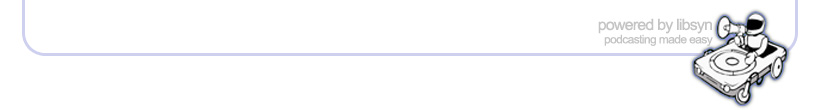Thu, 31 December 2020
It’s the final episode of the Salesforce Admins Podcast for 2020, and this week, we’re bringing you the monthly retro, with a holiday haul of December Salesforce content. We’ll spotlight all the great blog posts, videos, and everything else from this month so you don’t miss out. Join us as we talk about everything neat and new in Salesforce content from December and a look back at all the things we’ve found that gave us joy in 2020. You should subscribe for the full episode, but here are a few takeaways from our conversation between Mike and Gillian. DreamTXOne of the bright spots of this year is it marked the first time anyone from anywhere could participate in Dreamforce. Mike put together a bunch of great videos for the Admin channel, including presentations on Tableau, #LowCodeLove features, and security and privacy center. The best thing is that because the entire event happened online, you can go back and watch anything you missed and still get the full experience. The New Essential HabitsEssential Habits has gotten a makeover and there’s so much more beneath the surface. We’ve combined the succinct, top-level themes you love with deep dives into everything that goes behind it. Blog highlights from DecemberMike highlighted Flow Orchestrator in a blog post you shouldn’t miss. “This is really what we’ve wanted as admins for a long time,” he says, “the way that Orchestrator is set up helps us automate an entire business process.” Gillian, meanwhile, wants to make sure you don’t miss Lizz Hellinga’s roundup of low-code features you can use right now in your org. Podcast highlights from DecemberIf you haven’t yet caught Mike’s episode with Madeleine Coutanceau, who has really embraced new features with a declarative approach that lets them get the most out of Salesforce without accumulating technical debt. Gillian spoke to Mary Crozier, a military spouse who created a team to build the Ombudsman Cloud Care app to help manage communications with the families of 5,000 sailors on an aircraft carrier. If you don’t know what an ombudsman is, check out the episode. Listen to the full episode to hear about our favorite shows, podcasts, recipes, and everything else we’ve been doing with ourselves during the rollercoaster ride that has been this year. Also, our favorite Salesforce features of 2020. Social
Full Show Transcript
Direct download: December_Monthly_Retro_with_Gillian_and_Mike.mp3
Category:general -- posted at: 3:30am PDT |
Thu, 24 December 2020
For this episode of the Salesforce Admins Podcast, we’re joined by Mary Crozier, Salesforce Consultant and the Ombudsman Cloud Care Founder. She tells us how she created the incredible app she’s created to champion volunteerism and service. Join us as we talk about what an Ombudsman is and what they do on a ship, how she saw an opportunity to overhaul the Ombudsmen team’s workflow with Salesforce, and the power of the Salesforce community. You should subscribe for the full episode, but here are a few takeaways from our conversation with Mary Crozier. What is an Ombudsman?Mary came across Salesforce when she was working as a consultant in Japan. As a military spouse, building a career with remote opportunities was essential because frequent moves come with the territory. “Two years ago, I started on my Salesforce journey,” she says, “three months later, I was certified.” At the same time, she was moving to San Diego where her husband took command of the USS Theodore Roosevelt, a Nimitz-class aircraft carrier with a crew of 5,000. While she was to build up her Salesforce experience, she also got to know the ship’s Ombudsman.“An Ombudsman is a liaison between the command and the families,” Mary says, “not just the immediate families of the sailors on board, but also the extended families—they all rely on getting information from command, and that happens through the Ombudsman.” This is a volunteer role on a ship and with 5,000 sailors, it can be a lot of work. Mary got thinking, wouldn’t this all be a lot easier with some sort of case management tool? She started working on the project in January, without knowing how the pandemic would make the need for a tool like this that much more acute.How Ombudsman Cloud Care creates digital transformationWhen Mary first started working with them, the Ombudsmen had nothing automated, not even an autoresponder on their inbox, so it was an absolutely enormous amount of work for a volunteer position. They were relying on sticky notes and notepads and in the face of COVID-19 that had to change. Mary created Ombusdman Cloud Care, which is not just an app but a broader initiative to retool the way Ombudsmen work. Previously, they alternated weeks, but crises don’t happen that way, and they had no process for how to work together if a deluge of communications suddenly came in. The app is primarily focused on case management, making it much easier to track everything, automate key processes, and report on communications to command. This cut down on a lot of phone calls, time spent tracking down information to put into spreadsheets, and a whole lot more. Long story short, Mary and her team brought digital transformation to the Ombudsmen team. The keys to creating an app quicklyTo help this project off the ground, Mary created a tiger team to get things done fast. She had Michael Kolodner, who could really help with the implementation and getting everything working; and Shelley Bolt, who was able to work with the Ombudsmen to understand what they needed and how to help them even more. The Salesforce community also was a big help, especially for giving the app a security review. “If you’re not reaching out to them for help, then you’re definitely missing out because they’re such a resource—it’s a whole community of go-givers,” Mary says. Links:Social:
Mike: @MikeGerholdt
Direct download: Ombudsman_Cloud_Care_with_Mary_Crozier.mp3
Category:general -- posted at: 3:00am PDT |
Thu, 17 December 2020
A Declarative-First Approach with Madeleine Coutanceau This week on the Salesforce Admins Podcast, we’re talking to Madeleine Coutanceau, Global Head of Systems & Processes and Salesforce Administrator at simPRO Software. We learn how her company has taken a declarative-first approach to implementing Salesforce wall-to-wall. Join us as we talk about all the different roles admins have in a business, the importance of having key champions in your organization, and why it’s so important to align what you do in Salesforce with your organizational goals. You should subscribe for the full episode, but here are a few takeaways from our conversation with Madeleine Coutanceau. Why it’s so important to be fully involved with your implementation. “I’ve always worked with the business on the side of processes and moved through to the systems side,” Madeleine says, “so naturally, I fell into the system administrator role with our implementation.” At simPRO, that means she’s in charge of every piece of software that isn’t the product they develop. That means they’re running systems like CPQ, Chat, Pardot, Engage, Knowledge, Adobe Sign, Zinc, Exactly, JIRA, and more. The secret behind managing so many different Salesforce systems is a great implementation. “We were told to drop everything and be part of this implementation, 24/7,” Madeleine says, so they were involved with everything from training to putting together procedure documents. That really gave them the expertise they needed to lead and train teams across the world. How to automate without a developer. When Madeleine’s company decided to adopt Salesforce, she was told from the start that she wouldn’t have a developer to work with. “We develop systems for our own clients,” they said, “we’re putting you on Salesforce so that we can manage this internally, not have developer resources that take up a lot of time.” That meant they needed to build everything with minimal code so they wouldn’t need extra help, so they leaned on Flows. “I feel like my life changed at work once my Flows clicked into place for me in Salesforce,” Madeleine says, “suddenly, I realized I had all these processes I could just automate—I got a little bit Flow crazy.” This process didn’t happen overnight, however, as it involved a lot of trial and error and really digging into the nitty-gritty to understand Flows from the ground-up. The magic of Flows. When you get Flows working for you, it can seem like magic. For Madeleine, a big challenge was removing users from the org for a company with offices not only in Australia, but also in New Zealand, the UK, and the USA. This process used to involve setting alarms for the middle of the night, but she was able to make it happen automatically without writing a single line of code. Communicating process changes can always be tricky, especially in a large organization with a multinational presence. Madeleine and her team solved this problem by setting up private Chatter groups for each country that are used just for communicating process changes. Whenever they create a new user, they simply log in and subscribe them to the appropriate channels to make sure they get the notifications they need to see. Social:
Love our podcasts?Subscribe today or review us on iTunes!Full Show Transcript Mike: Welcome to the Salesforce Admin's podcast, where we talk about product, community and career to help you become an awesome admin. This week I am talking with Madeleine Coutanceau, global head of Systems and Processes and Salesforce administrator, about how her company has taken a declared first approach to implementing salesforce wall to wall. Madeleine Couta...: Thanks for having me. Mike: Let's start off, I love talking about this idea of declared it first, but before we dive all the way deep into that, why don't we get started with what you do. Madeleine Couta...: Sure. So I'm the Global Head of Systems and Processes at simPro, and I am one of a team of two of admins for the business. I've worked at simPro for about nine years now in a couple of different roles, and this is my most recent role that I've been in for probably about five years, six years or so. I've always worked with the business on the side of processes and sort of moved in through to the system side, so naturally I sort of fell into that system administrator role with our implementation. Mike: Wow. So if I'm looking through and I see your title as head of sales, you're also the salesforce administrator? Madeleine Couta...: Head of Systems- Mike: Head of Systems. Madeleine Couta...: ... and Processes, not sales. Mike: Systems. Sorry, I heard you wrong. Madeleine Couta...: Yeah. Mike: That sounds even bigger. Madeleine Couta...: So Head of Systems and Processes. Mike: Okay. All right. I'm always interested in what admin titles have, right, so I like that. So you mentioned head of systems, what kind of products and systems do you use? Madeleine Couta...: So I look after the systems on the side of our internal systems on the operational side. So we are a software company, there is a big side of the business that I don't really deal with on the systems side, that is of course our developers and product. But when it comes to the operational side of our operational entities in the different countries, I look after those internal systems. So we're talking about salesforce and its sort of connected ecosystem, so we use a lot of salesforce products, all the way from sales, service, CPQ, Chat, Pot-Ot, Engage, Knowledge. And then we have those installed apps across the host system as well like Adobe Sign, Zincked, Exactly, we connect with Jira, Rollout Palpa, that kind of thing. So it's quite a big sort of suite of systems that I essentially look after. Mike: I would say. I feel like when I look at the customer 360 wheel, you're coloring in all of our products. Madeleine Couta...: Yeah, yeah. Mike: You're getting close to collecting them all, good job. Madeleine Couta...: Yeah, I feel like I should get a prize at the end, where've you got them all. Mike: Oh you do, you do. So with all of that and all of the users that you have across many continents, how do you build and manage this robust system? Madeleine Couta...: It's tricky, but I think we really had a really fantastic implementation. And not only did the team that implemented for us do really well, but I guess we were a part of that journey the whole time. So me and my other admin, we were pretty much told to drop everything and be part of this implementation, and do it 24/7. Every day we were in on the project, making sure that we were learning the whole the system. And then across, we essentially ensured that we did all the training, we put together all the procedure documents, any kind of LMS learning we put together as well, and essentially documented the whole system on a training level and how it was all put together. Mike: Yeah, wow. Wow. Right now admins are all jealous that you've got a bunch of users that are embracing change like, "How do we sprinkle them around the world?" Madeleine Couta...: I think I feel like I've been spoiled to be honest. Mike: Absolutely. So being a software company, I'm guessing you were all about code with salesforce then? Madeleine Couta...: No, not at all. So I was pretty much given the approach of, "You will not have a developer, we develop systems for our own clients. We're putting you on salesforce so that we can essentially manage this internally, not have developer resource that takes up a lot of time. You guys are admins." I don't know code, my other admin doesn't know code. "You guys are going to have to ensure that you guys can administrate it without a developer," and that's what we've pretty much done from the beginning. Mike: Wow, so wall to wall with all those products, and you haven't written a line of code. Madeleine Couta...: Well, we maybe have one little bit of code with our action plans, I think. Mike: There's always a little bit. Madeleine Couta...: It's a tiny bit. Mike: [crosstalk] had a little bit, right? Madeleine Couta...: It's biting me in the butt thought, it's causing me problems. Yeah, I don't have a resource, so I have pretty much tried to go as much no code as possible. Mike: So then I'm guessing a lot of what you do is through flows? Madeleine Couta...: Yes. I think my... This sounds a bit silly but, I feel like my life changed at work once my flows clicked into place for me at salesforce. And all those things that I had been wanting to do for the last couple of years, that I was like, "No, I can't automate, sorry," saying sorry to users, "I know that's a lot of clicks, I know that this is a big process." Suddenly it was like, "Oh my goodness, I have all of these processes that I could just automate with flows," and it was very exciting. I got a little bit flow crazy, now I'm just trying to tidy them up a little bit. Mike: Yeah, I believe the official term is flownatic, that's what I've heard. Madeleine Couta...: Oh, I like it, I like it. Mike: So I'm sure there's t-shirts out there to be a flownatic. Brian Kwong can probably... He has a wizard cast, you should be on his wizard cast because he will talk to you about being a flownatic. I'd be curious to know, I want to dive a little bit deeper into that flow, because I would like to know what you mean by, when flows just clicked for you. Madeleine Couta...: I started learning on flows with the classic version, so before they brought the lightning improvements and changed- Mike: Oh, the hard version. Madeleine Couta...: Yeah. So I found it was really difficult to find a lot of documentation on it, to be honest. I had to watch a lot of YouTube videos to sort of understand variables, and the elements, and all that kind of stuff. And it wasn't laid out very nicely, and a lot of the lightning side of things now, they create all these variables and record variables for you and everything, which is fantastic. All of the things that I was like, "Why doesn't it do that," it does it now, which is great. But I think because I'm a logical person, it just took me a lot of goes to really and just try and try and test the process to really finally have all the pieces click together for me. Mike: Yeah, I feel flow builder is very much a learn by doing. Madeleine Couta...: Yeah. Mike: I've done a few of the trailhead modules, and I was, "I have no idea what that was. Oh, that's neat. Oh, that makes sense now." And it's one of those where until you do it, do you really understand it, and you almost just have to absent of what the tool can do, just think of, "What is something I'm trying to solve for, and what is something I've never been able to do?" I thought it was so fascinating that you could do decisioning, and screen flows, and loops, like you could have a look to see if a record exists. And I was like, "Oh man, that's all the stuff admins have so wanted at our fingertips," and looked at all of these 400-line triggers on stack issues, like, "Okay, well I've got to figure out a way to put that in my work." Madeleine Couta...: Yeah, it really makes you feel like the possibilities are, maybe not endless, but close to when it comes to doing something without code. And just those little things where a user has to click or create these records that look really, really similar every time, and you'll suddenly be able to create a flow to be able to solve that, which feels really good and the users love you for it too, and you look like a magician. Mike: I'm telling you. Now, I think a lot of, and true to kind of the admin mantra, you're always thinking about how you can improve things for the user. I'd love to know, have you used flow to help your daily job be any better? Madeleine Couta...: Yes. Yeah, so there's one that didn't take me long to create, was actually probably one of the quickest flows I've created, but it has a really bit impact on me and my admin. So we are located in Australia in Brisbane, and our head office is here and we have one of the businesses here as well, but we're also located in New Zealand, U.K. and the U.S. and those guys of course are on a completely different time zone, or you guys are on a completely different time zone to us. So we're dealing with users that are all around the world, and we're only admins in Australia. So we used to when there was a termination or something like that where we had to freeze a user, or deactivate a user, sometimes it would be a 3:00 AM or a 5:00 AM wake-up call on a Saturday morning to set an alarm- Mike: Oh no. Madeleine Couta...: ... we'd get a chat, or you'd set an alarm to quickly wake up, bleary-eyed, open up your cellphone admin app and freeze them, then go back to sleep. It's not fun. So I created a flow, which I push from my salesforce admin cases, that essentially allows me to assign a user to a case, and then uses that user to then book in a time and date to freeze them, and it's awesome. So I use a pause element, and then essentially I create a screen flow. I've got two flows, screen flow that essentially allows me to input the details, the user, the time, the date, I submit that and then it pushes through to a second flow which does a pause and waits until that date, and then freezes them. Mike: Oh. Madeleine Couta...: It's awesome. Mike: That's just wonderful anytime. And speaking as somebody who I once had, I think a few weeks of scrum calls, where I had to be on at like 4:00 or 5:00 AM, I actually brought, at the time I was working in office, I actually brought a coffee maker into my office, because I was like, "I don't want to have to... I want to sleep the maximum amount of time at home, get up come to the office and not have to waste time making coffee at my house. And I can do it during the call." Madeleine Couta...: Any way to save time. Mike: Any way to save time, yeah. And lo and behold, I should've had flow. So one of the things that you talked about early on is, rolling things out and being declared of, I'd love to jump into how you tackle documentation- Madeleine Couta...: Yeah, sure. Mike: ... and how you kind of bring those changes to your ever-happy, always open to change users. Madeleine Couta...: Okay. Okay, maybe I put them in too much of a good light. No, no, no, they're great. Mike: They're all going to listen to this and be like, "We're not going to do any of the things she sends from now on." Madeleine Couta...: They're going to be horrible. Mike: Right. Madeleine Couta...: Like, "Oh, we're too easy, let's challenge them more." Mike: Arms folded, "Oh, I need 10 check boxes." Madeleine Couta...: No, no more check boxes. Okay, so documentation. We deal with our documentation using Docs, but also then publishing them through salesforce using Files to Library. So we have Library set up for each of the different teams, we have general libraries as well. We share those out with the teams, and then we upload new versions depending on changes. We also manage some of our projects through a little project management tool on the side, outside of salesforce as well, using Asana. I really like Asana. And managing different tags, how different pieces of the system and a bunch of different projects and little changes all happen, and we just make sure that we update all the procedure document that relates. If we've got email templates, we realize we need to change all of that as well. Mike: So how do you find time to create all this documentation, because that's the question that I think only do Markle have essential habits that we do on Fridays, and you can watch that on Trailhead Live. Madeleine Couta...: Yeah. Mike: And we talk about documenting, right? Like, when you make changes to your org, document it so that you know you made the change, and your users have insight to what this field is and what that field does. And inevitably, and I'm the same way, it's like eating your broccoli. Madeleine Couta...: Yeah. Mike: You're like, you just want to make the change move on, "Oh, now I've got to write down how we did it." How do you quantify that or work that into your day? Madeleine Couta...: To be honest, I'm probably not so good at that piece. So not every... I mean, when it comes to procedure change and your process change for the users, we're really great at documenting that, but when it comes to really minor edits or changes in our org for our own salesforce documentation, I have to say that is a grind. That is really hard to get done. I try to put aside time every week to ensure that we get that done, but I know I'm well-behind. So I think I have the same issue as probably every admin, including yourself. Mike: Yes, absolutely. And I think just because the amount of... Well, for me it was the speed, like the ability to go into a Sandbox, make a change, you're like, "Oh cool, is that what you want?" "Yes." Okay, and then push production and everybody's happy, right? Madeleine Couta...: Yeah. Mike: It feels a little bit sometimes like being an admin is like working in an emergency room,- Madeleine Couta...: Yes. Get it done. Mike: ... like you want to triage everything and fix it and get it done, and it needs to be a little bit more methodical like building a house, you've got to have blueprints, and plans, and... Madeleine Couta...: Yes. And I think because being one of a small team and having that very agile approach, I probably don't have enough experience in that more methodical way, but I probably just need to actually find out what is the best way to do that and be a bit more... thinking better about what I'm doing in my org to then document that. But I mean, I try to do it as much as possible, but you're right, "Here's a problem, oh, I've got to solution." And I love pushing out a fix, because I love solving those problems. But as everything gets bigger, you definitely need to make sure that you are doing the best thing for your org overall. Mike: Yeah, absolutely. So I would love to kind of wrap on, you've been in the salesforce community for a while, you've been on a journey, you have an amazing resume. I mean, you manage a lot of systems. It sounds like you have a receptive user base, you're doing documentation, at least as well as we can, but what advice would you give to admins who are maybe just starting at a new position or coming into an org, based on your experience? Madeleine Couta...: Well, definitely if you're being assigned as an admin on an implementation, I would definitely make sure that you are pushing yourself into that implementation as much as possible. I found that knowing exactly how things are set up is really crucial to your full understanding of how the org is created. I mean, I've only been in one salesforce implementation, and I've only been on salesforce org, so I only know from my experience, right? But if you're coming into a business that already has salesforce, I mean, you'd hope that that was documented well, but I guess that's a luxury probably with a lot of implementations. But I just think take stock of what you've got, see how the business is running. Mike: Yeah. Madeleine Couta...: It's an ever-changing challenging role, but it's very, very interesting I have to say. Being a salesforce admin is never boring. Mike: I would agree, and I also think to me that's really, I don't want to say fun, but the part that excites me the most is, it's a job where you're not sure what tomorrow looks like, but you're confident that you have the skills. And if you don't, it's a new challenge, right, and it's something to try and you're always building on what you've done. I feel even when I worked really hard on Sales Cloud roll-outs, "Okay, now we're doing Service Cloud." "Oh boy, I don't know Service Cloud," "Okay, well, but you know the fundamentals and you've done Sales Cloud, right?" And so it's not like you're starting from scratch with a new adventure, right? It's almost like- Madeleine Couta...: Totally. Mike: It's like getting a new modified job every single day. And then the business process changes, and you're like, "Okay, cool. Well, here's everything I learned from the last time I built this app, and now I can move those experience and that lesson into the next app that I build, so I'm excited." That's what I loved about it. Madeleine Couta...: Yeah, yeah. And it always presents with new challenges every day, and it's really good and keeps you on your toes for sure. Mike: Absolutely. Madeleine, I want to thank you for taking time out to join us, and it sounds for sure like you're going to be busy today, whatever day it is with all of those users, and especially when the podcast goes live, they'll find out how incredibly exceptional they are. Madeleine Couta...: They are, they really are. Mike: Shop them around, and maybe we'll have them all get on the podcast and give advice to the other salesforce admin users about their receptivity to change. Madeleine Couta...: Yeah. And I think having those key sort of salesforce champion people within each team, really, really helps that as well, because without them and without managers flowing all that information up from their users, it would just be chaos I think. So that's important for us as well, especially since we're such a small team. So yeah, they are great. Mike: Yeah, absolutely. Yeah. Having your users voice every day all the way up to the admin, is key, so fabulous. Well, this was super fun chatting with you, I'm so glad we got... And it sounds like probably in a year from now, we'll have 10 times as much for you to talk about. Madeleine Couta...: Hopefully. Mike: And we'll have you back on the podcast. Madeleine Couta...: That would be amazing. Mike: So it was great having Madeleine on the podcast. Three things I learned in our discussion, first, you know what, salesforce admins have different titles. How cool is it that she is the Global Head of Systems and Processes? I love it. Two, she mentioned key champions are super helpful as they roll out different features and functionalities, and I think that's super important too. In fact, in the show notes I am going to link to a blog post I did about building your internal advocates. And then three, and boy do we bring this home in a lot of our presentations, I love how Madeleine pointed out aligning salesforce goals to the goals of the organization. That was a key driver in all of the successful things that they have rolled out at that organization, and I just think it's super, super important for every admin to do.
Direct download: A_Declarative-First_Approach_with_Madeleine_Coutanceau.mp3
Category:general -- posted at: 3:00am PDT |
Thu, 10 December 2020
This week on the Salesforce Admins Podcast, we’re joined once again by Shannon Hale, Platform Product Leader at Mulesoft. We learn what Mulesoft Composer is and what it can do, why she’s so passionate about making admins’ lives easier, and what the Shannon Hale Salesforce SWAT Team is. Join us as we talk about what Mulesoft Composer can do for you and your org, and why admins hold a special place in Shannon’s heart. You should subscribe for the full episode, but here are a few takeaways from our conversation with Shannon Hale. Integrating multiple systems“It’s always a challenge when you have data in one system and data in another system but your workflow doesn’t necessarily take that into account,” Shannon says, and if you don’t have any sort of integration you’ll find yourself manually entering data from one to the other. Not only is that highly prone to error, but it’s time-consuming. “Anytime you can automate those processes,” she says, “you can save yourself time and you can streamline those business processes.” To solve this problem, Shannon and her team are building a new Design Time tool, Mulesoft Composer, for building integrations across different systems to connect your data sources together, developed specifically for admins. “You’re just a person, trying to do a job, and your job happens to have data in two systems and you want them to talk to each other,” she says. Why Mulesoft Composer makes Integrating easierWhen it comes to how to put Mulesoft Composer to work for you, Shannon says to start with the things that are time-consuming or error-prone in your org—anything that happens frequently. So you can identify where you need your integration to happen, then which data you need to move over and whether or not there are multiple steps involved (like sending an email or Slack message), then switch over to the composer. Mulesoft Composer comes as a Managed Package, so it’s embedded directly into Salesforce, so the next step is to start a new flow and create your integration. From there, you log into both systems, choose the fields, objects, and triggers you want to work with, and then choose an action and a system to do it to. Think about it like Flow Builder, but for creating integrations between two systems. At the end of the day, this is about putting tools that were previously only in the purview of developers into the hands of admins to help them work their magic and make things easier for everyone. Listen to the full episode for more info about how to get executive buy-in and why Mulesoft Composer is a lot like the point-and-click tools you’re already used to using. Links:Social:
|
Wed, 2 December 2020
On this episode of the Salesforce Admins Podcast, we’ve got Sarah Pilzer, Director of Operations at Country Dance and Song Society and Golden Hoodie winner. She tells us how she uses automation to serve her users. Join us as we talk about why it’s always best to start with standard functionality, how to borrow from what people have already built, and how she checks in with users to make sure she’s building what they need. You should subscribe for the full episode, but here are a few takeaways from our conversation with Sarah Pilzer. How Sarah puts Salesforce to work for her organization.As Director of Operations at the Country Dance and Song Society in Massachusetts, Sarah is in charge of all office procedures, including running their Salesforce instance. “I am the in-house Admin, as well as doing all of the building and architecting necessary to create the systems we need,” she says. Sarah’s organization uses Salesforce in a bunch of different ways depending on the department (sound familiar?), including registration and staffing for their arts education classes and fundraising. Making that work involves a mix of using what’s already in the Nonprofit Success Pack and building some custom solutions. When to use standard vs. custom functionality.To figure out what will work best, Sarah recommends sitting down with your users to find out what they do now and how it’ll best translate to Salesforce. “I try to start with an out-of-the-box feature if that’s possible,” she says, “if it’s already built, we should take advantage of that. We can save our time to work on other issues at the nonprofit like our mission and vision and really get to the programming if we’re not spending all of our time building tools.” Sometimes that means trying a standard feature and seeing what the limitations are. For their program registrations, they started out using campaigns to track who was in which program but ran into some limitations when they also wanted to track donations. In the end, Sarah ended up building out a custom camp program object that fit their needs better. “My advice would be to start standard if you can, and if you find that’s not fitting your needs you can go custom,” she says. Verify that automation helps your users.One thing that helps Sarah help her team is leaning on the automations already built into Salesforce. Flows are a big part of that, including Screen Flows that walk her users through the automation. For the camp registration example, they have a Screen Flow that they expose to external users to create a self-service feature. This frees up time on the backend as they previously had to rely on paper forms that would be manually entered into the system. “I think it’s really important that the automation works for who’s using it,” Sarah says, “so if I’m going to build out automation, I need to talk to the end-users first and make sure that what I’m building isn’t going to make their lives harder.” That’s a combination of conversations with her internal people, and beta testing on forms that go out to the community before they go live. Sarah isn’t afraid to call a quick twenty or thirty-minute meeting to make sure she understands what her users want, and she’s established an internal Salesforce user group to check in every month. Links:
Social:
Direct download: Building_Automations_That_Work_with_Sarah_Pilzer.mp3
Category:general -- posted at: 12:20pm PDT |
Thu, 26 November 2020
This week it’s our monthly retro, bringing you the highlights from November’s feast of tasty Salesforce content. For this episode of the Salesforce Admins Podcast, we spotlight all the blog posts, videos, and everything else from this month that you won’t want to miss. Join us as we talk about great Salesforce content from November and our favorite things about Fall. You should subscribe for the full episode, but here are a few takeaways from our conversation between Mike and Gillian. Blog highlights from NovemberFor Gillian, Samantha Shain’s “How I Solved This: Dive Deep Into the Debug Log” was a standout blog post. “You don’t have to know how to write code, but you can know how to learn a little bit from the naming conventions you’ll uncover in the debug log,” Gillian says. The post that stood out to Mike in November was “Salesforce Release Notes Have a New Home: Salesforce Help!” by Geri Rebstock, about why we’ve moved the Release Notes to a new place.
Podcast highlights from NovemberThis month, Gillian was thrilled to speak to Ariel Ridley about how she built her own app and got it listed on the AppExchange. “I hope that some of our listeners got inspired to build their own apps and share them with the community by listing them on the AppExchange as well,” she says. Mike wanted to highlight his conversation with Mia Pacey, where they talked about her unique “campfire” approach to weekly meetings and user check-ins.
Video highlights from October“When we make a video, we really make a video,” Mike says, and this month we wanted to make sure you didn’t miss our seven tips on how to pass your Salesforce Administrator Certification exam. Reach out to us on Twitter to let us know which tip helped you the most—or your favorite thing on Gillian’s shelf. Listen to the full episode to hear about Mike and Gillian’s favorite Fall activities, and how to make a hot apple pie cocktail. Social
Full Show Transcript Gillian Bruce: Welcome to the Salesforce admins podcast, the monthly retro with Gillian and Mike episode, where we review the top beast worthy product, community, and careers content from November to help you become an awesome admin. I'm Gillian Bruce. Mike: And I'm Mike Gerholdt who can't believe it's November already. Holy cow! Gillian Bruce: What a year it has been. Mike: Eleven months just flying by all of a sudden. Really just since maybe August, I guess. Gillian Bruce: Yeah. In some ways I feel this year counts as five years. It's like a dog year. Mike: Right. [crosstalk 00:00:51] I would like fall- Gillian Bruce: I guess it would be seven years. Mike: ...Could I get fall back? Because fall was just a day, where I live. Gillian Bruce: Oh, right. Because it's already winter there? Mike: Well, periodically, and then it becomes summer. Today it was 65, which in the Midwest in November you're, "Yay! Shorts" and a hoodie. Gillian Bruce: Fur, says the San Francisco girl. Mike: I know. Gillian Bruce: Yeah. Oh man. [crosstalk] Well Mike, we had a lot of awesome admin content this month to talk about starting with some of our amazing blog posts. Now, one of the ones that I got pretty excited and nerdy about was the bog post of How I Solve This by Samantha Shane, all about how she used the debug log to help solve a form issue that she had. Mike: Yeah. I love the How I Solve This series. I think it's great. It ties right back into what we heard at Dreamforce from admins last year of being problem solvers. And to your point of reading the debug log, I feel like it's when you took a foreign language in college, I could always read and understand what was going on, but just don't ask me to regurgitate it or especially write it in a sentence. It's always better reading a foreign language. Gillian Bruce: Yeah. I took way too many years of Spanish to admit that I can't speak it very well unless there are some margaritas involved. So I- Mike: Then everybody can Gillian Bruce: In true 2020 style. Mike: In true 2020 style. But if you think about it, it makes logical sense, right? Go to one location for everything, and it's all in help. And I think as a new admin coming in it so helps as... See it's literally in the description it so helps because now you know where to go for help. Where [crosstalk] your release notes? Gillian Bruce: And you do one of the things that I think everyone experiences, especially if they're newer to the Salesforce world is we have so many resources and so many places that you can go to get information about all the things. So to be able to tie these two very, very useful, probably our most useful resources together, I think is really awesome. It's a move in the right direction. Mike: Yep. A hundred percent agree. Gillian, we did a bunch of podcasts in November. What was one of your favorites? I know we had many, they're all our favorites. Just to be clear. Gillian Bruce: We don't like picking favorites. Mike: How about we say that highlight. Gillian Bruce: Highlights. Yeah. For anyone who watches the crown, we're not picking a favorite child. Okay. So this is one of the ones that I think learned the most and was the most inspired by this month was the podcast I got to record with Ariel Ridley. She is a really amazing PepUp Tech alum. She has got a great story about actually building a lightning transition app with Kelly Walker, who is our light or lightning champions expert here at Salesforce and getting it listed on the app exchange. And it was one of the tools she used to help learn the platform and learn how to build apps. And now she's got an app on the app exchange. She is doing amazing things at Copado. She has really launched her career and the way she talked about how she approached building the app, iterating on it and going through the process of getting it listed on the app exchange to share with the world. Mike: Yeah. That was super fun pod to listen to. I'm going to go with, and I just realized that we did a commendable job of having quite a few APAC people on in the month of November because my podcasts that I picked was campfires with Mia. So Mia Pacey talks about what I feel is so vital and that's sitting down and interacting with users and having stakeholder meetings and she calls them campfires because hello, isn't it fun to be on brand with Trailhead? Maybe that's just the marketing geek in me. Gillian Bruce: Well, and that means S'Mores are involved. Right? Mike: I brought that suggestion up to her and I'm hoping that she implemented, you can do virtual S'Mores. There's a fun conversation about having S'Mores and fudge Stripe cookies. I realize, I think they call fudge Stripe cookies something different in Australia, but fudge Stripe cookies are a fun way to cheat S'Mores because then you just buy the cookies and the marshmallows and you get S'Mores. You don't have to... It's already half put together. Gillian Bruce: Yeah. I think they call them biscuits in- Mike: Could be. Gillian Bruce: Australia. And the UK our cookies are their biscuits. I don't know. That's from watching way too much of The Great British Baking Show. Mike: I loved it. Listen to that episode because Mia gives you tips on how she communicates this out, how she deals with having lots of different users on a call, separating users out and how she worked with executives to get buy in to keep the branding of campfires going. And most importantly, to have executive support her effort of keeping campfires going, which I think is really key to driving adoption and to having attendance. So it was super fun to do that episode. Gillian Bruce: Yeah, and we've got some good Asia Pacific representation on the podcast. I think we even have a couple more in the queue. So trying to make sure we still have our global admins represented on the podcast this year. But Mike, we may not have had a lot of videos this month, but there was one video where we try something a little different. Mike: When we make a video. We really make a video. I was just watching this video. Gillian. Gillian Bruce: Yes Mike. And how did you feel about it? Mike: I feel like I learned seven things to help me pass my Salesforce admin certification. Gillian Bruce: Oh, well, I'm so glad you learned those seven things to help you pass your admin certification exam. Because this was actually based on a blog post from a while ago, but we updated a little bit of the info and it holds true. It's a quick digit nail style video on tips on how to pass the cert exam. And I had a lot of fun recording it. It's a fun to play with some different models there. Mike: Yeah, and we should definitely have anybody who has watched this video listening to the podcast now. I'd love to know what the favorite thing is in Gillian's background because you got a few things to pick from back there. Gillian Bruce: I've got quite a collection of- [crosstalk 00:08:57]. Mike: Falcon, maybe the Lego Cody? Gillian Bruce: Yeah. My little snake plant over there in the corner. I got all kinds of weird stuff going on. I just keep adding to it at some point it's going to be the shelves will just give out and be like, okay. Too much, too much, too much. But yeah, if you watch the video, please make a comment on the video or comment in Twitter. I'd love to know what your favorite tip is. Or like Mike said, putting out weird things in my background is always going to- Mike: Or tell Gillian what the next digino video should be. That would be fun. What do you want to talk about next? Gillian Bruce: Or When you take your cert exam? That's really what I want to know because that was the whole point of the video. So we got your cheerleaders right here for you. Mike: So Gillian, we end each of these episodes. I think it's kind of fun to go retro-ish on things for the month that are appropriate. So I thought I'd pull out what a fall fun activity would be. Gillian Bruce: I like that. Mike: Yep, absolutely. So I listed a few, ironically you would think Apple picking and going to a corn maize is what Midwesterners do. And a lot do, not this guy, not me. Haha I know a corn maze is just called a cornfield to me because they're all of maize. I've ridden a hay ride once, I almost fell off. It was really cold, by the way if you've never ridden on a hayrack, they're really cold. Even if it's warm out, you walk outside, "Oh, it's going to be fun. Hay ride today." Bring extra layers because it is going to be cold. Gillian Bruce: It's pretty good. I don't think I've done aside from the farmer's market because I do live in San Francisco. I don't think I've done any of the other things. I've never picked apples except for maybe off of a Apple tree in a friend's yard. And- Mike: And that's exactly what Apple picking is by the way. Gillian Bruce: Especially go to an orchard and you're supposed to get a basket and look all picturesque. I never done that [crosstalk] Mike: No, I've never seen one, to be honest with you. Gillian Bruce: And aside from riding basically a trailer you'd put a car on. one of those flatbed trailers, with two bales of hay on it, around in a parking lot. That's the closest I think I've ever come to a hay ride. Mike: it's pretty, pretty close to what a hayrack is. you're not missing much. Gillian Bruce: There you go. Well, I will say that one of my favorite fall things, and again, we don't get a lot of this here in the Bay area because we don't really have that drastic change in seasons. But I do love looking at TikTok videos of dogs, jumping through big piles of leaves. That is my one of my favorite fall activities because the glee they get on their faces. They just pop, pop, pop through the big piles of leaves. It looks so fun. So that is pretty great. Especially when all you see is either their ears or their tail sticking out of the pile and the sound, anyway. Mike: I don't know. Some of those step offs of the curbs are pretty high. And if the street is flooding a little bit, then you would want a boot. Gillian Bruce: Yeah, also fun boots. I like boots. I'm not leaving my house anytime soon, so I don't really need any boots this year. Mike: You could buy them, look at them. "Oh, remember when we used to wear boots?" Gillian Bruce: "Remember those boots" Mike: Well, staying inside on cozy rainy days, sounds like a favorite fall beverage. So I think the big trend...geez, I saw pumpkin spice Cheerios the other day. Gillian Bruce: ugh. Mike: We don't have to pumpkin spice everything, one or two things is fine, but- Gillian Bruce: Isn't Pumpkin pie enough. Mike: It's more than enough for me. Gillian Bruce: Okay. Yeah. I'm not, I'm not a big pumpkin flavored person. Mike: No, no, no. I do like hot cider. That is nice, it feels cozy. Gillian Bruce: You maul it with some spices. It makes a whole house smell good. Mike: Yeah. that's fall. Gillian Bruce: And then you could up your hot cider game by adding a little Tuaca and whipped cream and turn it into a hot Apple pie cocktail, which is one of my favorite fall drinks. Seriously. It's like drinking dessert. It tastes like an Apple pie. It's so good. Mike: We can definitely try that but not going to pumpkin spice the rest of the stuff. Cocoa maybe. So it is interesting. When I looked this up, hot cocoa came up as a fall beverage. I don't know about you? You can tell me on Twitter different. Hot cocoa to me is when it's got to be winter and there has to be snow on the ground or really cold, but hot cocoa to me, isn't a fall drink. Gillian Bruce: I am on the same page Mike. I think of hot cocoa as something you get when you go to the ice rink and you need a warm up and you pull off the gloves on your hands and you have the hot cocoa and it burns the top of your mouth Mike: Ski lodge stuff. But not when there is crunchy leaves out with dogs flying through them. Gillian Bruce: I wish it could always be like that. Can I get a big pile of crunchy leaves delivered to my front yard? That would be fantastic. Mike: There's the next billion-dollar startup idea Gillian Bruce: Be like, look at those bougie weirdo, San Franciscans, ordering piles of leaves to be delivered so their dogs can jump through them. Mike: Well, we used to be able to order kittens from Uber. How is this any different? Gillian Bruce: And you get to come clean them up after too- [crosstalk] Mike: Yeah. that's got to be part of it. Maybe that's a separate app Gillian Bruce: And it can be called better be-leaf it. Mike: There you go. See, free million dollar advice. Go out, get some investor money. See how that works for you. You got at least one customer, Gillian. So there's your pitch. Gillian Bruce: I don't know if the rest of the household would agree with my decision, but- Mike: No, it doesn't have to. Oh, fun stuff. Anyway, if you want to learn more about all the things that we talked about in today's episode, minus the billion dollar leaf delivery app, please go to admin.salesforce.com to find those links and so many, many more resources. You can stay up to date with us on all things social for admins. We are at Salesforce admins, no I on Twitter. I'm Mike Gerholdt on Twitter and Gillian is at Gillian K Bruce. So with that, stay safe, stay awesome and stay tuned for the next episode. We'll see you in the cloud.
Direct download: November_Monthly_Retro_with_Gillian_and_Mike.mp3
Category:general -- posted at: 3:00am PDT |
Thu, 19 November 2020
For this week’s episode of the Salesforce Admins Podcast, we talk to Mia Pacey, a Salesforce Admin at Surf Life Saving NSW. She shares how she holds weekly campfires with her users to drive adoption. Join us as we talk about her Trailhead-inspired weekly Salesforce meetings for her users, how she gets executive buy-in, and how to make a great demo. You should subscribe for the full episode, but here are a few takeaways from our conversation with Mia Pacey. How Mia drives adoption in a new Sales Cloud implementation.“I was the fix-it person at my organization,” Mia says, “I loved figuring out ways to help my users do things a bit better.” That meant that she soon found herself getting certified as a System Administrator at a Trailhead Bootcamp in Gold Coast, Australia, and dove straight into a Sales Cloud implementation. Hitting the ground running has meant doing a few special things to make sure everyone gets with the program. “I work with our users very closely because I feel like they’re very important for user adoption and the success of your platform as a whole,” Mia says, “so I call what I run a campfire.” It’s a weekly time for her users to get together and watch a demo, do a training, or just chat about what they’d like to see on the platform. What is a campfire?For Sydney World Tour Reimagined, Mia had viewing areas in her office for everyone to catch all of the different channels and content. “The users loved it so much and it was super engaging as an atmosphere,” she says, “so, I thought, why don’t we just do this again but more of an internal conversation?” That’s how the campfire tradition was born. Because she’s working in a new implementation, Mia has found her campfires to be especially helpful when it comes to rolling out new features, landing key demos and training, and just generally making sure that Salesforce is meeting her users’ needs. Right now, they have these meetings on a weekly basis at 30-60 minutes a session, so they’re easy to fit in the schedule and well worth the time. “A campfire doesn’t sound scary,” she says, “so calling it that gives the executives something to promote and doesn’t turn off users.” Making demos that matter to users.“When I’m thinking about what to demo or what to showcase, I just have to remember it’s not scary,” Mia says, “these are my users—they understand the platform because I understand what they’re using.” In other words, you’re not presenting to an audience of strangers who are coming to it cold. You know something about their experience and what matters to them, and you probably already have the material on-hand from user testing and user stories for a new feature you’ve implemented to make a great demo. Mia’s sales users are actually some of her biggest fans, “because if I demo something that’s an end-to-end example of what they’re doing in their day-to-day life, they’ll have so much buy-in, they get so engaged,” she says. And remember, you don’t need to have meticulously crafted demos every week, you can also take the time to highlight features, open discussion, and encourage conversation. Links:Social:
Direct download: How_to_Drive_Salesforce_Adoption_Using_Campfires_with_Mia_Pacey.mp3
Category:general -- posted at: 3:00am PDT |
Thu, 12 November 2020
On this episode of the Salesforce Admins Podcast, we sit down with Ariel Ridley, a Customer Support Specialist and PepUp Tech alum. We learn how you—yes, you—can build an app and list it on the AppExchange.
Join us as we talk about why it’s so important to get on the phone when you’re troubleshooting, how Ariel built her app, and why you need to put what you’re working on in front of users to get that feedback loop going.
You should subscribe for the full episode, but here are a few takeaways from our conversation with Ariel Ridley. Why All Salesforce Admins Need Customer Service SkillsAriel is a Customer Support specialist helping people when they encounter issues and creating knowledge articles to answer common questions. While most admins aren’t in a direct customer support role, they still need to work with users to make sure they know how to get the most out of Salesforce. For Ariel, there are a few things that help: “I make sure to ask plenty of questions,” she says, “I’ve found, overall, that it’s helpful between me and the customer if we really discuss what’s going on—sometimes they’ll even resolve the issue on their own just by us hopping on a quick call and going over what’s happening.” The Transition Helper for Salesforce appAriel created her own app, Transition Helper for Salesforce Lightning. “The main goal of it is to establish a plan for moving between Classic and Lightning,” she says. The app provides documentation and links to help orgs create a rollout plan and stick to it. As you move through the app, it asks you a series of questions to help you learn about the components of Lightning and what you need to know in order to transition smoothly. You can also deploy it to your team to help them, too. For Ariel, there was so much information out there that it felt like many organizations still stuck in Classic simply didn’t know where to start. The Transition Helper for Salesforce helps guide you along a path so you can get started without sifting through pages of documentation and know you’re making the right choices for what you need. How You Can Make a Salesforce AppMaking the app was a bit of a process. They had to plan everything out on paper, first, writing out what documentation they wanted to include and how they were going to structure everything. Once Ariel started building, she made sure to put it in front of friends who were at orgs still stuck in Classic to get their feedback about how she could make it work better. This feedback loop was key to making something simple and effective. Posting it on the AppExchange was fairly simple. You have to create an account on the Salesforce Partner Community, and then go through some steps to create a listing and complete a security review. “There’s always people available if you have any questions,” Ariel says. “I never would’ve thought that I could have created an app, and now I have one that’s out there that can help a lot of people,” she says, “it’s a great feeling.” Links:Social:
Direct download: Build__Share_Your_App_on_the_AppExchange_with_Ariel_Ridley.mp3
Category:general -- posted at: 3:30am PDT |
Thu, 5 November 2020
For this episode of the Salesforce Admins Podcast, we’ve got new Salesforce Admin Courtney Coen. We learn how she set herself up as a superuser and got certified to be a Salesforce Admin, her approach to solving challenges from her users, and why being a Salesforce Admin is one of the most social jobs you will have Join us as we talk about her technique for visualizing the process to communicate to her users, how her story shows how superusers can help you, and why it’s so important to be social as an admin. You should subscribe for the full episode, but here are a few takeaways from our conversation with Courtney Coen. From superuser to Salesforce Admin. “About four years ago, I was working in a call center and we were doing a lot of things manually, and I hated it,” Courtney says, “I wanted to spend my time helping customers instead of having to count out individual things when we could definitely report on them.” She played around in Salesforce and found the reports and dashboards tab and started figuring it out on her own. Courtney ended up being the de facto admin for her customer services department and, after she had already built over 150 reports and dashboards, the development team at her company realized they needed to talk. It didn’t take long for them to figure out that she should be a full-time admin, so she got started on the path to certification with the support of the team and her supervisors in customer service, which she finally completed this year in May. “It was very much a story of sponsorship and mentorship, and without everyone’s help I wouldn’t be here,” Courtney says. How Courtney uses visualizations to explain process changes. Courtney has a unique visual approach to problem-solving. “The first thing I do when I’m tackling a business challenge is talk to the people who are having the problem,” she says, “and I draw the process we have now and color code it and talk to them about why it’s a problem and what their proposed solution is.” That makes it easier for her to adjust all the different components of the workflow to see where she can save people clicks or add automation to save time. One thing Courtney uses her visualization method for is to keep her users updated about changes she’s making to their workflows. It’s important to her because not too long ago, she was one. “Users don’t necessarily understand all the technical mumbo jumbo,” she says, “but sending them a visual representation of how you’re going to fix something is a much better way to communicate with them.” Why being a Salesforce Admin means you have to be social. Courtney likes to say that being a Salesforce Admin is one of the most social jobs you will have. “As an admin, your users are your customers,” she says, “they’re our customers, they’re our clients, it’s our job to make everything easier on their side.” The first thing Courtney does when she’s handed a new issue is to set up a meeting to talk through the process and, ideally, watch them work through it as it currently stands so she can ask questions. In the current remote work environment, many of us find ourselves in these days, that can be a little trickier because you can’t just do some SABWA (Salesforce Administration By Walking Around). For Courtney, video conferencing has been a lifesaver: “We’re actually meeting more now than we did before,” she says, and those meetings are paving the way for even more improvements in the org. Links:Social:
Love our podcasts?Subscribe today or review us on iTunes!
Full Show Transcript
|
Wed, 28 October 2020
We’re back with some tricks and treats and another great batch of Salesforce content. This week on the Salesforce Admins Podcast, Mike and Gillian, we’re bringing you the October edition of the Monthly Retro episode to spotlight all the blog posts, videos, and everything else from this month. Join us as we talk about all the helpful content from October, Mike and Gillian’s favorite Halloween costumes, and the most popular Halloween decoration in 2020. You should subscribe for the full episode, but here are a few takeaways from our conversation between Mike and Gillian. Trailblazers Innovate seriesFor four amazing weeks on Tuesdays, the Trailblazers Innovate series brought us the latest and greatest of what’s coming next. We take a moment to highlight the admin episode, “Go Digital Fast,” which was chock-full of helpful demos, including DevOps Center, Dynamic Actions, and Admin Home. Taking the lead.Both Mike and Gillian loved Emma B-F’s blog from October, “Leadership Tips for Salesforce Administrators.” Even if you’re not an admin, these tips are super helpful no matter what you’re doing in your organization and your professional life. Podcast highlights from October.For Mike, the Jason Teller episode stood out as a highlight from October. If you’re looking to automate more within your organization with all the amazing things Flow is capable of, make sure you give it a listen. For Gillian, it was the episode about Salesforce Anywhere with John Brock. As we’re all finding new ways to work, the innovations coming with Chatter and Quip can make things much easier for you and your team. Make sure to check them both out!
Video highlights from October.Mike’s standout video from October is about Tableau Connector. It’s simple to set up and get amazing visualizations in a snap. Gillian loved this month’s Low Code Love video, which helps us learn new ways to do more with our existing skills.
Listen to the full episode so you don’t miss Mike and Gillian’s favorite Halloween costumes, their favorite candy, and the number-one selling decoration for 2020. Social
Love our podcasts?Subscribe today or review us on iTunes!
Direct download: October_Monthly_Retro_with_Gillian_and_Mike.mp3
Category:general -- posted at: 10:24am PDT |
Thu, 22 October 2020
This week on the Salesforce Admins Podcast, we’re talking with Neha Ahlawat, Director Product Management at Salesforce and the Product Manager for Custom Metadata. We dive into all things Custom Metadata: what it is and why you should care about it. Join us as we talk about how Custom Metadata types can make your app more sophisticated, and why you shouldn’t fear the CLI. You should subscribe for the full episode, but here are a few takeaways from our conversation with Neha Ahlawat. Why Custom Metadata types are better than Custom Settings. “Custom Metadata types are custom versions of metadata that you, the customer or developer, can create and use,” Neha says. It works very similarly to a Custom Object, but it works like metadata, letting you unlock some powerful Salesforce features. With low code or no code, you can simplify common processes like replacing hardcoded data on validation rules and making them much easier to maintain. In the past, you may have used Custom Settings to help you out, but Custom Metadata types have a few advantages that you should take advantage of. They’re reusable, because the rules of a Custom Metadata type are application metadata, allowing you to redeploy and package them for other purposes. There’s also better protection mechanics to cover not just the type, but the individual records. You can create relationships between Custom Metadata types, and even reference them in validation rules. “Basically, you can make an application a bit more sophisticated and customizable by using Custom Metadata,” Neha says, in ways you can’t do with Custom Settings. Don’t fear the CLI. Neha and her team just released a CLI plugin for Custom Metadata types. “Do not fear the CLI, admins, it’s very simple to use,” Neha says, “it’s very simple to use those single-line commands that can allow you to do much more powerful stuff with Custom Metadata directly from the command line.” You can bulk insert records for a Custom Metadata type, allowing you to add up to 10,000 records with one command execution. If you’ve been using the third-party Data Loader tool and run into some roadblocks, you might consider switching to the CLI plugin so you can get help directly from Salesforce. New features for Winter ‘21 and beyond. With the Winter ‘21 Release, there are a few new things coming to Custom Metadata. The CLI plugin is out, but so is the ability to create relationships with the geolocation compound field. Looking forward, they’re trying to focus on bridging the gaps that exist between Custom Settings and Custom Metadata types to make it easier to switch over. Links:
Social:
Love our podcasts?Subscribe today or review us on iTunes!Full Show Transcript
Direct download: Product_Manager_Neha_Ahlawat_Talks_About_Custom_Metadata_Benefits_for_Admins.mp3
Category:general -- posted at: 4:00am PDT |
Wed, 14 October 2020
This week on the Salesforce Admins Podcast, we’ve got John Brock, a Product Manager for Salesforce Anywhere. We talk about this amazing tool and everything it makes possible. Join us as we talk about all of the amazing ways Salesforce Anywhere can save you time and help your users and how you can get started with the beta today. You should subscribe for the full episode, but here are a few takeaways from our conversation with John Brock. A more powerful and personalized Salesforce experience.“The real premise behind Salesforce Anywhere is trying to create persona-focused experiences for Salesforce and really make Salesforce more focused on the end-user,” John says, whether that’s you, the admin, or your service agents on the front lines. It lets your users customize and personalize their experiences without requiring a bunch of extra work on your end. “When you’re administering a large org, or even a small org, it’s really difficult for you to know exactly what every sales rep will need,” John says, “so why not let Salesforce do it for you?” One feature that’s been a hit so far is personalized alerts. “When Salesforce data changes, often that means something to a user that’s looking at that particular record or that piece of data,” John says, “today, Salesforce reps are creating reports to watch changes to their specific opportunities or the accounts they’re monitoring, but the retrieval model is pretty manual.” That probably means an admin had to spend time putting those reports together, and the end users are scouring them each day for changes. Personalized alerts makes that whole process a lot simpler, and is scalable no matter how many users you have. How you can get started with Salesforce Anywhere.All of this is trying to decrease the time admins spend hitting the clone button for the umpteenth time and focus more on high-value jobs. This also extends to actions. Salesforce Anywhere monitors the changes individual users are tracking and automatically suggests actions to improve their workflow, with a little help from Einstein. “When I joined the Salesforce Anywhere team a little over a year ago,” John says, “we were trying to figure out what were the ways that we could make the experience for end-users more efficient, easier to use, and more personalized.” This started out as a chat-focused interface, but although it made some things a lot easier, it was too disorienting for general use. That kernel of an idea, however, became an app to actually get more feedback and make Salesforce Anywhere even better. The Salesforce Anywhere beta is available right now in your Salesforce Setup page for a huge number of customers, so you can start saving time. If you don’t have it, you probably need to sign some beta and pilot terms and conditions. Either way, we’re looking towards the Spring ‘21 Release to bring Salesforce Anywhere to every org. Links:Social:
Love our podcasts?Subscribe today or review us on iTunes! |
Thu, 8 October 2020
For this episode of the Salesforce Admins Podcast, we sit down with Marco Casalaina, SVP, Product Management, and GM of Einstein at Salesforce. We go over all things Einstein and what you should do with that all-important free prediction. Join us as we talk about how to translate what you need to know into an Einstein prediction, how to know if you have enough data, and understanding what to do with the recommendations you get. You should subscribe for the full episode, but here are a few takeaways from our conversation with Marco Casalaina. The werewolf behind Einstein. Marco started at Salesforce way back in 2005, working on what is now the Service Cloud as one of the original developers before eventually moving into product management. “A lot of old school admins who are listening to this podcast might know me as ‘Werewolf,’” Marco says, which was his handle on the old Answers and developer.force.com discussion boards where he has literally thousands of posts. While Salesforce has gone through a lot of changes since his developer days, some of Marco’s original code is still a part of the platform. “Whenever you click to dial a phone number...I wrote that code myself, it’s still there,” he says.Today, Marco is the GM of Einstein, an AI that adds intelligence to the apps you build and use in Salesforce. With over 45 different Einstein applications and platform capabilities available today, “but the philosophy behind it is that it should be accessible to a Salesforce administrator,” he says, “you shouldn’t have to know how to code to use Einstein and you certainly shouldn’t have to know how to use algorithms.” How to get started with Einstein. If you’re like a lot of us, with all the Einstein options available it’s hard to figure out where to get started. Marco recommends taking a look at the pre-built applications. Many of these are included in the base Salesforce licenses, and even more importantly, they give you valuable insights on your data you can use right now. This includes smart features like opportunity scoring and case classification, a new feature in Winter ‘21 that can automatically read emails and classify them based on what it already knows about your previous cases. This feature is super easy to set up but can potentially save your organization tons of time, and it’s included in the base service cloud license. To support you, there’s a new Prediction Builder module on Trailhead to help you get a handle on everything. “When it comes to Prediction Builder, you as an administrator—you’ve got to apply yourself a little bit,” Marco says, “you’ve got to think through what is it exactly that you’re trying to predict.” That means getting specific and boiling it down to KPIs you can put into the application. “You can predict a yes or no question or a number so you have to reduce it to that,” Marco says, “then the next question is, do I have enough data to make this prediction and is that data in Salesforce?” Einstein needs a minimum of 400 records to make a guess, but with algorithms, the more the merrier. What you get is a probability, and it’s up to you to translate the results and figure out what to do about it. What to do with your free prediction. So you get one free prediction to make the case to your organization that they should invest more in Einstein—what should you do? Marco highlights a few common predictions, including late to pay, prospect scoring, and the likelihood of churn (which is basically the likelihood of something not happening). Next Best Action is another powerful freemium feature that is only getting better, so check it out. One of the coolest things about Einstein is that it’s constantly learning and retraining itself. Lots has changed in 2020 and businesses need to be nimble—you may find yourself selling to a new market, or in a new way that you hadn’t considered before. Unlike other lead scoring methods where you need to write a set of rules, Einstein automatically makes predictions itself based on the data coming in. It’s only getting more and more powerful as time goes on, so now’s the time to make the case to your organization that they need to get smarter. Links:Social:
Love our podcasts?
Direct download: Get_Started_with_Salesforce_Einstein_with_Marco_Casalaina.mp3
Category:general -- posted at: 4:00am PDT |
Thu, 1 October 2020
This week on the Salesforce Admins Podcast, we’re talking to Jason Teller, Senior Director of Product Management at Salesforce. We cover all the new features coming to Flow in Winter ‘21 and how you can make big performance gains for your org. Join us as we talk about how auto-layout mode helps with blank canvas anxiety and why the before-save trigger offers big performance improvements for updating fields. You should subscribe for the full episode, but here are a few takeaways from our conversation with Jason Teller. Why the admin community had a big impact on Jason. You might recognize Jason from the Winter ‘20 Release Readiness video, where he teamed up with Gillian to talk about all things automation and Flow. He’s a certified Flownatic, and he joined Salesforce specifically to work on the Flow team. “The thing that impressed me so much about Salesforce when I joined was actually the admin community,” he says, “because Flow and automation gives somebody like the admin the power of a developer, it allows you to build things that help people actually do the work they need to do.” What Jason loves so much about automation at Salesforce is that the focus is always on putting the people first. “In order to do that, you need a level of automation that makes you able to build out richer screens, to build things quickly and easily that fulfill people’s needs in terms of whatever job they need to actually do,” he says. Luckily, there are lot of features coming out specifically in Winter ’21 that’ll make things easier than ever before. New Winter ’21 features. Working with Flow is great until you can’t figure out why it’s not working. Luckily, Jason and his team are coming to the rescue with new debug features in Winter ’21 and more on the way. There’s an autolaunch flow that visualizes what path your flow took when it run, which helps you see how it’s working and where it might’ve gone wrong. Auto-layout mode (beta for Winter ’21) can help you get your ideas out there faster and clearer. “I did a lot of work around trying to eliminate ‘blank canvas’ anxiety,” Jason says, “auto-layout gives us the ability to provide an easy bit of guidance and make flow building a lot more straightforward and easier.” It’ll take you through a step-by-step process to make building a flow simple and intuitive. There’s also some special super powers coming that were once previously only available to devs. Things like trigger-on-delete, scheduled flows, before-save triggered field updates, and after-save trigger. These triggers save time, but they also have a big impact on performance because they only run when they need to. This is all to help make Flow your go-to tool for building anything you need. Listen to the full episode for more about this and the ins and outs of Swiss double cream. Links:
Social:
Love our podcasts?Subscribe today or review us on iTunes!
Direct download: Powerful_New_Salesforce_Flow_Features_in_Winter_21_with_Jason_Teller.mp3
Category:general -- posted at: 3:00am PDT |
Thu, 24 September 2020
At the end of each month, we take a moment to cover all the great Salesforce content you might not have caught. This week on the Salesforce Admins Podcast, Mike and Gillian, we have September’s Monthly Retro episode to highlight all the blog posts, videos, and everything else from this month. Join us as we talk about everything groovy that happened in September. You should subscribe for the full episode, but here are a few takeaways from our conversation between Mike and Gillian. Learn MOAR about the Winter ‘21 Release There’s a lot of excitement building around the Winter ‘21 Release, and we put out a series of five blog posts to help get you up to speed. From Lightning Email Templates to the new improvements to Flow, there’s a lot to learn and we’ve brought it all together in one place so you can dive in.
#LowCodeLove If you’re looking to uplevel your skills and take advantage of all the great tools Salesforce has to offer, spend some time with our #LowCodeLove content. We cover Flow Builder, how you can more effectively drive change management, and what you can do to create a multi-layer security strategy in your org.
Podcasts This month, we tackled security on the pod. We learn all about MFA, SSO, and all the best practices and tips for how you can protect your org. We also had a great conversation with Tiffany Thomas about how her work as a business analyst helps her be a great Salesforce admin.
Content Retro Take a moment to journey back into the past with us and look at what was going on two years ago, four years ago, and five years ago, including the Awesome Admin Dance, Admin stories, and the first time we had a stage of our own in the very first Admin Zone. 2 years ago:
4 years ago: Listen to the full episode so you don’t miss our recap of all the groovy songs and movies we loved from the ‘70s. Social
Love our podcasts?Subscribe today or review us on iTunes!
Full Show Transcript
Direct download: September_Monthly_Retro_with_Gillian_and_Mike.mp3
Category:general -- posted at: 4:00am PDT |
Thu, 17 September 2020
For this episode of the Salesforce Admins Podcast, we’re joined by Tiffany Thomas, Senior Salesforce Business Analyst at New York Life Insurance. We learn how getting your users to collaborate can have a huge impact on buy-in and adoption. Join us as we talk about why active listening and good communication skills are the foundation of being an effective BA, how that’s changed with more remote users than ever before, and why it’s so important to remind your users that they are the experts on their own business processes. You should subscribe for the full episode, but here are a few takeaways from our conversation with Tiffany Thomas. SABWA? More like SABZA.Tiffany always knew she had an interest in technology, but it wasn’t until she got a chance email from PepUp Tech that she got a chance to make those dreams a reality. “PepUp Tech is an amazing organization that inspires and empowers underrepresented people by teaching technology skills, such as Salesforce,” she says, “and also provides a strong network of support to help people launch a successful career in tech.” These days, Tiffany is focused on a new challenge: migrating her org from Classic to Lightning. “We’re not just taking everything that was in our old house and bringing it to our new house,” she says. She’s in charge of meeting with all fourteen service teams to go over their business processes—especially in light of more people working remotely—and creating user stories around them. In other words, Tiffany does SABWA (Salesforce Administration By Walking Around) as a job, though these days it’s maybe more like SABZA (Salesforce Administration by Zooming Around). Maintaining business relationships in a remote environment.When Tiffany first started at New York Life, financial services was a new industry for her. That meant she had to really understand what her users are trying to do and what their workflows look like. Most importantly, she was able to ask why they do what they do, and understand what’s important and what’s not. Prior to COVID-19, New York Life already had employees working from home, so Tiffany had experience helping those users through Salesforce. However, one thing that’s been different is not getting the chance to run into people and find out what’s on their mind. “For me, the most important thing was trying to maintain the relationships I’ve built with my users and letting them still feel like they’re playing a part because they are,” she says. The two skills every BA needs.Tiffany is a Business Analyst working in Salesforce, and she has a couple of tips for how to harness a little BA magic for yourself. “One of the most important skills that a business analyst can have is being an active listener,” she says, “listen to understand.” You might not know all of the business processes, but being able to hear what your users say and understand the Why behind it can go a long way. The other key skill is effective communication. “Communicating back what you’re hearing will help when you’re trying to get buy-in,” Tiffany says. “I like to start each meeting reminding my users that they are the experts in that business process,” she says, which brings them into a collaboration with her on how to improve their workflow and, ultimately, helps drive adoption. Trailhead:Social:
Love our podcasts?Subscribe today or review us on iTunes!Full Show TranscriptGillian Bruce: Mike Gerholdt: Gillian Bruce: Gillian Bruce: Tiffany Thomas: Gillian Bruce: Tiffany Thomas: Tiffany Thomas: Gillian Bruce: Mike Gerholdt: Gillian Bruce: Mike Gerholdt: Gillian Bruce: Tiffany Thomas: Gillian Bruce: Tiffany Thomas: Mike Gerholdt: Tiffany Thomas: Mike Gerholdt: Tiffany Thomas: Mike Gerholdt: Tiffany Thomas: Gillian Bruce: Gillian Bruce: Tiffany Thomas: Tiffany Thomas: Gillian Bruce: Tiffany Thomas: Tiffany Thomas: Tiffany Thomas: Mike Gerholdt: Tiffany Thomas: Tiffany Thomas: Gillian Bruce: Tiffany Thomas: Tiffany Thomas: Tiffany Thomas: Gillian Bruce: Gillian Bruce: Tiffany Thomas: Tiffany Thomas: Gillian Bruce: Tiffany Thomas: Mike Gerholdt: Tiffany Thomas: Gillian Bruce: Tiffany Thomas: Gillian Bruce: Tiffany Thomas: Mike Gerholdt: Mike Gerholdt: Mike Gerholdt: Mike Gerholdt: Gillian Bruce: Mike Gerholdt: Gillian Bruce: Mike Gerholdt: Gillian Bruce:
Direct download: From_SABWA_to_SABZA_with_Tiffany_Thomas.mp3
Category:general -- posted at: 3:00am PDT |
Thu, 10 September 2020
This week on the Salesforce Admins Podcast, we’re bringing on Laura Pelkey, Senior Manager of Security Customer Engagement at Salesforce, as a guest interviewer to talk to Kerry Schoepfle, Salesforce Engineer at Rackspace, and a member of our new Trust Champions program. We learn all about Multi-Factor Authentication and how you can use it in your org. Join us as we talk about how important MFA is to security and how easy it is to implement, how to make it easy for your users to buy in, and how to make security fun. You should subscribe for the full episode, but here are a few takeaways from our conversation with Laura Pelkey and Kerry Schoepfle. Why every org should consider MFAKerry first got started in Salesforce working as a Certified Financial Planner at a wealth management firm. “We used Salesforce to keep track of client information and assign operational tasks, but I knew there was so much more we could be leveraging the platform for,” she says. Since her firm didn’t have a dedicated admin, Kerry thought she’d give it a go and quickly discovered that she enjoyed building on the platform, so much so that she decided to change careers. At the firm, Kerry was super excited to roll out MFA (Multi-Factor Authentication), which provides an extra layer of security to your Salesforce login process. This requires users to verify their identity with two or more pieces of evidence to show they are who they say they are. There’s even a free Salesforce Authenticator App which you can download to your mobile device to make the adopting MFA as easy as possible with no coding required. Securing your customers’ data has never been easier. Making adoption easy for your usersWith security, it’s helpful to think in terms of layers. “In the security world,” Laura says, “this is called a Defense in Depth security strategy (DiD).” What can be difficult is getting buy-in from users as to why these extra steps are so essential. “As admins, I think we have a responsibility to be thoughtful and deliberate with the changes we make to our end-users’ experience,” Kerry says, “people can be resistant to change, especially if they don’t understand the reasons behind those changes.” For Kerry, the answer is to always focus on how to make things as easy as possible for her users. She created a one-page job aid with instructions on how to download the Salesforce Authenticator App, and also spent time with each department to answer any questions they may have had. “Once the users were educated on the benefits of Multi-Factor Authentication, understood how it would protect them and our clients, and saw how easy it was to use, we really had strong adoption,” she says. How to make security funOne thing Kerry did to encourage adoption was to gamify the process a little bit by encouraging some friendly competition between departments. Think creatively about how to make the process fun, whether that’s hosting a launch party, or making special videos reminding people that changes are coming. “There’s lots of ways out there to get buy-in from your users by adding a little fun, gamified aspect to it,” Kerry says. Making MFA a reality means getting buy-in from leadership, and that starts with educating yourself so you can make the case for the benefits of implementing it. Kerry recommends hitting up Trailhead and the Trailblazer community to get started. “Connect with other individuals who have experience with implementing MFA, get their feedback,” she says. There are a number of options for MFA, so think about what makes sense for your org and you can make a strong case to leadership. Links:
Trailhead:Social:
Love our podcasts?Subscribe today or review us on iTunes!Full Show TranscriptGillian Bruce: Welcome to the Salesforce admins podcast, where we talk about product, community and careers to help you be an awesome admin. I'm Gillian Bruce. Mike Gerholdt: And I'm Mike Gerholdt. Gillian Bruce: And today we are talking about security, a very near and dear topic to all of us Salesforce admins, because we know, well Salesforce trust is our number one value. And I know as a Salesforce admin, it is one of your top priorities for your organization. Laura Pelkey: Thanks, Gillian and Mike. Hi everyone. My name is Laura Pelkey. I am on the security communications and engagement team here at Salesforce. And my job is to talk to customers and partners about how they can secure their Salesforce data. So I'm really excited to be here today with one of our amazing trust champions, Kerry Shefali. And we're going to talk a little bit about Kerry's story with security and just get to know her a little bit more. So hi, Kerry, how are you doing today? Kerry: Hi, Laura. I'm doing great. Thanks for having me on the podcast. It's a pleasure to be here. Laura Pelkey: Yeah. So excited. So just to get things kicked off, I'd love to hear a little bit about how you got started as a Salesforce admin? Kerry: Yeah, it's been an exciting journey. I was working as a certified financial planner at a wealth management firm, and we used Salesforce to keep track of client information and assign operational tasks, but I knew there was so much more, we could be leveraging the platform for. We didn't have a dedicated admin, so I took the opportunity to start learning the admin tools myself, and I rolled up my sleeves, hit the trails on Trailhead and discovered that I really enjoyed building solutions on the platform to solve business needs. So that sort of prompted my career pivot from certified financial planner to becoming a Salesforce admin. And now I'm a four time Trailhead ranger, I have six certifications and it's been a lot of fun. Laura Pelkey: That is awesome. That is definitely quite a pivot, but I love that you who were able to utilize Trailhead and just kind of learn everything you needed to learn and be successful. That's great. So as I mentioned, a few seconds ago, you recently joined Salesforce's trust champions program. Can you tell us a little bit about one of your favorite security related projects that you run as an admin? Kerry: Yeah. So one of my favorite security related projects is when I rolled out Multi-Factor Authentication or MFA, at the wealth management firm, in order to add an extra layer of security to protect our orgs data. So MFA adds an extra layer of security to your Salesforce login process by requiring users to verify their identity with two or more pieces of evidence or factors to prove they are who they say they are. Laura Pelkey: Well, we are so excited that you were willing to join our trust champions program. This is a newer program that we just started here at Salesforce, and I'm really excited about all the great things that you champions are going to accomplish. Kerry: Sure. So as we all know, and Salesforce holds very important, customer trust is a sensitive topic for companies in every industry, but particularly when you're talking about access to someone's personal and financial information, it doesn't really get much more sensitive than that. And at the time we decided to implement MFA, there were some high profile data breaches in the news that impacted millions of people's financial information. So this sort of prompted us to examine our own security practices and evaluate how we could best protect our client data. Obviously, the threat landscape is constantly changing, It's a lot to keep up with, but it was clear to us that user credentials alone are no longer adequate to guard against unauthorized account access. Laura Pelkey: That's awesome. And you mentioned an added layer, and I just want to call that out. We definitely think about security in terms of layers, and the more layers you have, the more secure you are basically. And this is called, in the security world, it's called a defense in depth security strategy. So I love that you brought that up and MFA is definitely a really important layer of security for really any account. Kerry: As admins I think we have a responsibility to be thoughtful and deliberate with the changes we make to our end users experience. Now people can be resistant to change, especially if they don't understand the reasons behind those changes. We're probably all guilty of operating on autopilot at times, and any deviation from that can seem disruptive. So I really tried to make it as easy for the users as possible. I created a one page job aid with instructions on how to download the Salesforce authenticator app. And I spent time with each department in order to answer questions, provide assistance, and just sort of walk them through that process. Laura Pelkey: That's awesome. Yeah. I know one of, probably the biggest deterrence for admins to implement MFA is probably the work that's involved, getting your users to actually use it. And I would say, it is definitely a little bit of an undertaking initially, but after the second time a user logs in, it's just kind of second nature. I want people to feel who are listening and who might be interested in MFA that it's a little bit of an undertaking at first, but it definitely is worth it in the long run, and users get used to it pretty quickly. Kerry: Absolutely. Laura Pelkey: Yeah. So security can kind of be a bit of a dry topic you can say for users and for even some admins, it's not necessarily the most exciting thing. And you said this also Kerry, sometimes it's just not a huge priority for users, especially. What are some ways that you have made security fun for users or made using MFA a little bit more fun or the rollout? How did you kind of make that appealing to your users? Kerry: I think we made it fun by keeping it simple. We've really put the focus on reducing the potential for user frustration by having strong communication about the change over a period of weeks before we actually implemented it. So depending on the version of Salesforce that you have, there's some flexibility when implementing MFA that can help you strategize your rollout. You can roll it out to all of your users at once, or you can adopt a phased approach, which is what we did. So we had a smaller group of pilot users that we implemented first, and we walked them through the initial setup and collected their feedback before rolling it out across departments. Laura Pelkey: I love that you talk about gamification. We are huge fans of that at Salesforce and especially on the security team here. Some of the listeners that are tuning in today may have attended a Dreamforce or Trailheadx where we ran a game called secure the force, which is kind of something that I am a big fan of which sort of gamifies learning about how to secure a Salesforce org. Kerry: The first step I would say, would be to educate yourself as an admin. There's a great Trailhead module called user authentication, that provides a lot of information on the background of why MFA is so important. And it also gives admins the hands on opportunity to implement MFA in a Trailhead playground or a developer org. And then I would say to leverage the amazing trailblazer community, connect with other individuals who have experience with implementing MFA, get their feedback. There's a great community group called MFA getting started, that has linked to a lot of excellent resources. There's an implementation video and admin setup guide ebook. And then after you reviewed these resources, you can evaluate the implementation options within MFA, think about really what makes sense for your organization. Laura Pelkey: Yeah, that's really good to point that out. Communication is key. So I think you also mentioned earlier doing a phased approach when rolling out MFA, and I think that's super important as well. We look often at who would account have the highest level of privilege or access you can think of. Who has the most access at your company inside of Salesforce? And that would most likely be a Salesforce admin or the equivalent of an admin and an executive probably. So I think getting buy in from executives and also having them be part of your pilot group is a great way to do that. Just demonstrating how important it is to secure their access and the accounts that have very high access is a good thing to point out. Kerry: So I would say to educate yourself as an admin, that way you can have all the tools in your arsenal, then be prepared to have those conversations with your leadership, be prepared to have those conversations with your users. Tap into the Ohana, get in touch with people who have already rolled out MFA. The Ohana, as we all know, lots of help. So post your questions to that MFA getting started group. There's also the Salesforce trust website. That's at trust.salesforce.com. It has a lot of great tools and resources for admins. So I would start there. Laura Pelkey: Awesome. Yes, we are here to help. There are resources that are out there and also don't feel afraid to contact your success manager or post questions in the trailblazer community. We're here to answer your questions and to help with this process. Kerry: Thanks for having me, Laura. It's been a lot of fun. Laura Pelkey: Yeah. So I will hand it back over to Gillian and Mike. Mike Gerholdt: So it is great to meet Kerry, and I'm so thankful that Laura could jump in and be our guest interviewer this week. I do think everybody who enjoyed this podcast should tweet Laura, ask her to come back, we're always happy to have a guest host, especially when we're talking about really fun things like security. Gillian Bruce: Tadaa. Yeah, I'll take a drink of water too. It sounds good. Mike Gerholdt: Oh, it's coffee. Gillian Bruce: Yeah. I could tell by the way you sipped it. Because there's like with coffee, you always do a little bit of like a Slurpee thing. Because it's still a little hot. Mike Gerholdt: Even if It's not hot, I think you have to do the Slurpee thing. Gillian Bruce: It's just the way you drink coffee. Mike Gerholdt: Yeah. Gillian Bruce: I wouldn't know. I don't drink coffee because God knows what that would look like. Hi, my name is Gillian and I love coffee. Mike Gerholdt: I know. There would be no periods in your sentence and exclamation points in between every word. Gillian Bruce: Yeah, it would make transcribing a podcast very difficult.
|
Wed, 2 September 2020
Today on the Salesforce Admins Podcast, we’re talking to Prag Ravichandran Kamalaveni, Salesforce Lead at CloudKettle. We learn all about the new Trust Champions program, which recognizes trailblazers who have expertise in and champion or advocate for good security practices and effective use of Salesforce technology to protect their company’s data. Join us as we talk about security best practices, lessons he’s learned about how to roll out Salesforce security features, and what you can do as an admin to get started. You should subscribe for the full episode, but here are a few takeaways from our conversation with Prag Ravichandran Kamalaveni. How Prag became a Trust Champion. “For many Salesforce admins, security is something that they’re less comfortable with,” Prag says, “so when I started attending and hosting Trailblazer community meetings, most of my topics were around security.” When people started thanking him for helping them understand complex topics, Prag realized he not only had a gift for decoding security on Salesforce but for explaining it to others. One big tip that Prag has is to use pen and paper before you turn on or off any security feature in Salesforce. “When it comes to security, there’s no user interface for how the sharing works,” Prag says, “so make sure you write down your sharing model and see how data is going to be shared. Spend time on visualizing how security is going to work inside your org.” Take the time to actually map out how everything is going to work to make sure you understand what’s going on. Practical security tips for your org. Admins often have god powers in their own orgs, but when it comes to best practices, you want to restrict access across the org and apply the principle of least privilege for user records. “Salesforce provides so many great features on the verification and authentication process,” Prag says, “and my leveraging these features, Salesforce admins can significantly increase the level of security for sensitive operations by raising the users’ permissions to high assurance under session settings.” A big part of keeping everything secure is taking advantage of the multi-factor authentication (MFA) features that are baked-in to the Salesforce platform. Safeguard access to your user accounts, and make sure that there’s more protecting your accounts than just usernames and passwords written down on a piece of paper somewhere. “As security threats grow increasingly common, it’s essential to implement stronger measures of account security,” Prag says, and he has some tips and tricks for how to get better adoption from users and get buy-in from leadership. It’s important to remember that these security features are complicated and can often be nonintuitive, but you’re not in this alone. “Look to the community if you need help,” Prag says, “there are thousands of community groups in your local area, so feel free to log in and ask your question.” In the meantime, educate yourself and make sure you understand all of the security features Salesforce offers, and see what you can do to roll them out to your org. Links:Trailhead:Social:
Love our podcasts?Subscribe today or review us on iTunes!
Direct download: Trust_Champion__Prag_Ravichandran_Kamalaveni.mp3
Category:general -- posted at: 9:26am PDT |
Wed, 26 August 2020
The Podcap - August
It’s the end of August, which means a new special episode to recap all of the Salesforce content you may have missed. This week on the Salesforce Admins Podcast, Mike and Gillian have a new episode with a new name, the Podcap. Thank you, Matt Graessle! Do you have an idea for a name? Reach out on Twitter.
Join us as we talk about everything going on in August that you shouldn’t miss out on.
You should subscribe for the full episode, but here are a few takeaways from our conversation between Mike and Gillian.
Things that Stand out:
Watch some Low Code Love videos to learn about all the amazing ways you can get your job done easier and faster and empower your users, all with minimal coding. There’s even more coming with the Winter ‘21 Release, so make sure you’re on top of everything and get psyched. The pre-release is live, so check your Sandboxes to get started, and take a look at those pre-release notes. There’s a Release Readiness Live on September 18th, as well as the Learn MOAR campaign with five blog posts, a Trailmix, AND a chance to win cert vouchers. The Did You Know Series This month, Liz Hellinga took a deep dive into case merge, which can help you consolidate your cases and clean up your data. We’re also big fans of the “Did You Know” video series in general, a great bite-sized way to learn how to do something new in Salesforce whenever you have the time.
Podcasts We had a lot of great episodes on the pod this month, covering data visualization, how to get your first admin job, and an inspiring story of how you can fuel your career with your passion.
Trailhead Live Trailhead Live continues to be a great way to keep up to date with the latest and greatest in the ecosystem. Don’t miss all of the exciting content and pick up some new skills along the way. There are things going live for every timezone, so be sure to take a look. The Waay back machine - Mr. Peabody
In these Podcap episodes, we like to take a look back to see what was going on in the not-so-distant past. Here’s a selection of great episodes you can go back and listen to if you’re feeling a bit of nostalgia.
Social
Love our podcasts?Subscribe today or review us on iTunes! |
Wed, 19 August 2020
Today on the Salesforce Admins Podcast, we’re talking to Juan Marte, Jr., Data and Donor Services Specialist at the One Love Foundation. He has some great wisdom to share about staying true to the things that you love and how he uses his passion to empower his users. Join us as we talk about why he’s so passionate about data, how his love of technology has lead him to success, and how One Love Foundation is adapting moving forward. You should subscribe for the full episode, but here are a few takeaways from our conversation with Juan Marte, Jr. An organization that changes the world, relationship by relationship. “The One Love Foundation fundraises and educates young people about healthy and unhealthy relationships,” Juan says. It was founded in honor of Yeardley Love, a young woman who tragically lost her life 10 years ago at the age of 22. Her death was preventable, and the foundation exists to make something like that never happens again. To help with that mission, Juan is in charge of the data that makes them be able to do what they do, coordinating and supporting volunteers across the country and internationally so they can run workshops and trainings. Collaborating with teams across state and international borders is tricky, and Juan definitely has his work cut out for him. “I make sure that everything that comes in through either of our platforms that sync into Salesforce gets spread to the engagement coordinators and program team from One Love,” he says. In short, he makes sure all the information they need is organized, up to date, and as easy to use as possible. “It’s a team effort,” he says, “but being able to be that advocate for them and compile the information they need is an amazing feeling because I’m helping someone else progress—I thoroughly enjoy helping others excel.” Why going with your passion is the key to longevity. “I’ve always had a passion for technology,” Juan says, “it’s just a great feeling that I can take something I love, something I enjoy using and doing, and help others.” Along the way, that passion has helped overcome whatever obstacles are in his way. “I’ve always used what I’ve loved in order to better the next person,” he says, “something you love is something that will give you longevity.” He also owes a lot to PepUp Tech for helping him get the knowledge he needed to get started on this path. Right now, the One Love Foundation is transitioning between platforms, but Juan wants to make sure the user experience is largely the same, especially when it comes to uploading opportunities. He really wants to shift formats to make things more reportable and, in general, to help people more easily help themselves. “They have so much on their plate doing so much for the community, I don’t want them to wrack their brain,” he says. Most of the One Love Foundation’s education is usually done in person, so everyone in the organization has had to adjust and be innovative in response to the current situation. “The passion that the whole foundation has in order to get their message across and being able to adapt has been truly remarkable,” Juan says. Links:Trailhead:
Social:
Love our podcasts?Subscribe today or review us on iTunes!
Full Show Transcript Gillian Bruce: Welcome to the Salesforce Admins Podcast, where we talk about product, community, and careers to help you be an awesome admin. I'm Gillian Bruce. Mike Gerholdt: And I'm Mike Gerholdt. Gillian Bruce: And today we are talking to Juan Marte, Jr., who is a Data and Donor Services Specialist at One Love Foundation in New York. Juan has some great messaging to all admins about how you should stay true to the things that you love, and I loved hearing about his passion about how he empowers his users. So without further ado, let's welcome Juan to the podcast. Juan, welcome to the podcast. Juan Marte, Jr.: Thank you for having me, Gillian, and I appreciate it. Gillian Bruce: Well, I am stoked to get you on the podcast, not only because I think you are fun to talk to, but because you are doing some really cool things with Salesforce. First, can you tell us a little bit about a very brief overview of what you do, and then the organization you work at? Juan Marte, Jr.: Sure. So I am the Data and Donor Services Specialist with the One Love Foundation. The One Love Foundation is a foundation where they fundraise and educate young people about healthy and unhealthy relationships, and it's due to a passing of Yeardley Love, which is a person that passed away 10 years ago due to domestic abuse or domestic violence. And since then, the family of Yeardley Love has decided to start a foundation and educate not just the United States, but the world, of how to pick up on unhealthy and healthy relationship in order to have that facet of togetherness. Gillian Bruce: That's awesome. I know that that's a tough community problem, and so I very much admire the work that you, and One Love do. Let's talk a little bit about how you and your team collaborate. So, you mentioned US and international. So I bet that means that there's a lot of remote teams, remote working, I guess everyone's really remote right now anyway. Tell us a little bit about how you and your team collaborate. Juan Marte, Jr.: So in my aspect with data, I make sure that everything that comes in through either of our platforms that we have that sync over into Salesforce basically gets spread to the engagement coordinators or the program team that we have instore with One Love. So I made sure that everything is correct for them, and precise, up to date, so that when it comes to reporting back not only the trends, but also getting their education across, I make sure that they can have that up to the information. I'll get many requests on updating contact information within the Salesforce system, to coming up with a report for them to see a layout of who they should contact in order to get things rolling. In the international aspect, we have had certain donors that have seen the product that we had to offer over in One Love, so they like to contribute their services and help spread that word. Mike Gerholdt: Part of our admin team, and Gillian does this too, will go to user groups, and we go to Salesforce classes that are being taught virtually now, and greet new admins, and greet people that are just getting started in their admin career. And a lot of times the questions are, "Well, what can I expect in my day-to-day?" Juan Marte, Jr.: One thing I forgot to mention earlier that I've been with this company for about seven or eight months with One Love. So being one with Salesforce, this is my truest opportunity of owning that. That being able to have that day-to-day, what I have to do kind of situation, obviously Trailhead in with the company that assisted me in getting to this position. They've helped me a lot to be knowledgeable in that aspect. Gillian Bruce: So you are basically the person who just makes it easier for people to do their jobs. Mike Gerholdt: Pretty much, pretty much. Gillian Bruce: ... easier for people to do their jobs [crosstalk]. Juan Marte, Jr.: Pretty much. Pretty much. But do we do have others in the team that do add that information, so it's not just solely just me, but it's a team effort. I must admit that this team... I think with this team is unique, especially with the work that they do, but being able to be that advocate for them to be able to get that information and compile it for them is just an amazing feeling because I'm helping someone progress at their own position, at their own message. It's not an overwhelming feeling, but it's a feeling that I own because of the fact that it's just I enjoy thoroughly helping others itself. Gillian Bruce: I think that's awesome. I think that's one of the core traits that we find with all awesome admins is a passion for helping people. I think you got that several-fold, Juan, because not only do you kind of do that in your day job for the people you work with, but you work for an organization that does help people as its mission, which is very cool as well. Look at you. You got the double helping people- Juan Marte, Jr.: Pretty much. The thing is, it's like, at first, it didn't sink in, but as time progressed, especially now, you're not distracted. You're focused, have that narrow mind of just seeing what's in front of you. You absorb so much and see so much from that aspect, and it's just like, I think I did a great job. Not saying I'm cocky, but the fact is... I know, [inaudible]. It sounded wrong at first, but just being able that within a millisecond of data uploading I can help someone get even more to learn about this foundation, and just having that opportunity is amazing. Mike Gerholdt: Wow. You mentioned you joined seven months ago. Were you already in that space, or was there also a learning curve for you in terms of understanding that... I don't want to call it vertical, but that area that you're in of what the company does and how it uses Salesforce. Juan Marte, Jr.: It wasn't a parallel transition. It was a vertical for me. At the time, I was very knowledgeable of Salesforce. I had training in Salesforce. I know I spoke to Gillian about this before about being able to take what you've learned and taking it to a whole nother level. That was my surprise because of the fact that I had the knowledge, but then the fact that I was in a position that not only was I was able to take what I've learned, but definitely evolve that to a whole new level, that was the great feeling. Gillian Bruce: I love how you mentioned this as kind of... Basically, you say you found your jam. This is what you feel like you were meant to do, and I think that's really amazing, Juan. I would be curious, so in how you are using Salesforce at One Love, what are some of the things that were maybe steeper learning curves for you in the last seven months, and what are some of the ways that you've been able to overcome some challenges or some problems in your journey? Juan Marte, Jr.: Well, I would say when taking on this position, I wasn't hesitant, but I always had questions to the fact where I knew the information, but just as a refresher, I've always asked because of the fact that maybe between that time I trained to use Salesforce to going into my position, things might've changed. Gillian Bruce: No. Salesforce doesn't change. What are you talking- Juan Marte, Jr.: You know- Gillian Bruce: ... about? Juan Marte, Jr.: Even for example, I was accustomed to using Classic, and Lightning started to arise from the ashes kind of situation, so the differences of Classic and Lightning was a slight obstacle, but I still knew the tricks of the trade using Classic while using Lightning. One of the challenges I must say was adapting to making the changes on Lightning in regards to the fields and relationships and the page layouts. Gillian Bruce: Oh, well, you don't need to talk to me about reporting struggles. I still struggle with formulas, so I got it. Juan Marte, Jr.: Well, the thing is that, with my experience, I have not had to dealt with formula so much yet. I know that's coming in, but I've been able to do what I can as the data guy in order to get whatever information that the team- Juan Marte, Jr.: The data guy in order to get whatever information that the team needed as quickly as possible. Mike Gerholdt: Oh, just wait. The more data you give them, the more complex it will become in terms of requests. Juan Marte, Jr.: I'm hoping for that challenge, I just don't know when it's going to come. Mike Gerholdt: Just keep feeding them data. Trust me, it's exponential. Juan Marte, Jr.: And then what's also cool is that, each of our regions within the foundation have their own dashboard. So they have an overview of what's coming in, what's happening, any updates, it's all real time. So, being able to edit that and being able to give that to the different regions within the foundation is awesome. Mike Gerholdt: So looking back at kind of your journey, if present day self were to give, I don't know, nine, ten, one year ago self some advice, what would it be? Juan Marte, Jr.: I mean, everybody says do what you love, because not only will it show work-wise, but after work, you don't feel that sense of, not disappointment, but you're not upset of what you've done. Going back to my younger years of using technology to my advantage and even to my past employers, I've always used what I'd loved to use in order to better the next person, or better the process of what I'm working with now. Gillian Bruce: That's good advice, pay attention to your gut, right? Pay attention to what feels good. Juan Marte, Jr.: Pretty much, that's the simple way of putting it. Go with your gut feeling, because you never know where you're going to end up. You know yourself, that this something you love, is something that will get you longevity. And even though I've had a lot of obstacles that led me to this, I can honestly say for the first time in my professional career that I feel at peace. Even though there's obstacles within the position, because there's going to be obstacles all over the place. But the fact is, you know where you feel at peace when you're not comfortable [inaudible] when you're happy, and that's where I am now, I feel that. Gillian Bruce: That's such a great message. I love that. This is the spiritual Salesforce Admin Podcast now. Juan Marte, Jr.: I didn't bring the incense, so I do apologize. Gillian Bruce: Bring your own incense episode. That's great. That's great. So Juan, I think some of your messaging about stay true to yourself, follow what you're passionate about, understanding how you can make an impact and finding ways to do that, is all very, very powerful. I would love to maybe hear about a specific problem that maybe [inaudible] was having that you've helped solve, using your Salesforce skills. Juan Marte, Jr.: Trying to think of something recently. So, all right. I do have one recent one that actually currently, well, not dealing with, but it is an issue that will help us in the long run. So, one thing about platforms is that they could come and go, different platforms that syncs over, or we use to better when the foundation ... Things could come and go. So one thing that I'm currently dealing with now, is how to adapt switching platforms, but making it better for our opportunities that we have in our system. Gillian Bruce: That's great. So field management, layouts? Juan Marte, Jr.: Mm-hmm (affirmative). Gillian Bruce: Okay. Got it. Juan Marte, Jr.: Pretty much. And then changing some title so that it's identifiable and reportable for when they do that research or when that research is brought to them, that it's just under that umbrella, under that field. And being able to just differentiate which is which. So coming up with that process on the back end and being able to have that available for the team, that's one thing, especially that's one project I'm doing right now, that's helping on the long run. Gillian Bruce: That's awesome. Juan Marte, Jr.: They're pretty much on the back end, we all know that try to make it comfortable in a viewable for non detailed Salesforce users. That's another thing too, because want to make sure that even though they might not dive in into Salesforce as much as I do, but they can see it without even ... Just clicking a button and it's there for them. That's one thing I thoroughly enjoy about helping my team, is just having it visually set for them and yeah. Gillian Bruce: That's awesome. That's great. Well, you're doing a lot of amazing things, Juan. And I want to make a shout out to your amazing organization, who's doing incredible work in the community that I bet, especially times like now, is especially challenging, right? Juan Marte, Jr.: It is. It is. Gillian Bruce: Actually challenging, right? Juan Marte, Jr.: It is. Especially being able to be innovative to continue spreading the word in a time like this, which most of our education is usually typically done personally, but just being able to create an innovative way to get the message across, especially during this. And especially with that team, it's been an amazing journey and we continue to prepare for what's to come, even if mentioning the second wave, how to evolve with what people are calling the new norm. That's one thing part of this journey, working with this foundation that's been a great thing to see. Gillian Bruce: Well, yeah, I mean, you're undergoing digital transformation as an org. Right? Juan Marte, Jr.: Exactly, pretty much. It's just the passion that the whole foundation has in order to get that message across and being able to adapt. It's been truly remarkable. Mike Gerholdt: Fabulous. Well, thanks for taking time out of your day to share your story with us and inspire other admins and be super productive and helpful to your users at the organization. I think that's fantastic. Juan Marte, Jr.: It's been an incredible journey thus far, and I look forward to see what's to come, especially with all these different innovations, not just within the foundation, but just with Salesforce itself. It's been an amazing trip to absorb that information and being able to spread that as well. Gillian Bruce: Well, you'll never be bored being part of the Salesforce community. Juan Marte, Jr.: That I agree. That I definitely agree. When there's an obstacle, I research it and I know one thing I want to do is being able with my research to try to create an environment within Salesforce, for my team or for the foundation to make it like it's always easy, but to do it the easiest way possible. That's just what I want to be able to contribute is because they do so much and I commend the entire foundation for what they do. Coming in, I didn't know what to expect. I knew about the mission, but I didn't know what to expect about the speed of things when it came to working for a foundation like this, but it's been eyeopening and it's been remarkable. It's one of those things I will never forget and regret taking on, especially with this career move. Mike Gerholdt: Fabulous. Well, Juan, I hope you keep us updated as you continue to progress along. Juan Marte, Jr.: I will. And thank you guys for having me. Before ending, I'd like to give a couple of shout outs if that's okay. Mike Gerholdt: Yeah. Juan Marte, Jr.: Because I know I didn't mention these groups, PepUp Tech big shout out, goes out to them because without them I would not be knowledgeable to be the advocate that I am for my foundation so shout out to them. I encourage everybody. Look, this is an opportunity worthwhile, especially not just because of the pandemic, but it's a great stepping stone because if you're not working, you get to be able to learn so much attributes by just diving in. Trailhead, Obviously, of course, but I also want to give a shout out to my family and my sister, Evelyn, because without them, I would not have the love of technology that I have now in such an early age. Shout out to them. Just keep an open mind because without it, you won't be able to learn what's going on out there. Gillian Bruce: That's awesome. That's awesome. Great note to end on, Juan. Thank you so much for joining us today and we also look forward to seeing what's next for you and One Love and keep up the great work. Juan Marte, Jr.: Thank you guys. Thank you, Gillian. Thank you Mike, for having me and I look forward to it. Speaker 1: It was great to meet with Juan and I am so thankful for all of the work that the nonprofits and NGOs do, that you Salesforce, a big shout out to all of you right now. I'm especially appreciative for the work, like what Juan does the Salesforce admins at those nonprofits and NGOs that are helping to drive their mission forward. Today, these three things I learned from Juan; so first ensuring user productivity. Wow. I was leveled when Juan talked about how passionate he was about going around and making sure his users had the right data in. Thank you Juan, for doing that. The second thing I learned was he kind of had a predisposition to being in the industry and the company he's working for, and that I believe is really leading to his success. Thank you for doing that. And also, as a good guiding light for any admins that are thinking about what industry to look for a career in. And then the third thing, and this resonates through I would say almost every podcast that we have done this year, is stick with what you love.
Direct download: Follow_Your_Passion_with_Juan_Marte_Jr..mp3
Category:general -- posted at: 3:08pm PDT |
Wed, 12 August 2020
This week on the Salesforce Admins Podcast, we’ve got Tiffany Spencer, COO of Esor Consulting Group and the founder of HBCUforce. We learn how she helps students gain the experience they need to land their first Salesforce job. Join us as we talk about why process and solving is key to working in tech, how to gets hands-on experience with superbadges and case studies, and some great tips for networking effectively. You should subscribe for the full episode, but here are a few takeaways from our conversation with Tiffany Spencer. Producing an impossible reportTiffany says she does everything, and she’s really not kidding. “I’m a consultant, a CRM manager, a business architect, a solution architect—it kind of depends on who you ask that day,” she says, “a big part of it is working with individuals that I train and helping them understand how to better utilize the Salesforce platform and how to continue on their journey.” Tiffany started as an admin for a small land development company after only a week of training and quickly became all things Salesforce for her organization. “It was a really great position where I was able to play many roles,” she says, “I was the admin, I was the BA, the project manager, the architect, the trainer, and that sink-or-swim moment set the tone for all of my other positions.” She went on to several roles as both an admin and later a business analyst. The craziest part about her whole journey is that that first job never mentioned Salesforce in the job description. Little did she know that her chance encounter with the platform would shape her entire career. Bringing Salesforce to StudentsTiffany is the founder of HBCUforce, a nonprofit organization that partners with Historically Black Colleges and Universities (HBCUs) to create programs that provide early access to cloud computing careers through exposure to Salesforce and their partners. She got the idea about two years ago when she visited her alma mater, Bethune-Cookman University, and decided to pop in a classroom. She started talking with some students about their career plans and explained to them what she does, and when she saw their interest she realized she could work with the school to create a program to show them exposure to everything a career in Salesforce can offer. While many students aspire to land a position at Microsoft or Google, Tiffany’s found that they don’t often know that Salesforce is just as big (and innovative) of a company. Not only that, but 97% of Fortune 100 companies use the platform. In technology, it’s really about processes. Tiffany always tells students, “I’m not a coder, you don’t have to be a coder or a programmer or a developer to be in technology. There are all these other pieces of the puzzle that help developers do their job that you can be involved in.” Getting Your First Salesforce JobWhen you’re looking to get your first Salesforce job, Tiffany has a few tips that she’s seen work for her mentees. For one thing, you can do case studies and superbadges to get some hands-on experience. The other thing that really helps is getting familiar with Agile, whether that’s using a tool like Jira or Trello or even reading the Agile Manifesto. Tiffany also tries to give her mentees opportunities to tackle real-life problems by bringing them into her pro-bono projects. If you don’t have a Tiffany in your life (yet), there are still ways to seek out something to get you started. “There are plenty of Tiffanys in the Salesforce ecosystem,” she says, “people are more than willing to guide and help so the first thing to do is to get involved with the community.” Start with your local community group, or organizations like PepUp Tech or Salesforce Military. “There’s not a shortage of people doing amazing things,” she says, “so you just got to get out there and start networking and connecting.” Links:Trailhead:Social
Love our podcasts?Subscribe today or review us on iTunes!
Direct download: How_to_Get_Your_First_Salesforce_Job_with_Tiffany_Spencer.mp3
Category:general -- posted at: 9:33am PDT |
Wed, 5 August 2020
This week on the Salesforce Admins Podcast, we talk with John Demby, Lead Creative Strategist at Tableau. Join us as we talk about how Tableau got its start with Pixar, the amazing things people are doing on Tableau Public, and how to start tinkering with this powerful tool today. You should subscribe for the full episode, but here are a few takeaways from our conversation with John Demby. Producing an impossible report. John first found out about Tableau while he was working in pre-sales at a Salesforce customer. He wanted to create a report to see where people were spending their time, but was running into problems with one company, in particular, that was in their org seventy different times because of all their different legal entities. “With the tools I had in Salesforce, I couldn’t produce a report,” John says, which is how he came across Tableau. “Within 15 minutes, I had a dashboard I couldn’t have had before,” he says. He was able to group data, create aliases and hierarchies, all with a simple drag-and-drop interface. When he was looking for a new opportunity and Tableau became a possibility, it was a no-brainer. Bringing better data visualizations to everyone. Pat Hanrahan, Tableau’s Chief Scientist, originally started at Pixar developing the RenderMan Interface, which helps translate data into visuals. Behind Tableau is the idea of automatically rendering data using design best practices to create the clearest visual representation possible. “Tableau doesn’t ask you, ahead of time, to pick a chart type,” John says, “based on your actions and what you’re doing and how you interact with the interface, it figures out what the best chart type is for what you’re trying to do.” As Tableau has grown, the community has played a big role in driving innovation. There’s all sorts of community-driven content, not just for business reporting but visualizations for Game of Thrones or the Marvel Universe. “The community has really helped us take Tableau to the next level,” John says, “they’re the ones who have helped us find all of the uses cases and all of the goodness and the ability to discover data that has transformed Tableau into what it is today.” How Tableau makes a positive impact. As an organization, Tableau is really focused on having a positive impact on their community through the Tableau Foundation, working to overcome everything from poverty, inequity, and climate change, to global health issues. “Early on, we realized that getting Tableau in the hands of students and teachers was really critical,” John says, and so they offer free one-year licenses for K-college. Listen to the full episode for all of the amazing things you can do with Tableau, but the bottom line is that they’re focused on helping you see and understand your data better. “There’s no other way to explore data unless you can see it,” John says, and Tableau helps you dig deeper than you ever thought possible. Links:Social:
Love our podcasts?Subscribe today or review us on iTunes!
Full Show Transcript Mike Gerholdt: Welcome to the Salesforce Admins Podcast where we talk about product, community, and careers to help you become an awesome admin. I'm Mike Gerholdt. Gillian Bruce: And I'm Gillian Bruce. Mike Gerholdt: And joining us today is John [Demby] from Tableau, to talk about all the amazing things that Tableau can do. And I got to tell you, we really geek out in this episode because there's a lot of fun stuff for admins to learn, and understand, and get into some visualizations. We'll share those in the show notes. So, with that, let's get John on the podcast. John Demby: Thanks. Thanks for having me. Mike Gerholdt: It was so much fun working with you and the Tableau team for TrailheaDX. I told Gillian, as a follow up we had to get you on the podcast. Had to hear your story about how you got started with Tableau and some of the amazing things that are going on in the Tableau community. And then just us chatting before we even pressed record, I'm like, "There is so many neat things that we have to talk about. This could be a 17 part podcast." Gillian, this could be an entire season. John Demby: Yeah, yeah. We just keep bringing John back for more, more fun. Yeah. Mike Gerholdt: It's the John Demby Tableau corner. John Demby: Yeah. Gillian Bruce: I mean, it could be a thing. Mike Gerholdt: Right, I think it should be. So John, let's get started. For those who didn't see you at TrailheaDX virtually, haven't met you, kind of, where did you get started? How did you get started using Tableau? John Demby: Yeah, so I've been with Tableau for almost four years now. But my journey started back in, it was a Salesforce journey. I was a Salesforce customer working at another software company. I was in presales just like I have been here at Tableau. And I led a team that was a global team, and we logged our time in Salesforce. So just like you're used to using Sales Cloud. We'd have accounts, we'd have opportunities, I'd have my guys and gals actually log their time against this. And then I'd want to see a report just to see where we were spending our time. Well, the problem was probably like a lot of people encounter, companies have lots of different names, and so sometimes those companies are in your Salesforce or once, twice, in this case there was a company that had three letters that starts with an I that was in our Salesforce work 70 different times because they're 70 different legal entities. Gillian Bruce: That's awesome. I mean I love how you describe what a lot of admins do, right? Is they Google, they try to find solutions, trying to figure out how to make this work. But, the fact that you landed on Tableau and were so quickly able to kind of get what you needed out of it. I mean I can hear the, "Ha, ha. I kind of fell in love with this at first site." In your story. John Demby: Oh yeah, and then as we started looking for other things to use it within that particular company, next thing you know our sales ops people are using Tableau. Some of our sales teams are using it to look at different things. I believe we even started doing some forecast reports in Tableau. Again, for the same reasons, because they were able to aggregate and quickly combine data, and different data sources in Tableau in a way that they just hadn't been able to do before. Mike Gerholdt: I think, and that to me was the really cool part is, in seeing the visualization, kind of the demo that you did for TrailheaDX. And then talking with you now, a lot of what I would deal with as an admin is, there's a lot of structured data that we have in Salesforce, and then there's also, because it's Tuesday, an executive decides to throw you a curveball of, I need all of this structured data in Salesforce. And then, oh by the way, I have all this other kind of unstructured data that so and so's been keeping in a spreadsheet and I got to put it all together. And watching you walk through that visualization and combining that data, that to me was just the neatest part. I also thought, in talking things through with you, the one thing that you said Tableau didn't render for the longest time was a pie chart. John Demby: Oh yeah, yeah. In fact we reluctantly were drug to that thing. Mike Gerholdt: Tell me why. Because everything else in the world has a pie chart as the default choice. John Demby: So, it's really simple. I mean, if you're going to compare really in essence, more than two things. So if I'm going to look at something and I've got three attributes, or something like that. So maybe I've got three regions of a country or something like that. The minute you go to a pie chart, you can't visually discern the size differences. But if I convert that to bar chart which is a best practice, I can very easily see that one bar is slightly larger than another bar, but on a pie chart I can't see that, or a donut chart, I'll throw that in the same category. Gillian Bruce: So you're saying people should go on a pie chart diet. John Demby: Yeah, yeah. Actually, that's the quickest thing you'll see a lot of people go is like, "Oh no." A lot of times I'll see a customer's dashboard and the first thing I see is 15 pie charts and I'm like, "Okay, let's step back from the ledge of the pie charts here for just a second." Mike Gerholdt: What, are you opening up a bakery over here? John Demby: Yeah. Mike Gerholdt: Is this a dashboard or a bakery? John Demby: Yeah, there you go, so. Gillian Bruce: So, let's back up just for a second John. So I know you are clearly a Tableau expert, a leader, can you give kind of a high level overview for admins who maybe have heard Tableau but really have no idea what it is and how it interacts? You talked about how you couldn't get what you wanted from the native kind of Salesforce reporting tools. Can you kind of give a high level overview for admins about what Tableau is and how it interacts with kind of the core features of Salesforce that admins are used to? John Demby: Yeah, and I'm going to take a one step back, because there's something that makes Tableau different than anything else that's out there. And it's kind of how Tableau was built on the ground up. So when Tableau first came to market, it really was around 1999, 2000. It was really born out of Stanford. One of the cofounders and creators of Tableau worked for a really small kind of movie company, animation company. You might have heard of it, called Pixar. And he was one of the cofounders of an application called RenderMan. And he is what makes Pixar Pixar. So it's a whole idea of taking data and rendering it visually. Gillian Bruce: I had no idea the connection to Pixar. That makes me love Tableau even more because everything Pixar does I'm a huge fan of. Mike Gerholdt: Yeah. Gillian Bruce: It's amazing. Mike Gerholdt: Wow. That's so cool. Let's talk John, about the community. Because you were bringing up with us about some of the public visualizations and the kind of, just this whole... Because I feel like there's a big crossover in the admin community of individuals that really, really love digging into data and also helping others understand it. John Demby: Yeah. I mean, one of the things that's amazing with Tableau is, just like with Salesforce is, our community. We have fans. I mean I literally, I can... Back before COVID when I used to fly or get on a plane to go see customers and stuff like that, if I wore anything with a Tableau logo, I almost felt like people were asking me for my autograph or something. Because they were like saying, "Oh wow, you work at Tableau?" And they'd want to tell me all the things they do with Tableau. And the community is what keeps, and has really helped us innovate. Gillian Bruce: So Tableau Public is a place where I mean, you kind of said, pick your topic and you can probably find something that somebody's built on Tableau Public. Which is exactly what I plan to do later today, by the way. I'm trying to resist doing it now. Tell me a little bit more about how someone... You described your begin with Tableau... I'm a Salesforce admin, I'm super interested in this, what are the first steps I take? Do I start with Tableau Public? Is there some kind of trial thing I can play with? Where do I go to kind of start dabbling? John Demby: Sure, yeah. So one of the things is, yes. You can get a trial. It's a 14-day trial and it's fully functional. You can go up to the website, get it right now. What that's going to give you is what we call Tableau Desktop. So that is a solution that would install on a Mac or a Windows machine and allow you to connect to any kind of data you could expect. From a relational database, to cloud data sources, to cloud-based apps like Salesforce and others, to just spreadsheets and csv files, to spacial data. You name it, you can probably connect to it in Tableau. But that's a great place to get started. Mike Gerholdt: If there's a long pause on the website it's because one of us is searching Tableau Public and finding something incredibly amazing. John Demby: Yeah, there you go. Well you know- Gillian Bruce: Mike stop it, focus. Mike Gerholdt: Totally, totally wasn't doing that. Totally wasn't reading about The Dark Knight and Joker. John Demby: Yeah, there you go. But you know what else is... I'll tell everybody here too. This is something, I'm a parent, most everybody, if you're not a parent you know kids, or you know people that have kids, or you know a teacher out there. And so, one of the things that Tableau did early on was, we realized that in all of the things that we want to do for good, we do embrace, just like Salesforce does, nonprofits. And we try to do good with our software. We've done some amazing stories, if you go look at our Tableau Foundation, about helping stamp out malaria. Helping with Ebola. Nowadays we're everything COVID up on Tableau Public in our data hub. Gillian Bruce: I mean, that's so cool. I think especially now where a lot of people with school age children are having a rough go of it given the current climate of maybe school's happening, maybe it's not happening, oh my goodness. I mean, what an amazing kind of resource and oppurtunity for students to dig in a little bit. I can just imagine the As that I would've gotten on so many reports had I had access to Tableau and been able to tinker around. I mean, I would've looked amazing to my teachers, so- John Demby: Yeah so, so let me tell you a funny story about that with my middle daughter. So she just graduated, but she took stats her senior year and they had to go get... They were analyzing I think, football metrics. So they had to pick a team, she picked Cincinnati Bengals, mostly because I went to TCU, we're a TCU family. And Andy Dalton, who used to play at TCU is the quarterback there. So that's why she picked the team, not because they've ever won anything, right? Gillian Bruce: I was going to say, that's an interesting choice in a team. Mike Gerholdt: [crosstalk] clearly their winning record. John Demby: [crosstalk]. Yeah so, but so she had all this data but then the stats teacher was asking her things like, "Well, I've got to have the mean. I've got to have this and that. All these stats questions." And I said, "Well look, let's just take that data you just got from the Cincinnati Bengals website, let's load it up into Tableau, let's build this little quick visual." And then there's an info card that you can click, and then it gives you all the stats. And I said, "Write them all down. Give them to your teacher." She's like, "This seems like it's cheating." And I said, "Well, I don't know if it's cheating or not but, at least they gave you all the answers without you having to go run all these complex statistical analysis." So maybe it was cheating. But, that's the kind of thing that I think is really enlightening in Tableau, and some cool things you can do. And yeah, she got an A, I think, so. Mike Gerholdt: Even though she picked the Bengals. John Demby: Yeah. Gillian Bruce: The only winning thing the Bengals have ever been a part of. John Demby: Right. Mike Gerholdt: Yeah. John Demby: Right. Gillian Bruce: All right. But I think that's so cool because, to your point though, it's not cheating because the technology exists out there and you know how to use it. And I think that really ties back to kind of admins, we should all pay attention to this because, I mean, it is incredibly powerful. And just like the teacher wants to know these specific data points, you've got executives that want to know the same thing and you can save hours and hours and probably years of training to be a data scientist by tapping in to the power of Tableau and being able to pull that. John Demby: Oh, absolutely. Yeah. Absolutely. Mike Gerholdt: Yeah. And Gillian, I also hear tinkering. Gillian Bruce: Yes. Mike Gerholdt: Which is a lot of what we talk about on the podcast, a lot of what Leanne talks about. Just the ability to kind of get in there and tinker with something, but also have the tool intuitively help you, right? I don't think necessarily, it's cheating. It's just, you don't have to reinvent the wheel every time you build something that has a wheel, right? Gillian Bruce: Yeah, there's a reason we invent stuff, right? John Demby: Yeah, yeah. Mike Gerholdt: And this helps, you get that a little bit farther. And to me, I think it helps make the subject more interesting so that you really do want to dive into it. And as an admin for me, I'm thinking, well this the very important part that I can help my users understand why it is so critical that they input the right data, so that we get the right output so that we can make the right decisions. John Demby: Yeah it is. I mean it's a... And even just I think, Tableau just in general as a... Our tagline is, "We help people see and understand their data." And so much of that is the exploration and seeing your data for the first time. If you look at it in a spreadsheet, you're not going to see anything. But if you start bringing that data in, you'll be amazed at what you can find. You might find... We could spend hours talking about stories where, in one particular customer, an intern came in, used Tableau liked we talked about. They gave them... This was an auto manufacturer. They gave them some data that was related to warranty claims, and said, "Do something with it." And then he came back and found about $6.5 million of fraud. Mike Gerholdt: Whoa. John Demby: And basically what he found out was, there was some dealers that were selling cars on paper, then they were performing different warranty things, and billing it back to the car manufacturer, and then they were putting the car back in inventory. And so, I mean, and that was just one example but just finding just, even outliers in your data that make you wonder, "Okay, why is this..." And over the last couple years, we built some of that technology into Tableau. We actually have a feature now that's called explain data that, if I'm looking at a chart, or looking at a whatever, and I click on something because it doesn't seem right, it'll actually analyze all the data and then come back with a report saying, "The reason this is higher than this is because you had these particular things going on." Or it may be one unusual record that you should take out, or something like that. Mike Gerholdt: I'm going to nominate that as soon as Salesforce figures out how to make Tableau talk that it sound like Jarvis from Iron Man. John Demby: Yeah, I think that makes sense. Yeah. Gillian Bruce: Oh [crosstalk]. John Demby: We do have natural language so we can sort of talk to Tableau, but no, we don't have a voice out. So that would be it. That would be an interesting- Mike Gerholdt: Not yet. But forward looking statement. John Demby: Yeah. Add thing. Mike Gerholdt: John this was super fun. We need to have you back and do a Tableau corner every, I don't know, every time you feel like it. John Demby: Yeah, no. Anytime. I would love to come back, share more stories, examples that customers have used Tableau both with Salesforce and just with data inside of their organization to do transformational things. Tell you a little bit more about things we're working on and the solutions, some additional kind of exciting things that we're doing to make access to data even easier. And all that kind of stuff. But yeah, I'd love to come back anytime. Mike Gerholdt: Cool. I'm definitely... We'll include a link to the Tableau Public so you can shop the cool Tableau things. I will also include the link to the Joker one that I found. John Demby: Yeah, there you go. Mike Gerholdt: And I think we'll probably include something about Game of Thrones. Gillian Bruce: Yep. There was a pretty morbid one that I found that I am very excited to dig in further tonight, so. John Demby: There you go. Well my work is done here. I guess I have helped you explore the interesting side of data. But yeah, and you know just in closing on that, Tableau Public just turned out to be a, I don't know if I want to use the word life saver, but it's become a critical component to the COVID thing. I can even show you, if this was visual, I could show you the spike in Tableau Public traffic that happened once organizations started building COVID-19 dashboards. There's maybe almost every state probably has something built up on Tableau Public. You have organizations, people have looked at the Tableau data hub for COVID-19, and reswizzled that data and published in sites. And so, the spike in the amount of resources that... I mean traffic doubled when COVID happened. And it was because it was a public, free, sharable resource that people could create those insights very quickly and then share them out to the world, even embedding them in their own websites or whatever. So yeah, big fan of Tableau Public. Like I said, it's kind of the YouTube of data visualization out there. Gillian Bruce: I love it. Thank you so much John, I really appreciate you taking the time to share with us. And I am excited to hear more and see what else people do with Tableau, with the Salesforce connection now. I mean gosh, there's so many possibilities, this is really fun. John Demby: Yeah, we're excited. Sky's the limit. I mean now that we have all these different additional resources and stuff there's amazing things on the horizon for us and for Salesforce. Mike Gerholdt: Sweet. Thanks John. John Demby: All right, thank you guys. Gillian Bruce: Well that was a great conversation with John. Gosh, we could really talk with him forever. Which, don't worry, we'll have him back. So you'll get more of John for sure. Some top takeaways, I mean geez, so much we talked about. Especially about Tableau and all the amazing things you can do. My top three takeaways are number one, I didn't know that Tableau had roots in Pixar which is pretty amazing, and that explains a lot about how amazing the visualizations are. Kind of that focus on visually representing things in the world. Mike Gerholdt: #tinkerwithtableau. Gillian Bruce: Ooh I like that. Mike Gerholdt: I know, it's good. They could a tweet a picture of what they tinkered with. Gillian Bruce: I love it. I love it. Tinkering is great. Well if you want to learn more about all things Salesforce admin, make sure you go to admin.salesforce.com to find more resources. And as a reminder, if you love what you hear on this podcast, please make sure to pop on over to iTunes and give us a review. I know Mike and I absolutely pay attention to those, we read them, we really appreciate your feedback, so take a moment and do that for us please. It helps more people find us and get all this great information.
Direct download: How_I_Fell_in_Love_with_Tableau_with_John_Demby.mp3
Category:general -- posted at: 11:30pm PDT |
Wed, 29 July 2020
July is almost over, and that means another special episode to recap great Salesforce content this month. This week on the Salesforce Admins Podcast, Mike and Gillian are back with a new What Do We Call It episode. If you have a better idea for a name, reach out on Twitter. We’re all ears. Join us as we talk about the latest and greatest Salesforce content from this month, and all the great things that happened at TrailheaDX. You should subscribe for the full episode, but here are a few takeaways from our conversation between Mike and Gillian.
The first-ever virtual TrailheaDX happened on June 25th, but don’t worry, you can still catch all of the great content. “What was really special about this was there wasn’t the barrier of having to pay to fly to San Francisco, there wasn’t the barrier of having only so many seats in the room, there wasn’t the barrier of conflicting sessions,” Gillian says, “we had so many more people getting the content we spent a lot of time creating.”
There’s some amazing blogs and videos you missed, covering everything from how setup home has changed in Lightning Experience to how to think through using the Einstein Prediction Builder. “Since the advent of having AI as part of platform, we’ve really tried to stress how important it is to think about the implications and the uses of this really powerful technology,” Gillian says, “it’s like training a dog: you train it for good, not for evil.”
If you didn’t listen to every episode, there are a few this month that are worth taking a listen to. We talk flow builder and automation tools, service cloud, and how to optimize your org for better performance. Something that is very top of mind for everyone these days is how to get back to work safely, and our episode with Wade Wegner about Work.com has a lot of information you should check out.
Trailhead Live honestly makes webinars feel dated—it’s on-demand culture. Tune in and you’re ready to go. This month, we’ve had a lot of great content for people newer to the ecosystem and maintenance for those that need a refresher, as well as Trailhead News to keep you in the loop. The Way Back Machine We go back to see what was going on around now in days past. There’s everything from Einstein bots to a live episode from TrailheaDX with an amazing story and everything in between.
Social
Love our podcasts?Subscribe today or review us on iTunes!Full Show Transcript Gillian Bruce: Welcome to the Salesforce Admins podcast and the We Still Don't Know What to Call it episode, where we talk about product, community, and careers to help you become an awesome admin. I'm Gillian Bruce. Mike Gerholdt: And I'm Mike Gerholdt. Gillian Bruce: And Mike, we got a lot to talk about because it's been a little while since we did one of these we don't know what to call it episodes. Mike Gerholdt: Yeah. We don't know what to call it, but we know what to talk about. That's for sure. Gillian Bruce: There's no shortage of us being able to talk about things. Mike Gerholdt: No, we just can't name things very well. Gillian Bruce: Well, you know we all have strengths in other areas. Mike Gerholdt: We we have a lot to taco about as we wrap up the month. Gillian Bruce: Lettuce get to it. Mike Gerholdt: That's all I got. We're going to shred the topics. Gillian Bruce: I'll meat your puns with... Mike Gerholdt: Dammit, I was thinking of that one too. Now, I'm out, I'm out. Never getting a pun off with Gillian, especially if you're like T-ball league. I'm like T-ball down here. Gillian Bruce: Jalapeno in your face. Mike Gerholdt: Right. Anyway, to try and switch gears to not be punny. TrailheaDX, holy cow. Gillian Bruce: Oh my gosh. TrailheaDX. It happened, it was amazing. It was the first ever virtual TrailheaDX. And I mean, Mike, we pulled off a thing. Mike Gerholdt: It was fun. So I think I just as we head into it, I don't think anybody listening to the podcast really understands the work that we put into some of the events, the virtual event for this one was super fun to get ready for. Yes, you have yours, I have mine over my other side of my pile of [crosstalk 00:02:05]. Gillian Bruce: You got that TrailheaDX props you know- Mike Gerholdt: I do. I have lots of props. Gillian Bruce: Because he did a ton of video. I mean... Mike Gerholdt: Yeah, no, this is a fun, like seriously fun learning experience for everybody involved. Gillian Bruce: We all became like Salesforce TV producers. Mike Gerholdt: Right. Yes. And some of us are more TV producers than others. That's for sure. Gillian Bruce: But I mean, you know what I think was really interesting is normally for an in person event, we have hundreds of sessions that we put together and we are- Mike Gerholdt: It's almost too much. Gillian Bruce: Yeah, and we're so used to that format. And maybe there's 100 people in a session. What was really special about this is there wasn't the barrier of people having to pay or fly to San Francisco, right? There wasn't the barrier of having only so many seats in the room, there wasn't the barrier of conflicted sessions and all of that. We had so many more people getting the content that we spent a lot of time creating, which I think was pretty rewarding. Mike Gerholdt: Yes, no, it was... There was a wide array of things to talk about and we fit a lot into short sessions and it was interesting. It was a lot, boy, it was just a ton of fun to put together, seriously like working with the PMs. This is from a content creator standpoint, this was the first time that we really got to see the polished product before it got broadcast. Usually it's you walk out and you've been through rehearsals and you've seen people present, but this was wow. Here's what it looks like now. We're ready to go. It was just very cool. Very cool. Gillian Bruce: Yeah, and I think what was also interesting is it forced us to kind of bubble up the things we thought were the most important, because it's very hard to take hundreds of sessions and boil that down into what we had, eight 18 minute episodes, so to speak. Mike Gerholdt: Ish. Yeah. Gillian Bruce: And you had the live ask me anything panel that you hosted with some of our other PMs. It was very cool and the great thing is that this content is also totally available for anyone to go watch it on demand, which is... Mike Gerholdt: Yeah, you didn't miss it. You didn't, so if you didn't participate on the June 25th date of TrailheaDX, you didn't miss anything. Right? I feel like this is a fun analogy. I binged watched Breaking Bad a few years ago and I didn't miss anything that people that watched it in the moment we're having. Right? And you can go back and watch everything in the moment just as it was happening. You could do TrailheaDX tomorrow if you wanted to. Gillian Bruce: You could, although you do miss out on the fun little interstitial things that we did. Mike Gerholdt: Right, because Gillian you were the MC. Gillian Bruce: I did, I got to MC for five hours, it was a marathon, but it was really fun because we had a Trailblazer Lounge where we had trailblazers from all over the world. So we had like [Olay] from Ukraine, and Roy from Israel, and we had several people from India. We had Tiffany from Florida. I mean, we had seven different trailblazers from around the world, joining me in the lounge to do live chats about what they're doing in the community, which was really cool. And we had a master Lego brick builder, [Aaron] joining us in the lounge. He built a live... Live, he built it live, I don't know. He built it over the live [crosstalk 00:05:50]. Mike Gerholdt: He live built. Gillian Bruce: He live built. Instead of dead built? I don't know. Mike Gerholdt: Yeah. Gillian Bruce: Anyway, he built a Lego [Cody] that's like over two feet tall over the course of the broadcast and it was so cool, because if you were live, you got to help vote what went on Cody's base and it was really cool to [CA 00:06:08]. Mike Gerholdt: A nose. Gillian Bruce: A nose? Yeah, so it was really fun and fun fact, I get to go pick up the Lego Cody structure this weekend. Mike Gerholdt: Oh my. Gillian Bruce: So maybe next broadcast you'll see. Mike Gerholdt: Get some rope and stanchion outside of your house and have walking tours. Gillian Bruce: Totally. Drive by. Mike Gerholdt: So there's the admin channel, which was a lot of what I got to work on. And there was a ton of episodes, well eight episodes there, and the ask the experts. Ask the experts was really fun because we dove into service cloud mobile and security, which I felt were three areas that don't get a lot of ask the expert people, and so those were really cool. But if you missed any of this, your user groups are having global gatherings. In fact, I'm going to do one tomorrow, which would be last week when this airs, and we're going to sit and chat about what was some of the stuff at TrailheaDX. And there would be people there that watch some of the videos, people there that didn't watch some of the videos. The last user group I was at, we talked about some of the people that watch just stuff in the developer channel or just things in the architect channels. So that was really cool. Gillian Bruce: Yeah. I just did a global gathering myself for the Santa Barbara community group and it was interesting. There was about half of the people at the meeting had not watched any TrailheaDX content. So it was a great way to highlight some of the things I was like, "So you need to go watch this one." Mike Gerholdt: I feel like it's like showing up to the book club, having not read the book. Gillian Bruce: Oh, you're supposed to read the book? You're not just supposed to drink wine at book club? Mike Gerholdt: Sure [crosstalk 00:08:02]. Gillian Bruce: Oh, I've been doing it wrong. Mike Gerholdt: It's that commercial where the guy asks his Amazon card to like, tell me the story behind something. Nope. It's funnier in my head, like a lot of things are. Gillian Bruce: It's all right Mike. It's all right. So TrailheaDX was fun. Mike Gerholdt: Hmm. It was. I thought, so. We also have Salesforce Anywhere, anywhere. Gillian Bruce: Anywhere. Mike Gerholdt: And everywhere. Gillian Bruce: All the places. Mike Gerholdt: And we have a link that we'll put up in the show notes about the blog post that we did about Salesforce Anywhere. Gillian, I think it was the most interesting, fun launch was when we got Salesforce Anywhere for our team. Gillian Bruce: Yeah. I think it was... Was it like an all hands call or something was going on? Mike Gerholdt: Yeah. Gillian Bruce: And I was around in our own like [62 org 00:00:08:57], which is our own Salesforce instance. And I was like, "Whoa, there's a new button up by my profile picture. Let me click that." I was like, "Salesforce anywhere." And I was like, "Oh my gosh." And so I started sending all kinds of trailmoji, and gifs, and really putting the Salesforce Anywhere technology to the test for our team. Mike Gerholdt: It's what we do. Gillian Bruce: Yeah. So it's really fun. Salesforce Anywhere is... I mean, it's live collaboration within Salesforce. It just kind of continues to bringing that ability to work with your peers no matter where you all are on the same thing within context, which I think is really powerful. Mike Gerholdt: Yeah. Or Quip. Gillian Bruce: Yep. Mike Gerholdt: Or mobile like that was the nerdy part for me, was, oh, wait a minute. I can publish this from a chat in Quip, and it showed up in Salesforce Anywhere on my phone right away. It was, I don't know. Gillian Bruce: Yeah. It's all connected. Mike Gerholdt: It's anywhere. Gillian Bruce: Anywhere and everywhere. Mike Gerholdt: Okay. So true to what we do in this episode is help you dig through the month that was and get ready maybe for the month that is, I don't know about that. Gillian Bruce: I think they're really like new months at this point, I feel like we're still in a holding pattern since March, but... Mike Gerholdt: July is long. June happened. May didn't feel the long. We had a, in the U.S., we had a holiday. I guess we had a holiday in July too, but it still feels longer. I don't know why. It's like when you sleep and you wake up in the middle of the night and you're like, oh man, it's got to be time to get up, and it's like 02:00 AM. Gillian Bruce: Well it's the summer where you take a vacation, but you can't go anywhere. So yeah, everything seems longer. Mike Gerholdt: Where did you go for your vacation? The edge of my yard. Gillian Bruce: Yeah, my backyard or the weird corner in the living room, that I never go to. I don't know. It's exciting. Mike Gerholdt: Okay. So let's dive into some blogs and videos that came out that maybe read, maybe you didn't read, maybe you should go back, much like all of the TrailheaDX video content you can go back. So the first one I have on the list is take a tour of Setup Home in Lightning Experience. Gillian Bruce: I mean, if you haven't done this in a while, it's a highly, highly recommended activity for all admins to do because Setup, I mean, gosh, you think about what Setup was like four years ago. Mike Gerholdt: It was painful. Gillian Bruce: Oh man. Now you've got things like... I mean, remember when the object creator tab, like the fact that you could see all of your objects just in one tab in Setup was like, boom, mind blowing. Mike Gerholdt: Yeah. Gillian Bruce: But that was kind of the beginning, and now there's a whole bunch of stuff now and Setup Home that, I think the team's done a very good job of listening to feedback. Mike Gerholdt: Yes. I also... I mean, looking through this post, here's what I probably have taken for granted is if you're an established user, and I mean, geez, I've been using Salesforce for like 14 years now, the new Setup Home, you just kind of like intuitively know where stuff is. But if you're a new user, which I think a lot of people listening to the podcast might be, you just didn't intuitively know where things were or new things appear, right? Like the create button off to the right, or you probably just went to the familiar things. I don't know. I found this post incredibly insightful in calling things out that I had just taken for granted. Gillian Bruce: Yeah. I mean, I think as most admins do, we just tinker and we figure it out, but then to actually understand the why and all of the rationale behind designing some of the things, why they're designed, makes it a lot easier to understand how to best use them. Mike Gerholdt: Yeah. Yeah, absolutely. So moving on Einstein Prediction Builder, thinking through predictions with bias in mind. So this is like a re-publish. I helped the team go through this and kind of reread this. I thought this was... I love reading about how we can use Prediction Builder. I think Prediction Builder for admins is so incredibly easy to use that it's almost wrong of us to not have a conversation about what can we use Prediction Builder for, and also thinking through, so are we gathering all of the right data to help guide say, sales, and what opportunity they should most call? Because I mean, time's valuable, right? So if you're going to go through, yeah, I got to make all these phone calls, but boy, if you're like me, I'd really want that momentum early on. Give me the calls that I know I need to make, and also how do I make sure that I'm going through and grabbing the right data so that I'm not perhaps building a prediction that sways us in a certain way? Gillian Bruce: Yeah. I mean, it's a topic I think that we very early on, since the advent of having AI as part of our platform, we've really tried to stress how important it is to think about the implications and the uses of this really powerful technology. And it's not that hard to think about these things, you just have... I mean, we have frameworks for this and it's really just like paying attention. I mean, you train Einstein, so it's like training a dog, right? Train it for good, not for evil. Mike Gerholdt: Right. Gillian Bruce: I mean, unless you want one of those like crazy junkyard dogs, I don't know. Mike Gerholdt: Yeah. Gillian Bruce: Yeah, I think it's a great post Mike and I think it's really cool because it's one of the things that admins can do to be AI experts, which is pretty awesome. Mike Gerholdt: AI experts. Gillian Bruce: AI experts. Mike Gerholdt: AI experts. So how I solve this, which is part of what Mark on our team is fostering, these are just fun to read, right? So we had how I solved this intuitive record links. I think these spawn for those people that haven't read it or missed out on Dreamforce. We collect a lot of data at Dreamforce and our team sat down and we kind of brainstormed, what do admins want out of all of this? And we looked for the answers in the data and a lot of the answers was, show us an example of literally how you solve this, and so that's where that came from. And Mark's been doing a great job fostering going out into the community, getting these stories, helping them build these blog posts, and so that's kind of where that came from. So I anticipate these will continue because you're solving really cool things that I think other people need to know how to solve. Gillian Bruce: Well, yeah. And this example was from the Nonprofit Success Pack, but it's totally relevant to any, basically any record or any object that you want to put this on. This is a really cool concept that you could absolutely find relevancy for your own org. Mike Gerholdt: Yep. Gillian Bruce: Yeah. Very cool. Mike Gerholdt: Yep. I love that series. Fun series. Gillian Bruce: Very fun. Mike Gerholdt: So those are the blogs. Gillian Bruce: Lots of blogs, but you know what? There were also a lot of podcasts. Mike Gerholdt: There were a few podcasts, just a few, hey, in no particular order, but in the order that they came out, let's see Gillian, you kicked off July with Flow Builder and Automation with our friend of the pod, John Kucera. Gillian Bruce: John is one of our long time friends of the pod, long time awesome admin advocates, even before we had this program, had begun this program. I mean, his roots are back in trying to improve that Setup experience for admins. John has now the amazing responsibility of overseeing a lot of the flow tooling, and it was so cool to talk to him because again, we talked about, think about what flow looked like three, four years ago and think about what it looks like now. Mike Gerholdt: Do I have to? Please don't make me. Gillian Bruce: I know it gives me anxiety. I mean, I remember way back when one of the first projects I worked on with John was trying to figure out how we were going to end of life, Google AdWords for Salesforce. And now he's like, "Yeah, look at the cool, shiny things my team are building now. We're not just killing old stuff we're making the future happen." So it was really cool to talk to John about Flow Builder, automation tools in general, talking about the future vision of where Flow is going, and hint, hint, nudge, nudge the future is Flow. Mike Gerholdt: Very much, very, very much. Okay. And then Gillian, we had a fun episode of getting to know Work.com with Wade Wegner, who I think probably has forgotten more than some of us have learned. Gillian Bruce: Wade, I don't even understand how he does everything he does, but fun fact, Wade is definitely vying to get some time with the Lego Cody structure that was built at TDX, because apparently he and his kids are huge Lego fans. So we might have to arrange some Cody visitation, but Wade, I mean, Wade's team built Work.com in like what? A month and a half, not even? Mike Gerholdt: Yeah. And it continues to get better too. Gillian Bruce: Yeah. So it was great talking with him, Work.com it's new, but it's a really cool way to help get your business back on track after all the disruption that we've all encountered this year, whether you're ready to reopen offices or you're just trying to get all of your employees back into the groove, really enabling your business to get back on it. And it's a great set of tools and the team did such a cool job of pivoting real quickly and developing this for our customers. Mike Gerholdt: Yeah. And it helps you think through, I think the one thing that I learned from that podcast, it helps you think through at executive level, what is all involved and how do we track this all in one place? And as an admin, hey, you're perfectly positioned because you understand Salesforce. So you're in the driver's seat to help set this up and it's going to be really fun and you get to be in all of those conversations. Plus I like logistical conversations, figuring out how to move people and get in elevators, and that just, I don't know, it seems kind of neat. Gillian Bruce: Well, and that's the thing I think that's interesting about Work.com for admins, it gives us the opportunity to work with different business units, right? Mike Gerholdt: Yeah. Gillian Bruce: So now, we're very familiar with working with our sales teams, and our service teams, and our IT teams, but now it's working with HR, it's working with facilities and when those teams realize the power of Salesforce that you can bring to them to help make their lives easier as we get back into this next phase of pandemic life, I think it's- Mike Gerholdt: Quarantine. Gillian Bruce: Right. Mike Gerholdt: Quarantine life. Gillian Bruce: Quarantine life. Mike Gerholdt: Be positive, quarantine life. Gillian Bruce: Well, why are we in the quarantine? Anyway. Mike Gerholdt: Well, I know, but... Gillian Bruce: I think in the U.S. we're feeling it a lot more than other places, unfortunately, but it's cool because it gives admins the opportunity to become an advocate of Salesforce with new parts of the business and establish themselves as leaders with new parts of the business, which is kind of cool. Mike Gerholdt: Yep. And then if you listened to the podcast last week, which I'm sure you all did. Gillian Bruce: Absolutely. Mike Gerholdt: Just edge of your seat, Lightning Speed with Chris Marzilli, so that was another fun episode that we kicked off. I think Gillian, that was the first episode with my new microphone. Gillian Bruce: Yes. It sounds... Your voice- Mike Gerholdt: Which is the highlight of the episode. Gillian Bruce: It sounds so smooth. It's like syrup dripping off the back of a spoon. Mike Gerholdt: Right. Gillian Bruce: Right? Mike Gerholdt: I wonder who's going to... Gillian Bruce: Anyone remembers that you get bonus points. Mike Gerholdt: I know seriously, that is... Gillian Bruce: Callback. Mike Gerholdt: [crosstalk] machine. So Chris came to us with this presentation because he actually works with varying customers of different size on their Salesforce implementation, really optimizing their Salesforce implementation. I think if you listen to the podcast and you should, I had a big takeaway of lazy load, but a lot of what I took out of the podcast was really, it's almost thinking of it like a delivery truck culture, kind of like how do you deliver, put what needs to be on the truck for that time, as opposed to everything. Right? And it's the same with pages, and he talks through that and using Dynamic Forms, and thinking through user experience to optimize page load times. So it was a really unique way, because too often I feel like Salesforce admins are just throw it in the truck, and next thing you know, you got this huge thing that you're trying to load all the time when [user just needs a field. 00:00:22:53] Gillian Bruce: Well, yeah. And I think we get... There are so many cool new ways to customize things and admins we have all these options. Chris really breaks it down as like, look, if you want to make it speedy, this is how you do it. And I think that, that's really... It was great to talk to him. I mean, I learned a ton, so I thought it was great. And Mike, we almost forgot to talk about Purvi, Purvi and Service Cloud. Mike Gerholdt: Oh yes. I know. Well, I was saving the best for last. Gillian Bruce: Oh, okay. Mike Gerholdt: That's why. Gillian Bruce: All right. That makes sense. Mike Gerholdt: I was saving that because I have a renewed respect for Service Cloud, and I really feel like as Salesforce admins, if we're not in those service discussions by now, we need to make them happen or get in those doors, because I mean, just the other day I had one of my vacuums break down, which it's so odd that machines break breakdown anymore. Right? It used to be commonplace, but I called the service center and they said, "If you're on a phone that we can send you a text message, because so many of our service centers are shut down. We would like to do that. So press one, if you're on a phone," which mobile phone, yes, boom. And literally, it was like six texts, they troubleshot what the issue was, and vacuum's fine. Gillian Bruce: I know we shouldn't even call it a phone anymore. Mike Gerholdt: I know. Gillian Bruce: I mean, it's mostly a texting and internet device in my [land 00:25:06]. Mike Gerholdt: Yeah. Yep. Yep, but so the podcast that we did was with Purvi was we covered a little bit about what was in her TrailheaDX session, but really dived, I think, deeper into the idea of personas, and working through personas in the call center, and understanding how what types of case solvers you have, and how they operate the fastest. Because for me, and working with Purvi on her TrailheaDX session was amazing. She had really fun ideas about how to shoot the video and get the video and the demo done, but also just thinking through Salesforce Service Cloud, the end user is really consuming the product at the moment of interaction with the customer, as opposed to like Sales Cloud, where they could be entering their call notes later or prepping before. This is like real time [how to search 00:26:10] knowledge articles. So yeah. Gillian Bruce: Yeah. I mean, it's like, your customers are actually touching Salesforce, right? As opposed to just you using it, and then... I think that's a really good point. I hadn't thought about that. Mike Gerholdt: Yeah. And she walks through chats and she's a huge macros fan, which coincidentally, we may have a Did You Know video on macros. Gillian Bruce: Macros are awesome. Mike Gerholdt: Macros are amazing. Gillian Bruce: Macro tacos. All right. Mike Gerholdt: [crosstalk] Taco. Gillian Bruce: Speaking of taco, you know what else starts with T? Trailhead Live? Mike Gerholdt: Right. Nice segue. Gillian Bruce: Thanks. Mike Gerholdt: That was smooth. Gillian Bruce: Like syrup dripping off the back of the spoon. Mike Gerholdt: Right. Gillian Bruce: So we had some really cool Trailhead Live content this month. In fact, we've now got a regular cadence of every Friday, every Friday morning, Pacific time, we're doing an admin essential habits session. Mike Gerholdt: Mm-hmm (affirmative). Yep. And I would say Trailhead Live for me is like, it makes webinars feel so dated. I was thinking through this the other day, I was like, remember when he used to have to register for a thing and then try to get in, and it was at this one time, and oh, the room's full. Now, it's just like, no, it's on demand culture. Oh, it's 10:00 AM Pacific, I tune in to Trailhead Live. Gillian Bruce: Yeah, easy peasy. It's the modern experience. It's amazing. Mike Gerholdt: Right. Gillian Bruce: Yeah, and I think Mark [Baseman] has been running most of those. So you get to see his beautiful fascia and have him tell you about some essential habits for Salesforce Admin. So anybody who's new to the ecosystem, maybe you got a new admin starting on your team, or somebody who's newer in their role, this is a great session to recommend to them. Mike Gerholdt: Or you've been in your role forever and you need a refresher kind of like what's on the homepage. Gillian Bruce: It's quick little kind of maintenance session for ya, inspiring you to get back to those good habits. Mike Gerholdt: Exactly. And then in addition that Gillian, I think you've seen these, the Trailhead News. Gillian Bruce: Yes. I think that I have been on a Trailhead News. I think you have as well. Haven't you? Mike Gerholdt: No, not yet. Gillian Bruce: Not yet. Oh, don't worry. It's coming, Mike Gerholdt: Still waiting on my invite from Meagan. I'm sure it's lost in the mail. Gillian Bruce: But Trailhead News is awesome. Meagan Peterson from just outside Sydney, Australia, location. Mike Gerholdt: Right. Gillian Bruce: Ranger Meagan does a great job wrapping up all of the things that you would want to know about being in the Trailhead Salesforce ecosystem, including new Trailhead content, great events, other Trailhead Live sessions, podcasts that are coming out, and all kinds of great stuff in that vein of learning and continuing to beef up your Salesforce skills. So definitely check it out. It comes out, I think every Tuesday is her schedule. So... Mike Gerholdt: Every other, every other Tuesday. Gillian Bruce: Every other Tuesday. Mike Gerholdt: Yeah, every other, because there's a lot, she does a really good job. It's like this episode, except she knows what to call it. Gillian Bruce: It's a little more put together. Mike Gerholdt: Yeah. Ours is very put together. We have a Quip doc. Gillian Bruce: It's true. We do. We have that. This is so true. Mike Gerholdt: That's a lot put together for us. Gillian Bruce: It is. It is. Mike Gerholdt: Okay. So I always add in kind of at the tail end of this, the way back machine. I hope you're not sick to your stomach watching this on video now, but I think it's fun to look back at stuff that we published or things that were going on. And so two years ago, Gillian, do you remember you had this really great, speaking of bots, great conversation with Molly Mahar about Einstein Bots. Gillian Bruce: Yeah. We had a whole series of bot pods. So we had... Mike Gerholdt: Bot pods. Gillian Bruce: I love my bot pod crew. This was so fun. Essentially, I got wind of how admins can really use Salesforce bots. And I was like, cool, let me learn more about this. And I went down the rabbit hole, and I learned so much, and I met so many amazing people that I had three of them join me on the podcast. So we had, I think it was Molly, George, and Greg join us and talk about different aspects of what it means to use a bot, some best practices about a bot, and some cool things that bots can do. It was really, really cool that actually ended up turning into a couple of really cool Dreamforce sessions that year too. Mike Gerholdt: Mm-hmm (affirmative). Yep. Gillian Bruce: Yeah. Mike Gerholdt: I like that. And then three years ago... Gillian Bruce: Oh, my God. Mike Gerholdt: Gillian, you and I were at TrailheaDX. So very apropos that we kicked off the episode TrailheaDX talking... I remember doing this interview outside. I believe it was the third floor on some tables. Gillian Bruce: Third floor, Moscone West. Mike Gerholdt: Moscone West. We talked with John Schaff. Gillian Bruce: Yes. Mike Gerholdt: About how he had reinvented his career. Gillian Bruce: I mean, amazing story. It's someone that we met through the JVS program here in San Francisco and he had a very significant accident that he wasn't sure he was going to recover from. And as part of his recovery, he engaged his brain by doing Trailhead, and now he is a rock star in the Salesforce community. And that was the first time we had met him. He was just beginning, I think he had just gotten his first Salesforce job, and now, I mean, I can't believe that was only three years ago. It feels like a lot longer. Mike Gerholdt: I know, that's why I had to look it up. I was like, really? That feels like yesterday. And then four years ago, so it just kind of builds on itself. I was just blown away by the number of things that I found like July, July has always been a good month for us. So this was, I remember doing this interview at Midwest Dreamin'. It was [Leanne] and I, because you, Gillian, were off shooting videos somewhere, but we talked to Zac Otero, so we'll link to that. And that was just an amazing story, just floored us, and I, the previous year at Dreamforce 2015 had met Zac when he came up to me to tell me his story and it was... Boy, that was one of the hardest, yeah. Hardest podcasts to get through. Gillian Bruce: It's wild. I mean, I'm getting chills and I'm getting tears thinking about that, because that was the moment where you realized how special Zac was, what he had done, and also just the significance of how Salesforce has enabled people to completely change their lives. I mean, gosh, it's crazy. I mean, a lot of people know Zac Otero's story now, but it was really like, okay, there's a purpose here and it's really got... It's amazing. So anyway. Mike Gerholdt: Yeah. Gillian Bruce: I love that. That was four years ago, oh my God. Mike Gerholdt: I know it was hard to believe. Very inspiring, and it also speaks to if you have the mindset and you really set that goal, that following through with it pays off. So that was, it was crazy four years ago. Skipping ahead to 10 years ago, it was a long time ago. I think Gillian, we had 10 years ago on here, because at that time, the other month, you are celebrating your anniversary, but I looked up because I had something come across my Facebook of like, hey, you feel old when these songs are turning 20. And so I thought, well, I'll look up and see what was in the box office and what people were listening to 10 years ago. 10 years ago in the box office, we were all going to see Avatar. Gillian Bruce: Oh my God. IMAX 3D! Mike Gerholdt: Yeah. Yep. I remember that. It doesn't feel like 10 years ago, it feels longer. Gillian Bruce: It sure does. Mike Gerholdt: And Katy Perry had the top song, California Girls. Gillian Bruce: That's right. Mike Gerholdt: So in case you didn't remember, that's 10 years old. Gillian Bruce: I think that earlier that year, or maybe the year prior, I had actually seen Katy Perry at the 9:30 Club in D.C., because I was still living there, and it was like a small venue, and she had a huge Hello Kitty stage prop. And she spent most of the time talking and she was pretty funny, but I went only because I had heard two of her songs and I'm like, "Sure. It's like a $15.00 concert. I'll go." Then she's headlining the Super Bowl. So you never know. Mike Gerholdt: Yep, imagine that. Yeah. I remember, funny story, was it 10 years ago? Yeah. I think I was at an HR Tech conference for a company and they played that song prior to the keynote opening, and the colleague I was with was like, "Oh dear Lord, I can't believe they played that song prior to the this," because you're in HR, tech conference. Gillian Bruce: Yeah. That seems a little weird. Mike Gerholdt: Yeah. Yeah. It totally was. Gillian Bruce: I mean, it could have been her other song, which was, I Kissed a Girl, but you know. Mike Gerholdt: Yeah, it's more of like, let's play all the HR violation songs. Gillian Bruce: Maybe it was played ironically? I don't know. Mike Gerholdt: I to this day don't know, but I was like, "Oh, okay, great." Well, there we go. Fun stuff. So, okay, sure, 10 years ago. Gillian Bruce: Well- Mike Gerholdt: Don't look up songs that were that long ago, because you'll be surprised. You're probably still listening to them. Gillian Bruce: Nothing wrong with that. Nothing wrong with that. Mike Gerholdt: I haven't watched Avatar since I've seen it though. Gillian Bruce: I have once because I think it was on TV or something and I was like, "Oh," because you know what? The marine bio nerd inside of me loves- Mike Gerholdt: Oh yeah. Gillian Bruce: All of the creatures they made up, because it looks like you're underwater, but you're not. I don't know. Anyway. Aren't they still making another one? [crosstalk 00:36:58]. Mike Gerholdt: Well, they're taking a while. Gillian Bruce: Isn't James Cameron making like Avatar Two or something? Mike Gerholdt: Okay. I mean, in the span of... Other films have released sequels, and sequels, and sequels. Gillian Bruce: I mean, no one's releasing much of anything right now, but yeah. Mike Gerholdt: Yeah. I enjoyed watching how they filmed Avatar, because I feel like the actors had to be on these stilts, like the stilts they use to hang dry wall or whatever, and then arm extensions. Gillian Bruce: Like Cirque de Solei people? Yeah. Mike Gerholdt: Yeah. That's always like, man, okay, great. That's got to be hard. Gillian Bruce: Yeah. Well, we made it through July, Mike. Mike Gerholdt: We did, much like we made it through this podcast. Surprising. If you want to learn more about all things Salesforce admin go to admin.salesforce.com to find more resources. Everything that we have, that we talked about, we will link in the show notes and is also blog posts and videos that you can watch. And of course, as a reminder, please go to iTunes, give us a review. I just looked to see if we had anything new, got some new stars. Thank you. Gillian Bruce: Yay stars! Mike Gerholdt: You have kind words. We appreciate that. And you can say up to date on all things social for Salesforce admins on Twitter. We are @Salesforceadmns, no I, and of course you can find me, I'm @MikeGerholdt and Gillian... Gillian Bruce: @GillianKBruce. Mike Gerholdt: Awesome. And with that, stay tuned for the next episode and we'll see you in the cloud. Gillian Bruce: Bye.
Direct download: The_We_What_Do_We_Call_It_Episode_-_July.mp3
Category:general -- posted at: 11:30pm PDT |
Wed, 22 July 2020
This week on the Salesforce Admins Podcast, we sit down with Chris Marzilli, Director of Platform Success at Salesforce. We learn tons of tips and tricks Chris has for improving your org’s performance and how the Awesome Admins out there can make a difference. Join us as we talk about how impactful smart tab usage can be, the tools that are built into Salesforce to help you check the performance of your org, and you should always take a look at standard components first. You should subscribe for the full episode, but here are a few takeaways from our conversation with Chris Marzilli. The best of the best and the worst of the worst. Chris describes himself as “an Admin who Architects” at Salesforce, where he and his team work with some of Salesforce’s largest customers implementing and evaluating hundreds of orgs. “I’ve seen the best of the best, and the worst of the worst,” he says, “so I have no shortage of war stories.” That means he has plenty of insights to help you improve your org. “I’ve spent the last past of this year focused on just improving and optimizing Lightning performance with some of our customers,” Chris says. He thinks of Lightning performance as a three-sided triangle: browser performance, network performance, and page complexity. The third one is where admins need to focus. As Chris puts it, “how can we make the user more efficient and how can we get the page load faster?” Rethinking tabs from the ground up. “In Classic, as an admin, you had very limited choices,” Chris says, but in Lightning there are so many more options than just placing the field on the left or the right of the page. Hiding things behind tabs, for example, can allow them to lazy load and substantially increase performance. Admins now have to play the role of UI designer, and there’s a lot they can do in Lightning that can have a huge impact on their users’ workflow. One of the biggest things is to start from scratch in Lightning. “Most of the customers I’ve run into that have some of the worst-performing orgs have basically just lifted and shifted from Classic,” Chris says, “and they’ve brought over a lot of their technical debt without rethinking it.” Instead, Chris recommends starting by asking yourself what you really need to give the user in order to do their job. “Don’t give them too much,” he says, “if you have 300 fields, no user, no human, no person can comprehend that when looking at a page.” The same goes for related lists—Chris strives for one or two on a page, with the rest hidden behind tabs. “User needs are demanding,” Chris says, but it’s important to realize that all clicks are not the same. “The question is not so much what they want to see, it’s what they want to have at their fingertips,” he says, and he has a ton of great tips for how to make better use of your tabs to group things logically while making it all more manageable for all of your different use cases. Salesforce tools to help you gauge your org’s performance. The world of components is wide and varied—there are so many that even Chris has trouble keeping up. Before you get into custom components, Chris recommends making sure you’ve taken a thorough look at the standard components, and even considered if what you’re trying to do would be better accomplished with a Flow. “I always try to use my declarative tools first before I go into writing a custom component,” he says. It’ll perform faster and save you a lot of time. Another great tool is the Lightning Performance App, which started out as an adoption measuring stick but now includes several great metrics for judging how your org is functioning. Some of that data is actually stored in your org as a record, Lightning Usage by Browser Metrics, which gives you the ability to take a closer look by building custom report types and reports on that object. “The reason I wanted to come on the Salesforce Admin Podcast is to make a callout to all of our Awesome Admins out there,” Chris says, “you can have a huge effect on Lightning performance if you just take a look at the page, inventory it, and then understand what’s the best way to present it to the user.” Trailhead:Social:
Love our podcasts?Subscribe today or review us on iTunes!
Full Show Transcript Mike Gerholdt: Welcome to the Salesforce Admin Podcast, where we talk about product, community and careers to help you become an awesome admin. I'm Mike Gerholdt. Gillian Bruce: And I'm Gillian Bruce. Mike Gerholdt: And joining us today is Christopher Marzilli, who, holy cow, is about to just blow your mind with all of the cool things that admins can do, that he helped coach admins, that he works with our companies while at Salesforce to increase Lightning performance on pages. We talk components. And I'll sneak peek. I think, my new word for this episode is lazy load. Gillian Bruce: That's pretty good, Mike. Mike Gerholdt: It's lazy load's fun. Gillian Bruce: It's like lazy river. It's what we all want to be on right now. Mike Gerholdt: It's lazy load. So listen for lazy load and other fun things as we get Chris on the podcast. Christopher Mar...: Thanks, Mike. I'm really excited to be here first time. Long time listener of the podcast. I really enjoyed one of the recent podcasts with Vin Dynamic and talking about the Dynamic page builder. Mike Gerholdt: Yeah. Vin has quite the game collection. Christopher Mar...: Yeah. Gillian Bruce: And Chris, we'll work on your superhero name through this podcast, too. So my brain is already thinking. Christopher Mar...: Awesome. Mike Gerholdt: Yeah. It just comes as the podcast progresses. Chris, you've been at Salesforce for a while. We've had the pleasure of working together on admin track. For those of you that don't know you, what do you do at Salesforce? And what are some of the things that you're really passionate about? Christopher Mar...: Yeah. So I got my start using Salesforce about 15 years ago. For the last five years, I've been here at Salesforce. But when I started 15 years ago, I was an accidental admin and that's where my roots will always be. I'm sure you've heard the phrase admins who code. Well, I'm actually an admin who architects now here at Salesforce. I run a group of certified application architects that work with our largest customers here at Salesforce. And I've implemented and evaluated hundreds of orgs, and I've seen the best of the best and certainly the worst of the worst. So I have no shortage of worst worries. Gillian Bruce: I love that, admin to architect at Salesforce. That's quite a 15-year trajectory there, Chris. So congrats. Christopher Mar...: Yeah. Thank you. Gillian Bruce: So you said you've seen the best of the best and the worst of the worst, which means you've learned a lot along the way. One of the things I think we wanted to talk to you today was about some of those things that you've learned that admins can use to help them improve kind of the performance of their org, which I think you've got a long list. Christopher Mar...: Yeah. I mean, there's a lot of stuff out there. I actually spent the last part of this year, it being July now, focused on just improving and optimizing Lightning performance with some of our customers. I've kind of come up with some... a methodology of the way I think about Lightning performance. It's actually a three-sided triangle. And those three sides are browser performance, network performance and page complexity. And really the complexity of a page is where we, as admins, need to focus and think about how can we make the user more efficient and how can we get the page to load... The page load faster is a nice kind of KPI to look at, but really you want to make the user more efficient and those two things need to come together to provide the most optimal Lightning experience. Mike Gerholdt: Yeah, I think, I mean, for as much as we like to put bumpers on stuff, there's no stopping people from adding too much cheese to a taco. Right? And there's also no stop... Well, I'm sure there's a limit and you can tell me how many Lightning components I can have on a page, but at a certain point, your X number of Lightning component, isn't adding value, just like your X number of pound of cheese on a taco isn't adding really any more deliciousness. Christopher Mar...: Now, I really like cheese on my tacos, but yeah, there's definitely an upper limit there. And while I'll say that we actually... There's what you can do technically, but then what's the best practice? And I like to focus on more on the best practices. And we've recently released something new in app builder. I don't know if you've seen it. As admins, we're an app builder all the time. We'll see guidance now in the lower right hand corner. And when they trip one of our rules, like if they have more than, I think it's 20 or 25 Lightning components on a page, it'll pop up and say, "Hey, this might be too many. Let's think about how to rearrange that." And we're going to be adding more and more features there, but with Lightning App Builder and that guidance, there's so much you can do. Gillian Bruce: So I think that's awesome. I mean, it's really interesting because we get so excited about all the flexibility we get now with, I mean, talking to Vin Dynamic, and the amazing things that his team has created, we have so many options as admins of you can put things here. You can set conditional visibility here. You can now kind of even to like a field level. I mean, there are so many things that as admins, we never had to think about that before. Like you said, it's either left or right. And now admins are kind of UI designers in a way. Christopher Mar...: Yeah. So the key things to look at when creating your page, first of all, start from scratch. Most of the customers that I've run into that had some of the worst performing orgs have basically just lifted and shifted from Lightning... I'm sorry... from Classic to Lightning, right? And they've kind of brought over a lot of their technical debt without really rethinking it. Mike Gerholdt: Right. Christopher Mar...: I say 20 is what you should shoot for, maybe 30, right, on a field. And then hide everything else behind a tab. I understand that those other 150 fields are important, but not every time I go to the page. With dynamic forums, I can't wait. You'll be able to drag and drop fields on, but even now, you can use a related object and just put a couple fields on the page and then put the rest behind the tabs. Mike Gerholdt: Yeah. So let me play devil's advocate, Chris. Christopher Mar...: Sure. Mike Gerholdt: Because if I'm an admin, I'm hearing this and I'm like, "Oh, I totally need to do that." And then the second you sit down with a user, they will give you the story of, "Well, when I load this record, sometimes I need to see this. And then other times on Tuesday afternoons, at 3:00, I need to see this. And then other times, I'm feeling like I'm on the phone with them and I need to... So I got to have access to all 35 related lists." Christopher Mar...: Right. And the user needs are demanding. Right? I always say that you got to get to the core of what they need. And again, they'll need all 35 related list at some point in their career, right, at some point in their week or some point in their month or if they go to it once a year to look at this specific metric. That is important too, right? You need to be able to support that use case. Mike Gerholdt: So in thinking of a page, how... because I know Gillian has a million questions, how should I approach tabs? Let's start there first. Christopher Mar...: My thought around that is that you can basically drag and drop tabs anywhere you're not want now in the app builder. It's really powerful. You don't want to go crazy though, right? You don't want to have everything be tabbed. So I like to have one set of tabs. The default tab is the, again, those key things, maybe those 20 fields, those two related list is in the default tab. And then everything else, I have behind that. Gillian Bruce: I like this. This is like tab palooza. There's so many. Wasn't Tab like a soft drink at some point, too? Or is that still a thing? Mike Gerholdt: It was. Christopher Mar...: Yes. Mike Gerholdt: Still exists. Still exists. Gillian Bruce: Okay. I am like, I'm envisioning it. I don't think I've ever actually had it. So I can't tell you what it tastes like. Mike Gerholdt: I feel like it was in the '80s thing. Gillian Bruce: Yeah. Mike Gerholdt: Because don't they talk about that in a big movie that came out in 1985 about time travel? Gillian Bruce: Sure. Yeah. Mike Gerholdt: Put it on my tab. Gillian Bruce: I was a little young, I think. Mike Gerholdt: Yeah. I know. I'm old or something, fine. Give me a Pepsi without sugar. Gillian Bruce: All right. So I love this tab strategy. And now everyone's thinking of drinking a Tab soft drink. But one of the other things, when you say tabs, it makes me think of console. So can you talk to us a little bit about console versus tabs in the kind of standard out of the box experience? I mean, I love console. I think it's amazing. And that is like the ultimate Tabba Palooza. Right? Christopher Mar...: Yeah. So there's definitely a big difference between the tabs that you have in app builder and the tabs that exist in the console Lightning application. Even though they probably look relatively the same, they function a little bit different. What's important to know about the console tabs is that unlike the app builder tabs, they don't do what we call lazy load with the app builder and you put a tab on, it loads the default tab when the end user hits the page. And then when they click into the next tab, that's when it actually does the loading there. So you get a speed advantage, a performance advantage there. Gillian Bruce: I see. That's, again, a tip I had no idea about. So this is good. Mike Gerholdt: Yeah. I love your point that you make in your presentation about console users are generally power users. I feel like it even took me a while before I was what I would consider myself a power user to have a console and be able to navigate around. Right? Christopher Mar...: Yeah. I mean the console users are not people who are working on one thing at a time, right? They are working on multiple cases, multiple opportunities, multiple leads, and they are flipping back and forth and they are definitely the quintessential power users, and they need a little bit more thought put around their performance because every second you can reduce the page load time is more time that they're going to be able to juggle multiple things. Mike Gerholdt: Yeah. So let's jump into... Because I feel we did justice to some tabs. I bet there was a Diet Tab, too, Tab Free. What about Lightning components? It's interesting, coming from the world of Classic, you kind of had the record detail, and then all of your related lists and you had this one page and as you mentioned, there's really, do you put it in left? Do you put it in the right? And then once it's in the left or the right, "Ooh, do you put a blank space in between it?" Christopher Mar...: Yeah. Right. Yeah. Oh, fancy. Mike Gerholdt: Those fields. I remember when the blank space came out. It was like, "Oh my God, this is a game changer." Now we have on top of the page apps, we have components that we can put in pains. And for the most part, we have standard components we can drag and drop in, and we also have custom components. So if we have developers that are building components, how should we go about thinking about components? Christopher Mar...: Yeah, it's a great question because that's one of the powers that we have in Lightning that it's so much more powerful than classic, it's those standard and custom components. In the standard components, we keep adding more and more every release. It's even hard for me here at Salesforce to keep up with all of these components that we have, the highlights panel. I really like the accordion, just because it's fun to say accordion. Mike Gerholdt: Right. Christopher Mar...: And there are so many great different components. And then there's third party components. There's a huge number of app exchange, third party Lightning components out there that you can go and get free and paid. So there's just no end to it. And then there's of course the custom built components that you work with your developers to build. Gillian Bruce: Yeah. I mean, Chris, to your point, I remember early days of when we were kind of spreading the Lightning news and going and doing like Lightning tours in cities. I remember, there was a moment where actually one of our like broader team members was super stoked about a Lightning component he'd built. And then we were like, "That's actually a standard component." Mike Gerholdt: Right. Yeah. Christopher Mar...: Yeah. Gillian Bruce: You did all this work, and actually it already exists. Christopher Mar...: Yeah. I've definitely run into that certainly with customers and then I show them not only does it exist, but it actually performs faster. Right? One of the things I wanted to get too techie here on the admin call, but when developers are building components, they actually have the option to use something called base components, which are basically the underpinnings of our core components. Right? So that it's very similar to the ones that you see in app builder, but then they can extend them. Developers can extend them. Gillian Bruce: I think that's really cool too, because I mean, we've briefly touched on kind of the more complexities that come with Lightning components and building them once in a while on this podcast. And I think the idea of base components is something that admins can very easily understand, right, because it's very similar to the admin experience in that, "Hey, here is a..." I mean, it's almost like a template that you can use. Christopher Mar...: Right. Gillian Bruce: And reminding developers that they exist, I think, is a really good thing for admins to do. Christopher Mar...: Absolutely. And Gillian, not only can they... They can actually see them, right? So you can go and I would encourage even admins to go to the Lightning component developer docs. And in the documentation, there's a tab for base components and you can go and look at them and see them, and then you can get the code and you can even send that link to one of your developer and say like, "This is the component that I think we want to..." This basically, it's a UI. Ultimately it's a base UI. You go, "This is what I want. This is the component that you should put it in. And here's the data that we need to pull in or the functionality that we need." So the admins can actually go and see them, see all of our base components. Gillian Bruce: So awesome. I love that. I love that. So Chris, what are some kind of other things that you've got tip wise for admins who are building pages in Lightning who want to optimize performance? We talked about tabs. We briefly touched on console, talking about components. What are some other top things that come up to mind for you that you've seen? Christopher Mar...: Well, one of the things that I work the most with is doing investigations with customers. How do we troubleshoot Lightning performance? Because you're obviously not starting from a blank screen. Almost nobody's in that position, unless you've just spun up a new org today. Right? So how do we go about if our users are saying it's slow, what are the next steps you should take to then kind of troubleshoot that and figure that out? And I spend a lot of time working with customers. So I'd like to kind of talk a little bit about some of the ways I go and do that. Gillian Bruce: Yeah. That'd be great. Mike Gerholdt: Yeah. Let's jump into that. Christopher Mar...: The first thing I always tell people is go look at your Lightning Usage app, right? That app came about because we wanted to see how people, how users are adopting Lightning. But now, there's two additional sections in that for pages and browser, and you can get performance. You can see how each browser type is performing, whether you're using Chrome or Safari or whatever browser types you might have. And then you can also see it by page. And I think we showed you right now the top worst performing pages. And we grade them based upon what I talked about earlier, that experience page time, or EPT. Gillian Bruce: Ooh, that's so cool. I didn't even know that. That's great. Mike Gerholdt: All of that is new. And going through your presentation, I actually saw where you could append the URL to have the EPT show up on the page. Christopher Mar...: Yeah. And this is a great way to kind of test, from any computer, anywhere in the world, what the EPT is on a page. And you can actually append what we call a URL parameter to the end of the URL. It's just EPT visible equals one. And you'll be able to see how long that page load. Gillian Bruce: So, Chris, this is a lot of great data that now admins are understanding how to access and how to analyze kind of their org. Once we kind of gather this data, I'm wondering when you're working with people and their orgs, how do you kind of interpret this and use all this data to start making a plan? Like, how do you prioritize your like, "Okay, so this page is slow. We're going to try doing tabs first or..." How do you kind of take all of this into action? Christopher Mar...: Yeah. And that's the key part, right? So the information is great and the Lightning Usage App can tell you where you might have some problems. Your users are obviously going to speak up and say, "It's slow here." The question is, what do you do next? What I've done is you kind of start have to take basically an inventory of the page and understand what you have on the page, what's on the details, how many related lists. Do you have visual force on the page? Are you using third party components? Are you using a managed app exchange component that was built for Classic and hasn't been moved to Lightning? Gillian Bruce: I love that story. Yay. Awesome admin power. Mike Gerholdt: Chris, that's a really good point. And thinking through always being in the conversation, right? So for some of the teams that you work with, do you find that often, some of that standard functionality was rebuilt or they're just not including everyone in the conversation when they're looking at their performance? Christopher Mar...: Yeah. I mean, certainly in this case, they didn't include the admin in the conversation when they were looking at performance because they felt they were so customized that it wasn't important, which is the exact opposite. Because they were so customized, they needed to have the admin in the room. You know, I also feel like the Visualforce has been around for so long. And I do really love Visualforce. I built a lot of stuff in Visualforce, but a lot of the stuff that we built for standard components came from us seeing people building the same Visualforce page over and over and over again. Right? Mike Gerholdt: Well, and a lot of the features that we have coming out are quicker than what the previous, the one it replaces, right? Christopher Mar...: Absolutely. Mike Gerholdt: The analogy I think of is email's way faster than sending a letter in the mail. Right? It's got mail in the title, but it's way faster. One thing that you touch on that I do want to help admins with... And I'll admit that I'm not the most inept at troubleshooting. We talked a lot about page performance and I feel that admins have that ability to really make that effect, and you've seen that. When troubleshooting, you have a whole slide and a whole kind of section that you talk about browser performance. Christopher Mar...: Yes. Mike Gerholdt: Often, when an admin's out walking around, a user will kind of pull him over to be like, "Hey, this is slow. Is there something you can help?" I'd love to know, like, what are some of those things that we can do to kind of jump in and just check and kind of make sure that things are running optimal in that user's computer? Christopher Mar...: Yeah. Browser performance is key for Lightning. One of the big differences between Classic and Lightning is Classic is rendered all on our side, what we call the server side. It's almost rendered entirely by Salesforce then sent as a old school HTML file all at once in a big, huge, basically text blob. With Lightning, it's a little bit different. We're still doing stuff on the server side, right, because you're still connected to Salesforce. You're still probably running your apex or whatever on the server side. But on the client side is where all the rendering really happens and all the processor happens. Mike Gerholdt: Yeah. I can tell you, and I'm sure our admins out there have some stories of users. I had a user on old Internet Explorer. This was right around the time when Salesforce was definitely upgrading some stuff. I said, "You've got to just download Firefox. It's also supported by our IT." Truth be told, some users are shackled by IT only supports certain browsers, and only certain browsers can be downloaded. And thankfully, our IT department support IE and Firefox. And I said, "Just download Firefox and it'll be quicker," and I went back to their desk. And they said, "I downloaded Firefox. It's not any faster." And I look at their page and their page is still open in IE. Christopher Mar...: Yeah. Mike Gerholdt: Well, the point of downloading Firefox is that I use Salesforce in Firefox. But to that point, that was one of my most tenured users. And they did have some of the oldest equipment. Christopher Mar...: Yeah. What I see actually, what typically happens to customers that have some of the worst performance is that it's a combination, right, of poor browser performance, poor hardware, and just massively over-customized pages. And when those two things come together, that's when you see some of the worst performing Lightning pages. Mike Gerholdt: Yep. Well, great, Chris. I am glad we had you on the podcast. We obviously, a lot to talk about. We can always dive into learning more about how we can set up Lightning pages and troubleshooting browser performance. And we didn't even touch on network performance. But I appreciate you getting on and helping our admins make the users as productive as possible. Christopher Mar...: Yeah. I just wanted to make one last shout out to Trailhead. There's a great trail called Lightning Experience Performance Optimization. That's going to go into the details of everything I've talked about here. It'll talk to you about EPT and the Lightning Usage App and how to get your octane score and all that sort of stuff. It even talks, we didn't even get into it, but it talks a lot about optimizer. I know you had Niket on a few podcasts ago. And that trail is an awesome trail. Again, the Lightning Experience Performance Optimization trail, go check it out. Mike Gerholdt: Yeah. And I'll be sure to link to it in the show notes. Thanks so much, Chris. Christopher Mar...: Thanks so much, Michael. Gillian Bruce: All right. So for three things that I got from our conversation with Chris, I mean, I got a lot, but my top three are admins, think about using tabs. That is so easy to create tabs on your Lightning pages and use them to make your pages more useful for your users and customize. Chris talked about a whole bunch of different ways you can do that. And maybe you want to drink a Tab while you're playing with tabs. Mike Gerholdt: @MikeGerholdt. Gillian Bruce: Thank you so much for joining us today and we'll catch you next time in the cloud. |
Wed, 15 July 2020
Today on the Salesforce Admins Podcast, we’re chatting with Purvi Desai, Director Product Marketing for Service Cloud. We learn how admins can get started with this amazing product. Join us as we talk about how to use personas to help you configure service cloud, the amazing powers of macros, and some product marketing insights about how to build a demo. You should subscribe for the full episode, but here are a few takeaways from our conversation with Purvi Desai. What we learned about Service Cloud at TrailheaDX.We saw Purvi’s segment about Service Cloud at TrailheaDX and knew we had to bring her on the pod to tell us more about it. “This session was really all about how admins can champion productivity for service agents,” she says, “admins wear many hats, they’re product managers where they’re implementing roadmap and rolling out new features, but they’re also very much responsible for the user experience.” In a world where service organizations are measured by average handle time and customer satisfaction, optimizing the experience for service agents means cases are handled faster and customers leave the interaction happier. How to start thinking about Service Cloud users.In her segment, Purvi walked us through everything from automations to Lightning Flows and AI that can save time and make everyone more productive. What’s so crucial with Service Cloud that differentiates it from working with sales is your users are working through the interface you’ve given them at the same moment as they’re dealing with the customer. One thing that comes in handy is leveraging personas: case solvers, expert agents, and team leaders. Understanding who each of these users are and what they need to do will help you optimize their workflow. Another important concept to get your head around is the type of cases your company solves. A software company is going to have a very different workflow than a retail organization, for example. You need to make decisions about what information will be most helpful to your reps in the moment they’re dealing with the customer. “Any little thing you can automate, any second saved is really important,” Purvi says. New Service Cloud features coming in Summer 20.Looking forward to Summer 20, we’re adding several new features that are incredibly exciting. Service Cloud Voice brings a native integration of intelligent telephony to the Salesforce platform. Putting everything all in one place is especially important when several people are working from home and may not have the same amount of screen real estate they’re used to.For team leaders, you have everything all in one place, including voice. Most importantly, you have richer analytics to help you make decisions in real-time. “This is going to help our agents because it’s going to help them focus on the customer rather than writing notes or searching for an answer,” Purvi says, because now there’s live voice transcription. Everything happens through Salesforce’s interface, making it easy for admins to work with and bring key insights to leadership. Trailhead:Social:
Full Show TranscriptGillian Bruce: Welcome to the Salesforce Admins podcast, where we talk about product, community and careers to help you become an awesome admin. I'm Gillian Bruce. Mike Gerholdt: And I'm Mike Gerholdt. Gillian Bruce: And today we have an amazing guest joining us. It's Purvi Desai, Product Marketing, Service Cloud to talk how admins can get started with Service Cloud. So without further ado, let's get Purvi on the podcast. Mike Gerholdt: So Purvi, welcome to the podcast. Purvi Desai: Thank you. Mike Gerholdt: As a followup from TrailheaDX, which was an amazing event. We saw you kind of wrap up the Service Cloud session. We wanted to have you on the podcast to talk more Service Cloud, because we know there's so many admins out there that loves Service Cloud that are knee-deep in it, helping their organizations do a bunch of stuff. Wanting to get to know a little bit more about the person we saw at TrailheaDX, and some fun Service Cloud features for admins. So we'll get started. I'd love to know, kind of your path before you came to Salesforce? Purvi Desai: Totally. So I actually have a background in IT. When I was in [inaudible] I was interning as actually a systems administrator, not for Salesforce, but for a different system. So then after that, I did a brief stint at Accenture as a consultant. And then I kind of went back to the company I worked at for a while and worked in IT and what I was doing there with implementing marketing systems. And with that I worked very closely with the marketing team there, helping them with the requirements and helping them deliver. And what I found was that while I loved IT and I loved implementing the systems, I also really love the marketing aspect and working with the marketing team to deliver these messages to get people excited about the product. So that's what really made me decide like, "Hey, I want to make this switch into marketing and I want to do it at Salesforce because Salesforce is a fun marketing company. I know I can learn a ton there." Gillian Bruce: It's a really great path. I love how, I think a lot of admins will hear similar themes to their paths in your story and starting in IT. And then kind of getting exposed to some of these other things like marketing that you're like, "Oh, I like that. I want to get into that." And then getting close to the product and kind of getting to nerd out a little bit, which, if you're listening to this podcast we're all a little bit nerdy, right? So thank you for sharing it. That's awesome. That's awesome. Purvi Desai: Yeah. Gillian Bruce: So, Purvi you did an amazing presentation for TrailheaDX, which was our first ever virtual TrailheaDX. And you did a whole session on Service Cloud for Admins. Can you give us a brief synopsis of some of the stuff you did in that session? Purvi Desai: Absolutely. So this session was really all about how admins can champion productivity for service agents. And as a service admin, and as an admin in general, they wear many hats. They're product managers where they are implementing Roadmap and rolling out new features. But they're also very much responsible for the user experience and making sure that that user experience for service agents is really productive and it's going to really help them close cases faster, which is really important. Because a lot of service organizations are measured on average handle time and customer satisfaction. And you know, the faster you can get your issue completed, the happier the customer is going to be. So that's really where we wanted to focus. So it was really all about tips on how to create an optimal service experience from where how to lay out case pages to all the different tools that we have available out of the box that are going to really help make that agent's job a lot easier. Mike Gerholdt: Yeah, you really packed in. I mean, literally three sessions worth of information in like 18 minutes. It was amazing. I think, starting off in the session, you talk about personas and meeting with users, which Gillian will attest to. I've talked about SABWA, Salesforce Administration By Walking Around for a long time. And this year I've got to revise that to SABZA, because it's got to be Salesforce Administration By Zooming Around, right? Because SABZA. But one thing that really grasped me about your presentation and about thinking back to when I did a Service Cloud implementation is the idea of personas and the idea that as an admin, your users are really in the product exactly at the moment that they're trying to work with a customer. And to me it feels different. And it was a mind shift from working with sales. Because sales often they got the game face on, they're going into the meeting and it's either, a big meeting or a big presentation and they've got stuff prepared. Purvi Desai: Absolutely. So the percentage that we covered in the session, so there's really four. One of them is admin, so we're not going to really talk about that. Mike Gerholdt: I mean, we can, it's our favorite subject. Purvi Desai: Yeah, of course it is. But there's three really personas that we can focus on. And when it comes to a service learning organization and the people that are really using the Service Cloud product, the first one is a case solver. And these are the people who are providing direct customer support and solving escalated cases. Their top activities include logging activities, troubleshooting customer issues, and updating existing customers. And 65% of them are spending about five or more hours a day in Salesforce. So they're spending a lot of time in here and they really need help being as efficient as possible. So tools to increase efficiency and enable collaboration are really going to be key to the case solver's success. So the reason why it's important to understand your persona is because once you can understand what it's like for them to ... Or how they're working and what kinds of things they're working on, you can understand what are the tools that they need to help them be more successful. Gillian Bruce: I think that personas, no matter what type of Salesforce instance you're administering is super important. As Mike said, it's all about understanding that user experience and which is now SABZA, which is my new favorite term. It's like I used to do a machete motion for SABWA and now this is more like a lightsaber emotion, because there's a Z in, it sounds fancy and advanced. But, Purvi, to your point, understanding those personas and the fact that you've been able to kind of define those very distinct personas going into a Service Cloud implementation I think is very, very helpful. And I'm sure that anyone who's listening who is working on a Service Cloud implementation will be able to get a lot from what you just shared with us. Now, another thing that I know admins go crazy for, and you talked about this also in the TDX presentation is macros. Talk about speeding up that experience. Tell us a little bit more about macros. Purvi Desai: Sure. So macro is for those that are listening in that aren't aware are basically what they do is they take a bunch of clicks and they automate them into one. So what that means is, for example, let's say every time that you're resolving a case you're sending that same kind of ... Like let's say it's an email case and you're always sending that same kind of email like, "Oh, your case has been resolved." So there's a lot of clicks to get to that, right? First you have to click on the email tab, then you have to apply the email template. Then you have to maybe edit a few things and then you have to send it. So with macros you can automate all of that. So they can, literally your agents can click, one, they can open that macros menu and they could click run, and that's going to be all taken care of for them. Gillian Bruce: It's so awesome. I have to admit that I was watching South Park the other day, because as one does in so shelter in place and they, it was the episode about World of Warcraft, which again, we're talking about nerdy subjects here. And Cartman is talking about how he has all these macros for all the different moves that you can do when you're battling other characters. Mike Gerholdt: I have this idea now for a game that we can play at Dreamforce in the admin area, or for a community group, it's take three things and have three different hats and pull something out. Because take like a Salesforce feature, a cloud, and pop culture and put a whole bunch of random stuff in each one, and it's like, "Okay, so imagine you pull out South Park Service Cloud in macros, Gillian, go." Gillian Bruce: I got it. Mike Gerholdt: Got it. Gillian Bruce: I got it. Mike Gerholdt: No problem. That would be the funnest kind of Mad Libs S game ever. Gillian Bruce: That's really like that. We need to do that. Mike Gerholdt: I do like, Purvi that you also added kind of those questions that need to be asked. What needs to happen? What's the information needed? Who needs to be involved and how can I make it all happen with a click? Because I know sitting in a meeting room or being on a call with customer service managers are like, "Well, they should do this and this and this and this and this and this." And you're like, "This is like 10 minutes to close a case and you're mad that it's take the agent two minutes to be on the phone." And so that's where the power of that macro comes in. So, it's warm out, it's warm where I'm at, and it's probably warm where a lot of people are right now. But we have Summer '20 coming out, which has a ton of new features. And I would love to know from your perspective what some of those exciting Summer '20 features are in Service Cloud? Purvi Desai: Absolutely. So the most exciting feature coming out for Summer '20, and this is really big for us. This is something we announced at Dreamforce '19 is Service Cloud Voice. And what Service Cloud Voice is, is a native integration of intelligent telephony on the Salesforce platform. And this is alongside all the digital channels and CRM data. So, for a long time we didn't have native telephony on Salesforce. We're very much just, our customers were using Partners and we were doing it that way, but now we're actually having it natively integrated. So those of you that use Omni-Channel right now for channels like chat and messaging and email and social, all of your voice calls, if you get Service Cloud Voice is going to now route through Omni. Mike Gerholdt: Wow. Just as a moment of pause, if you're at this point in the podcast, I am completely cool with you pausing and going back and relistening to that, because I just had to stop taking notes. But what floored me was the real-time voice transcription. I think that's got to be huge for anybody looking to help kind of bring best practices or reportability to their service agents. Purvi Desai: Yeah, absolutely. I think before you start thinking about the demo, the first thing you need to think about is what is the message you want to convey? So the way I kind of start, when I start thinking about the Dreamforce demos, I'm like, "Okay, what are our key messages that we want to get across? And what are those key pain points that our audience is feeling that we want to show how this product is going to help them alleviate?" So that'd be like my recommendation, first align on the pain points you want to address and what are those key messages you want to get across? And then the second thing is, what features am I going to show? What in functionality am I going to show that's going to support my key messages and show how I'm going to ease this pain? Gillian Bruce: I think that's super, super helpful, Purvi. I mean, us as a team, we think about doing this all of the time to try and share stories with admins. But I think as Mike pointed out, as an admin it's your job to bring these stories to life and show these features to your teams. So, getting a pro product marketer's expertise and tips on that is very, very helpful. So thank you for sharing. Mike Gerholdt: That was amazing. I mean, so on point of, I think it rushed so quick to show the demo and the product and what it can do, and you forget that you have to be there and guide your users through a sample experience, but a very relatable one that isn't too distracting. That was incredibly insightful. Gillian Bruce: Purvi, thank you so much for joining us today. And thank you so much for sharing with us and telling us a little bit about your story and then all of the amazing things that admins can do with Service Cloud now and in the very near future. I have a fun question. So we've all been kind of sheltering in place for a while. What's one of your favorite non-work sheltering in place activities that you've done? Purvi Desai: My husband and I have been playing cards a lot and we've been playing Monopoly Deal. Have you heard of this game? Gillian Bruce: No. Tell me more. Mike Gerholdt: No. Purvi Desai: Okay. Mike Gerholdt: Explain. Purvi Desai: So it's a Monopoly as a card game and basically you have to get the first person to get three, combinations of three, let's say they get Park Place and Boardwalk together, and then they get like three of the yellows and those, they win. And so it's a lot of fun. We've actually upped it to five, but you also can kind of steal properties from people. You can charge them money, so you have to collect money too, and you can bankrupt them, which I do often, that's my strategy. I do it with my husband right away and it works every time. So, that's kind of been a fun thing we do. We watch Netflix and play cards every night, so. Gillian Bruce: That's great. I love that. I think combining this with kind of the Vin Addala podcast or Vin Dynamic, we're now amassing a really good collection of game ideas for sheltering in place, so this is great. Mike Gerholdt: I know, [inaudible]. Oh, wow. I'm going to have to try that now. Thanks for sharing that. Purvi, it was great to have you on the podcast. If people want to follow you on Twitter, and I'm sure all the people will follow you on Twitter now, what's your Twitter handle? Purvi Desai: Sure. It's Purvi, my first name P-U-R-V as in Victor, I 214. Mike Gerholdt: 214, awesome. Well, thanks so much for being on the podcast, Purvi Purvi Desai: Thank you so much for having me. It was a pleasure. Gillian Bruce: Well, I had an amazing time talking to Purvi, learned a ton. For my top three takeaways from our conversation. Number one, use personas. We've talked about this before in a lot of different contexts, but especially if you're looking at a Service Cloud implementation, Purvi did a great job outlining some very specific personas for you to think about as you start to set that up and implement different features. Number two, macros are super cute. So macros are amazing. And yes, I did talk about South Park, but they are incredible, not just for Service Cloud, but across your entire Salesforce instance. Mike Gerholdt: And Gillian, did you know where you can go to learn more about all thing Salesforce Admin? Gillian Bruce: Wait, there's a place I can go to learn more? Mike Gerholdt: There is, it's admin.salesforce.com. In fact, if you go there, you can find resources about demos and did you know videos that help you understand and see things in action. And of course as a reminder, if you love what you hear, be sure to pop on over to iTunes and give us a review. I love reading them. I love sharing them with the team and you can stay up to date with us on social for all things admins. We are @SalesforceAdmns, no I, on Twitter. And of course you can find me on Twitter. I am @MikeGerholdt and Gillian you can be find you on Twitter. That was an awesome way to say that. We're just going to keep that in, because that's funny and I like to laugh at myself. But you are @gilliankbruce. Gillian Bruce: Sure I am. Mike Gerholdt: If you ever want to find Gillian on Twitter, I don't know. That's just, that's how that would be. You know what you can do? If you've listened this far in the podcast, tweet out a GIF that explains the ending of this podcast, because I am so looking forward to now. There we go. Gillian Bruce: Oh, is that going to be some good GIFs? Mike Gerholdt: I think so. I think so. So with that, stay tuned for our next episode and we'll see you in the cloud. |
Wed, 8 July 2020
Today, we’re joined by Wade Wegner, SVP Developer Platform at Salesforce and Product Leader for Work.com. We learn about the new collection of tools and resources, built on the Salesforce platform, to help businesses navigate the reopening process safely and responsibly. Join us as we talk about how Wade and his team were able to build out Work.com in a matter of weeks, the new considerations companies face as they look to reopen, and how Work.com’s suite of tools and resources can help you. You should subscribe for the full episode, but here are a few takeaways from our conversation with Wade Wegner. Why Salesforce is the perfect tool to help with reopening. “About a month and a half ago, I started having conversations with some of our internal leaders around how Salesforce was going to start thinking about reopening our offices,” Wade says, “and given the global pandemic, this is a topic that is on everyone’s mind right now. How do we reopen and do so safely?” As they were working through all of the challenges that that entails, they realized that the answer was right in front of them the whole time: the Salesforce platform. “We have an amazing platform that can do just about anything you can imagine,” Wade says, “and so we started imagining a lot of the ways that we could use the platform to help reopen Salesforce.” At the same time, the executive leadership started talking to customers and realized that everyone was going through the same process, and could probably use some help. Those conversations turned into Work.com, a comprehensive set of resources and tools to help you reopen your businesses and offices safely. New Employee Standard objects to help. The Work.com team was able to go from an idea to a full-fledged solution so rapidly because they built it 100% on the platform. With all the information you need to track, Salesforce makes a lot more sense than cramming everything across a hundred different spreadsheets. For one thing, you’ve got all sorts of compliance and privacy concerns with health information. For another, you need to compare a bunch of data about your employees while also keeping track of key metrics, applications where Salesforce is the perfect tool for the job. The one thing they’ve added into core is an employee data model with a set of standard objects to help keep track of all of the new information. It’s been backported so it will be available as part of the Summer 20 release. “We’ve met with the CDC and other medical experts to code and create survey templates that define the questions you should ask and the type of information to collect,” Wade says. There are flow templates, a page layout for a command center with key information from both what you collect and public data sets, dashboards for facilities managers, and more, all of it customizable to fit your individual needs and mobile-ready out of the box. How reopening impacts the ENTIRE organization. There are many challenges facing companies looking to reopen in a safe responsible way. “The experiences we’re going to have in the office will be different,” Wade says, and training and enablement will be key. Built-in to Work.com are content kits that provide best practices (again, customizable templates) that will help those who can return be ready to do it safely. How do you properly social distance in an elevator? What happens if and when someone gets sick, and how do you notify your employees? “You don’t want to manage this through spreadsheets,” Wade says, “you need a set of best practices and tools that facilitate this.” “Pretty much every company in the world is thinking about this,” Wade says, so you can be sure pretty much anyone in a management position is eager to talk about this, whether they run facilities, HR, or are scheduling shifts. “I think there’s a real opportunity to talk to them about a solution that brings this together and provides the platform to reopen on top of,” he says, and with a different set of stakeholders than admins are usually used to thinking about. Listen for the full episode because there’s so much to learn in this ever-changing situation and there’s a lot of information here, including how Wade’s team pulls public health data into Tableau, new considerations facing companies, and why not everyone might want to come back to the office. “We’re all a part of our community, we’re all part of this company,” Wade says, “so many people have contributed and worked so hard at this because we want to see people be able to return safely.” Social:
Love our podcasts?Subscribe today or review us on iTunes!Full Show Transcript Mike Gerholdt: Welcome to the Salesforce Admins podcast, where we talk about product, community and careers to help you become an awesome admin. I'm Mike Gerholdt. Gillian Bruce: And I'm Gillian Bruce. Mike Gerholdt: Joining us today is Wade Wegner, SVP developer platform and product leader for work.com. This is super important for admins, so I'm glad that Wade was able to take time out of his day and come on the podcast. So Wade, welcome to the podcast. Wade Wegner: Thanks for having me. Appreciate it. Mike Gerholdt: So let's start. Work.com, what is it? Wade Wegner: Work.com, well, I think... Let me start by actually stepping back a little bit, and to say that about a month and a half ago, I started having conversations with some of our internal leaders on the HR side and real estate, and around conversations for how Salesforce was going to start thinking about reopening our offices. Given the global pandemic, this is a topic that is on everyone's mind right now, is, how do we start to reopen our businesses? How do we reopen communities? Just, how do we reopen, right, and I think, importantly, do so safely. Gillian Bruce: I love how quickly that all happened, Wade. I mean, and we've all been in this together. You described, it was just a month ago where you started these conversations. Can you tell us a little bit about how you're able to kind of put together this incredible, kind of, product with such a short amount of time? Like, what was that like? How did you get Teams to swarm on it? Wade Wegner: Yeah. Gillian Bruce: Tell me a little bit about that story. Wade Wegner: Well, we built it on the platform. I don't know any other way to say it. It is a hundred percent built on the platform. When we deploy work.com command center, for instance, it is actually a managed package. It is a collection of metadata that describes how all of this will operate. And all of the ways with which the componentry and the solutions and the apps in it function are based on the technologies that exist today in the platform. Whether it's different components communicating via events, or taking advantage of a lightning web component to provide a rich, actionable set of things that you need to do as, kind of, a checklist. All of this stuff is built in the platform. Mike Gerholdt: I would love for you to touch on that more, because as I hear this, I think, well, just to be the bad guy in the conversation, I could just do that on a spreadsheet, Wade. I don't need your fancy app. Wade Wegner: Yeah. So one of the things interesting here, Mike, is that this is employee data that we're starting to talk about, right? So think about one of the first things that's going to happen when we reopen, is we're going to have to understand everyone's wellness, and how they are feeling, and what... Have you been sick? And have you been exposed to symptoms? And so forth. Gillian Bruce: Well, I'm always a fan of getting rid of spreadsheets. Mike Gerholdt: Yeah, absolutely. We all are. Gillian Bruce: Boo, spreadsheets. So you mentioned that the platform kind of already had this infrastructure in it. Can you tell us a little bit more detailed about some of the specific features that are in, basically, this package that you've helped lead the team to create, that specifically help accomplish these things that people are right now probably doing on spreadsheets? Wade Wegner: Yeah. Totally. First of all, I realized, I did lie. So the first thing I did as you invited me on this podcast, and then I lied to everyone. So apologies. We did actually check one thing into core, and that was, we're actually releasing an employee data model. So it'll be a set of standard objects that will be inside a core. I think everyone kind of hopefully understands the value of doing that. It gives us that central place to start modeling all of these activities around employee-centric information, right? So you can define relationships, managers, all of that kind of stuff. So we did actually check that in, and actually back ported it so that it will be available in our summer release. Gillian Bruce: I love that a lot of those tools sound like things that admins are already very, very familiar with. I mean, you're talking about page layouts, you're talking about flows. I mean, surveys, I know plenty of admins have already kind of dabbled in the survey arena. Powerful, very declarative first, or low code tools that I think a lot of our admins would already be familiar with. Wade Wegner: Yeah. Mike Gerholdt: And you talked about checking in, so there's also a mobile component of those as well, which is just native to the platform. I mean, I remember back in the day when, as an admin, I used to have to think about mobile consciously. And now, it's just, no, it's just part of it and the app just adjusts. Wade Wegner: Absolutely. Totally right. The surveys, they are mobile friendly. The dashboards for executives or operations and facilities managers, just any kind of manager, those are also mobile-ready. So you will get a mobile rendering that you can just open it up on your device and away you go. So absolutely. It's incredible, the value that the platform just provides. You don't have to think about targeting all of these different unique scenarios. Gillian Bruce: I think one of the things that is really valuable, the more that I hear you talk about this, is a lot of organizations, they need to do this, but it's like such a gargantuan effort. They're not going to try and develop their own tools to do this. They are going to use whatever they can and go as fast as they can. So the fact that this is something that is already on a platform, which organizations who are using this are familiar with, I think is such a great benefit. I mean, I can imagine a small business, right? Maybe you're not functioning at full speed, full resources, and here you go, you can now kind of use the existing tool that you're using to run your business to really get everybody back to where we need to be. Wade Wegner: Yeah. Gillian Bruce: Very, very cool, I think. Wade Wegner: One of the things that I don't know that I appreciated until we started really working on this, is how tightly connected all of these things need to be. So imagine, understanding employee wellness is like, step one, right? Let's say we're all ready to go back. The experiences we're going to have in the office will be different. How are we all going to be prepared for those new experiences, the new normal? This is where that training and enablement is key. And so built into work.com, there's these new content kits that we're providing, that provide what we believe to be best practices. The encoding of the things that people should expect, we'll give it to you as a template, as a starting point, and you can then customize it and then deploy. Mike Gerholdt: Well, and I'm thinking of, as you're walking through that, I'm thinking of... as a smaller business, even a larger business. So I got an employee app, which I probably had already, right, something to manage my employees. Now I need a survey app. Then you were talking about learning, and data management. So on top of me trying to retool my entire business, right, to keep it afloat, I'm thinking like restaurants, all of a sudden now it's drive up curbside or delivery. I'm running all that. To have to go through... I think, the biggest part for me is that learning and enablement part, right, which I saw that in the work.com video. It's just, I think that's such a huge differentiator, because now I put this in place and I have a way to teach people native within it, as opposed to seven or eight different apps that I have to log into and try and piece mail, "Okay, Susan is Susie here, but Susan in this app," and try and keep that all together. It just like, it's the stuff that you just take for granted now. Wade Wegner: Yeah. No, absolutely. Mike Gerholdt: The part for me, I think there's a lot of it and... When you mentioned the employee data, and you mentioned the surveys, that's all employee-offered, right? It's like the employee opts in, the employee's giving that employer that information, employee chooses to fill out that survey, right? Wade Wegner: Yup. Yeah, absolutely. If you look at some of the demos that you might find of work.com online and in various videos, and so forth, you'll see that we at least ask for consent and acknowledgement with every survey and every interaction with that employee, so that we can document that you've given the consent for this information to be captured. You can decide not to. And there's an option. In the survey, it's built in. You can say no and you just, you won't be asked to come back to the office initially. Then it's up to you if you want to keep saying no. I mean, we'll let you and the employer figure that out. Gillian Bruce: Yeah. When you said, when offices do open up, I might not want to go back to work. Believe me, I've got a nine-month-old. I am ready to get back to the office. Wade Wegner: Yeah. Yeah. Yeah. Actually, here's what's really... Another interesting thing is, as I've talked with customers, there are customers that have other sorts of criteria that they want to use with respect to determining who should return. One customer was talking about how they have found certain teams, or even certain individuals have actually been more productive remotely than they were otherwise, but then some teams aren't as productive. Mike Gerholdt: Yeah. It's more than... I think the biggest thing that dawned for me on all of this return to an office, because I don't want to say return to work, is it's not just whether you're well or not, but it's also what's that journey getting there. Because you may have somebody at home that is a high risk, right? So the journey to the office might be harder for you, and back home, than just being able to stay at home and work and be productive. Wade Wegner: Yeah. Mike Gerholdt: I'm hearing this and I'm internalizing it, and maybe my boss has missed everything because they're busy. I'm the Salesforce administration, I want to bring this to him. Within my organization, where do I start this conversation? Wade Wegner: Well, we alluded to it earlier. I think, pretty much every company in the world right now is thinking about this, right? Again, it could be reopening and keeping employees safe. It could be reopening and keeping employees safe in the context of customer interactions. At one level or another, almost everyone is already talking about it. I mean, I would encourage to talk to someone in your organization, in the HR department, if you have people responsible for offices, facilities, restaurants, maybe their managers, general managers and so forth. They're all talking about this. They're all thinking about this. People who are responsible for defining shifts. How are you going to define a shift? I mean, how are you going to do that when you need to be cognizant of who's available, and are they healthy and so forth? Gillian Bruce: So you're saying admins can save even more people from spreadsheets? Wade Wegner: Yes. Gillian Bruce: Because these, I mean, these are not the typical business partners and stakeholders that I think admins typically think about. Mike Gerholdt: Right. Gillian Bruce: HR facilities, they are definitely someone that is part of building an app. But this is entirely focused on those personas and those kinds of leaders. I think, it's an interesting opportunity for admins to maybe get exposure, kind of create those relationships, strengthen those relationships with different parts of the organization as well. Mike Gerholdt: Yeah. Wade Wegner: Just thinking about this, too. One of the partners we have, engaged with us now, is building out inventory management and supply chain management. Think about it. Supply chains are disrupted right now and they will be for a while. There's probably someone in your office that thinks about supply chains. Even at Salesforce, I was learning from a supply chain perspective, as well as a contracting perspective. We plan to do three to four times the cleaning that we did in the past, continual cleaning. That's a lot of additional cleaning supplies, right? That's another dimension to this, is based on how many people you bring back at what rate, it's going to impact supply chains, it's going to impact all of these things. So you're right. It's a great observation that it's a different set of personas and individuals that could really benefit from a solution like this. Gillian Bruce: One of the things I know that is part of, kind of, the command center, we talked about the page layouts, is it's also a hot topic that I know a lot of admins are interested in learning more about, is Tableau. Wade Wegner: Yes. Gillian Bruce: Can you talk to us a little bit about how Tableau is part of work.com and what that means, what that kind of looks like? Wade Wegner: I'll actually step back a little bit. One of the things that's really neat, and you can actually Google and search for this right now, is you can look at the COVID-19 Tableau data sets. We have started to aggregate trusted data from many different sources and allowed you to start to really visualize this data. That is kind of independently available today. So you can take a look at that. We are looking to take it to the kind of the next level, in that we want this data source, all of this data, to be available in the context of our decision making. Mike Gerholdt: Wow. Wade Wegner: Now, you can think about actually just making decisions based on data that is local to employees. So what is happening in the community? What is happening in the state? You might want to respond to those things differently. And so, with that data available as objects... And I don't want to promise if it's an external object or what not yet, because we're figuring a lot of this out still. Gillian Bruce: Forward looking statement. Mike Gerholdt: Forward looking statement. Wade Wegner: Very forward looking. Yes. Yes. But, having that kind of data available is key, right? So you can start making decisions. So that's what's really exciting about all of that. That is actually based on work that's being done by the Tableau team, by the MuleSoft team, by Einstein Analytics. A really neat way to think about the power of data, and how having that data available is going to be a differentiator for people as they think about reopening and returning. Gillian Bruce: That is awesome, Wade. That makes me... Like, my data nerd is ignited inside of me and I can't wait. Mike Gerholdt: Yeah. Wade Wegner: Yeah. Mike Gerholdt: Yeah. Looking at the Tableau aspect of it, to me is just like, it so brings everything that you do right to the forefront and helps you understand because, I think, it's one thing to understand. Okay, you talked about elevator flow and shift scheduling, but then you have to consider this in the context of the world that you live in. Wade Wegner: Yes. Mike Gerholdt: Like, is your county busier than other, right? Like the county Gillian lives in is very different than the county I live in Iowa, you know? Wade Wegner: Yeah. Yup. Yeah. Mike Gerholdt: It's fascinating. Wade Wegner: What's going to happen is, we're going to see as communities start to reopen, some are going to open and then they're going to start to close down a little bit, right? And you're going to want to be able to respond to what is happening. That is the intent of this data, and being able to visualize what is happening helps you to make decisions as well. And so, it's going to be critical in terms of making sure that employees are safe. Mike Gerholdt: Very cool. Gillian Bruce: That's awesome. Mike Gerholdt: Very cool, Wade. Well- Gillian Bruce: I mean, I think I will... Mike Gerholdt: Go ahead. Gillian and I have only been doing this for like six years together- Wade Wegner: You're great. Mike Gerholdt: ... and any time anytime we have somebody on the podcast that we're just stumbling over to ask questions about, it's because we're both just giddy over the product. Wade Wegner: No, that's great. Gillian Bruce: Yes. This is true. Well, on that note, I was going to say, Wade, I'm going to thank you on behalf of like all people who are going to be using work.com in the team, because this is so cool. And I think it's going to be so helpful for so many people. I know I'm excited to see how we use it at Salesforce. And I know that there's a lot of people that are listening that are going to do what they can to get their leadership to buy in and use this to help them get back to whatever the new normal is. Wade Wegner: Yeah. I think, this is the thing that I've taken from it, is so many people have contributed and worked so hard at this. And I think we all have a vested interest in seeing this work, right? We're all a part of our community. We're all a part of this company. We want to see people be able to return safely. And so I have to give a huge shout out to just hundreds of people that are literally, they have set aside their day jobs, they have set aside their priorities to be able to help us deliver this. It's been humbling. It's been inspiring. It's been awesome to see. Mike Gerholdt: Yeah. To me, it fits right within the culture of Salesforce, but overall, it's just one of those things where it really makes us all considerate and caring of each other. Wade Wegner: Yeah. Yup. Mike Gerholdt: Like thinking through how can we all get back to our offices, being around our coworkers, people that we know and love the best, and being considerate and safe. It's a great thing. Wade Wegner: Absolutely. Mike Gerholdt: If you want to learn more about all things Salesforce admin, go to admin.salesforce.com to find more resources. And as a reminder, if you love what you hear, be sure to pop on over to iTunes and give us a review. I promise, I share them with the whole team. You can also stay up to date with us on social for all things admins. We are @SalesforceAdmns, no i, on Twitter. And you can find me, I am @MikeGerholdt and Gillian... Gillian Bruce: @gilliankbruce. Mike Gerholdt: So with that, stay tuned for our next episode. Gillian Bruce: And we'll catch you next time in the cloud.
Direct download: Getting_to_Know_Work.com_with_Wade_Wegner.mp3
Category:general -- posted at: 11:30pm PDT |
Wed, 1 July 2020
Flow Builder & Automation with John Kucera
Today on the Salesforce Admins Podcast, we bring on John Kucera, a Product Manager at Salesforce. We find out all the latest and greatest things that Flows are capable of and why it’s worth it to make the switch from Process Builder.
Join us as we talk about the new live ListViews feature, how you can automate hundreds and thousands of record changes (with debugging), and now is the best time ever to get started with Flows.
You should subscribe for the full episode, but here are a few takeaways from our conversation with John Kucera.
Powerful automation in just a few clicks.
One of the biggest changes going into Summer 20 is the ability to trigger Flows when you save a Record. Right now in Process Builder, there are a lot of limitations if you want to build a series of triggers or get records queries. “All this power that people love with Flow you now can invoke directly on record saves,” John says, “you have one tool which can do almost all of your declarative automation.”
We know that improving the Process Builder ListView has been a popular request, and the improvements in Summer 20 are the result. You can now have live ListViews with Flow for any of these Record Triggers that you create. “You can have custom ListViews to see them the way you want, you can see the most recent one you edited or different views for different users,” John says, and even make adjustments live in the Flow. After Summer 20, you should start with Flow and see if you can build everything you need there, only moving to Process Builder for the known gaps.
Why now is a great time to get started with Flows.
If you haven’t yet delved into Flows, now’s a great time to get started. John and his team have worked hard over the past few years to hide and automate variables so you can build things more easily. “We really think that now is a fantastic time for anyone who was deterred by Flow to give it a second look, especially for Record Triggers,” he says. This gives you access to all sorts of automation that can help you streamline your business processes and keep track of things like never before, all with clicks and no need for code.
There are a lot of abilities Flows give you that were previously only doable with Apex coding. You can batch edit upwards of 250,000 records a day, and schedule that to happen in anticipation of, for example, a contract ending. Most importantly, there’s now an easy debugging process so you don’t accidentally end up with 250,000 errors the next morning. With learning Flows, John’s advice is pretty simple: “Start small, get your confidence, and really invest in learning these fantastic tools.”
Using Screen Flow Analytics to improve your processes and what comes next. There are so many new features that John and his team are still working on catching up in the Flow release notes, so make sure to listen to the full episode to get all the details. Another massive feature coming to your org is Screen Flow Analytics. “Wouldn’t it be amazing if you knew how long people take to finish your process so you can identify which paths were taken most,” John asks, “so you can identify where things are potentially either confusing and problematic or broken?” You can create dashboards to do just that, and you and your business partners can subscribe to them to get insights automatically pushed to you every month. It’s also a great way to show usage numbers and demonstrate the value of the tools that you create.
Looking forward, John and his team are looking to establish more parity between Process Builder and these new features they’ve added to Flows. Look for improvements to debugging, screens, and more. At the end of the day, it’s all about making these tools easier for admins to do more and take advantage of all of the power offered by the Salesforce platform. Trailhead:Social:
Love our podcasts?Subscribe today or review us on iTunes!
Full Show Transcript Gillian: Welcome to the Salesforce Admins Podcast where we talk about product, community and careers to help you be an awesome admin. I'm Gillian Bruce, and today we are joined by the one and only, John [Qusara] , who is one of our amazing product leaders here at Salesforce, and he has some really fun things to talk about as it comes to the summer 20 release. John, welcome to the podcast. John: Thank you for having me. I'm super excited to be here. Gillian: Yeah, you're a returning guest I believe. This has been a while though. John: It has. Gillian: Well, I'm really happy to have you on and you've got so many fun things to share that I know admins are going to be very excited about. So what is one of your favorite things that's coming out in the summer release for admins? John: All right. So Oh my goodness, we now can trigger Flows when you save a record. Woo hoo. Gillian: I think everyone's doing a happy dance as they hear that. John: So this is huge. I know this is going to create some panic, "Oh, are you going to take my Process Builder away," and things like that. But first I'm going to tell you why this is amazing. So in Process Builder, which is of course your fantastic record triggering automation today, you can't do all these amazing things. What if you want to have one decision that then as a second decision? You kind of have that weird, awkward way to do it, but it's hard. What if you actually want to get related information? Okay, I want to update the opportunity, but I want to see all of the different products around it and I want to query, and then do conditions on that? You can't do these queries, these get records. Flow lets you do that. Gillian: That's... Yeah, that is huge. I mean, I'm just thinking this totally changes the world a little bit because it's a whole different way of thinking about how you can actually set up some of this automation. It's a lot simpler and it actually can kind of change your strategy a little bit because you don't have to do all of these extra steps and- John: Yes, it's so much easier for all of that. You get all the power in one place, and for so many of you out there that have voted on the idea to improve the Process Builder list view, this kind of is the delivery of that. You now have a real, live, amazing list view with Flow so that any of these records trigger Flows that you create, you can have custom list views to sort them the way you want. You can make sure you see what is the most recent one that I edited. You can have different ones for different people, different list views for them. Oh my goodness, let's say you actually want to go and create the process and then you realize you needed to add a picklist value and object manager, then you need to go back and refresh that it can see that picklist value. You're not going to be taken back to the crappy Process Builder list view. You just stay on the Flow because we actually have URLs with Flows. Gillian: That is definitely game changing. I know I built my first legit Flow with the new and improved Flow builder earlier this year coming back from leave. It was one of the first trail head badges that I earned and I was like, "Oh, I can use Flow now. This is so exciting," because before I was like, "Yeah, so that's a little difficult for me to understand." John: Flow has come a long way. It's got all this scariness like, "Oh my goodness, variables." We basically don't have variables in Process Builder and in Flow, where you have to create a variable and then a variable and a variable. Well, the team's been on a massive, massive campaign to basically hide and automate the variables. So if you looked at Flow a year ago or two years ago, oh my goodness you are in for a world of difference because we took away more than half of the steps to create all of this stuff. So you no longer have to create a variable when you're doing a "get records". When you're doing [ScreenFlows 00:04:49], you don't have to create variables when you add stuff to refer to things. We made it way, way simpler, much closer to how Process Builder works for all these things. Gillian: Yeah, so let's talk about that just a little bit. So maybe for folks who literally like me were kind of a little intimidated by Flow and maybe never went down there, and maybe even some of these terms like loops and stuff is new for them. Can you give me kind of a real simple use case example of why a record trigger would be awesome when might you want to use a loop? John: Yes. So I was working with a nonprofit and they basically wanted to have end users create a list of... I'm going to call is... Sorry, this is going to sound technical, but bill of materials. So their use case was they run events and they have different advertisers. When somebody gives them a half a million dollars, they basically say, "This is what you get. You get these 10 things. You get primo advertising in our newsletter. You get a big banner at the concert. You also get a mention over here." Gillian: Well, yeah and then now if you need to update any piece of that, it's in one place. You don't have to go to all these different places to modify this one part of the automation, right? John: Exactly. Gillian: That's really cool. So I know another thing that has come up in the community a few times is, especially for people who are maybe more developer minded who have been doing this for awhile, is the ability to test your work and figure out what's going on. I know there's been some improvements in that area. Can you talk a little bit about that? John: Yes. So for scheduled Flows, which are amazing if you aren't aware of them, what if you could run batch jobs without running code, but at the same scale that Apex batch jobs let you run code. So 250,000 records a day can be processed. So this is huge. Let's say you have a scenario where every 30 days or... Sorry, on contract end, you want to make sure that your account managers are doing a bunch of stuff. In the old ways you might do a delays like, okay, the contract was created, wait 365 days and kick things off. Horribly confusing because of [inaudible] stuff. Gillian: That's awesome. I know a lot of people will be very happy about that as well. John: Yes and we have not yet done debugging for before save updates and for these new record triggers, which happen after save, but that is hot in our roadmap and hopefully in the October release, you'll see that too. Gillian: Forward looking statement. John: Yes, Forward looking statement, but not just scheduled Flows. Rollback. So wouldn't it be amazing if when you were testing out your Flow, it didn't create all this data and it didn't change all the records. So you could just run that test over and over and over and over again and figure out what's not working. We have that, rollback. We're calling this rollback. So now with auto launch Flows... So not the record trigger one, sorry not yet, but for auto launch Flows, if you kick these off and you're debugging them, you no longer have to create the records and delete them later. You don't have to then undo all the stuff you did. So this drastically shortened the iteration cycle when you're trying to make rapid development, which is especially important in these times where you need to move faster than ever. Gillian: Yeah, God, that's great. I mean, it sounds like your team has been very, very busy, John, over the last year. John: We apologize to the community. We have basically built so much that we are way behind on our release notes and almost everything that we have built is not actually live in our release notes yet. Gillian: Well, that's why you're on the podcast. So everybody can just listen to this and understand what's going on. John: Salesforce exclusive on the Admin Podcast. Gillian: Exactly. Hey, hot off the press, direct to you everybody. Here you go, hearing it here, but that's great. So, John, can you tell me a little bit... Clearly you've all been doing a lot of work and I know that you definitely listened to the community. Can you tell me a little bit about how your team kind of decided to focus on these elements and kind of bring these to life at this point and kind of how you make those decisions? John: Yes, I'll attempt to be short on this. We take obviously tons of input from tons of places, especially the community. Specifically for record triggers, one of the big complaints was, "Why do you have two tools? When do I use each for? I know Process Builder, I kind of love it. I sort of know Flow is like that, but I don't quite get it." Gillian: Yeah, I remember that. John: Flow was the first lightning web component builder. So the team... Hats off them. Way before me, they made these really hard technical choices to be bleeding edge on new technology. So originally, Process Builder was going to be the one tool to rule them all, but then the team and UI platform came out with this amazing lightning web component technology. So we decided we want the Flow builder platform to be the platform of the future. Let's put all the stuff there so that when we're making debugging, it works for everything. It works for screens. It works for scheduled Flows. It works for these record change triggers and then we can basically build it once and apply to everybody like the list view. Gillian: I mean, it's so cool because I think when people learn that kind of, under the hood or whatever, Flow is really the root of it all. I think that helps people understand, A, how important it is to learn Flow, but B, how powerful it is. Hey, if you could do Process Builder, now you can do Flow because it's the same principles, right? Now that is where you can live essentially. Hey, I've been in many orgs and demo orgs with many, many lists of Process Builder processes and the fact that now I can view all of those in Flow is very, very, very useful. John: And [inaudible] so that you can be like, "Okay, what are all the ones with these keywords in them? Or just give me the record trade one." It's so much better now. Gillian: That's awesome. John: Especially encourage all... Again, all those people that haven't tried Flow in a while, start small. So in spring we released before save updates. These are pretty constrained. Basically, these are lightning fast ways to say, "Okay, I saved a lead and I want to check if the lead status is equal to web, if so, update the checkbox for website on the lead record." So that's what it does. You check the record, you make a change on that record and it executes 10 times faster than Workflow rules and Process Builder. They are a lot easier to get started with. So start with something like before save updates, which by the way, are more than 50% of what all of you do out there is just update things on the same record that was saved. Gillian: That's great advice. I know I think you've got some other cool stuff coming. Is there anything else that you want to talk about on the podcast and maybe not is in the release notes? John: Oh God. There's much. It's funny. I don't actually remember what is actually live in the release notes right now. So sorry. Another massive, massive improvement that is coming out is ScreenFlow analytics. So this is fantastic, especially for service cloud customers, but really for anybody. Wouldn't it be amazing if you knew how much time people spent between screen one and screen two or screen two and screen three? What if you actually knew how long people take to finish your processes so that you can identify which paths were taken most? Where are you having all these blocks? Where are things potentially either confusing and problematic or broken? Gillian: I mean, I can immediately see admins using this and loving it and bringing it to a meeting with executives and being like, "Look, this process was like this. Then I tweaked these things. Look at all the hours I've been saving our team." This is... I mean, that is an incredibly powerful tool, especially for admins I feel. John: Yeah, because it's one of those things where it's like, okay, if I build it, did they come? I can answer that question! Gillian: Totally. John: [crosstalk] using it. Are they getting value out of it? You can then say, "Hey, look, I created this amazing ScreenFlow. By the way, here's the value that I created for the company. People then were able to execute this 10,000 times, or I don't know, 100 times over the week. Multiply that by the hours saved." This is a fantastic way to prove the value of all of this great investment that you have. That's never been available before. Gillian: Yeah. I mean, I think what's really fun is I think especially over the last few years, there's been so many tools in this theme of helping admins demonstrate the value that they're creating and adding to the organization. I mean, with things like Optimizer and... I mean, especially like... There's more tools now to help admins really demonstrate the difference that they're making and I think, especially now that everyone's moving fast and probably transforming and trying new things more than they ever have before, this is so important for admins. John: It's so relevant. I was just listening to [Jen Lee's 00:17:44] webinar last week and oh my goodness, the story of that banking was amazing. On March 30th, they got a call from their business partner saying, "We need to be able to support these small business loan applications." Twelve hours later, they had something live on their community to start taking loans and they were able to do more loan applications in five weeks than the previous 14 years combined. You can't do that without automation. They're able to do that fantastically quick, thanks to all these tools that we have. Gillian: Yeah. There's been a few stories like that that have bubbled up. We had Jeff Berger on the podcast talking about how he built a similar app for his local bank, and I think over a period of a day or something. People, especially admins right now, really have a huge opportunity to make a huge impact and these tools are helping them do so, which is... Thank you, John. Thank you and the team for doing this. John: No, thank you to all of our customers. You're the ones that gave us all these great ideas of what to do and we just want to try to empower you all so that you can do your best work in these crazy times. Gillian: Yeah. So John, what are you... We had a little bit of sneak peak into some road map stuff. What are you excited about in the next few releases, again, forward looking statement [inaudible] John: So much. Part of the reason... It's funny. I tell my team that I tend not to stress too much about any one feature because there's just so much opportunity in this space to make things better and there's so much need and demand. Some of the things that are very top of mind would be things like with these new record change updates for Flow, we need to make sure we have effectively parody with Process Builder. We don't have that out of the gate. There's things like checking is changed. I want to say if the lead status changed, then do something. We don't have that today, I believe both in their criteria and formulas, and that's something we need to do. Gillian: Well, it's similar... It reminds me of talking to [Vin] about dynamic pages and some of the improvements there. It's kind of a similar ability to use visibility to hide or display parts of what your users are seeing on the screen based on the data on the backend. It's- John: Absolutely. Gillian: So cool. John: What Vin has with dynamic forms is fantastic. So it is a really good way to say I want to show just these fields for one object. Flow's screens can do that, but frankly it takes a little bit more work. Where Flow really shines though, is you can have components that are not tied to an object. What if you just want to have a question like, "Hey, do you want to apply for something or not?" You don't have to say that to the database. You can have just that check box in the screen and you can have that show and hide the other stuff. What if you want to update both the contact and the account at the same time? Flow screens are really, really good for that. So all of these rich capabilities are fantastic and we've got different tools for what use cases you have in mind. Gillian: That's awesome. Well, tons of amazing more stuff... More amazing things to come with Flow. You keep it flowing, John. I love it. John: Keep it flowing. Those little puns are everywhere. It's amazing. Gillian: I can't get away with recording a podcast without at least letting one pun go. John: Got the [inaudible 00:22:04]. It's fantastic. Gillian: That is awesome. So, John, I really appreciate you taking the time to join us today and share some of these incredible innovations your team has built and are continuing to build. John: Thank you. Thank you. Thank you. One other... Hopefully we don't end it on this note, but a caution for people using communities and alert, alert, alert. If you have ScreenFlows in public communities, in this release, certain things will change if you do not take action. I don't know that we've terribly well communicated this. So I just want people to have a heads up. If you are updating or deleting data in a public community, that will stop working if you take no action in a Flow. If you have a Flow, which say creates an account, then you use that account ID to then create a contact. That will stop working if you take no action in this next release. Gillian: All right. So if you're using Flows in public communities, make sure to go to, what is it, learncommunitycloud.com? John: Yes. Learncommunitycloud.com. It is a [inaudible] site. It's not a security threat. It's all good. Gillian: It's important to mention, yes. [crosstalk] John: Fishing, spidey sense. Gillian: So yeah, public community people make sure that you check that out because we don't want to have any unfortunate surprises. So thank you for sharing that with us. John, on a fun note, we talked a lot about product. I am inspired by all the things that you've shared with us, but I would like to know, what is one of the... We've all been doing a lot of cooking these days because we've been home What's one of your favorite things that you or the family has been cooking at home? John: Oh goodness. So we have been making lots of chicken dishes. So you might say that we had some Instacart snafus where you might say order a bag of 10 small potatoes, and instead of getting the $3.99 bag of that, you get 10 organic potatoes for $50. Perhaps you order two pounds of chicken, really hypothetically, and you end up getting nine pounds of chicken. So we have had, let's call it industrial scale cooking adventures in our household. Gillian: Lots of chicken and potatoes, huh? John: So one of those that was a really fun recipe was a version of Parmesan chicken. We did nine pounds of that just a week and a half ago, which was actually surprising how quickly our small family of four can eat nine pounds of chicken. [inaudible] we did another four pounds of, what was this, Portuguese chicken, some people call it I think Spanish chicken. So both were really, really tasty. How about you, Gillian? Do you have any great dishes? Gillian: Well so thankfully my husband has been doing most of the cooking because he loves it. So he has been working the Weber quite hard and smoking all kinds of various things we've also been getting from Instacart. We had a surprise Instacart edition of a bok choy last week. Never cooked with bok choy, but we decided, "Hey, let's make stir fry because apparently it's what you're supposed to do with bok choy," and it was delicious. John: That is amazing. Don't you love those spice of life, just those happenings that expand our horizons? Gillian: Totally, totally. It's been pretty fun. Our kitchen has been getting a lot of work. John: I bet. Ours as well. Gillian: It sounds like you're ready to open a chicken catering company after all this. John: I think so. Maybe that's the next career opportunity when software is no longer a thing. Gillian: Well, I don't think it's going anywhere anytime soon. So John, I want to thank you again so much for taking the time to chat with us and share with us all the amazing Flow innovations and a little peek into what's to come. Any final parting thoughts you want to share with our admins today? John: Thank you all for all the inspiration, all the guidance and basically all the questions on the community as well. One of the things I didn't mention was we just launched automation components. Basically a bunch of you created these fantastic lightning web components and Apex actions so that the broader community doesn't have to write code to do these things. So all of our admins have these available. So thank you thank you to the community for all of your fervent investments, as well as the five amazing songs I've heard about Flow over the last year. Gillian: Only five? I'm surprised. I'm sure there's more. John: They probably are hiding. We loved your songs. I have a montage. Gillian: All right, we'll keep the songs coming. Keep the innovations coming. John, thank you so much for joining us. As always, if you want to learn more about being an awesome admin, you can go to admin.salesforce.com, where you will find blogs, podcasts, and even some great virtual events, learning journeys. We have our Be An Innovator learning journey that's happening now. That is how you can learn how to build dynamic pages with the one and only Vin, who was on the podcast not too long ago. You can find us at Twitter at SalesforceAdmns, no "I". Myself at GillianKBruce and John, you are on Twitter as well. You want to share your handle? John: Yes, nothackedJK. Gillian: Great Twitter handle. John: [inaudible] story we can tell another time on that one. Speaker 2: All right. Well thank you again so much for joining us and we'll catch you next time in the cloud.
Direct download: Flow_Builder__Automation_with_John_Kucera.mp3
Category:general -- posted at: 11:30pm PDT |
Wed, 24 June 2020
Today on the Salesforce Admins Podcast, we’re talking with Niket Trivedi, the Product Manager for Salesforce Optimizer at Salesforce. We find out what’s new for Salesforce Optimizer in Summer 20, and it turns out there’s a lot going on. Join us as we talk about what went into converting a PDF report into an app, how you can use Optimizer to get on the same page with leadership, and what the future looks like. You should subscribe for the full episode, but here are a few takeaways from our conversation with Niket Trivedi. From a PDF to an app in Summer 20. Some admins out there might remember their first introduction to Optimizer as report that got put into their docs and emailed to them. We’ve come a long way since then, and the Summer 20 release is set to change the game. “We are relaunching Optimizer as a Lightning app,” Niket says, “I’m looking forward to all the great feedback we’ll get from admins and the value they can get out of these recommendations that were previously in a PDF report and now are in a brand-new dashboard interactive format.” “We don’t want to read a 100-page document to get to something that we want to act on,” Niket says, “we wanted to give something to admins where they’re spending less time scrolling through the report and more time fixing things in the org.” The Lightning app brings all of Optimizer’s recommendations out of the PDF and into the core where you can work with it, letting you jump to the relevant page straight from the app. “Your transition from the Optimizer app to the rest of your org is very seamless,” Niket says, “you’re not spending time doing an offline analysis and going back and forth.” How Optimizer helps you set your goals. Optimizer has almost fifty different recommendations. In other words, there’s almost certainly more than a few things you can work on. “What we’ve done is prioritize that list in the order of where you need the most attention,” Viket says, “the list, when the dashboard loads for the first time, is pre-sorted by how many immediate actions are needed for each of those items.” Their goal is to make it easier for you to attack Optimizer’s recommendations and whip your org into shape. At the minimum, Viket recommends running Optimizer at least once every release, “but I don’t’ think I’ve seen any admin just doing the minimum,” he says. Instead, he recommends that you run the app every time you release something new. Any new development you do can create new issues, which is exactly what Optimizer is here to help you iron out. It doesn’t cost you anything to run, so you can even consider running it every two weeks or once a month. Using Optimizer to win over stakeholders. Sharing is caring, and Optimizer reports are best shared with anyone who needs to make a decision that affects your org. Viket recommends using the app to set your priorities and pointing to the report to explain why. “Sharing the data with those team members may be helpful so that they understand what you are busy with and how you are adding value and making your end-user experience as efficient and productive as possible,” Niket says. Optimizer is especially useful in the common scenario where you’re coming into an already-existing org. “In a lot of the cases, admins have no one to tell them why certain things are the way they are, and they are so scared to make a change because they don’t know if something is going to break,” Niket says. “This is the tool, it’s like a Swiss Army knife,” he says, “it does hundreds of things for you and helps you uncover and discover those things.” Links:Trailhead:Social:
Love our podcasts?Subscribe today or review us on iTunes!Full Show Transcript Mike Gerholdt: Welcome to the Salesforce Admins Podcast, where we talk about product, community, and career to help you become an awesome admin. I'm Mike Gerholdt and joining me today is Niket Trivedi, TM for Salesforce Optimizer, to talk about what's new in Salesforce Optimizer, and there's a lot in summer '20. So Niket, welcome to the podcast. Niket Trivedi: Thanks, Mike, and thanks for having me. Mike Gerholdt: Niket, I think you've also now been on Release Readiness live and you're on the podcast, so there must be a lot going on with Salesforce Optimizer. But before we get to that, let's talk about your journey to Salesforce. How did you come to Salesforce and what are some of the things that you've worked on since you've been here? Niket Trivedi: Thanks, Mike, for the introduction and I would like to give a little bit of background. So Salesforce has been in my career path since the last almost close to two years. I have been in product management roles for most of my career. I started my career as an engineer, but quickly pivoted into product management. I've been in mostly consumer type of products like e-commerce and worked for a couple of startups, but I realized that enterprise product is something which I really want to get my hands on. And that's what really attracted me to Salesforce. Salesforce is one of the best companies in the enterprise SIP space. It's growing fast, and it's great culture. And that's what really brought me to Salesforce. Mike Gerholdt: Yeah, so would I. We were talking before I press record about how for, I don't know, eight, 10 years now I've wanted everything that's in Optimizer that I'm seeing now in summer '20. But I think probably the first introduction that admins got to Optimizer was as a report that got put into their docs and I think emailed to them. And that's the first version that we saw. Am I correct? You're you're shaking your head yes. Niket Trivedi: That's absolutely correct. Yes. Mike Gerholdt: And that was pretty helpful. I mean, I enjoyed printing things off and sharing them with my executives and talking through things, but it wasn't as actionable, I think, as what we're going to see now in summer '20. So let me tee you up for what is the great summer '20 Salesforce Optimizer release? Niket Trivedi: Yes. So Summer '20 Optimizer release is all about making optimized recommendations even more reachable and actionable, as you said, to our customers, to our admins. And what we are doing is we are launching, in a sense, Optimizer as a Lightning app, which is awesome. I think it's a big, big deal. I feel very happy and proud of what the team has done to bring it to the point where we are right now. But at the same time, I'm really looking forward to all the great feedback that we'll get from admins and the value they can get out of these recommendations that were previously in a PDF report and now you can consume it in a brand new interactive dashboard format, like a Lightning app. Mike Gerholdt: Yeah. And we saw part of that in the admin keynote at Dreamforce this last year. And I remember thinking to myself, holy cow, when we walked through that demo, it was so incredibly useful. You have list views now of everything and you can sort and resort, and you're not scrolling through a PDF. Bring me on that journey. What did your team think through when they're looking at how do we take this page and essentially make it actionable? Niket Trivedi: Those are exactly the challenges that you described are very obvious. If you think about any offline report that you're reading, I mean, it may have great information, but in this day and age where we are all so hooked up to screens and we want to be more and more efficient, we want the exact action that we need for the next five minutes, or we don't want to read a hundred page document to get to something that we want to act on. And that was the impetus for Optimizer Lightning app. We wanted to give something to admins where they are spending less time scrolling through the report and more time fixing things in the org. Mike Gerholdt: Yeah, I think you're teasing it out. So tell me more. I remember what Optimizer was as a PDF, but now as an app, what am I going to see? What are some of the things that I can begin to report on or look at in this app? Niket Trivedi: Yeah. So in this first version, what we have tried to make sure that we bring the value of all the recommendations that were existing in the PDF report. So we had about 50 plus different recommendations that come out of the PDF report. So we wanted to make sure that we get as close to those recommendations and not lose the value of those. That was the focus in this release and bring it as close to at par with the PDF so that admins can start trying the Lightning app and rely less on the PDF report, but also focus on bringing all the great resources, like you have any help content, for example, if you have any resources, if you have access to any accelerator programs. All of that was made available right in the same page for the recommendation that you're viewing. Mike Gerholdt: Wow. So it's a lot more intuitive is what I hear. When I read the recommendation, I click the link, I'm taken to that part of setup, right? Niket Trivedi: Correct. Mike Gerholdt: Where I can actually take action on it and then go right back into Optimizer, as opposed to reading the PDF and then having to figure out where to configure that in the org. Niket Trivedi: That's very true. Mike Gerholdt: So what are some things that as an admin the first time I jumped into Optimizer I should maybe prioritize looking at if I didn't run the PDF before? Niket Trivedi: That's a good question. So as I said, Optimizer has close to 50 different recommendations. And depending on your org, you may or may not have issues in all areas, but you definitely have something that you want to act on. And what we have done is prioritize that list in the order of where you need the most attention. So that list, then the dashboard loads first time after the first scan is over, it is presorted by how immediate actions are needed for each of those items. So that top of the list will show you everything where it requires your immediate attention, and then there are items that are less attention, and then there are items that just require a review, and then there's a whole set of things that maybe working excellently fine in your org and you don't need to change anything. Mike Gerholdt: So this really helps me prioritize where to put my attention in my org, in addition to rolling out new functionality is what I hear. Niket Trivedi: Yeah. That's correct. I think, again, it depends how often you have run Optimizer in the past. And if you have not, like when you run it for the first time, you might be discovering things that you have not realized probably have been lurking in your org and you have those options now to go and investigate them further, at least we have brought it to your attention. And of course, it's easy for you. The first step is done. Now you can take the next few steps to go and find it and fix it. Mike Gerholdt: I think that brings up a good question. So how often should I look at Optimizer based on what I'm working on? Do I run this every day? Do I look it at once a month? Niket Trivedi: It really depends on your needs. At a very minimum, if you have an org that you're not doing a lot on, I would recommend running it at least once every major release. That's the minimum I would say, but I don't think I've seen any admin just doing the minimum. I think every org is pretty busy when people have a busy org with scaling issues and things they are building as applications over time. I think the other set of recommendation is every time you release something new, like a new application or making any major changes, you definitely should run Optimizer and see if there are new issues that will pop up as part of this new application development that you have done. So yes, as often as you need. At a minimum, run it with every major release, with every new application development. Mike Gerholdt: Yeah, I like that. You can set yourself a calendar reminder. Niket Trivedi: Yes. Mike Gerholdt: Grab lunch. Run Optimizer. Scroll through your results. It's like getting a monthly report card. Niket Trivedi: Exactly. Your TPS report. Mike Gerholdt: Touche. Good job with that one. Speaking of TPS reports, who should we share the Optimizer reports with? As an admin, I've run this. I've looked at it. What should my next steps be? Niket Trivedi: So again, every org is different. The structure of how people reporting to each other is different, so I'm not going to make a specific recommendation, but I'm going to speak broadly. Whosoever cares to look at the results and are trying to make a decision based on the results. So for example, let's say you have a really active and growing org and you have file storage limits that are getting consumed like anything, and you need to go for bigger limits. Now, bigger limits might require you to go to Salesforce and ask for like an upgrade, or there could be other areas in your org that might require upgrade. So that might require you to have some budget approvals. There are certain things you can probably do on your own. Mike Gerholdt: I love that. You can proactively have career conversations around how you're improving the performance of everyone at the organization just by running Optimizer. And I'm also thinking if you're a new Salesforce admin coming onboard to an organization maybe that already has an org, this is a great way to kind of get a snapshot on here's what I'm looking at moment in time from day one as I get started and it can help me prioritize as well. Niket Trivedi: Yes. Mike Gerholdt: I would be curious, you mentioned in the beginning that you've done a lot of product management. You were in engineering. I love to kind of get one layer deeper. I'd love to know what was a fun part of moving optimizer from PDF to this app that kind of was really exciting for you in this. Niket Trivedi: Yes. There are a lot of fun things and things that we discovered that we ourselves weren't aware of. PDF report itself has been well adopted. It's like peeling an onion. When you have a product that's been around for a few years and you're trying to totally redefine it, I think it just uncovers a lot of things for the team. Even the engineers who probably worked on the very first version of the report are nowhere around here. They probably moved on to other projects. So we uncovered a lot of things that we ourselves as team we were not aware of, "Oh, this is how it works?" So it was learning. It was fun. It was like, wow. It was kudos to the original team that did this work. And in some cases, you're like, okay, why did they do this? And we're trying to do archeology. Mike Gerholdt: Yeah. I could envision that, much like redoing a house. Once you pull the dry wall off, you question why somebody would do that. Of course, to them, it was completely logical. Well, this was very cool. I will be sure to include in the show notes a link to the release notes for the part of Optimizer because I was reading through them the other day. I cannot tell you how excited I am for this and the amount of possibility it brings for admins to have those positive career conversations with their executive sponsors, with their stakeholders around this. Niket Trivedi: Yeah, absolutely. And I think you did mention that so-called use case where almost every admin has gone through in their life, which is they take over a new organization and there you go. They are clueless, like what's going on? And they have to get rammed up pretty quickly. And a lot of the cases, they had no one to tell them or help out why certain things are the way they are, and they are so scared to make a change because they don't know if something is going to break. And this is the tool, it's like a Swiss Army Knife. It does hundreds of things for you and helps you uncover or discover those things. It's like an X-ray, if you will go into the inside under the hood and help you find those issues. Mike Gerholdt: Yeah. That's a great analogy, and it's an X-ray that'll only get better in time. Now that we have this Lightening app in our orgs, I am envisioning there's going to be new releases to it come winter, come spring '22, I think if I'm doing the math right. Summer '22. It's even more things that that can help admin. I'm very excited. So thank you to your team and everyone who worked on this new... I cannot tell you how exciting this is going to be just to have that next level of insight and prioritization. It's something I've looked forward to. So appreciate it.
Direct download: Salesforce_Optimizer_with_Niket_Trivedi.mp3
Category:general -- posted at: 8:11am PDT |
Wed, 17 June 2020
Today on the Salesforce Admins Podcast, we bring on Tim Dubois, the Product Manager for In-App Guidance at Salesforce. We learn how admins can take advantage of this cool feature and some best practices for creating these cool prompts. Join us as we talk about best processes for floating prompts versus docked prompts, how to add the information your users need, and the metrics you need to look at for user engagement. You should subscribe for the full episode, but here are a few takeaways from our conversation with Tim Dubois. New In-App Guidance features for Summer 2020. “In-App Guidance is the ability for an admin to create in-app learning where it makes the most sense for the users,” Tim says, “where they’re going to get the best context and be able to do that little bit of learning right in place.” It’s built into the platform itself with no coding via Lightning and lets you be right there with users to draw their attention to the right thing at the right time. If you’re making a change with App Builder, In-App Guidance lets you show your users what’s changed and where there are new fields. At the same time, when you’re onboarding new users, you can use this feature to help show them around. In Summer 2020, we’re adding multi-step prompts to create a Walkthrough for more complicated processes to traverse multiple pages or even guide users across multiple apps. Pacing your prompts. While In-App Guidance is a powerful tool at your disposal, it’s definitely possible to overuse the feature. “You have to think about it from the user’s perspective,” Tim says, “you definitely want to make sure you tease these out at a rate that’s not going to overwhelm them because the last thing we want is burnout.” If you think about popups on the web, it’s definitely easy to understand what overstimulation looks like. There are controls in In-App Guidance that makes everything a lot easier, letting you decide how many times you show prompts to your users. There are also a few different types of prompts that can help you display information in the best way for people to take it in, so choose wisely. Metrics to help you make an impact. When you’re trying to get buy-in from your stakeholders, you can rely on In-App Guidance’s built-in user engagement metrics to give you an idea of how you’re doing. You can better understand how many people saw your prompt versus how many people clicked on the action, which gives you the ability to tweak things and make sure you’ve got it right. One customer used permissions for country to have different prompts show up in different languages, and the design allows for a lot of flexibility and creativity in terms of how you employ it. These days, In-App Guidance uses the Translation Workbench to make sure prompts show up in whichever language the user has set up, including the URLs for any videos you’ve included. We’re super excited to hear about you get up to when you get your hands on these exciting new features, so reach out and let us know. Social:
Love our podcasts?Subscribe today or review us on iTunes!Full Show Transcript Mike Gerholdt: Welcome to the Salesforce Admins Podcast, where we talk about product, community, and career to help you become an awesome admin. I'm Mike Gerholdt. And joining me today is Tim Dubois, the product manager for In-App Guidance. Man, is this thing cool, let me tell you. So we're going to talk about how admins can utilize In-App Guidance, some of the best practices for creating those cool prompts, and a whole bunch more. I promise you is such fun episode. I wish I had In-App Guidance for the episode, but we don't. We have Tim, so let's get Tim on the pod. Tim Dubois: Thank you, Mike. Mike Gerholdt: Let's get started with how you got started at Salesforce. So where did you come from? And now you're building this amazing In-App Guidance in Salesforce? Tim Dubois: Yeah, thanks. I've been at Salesforce for what? About a year and three quarters, I guess, at this point. I've been a product manager in the software industry for a really long time in the area, coming from another big company. And I was looking for a company that was doing exciting things, doing some things that were getting back to the community, and also very importantly, company that was making products that people like to use, people were excited about. And Salesforce certainly fit that bill, and I was very lucky and excited to get an offer here. And I have been happy ever since. I've been working on some really, really cool things since I've been here and it just gets more exciting every day Mike Gerholdt: I would agree 100%. So I'm a huge fan of In-App Guidance. I got to talk about in the Admin Keynote at Dreamforce last year. But let's kick off conversation there with In-App Guidance. If some admin has never heard of it before, what's your elevator pitch on In-App Guidance? Tim Dubois: Oh gosh, yes, the elevator pitch. So In-App Guidance it's really... Think about it as the ability for an admin, especially, to create in-app learning where it makes the most sense for the users, where they're going to get the best context and be able to do that little bit of learning very quickly, right in place. And that really is what makes the most impact, and it's easier to digest that bit of guidance very quickly and help those users get on the way. Mike Gerholdt: Yeah, absolutely. I like to think of it as if you could just be there with your users and be adding a little sticky note or a little nudge to them being like, "I really need you to look over here, or could you really look at this? I just added this. Please just pay attention here. Real quick, kind of a popup." Tim Dubois: That's so true. Yeah. It's good to look at it. Mike Gerholdt: So I'm looking at In-App Guidance and thinking to myself, maybe I've been admin for a while, should I only add In-App Guidance to the new apps or some of the new pages that I'm rolling out? Tim Dubois: It really it depends. It depends on the use case. So In-App Guidance fits so many different use cases and we keep coming up with more. I keep hearing different ones from customers that I add to the list. But there's that typical scenario of, "I just made a change with that builder on the page. I added a new field, and I want to let people know about it. So, hey, let's add a prompt that highlight that, 'Hey, check out the new field. It needs this, or there's a new business process. It means that.'" Mike Gerholdt: You're teasing it out for me, so I have to ask. Let's talk about walkthroughs because I saw it in the release notes. I think it's amazing, but let's help bring our admins in and show them the amazing cake of walkthroughs that we have. Tim Dubois: And I guess I let the cat out of the bag. Yes, this summer's release, we are really happy and excited to announce that walkthroughs or the multi-step prompts are coming along in the release. And we're taking the single prompts that we've already had for the last few releases, and we're allowing you to string those together to create a walkthrough. So these are great scenarios for more complicated processes that you want to highlight, or just if you want to onboard users to many places throughout the UI, you can create a walkthrough that traverses anywhere within a page, but also across pages or even across the apps. Mike Gerholdt: Yeah. And especially thinking now when Salesforce admins are working from their home and they're having to have more video calls, these walkthroughs are essentially how you can be there for all of your users when they need your help, because you're not when they're going to update an account or log a call based on a sales call. You can't be there all the time, but the walkthrough can be there to help guide them, especially if there's a sales process or a major change, right? Tim Dubois: Oh, absolutely. That's a great way to just handhold those users to get them through the process. Mike Gerholdt: So is it possible for me as an admin to maybe create too much In-App Guidance? Tim Dubois: Yes. Mike Gerholdt: Can I put too much frosting on the cake? That's the question I have. Tim Dubois: You absolutely can put too much frosting on the cake. You have to think about it from the user's perspective. And it might get interesting sometimes when you have to think about where all these walkthroughs or prompts are going to end up, what's the set of users. But you definitely want to make sure you tease these out at a rate that's not going to overwhelm the users because the last thing that we want is burnout from the users. Because suddenly, we're all going to do that and get plenty of those popups that happen on the web all the time. And it quickly becomes to the point where you just close it before we even read it and we don't want that to happen. So I think it makes a lot of sense to put a lot of thought into the guidance that you create and make sure you don't overdo it. Mike Gerholdt: Yeah, absolutely. I love that you bring that up because the floating prompt can be somewhere right in there, their line of sight, as opposed to that docked prompt, I've seen it with videos in it, which was actually the question I had for you. We also, now I saw this in the release notes too. We have In-App Guidance builder. Tim Dubois: Well, yeah. The In-App guidance builder is our new... This summer, we have the new offering UI. We had to redo things to create walkthroughs. And so we're using the new builder framework, which is really exciting. And the way the new builder works is, the builder is sort of around the outside of our UI and the UI is on the canvas on the middle part running. So you simply just navigate around to the UI you want and choose where you want to offer the prompts. So again, we make it very simple, all done with clicks. You don't have to worry about which page you're on, because whenever you say, if that's what the prompt is going to show up. So it's really, really easy to use. Mike Gerholdt: I love that. I just remember thinking back to the days when I would customize the homepage and use like an HTML widget as "Please, please do this," when you first look. Tim Dubois: What we're trying to do is give you some user engagement metrics right up front on the side of page where you see the prompts that walkthrough is listed. And again, it gives you an idea at a high level, how am I doing? Does anybody care? Because if both the single prompts or the walkthroughs have an action button or action link that we're measuring to see if the user actually clicked on it. So the very last step of the walkthrough or the prompt itself will have that action button. And the completes gives you an idea of all the users that saw that particular bit of guidance, did they actually click on that action? Or how successful are you of getting them to go check out that link, whether it's a Trailhead or whatever it might be. Mike Gerholdt: Yeah. I would love to go back in time and see what metrics some of those prompts would be. And I think it would be very insightful to let you know, like if people are taking action on something, if you just need to re author that prompt, if it's maybe a picture or a video that would help really drive that home to them, I'd be curious, our community is very creative. Have they shared with you any of interesting prompts or In-App Guidance that they've created, that really caught your eye? Tim Dubois: Yes. I've seen a fair number of different ones. I've seen everything from just having a simple prompt that shows one time to give an announcement, "Hey, get ready for tax season," et cetera, et cetera, to rolling out brand new custom apps and having multiple prompts. Really, before this was very first version we had, we did not have translation available yet. And the customer actually used permissions per country to have different prompts show up in different languages and so on. So it was some really unique ways around using our system. But yeah, that's why as I talk to customers, I get new use cases almost every day. It's fun. Mike Gerholdt: That does make me think of something that hadn't really come across my radar is a multinational org. If you're say, a US based company, but you also have offices in Germany and France. Do you have to author prompts in each language? Or is it set to the org's translation? Tim Dubois: No, it's actually the latter. So we're fully utilizing the translation workbench now. You create your prompt in English, for example, you go to translation workbench, you can translate to all the different languages, then Salesforce supports, and that's it. You're good to go. So user sets their language to say German, then those prompts should show up in German and it actually includes even the URL to the video. So if you have different videos for different languages, which of course you'd want to, if there's audio, then you can also update that as well, so you can have the different videos of the different languages play. Mike Gerholdt: Holy cow. Okay. Well, this is exciting stuff. I love it when we have In-App Guidance and when we rolled out toolbar, I just thought that was just like next level stuff. Things that I've always wanted, that I always felt like everybody that knew how to write code was getting and the rest of us weren't. I want this cool stuff too. And now it's available. So thanks for doing that. And I can't wait to see what's new in Winter 21 for In-App Guidance. It's going to be right around the corner. Tim Dubois: Oh yeah. It's fun for us because we're living in that right now. We're in the middle of building that. So it's some fun stuff coming. Mike Gerholdt: Cognitive dissonance being warm while you're building stuff for the winter. I always think of it like the marketers that have to get the holiday catalog ready. At some point somebody's probably decorating a tree or a wreath or a holiday scene in June and flip flops, like, "Okay, I need everybody in the scene to act cold." |
Wed, 27 May 2020
Before the calendar rolls over to June, we’re back for another special episode to recap great Salesforce content this month. This week on the Salesforce Admins Podcast, Mike and Gillian are back with the We Still Don’t Know What to Call This Episode. Seriously, help us out. Join us as we talk about all the great Salesforce content from this month, as well as much of the content published on Admin.Salesforce.com You should subscribe for the full episode, but here are a few takeaways from our conversation between Mike and Gillian. Low Code LoveGillian hosted our LowCodeLove event, which featured many customer stories highlighting how IT leaders, admins, and developers can use low-code tools to quickly respond to business’ changing needs. We also heard from Jeff Berger, who we had on the podcast to talk about how he built an app in FIVE HOURS, got a surprise visit from Parker Harris, and had Maggie Rogers show up to share some music. Be an Innovator with Dynamic PagesIf you complete the new Trailmix for Be and Innovator with Dynamic Pages by June 30th, you get a special badge, so now is the time to get cracking. Quick and Dynamic ActionsThere was a lot of great content about Quick Actions and Dynamic Actions, including a blog post about how to use more Quick Actions everywhere by Jeremiah Dohn and new ways to use Dynamic Actions by Eric Shih. Behind all of it is Vin Addala, who we had on the pod and also goes by his alter ego, Vin Dynamic. Take a close look at all of these tools to reduce the visual clutter in your org and help people get things done faster than ever before.
Taking Advantage of the Salesforce CommunityWe had several great episodes on the pod this month that highlight the importance of the community in your Salesforce journey.
Trailhead Live!This month, we launched the first episodes of Trailhead Live! Make sure to tune in to catch Megan Peterson and Gillian and catch up on all the great content coming into Trailhead and trivia with Marc Baizman. “I always have a Trailhead live open,” Mike says, “and I’m always popping over because there’s always new stuff there.”
The Way Back MachineWe take a look back at where we were in May 2018, 2017, 2016, and even 2014 and 2010. Check out where we were when folders and subfolders were new, and when we started the Awesome Admin movement.
Social
Love our podcasts?Subscribe today or review us on iTunes!Full Show TranscriptGillian Bruce: Welcome to the Salesforce Admins podcast, where we talk about product, community and careers to help you be an awesome admin. We are here on the, "We Still Don't Know What to Call It" episode. We still don't know what to call it, really. No one's helped us with that. Mike Gerholdt: It's still the thing. We're not sure to call. Still unsure. Gillian Bruce: Okay. Well, here we go. This is the third episode of the, We Still Don't Know What to Call It episode. And I'm Gillian Bruce. Mike Gerholdt: I'm Mike Gerholdt. At least I think so. Gillian Bruce: It's hard to tell these days. Mike Gerholdt: We don't know what to call it. I think, maybe, nobody's telling us what to call it because they like that we still don't know what to call it episode. Gillian Bruce: You might be right. You might be right. It's like the Boaty McGoatface of podcasts. Mike Gerholdt: Right. Boaty McGoatface. Did you say Boaty McGoatface? Yes. Gillian Bruce: Was it? Isn't that... Mike Gerholdt: I think it's Boaty McBoatface. Gillian Bruce: McBoatface. Sorry. Mike Gerholdt: Yes. All the boats. Gillian Bruce: In Salesforce- Mike Gerholdt: Got goats. Gillian Bruce: ... landing- Mike Gerholdt: Got goats. Gillian Bruce: Yeah. Mike Gerholdt: I got a goat problem. Gillian Bruce: I have cloudy goats on the brain. Yeah. Mike Gerholdt: Right. Don't we all? Gillian Bruce: Speaking of Salesforce landing and cloudy and goats, we had a lot of content that cloudy would be especially excited about that we produced in May. Mike Gerholdt: We did a lot in May. We had a lot of fun. Much like we're having a lot of fun on this episode. We had a lot of fun in May. Gillian Bruce: We sure did. You shared those lists with me of all of the things that you gathered from what our team put out in May. I was like "Wait, that was one month? Oh my goodness." Mike Gerholdt: I was tired making the list. I had to take a nap. I had to pause, take a nap while making the list, get back up, keep making the list. That's how long the list was. Gillian Bruce: Well, I'm glad that you pushed through it and made the list. Mike Gerholdt: It could be hard sometimes making list. Gillian Bruce: You know. Mike Gerholdt: I feel like we're all good list makers now though, right? Gillian Bruce: Well, yeah. Mike Gerholdt: Maybe some of us more so than others. Gillian Bruce: I feel like I start a lot of lists. Now, if I ever do anything with them or actually cross them off, I'll go into my notes app sometimes on my phone and just discover to-do lists from two years ago that I never completed. Mike Gerholdt: Yeah. I know. Gillian Bruce: It's great. Getting back to the list- Mike Gerholdt: More list of ideas. List of ideas. Those are always fun. That sounds like a totally good idea. Gillian Bruce: Right. Mike Gerholdt: Yeah. Gillian Bruce: At a moment of inspiration and- Mike Gerholdt: Yeah. Gillian Bruce: ... it just sat there. Mike Gerholdt: I created a list, list of lists. Gillian Bruce: Well, admins like list view. Here we go. Mike Gerholdt: They do. Right. Gillian Bruce: Now that I'm viewing this list, the first thing on the list is the ... You talk about fun. Man, we had a lot of fun with this. The Low Code Love event on May 7th. Wow. Mike Gerholdt: Gillian, you were the MC. I got to do some customer interviews. It was a lot of fun to watch as well. It was fun to do in the moment and see it all come together, and then day of, it was a lot of fun to watch. Gillian Bruce: Well, that's good because I didn't really get to watch it. Mike Gerholdt: Yeah, I know. Gillian Bruce: I watched it after the fact. Mike Gerholdt: You sort of did. You were very participatory in the watching. Gillian Bruce: I was. I watched myself on my own monitor- Mike Gerholdt: Right. Gillian Bruce: ... like whatever the feed was picking up, but yeah. Mike, you, of course, are an expert customer interviewer. Mike Gerholdt: Yeah. Gillian Bruce: You've had what, like 10 years of practice running a podcast. Mike Gerholdt: Sure. Yeah. Gillian Bruce: It was fun. It was so cool to see everything come together. It's the first time we did anything like this. We learned a lot in the process, but we did. We had a ton of fun. Some amazing customer stories in there. We got Jeff Berger story in there who you interviewed on the podcast. Mike Gerholdt: Yeah. Yeah. It was good to see him visually explain his story. Gillian Bruce: Yeah. It was like what, he built an app in what, five hours? Was that- Mike Gerholdt: Something like that. Yeah. Gillian Bruce: Yeah. Mike Gerholdt: Over the weekend. Just ridiculous timeframe. Gillian Bruce: He's just like "Sure. I'll build this. I got it. No problem." Mike Gerholdt: Yeah, "No problem. It's Friday afternoon. I got nothing else going on." Gillian Bruce: "I got some awesome admin skills." Mike Gerholdt: "We're going to roll this out Sunday evening. You bet. No problem." Boom. Done. Water off a Duck's back. Gillian Bruce: Seriously. A bit like his story. What the mayor of Palm Coast with Steve Harris who helped build the solution there. Mike Gerholdt: Yeah. Yeah. Gillian Bruce: We had Amber Boaz on, too, talking about how excited she is about dynamic pages and some of the stuff there. Some really cool customers, right? I got to talk about what you see Berkeley did with one of their labs to help supply COVID testing to firefighters. Actually, I'm wearing my Cal shirt today. I got Go Bears pride. Mike Gerholdt: Of course. Sure. We had the Low Code Lounge, right? That was fun. Gillian Bruce: Yeah. Mike Gerholdt: There's a lot of people joining in the Low Code Lounge, [Squire] Kershner. Gillian Bruce: Squire Christian was in there. We had Christie who is another fellow podcaster. Mike Gerholdt: Yes. Gillian Bruce: [Hewitt] podcast, Christie Campbell. Mike Gerholdt: Exactly. Yeah. Gillian Bruce: We even had a high school student in there, Shaborn Allah, who is from Pi-TaP, which is an awesome organization. He joined from Boston. We had a surprise in there. Parker Harris dipped in the Low Code Lounge. We had a lot of fun. Parker spent the whole broadcast talking to and connecting to all the people on Low Code Lounge and learning more about their stories, which was really cool. Mike Gerholdt: Yeah. Yeah. I was a little jealous when I saw Parker come in. Mostly because he has some of the best intro where he would just float in to the screen. It was great. I thought, when they went away to do something else, I was like "I bet Parker is engaging with every single one of those people." I want that recording to go live. Gillian Bruce: I'm sure it exists somewhere, but yeah, we had a lot of fun. Parker was totally game to play. Actually, he got jealous because I had a light up Marquee. Mike Gerholdt: Sure. Gillian Bruce: He had his son. One of his sons come in like set up a light show behind him, but it was so bright in his shot. You couldn't even see it, but he was very jealous. Parker loves the fun. Mike Gerholdt: Yeah. Gillian Bruce: We got Brett and Sarah doing the main show and Maggie Rogers showing up to sing us some incredible songs. Mike Gerholdt: Yes. Gillian Bruce: We had the AMA with a zillion of our amazing product managers. It was awesome. We had some slight technical issues, but you know what, we had more viewers than we could have even imagined. Understandably, things were going to ... we get tested and crashed a little. Mike Gerholdt: Right. Yeah. Gillian Bruce: We recovered. Mike Gerholdt: Exactly. It was a lot of fun. It was a lot of fun. Gillian Bruce: Yeah. If you want to watch it, it's available on Trailhead Live. It's also available on Salesforce Live. You can go back and watch the uninterrupted version. If you catch it on Facebook Live or Twitter, the feed on there, you'll see that I actually missed your live queue. Mike Gerholdt: It's okay. Gillian Bruce: Sarah and I were talking about her hair. That's great. Mike Gerholdt: That's okay. You also hosted Bingo. You had like a live whiteboard that would come in. That was some good that- Gillian Bruce: I still got the whiteboard. Mike Gerholdt: I'm still laughing. Gillian Bruce: I still got it. We had a lot of Bingo winners. Mike Gerholdt: Sure. Gillian Bruce: There's a lot of Bingo names on air. Mike Gerholdt: Yeah. That's okay. That's how it works. It's good. It's good. Gillian Bruce: Now, I have a whiteboard in my house. Mike Gerholdt: Right. Because ... whiteboards. Gillian Bruce: Why not. Mike Gerholdt: In addition to Low Code Love, we also had, Be an Innovator with Dynamic Pages launch on admin.salesforce.com. I think it was really cool. The page actually directs down to trailhead.salesforce.com. You could watch the videos and engage right there. That's some magic that Rebecca Saar did. Gillian Bruce: Yeah, and Vin Addala who's on the podcast, because he is the PM that helped create an ... his team basically built this new, amazing dynamic pages experience. It's totally re-engineered from the ground up, which was why it took a while. We had some Leanne magic in those videos as well. Mike Gerholdt: Yeah, who was also in Low Code Love. Gillian Bruce: It sure was. She sure was. Yes. She sure was. Yeah. If you complete the trail mix for Be an Innovator by June 30th and something cool happens. Mike Gerholdt: I think you get a badge. Gillian Bruce: You get a badge. That's what you get. Mike Gerholdt: Yeah. Gillian Bruce: I wrote down the date and I forgot to write down the- Mike Gerholdt: That's okay. Gillian Bruce: Yeah. Mike Gerholdt: It's- Gillian Bruce: It's May 74th, right? Mike Gerholdt: It's May 74th. That's right. March 82nd. If you missed either of those, the links to watch them, we'll include it in the show notes because sometimes I can't keep up with me. Gillian Bruce: Well, especially these days. Mike Gerholdt: Right. We haven't- Gillian Bruce: We've been making list [exhaustia 00:08:55]. Mike Gerholdt: Exactly. Well, it's important. Naps are important. Blogs- Gillian Bruce: Yes, as I've learned from my son. Mike Gerholdt: Yeah, I know. See, kid's got it figured out. Like pre five, wake up, eat, crawl around a little bit, nap. That's- Gillian Bruce: Eat again. Yeah. Mike Gerholdt: Eat again. Yeah. Gillian Bruce: Nap again. Yeah. Mike Gerholdt: Nap. Gillian Bruce: They got the life. Mike Gerholdt: Priorities. Priorities. They're not making lists. He's just got the list in his head. Gillian Bruce: Yeah. It's very few things on there. Mike Gerholdt: Okay. Other things that, maybe, you didn't miss, again, we don't know what to call this episode. We're just going to go through some content, tell you all the awesome stuff that was out there that you need to follow up on, read about. Let's talk about accelerate adoption using quick actions everywhere. It's community post by Jeremiah Dohn. I like that. We had that come out in May. Gillian Bruce: Jeremiah is- Mike Gerholdt: Early part of May. Gillian Bruce: ... awesome. Mike Gerholdt: He is. He's presented at DreamForce, I feel a few times. Gillian Bruce: At least, yeah. Yeah. His post is great. Quick Actions are super useful. Mike Gerholdt: I use Quick Actions a lot. I use them very quickly. Gillian Bruce: Do you? Mike Gerholdt: Mm-hmm (affirmative). Gillian Bruce: Do you use them while drinking Nestle Quick? Mike Gerholdt: Maybe. Gillian Bruce: I don't know why that popped in my head. Anyway- Mike Gerholdt: That's Nestle Quick. It's smooth. It's chocolatey. It's milk. It's wonderful. Gillian Bruce: It's got a bunny on it. I don't know. Mike Gerholdt: Yeah. I think, was it Yoohoo that competes with Nestle Quick? Gillian Bruce: Yeah. Mike Gerholdt: Yeah. Gillian Bruce: Yeah. Mike Gerholdt: Yoohoo. Gillian Bruce: What's the difference between those and Ovaltine? I've never understood the difference between. To be clear, I haven't really drank any of them, so I don't know. Mike Gerholdt: Well, doesn't Ovaltine help you with your regularity and your fiber? Gillian Bruce: I don't know. Mike Gerholdt: Maybe it's- Gillian Bruce: Isn't that Metamucil? Mike Gerholdt: Well, that could be. Gillian Bruce: Sorry everyone. Mike Gerholdt: I feel like there's also a comedian that has a bit about Ovaltine. Like why doesn't it come in an oval box for an Ovaltine. Gillian Bruce: That would make sense. Mike Gerholdt: Yeah. It's called, Ovaltine. We didn't talk about Quick Actions at all during that. We talked about Ovaltine and Yoohoo and Nestle quick and yet, somebody is still listening, hanging on by a thread that something important is coming up next. Gillian Bruce: I bet they're finding some chocolate milk somewhere. Mike Gerholdt: Who doesn't want chocolate milk now? I do. Gillian Bruce: Yeah, not me. Good. Mike Gerholdt: Yeah. Gillian Bruce: Chocolate, yes. Anyway, we also had another great blog post about dynamic actions in app builder. Mike Gerholdt: Yes. Yes. Gillian Bruce: It very well paired with the dynamic pages feature that is now available for folks to use. Another amazing admin tool. Mike Gerholdt: Vin Addala used to work on dynamic actions. Gillian Bruce: That makes sense. Mike Gerholdt: I remember because he's very dynamic. He's the captain dynamic or Vin Dynamic as I call him. Gillian Bruce: Vin Dynamic. Mike Gerholdt: Vin Dynamic. I think taking a step back and looking at this and then reflecting back on the podcast, which totally listened to from Vin on top of the fact that he has a million games in the background. In perspective, seeing what we can do now that was only pie in the sky when I was an admin in like 2008, I remember starting a sentence with, "Wouldn't it be great if this field would appear when I check this box?" Now, it's like "Yeah, no problem. Done." Gillian Bruce: "We got this." Mike Gerholdt: "We got that. What else you got?" I'll equate it to, I don't know if you've ever driven one of those cars that has the progressive or something cruise control where you set the cruise control and then it has a radar and it senses if it's behind another vehicle and it slows down. It's amazing. Gillian Bruce: Whoa, that's fancy. Mike Gerholdt: Yeah. It's really cool. I feel like that's where we're at, right? We're right on the verge of self-driving cars because they're pretty spatially aware. Now, we're starting to get to the point where pages are like, you ask a question like "I wonder if it could ... Yeah, that's no problem. I can do that." You're like, "Yeah, what other problems you got?" Gillian Bruce: "Bring it. I got this." Mike Gerholdt: "Bring it. I got this." Gillian Bruce: It's so cool because it really helps reduce the number of profiles that you need to do. It's such a better experience. Mike Gerholdt: Well, you got perm sets now. Gillian Bruce: Yeah. Mike Gerholdt: Come on. I got two or three profiles I can set up and then I can just perm set away. Gillian Bruce: Yeah. Being able to do these, basically set the visibility and the response of individual on the field level of pages and even the action. It helps reduce a lot of the overhead and technical debt for an admin, right? Mike Gerholdt: Yeah. Also, the visual clutter. Gillian Bruce: Yes. Mike Gerholdt: That was one thing that I remember getting pinged a lot as an admin. You'd have to have all these forms and fields that people required because eight steps into a sales process, this field had to be filled out and users were constantly, "Why do I have to look at it for the first seven?" Because "Hey, look at the lunch menu came out." That is, literally, every conversation I had. Now, it's like "Yeah, you don't." Because when we get to the stage or when you complete this field now, boom, I can make that appear and then it's gone. You can still report on it. It's that visual clutter that I don't have to deal with as a user. I'm moving through the information faster and in a very prescriptive way, right? I love it. Gillian Bruce: If only I could have something like that for my house to reduce the visual clutter, that'd be fantastic. Mike Gerholdt: Yeah. Gillian Bruce: Anyway, moving on. We had a lot of podcasts come out this month. We talked about the Vin Addala podcast, which is great. People should listen to it and they can watch it on Trailhead Live. It actually aired right after the Low Code Love event ended- Mike Gerholdt: On Trailhead Live, yes. Gillian Bruce: ... the Broadcast Eight, yeah, ended. It's there for everybody to look at, but we also had the last episode of the Salesforce for good series that our amazing colleague, Marc Baizman, hosted featuring Ryan Ozimek. Mike Gerholdt: Yeah. Ryan is a return guest. I remember speaking with Ryan at one of the Washington D.C. world tour stops. We recorded an episode out there. Good to have him back. That was a fun series, Gillian. We launched that series while you are gone. It wrapped up. Instead of pushing it all six episodes at once, we spread it out over time. There's two theories. You can either just drop everything and make people binge listened to it or the oldschool way of radio. It comes out every week or every month. Gillian Bruce: Sprinkle a little good throughout the year. Mike Gerholdt: Sprinkle, yeah. Exactly. Gillian Bruce: It's good. Mike Gerholdt: Yeah. Six months of good. That was fun. Gillian, you interviewed Eve Stewart on- Gillian Bruce: She was awesome. Mike Gerholdt: Yeah. That was a fun episode as well. Gillian Bruce: Yeah. She's another amazing member of our Salesforce military community. She's just got a really great perspective on how to take hold of tough problems. Literally, we titled the episode, "Get Out of Your Own Way." Mike Gerholdt: Right. Gillian Bruce: Really, what she talks about is, "Hey, when you got a tough problem, don't make a mountain out of a molehill even though it may seem like it's" ... I don't know. Mike Gerholdt: A mountain. Gillian Bruce: What's the tallest mountain? Mount Everest. Mike Gerholdt: Sure. Gillian Bruce: You're not going to get anywhere if you keep thinking about it. You just got to sit down in a room, start mapping it out, tackle it out. She talks a lot about that. It was great to be able to connect with her and share that with the community. We've got some really good responses, too, in social, which is great. Mike Gerholdt: Yeah. I got to speak with Eric Prod who was amazing to interview. It's always great to see when you log into the Trailblazer Community, all of the faces of the people who answer and then to get them on a call and be able to pick their brain. It was fun to talk with Eric and have him walk through his thinking and his process for, "I'm really going to solve this. I'm really going to take this on this way." It goes back to what we mentioned earlier with dynamic forms and dynamic actions, right? Reducing your technical debt. If you can build it now, once correctly and with a solid foundation, you're setting yourself up for success later on. I think, that, to me, was a huge takeaway from Eric's podcast. Gillian Bruce: Yeah. It's so fun because again, like you said, putting a voice behind those leaders on the answers community. All of us are pretty familiar with Steve Moe, but there are some amazing other people on there who answer almost as many questions. Mike Gerholdt: Yes. Gillian Bruce: Eric has helped out hundreds and hundreds of folks. It was really fun to connect with him and put a voice behind those written answers. Mike Gerholdt: Absolutely. In addition to that, holy cow, there was a lot that happened on Trailhead Live. Gillian Bruce: So much. Trailhead Live is on fire right now. Mike Gerholdt: It is. Gillian Bruce: It is so cool. Mike Gerholdt: It is. First thing that I saw launch was, Trailhead News launched. Gillian, I think, you were on the first episode. Gillian Bruce: I was. The one and only amazing Meagan Petersen, a.k.a Ranger Megan, who based in Sydney launched this. She is one of the driest, funniest news anchors I think I have ever seen. She makes it so fun. She puts together all the content and episodes herself. When you see something fun, that's Megan right there. Mike Gerholdt: Yeah. Gillian Bruce: She had so much fun. There's two episodes out now. The first one was great. I got to be her first test interviewer. If you watch it, you'll notice that we were trying to figure some things out, but it turned out pretty fun. Mike Gerholdt: Yeah. No, I thought it was good. It's fun because interacting now is like well, we can't just sit down and film this of course, right? Gillian Bruce: Yeah. There's like zoom background and activity and then looking- Mike Gerholdt: Right. Gillian Bruce: ... away from the camera to make it look like you're looking at the person even though this is- Mike Gerholdt: Sure. Gillian Bruce: Anyway, it was really fun. Marc Baizman was actually on the second episode talking about some great admin tips. Mike Gerholdt: Yeah. Gillian Bruce: It's fun. It's on Trailhead Live. You can find it. I highly recommend if you need a little levity in your day. It's also a great way to catch up on all the things that are ... like the new content coming on Trailhead, events, all kinds of great ... it is the Trailhead News. There you go. Mike Gerholdt: What you're saying is, listening to Trailhead News is like listening to the, what do we call this episode for the podcast. Gillian Bruce: Yeah. Except it might be a little more visually interesting because she does production and the last one had a video of goats gone wild, which was exciting. Mike Gerholdt: Jeepers. Okay. Wow. It's not a competition, but it is. Gillian Bruce: Hey, we're a podcast first. There you go. Mike Gerholdt: Yes, we are. We're a podcast? Gillian Bruce: Sorry folks. We're a podcast first. Mike Gerholdt: That is the next shirt we got to have come out. We're a podcast first. Fun. Gillian Bruce: Yeah. Mike Gerholdt: Marc Baizman was on Trailhead Live and he did awesome admin trivia, which I saw the tweets around. I think that's so much fun. We've internally played with that app before on team meetings and it's highly competitive. I could not imagine what it would be like competing against some of our admins in the community. Holy cow. Gillian Bruce: I think I would lose. Mike Gerholdt: Yeah. Gillian Bruce: For sure, I'd lose. Mike Gerholdt: Yeah. I was impressed by the scores. Gillian Bruce: Well, and what's fun is this app is actually built on Salesforce. Mike Gerholdt: Yeah. Gillian Bruce: Kevin Portman, developer of AngelList created this and Marc has taken it and customized it for admins. It's pretty fun because it's like something else that is used for online quizzes. Mike Gerholdt: Sure. Gillian Bruce: It's on Salesforce, which is really fun. Mike Gerholdt: Right. Way more fun than that. Gillian Bruce: Way more. Mike Gerholdt: Perhaps, maybe you're watching a video version of the podcast on Trailhead Live. We launched that with Vin. Yes. Right. Gillian Bruce: Hi there. Mike Gerholdt: Yeah. Here's what you get in the video only version. See, now, you got to watch the video only version just to know what that part was because we can't tell you. We had Vin Addala on. For June, which is coming up, last I checked ... Gillian Bruce: Although it is May 82nd. Mike Gerholdt: March 82nd. All of the PM's that are on the podcast for June, we're also going to rebroadcast as video on Trailhead Live. Gillian, you're going to thankfully do the intro of that because we're a podcast first. Gillian Bruce: We're a podcast first. Mike Gerholdt: Nobody needs me to do the intro. No. I'm- Gillian Bruce: Yeah. People are just busy in a lot of this. Mike Gerholdt: Yeah. Right. It's Gillian and welcome to the Gillian show. That's cool. I literally have a tab open of the hundred tabs. I always have a Trailhead Live tab open. I'm always popping over because there's always new stuff there. They have a little feature area and stuff that I can catch up on. Thankfully, I can watch. I was able to catch the Trailhead News even though I missed it when it went live. I think that's really neat. Gillian Bruce: We do things like AMAs too. I did a couple of AMAs, this ... I think that was this month too. I totally forgot about that. It's so much content, but we did like- Mike Gerholdt: So much. Gillian Bruce: ... just a general admin AMA that I did live on Trailhead. We did AMA with Vin Addala just recently where we answered some questions about dynamic pages. He actually showed us to, specifically, several of his board games, which was fun. We answered questions live that were coming in the feed. Fun fact, I actually went to the command line to make the Skype to OBS integration work, which it didn't work perfectly. We're going to get better for next time, but it's the only way we were able to live feed two videos and slides the same time on OBS. It's very exciting. Mike Gerholdt: You fancy, command line and all. Gillian Bruce: Yeah. Well, you know. Mike Gerholdt: Okay. Yeah. Gillian Bruce: We're all turning into our own production assistants, right? Mike Gerholdt: Yeah, I know. Send you a bill for the producer. Let's see, making this list. Boy, there's a lot on it. The one fun thing that I always like to, as we wrap up this episode is the Wayback machine, which of course you have a better ... looking back at things, content that we had produced in the previous years or blog posts, it seems to be very relevant. Two years ago, we had summer 18 release notes. I put, most notably, folders and sub folders, which I remember this was one blog post that Marc worked on that he was so excited about sub folders in reports. Gillian Bruce: Well, people have been asking for it for so long. It was so cool to be able to look at that. Mike Gerholdt: Sure. I need more folders. I need folders with folders. Gillian Bruce: Well, you got to organize all those amazing reports and dashboards in a way that works. Mike Gerholdt: Right. Gillian Bruce: Yeah, I do remember that very vividly as well. Mike Gerholdt: Summer 18. Three years ago, we had a blog post magic components with Michael Gonzalez. Gillian Bruce: Magic. Mike Gerholdt: Magic. Gillian Bruce: A.k.a. lightning components. Mike Gerholdt: Lightning. I feel like that was also when we do the ... was it the lightening now tour? Is that what we call that? Gillian Bruce: Yeah. Yeah. Mike Gerholdt: Yeah. I had to do- Gillian Bruce: This is who you're going all around the world, helping people- Mike Gerholdt: All around. Gillian Bruce: ... learn about lightning and how to transition to it. It was actually really fun. Mike Gerholdt: Was it Michael Gonzales that I did the Indianapolis stop with and maybe he almost missed his flight. Gillian Bruce: You're going to have to do it all by yourself? Mike Gerholdt: No. Missed his flight home, thankfully. Gillian Bruce: Missed his flight home. Okay. Mike Gerholdt: Yeah, because of traffic. Gillian Bruce: There you go. Mike Gerholdt: I just remember I had to- Gillian Bruce: We got him on the podcast. That's good. Mike Gerholdt: We did. Yeah. Didn't miss his flight at all. Four years ago, we were talking about having a messy org, spring cleaning. Gillian Bruce: No messy orgs? Yeah. Mike Gerholdt: No spring cleaning, but this was a guest post by Kansas City user group leader, Dale Ziegler who- Gillian Bruce: Dale. He was in the first ever admin keynote. Mike Gerholdt: He was, and he was also one of the people that put me in contact with Jeffrey Berger, who was the academy bank admin. I was reading through this and you know what, it may be a few years old, it still always applies, right? Like too many profiles. What were we just talking about, to make profiles. Gillian Bruce: We just talked about that. Yeah. Mike Gerholdt: Stuff goes on forever and ever. Gillian Bruce: It's like the Marie Kondo of Salesforce orgs. Mike Gerholdt: Well, I feel like, yes, I'm sure that'll come up in one of our Wayback machines. Gillian, we were talking before we pressed record, I feel like May is like the anniversary month of the admin relations team. Gillian Bruce: 100%. So many things have happened in May. Six years ago, Mike, you officially joined the team, which- Mike Gerholdt: I did. That was fun. Gillian Bruce: You are the first ever admin of AngelList. Mike Gerholdt: Yeah. Gillian Bruce: Because we basically took all of your button click admin work and we're like "Cool." Mike Gerholdt: Sure. Gillian Bruce: Just bring it over to Salesforce because- Mike Gerholdt: Yeah. Done. Gillian Bruce: ... we want to do that. Mike Gerholdt: Yeah. Gillian Bruce: Yeah. It really is the launch of the official awesome admin movement in a lot of ways. I think that's when we first launched the newsletter. I think that's when we came up with the whole like "All right, we're going to do something at DreamForce." We have no idea what it is. It has now evolved into the admin meadow. Mike Gerholdt: We started- Gillian Bruce: Yes. Mike Gerholdt: Yeah. We started world tour stuff. Gillian Bruce: Yeah. Mike Gerholdt: I remember we had one of our breakouts at a world tour and world tour after world tour, so it began. Gillian Bruce: Yeah. It's amazing, amazing journey. 10 years ago. Mike Gerholdt: 10 years ago. Gillian Bruce: Way, way back. Mike Gerholdt: Yeah. A whole decade, a whole decade ago. Gillian Bruce: Decade of my life, I've been part of Salesforce. Yes, I joined Salesforce 10 years ago in May. Crazy. Mike Gerholdt: Wow. Gillian Bruce: Crazy. Mike Gerholdt: All right. That was it. That's our, what do we call it episode. Gillian Bruce: There it is. Mike Gerholdt: We're open to suggestions on what we should call it. Otherwise, we'll just keep calling it ... We're not really sure what we're going to call it episode, but it's a lot of fun. Gillian Bruce: It is. Mike Gerholdt: We'll do one in June. Gillian Bruce: I had fun. I can't wait to do it again. Mike Gerholdt: If you want to learn about all things, Salesforce Admin, go to admin.salesforce.com to find more resources. Of course, a reminder, if you love what you hear and I mean, who doesn't, go on over to iTunes- Gillian Bruce: Clearly, this is the best content ever. Mike Gerholdt: All the stars. Gillian Bruce: Best episode ever. Mike Gerholdt: All the stars. Honestly, if you do go over to iTunes and you give us a review, it helps more Salesforce Admins find that content. That's why we're here. I do promise that I read the reviews. I check them. I send them to the team. I love seeing new stuff. Please post that. You can stay up-to-date with us on all things admin on social. We are @salesforceadmins, no I on Twitter. Of course, you can find me. I am @mikegerholdt and Gillian? Gillian Bruce: @gilliankbruce. Mike Gerholdt: Stay tuned for our next episode. Gillian Bruce: We'll catch you next time in the cloud.
Direct download: We_Still_Dont_Know_What_to_Call_This_Episode_1.mp3
Category:general -- posted at: 9:04am PDT |
Wed, 20 May 2020
Today on the Salesforce Admins Podcast, we’re talking to Eric Praud, a Service Cloud Delivery Manager at Ladbrokes Coral Group. We discuss best practices for building formulas and how to ask and answer questions on the Salesforce community. Join us as we talk about why you need to learn things with the mindset that you may need to teach them later, why it’s so important to avoid technical debt, and how to be better at asking for and giving help on the Answers community. You should subscribe for the full episode, but here are a few takeaways from our conversation with Eric Praud. Why it’s OK to get it wrong the first time. Like a lot of people we talk to on the Salesforce Admin Podcast, Eric is someone who stumbled into the platform. He started out working thirteen years in the restaurant industry, but when he was looking to transition into technology he ended up working in Salesforce support. “You start with support and it feels like a sink or swim situation because you don’t know much, to be fair,” Eric says, “but it was the best schooling I could’ve had for Salesforce.” These days, Eric keeps up with his support roots by keeping active in the community, where he tries to answer questions every day and is in the top three. He’s particularly focused on formula-based questions: “I just really like the challenge that is in the question, I like the logic of the formula, and I love it when it works out in the end,” he says. The big thing is to not be afraid of failure. If it’s complicated, you’re probably going to get it wrong the first time, but that doesn’t mean you shouldn’t keep trying. Avoiding technical debt. One problem Eric encountered on the Answers community had to do with how to create a formula to show what fiscal quarter a particular date would fall into. The fiscal quarters for this particular company never seemed to start on the same date, so Eric sat down with a pen and paper to work it out. It took him three days, but he eventually reverse-engineered the method behind the madness. “You don’t want to carry technical debt,” Eric says, “will you remember, in five years’ time, that you have to go back to that formula? You may not even be there, it may be another admin who will have no clue what’s happening here.” Eric is always looking for an evergreen solution that will always work no matter what the circumstances are. In other words, spending three days to figure out the fiscal year formula now is worth it if it means that nobody will ever have to spend time on it again. How to be better at asking for and giving help. When it comes to the Answers community, Eric has some words of wisdom about being a good poster. “Remember that we’re here to help you, but help us help you,” he says, “remember to add a few screenshots, give us the data types of the fields that you mention.” Most importantly, describe the problem you’re facing in layman’s terms. Every business and industry is unique, but a little bit of context can go a long way, and not everybody is going to be familiar with your specific situation. On the other hand, if Eric is giving answers, he has a few strategies for making sure he’s being helpful. “Sometimes you can tell when people are new at Salesforce,” he says. Sometimes they tell you straight away, but there are also some hints from the way they’re phrasing their questions. In those cases, it’s helpful to overexplain your formula so they have an understanding of not just what to do, but why they’re doing it. Social:
Love our podcasts?Subscribe today or review us on iTunes!
Full Show Transcript Mike Gerholdt: Welcome to the Salesforce Admins podcast, where we talk about product, community and careers to help you become an awesome admin. I'm Mike Gerholdt, and joining me today is Eric Prod to talk about building formulas as a best practice, evergreen solutions and wow, we also dig a little bit into how to ask and answer questions on the Salesforce community. It's super cool, I can't wait. Let's get Eric on the podcast. Eric Prod: Thank you very much for having me here. Mike Gerholdt: It's great to discuss with our community worldwide, but let's get started with your background and kind of your expertise. Where did you get started with Salesforce and kind of evolve to where you are today? Eric Prod: So I was actually working in the restaurant business for quite some time, like 17 years or so. And after a while, I got tired of it and decided to go into some kind of a technical job. So I found this job as the Salesforce support, that was about nine years ago. Loved it from day one, so I then became a Salesforce consultant for our company for about five or six years. And now I am the service cloud delivery manager for my company. Mike Gerholdt: Wow. Service cloud, that's awesome. I think support is such a great way to dive into learning because you really have to troubleshoot and get in there right away. I tell myself it's like, if we're learning to teach, it's a very different level of learning because you also have to kind of regurgitate that and put that back in the context for somebody, so support's kind of a great way to jump in both feet all the way up to your neck, right? Eric Prod: Yeah. Yeah, definitely. I mean, you start [inaudible] and it feels a bit like a sink or swim situation because you don't know much, to be fair, but as you said, it was the best school I could have had for Salesforce, for sure. Mike Gerholdt: Now your super active on our answers community. So let's dive in there because it plays well into your support background. Eric Prod: Yeah. I love going to the community. I try to go there every day, as much as I can, just to help people. I'm in the top three, I think at the moment. Mike Gerholdt: Oh, so you be on the podium with Steve. Eric Prod: I am. Yeah, I am. I'm hoping to get the gold medal from him, but I don't think it will happen. Mike Gerholdt: You just got to pick your day and time, right? Eric Prod: Probably, yeah. Mike Gerholdt: You just plan it out. When Boston's asleep, that's when you hop on. Eric Prod: Got to think about that now. Mike Gerholdt: It's strategy. Strategy, Eric. We can get there. You're already on the podium. Well, that's cool. I think that really establishes why we're talking with you. I mean, to be top three in the answers community really says something. I think I've jumped in there quite a few times and tried to answer questions, and I'm like the fourth or fifth answer and I'm like, wow, how did you come to that so quickly? But what do you love to kind of dive into, or what are the problems in the answers community that you love to solve? Eric Prod: The one I prefer, definitely formula based questions. So anything from formula feeds, validation rules, workflow rules, whatever. I just read the challenge that's in the question, I like the logic of the formula and I love it when it works out in the end. Mike Gerholdt: Yeah. Because I see a lot of formula questions in our admin community and I'll be honest, formulas for me are still not a strong foundation. I can usually work through them, but I think the people that can build really complex formulas, wow, I admire that. Learning formulas and kind of wrapping your head around formulas, where did you get started kind of learning formulas and being able to help others with formulas? Eric Prod: Yeah. So first, I think I'm lucky enough here that I've got a very logical mind. Two and two will always make four for me, it will not make 22 or anything else. So that's a good start, but then I tried, I tried, I tried and I failed, I failed, I failed. That's how I learned, to be perfectly honest. Do not be afraid of failing, you will not get it right the first time if it's complicated. So what? Do it again. Mike Gerholdt: It's like math. Eric Prod: Pretty much, yes. Mike Gerholdt: I didn't get math right very much either. That's okay. So let's talk about some of the big problems that you've solved in the answers community and how we can help. When we did our pre-call, the biggest thing I wanted to help admins understand is I wanted to help them think like you, Eric, and I wanted to help rewire them into going through and troubleshooting and thinking very logically. So let's dive into, what was some of the big problems that you've solved in the answers community? Eric Prod: Right. Well, it has to be that person who was asking for some formula to show what fiscal quarter a date would fall in. And the quarters seemed to be very funny, they never started on the same date. So what he wanted to do was simply to hard call a few dates for the next four or five years, and then go back to that formula in five years time and do it again. And I was like, there has to be a way to make it work every year for the rest of the time, for the next 100 years also, at least. And so I asked him for a spreadsheet with all his fiscal years from 10 years ago up to 10 years from now, I think it was something like that. I had 20 fiscal years in his spreadsheet. So I just looked at the spreadsheet, took my favorite pen and paper, I always start with a pen and paper. Mike Gerholdt: So that's easy. Eric Prod: That was easy. So it just took a few hours to just find the pattern. But once I found the pattern, then I was like, knowing Salesforce, I don't know the formula off the top of my head, of course, but this has to be possible somehow. And again, pen and paper, opened a calendar, looked at some dates, tried to find how I could make that logic work. And eventually, after three, four days, I came up with a formula that now works for every single year, not just the next five years and if you input any date, it will tell you which fiscal quarters is date is in. So to me, the very important part here was that this had to be evergreen. It had to work, not for the next five years, it had to work forever. Unless they changed the fiscal year in the company, this formula will always work for them. Mike Gerholdt: So as I'm sitting here listening to your answer, and I'm probably listening to the podcast, I'm out walking my dog and I'm thinking, yeah but Eric, you had all of the dates on the spreadsheet. You could've just put those dates in as a reference field in Salesforce. Why did you spend three days mulling through, figuring out what a formula would be for this solution? Eric Prod: Well, again, just because you don't want to carry technical debt. Try to use best practices here. If you carry technical debts, will you remember that in five years time, you have to go back to that formula and that you have to, again, change those dates. You may not even be there in five years time. You may not be in that company, it would be another admin who may have no clue what's happening here. So I'm always trying to get what I call an evergreen solution, so something that will always work no matter what. And as for spending three days on it, well, maybe because I'm a bit stupid and I like pain, I don't know. Mike Gerholdt: No, I don't think you're stupid, not one bit. Maybe the pain part, I mean. No, but the reason I asked that is, I think it's very easy, and I'm probably jealous of it too, you get something and you look at it, well, if we know the date, then let's just put that in as a reference field and we'll just run everything off it. And then in five or 10 years, who knows where it will be, and we'll fix it then. And you forget that five or 10 years, or maybe even a couple of years, if you're doing it monthly, comes up really fast. And the next thing you know, you launch into a new fiscal year and something doesn't work. And I think you're working through that solution and providing that evergreen solution is something super important. Eric Prod: To me, the hardest part of learning Salesforce, and as I said early on, I'm from a restaurant background so I had no clue about sales or service terminology. So really, to me, the hardest part was actually to try to understand the Salesforce terminology. I didn't know what an opportunity was, I didn't know what a lead was. When I was first learning Salesforce and people would say to me, yeah, this is how lead works, and I'm like, "Yeah, but what is a lead?" And for people, it was very hard to actually explain it. And then there's that click in your brain. I mean, at least that's what happened to me. I started to understand the terminology and once I passed that hurdle, I found it a lot easier to understand Salesforce. Mike Gerholdt: I agree. I agree. In fact, I had a friend over the last few months, was getting into Trailhead and used to work in retail, and was always texting me questions like, "What is this and what does this mean?" And I had forgot I had just been on a different side of a business and in a selling setting for so long, that opportunities and leads made sense to me. And in retail, they don't. I mean, everybody's kind of a lead in an opportunity, I guess, if you look at it that way, you just don't categorize it. So yeah, sometimes the nomenclature trips you up. Eric Prod: Yes, it does. And it's true that it's very easy to take for granted that all the people understand it, understand what you're talking about. So many times, for example, when I was talking about opportunities to do some customers, I had to talk about sales opportunities, they wouldn't understand the work. Mike Gerholdt: Right. As you're talking through customers and you're looking at answers on the community, how do we also make admins better question askers, right? Are there things or components that you feel are usually missing in the initial question that people put out there that somebody like yourself is looking for? Eric Prod: Yes. I mean, not all the time, obviously, but remember that we're here to help you, but help us help you. So maybe add a few screenshots, give us the data types of the [inaudible] that you mentioned. Those two things would help a lot towards a resolution. And most of all, make sure you describe the problem that you're facing in layman terms. We're not in your org. We don't know your company, so just give us as much information as possible. Mike Gerholdt: Yeah, that makes sense. I think sometimes, when you're asking for help, you're so in the situation that you forget how much is just nomenclature that you know intuitively, much to our previous discussion, you forget other people aren't familiar with. So that's really good advice, really good advice. So let me flip the question. As admins are in the community trying to help each other, what is some advice or ways that you formulate your answers to be as helpful as possible? Eric Prod: So it will really depend on the issue at hand. Obviously, if it's just a very simple formula and they've explained everything, then I would just give them the formula, "There, try this." But sometimes you can tell when people are new at Salesforce. Either they tell you straight away, "Look, I've just started. I don't know what's happening here." Or the way they phrase the question, you can see that they wouldn't be as experienced a Salesforce administrator. So then I would try to explain my formula. I would try to break it down as much as possible and say, "Well, look, this part does this and this part does that, and then we have a result. This does that, makes this result." Mike Gerholdt: Makes sense. Eric Prod: But it's not always easy. Mike Gerholdt: No. And also I'm thinking through the answers I've given, sometimes we're wrapped up in our own context of, well, how come you don't know this, when we answer it and we forget that we're potentially explaining something new. So I think that's really relevant right now. Eric Prod: That's true. That's true. That's a very fair point here, Mike. Mike Gerholdt: Eric, it was great chatting with you. I'm glad we had this time to connect. I love recording podcasts with all of our Salesforce community from around the world. So thank you for taking time out of your day. Eric Prod: Well, I'm thank you very much for having me here, really enjoyed myself. Mike Gerholdt: So it was great to chat with Eric. I'm glad he could make time out of his day. I learned a lot. It still has me intrigued and I still love to dive into formulas and see how people are solving formulas. In fact, I'd love for you to share on Twitter, a complex formula you've solved or an interesting scenario, like Eric had of something that you've solved. First Sunday, I believe he said, before April. Boy, that's a math problem solved. But here are three things I learned from our discussion with Eric. One, it reminded me that learning to support your users is a little bit different. So with that in mind, as you're learning new things about Salesforce, either a new way of building something new terminology, learn it with the mindset that you're going to have to teach it to your user because you might have to.
Direct download: Best_Practices_for_Building_Formulas_with_Eric_Praud.mp3
Category:general -- posted at: 9:18am PDT |
Wed, 13 May 2020
Today on the Salesforce Admins Podcast, we’re joined by Yves Stewart, a Salesforce Consultant at Slalom. We learn how to get out of your own way and dig into your problem. Join us as we talk about why you just need to get started, the importance of surrounding yourself with the platform, and the importance of having patience with yourself as you learn. You should subscribe for the full episode, but here are a few takeaways from our conversation with Yves Stewart. How Yves got started as an accidental admin.“Before embarking on my Salesforce journey, I just never thought about me being this techy person,” Yves says, “I always felt that that wasn’t me, it was for everyone else. But I accidentally became an admin, and it was the best accident of my life.” She was working for a manufacturing company in the energy sector when she met a Salesforce dev and MVP who pushed her to take a serious look at the platform. When they had to leave the company, Yves stepped up to the plate to take over as an admin. Yves’s first big “aha” moment dealt with approvals—they were in the middle of their annual sales meeting when the approval process went haywire. She took a deep dive into the process and sort things out, solidifying her role with the sales team and giving her the confidence to move forward on the platform. “I no longer had to think of myself as an accidental admin,” Yves says, “I actually was an admin who was knowledgeable.” Jumping in and learning as you go.Yves’s company had a major need to keep everyone in sync in the field, which lead to her developing a component that allowed her team to create tickets even if they didn’t have connectivity at their current location. They could put in a request and get all the information they needed as soon as they got a WiFi connection, eliminating what was previously a paper process. “It was very exciting because it allowed us to not work in segments but instead bring all the groups together,” she says, “it allowed everyone to get a complete view of the customer and have people coming from all different angles to make this a win-win situation all the way from the beginning to the end.” The big problems can often be the most challenging to make headway on, and Yves’s advice is to get out of your own way and just start. “You have to start somewhere in order to make it happen,” she says, “actually lay down a roadmap and give yourself some steps to get there. You don’t have to have it all figured out, you just need to get started.” The power of the Salesforce community.Starting out is always tricky and for Yves, as a solo admin, the Salesforce community was a major help in guiding her on her journey. She went to a Houston user group meeting where she learned about the Salesforce Military program. As a military spouse herself, she was able to get connected with a community of people who could relate to what she was going through and help her out. If you’re just starting out, Yves has some sage advice. “Learn about the product and the platform—it’s a phenomenal tool,” she says, “you don’t have to be an expert in everything, you just have to be able to understand the basics of how it works.” It takes time, but you can keep learning through Trailhead and other programs and continue to grow. Social:
Love our podcasts?Subscribe today or review us on iTunes! For full transcript, go to https://admin.salesforce.com/blog/2020/get-out-of-your-…ith-yves-stewart
Direct download: Get_Out_of_Your_Own_Way_with_Yves_Stewart.mp3
Category:general -- posted at: 8:49am PDT |
Wed, 6 May 2020
Today we have the final episode of the Salesforce for Good mini-series on the Salesforce Admins Podcast. These special episodes are hosted by Marc Baizman, Senior Admin Evangelist at Salesforce, and nonprofit veteran. Today, we talk to Ryan Ozimek, CEO of Soapbox Engage, to discuss how he’s organizing the community to support each other. Join us as we talk about how a first-hand view of the Balkan conflict lead him to devote his life to helping nonprofits use technology to enable their missions, and how he’s helped the community help each other. You should subscribe for the full episode, but here are a few takeaways from our conversation with Ryan Ozimek. A front-row seat to the technology barriers nonprofits face.“I’m focused on helping nonprofit organizations around the world reach their missions more effectively by using technology,” Ryan says, “and the way that I happen to do that is through our company, Soapbox Engage, which helps organizations do online fundraising, online advocacy, and getting the most out of tools like Salesforce so they can spend less time on technology and more time doing the work of great mission-based organizations.” One of the ways Soapbox Engage does that is with Salesforce integrations. The origin story starts in the 90s when Ryan was a grad school student in public policy. “I was trying to figure out how I could use both a policy background and a techie, wonky background that helped pay my way through school.” He was working with an NGO in Albania during the conflict in the Balkans, helping organizations use technology to make sure relief aid got to the right people at the right time. That front-row seat to the technology barriers nonprofits faced lead Ryan to realize that there was a need, so he co-founded PICnet. They started simply getting organizations connecting, but many of their clients happened to be early Salesforce users who were looking to use the platform in new ways. Organizing the community.“Community, writ large, specifically the nonprofit tech community, has just been an amazing place for me to immerse myself,” Ryan says, “I’m really engaged and my batteries are filled by being in rooms of people that are dedicated to passionate causes and using technology to do big things.” In the Salesforce nonprofit space, he’s found passionate people with some of the best technology talents around. In his spare time, Ryan organizes NPSP Days. “Imagine an unconference gathering or a convergence of people that are in the nonprofit space who want to be both participants and facilitators of sharing knowledge and best practices from the Salesforce ecosystem,” he says. They’re expanded this into Admin Days, which is the same thing but focused not just on nonprofits. Their goal is to leverage the power of the community to bring people together so they can return with new knowledge to their organizations. Balancing your mission and technology.“Getting a chance to work with organizations that are on the Salesforce platform means they’re not just doing one thing,” Ryan says, “there’s too often too many tools that only do one thing and silo your data.” In the end, that can get in the way of really understanding why and how you’re engaging with your communities. Salesforce lets you bring together your advocacy and organization needs all in one platform, making technology an enabler for the work you need to do. “Focusing on community first, technology second can help guide small business owners, entrepreneurs, one-person consultants to be able to specialize while also knowing they’ve got brothers and sisters working alongside them in ecosystems like Salesforce that can help plug and fill other gaps along the way, too.” Ultimately, you need to find a balance between your focus on your mission and the technology that makes it happen. “One of the first things I say to new friends in the Salesforce world, specifically, is let’s take this one bite at a time,” Ryan says. Take one challenge you’re facing, know that there are a lot of ways to deal with it, but find what works for you, and take it one step at a time. ResourcesSocial:
Love our podcasts?Subscribe today or review us on iTunes!Full Show Transcript Marc Baizman: Welcome to the Salesforce Admins Podcast. I'm Marc Baizman, senior admin evangelist, and we're wrapping up our Salesforce for Good series with this last episode from Ryan Ozimek, CEO of PICnet. We recorded this in August of 2019, and Ryan is going to talk to us about his path to the nonprofit sector using technology for social good and the growth of the nonprofit Salesforce community since back in the early days. With that, let's listen to Ryan. Marc: Ryan, thank you so much for joining us on the Salesforce Admins Podcast today. Ryan: Awesome to be here, Mark. Thanks so much. Marc: Yeah, you bet. So, Ryan, I'm going to start with something super simple. What do you do? Ryan: What is it you'd say you do Ryan? [crosstalk 00:00:14]. Well, thanks for asking. Yeah, that's a good question. That's one of those big questions you ask yourself all the time. I'm very focused on helping nonprofit organizations around the world reach their missions more effectively by using technology and the way that I happen to do that is through our company here at Soapbox Engage. Helping organizations do online fundraising, online advocacy, and just getting the most out of tools like Salesforce so they can spend less time on technology and more time doing the work of great mission-based organizations. So that's what I tend to do on my day job, I guess you can say. Marc: Got it. Got it. And the software that you mentioned is something that does integrate with Salesforce, is that right? Ryan: Yeah, that's right. It's been, gosh, I'm going to start dating myself now. I think it's been since 2006, 2007 that we'd been looking at ways to help organizations use Salesforce with an online kind of capacity for it. And Soapbox Engage is one of those tools that we're really proud of to help organizations do that most effectively with fundraising and advocacy with Salesforce. Marc: Great. So Ryan, tell me a little bit about your journey. So what brought you here? How did you get into the nonprofit world in general? Ryan: Yeah, if you put yourself in a magic history time machine and go back to say 1998 or 1999, I was a grad school student in public policy at a university and was focused on saying how can I use both a policy background and a techy-walkie background that helped pay my way through school to do good in the world. And if you can imagine in an era before Facebook or Twitter or really the web as we know it- Marc: I'm very happily imagining that by the way. Ryan: ... Right, exactly. A very simple time. That's where it really began and it began actually in Bosnia and Albania during the wars in Kosovo and the region there back in the late '90s and doing humanitarian aid work to help organizations use technology to make sure that relief aid got to the right people at the right time. And little did I know that 20 years later, I'd be continuing on that mission. So that's where I started from. Yeah. Marc: Oh wow. So were you actually there during that time? Ryan: Yeah, I was helping out with a relief aid group there in Albania and kind of got a front row seat to the unfortunate situation that was happening there and what the United Nations and the World Food Program and other great groups we're trying to do on the ground and realizing that there was technology that could help. And so I came back to the United States after that and said, Gosh, I wonder if there's a way that you can actually build a small but sustainable business that is just focused on helping those people on the front lines do the good work. And that's how I kind of rolled off from there. Marc: Wow, that's great. So draw the line from kind of coming back and thinking, I can use technology to solve these bigger social problems to your business today. Did you kind of start your company then? Or that was the gestation of an idea and then... What brought you to today? Ryan: We started off by saying there's an obvious need to bridge the digital divide, which was the big buzzword back then, of just saying how do we get people and organizations online? And that meant getting on the ground and laying ethernet cable between computers to turn on Windows XP machines that connected to the World Wide Web. So it started from that, just literally on the ground, cabling networks for organizations to realizing that over time, we're going to be living in a world that was going to be more broadly connected and seeing how the web was changing and helping organizations do more online moved us from that hardware type of perspective to saying, What's this new thing we can do with software? What's the new thing we can do on the web and through a web browser to help organizations connect and to reach out to their constituents and to their advocates, and to their supporters? And just kind of follow the arc of the technology history trajection from there. Marc: That's great. So where does Salesforce come in, in this journey? Ryan: So way back in 2005, we had been working with a couple of organizations doing website development because that's when the web was very popular and everybody was starting to move from geo pages to actual websites that were for their own organization. Marc: Right. Geo [inaudible] days. I remember that. Ryan: Right? Exactly. We said, You know what, there's got to be something better than that and these organizations want to be able to take donations. They want to be able to let people register for their events. And a couple of our very early groups in the early, early Salesforce Foundation days happened to also be our clients and said to us, "Wouldn't it be great if people that came to our website can make a donation and that donation can go to Salesforce" or "Wouldn't it be great if all this amazing data that we're storing in Salesforce about our publications or about all the data that we're collecting for inventory or for storage, what happens if we could make that live on the web for people to see?" So it was super early days in the Salesforce world, but it was that type of fun pioneering stuff that we like to do a lot. So it's been a long journey since then. Marc: Oh, that's 14, 15 years ago. That's amazing. Ryan: Yeah. Right. Early, early days app exchanging before that. Marc: Right. Right. Yeah. AppExchange was, Oh my goodness, 2006? So how did you learn about Salesforce and the nonprofit at that time, Starter Pack? It sounds like you worked with some of these really early days clients of, at that time Salesforce Foundation. Were they using the NPSP? Was that a newer thing? Tell me about that. Ryan: So if you can imagine somewhere in San Francisco, I would imagine a small room of dedicated individuals that were at the Salesforce Foundation saying, "How do we provide value to nonprofits that can use this wonderful tool?" People like Steve Wright and [Megan Nesbitt 00:00:06:59] and a lot of other folks that were early, early days there and saying how can we make this work? And I just happened to be good friends through our nonprofit tech community with people like Steve Wright and he said one day back in early 2007, "Hey Ryan, get on a plane, show up in San Bruno, California." For folks that don't know, that's somewhere south of San Francisco, "Because we are thinking about trying to take this templates that we've made for non-profits and do something more with it." Ryan: And folks like myself and Alan Gunn or Gunner and others came together to say, Here's a group of 30 folks, maybe you may have been understanding what was happening then Mark too? And bring their people together and say, What can we do? And that was kind of the genesis of my Salesforce nonprofit journey. Marc: Got it. Got it. And as we've talked about in other episodes of the podcast, the nonprofit Success Pack of course, has grown so much since then. Marc: What role did the community play in the growth of your organization, and also what insight do you have in the growth of the community as a whole and Salesforce nonprofit land? Ryan: Community writ large, specifically the nonprofit tech community, has been just an amazing place for me to immerse myself and I think that I've got a big open source community background I'm really engaged in. My batteries are filled by being in rooms of people that are dedicated to passionate causes and using technology to do big things. So for me, without community, we don't have technology. And in the nonprofit Salesforce space, gosh, we've got some of the most passionate people with some of the best technology talent that when brought together, it's explosive. There's just such opportunity there. So from the very early days of meeting back in 2007 in San Bruno with Steve Wright and others to talk about the nonprofit Starter Pack or the nonprofit template to where we are today has been this evolution of the Salesforce nonprofit community of folks that are maybe very early stage Salesforce users to very technical, kind of a longstanding members of the community just doing really, really great work. So it's been fantastic to be a part of them, fantastic to see it grow. Marc: That's great. And you have your own kind of community building events as well. Can you talk a little bit about those? Ryan: Yeah. I've got the day job, which we were talking about earlier, but in my spare time job or other things that I like to do, community building, community organizing is just something that speaks to me and it feels natural to me. And so what we've been doing is something called NPSP Days and what an NPSP Day is, is imagine a unconference gathering or a convergence of people that are in the nonprofit space that want to essentially be both participants and facilitators of sharing knowledge and best practices from the Salesforce ecosystem. Ryan: And we've actually expanded this further into Admin Days. Admin Days are the same thing except not just focused on nonprofits using Salesforce, but our main effort, our main goal is to leverage the power of the community, to bring people together to learn from each other, to build those networks that will be able to sustain them over a longer period of time and then to make sure that they've got the education necessary so that the next day they can go to their organization and use the things they've learned from other members of the community to make their organization more effective in using Salesforce. Marc: Fantastic. That sounds great and we'll make sure there are links to those in the show notes as well. Are there some particularly cool customer stories that you're really proud of or maybe some cool things that you have built with the technology that you're psyched about? Ryan: Yeah, it's funny because technology being what it is, is it's constantly changing and constantly evolving over time. Getting a chance to work with organizations that are on the Salesforce platform means you're not just doing one thing. There's too often, too many tools that only do one thing and silo your data. And without getting too technical or too wonky about it, I think that's a huge barrier for organizations trying to get a 360 degree view as to why and how they're engaging with their communities and in the nonprofit space, that's just critical. It's a critical, in the business space, but it's even more critical in the nonprofit space. Ryan: So what we've been able to see firsthand is watching organizations that are multifaceted that they've got advocacy needs because they're pushing US Congress for certain issue areas. But at the same time they've got membership needs because they've got their community coming together and organizing. I think some of the things that I'm most proud of or have been kind of lucky to be a part of are where you see those hybrids. Where folks are really pushing the edge to be able to do things like educate young people in schools in New Jersey about science and chemistry and physics and be able to do that with data and Salesforce and engagement tools that are easy to use in the front end experience. I think that seeing those sorts of things firsthand, gives you an understanding of the power that a platform like Salesforce can have. Ryan: And to be honest with you, I am community first, technology second, but the technology in the Salesforce world really is a huge enabler for almost all the organizations we get a chance to work with. So it's great to see that and just great to be on the front lines of knowing what that looks like too. Marc: That's great and I love that line of, Community first, technology second. I think at its core, I would argue that that is Salesforce's approach to things, which is, we obviously are very excited about the technology and we'll always be innovating. But I think leading with our community and leading with our Trailblazers is, yeah, it's core to who we are. Marc: Can you talk about maybe some challenges over this journey that you've had. It can be business challenges, it can be technical challenges. Really, it's up to you how you want to interpret that, but just some challenges that you've experienced. Ryan: It's interesting. I think that there's a couple of different things we've seen over time, especially for fellow business owners and members of the nonprofit Salesforce community or just tech community in general. There's a focus on trying to be a sustainable business, but at the same time recognizing that you're serving some of the most important organizations that the world that might not have the largest budgets to work with, but just have complex challenges that they're facing. I think that that's inherently a challenge of the nonprofit community and for folks that are willing to take on that challenge, I'm always appreciative of the time and the energy from a business perspective. So I think that there's that kind of larger business ecosystem and working in the nonprofit community is one that's a fun challenge and I'm always passionate to find new ways to gain efficiencies. Ryan: And in thinking about things from the technology side, gosh, this is going to sound like a strong compliment, well, also a challenge for me is that tools like Salesforce are constantly growing and changing and doing new things and there's new ways to invent new solutions. And I think if you're choosing to be in the technology space, that is something you're always trying to keep pace with. And it just happens to be very unique in the Salesforce world. How it gets both broader and deeper in both feature and complexity and balancing that out and knowing where your core competencies are and focusing more, as you were just saying, focusing on community first, technology second. That can often help guide small business owners, entrepreneurs, one-person consultants to be able to specialize while also knowing they've got brothers and sisters working alongside them and ecosystems like Salesforce that can help plug and fill other gaps along the way as well too. Ryan: So I think that balance of understanding where you can fit specifically in the technology space and trying to be as hyper-focused as possible without worrying about leaving organizations high and dry or with a partial solution is where I see some of the biggest challenges that we're facing here at Soapbox Engage. Marc: That's great. That's great. And yeah, I would just say this about the Salesforce platform, it's challenging for us who work there to keep up. So I don't envy the challenges that you have as well. So our audience for the podcast is Salesforce Admins all over the world. Do you have any advice for Salesforce Admins? I imagine that you've worked with a number of clients who have used your technology. Any specific tips or pointers that you might have for them? Ryan: Gosh, yeah. How long does this podcast go for again? Gosh, I've learned a lot. When you've been doing anything for almost 15 years, 14 years or so, there's a lot- Marc: You got you 10,000 hours, right? Ryan: ... Right, exactly right. There's all the knowledge and the repetitive practice done there. I think that a lot of what I've been seeing for folks that are new to the Salesforce world, the first thing that they run into is that it can feel really overwhelming. It can just feel like there's so much to drink from that fire hose, and one of the first things I say to new friends in the Salesforce world specifically, is let's take this one bite at a time and let's really focus on a specific challenge that a specific organization, be it a business, be it your own organization that you're working at. Let's pick one of those things and try to tackle that one piece and know that there's likely a lot of other solutions out there that you can be using in Salesforce or tools that exist on the platform to do these sorts of things. Ryan: But let's try to take this one business unit at a time. One business function at a time, one very simple workflow at a time and that tends to lower anxiety, increase satisfaction and lets you go down a path and if I may plug for a moment when it comes to path, seeing what's happening in the Trailblazer Community around Trailhead. Seeing what buddies of mine like Lauren Grau and others have been doing on the Trailhead team to just be super successful at helping people get those first steps underneath them for using Salesforce, has been just a tremendous value for the community. So I'm always pointing people there first and it's been fantastic to what the Trailhead team has been able to do over time too. Marc: That's great. That's great. And yes, a great shout out for Lauren Grau on team Trailhead. Final question for you. What kind of stuff do you do when maybe you're not doing your day job? And I don't mean community organizing, what stuff do you do for- Ryan: For fun? Marc: The other, other fun things. Ryan: What's the other fun things you're not getting paid to do? Right. For folks that follow me on the Twitter or on the internet, you'll notice all the wheels up, wheels down. I enjoy traveling almost to equal passion as community organizing itself. So travel is just an important component of my life. So being able to go to other places, meet people that are just from totally different backgrounds and totally different communities. I had that travel itch probably about 17, 20 years ago or so from my open source work. And to get to do that and to get to serve nonprofits and to get to do community building and to get to do this on the Salesforce platform, that intersection is what I live for. So to have a chance to do that when I'm just trying to have some fun and some might say that's not downtime, but for me, that is battery recharging time. God, I love that stuff. More time, getting a chance to be in different places to meet great people, that's it for me. That's fantastic. Marc Baizman: It was great talking to Ryan and I'm so thankful that he has been part of the nonprofit Salesforce community for so long. I really liked Ryan's advice to not get overwhelmed by focusing on a specific challenge that you want to solve and to work on that first; and of course, to spend time in the Trailblazer Community and the Power of Us Hub, connecting with other admins. Marc Baizman: Well, I hope you enjoyed the Salesforce for Good series. It's been great doing this. And please let us know if you'd like to see more series like this in the future. If you want to learn more about all things Salesforce Admin, go to admin.salesforce.com to find more resources. And a reminder, if you love what you hear, be sure to pop on over to iTunes and give us a review. I promise Mike reads them all. You can also stay up to date with us on social for all things Admins. We are @SalesforceAdmns, no i on Twitter, and I'm @mbaizman. Join us next week with Mike and Jillian. Stay safe, stay awesome, and stay tuned for the next episode. We'll see you in the cloud.
Direct download: Salesforce_for_Good__The_Community_at_Large_With_Ryan_Ozimek.mp3
Category:general -- posted at: 9:00pm PDT |
Mon, 4 May 2020
We’re back with another special bonus episode of the Salesforce Admins Podcast, this time with Vin Addala, Product Manager on the Lightning Platform. We’re discussing how dynamic forms and pages are changing the game for what’s possible for admins. Join us as we talk about the new dynamic features coming in Summer ‘20, how admins and devs make a dynamic duo that can solve any problem, and why drag-and-drop tools punch above their weight. You should subscribe for the full episode, but here are a few takeaways from our conversation with Vin Addala. From the IdeaExhange to your org. Vin started out his Salesforce career as Product Manager, working to launch Dynamic Actions. He went out and heard a lot of feedback about both how great actions are and, at the same time, the limitations people had been running into when they were trying to put them to use. The goal was to make actions more flexible and adaptable to a modern application development environment. Look for Dynamic Actions in the Summer ‘20 release for production orgs to try out for themselves. Right now, Vin is working on the number-one-rated item on IdeaExchange, Dynamic Forms. “Some people wonder whether PMs read IdeaExchange,” he says, “but I make it a point that all the people that work with me go read what’s up there.” They’re working up Dynamic Forms from scratch on Lightning, and you should look for a version you can play with yourself in production in Summer ‘20. The power of Dynamic Forms and Actions. One of the biggest advantages of moving to Dynamic Forms and Actions is that it removes the need for tons of different page layouts for each different user in your org. “App Builder will become a one-stop-shop for building your pages,” Vin says. “I’m inspired by the conversations I have with our customers,” he says, “and when I see that there’s something we can solve to make people’s lives easier and more efficient I want to be there and that’s what really motivates me.” More broadly, Vin is always thinking about how that developer/admin relationship. “It’s one of the things that makes our platform, and working on our platform so unique,” he says, “both are first-class citizens and they can work together to solve a problem greater than what they could have solved separately.” How to reevaluate what you think is possible. “When something becomes a habit you might just get used to the inefficiency so it feels normal to have all these clicks,” Vin says, “but I think it’s time=—when all these features start coming out—to reevaluate those habits and ask if there’s a better way of doing this.” These tools are drag-and-drop, but the power is there to solve big business problems and make it simple, too. “The fun thing about my job is we have all these complex systems, and how do we simplify it in a way to make it accessible without losing that complexity,” Vin says. At the end of the day, what that means is putting more powerful tools in the hands of admins so they can solve key business problems with simple solutions. Don’t miss the full episode, where we talk about SABWA (Salesforce Administration By Walking Around), Vin’s 250+ board game collection, and more. #lowcodelovevirtual Social:
Love our podcasts?Subscribe today or review us on iTunes! |
Wed, 29 April 2020
It’s the last Thursday of April, and you know what that means. This week on the Salesforce Admins Podcast, Mike and Gillian are back for another installment of our monthly overview of Salesforce content: the We Still Don’t Know What to Call This Episode. Really, though, we need some help coming up with a name, so please reach out on Twitter and help us brainstorm. Join us as we talk about all the great Salesforce content from this month, as well as Mike’s breakdown of the ins and outs of casseroles. You should subscribe for the full episode, but here are a few takeaways from our conversation between Mike and Gillian. Reports and Dashboards“Here’s the thing about reports and dashboards for admins,” Gillian says, “it’s one of the coolest things you can show leadership.” So many conversations we have with admins include some version of how they struggled to get executive buy-in until they showed them a sexy dashboard that responded in real-time. 3 Is the Magic NumberFor the Schoolhouse Rock fans out there, “3 Is a Magic Number,” and this month we too were obsessed with the number 3. From Marc’s great blog post, “3 Questions Admins Can Ask to Optimize Salesforce,” to our episode with Hayley Tuller, a former Navy combat pilot who became a Salesforce admin, we had tons of content in April that just happened to come in threes.
Building Cool Things FastA lot of unexpected things have happened over the past few months, and Salesforce admins have been there to build things quickly and help their organizations respond. We have some amazing stories of people who have made a difference, and the lessons they learned along the way.
Trailhead LiveAs we’re looking for new ways to connect with each other without being able to walk around the office, Trailhead Live has been a great tool to come together and learn. Gillian did two Trailhead Live sessions this month, one focused on Chatter and another AMA (Ask Me Anything) that brought together product experts to answer your burning questions. We’re going to another AMA next month, so come check it out. The Wayback MachineWe also take a moment to check in on what we were up to two years ago. This month in 2018, we talked to an Australian powerlifter who earned a golden hoodie, Zayne Turner was ahead of the curve with “SalesforceDX for Admins,” and we launched our “Be a Builder” series to help admins build apps quickly.
Other Content from AprilSocial
Love our podcasts?Subscribe today or review us on iTunes!
Direct download: We_Still_Dont_Know_What_to_Call_This_Episode.mp3
Category:general -- posted at: 2:10pm PDT |
Wed, 22 April 2020
This week on the Salesforce Admins Podcast, we’ve got Jeff Berger, Salesforce Admin at Academy Bank and co-leader of the Kansas City Salesforce User Group. We learn how he built a Salesforce app in just five hours. Join us as we talk about how he works to create transparency between his customers and his organization, how he got executive buy-in so quickly, and the importance of communication. You should subscribe for the full episode, but here are a few takeaways from our conversation with Jeff Berger. Building an application in 5 hours. So without burying the lede, we felt like we needed to bring Jeff on the podcast after he built an app from start to finish in five hours. “Like many banks over the past couple of weeks, we were scrambling to get something done for the Paycheck Protections Programs that was part of the CARES Act,” Jeff says, which meant he got a call from his boss asking for help on reporting. He needed to turn that process into a new app as quickly as possible to help them figure out how to allocate their resources in an all-hands-on-deck situation. “The number one thing you can do, when you’re demoing a new process, is don’t focus so much on the process,” Jeff says, “an executive wants to see the output, they want to see the data right away.” Seeing a live readout of the information they cared about the most really sold the value of the app to the stakeholders involved. “Amazing things happen when you have executive buy-in,” he says, and with the support of leadership and the organizational focus that comes with it, he was able to turn the app around incredibly quickly. A big need for Jeff’s organization was a way for the tellers who speak to customers every day to be able to tell what the status of someone’s application is. The initial ask was for Jeff to periodically publish a spreadsheet on a web portal for people to check, “but I like to replace spreadsheets with Salesforce,” Jeff says. He figured he could create a list view in Salesforce, drop that onto a community page, and share it publicly with the guest user functionality to give people up-to-to-the-minute information about their application. The power of communication. “If I have a favorite Salesforce features, it’s reports and dashboards,” Jeff says, “the value in Salesforce is the ability to immediately, as soon as you stand up a new object, start reporting on it.” Getting everyone trained on an app in such a short amount of time wouldn’t be possible without Chatter. Jeff could respond immediately to any tech support needs right on the platform. “There’s no secret sauce,” Jeff says, “when I get questions in Salesforce, only 25-30% are Salesforce technical questions, the rest of them are really business process questions.” Jeff also emphasized the importance of getting on the same page with other departments about how things work and what the message is. Staying aligned and communicating was critical to turning around an app so quickly. Be sure to listen to the full episode for more, as there are tons of great tips about rapid development and deployment. Social:
Love our podcasts?Subscribe today or review us on iTunes!
Direct download: From_Idea_to_App_in_5_Hours_with_Jeff_Berger.mp3
Category:general -- posted at: 9:00pm PDT |
Mon, 20 April 2020
3 Tips to Help Admins Build and Deploy Apps Fast with Justin Kuryliw
We have a special bonus episode of the Salesforce Admins Podcast for you today, where we talk to Justin Kuryliw, the project manager for the Salesforce Crisis Response App. We learn about the process behind building and deploying this app so fast.
Join us as we talk about the importance of recruiting a team and delegating to them, why they spent two days planning out of the week they had to build, and why teams need to overcommunicate.
You should subscribe for the full episode, but here are a few takeaways from our conversation with Justin Kuryliw.
Building a product quickly with early feedback.
In his day-to-day life, Justin is a Solution Engineer at Salesforce. “Normally, what I do is focus on helping Salesforce customers architect solutions,” he says, “but the project that we started is a crisis response app to help Salesforce customers with COVID-19 in helping to track employee and location impact.” This app, which you can download on the AppExchange, allows companies to keep track of whether or not their team members need to self-quarantine, or even just mark themselves as safe.
COVID-19 has drastically changed things quite quickly, so time was of the essence. They started with a paragraph description of what they thought the app should do, while at the same time having conversations with customers who might have a need to find out if they were on the right track. They refined these ideas into potential features based on feedback, which allowed them get buy-in in further conversations and recruit more members for the team.
“The best feedback we got was when we actually showed the app to people and gave them a chance to react,” Justin says, but they could only start doing that by building an MVP. They put it in front of people who never used Salesforce—their dads—which let them see where they could add in-app help features to make it easier to use.
Recruit a team early, delegate, and communicate.
As the team added more members, Justin needed to focus on coordinating his team while still keeping things fast and nimble. He recruited people and transformed the features from his description into products, making each team member a product owner so they could divide and conquer. They coordinated via a working document to make sure they always knew who owned what, as well as what roadblocks they were encountering in their work. This document guided their daily standups and kept them on track through their two-week development cycle.
Justin was building this app with a four-member team, and they all were still doing their day jobs, so communication was key to being able to work quickly. “Two weeks is not a lot of time when you consider that that was design, that was building, that was testing, and that was deployment,” he says, “so really we only had four or five days to actually build the app.”
The importance of planning.
“When you have four different people building the application, consistency starts to become very challenging,” Justin says, “so every other day we’d demo what was new and what was built for each other.” In the first two or three days of work, they published design principles to align the team: have little to no impact on production objects, make it user friendly, and use less code. Using Lightning Flows, Lightning Pages, and other declarative tools helped them accomplish that vision and deliver an app with only four Lightning components and a relatively small amount of Apex coding.
They spent two days of their week of building just on planning. “We got a lot of value out of making sure that we all agreed on the data model, we all agreed on what was in scope and out of scope,” Justin says, “so when we finally put hands to keyboard nobody had any questions about what needed to be built.” AppExchange:Social:
Love our podcasts?Subscribe today or review us on iTunes!
Full Show Transcript
Direct download: 3_Tips_to_Help_Admins_Build_and_Deploy_Apps_Fast_with_Justin_Kuryliw.mp3
Category:general -- posted at: 5:00pm PDT |
Wed, 15 April 2020
This week on the Salesforce Admins Podcast, we talk to Ciara Skiles, a Senior Consultant and Business Analyst at Cirrius Solutions Inc. We learn how her experience in retail translated into a career in Salesforce. Join us as we talk about how a career in retail taught her to break down barriers and communicate successfully, why it’s so important to be genuinely interested in the person and the result, and how your community and friends can support you in your career. You should subscribe for the full episode, but here are a few takeaways from our conversation with Ciara Skiles. Jumping from retail to a career in Salesforce. Just like Mike, Ciara has a background in retail. “When I was in college I did what most college students do, I worked a typical retail job,” she says, and since she had already been promoted into a supervisory role she decided to give it a go after graduation. That lead to a ten-year career specializing in workforce management and operations. “I was a go-to resource in my community to help struggling stores,” Ciara says. In 2012 Ciara met her husband, an active duty service member in the Navy, which lead to a lot of moving around. They’ve lived in Charleston, SC, Newport, RI, Jacksonville, FL, as well as time abroad in Spain and Japan. In Japan, she attended a Hiring Our Heroes event where she heard about the Salesforce Military program. She quickly got her certifications and took a job as a Senior Consultant and Business Analyst at Cirrius Solutions Inc where she’s been working since late October. The skills Ciara learned that translate across careers. “When I found out about Salesforce Military, I was almost turned off by it,” Ciara says, “but when I did more research I found out that Trailhead is actually geared towards people who don’t necessarily have a tech background.” It also turns out that retail is a great training ground that translates into any number of careers. From managing personalities including training people who are working their first job to retirees with advanced degrees who are just trying to get out of the house a couple of days a week, Ciara’s seen it all. “One commonality that I saw across the board is that you really need to figure out how to break down barriers and build trust quickly,” Ciara says, “and I think the key to success for me was that I always went into it with a genuine interest in the person and their end result.” That involves talking to a lot of customers and figuring out how to get them what they really want. “When you’re dealing with stakeholders who may have a broken process who come to you for help, a lot times they feel really insecure and unsure of how to proceed which puts them totally off-kilter,” she says, “I always try to very clearly communicate that I’m on your side, that I’m here to make your job easier, that your success is my passion.” The amazing community that supported Ciara’s journey. Thinking outside of the box is a big part of Ciara’s toolkit. “I’ve always been a natural problem solver, so if I see a friction point I want to do what I can to alleviate it,” she says, “which is what I think made me a really successful retail manager.” It’s the same with consulting—identify the big pain points and solve those first, then clean up the small issues later. There’s no template, however, so you need to coordinate with different departments to make sure everything is in alignment. Through her entire Salesforce journey, Ciara has been able to rely on the support of a strong community of military spouses. “If you have a problem that you need to fix, call a group of military spouses,” she says, “give them twenty minutes and you will have five viable solutions with plans and Powerpoints and spreadsheets and all of the tools and resources you would ever need to make it happen.” Those skills translate directly into a career in Salesforce, and Ciara is proof that you don’t need a tech degree to make it happen. As she says, “my other life experience has been what has made me so successful in my current role.” Trailhead:Social:
Love our podcasts?Subscribe today or review us on iTunes!
Direct download: 3_Things_I_Learned_from_Retail_that_Made_Me_a_Successful_Salesforce_Admin_with_Ciara_Skiles.mp3
Category:general -- posted at: 10:48am PDT |
Wed, 8 April 2020
This week on the Salesforce Admins Podcast, we’ll hear from Hayley Tuller, a Project Manager at Arkus and a part of our Salesforce Military community. We learn how she’s applied the lessons she learned from twenty years in the Navy to her career in Salesforce. Join us as we talk about how to eat the elephant one bite at the time, how Hayley approaches radical ownership, and the idea of upward leadership. You should subscribe for the full episode, but here are a few takeaways from our conversation with Hayley Tuller. Starting with a service mindset.“I think I did have a bit more unorthodox background than most folks do, although I think the Salesforce community is one of those places where everybody comes from a surprising place,” Hayley says. Her story begins when she enlisted in the Navy, where she spent twenty years in service as an Arabic linguist and a cryptographer and ended up deployed in Afghanistan and Iraq, among other places. In 2012, Hayley took advantage of the GI Bill to get into nonprofit work. “It felt like a natural transition for me—I had a service mindset and I felt like I had a lot to offer in terms of data analysis and operational management,” she says, “from that I got into databases and nonprofits and it was probably a very short road from there before the Salesforce community found me, and here I am today.” How to manage lots of priorities.“The military taught me a lot about how to make decisions for priorities and manage lots of taskers,” Hayley says, “but I think one of the biggest things I got out of it is that a lot of it is your mindset.” The first rung on the ladder can feel like the longest reach, but getting there can make everything after it look a lot better. “We used to joke, when I was on deployment, that the only way to eat an elephant was one bite at a time,” she says. One major skill Hayley learned in the Navy that has been helpful in her professional life is risk assessment. “It’s really just a way of looking at the tasks that are in front of you and assessing the likelihood of a problem and the impact of that problem, and using those two factors decide what you need to pay attention the most,” she says, “and when you apply that to everything you do you get a lot of clarity really quickly.” One of the biggest tips Hayley has is to get everything in one place so you can see it and make decisions accordingly. Radical ownership.“Probably the biggest thing I took away from my Navy career is this sense of what a lot of people call radical ownership,” Hayley says, “when I was in the service we just called it accountability.” It’s this idea that the buck stops with you—if you’re responsible for something it’s not OK to throw your hands up in the air and quit. You can ask for help, but you’ve got to work through any difficulties you encounter along the way, and you just might surprise yourself with what you’re able to accomplish along the way. The idea of upward leadership.“Leadership is not something that we just do in a downward focus—we don’t just lead down—you have to lead up as well,” Hayley says, “upward leadership is about being there to support your supervisors, actively asking those questions, stepping forward when you see things that can be solved, and helping them be equipped to make the best decisions that they can possibly make.” That comes down to trust, loyalty, and the ability to be assertive and say what needs to be said if there’s a problem. At the same time, when it comes to leading people under you, Hayley says “the biggest gift you can give to the folks that you work with and who work for you is belief in themselves.” One of the hardest things you have to do is step back and let a subordinate do something and trust that they’ll succeed, but it’s so rewarding to see them succeed. Trailhead:
Social:
Love our podcasts?Subscribe today or review us on iTunes!
Direct download: 3_Things_the_Navy_Taught_me_to_be_a_Successful_Salesforce_Admin_with_Hayley_Tuller.mp3
Category:general -- posted at: 9:09am PDT |
Wed, 1 April 2020
We’re back with another episode of the Salesforce for Good mini-series on the Salesforce Admins Podcast. These special episodes are hosted by Marc Baizman, Senior Admin Evangelist at Salesforce and nonprofit veteran. He talks to Judi Sohn, Director of Customer Centric Engineering at Salesforce.org, to learn how she organizes around the nonprofit Salesforce community. Join us as we talk about how Judi’s nonprofit work brought her to Salesforce, and the work she’s done to create a framework for the community to contribute to the platform. You should subscribe for the full episode, but here are a few takeaways from our conversation with Judi Sohn. How Judi first got involved in nonprofits.“Customer centric engineering sits in the technology and product part of Salesforce.org,” Judi says, “we are the connection point between other teams and product development.” What that means is that whenever there’s a customer impactful issue like a bug, her team investigates and then puts a team on it. Jodi has a deep background in nonprofit work, starting in 1998 when her father was diagnosed with cancer. “He and I grew up in technology together,” she says, and naturally they found a listserv to connect with others dealing with colorectal cancer in their lives. He ended up cofounding the Colorectal Cancer Alliance, and because Jodi had all of his passwords she was able to log in and volunteer her graphic design skills to help them with their first website and logo. On the frontiers of community building.For the next two years, Jodi ended up working closely with the CCA to help them get off the ground, and in the process picked up a lot of first-hand knowledge about starting a nonprofit. She got to put those skills into practice pretty quickly, setting off on a new adventure to help found Fight Colorectal Cancer, an organization devoted to research and advocacy. She was also blogging about early remote work technology since both organizations she had been a part of were distributed, which was how she heard about Salesforce. As Fight Colorectal Cancer continued to grow, Judi needed a cloud-based database platform to support her distributed team. She tried a number of options that were all ultimately frustrating, “I wanted to change it and adapt it to my organization,” she says, “it just didn’t have the flexibility and didn’t feel like I could grow into it.” In the search process, however, she saw that Salesforce was offering free licenses to nonprofits. She signed up and started working with a consultant to learn about the platform, blogging about her journey as she went. “I didn’t know at the time, but I was one of the very few customers making this work and talking about it publicly,” Judi says, and the blog got her in touch with a lot of partners and early adopters also working in Salesforce. She got involved in the conversation around building a bona fide nonprofit app. That landed Judi on the Dreamforce stage in 2008, and she’s been to every one since. How Judi ended up at the Salesforce Foundation.Judi continued working in the nonprofit Salesforce community while still running Fight Colorectal Cancer, but as she got more involved she realized just how much of an impact she could have helping others be successful on the platform. She made the decision to start working as a Salesforce Partner to consult with more nonprofits, right around the same time the Power of Us Hub got started. She dove into those conversations, learning more about the platform as she helped others. In 2015, Judi joined the Salesforce Foundation, helping as the Nonprofit Success Pack evolved from a community-driven open source solution for small nonprofits to something that could scale for large organizations. As the NPSP changed, they wanted to find a role for the community to still innovate on the platform, which lead to the creation of Open Source Commons. While Community Sprints were already a thing, what Judi brought to the table was a format where folks with many different backgrounds and levels of experience could participate. “The community makes it so easy, it is embraced and supported and welcome and open,” she says, “and I want everyone to feel that.” Resources
Social:
Love our podcasts?Subscribe today or review us on iTunes! |
Wed, 25 March 2020
This week on the Salesforce Admins Podcast, we’re happy to have Gillian Bruce back for a special show we’re calling, well, the What Do We Call This Episode. On the last Thursday of every month, Mike and Gillian will run through Salesforce content that caught their attention this month and give you some takeaways. Really, though, we need some help coming up with a name, so please reach out on Twitter and help us brainstorm. Join us as we talk about all the great Salesforce content from this month, and a flashback to what was going on in March, 2018. You should subscribe for the full episode, but here are a few takeaways from our conversation between Mike and Gillian. Tips and Tricks for Telecommuting Success From the Evangelist team, LeeAnne Rimel has a timely article about telecommuting. She’s been doing it a long time with our team, so she has some great insights about how to successfully navigate the transition into working from home. From setting up a dedicated workspace to tips for creating a new routine you can stick to, there’s a lot to learn. How I Solved This: List Views for Object Ownership Salesforce.com MVP Amber Boaz shares a workaround post about customizing the idea of My List View when you’re looking at custom objects that you’re not necessarily the owner of. If you’re hungry for more workarounds, Mike recommends looking at your global variables within your organization. The tips in this article can help you bring more ease to users when they’re trying to do something they expect to be able to do. The Chemistry of Salesforce with Jerrel Ramos We also wanted to flash back to one of our favorite Salesforce Admin Podcast episodes this month, “The Chemistry of Salesforce” with Jerrel Ramos. This was a really interesting one because, first of all, he’s the first chemist we’ve had on the show, and second of all, he’s new to Salesforce but really digging in to make the platform do something new. It covers not just how he’s adapting his org to suit his needs, but also how he’s approaching Trailhead as a newcomer. And don’t forget to check out Jerrel’s podcast about vaporwave music, the Virtual Ocean. Flashback to March Around this time in 2018, we were actually doing the podcast twice a week. Just to take you back to those heady days, GDPR was new and organizations around the world were rushing to keep up. Gillian had a great conversation with Ian Glazer and Lindsey Finch to go everything admins needed to know. Now, of course, we’ve got a Trailhead for that. We also talked to Marc Baizman about the DOITTT framework, the process to go through before you go through the Process Builder. Also in March of 2018, LeeAnne wrote an excellent (and super relevant for right now) post about the “5 Ways to Include Your Remote Meeting Attendees.” It’s chock-full of helpful information about technologies and strategies to help your collaboration on a mixed team, for both people in the office and those beaming in. Social:
Love our podcasts?Subscribe today or review us on iTunes! |
Wed, 18 March 2020
Starting a Salesforce Podcast with Michael Rose This week on the Salesforce Admins Podcast, we’re joined by Michael Rose, Director of Solution Engineering at Salesforce and host of the Aftershow, a podcast about technology. We learn the ins and outs of podcasting with two pros who have been there and seen everything. Join us as we talk about how to figure out what to talk about on your podcast, what questions you need to ask about your show before you make it, and why iteration is so important. You should subscribe for the full episode, but here are a few takeaways from our conversation with Michael Rose. How Michael got started in the podcasting biz. “I’ve been at Salesforce for seven years, which is kind of astonishing to me,” Michael says, “and my entire career has been in the Solution Engineering organization.” This team does discovery and works with customers to help them find a Salesforce solution that fits their needs. He runs a team of Presales Technical Architects that works to make sure everything under the hood makes sense for a particular customer. “As I say whenever asks me about Solution Engineering at Salesforce, this is the best job anywhere, ever, and you should do it because it is great,” he says. Before Salesforce, Michael was an editor at the Unofficial Apple Weblog, where he hosted a weekly live podcast. “It was a tightrope walk of extreme proportions,” he says. One unique thing about his show was that they were able to take live calls from listeners as they were recording, which made every episode a new adventure. These days, he continues that work on the Aftershow, a podcast focused on the intersection between technology and modern life. Tips from the pros. So what’s Michael’s advice if you’re thinking of hopping on the podcast train? “It’s a lot easier now than it used to be,” he says, “I think the part that has always been the lighting-in-bottle piece of it is figuring it out what it is you want to discuss.” If you’re listening to the Salesforce Admins Podcast, you’re probably interested in, well, Salesforce, and perhaps wondering how you could possibly one-up us. For one, you can’t. For another, Michael’s advice is to figure out your specific angle. “Start with the structure you want to try for, and then iterate,” he says. When it comes to the technical requirements you need to get started, the bar is pretty low. You need something a little better than your phone to record the audio, and then there are several options out there to do the editing. If you want to do interviews it gets a little more complicated, but it’s still relatively simple. One of Michael’s biggest pieces of advice is that if you like the way a certain podcast sounds, reach out to the creators and find out what gear they use. People love to nerd out, and most are more accommodating than you might think. Mike and Michael (Mike2) have a lot of specific advice about gear, publishing platforms, and the mistakes they’ve made along the way, so be sure to listen to the full episode. Social:
Direct download: Starting_a_Salesforce_Podcast_with_Michael_Rose.mp3
Category:general -- posted at: 10:23am PDT |
Wed, 11 March 2020
The Chemistry of Salesforce with Jerrel Ramos
This week on the Salesforce Admins Podcast, we talk to Jerrel Ramos, who is the first chemist we’ve had on the pod. We learn about how he’s building a Salesforce app to help him with his research.
Join us as we talk about the apps he’s built for work and for fun, how building an app has helped him learn about Salesforce Object Creator, and why jumping into events in the Salesforce ecosystem is so important.
You should subscribe for the full episode, but here are a few takeaways from our conversation with Jerrel Ramos.
Our first Salesforce chemist.
Jerrel is the first guest we’ve ever interviewed on the pod with a degree in chemistry. “I’m one of those few people who decided to major in an excessively difficult major,” Jerrel says, “chemistry is everything so I do get an understanding of everything from nature to technology—it’s given me a foundation for big-picture thinking.” At the same time, he’s a bit of a renaissance man, with some stage and screen acting credits on his resume as well.
So how do chemistry and acting get you into Salesforce? “My sister’s fiancé has been a Salesforce admin since 2011,” Jerrel says, “and I’d heard of it before but I didn’t know what it was.” He ended up taking a quick intro course to make a Trailhead and developer org, and started messing around with it but had problems getting further with it. However, a year later, he started freelancing and needed to track his clients and his work. “When I picked Salesforce up back again,” Jerrel says, “I realized the standard parts of this app cover the different parts of the business cycle.”
Why in-person events are so important for learning.
Recently, Jerrel has been working on creating a customized app to help him in the lab. “Anytime a sample is logged in that is requested by a client, this app will automatically create tasks, send out emails, and generate a related test object,” he says, “and essentially just automate a lot of what would happen if a lab were to receive a sample from a client.” Combining learning Salesforce with a practical use case has really accelerated Jerrel’s growth on the platform, “I haven’t missed a question about standard and custom objects in my practice tests recently because of this app,” he says.
For Jerrel, part of learning the platform has been getting out there and going to his first user group event. He recently went to Sacramento Salesforce Saturday [GOOGLE]. “I was thinking, ‘Maybe I shouldn’t go until I have my certification and then I can be part of the gang,’” he says, “but I went anyway and automatically it felt like I was already part of the family.” Getting to connect with other folks working on the platform in-person has been a big help in taking his Salesforce skills to the next level.
The Virtual Ocean podcast.
If his job as a chemist, his passion for acting, and his newfound love of Salesforce wasn’t enough, Jerrel has also somehow found the time to host a podcast, the Virtual Ocean, about the music genre Vaporwave. It started with a song created by slowing down a Diana Ross single, and grew into a bigger movement from there. “Artistically, it draws a lot of inspiration from video games, electronics, and 80s music,” Jerrel says, “it takes the bright optimism of the 80s era and flips on its head.”
“What this music is is a statement on where society is in the 2010s,” Jerrel says, “what happened to that optimistic future that people in the 80s and 90s wanted?” In the podcast, he breaks down all the subgenres that have emerged in the Vaporwave movement, so take a listen because there’s a lot to get into. Trailhead:
Social:
Love our podcasts?Subscribe today or review us on iTunes!
Direct download: The_Chemistry_of_Salesforce_with_Jerrel_Ramos.mp3
Category:general -- posted at: 10:19am PDT |
Wed, 4 March 2020
Another day, another episode of the Salesforce for Good mini-series on the Salesforce Admins Podcast. These special episodes are hosted by Marc Baizman, Senior Admin Evangelist at Salesforce and nonprofit veteran. This time, we’re joined by, Matthew Poe, Salesforce Architect and Senior Administrator at Open Philanthropy Project, to talk about how to go from admin to architect and what advice can help you out.
Join us as we talk about how user groups can help you at any stage of your Salesforce journey, how consulting helped Matthew take his career to the next level, and how his organization practices effective altruism to do the most good it can.
You should subscribe for the full episode, but here are a few takeaways from our conversation with Matthew Poe.
Effective altruism and the Open Philanthropy Project.
“Sometimes when I say ‘Architect,’ people don’t know what that means,” Matthew says, “in my case, I spend my days designing solutions and applications for our users at Open Philanthropy, and I’m also responsible for making sure Salesforce is talking to the other endpoints in our systems.” While he’s still working on getting that Technical Architect certification, he’s no slouch, with 20 others including the Domain Certification and System and Application Architect Certification. “If you’re a person who thinks in a structured way about things and likes to set a goal and pursue it and is looking for a structured way to think about different aspects and learn about different pieces of the platform, it’s a good way to do it,” he says.
At the Open Philanthropy Project, he’s helping an organization that is quite literally trying to figure out how to do the most good in the world. If you’re a philosophy nerd, they’re rooted in the effective altruism movement, the idea that you can use evidence, rationality, reasoning, and logic to use limited resources to do the most good in the world. The Open Philanthropy Project tries to solve big problems that are both neglected and solvable—other than that, anything’s game. Some examples include impact investing in Impossible Foods to ultimately support farm animal welfare, funding campaigns to support criminal justice reform, funding in basic science to ultimately tackle malaria and the opioid epidemic, and more. Check out the episode because that’s only the beginning.
How Matthew got hooked on Salesforce.
A little over five years ago, Matthew moved across the country for love. He left an arts administration job he had been at for a long time and set out for a new position at a university in the Big Apple. “They knew I liked to solve problems with technology, so they had asked me to think through some content management challenges they were having,” he says. They were trying to get their law students to work in public interest or public service work, which meant they needed to track their experiences and opportunities as students through the careers they eventually went on to have.
Matthew quickly recognized that this tracking problem was perfect for Salesforce, and jumped into developing solutions to replace all of the spreadsheets they were using whole hog. “I saw so much potential in this technology to really change the way nonprofits work for the better that I just wanted to solve these problems all day with Salesforce and that’s what I was lucky enough to do,” he says.
Matthew’s journey to Salesforce architect.
Eventually, Matthew left that job to become a Salesforce Consultant full time. “Five-year-ago me would’ve liked to have heard that it’s more possible than you think it is,” he says, “if you want to do it’s a realistic goal.” He worked exclusively with nonprofits, and got to learn about all the different ways that people use Salesforce. “Having a team of experts you can talk to when you’re working at a consulting firm is such a shift from the way of thinking when you’re a solo admin trying to solve every problem on your own,” he says. Access to a Slack channel of 50 of the smartest Salesforce people you know who have seen every problem three times was such a big part of Matthew’s growth on the platform.
After he was a consultant, Matthew got the opportunity to lead an enterprise implementation of the Nonprofit Success Pack (NPSP) at an environmental nonprofit. “The had been working with an implementation partner already, and I had a lot to catch up with on a short time,” he says, “and I realized I could attack this architect pyramid at the same time as I structured my thinking about how to approach this new project.” When he was working on their security model, he was also studying for the security exam. When he reworked their integrations, he studied for the integrations exam. “It was objectively a crazy amount of time to spend thinking about Salesforce in a very short period, but it was also really really helpful,” he says, “thinking about the real-life scenarios that I could see in my org helped me prepare for the exam, and preparing for the exam helped me think about the scenario in the org.”
This episode is jam-packed with insights about how Matthew helps Open Philanthropy Project get the most out of Salesforce, the work that they’re able to get done because of it, and the challenges he’s overcome along the way, so make sure to take a listen! Resources
Social:
Love our podcasts?Subscribe today or review us on iTunes! |
Wed, 26 February 2020
Today on the Salesforce Admins Podcast, it’s time for another Lightning Champion Spotlight episode. We talk to Shun Kosaka, Salesforce Application Development Specialist at Accenture. We’re at the final episode of our six-part series, the Lightning Champions Spotlight, hosted by Kelly Walker, Senior Adoption Consultant at Salesforce. We talk to our amazing Lightning Champions to find out about their career journey, how it lead them to the Lightning Experience, advice on handling change management, and why Lightning Experience is so awesome. Join us as we talk about how to win over stakeholders by focusing on game-changing features, and what it was like to translate all fourteen Superbadges into Japanese. You should subscribe for the full episode, but here are a few takeaways from our conversation with Shun Kosaka. Why showing is better than telling with Lightning. Shun initially studied electrical engineering in university with an emphasis on telecommunications. “I wanted to work with something I can use to realize business more quickly, so I got a job as a software engineer,” he says. He started out working on general system development and supporting project management. “After I completed some Lightning Projects,” Shun says, “I think one very good point of Lightning is that the component features are intuitive and easy to explain.” So when he’s showing Salesforce to the business side people on his team, he can simply change things on the fly to really demonstrate the power of the platform and how it can make their jobs easier. Features like Mass Quick Action combined with Flow, Process Builder, and the other automation tools can create some really powerful synergies. The game-changing applications can really win over stakeholders and drive adoption. Communicate for success in change management. Based in Tokyo, Japan, Shun has really taken a deep dive into his community to drive enthusiasm for both the platform in general and Lightning in particular. He’s done a lot of work to localize Salesforce content for his Japanese audience, translating the Trailhead Superbadges for his community. He recently worked through the Process Automation Superbadge and the users who worked with his translation passed, which gives him a lot of satisfaction. As far as change management goes, Shun has a lot of experience both changing from Lightning to Classic himself and helping his clients through the process. “When we work with technology, we always need to handle change management,” he says, “before starting your project, define the guidelines of change management, define the communications with executive stakeholders, and assign a team for it.” In other words, make a plan for how you’re going to execute rather than wait for problems or miscommunications to pop up. ResourcesSocial
Direct download: Lightning_Champion_Spotlight__Shun_Kosaka.mp3
Category:general -- posted at: 9:14am PDT |
Tue, 18 February 2020
This week on the Salesforce Admins Podcast, we’re bringing on Donald Bohrisch, Director of Practices and Alliances at MST Solutions, Group Leader for the Phoenix Admins User Group, and a trainer in the Salesforce Military program. We learn about how he’s combined his passion with his career to build the Audi Army App. Join us as we talk about the apps he’s built for work and for fun, how building an app has helped him learn about Salesforce Object Creator, and why jumping into events in the Salesforce ecosystem is so important. You should subscribe for the full episode, but here are a few takeaways from our conversation with Donald Bohrisch. Giving back through the Trailhead Military program. When we sat down with Donald, he had actually just recently been promoted from Salesforce Senior Architect to Director of Practices and Alliances. “But outside of my 9 to 5, I also run the Phoenix Salesforce Administrator Group,” he says, “and I help out with the Salesforce Military program that trains up veterans and their spouses in the Salesforce ecosystem.” This program, which used to called Vetforce, holds a near and dear place in Donald’s heart because it’s how he first got involved with the platform to begin with. Using Trailhead Military, the Salesforce Military program helps people work their way through the ecosystem. You can train for a specific position like Salesforce Consultant or Salesforce Developer, “or you can even start with Admin and then work your way through the career ecosystem,” Donald says. Building an app to learn the rules of the road. If you listened to last week’s episode, you might discover a certain similarity between Donald and last week’s guest, Nick Lindberg: the need for speed. Mike and Donald met at Dreamforce 2019, where Mike couldn’t help but notice some racecars on the slides for his presentation. As a fellow gearhead, the next logical step was clearly to bring him on the pod to geek out. Donald just got accepted into NASA—that’s the National Auto Sport Association and not the space agency—and he’ll be working his way up through their tiers in the near future. Catch Donald on TV tomorrow (no really). “As you work your way from an Admin all the way up to being an Architect,” Donald says, it’s not always so much about remembering how to do something, “it’s reutilizing what Salesforce provides out of the box, and learning how to properly use the data models, objects, and fields that come with Salesforce.” In other words, it’s about thoroughly understanding the best practices so you’re not having to recreate a bunch of custom objects to get it to do what you want it to do. For Donald, the next step is getting the Lightning Object Creator involved. He’s working on a NASCAR Truck Series pit crew, so he’s tweaking the Audi Army App to help his team keep track of everything. If you listen to this episode the day it comes out, tomorrow (February 21st) you might be able to catch Donald in the pit for trucks 33 and 34. Trailhead:
Social:
Love our podcasts?Subscribe today or review us on iTunes!
Direct download: Racing_into_the_4th_Industrial_Revolution_with_Donald_Bohrisch.mp3
Category:general -- posted at: 8:18am PDT |
Wed, 12 February 2020
An App to Make Your Heart Race with Nick Lindberg
This week on the Salesforce Admins Podcast, we’re talking to Nick Lindberg, Senior Business Analyst at University of Minnesota Carlson School of Management and co-founder of the Twin Cities Nonprofit Salesforce User Group. We learn about Nick’s drag racing app and how that’s lead him to master App Builder.
Join us as we talk about how an app idea can come from just about anywhere, how he used his hobby to help him develop his Salesforce skills, and how it’s lead him to learn more about IoT integrations and Einstein.
You should subscribe for the full episode, but here are a few takeaways from our conversation with Nick Lindberg.
Always an accidental admin.
“I’m trying to be a pain point picking machine,” Nick says, “taking all those pain points and using Salesforce to solve them.” But it wasn’t always so easy. Right out of college, the nonprofit he helped found as a student, Students Today Leaders Forever, was trying to take the next steps and by paying a fulltime staff.
Tracking everything was quickly becoming a challenge, but they stumbled across Salesforce and the Nonprofit Success Pack at just the right time. However, they needed one of the five full-time staff members to take it over. “Nick knows Excel,” they said, “so he can implement Salesforce, naturally.” Being able to learn the platform and help an organization near and dear to his heart helped him quickly progress from accidental admin to awesome admin, and he realized he could make a career in Salesforce.
Start your (app building) engines!
Building apps is something that every Salesforce admin should take a crack at, but it can be hard to get engaged if you’re working on something dry. Nick got inspired by Mike’s Top Gear app and decided to create Dragforce. “You can’t drag race in the winter in Minnesota,” Nick says, “or at least not safely,” but he wanted to feed his passion for going fast and furious. A big part of drag racing is keeping a logbook to track your interval times, so he figured he could replace that paper process with a Salesforce app.
If you don’t know much about putting the pedal to the metal, prepare for Mike and Nick to nerd out (more than) a little bit. There’s actually a lot of data to keep track of, and interval times are important because the driver with the highest MPH isn’t always the winner. Not to mention the temperature, the barometric pressure, and almost 20 other weather metrics can all affect your car’s performance, so dashboards are a big help for taking everything in. Along the way, Nick’s passion helped sharpened his app development skills and even got into Visualforce (before Lightning came along).
Mastering Einstein and IoT integrations.
Moving forward, Nick is hoping to enlist the services of a consultant to take his drag racing to the next level. “In the type of drag racing that I do, it’s not just about fast you go but more how consistent you are,” he says, “I need to know, going down to a thousandth of a second, if the car is going to change between each run.” He’s looking to learn Einstein Prediction Builder as a way to get an incredibly accurate picture of how his car is going to perform.
To make this happen, Nick recently got an IoT-enabled weather station that he’s trying to integrate into Salesforce. He’s hoping to get to a place where he can pull live weather metrics directly into the app and then run it through Prediction Builder to get performance projections with that thousandth of a second accuracy. Along the way, forcing himself to tinker with all of these things will help him build the skills he needs for work and for racing down on the track. Trailhead:
Social:
Love our podcasts?Subscribe today or review us on iTunes!
Direct download: An_App_to_Make_Your_Heart_Race_with_Nick_Lindberg.mp3
Category:general -- posted at: 7:29am PDT |
Wed, 5 February 2020
The Salesforce Admins Podcast is back with another episode of our mini-series, Salesforce for Good, hosted by Marc Baizman, Senior Admin Evangelist at Salesforce and nonprofit veteran. For this episode, we’re talking to Kestryl Lowrey, Technical Architect at Cloud for Good, who helps nonprofits create Salesforce solutions that scale. Join us as we talk about how Kestryl became an Architect, why the best way to learn is to start building, and why Trailhead is only the beginning. You should subscribe for the full episode, but here are a few takeaways from our conversation with Kestryl Lowrey. From printer repair to Director of IT. “I work with our consultants, developers, and architects to help design big solutions, troubleshoot weird edge cases, help our sales team figure out the most innovative solutions we can offer, and run our internal technical academies for our teams as they work on their professional development,” Kestryl says. “I get to do a lot of different things, but it’s all really towards the mission and goal of nonprofits and higher ed increase their impact using the Salesforce platform.” When Kestryl first started working with nonprofits, he was excited about everything that the organization was doing. “I got to help kids access painting classes, dance, theater,” he says, “but I was also the only person in the office that could fix the printer.” That landed him pretty quickly as the Program Manager and Director of IT. They were working with a homebrew system built-in SQL that nobody had admin access to, so Kestryl had to spend the weekend not only teaching himself the language but also how to hack into his own database and make changes. “I realized I was having more fun with the technology than I was with the program management and program delivery,” he says. That lead him to specifically apply for a job in IT, which landed him as a Salesforce admin on an implementation that could grow with him. Helping more nonprofits as a Salesforce consultant. After working as a Salesforce admin for a while and learning all sorts of new skills, Kestryl got to a point where everything was working great for his organization and found his role had shifted. He decided to make a change and go into consulting. “I’d seen the impact that cloud technology and Salesforce, particularly, can have for just one nonprofit. I wanted to have the ability to help more nonprofits increase their impact by using this technology,” he says. Making the jump to consulting from an admin role was definitely challenging. “You have to have a very curious and problem-solving mindset,” Kestryl says, “you have to come into it with an openness to always want to find the best way to do it.” Starting out, he was doing just about everything you could do on an implementation: project management, gathering user stories, building the org, testing and QA, coding, data migration, and more. “As I got deeper into that, what I really found was that the thing I found most interesting about the project lifecycle was figuring out the overall whole systems view of what is the best way to do this, what is the way that is not just going to work now but is going to scale,” Kestryl says. That insight lead him to his current role as an Architect. The making of an Architect. “One thing that a lot of people don’t realize about being an Architect is you have to be an excellent communicator,” Kestryl says, “you have to be able to share that vision and that plan out to the people who are then going to implement it and take action on it so you can keep moving on to the next big problem.” Along the way, he’s solved problems like building a HIPAA-compliant integration for a health nonprofit that works around encryption and creating an integration between a custom frontend and Salesforce NPSP written in Jitterbit to make maintenance easier. With a career that has had some major shifts along the way, Kestryl has had a lot of help from the community. “The in-person community at things like Dreamforce and the NTEN conference were all really fundamental in both supporting my learning and also giving me a vision of some of the different options of things to do on the platform,” he says. “When I started as an admin, I didn’t even know that becoming a consultant on the Salesforce platform was a job option out there,” he says, to say nothing of an Architect role. “Having the community helped me see those possible paths.” Resources:
Social:
|
Wed, 29 January 2020
Today on the Salesforce Admins Podcast, we have another Lightning Champion Spotlight episode. We talk with Martin Humpolec, a Salesforce Consultant for PricewaterhouseCoopers. This episode is part five of a six-part series, the Lightning Champions Spotlight, hosted by Kelly Walker, Senior Adoption Consultant at Salesforce. We talk to our amazing Lightning Champions to find out about their career journey, how it lead them to the Lightning Experience, advice on handling change management, and why Lightning Experience is so awesome. Join us as we talk about how Martin uses Flow to make a big difference for his users, and how you can get started today. You should subscribe for the full episode, but here are a few takeaways from our conversation with Martin Humpolec. Diving into the community. When Martin was on paternal leave, he ended up with a little time on his hands. He kept on hearing about something called “Salesforce,” and since this was in the days before Trailhead he went over to Salesforce.com to get a free developer instance to play around in and the documentation he needed to get started. “That was seven years ago, and those seven years passed really quickly,” he says. These days, he’s an active member of the community, writing blog posts, speaking at conferences, and getting involved any way he can. Recently, Martin’s been discovering the magic that is Lightning. “In Classic, we weren’t really able to change the page layout,” Martin says, “but in Lightning with the Lightning App Builder, we are really able to change the screen as much as we want.” With dynamic options, tabs, and prettier reports, you can do so much more for your users without needing developer skills. This can help drive adoption and make a difference in your organization. How to get started with Flow. Flow is a powerful tool that can really transform people’s day-to-day experiences. “I use the ability to embed the Flow to the record page itself to show related data,” Martin says, making it easier to pull up key information when you’re working with a particular record or opportunity. For one client, they can display a sorted list of all notes they have about a particular customer on any opportunity that comes up, regardless of how it enters their database. “The client is so happy because it finally makes sense to them and it’s so easy to use and it brings new functionality that they didn’t have before,” Martin says. If you’re a little intimidated by Flow, Martin’s advice is to dive in. “I hear quite often from people asking how they can start with Flow because it’s so complex,” he says, but the UI has gotten easier to work with and there are even templates you can use to understand everything more easily. Trailhead can also help, with modules specifically designed to help you get off the ground. For additional resources, Martin recommends Jen Lee’s Salesforce Blog and Rakesh Gupta’s Automation Champion blog. One big tip he has is to always draw out what you’re trying to achieve. Why Lightning is just so darn cool. Besides Flow, Martin loves a few other Lightning features. There’s Path, which helps you customize what your users see at each stage and helps them decide what to do next. He’s also a passionate fan of the Kanban view, which lets you see opportunities from a different perspective. “When I showed it to one customer he was like, ‘Now I suddenly understand my business because I can visually see how we should move the opportunities from left to right, from negotiation to win,’” Martin says. “That was the highlight of Lightning for him,” he says, “he didn’t need anything else, just the Kanban view.” Dashboards can also be a big difference-maker if you’re trying to get executive buy-in to make the switch to Lightning. “It’s so sexy,” Martin says, “it might sound cheap but basically that’s the main difference to me.” In Classic, you’re constrained to just three columns with every component taking up the same amount of space. In Lightning, you can adjust the look of your dashboards to really make them pop. “I don’t need anything else,” he says, “it just looks good.” ResourcesTrailheadBlogsSocial
Love our podcasts?Subscribe today or review us on iTunes!Full Show TranscriptKelly Walker: Welcome to the Salesforce Lightning Champion Spotlight on the Salesforce Admins Podcast. My name is Kelly Walker and I am a senior adoption consultant here at Salesforce. I also have the amazing opportunity of working closely with the awesome trailblazers who are passionate about Lightning and have become Lightning champions to evangelize the power of Lightning. In this mini-series, we will be talking to six awesome Lightning champions to talk about their career journey, how it led them to the Lightning experience, advice on handling change management, and to focus on their stories of why Lightning experience is so awesome.
Direct download: Lightning_Champion_Spotlight__Martin_Humpolec.mp3
Category:general -- posted at: 12:47pm PDT |
Thu, 23 January 2020
This week on the Salesforce Admins Podcast, we’re joined by Laurie Dusko, the Product Owner of Salescloud at Wiley, for the third and final episode recorded live from the Salesforce Worldtour in New York City. We learn how she balances immediate needs with longterm goals, and how she’s creating a team of super users to help her get her message out there. Join us as we talk about why timing is so important when it comes to delivering functionality, how transparency about your decision making can help you, and how she’s recruiting super users to socialize her ideas. You should subscribe for the full episode, but here are a few takeaways from our conversation with Laurie Dusko. It’s all in the timing.“I work to help our users be more effective in everything they need to do that’s Salesforce-related,” Laurie says. She does this in a number of ways, but as of now, she doesn’t yet have her Admin certification. “I understand the practical applications of the things we need to do, I can go do it in a sandbox,” she says, “but I have a dev team that builds these things for me so I spend a lot of time writing user requirements and stories and just really wrapping everything up nice and tidy with a bow to make sure it works for our users.” One of Laurie’s biggest jobs is working as the go-between from the technology to leadership. “I work really hard to translate what leadership thinks they want into what they actually need,” she says. One thing Laurie harps on that doesn’t get discussed enough is timing. “If something’s important right now but I miss that window, they might not need it for a full year,” she says, “and there are other things that really could help those users get to the end of their fiscal year or meet their quota that can move up in priority.” In short, the secret is to find a balance between where you’re working toward and what you need right now. How Laurie gets executive buy-in.Balancing priorities is a constant struggle, and that’s really come to the forefront as Laurie’s team as switched to an Agile development model. “If it’s a busy time of year, you don’t want to roll out too much change too quickly that could impact their ability to do their job,” she says. Instead, they’re borrowing from Salesforce to divide the changes they want to make into major releases where they can plan any training they need to do. They still make smaller changes more frequently, but they’re careful to make sure nothing is too disruptive. When Laurie talks to executives, she tries to keep the conversation focused on what they want to get out of any Salesforce changes they’re requesting, rather than getting too much into checkboxes versus radio buttons. “Sometimes we’re really quick to solution and say what we need without really understanding what it is we’re trying to solve for,” she says. Laurie has taken the idea of SABWA (Salesforce Administration By Walking Around) to the next level by using it to get executive buy-in. If you can spend time with leadership to really understand their pain points and what they need, you don’t need to be such a mind reader. Recruiting a team of super users.Laurie’s team’s approach of bundling major changes into releases also meant that they created “release notes” to send out along with them. While that worked OK, they’ve made the decision to shift gears and take a more social approach. They’ve identified their super users both to gather feedback and help them as they roll out new features. To put together this group, they actually used an application process combined with working closely with their sales managers who know their users best. The program also allows them to create the potential for cross-silo communication between super users who wouldn’t necessarily otherwise share ideas with each other. What’s more, it gives Laurie’s team the opportunity to train and possibly hire some of these super users in the future. ResourcesTrailhead:Social:
Love our podcasts?Subscribe today or review us on iTunes!Full Show TranscriptMike Gerholdt: Welcome to the Salesforce Admins Podcast where we talk about product, community and careers to help you become a more awesome Salesforce admin. This week we are bringing our live series from World Tour New York to a close. I appreciate Janae being on the podcast last week. It was fun talking to her about papers and processes and things, oh my. And this week, holy cow, fresh from the breakout session we have Laurie Dusko joining us. Laurie Dusko: Thank you for having me. Mike Gerholdt: Yes, and she has a career in radio, so there's only a little bit of a high bar for sound. Laurie Dusko: A brief stint. Mike Gerholdt: A brief stint, yes. Laurie Dusko: I wouldn't call it a career but brief stint. Mike Gerholdt: All radio people are that way, aren't they? Oh, they're so humble. Laurie Dusko: It was a good time, and now I found myself with Salesforce. Mike Gerholdt: Yay. And in front of a microphone. See it's 360, people. It happens everywhere. Laurie Dusko: Perfect. Mike Gerholdt: Laurie, what do you do in the Salesforce ecosystem? Laurie Dusko: I am the product owner of sales cloud at Wiley and I work to help our users be more effective in everything that they need to do that Salesforce related. Mike Gerholdt: Cool. All right, so before we got started, this is where I'm going to kick off our conversation, you said, "I just don't feel like I'm an admin." Laurie Dusko: Right. Mike Gerholdt: Let's just start there, our therapy session of we don't feel like we're an admin. Laurie Dusko: We just need a couch and we're good to go. Mike Gerholdt: Here we go. Laurie Dusko: I do not have my admin certification. Mike Gerholdt: Okay. Laurie Dusko: Full disclosure, so some of you may want to stop listening. Mike Gerholdt: No. Laurie Dusko: But, I'm working on it. I've been a little busy, so it's just something I haven't gotten around to. But I have never been an admin, if there is a traditional sense of the word, and I've really moved into this product-owner role where I understand the practical application of the things we need to do, I can go do it in a sandbox. But I actually have a dev team that goes out and builds these things for me, so I spend a lot of time writing user requirements and stories and just really wrapping everything up nice and tidy with a bow to make sure it works right for our users with some of the, what I'll call entry-level admin work with the reports and the dashboards and maybe some validation rules and field changes. But the more complex stuff is something I hope to get better at, but is not really in my skill set today. But something I work closely with the dev team to build out right now. Mike Gerholdt: It's interesting because I think often we associate admins as the thinkers and the doers, but you're just the thinker. Which still makes you an admin because you have to know how to do it. Laurie Dusko: Right. Mike Gerholdt: And you get to do the doing things in a sandbox, right? Laurie Dusko: Yes. We call them proofs of concept. Mike Gerholdt: Proof of concept. Laurie Dusko: And I work really hard to sell the ideas to our leadership or translate what leadership thinks they want into what they actually need. Mike Gerholdt: Let's start there. Because I feel a lot of admins... We're World Tour, they've seen a billion breakout sessions, where hopefully the wifi works, and they know how to do the config change. Holy cow, Mike and Rebecca just showed me how to take a spreadsheet and turn it into an app with Salesforce Object Creator, but you're kind of the brains behind that. Where does that start for you? Laurie Dusko: Right. We are making quarterly roadmaps because the business can change over that period of time. And every quarter, we're looking at what do we need? What will help to make our users more effective and what is the right time to deliver that? Just because something's important right now, if I miss that window, they may not need it for a full year and there are other things that really can help those sales users get to the end of their fiscal year or meet their quota that quarter, whatever it might be, that can kind of move up in priority. Laurie Dusko: I'm working with both our users to get feedback and then our leadership to help kind of find that balance between what is the future of Salesforce and what do we need today to be really effective, and how can we make sure what we're building today will help us get to that desired end result. Not that there ever is an end with Salesforce, but as we're moving towards- Mike Gerholdt: That goal. Laurie Dusko: ... that future state, how can we make sure everybody's kind of getting on the bus. Mike Gerholdt: Quarterly roadmaps, I like this idea. Where do you decide the amount of change? What are the factors? Because I feel like I hear people say this and then they come up to me at World Tour and like, "But I don't know how my users, how much change they can take." How do you understand how much change your users can take? Laurie Dusko: We're struggling with this at the moment. We used to have a monthly release. We are agile now. We have three weeks sprints, but sometimes that is too much change too quickly for the users. Or if it's a busy time of year, you don't really want to roll out change that could impact their ability to do their job. Mike Gerholdt: Close of quarter. Laurie Dusko: Exactly. Mike Gerholdt: The holidays, right? Laurie Dusko: Yes. We are looking at some ideas now to borrow from Salesforce and have some major releases, if you will, where we make some of the bigger changes that might require some training and some more hand-holding for the users. And then smaller things that are really tangible to get them to the end of quarter or through a certain period of year, we're rolling out at the end of those sprints. It's become a balancing act to find that right balance of how much the users can ingest at point in time without having them all come back and kind of saying, "Is it your goal every day to- Mike Gerholdt: To move this field. Laurie Dusko: ... torture me so that I can't do my job? Laurie Dusko: Which of course, no one wakes up every morning and thinks, "How can I make life more difficult for Jimmy or Nicole," or whoever the user is. We always have their best interests at heart even though they may not always believe that. Mike Gerholdt: Right, right. Or follow that evil Admin Twitter handle maybe. Yes, that's my goal, Jimmy, was to get up on Tuesdays and move the fields so that you didn't know what to populate. Laurie Dusko: Exactly. Mike Gerholdt: One, one thing you said in your intro was, "or what the executive things they want." Help me unpack that because I feel like I talk to admins a lot and they're like, "Well, but these are the requirements." And the euphemism, you've heard it on the podcast, "10 check boxes on an opportunity." How do you parse that out? What does it look like when Laurie has to go back to the executive and be like, "I know you said X. Here's Y." Laurie Dusko: I come from a background in sales, which is really helpful because it allows me to kind of uncover and ask some of these questions. I think that that's really helped me here. But I also kind of ask, "What are you trying to do?" Right? Maybe don't tell me you need the check boxes, but what would you like to get out of this? How are you using this to shape coaching your users or track metrics or whatever it might be. And then, we'll work backwards from there. Because sometimes we're really quick to solution and say what we need without really understanding what it is we're trying to solve for. Laurie Dusko: Although I try to take things at face value, there are some questions that you just need to ask to make sure you're getting it just right, and I also try to involve them. Now I know they're really busy, so at times I'll ask them to appoint a stakeholder, but we have adopted the sprint review piece of Agile to make sure that they're buying into the changes we're making and that they are along the lines of what they're thinking. Because a lot of executives, I'm sure most of you have run into, think that you are psychic. They will say, "I would like this. Please go build it." And you need to understand kind of the how's and why's in order to make that in the way that'll be most impactful for them and the users that are going to have to use that new feature or field or whatever it might be. Mike Gerholdt: What is one skill, and I know you said sales, but what is one skill or one thing that you fall back on when you know you have to go into an executive meeting and kind of sell your idea and you know some of the things you aren't delivering or you chose not to deliver for a certain reason. Because I'm thinking that could be a sticking point for admins, right? Like I know how to do all the config things, but man, I don't, I don't know how to go in and tell that VP of sales, you're not getting something. What is the skill you lie. Laurie Dusko: This is a tough one because we have quite a backlog right now and everyone is not getting everything that they want. And balancing who gets what when, sure has made me some people's best friends and some people's worst enemies. But what I try to do is be really transparent. I can't give you these three things you asked for because we are delivering these other things. Here's where you're falling on the roadmap right now. Here are the benefits and why these decisions were made. Laurie Dusko: And I'm really fortunate in that my manager is supporting me and working with me on those decisions as well. I have her to thank for kind of backing me up if things ever go south. But I'm finding that the more transparent we've been about what we're doing, where we're going and why these decisions are being made is really helping. Because all of the leaders understand the goals that the different sales teams and users are trying to get to, and it's really just about the right thing at the right time. And I'm hoping that they're not too hurt when I tell them that we can't deliver what they want. And in time, we'll be able to either leverage something we built for someone else or be able to get to the items that they need. Mike Gerholdt: Right. No, so I completely agree relying on your manager. Because I look back to when I had a career as an admin before these podcasts and stuff, having that manager be like, "No, no, no. Go in there and say this. I got your back." Holy cow. Laurie Dusko: It's everything. Mike Gerholdt: I mean, it's just like the wind beneath my wings, you know? Laurie Dusko: Yes. And getting that leadership buy-in, not just from my manager but our sales leaders as well- Mike Gerholdt: Oh, it's huge. Laurie Dusko: ... has been huge for us in rolling out changes because it's not something that I did, it's something their management and I worked on together to help them and they're really reinforcing it with our teams. And that has been really just life-changing for me because they're able to go in and reinforce everything that's been done. Mike Gerholdt: We're going to wax poetically about how great management buy-in is here, and everybody's writing down, get management buy-in. How do we get management buy-in? Laurie Dusko: Ooh, tough one. Mike Gerholdt: Yeah, we're going in deep for the hard questions. It's 2020. Laurie Dusko: I've used the Salesforce administration by walking around. I've just reversed it into leadership. I have tried to work with them as I just want to understand your needs and the pain points that you have, and I am here to be a partner for you. And I think that's really helped me where there's obviously some conversations that I'm not involved in. But when the right things are brought to me, I can handle them delicately and prepare those different changes as needed and we can move forward with them in the right... I lost my train of thought. Mike Gerholdt: That's okay. Leadership management by walking around. We need a vowel. Laurie Dusko: It's like SABWA. Mike Gerholdt: It's like SABWA, but- Laurie Dusko: But with leaders. Mike Gerholdt: ... leadership. I don't know. We need some sort of vowel in there. LABWA? Laurie Dusko: It could be the participation part of our podcast where people can tweet in. Mike Gerholdt: Oh, Arrested Development fans immediately, I'm going to... That's what it feels like LABWA. LABWA, that's what we're going to call it, LABWA. Mike Gerholdt: Now that everybody stopped listening. We started about your career getting leadership and buy-in. I want to hit on a third thing that you brought up, which is socializing ideas. Because I feel like a lot of what we do is gathering those requirements, ironing out processes that are, who knows where they came up with them, and then building out the features and functionality. And then the third part is socializing those ideas. I mean, a hundred years ago, I put out you should do chatter posts and you should do monthly newspaper things, newsletters and stuff. What do you do to socialize your ideas? Laurie Dusko: We were doing release notes. Mike Gerholdt: Ooh, wow, you were writing release notes. That's brave. Laurie Dusko: Well there were PowerPoint presentations with pictures, right? We cut out a lot of the words. And my running joke in any presentation I gave was, "Please, please read my post." We used a #releasenotes so everyone could find them. Mike Gerholdt: Nice. Laurie Dusko: That worked okay. Mike Gerholdt: Okay. Laurie Dusko: We are shifting gears. We have identified super users and we are actually going to start using those super users to both socialize ideas and gather feedback, but also help us as we roll out new initiatives so that they can really give users the perspective as their peer on how to do the different things that we are doing, the changes we're making to the system. And this is a newer thing, we'll be starting out in the beginning of 2020. We'll have to report back on that one in a few months. Mike Gerholdt: Right. We'll come back in a year. How did you identify the super users? Laurie Dusko: We had them apply and we are working with sales management to determine who should be a part of it. I am fortunate enough that I have some peers who are business leads and work specifically with different groups within the company. And they'll know how a user is from kind of that day-to-day interaction with Salesforce, and then the sales managers understand if that person can really share that extra time commitment to be a part of what we're doing. It's a group effort to determine who will be, and we'll have them do a one year term and see how it goes. And the really nice thing is we'll use that to cross-collaborate our super users across different sales units so they can share ideas amongst each other where they may not have necessarily communicated about that before. Mike Gerholdt: Wow. Okay. I would borrow all of that. Save that part of the podcast, go back, take notes. And I've written about super users. I had super users at my org and they kind of self-identified, right? I wanted to do this. Finding them sometimes can be hard and then choosing them in the methodology and then get them excited to tell their peers about the stuff they're doing or use cases. Laurie Dusko: And on the other side of the fence, we could be training potential additions to our team for the future. I started out as a super user, or as the person that ran Salesforce at my company at that time said I was a bit of annoying user because I kept breaking things. But it's worked out well for me, so I am grateful if that program could give somebody else the opportunities that I've had. Mike Gerholdt: Super users, annoying users, there's a chatter group for everybody. It's 2020, let's talk about, we can call it resolutions or goals. What is your kind of new year's goal for yourself? Laurie Dusko: Ooh, I'm going to put it out there. Mike Gerholdt: Yeah. Laurie Dusko: Got a pass admin cert. And if I'm feeling real fancy we could do Advanced Admin, right? Mike Gerholdt: Once you're there... I mean, you already started. Laurie Dusko: See how it goes. Mike Gerholdt: You're off the launch pad, right? Laurie Dusko: I've been putting it off for a long time and I know I'm ready. I just need to schedule it. Mike Gerholdt: Sure, and let's kind of turn it a little bit. For admins who are listening to the podcast, they're just getting started, what would be a good, kind of first year goal as they're working through their career? Laurie Dusko: Join a user group. Mike Gerholdt: Any suggestions? Laurie Dusko: I think shoutout to the North Jersey user group. I recently have joined the group and it took me far too long to become a part of one and I'm grateful for that community that I have to reach out to. That I can put names and faces to as opposed to just posting something on the success community, which is also amazing and fabulous. This podcast is great. I also love Trailhead. And if you are fortunate enough to have a success manager, they are an amazing resource to help put you in touch with peers where a user group might not be available to you or it just doesn't work with your schedule; so that you can start to come to talk to people that have similar issues as you and/or have resolved those issues and find ways to really work towards a better experience for your users. Mike Gerholdt: Yeah. No, I couldn't agree more. There's quite a few user groups in the Midwest where I've been. There's one that always sticks out in my head of doing roundtables where people were talking about questions that they had. And I can't remember the names of the companies, but there was an admin for a garbage company and an admin for like a gutter company, and they solved each other's problems. And I was like, where in the world would a gutter company and a sanitation talk to each other? Laurie Dusko: It's a beautiful thing about the Salesforce community. It just brings everyone together. Mike Gerholdt: It was good. Thank you so much, Laurie, for being on the podcast. This is fabulous. Laurie Dusko: It's my pleasure. Thank you so much for having me. Mike Gerholdt: We're going to have to come back in a year and see how those goals are going. Laurie Dusko: Yeah. I might have to bring one of the super users with me. Mike Gerholdt: There we go. Mike Gerholdt: It was great to chat with Laurie after a wonderful World Tour New York, and thank you, Laurie, for participating in our breakout session as well. I also want to give a big shoutout to David Giller who connected me to all of the guests that you heard this month in January that I got to interview while I was in New York. Be sure to give David a follow on Twitter. He is @DavidGiller. Mike Gerholdt: All right, so three things I learned from our discussion with Laurie today. One, Laurie makes quarterly roadmaps and thinks about the right time to deliver functionality. Amazing. Second, one skill she gave us to deliver your idea is to be transparent about what's going on and especially be transparent about the decisions that were made. And of course, socializing ideas, this third item that I learned from her. Create a group of super users to help socialize your ideas and gather feedback. I've always been a fan of having super users. They can really help other users, and it can help you as a Salesforce admin really get features and functionality and get buy-in and get feedback back to you. Mike Gerholdt: Now, Laurie had a new year's resolution for herself to get the admin certification, so I would love to hear if that's your new year's resolution as well. And her resolution for Salesforce admins is to join a user group. I love that idea as well. And of course, I'd like to know what your new year's resolution is, so be sure to tweet it out and use the #AwesomeAdmin. And be sure to tune in next week for another wonderful Lightning Champions Spotlight. Mike Gerholdt: If you want to learn more about all things Salesforce Admin, go to admin.salesforce.com to find more resources. You can stay up to date with us on social for all things admins. We are @SalesforceAdmns. No, i on Twitter. You can find me on Twitter. I am @MikeGerholt. And be sure to follow our guest this week, Laurie Dusko, who is @SFDC_lauri on Twitter. And with that, stay tuned for the next week's episode and we'll see you in the cloud.
Direct download: Socializing_Your_Ideas_with_Laurie_Dusko_1.mp3
Category:general -- posted at: 5:00am PDT |
Wed, 15 January 2020
On this episode of the Salesforce Admins Podcast, we talk to Jene Fuller, Salesforce Consultant for UPS. This is the next in a series of episodes recorded live from the Salesforce Worldtour in New York City. We learn how her developer and business analyst background have combined to make her into the awesome admin she is today. Join us as we talk about how having a business analyst mindset, and the soft skills to figure what the real problem is, helps you build the right solution to help fix it. You should subscribe for the full episode, but here are a few takeaways from our conversation with Jene Fuller. How to have a BA mindset.Jene brings her developer and business analyst (BA) background to everything that she does. “I’m all into requirements,” she says, “trying to figure out what is the big picture and how do we get there without all the over-architected processes and terms that nobody understands.” She brings her BA mindset to everything that she does, always starting out with the key questions: who are my users? What do they do? How do they do it? What are their obstacles? Being able to take a step back is a crucial skill to have in order to be successful at understanding the task at hand. As Salesforce admin, being able to put on the BA hat to understand the whys behind what you’re trying to do makes a big difference, not just for your career but the people you’re helping as well. “I try to get who the people are and what are their exact needs,” Jene says, “and then build the solution around it.” From faxes to Salesforce.When Jene first encountered Salesforce, she was basically thrown in head-first. She was brought into the department through a connection, so she was the lowest person on the totem pole, so to speak. “I said to myself, ‘Let me do the thing that nobody wants to do—let me do all the user stuff.’” But as she started working on it, she realized that her BA experience gave her a unique perspective on things. What Jene also realized as she was taking stock of the situation was that there were other departments in the company still doing key business processes on paper and through fax—in 2014. Things like getting signatures for SOW approvals required getting the right piece of paper to right person, which caused a lot of holdups. Jene started going to key stakeholders offering to digitize the process. “If you’re interested, I can teach you how to do it,” she would say, “if you’re not interested, I can do it for you.” She ended up integrated that electronic signature tool into Salesforce—eliminating the need for the fax machine and starting her Salesforce career. When it comes to getting rid of those pesky spreadsheets and making things better for everyone, Jene has some important advice. “We need champions, people that see the vision and can market it on our behalf,” she says. That means getting someone to understand just how much time you can save them so they can really go to the mat for you. The magic that is the Lightning Record Page.Jene is a huge fan of the Lightning Record Page. It lets you tell whether your user is looking at the page on desktop or mobile, and lets you customize it accordingly. Someone checking something quickly on their phone is going to have far different needs than a person sitting down in front of their multi-monitor setup to get to work, and Form Factor helps you help them. Getting a handle on what someone’s mindset can only come from spending time with your users and seeing how they go about their day. Jene calls this a “ride along,” but longtime listeners of the show already know what we call it. SABWA: Salesforce Administration By Walking Around. Spend the fifteen minutes a day checking in on your users—you’ll never know what’ll come up. ResourcesTrailhead: Social:
Love our podcasts?Subscribe today or review us on iTunes! Full Show TranscriptMike Gerholdt: Welcome to the Salesforce Admins Podcast where we talk about product, community, and career to help you become a more awesome admin. We're on week two of being live here at the New York City World Tour. It's been an amazing stop. A little chilly, but that's okay. Last week, we talked with Marciana, and she talked a lot about process. This week I am here talking with Janae Fuller. Janae, welcome to the podcast. Janae Fuller: Hi, Mike. Thank you for having me. Mike Gerholdt: You have a lovely red blazer on that nobody will get to see. Ironically, it's not your favorite color. Janae Fuller: No, it's not my favorite color but it's a cousin of my favorite color. Mike Gerholdt: It's in the family. Janae Fuller: It's in the family. Mike Gerholdt: Okay. So Janae, you're a Salesforce admin. Janae Fuller: Yes. Mike Gerholdt: Tell the world a little bit about who Janae Fuller is. Janae Fuller: Well, thank you Mike. So, I am an admin. I have a developer background experience, so I always approach things very in a detailed way. I also have BA skills. Mike Gerholdt: Oh, I like BAs. Janae Fuller: So, I ask those questions and I'm all into requirement and trying to figure out, what is the big picture and how do we get there without all the over-architected processes and stuff? Mike Gerholdt: The terms that nobody understands. Janae Fuller: Exactly. Why can't it be English? Mike Gerholdt: So, were you a BA before you were a Salesforce admin? Janae Fuller: Oh, well thank you for asking. So actually, as a developer I've always had that BA mindset. Not just, "Hand me your requirements," but ask, "Why does this make sense," and, "How does this affect the person entering the data?" So, I kind of was but I didn't know it, so I kind of had those BA skills throughout my entire career. Mike Gerholdt: Okay. Tell me about this BA mindset. For the uninitiated, give me a BA mindset. We can take cooking dinner. Janae Fuller: Okay, all right great. Mike Gerholdt: How does a BA approach cooking dinner? Janae Fuller: All right. So, where are my ingredients? Mike Gerholdt: Oh, boy. Janae Fuller: Who is my audience? Am I cooking for my vegetarians, am I cooking for my pescatarians? Who's at my table? Mike Gerholdt: Got you. Janae Fuller: Are there any allergies? Do they like spice, and if there are any of those sensitivities, I start to look at sides so that there's something for everyone. So, that's how you factor that in, it's a pepper. So then with that in mind, with your audience, the stakeholders, because you want that meal to be memorable. You've taken all those aspects and then as you're cooking, you're keeping those things in mind. Then you get this wonderful meal, and just make a little something for everyone. Mike Gerholdt: Wow, okay. Well, that's it for today. Cooking with Janae Fuller. Janae Fuller: Yes, I do cooking too. Mike Gerholdt: Thanks for listening. You should do a cooking show. Janae Fuller: Thank you. Mike Gerholdt: No, but that was a good explanation because I feel often I talk with Salesforce admins, and they're kind of, "Oh, well this is a thing I have to do." To hear the BA standpoint of it is, "Well, let's take a step back and let's think about this for a second. Who are we approaching, and what are we trying to accomplish?" As opposed to, and this is my favorite euphemism, "Let's just add 10 check boxes to the opportunity page," right? Janae Fuller: Well you know what Mike? I used to be that person. How many check boxes? They have to be check boxes, they can't be option boxes, they can't be radio buttons, but then I realized I did not have a business mindset. I was totally disconnected from my users because I didn't know what they wanted. I didn't know who they were. What were their obstacles? That's how you wind up becoming a dinosaur. Mike Gerholdt: Oh, boy. Janae Fuller: Because if you can only do one thing and you can't think differently, you wind up getting dated and eventually phased out of things. So, I did have that ideology at one point, but then I learned from it. So any task it's like, hold on. Let's take a step back. The best people will appreciate that, and the worst people won't because they're like, "It's already overdue." I'm like, "Well, then you're coming to me too late. I can't really help you best because you're coming to me at the tail end of something. Unless I know how the parts plug into the whole, I'm really not the best person to help you because this is just how I think." Mike Gerholdt: Right. Janae Fuller: That's just being upfront. Mike Gerholdt: Right. Curious, I immediately think of T. rex when you say dinosaur. I'd be curious what other people think of. I don't know why that comes to mind. Little arms, right? You're immediately dated. "Ah, I've got these little arms. I can't send a fax." Janae Fuller: "I've got these big teeth and I'm fast." Mike Gerholdt: Right, exactly. I know. So, it's interesting. Before we started pressing record, we were chatting. I think this is the third time this week that fax machines have come up in conversation. All of us asking, "So, do they still exist?" I think that's what you said, but let's talk about going from a fax machine at an organization you used to work at, to Salesforce. Janae Fuller: Okay, great. So. Mike Gerholdt: So, it was a dark and stormy night. Janae Fuller: Yes. Clouds. Mike Gerholdt: I had to cook a meal. Janae Fuller: I had all kinds of people at the table. Mike Gerholdt: Exactly. Janae Fuller: And none of them spoke English. Mike Gerholdt: Right. Oh my gosh. Janae Fuller: No, I'm joking, but about the fax and the world when there was such a thing. Mike Gerholdt: Which I think some people still use, no offense to the people that still use fax machines. Janae Fuller: Well, sure. Nothing wrong with it. Mike Gerholdt: Sure. Janae Fuller: They just haven't used their cell phone much. It's all right. It's okay. We've got room for everyone. Mike Gerholdt: Right. Janae Fuller: So, that was when I first broke into Salesforce. I started my Salesforce journey back in 2014, and remember, I was telling you I had the dev background. Mike Gerholdt: Yeah. Janae Fuller: I worked with a lot of other platforms. So, I had this awesome manager and he moved into a team that had Salesforce, and he remembered me. He was like, "Janae, I want you to join my team." So I was like, "Okay. I've heard of Salesforce. I have no idea what it is." So he's like, "Okay. Here you go, here's the keys." I'm like, "Oh no. What do I do?" So, I was on a team. They had other people, and so everyone had their allocated spaces of, "I do this, I do that." Then I'm like, "Well, wow. I'm the new guy. The low man on the totem pole, or woman. The low person on the totem pole. How do I fit in here?" So I'm like, "Okay. Let me do the thing that nobody wants to do. Let me do all the user stuff," but as I was learning I'm like, "Wait. I'm really understanding this user stuff," because you really do need an account. There's certain attributes you need to have that kind of help you to navigate. Right? Mike Gerholdt: Right. Janae Fuller: Like log in. So, I got really good at that, but I didn't want to be a one trick pony, so then I started doing other things with the user experience. Again, trying to find a way to live without bumping into anybody else, but trying to get a space that no one else was using. So, there was an app that was integrated in our Salesforce instance. It already had a life, it already had its personality, but I realized that there were other departments within our company that were doing paper based things. Mike Gerholdt: Oh my. Janae Fuller: So, yes. Mike Gerholdt: In 2014? Janae Fuller: 2014, yeah. Yeah, so they were still- Mike Gerholdt: That's why we don't have jet cars, people. Janae Fuller: Eventually maybe. Mike Gerholdt: Right. Janae Fuller: Or maybe they'll just be hovercrafts. Mike Gerholdt: Sure, I'll take that. It's a first step. Janae Fuller: Exactly. Baby steps. So, departments. Think about SOWs. You get requirements, you know, okay, we want to hire contractor X and it's going to cost this many millions, and we need approvals because it's in the high budget need. The decision makers are usually on planes somewhere. Mike Gerholdt: Always. Janae Fuller: I'm in New York. How do I get this person who's just flew to Tokyo to sign this thing? All right, well I guess we're going to have to sit on this contract for three weeks, and now we have to backdate everything because we had no signatures. So then I'm like, "Wait, hold on. I know we have an app that kind of does this. Maybe I can get in touch with people who have these needs and talk to them about it." So, that's what I did. I was like, "Hi, listen. You guys are doing SOWs and I know that obtaining signatures are a hard thing to do because people are everywhere. Can we just maybe take a few minutes and talk about what it is that you want signed, and issues like date, name, signature, amount, things like that?" I'm like, "Okay. Well, with this tool, we could just tag these things so that we can take these fields and make them readable and electronic. It's a really simple thing to do. If you're interested, I could teach you how to do it. If you're not interested, I can do it for you." Janae Fuller: So, the relationship began. I worked with one person, and then it started working, and they were showing people like, "Look. Hey, look. We can get these and we can send this through email now. We don't have to go and touch people, and wait for them to sign it, and get the black ink pen versus the red ink. Then fax." Yeah, I said it again. "Fax it to so and so, let them approve it. Oh wait, we have a new edit. Now we have to go through this process again." We don't have to do that anymore. We can use electronic signature, and then eventually I started working with that tool with our Salesforce integration and extending that. So, that was the way I got into my groove within the Salesforce team, because again, we already had people doing other things. I used just simple soft skills. Tell me what it is that you do? Why does it hurt, and how can I help? Then just used the tech to fill those gaps. Mike Gerholdt: So I feel like, and you said something in there I want to come back to, but you touched on yes, fax and here's the thing we have to do, and some people still use it, but I think we're at World Tour, there's a lot of presentations that show you, "Here's how you do the config changes." The config changes are easy. What I hear in your story is yes, config changes are easy, and let me talk about all of the other things that come with that. Janae Fuller: Right, right. Mike Gerholdt: Right? So in your roles that you've had as an admin at various companies, what's your mindset approach to that? Because, I believe you had a story of paper everywhere, right? Janae Fuller: Yes. Mike Gerholdt: I would love to know, because I feel like part B or part C of that is you come to a World Tour, you see how easy it is to do this, you watch an admin webinar, you see how easy it is to do that. What I hear from you is you're really good at knocking on doors and saying, "I've found these five faxes, and you all are crazy. We can do this in Salesforce." What does that look like for you? Janae Fuller: Okay, very good question, Mike. So first, well, what I have used, I don't want to say you have to, but what's worked best for me is being concerned with that person that has to do this dirty thing all the time, because they have a personality. They want to do what they can in eight hours, but this stuff is really mundane and it could be done so much better with three minutes as opposed to a whole working day. So, I try to get to know who the people are, and what are their exact needs? Then build a solution around it, but that takes conversation, asking questions. "Who is this person? All right, I see you have this request, but is there anybody who does this? Can I sit with them to see how they use it?" Because most of the time when requirements come, people have an idea, but is that all? Is there more? Janae Fuller: Because the last thing you want to do is take the time to build something and miss an entire aspect that may lead to a rewrite, because that's painful, and it's a waste. So, I try to work from the ground and then the other way. From the ground up, so to speak. I try to connect with people because at the end of the day, you can build this wonderful thing but if no one is going to use it, it was for nothing. So then you find out who the people are and keep them in mind with you, and use them with the acceptance testings, now all of a sudden you have adoption. So, that's how it goes. I'm at this place now, as we all are. I'm at a company and we're doing processes that are extremely painful, and they're very mundane, and I almost hate to say it but we're using, wait for it, spreadsheets. Mike Gerholdt: Ah, well you know, people love them. Janae Fuller: They love them because they're so easy to use. Mike Gerholdt: Because it's an immediate output. That's what I think of. When people build a spreadsheet, they almost build the report that they want to be honest with you. That's- Janae Fuller: They're building databases, Mike. Mike Gerholdt: Yeah, well. They're clunky, but they are, yeah. Janae Fuller: Then there's sheets that should be attached to other sheets, and so now all of a sudden we can't live without this, but we never should have had it. My thing is, is that these have been in use. People like it. They know where to go. Other people know where to go. There's no really sharing access, you could just check out the file, make your updates, check it back in and now everybody sees it. It's instant. Mike Gerholdt: I did my job, check. Janae Fuller: Exactly, check. Onto the rest of my life. Mike Gerholdt: Yep, yep. Janae Fuller: Right? The thing is, is that that data is critical data, and it only lives within the spreadsheet. How can other people see it? How do they know it exists? Then what if someone forgets to do something and now weeks later or down the road, you found out but everyone is caught off guard? So really, that's a great candidate for a Salesforce app, but people don't know Salesforce. Some do, some don't. So my job now, they don't really know it yet, what I'm doing is laying the groundwork for this to be a Salesforce application. It's a key candidate. Mike Gerholdt: Got you. Janae Fuller: The reason why is because it'll be accessible, we can report on the data, we can share it, we can have email alerts, and all kinds of metrics that don't exist within spreadsheets. Mike Gerholdt: So, you can stitch together what that looks like from the customer's perspective. Janae Fuller: Correct. Mike Gerholdt: Because really what you're doing is, and I love this idea, is looking at the paper. Looking at the spreadsheets. Going around and saying, "So maybe from the customer perspective, they think we have everything but there's no one way for me to look and see what happens here." Janae Fuller: Yes. Mike Gerholdt: Right? Janae Fuller: Yes. Mike Gerholdt: To the spreadsheet thing, what if somebody forgets to check it out that day? Janae Fuller: That's right, or they don't check it in. Mike Gerholdt: Right. Janae Fuller: So now they've got all these great changes, but no one could see it but them, but we have to keep going. So then we override, and now we have a version issue. That doesn't happen in Salesforce. You know? Mike Gerholdt: Right. I know some people struggle with the word expert. I think the perspective you brought up earlier of, "I sit down with a person because there's somebody that has to deal with this process that's the expert," that can help you become the expert in that. What's your take, or what's your approach look like after you do that on the ground information gathering, and you're stitching it together to roll it up to executives? Because I really want to elevate admins to say, "Look. I put all this together, and here's my vision." What's advice Janae has for presenting that admin vision to executives? What are some good things you've done. Janae Fuller: That's a wonderful question, Mike. So, oftentimes admins don't really have that kind of access. So, we need partners, champions, people that see the vision and they can market it on our behalf. Mike Gerholdt: Oh, I like that. Janae Fuller: Yes. Like friends, right? Mike Gerholdt: Yes. Janae Fuller: Manager, next level manager, but when you have the buy in, and this is why you take people with you. So, as I'm looking at all these processes that exist in spreadsheets and trying to figure out, do I have a complete picture or is some of it still missing? Because you never want to say, "Okay, well we're ready to take this now on the road," but then it's like, "Well, you forgot this other piece." It'll never work. Back to the drawing board. So, before getting to that, "We're going to market this," thing, this vision, we want to make sure that we have all the pieces. Janae Fuller: It gets a little tricky because you don't want it to be so big that it has to have everything, but it needs to have the right pieces before we can start to roll it up and to market it. Definitely keeping management involved, or at least one manager that sees the pain of having to fill out these spreadsheets, knowing that it's a better way to do it, and it'll save time. "Wait, hold on. I have my one resource that spends six out of eight hours doing this thing? Now it'll take a half an hour? Tell me more." So, one of the things is what's the return on investment? What's the so what factor? Why do I care about this? Because, that's how management looks at it. How much does it cost, how much time is it going to save, and how are people going to use this? That's something to keep in mind when making these assessments and wanting to market it to others. Mike Gerholdt: Yeah, because it's one thing to have somebody tell you, "Well, it only takes me a minute or two to check out that, make that update." Right, but if you do that five times a day and you do that five days a week, so I'm doing quick math, 25 minutes. Janae Fuller: Exactly, per person. Mike Gerholdt: Yeah. Then you start compounding that. Now all of a sudden you're like, "We're actually paying for an entire other human at this point that I could save you." It just is a record update that Process Builder sends an alert. Janae Fuller: That's right. Mike Gerholdt: Right? Janae Fuller: Right. Mike Gerholdt: I like that. Okay, it's very good. I love the idea of really marketing your idea around too, because when you're pushing big change, you've got to have the air force behind you. Janae Fuller: Yes, for sure. Mike Gerholdt: Pushing that around. We were talking about things you enjoy, features you're exited about. You said Lightning record pages. Janae Fuller: Yes, yes, yes. The capabilities of the Lightning record page. So, I was blazing some trails. Mike Gerholdt: Oh, yeah. Janae Fuller: Yes, and I came across the Lightning record page. The reason why I really got into it is because of the form factor. Because of this feature, you can tell how your user is accessing your page. Whether they're on their desk or if they're on a mobile, and you can make differences so that the desktop could have a separate experience from the mobile. So now think about this. Most of us use three inch, five inch phones, right? Mike Gerholdt: Phones, mm-hmm (affirmative). Janae Fuller: We're not using that size computer. We have 24 inches and up. Mike Gerholdt: Massive. Janae Fuller: Massive. Mike Gerholdt: The monitors anymore, it's the size of this wall now. Really? Janae Fuller: It's so true. Mike Gerholdt: You're reading Facebook on a monitor that's bigger than your television that you had as a kid. I digress. Janae Fuller: Yes, and of course we have the side by sides, right? Mike Gerholdt: Oh, yeah. Janae Fuller: So, it's even more [crosstalk 00:19:53]. Mike Gerholdt: Who has one monitor? Come on now, seriously. Janae Fuller: No, no. That's so 2015. Mike Gerholdt: Right? Janae Fuller: So, we have these mega monitors. We could churn out a bunch of things, right? Mike Gerholdt: Sure, yeah. Janae Fuller: You don't have that experience on the mobile. So, the fact that we can use the form factor and now customize even more what we want to put. [inaudible 00:20:18] all the immediate data, just a few fields, then if we need more then maybe we can have a separate tab that has the rest of it. Or, maybe they could just do more when they get back into home office. Mike Gerholdt: Sure, yeah. Janae Fuller: The fact is, is because we have form factor now on the Lightning record pages, we can do that. Mike Gerholdt: I like that. I like where you're thinking because you're not only thinking back to the first question of, "Give me the BA mindset," you're thinking, "So, if somebody is walking out of a meeting or in a rideshare and they need to do something quick, they're probably going to do it on their phone. We don't have to surface the 300 fields on the phone. What are the two or five that you're going to get while you're sitting down with the user?" Which, I'm a big fan of. You might have heard of it, it's called SABWA. Salesforce administration by walking around. Janae Fuller: Oh, okay. Mike Gerholdt: Sitting down with the user and just seeing what kind of world they live in. You know? Janae Fuller: Yes. I call those ride alongs. Mike Gerholdt: Ride along, yes. Do a ride along. It's very different going into a call center and seeing your page layout on the screen when they use a chrome theme that's My Little Pony, and their desk is super busy and crazy, as opposed to when you're in your very zen space and you're creating that page layout. You had this perfect music and the door was shut, and it was kind of quiet. You're like, "Wow. I need to rethink this page layout based on the environment or the ride along that they're in." Janae Fuller: Exactly, yes. I like that too, the fact that you mentioned even a ride along, or how did you- Mike Gerholdt: SABWA. Salesforce administration by walking around. Janae Fuller: Wow. Mike Gerholdt: Mm-hmm (affirmative). Janae Fuller: That's cool. Mike Gerholdt: Yeah, 15 minutes a day. I love doing it. Janae Fuller: Wow. Mike Gerholdt: Yeah, it's super fun. Janae Fuller: See, the point is, is taking the user with you. Keeping them in mind so that we give them just what they need the way they're using it. Because we have the Salesforce features, it's customizable. Mike Gerholdt: So, we'll wrap things up. It's 2020, so happy New Year. Saw the ball drop and all that stuff, got to bring it up because you're in New York. Two questions. One, do you have a Salesforce New Years resolution for yourself? Janae Fuller: Well, I don't like to say resolutions because that's the whole start stop thing. Mike Gerholdt: I know, it's a big thing. Janae Fuller: Yeah, but I do have goals. Mike Gerholdt: Okay. Janae Fuller: So, I'm working on two more certifications in my line of sight, immediate ones. I'm almost at my ranger status, almost. So, I want to just hurry up and get there. Mike Gerholdt: 100 badges. Janae Fuller: Yes, and keep going. Thank you for the translation because it's like, "What is that?" Mike Gerholdt: I know, ranger. 100 badges, yeah. Janae Fuller: Just to say that I've done it and then to keep going, because there's just so much coming to Trailhead. Even with Dreamforce they mentioned Trailhead GO is coming. Mike Gerholdt: Trailhead GO is out right now? We can do it. Janae Fuller: You're right, it's out. Well, you know what? I'm on Android so to me, it's still coming out. Mike Gerholdt: Oh, yeah. I'm sorry. It's all right. Janae Fuller: Yeah well, you know. Mike Gerholdt: We'll talk to Reid Carlberg about that. So, that's great resolutions, goals. Janae Fuller: Thank you. Mike Gerholdt: Let me pivot, and second question. For the admin community, what is your 2020 admin goal for the community? Janae Fuller: Well, definitely keeping in touch with the community. Attending events with the New York City user group. They had a great pre-tour event last night. Mike Gerholdt: It was. Every time I've come to World Tour, they always have a great user group. Janae Fuller: They're always hands down. Mike Gerholdt: Always great. Packed, packed. Seriously. Janae Fuller: Last night I think might have been the biggest. We had more than 100. Mike Gerholdt: There was a lot of people. Janae Fuller: There was a lot there last night. Mike Gerholdt: A lot of people there. Janae Fuller: A lot of new faces, and I'm happy to say I was able to moderate the event for them. Mike Gerholdt: Yep. You did a very good job, very good job. Janae Fuller: Thank you, Mike. Mike Gerholdt: Yes. Janae Fuller: We're glad that you could join us. Mike Gerholdt: It was great, yes. Janae Fuller: Thank you, and we had four amazing panelists. I think it's live streamed. Parts of that is on Twitter. Mike Gerholdt: Oh, good. Good. Janae Fuller: I want to do more with Women in Tech, catching their groups, and WEI has come on the horizon for Women Empowerment Institute. So, they're actually affiliated with PepUp Tech. Mike Gerholdt: Oh, cool. Janae Fuller: Gina Avila. Mike Gerholdt: All right. Janae Fuller: So, definitely want to do more there, and just keep supporting the community. Mike Gerholdt: Fabulous. Well Janae, thanks for being on the podcast. It was great talking to you. Janae Fuller: Thank you Mike, so much. Mike Gerholdt: I can't wait to catch up this time next year, see how those goals went. Janae Fuller: Thank you. Mike Gerholdt: Maybe you'll be double ranger by then. Janae Fuller: I know, I hope so. Thanks so much Mike, it was a pleasure. Mike Gerholdt: You bet, thank you. Mike Gerholdt: It's always great to connect with the New York community on the podcast, and I'm glad we got to sit down with Janae Fuller and talk about how the business analyst mindset and having soft skills to figure out what the problem is so that you can help yourself accomplish what your users are looking for. Of course, having that technology mindset to build that solution. As we've said many times on the podcast, and Janae brought it up, that when you hear the talk of spreadsheets come up, it's really just an app begging to be made. So if your organization lives and breathes off spreadsheets, you have an open door to build a lot of really cool Salesforce apps. Of course, Janae is all about Lightning. So, she brought up the new form factor which allows you to view how your users would be accessing that page whether it's mobile or desktop, and so you can create a custom record page for your users for either. I love that. Mike Gerholdt: If this is your first time hearing about Lightning record pages, head on over to Admin.Salesforce.com to stay up to date with current products and tools, and lots of other resources. Now, Janae told us about her New Years resolution, and I would like to know what your New Years resolution is. So, make sure you Tweet it out and use the hashtag AwesomeAdmin. Of course, soft skills was a big part of our discussion today, so be sure to join us next week when I chat with Laurie Dusko about Salesforce admins and how she grew her career. Now if you want to learn more about all things Salesforce admin, go to Admin.Salesforce.com to find tons of resources. You can also stay up to date with us on social. We are @SalesforceAdmns, no I. You can find me on Twitter as well. I am @MikeGerholdt, and of course, I want to thank Janae again for being our guest on the podcast. You can find her on Twitter @SalesforceJanae. With that, I'm Mike Gerholdt. Thank you for listening to the Salesforce Admins Podcast. We'll see you next time in the cloud.
Direct download: Into_a_Consultants_Mindset_with_Jene_Fuller.mp3
Category:general -- posted at: 2:46pm PDT |
Thu, 9 January 2020
Today on the Salesforce Admins Podcast, we’ve brought Marciana Davis back to the podcast. One thing that’s happened since the last time we spoke is that she’s started working at a new position, as Salesforce Administrator at Mary Ann Liebert, Inc. For the next 3 weeks, we have episodes recorded live from the Salesforce Worldtour in New York City. Marciana was last on the show about a year ago, so it’s fun to hear how 2019 went for her and what she’s looking forward to in 2020. Join us as we talk about how volunteering can help you stay current, why the new year is a great opportunity to set some goals, and what her resolution is for Salesforce admins. You should subscribe for the full episode, but here are a few takeaways from our conversation with Marciana Davis. From breaking things to fixing things.The last time we had Marciana on the show, the episode was titled, “I Do QA (I Break Things).” So what’s changed since last we spoke? “I fix things now,” she says, “being the Salesforce awesome admin I’ve always dreamed of.” She works to resolve all manner of issues that may come up in her org, and she’s been loving every minute of it. She’s gotten her seventh Superbadge this year, as well as a certification as a Marketing Cloud Email Specialist. Marciana is, as one friend puts it, “the Evangelist of Newcomers” at PepUp Tech. “I help students with badges, Superbadges, and it keeps my awesome admin skills sharp,” she says. You always have to learn more when you’re a teacher, so she gets back just as much as she gives in the process. New year, new you.Looking back on 2019, Marciana’s advice for her past self would come down to three words: trust the process. “You’re not going to know everything, and that’s OK,” she says, “it’s a learning process, you’re going to bump your head a little bit.” The key is stick through it and trust that you’ll learn and grow and, eventually, be in the right place at the right time. The best thing to do is to keep learning, so that way when you get an opportunity you’ll be able to step up. To look ahead to 2020, Marciana is planning to do a lot more speaking events. She’s set her sights on South Florida Dreaming, so hopefully, you catch her there where she’ll share her approach to getting the most out of the learning resources available to admins. She also has a 2020 resolution to travel more, so you’ll be able to find her at Midwest Dreamin’, WITness Success, TrailheaDX, DC Worldtour, and Dreamforce. So, basically everything. “I love Salesforce so much that I can’t help it, Marciana says. If you’re having trouble thinking of your own New Year’s resolution, Marciana can help you out. “Find a senior admin and have them mentor you,” she says, “with more experience, you’ll learn a heck of a lot more than just getting certified.” Training is one thing, but getting more acquainted with the business processes she’s responsible for has been so valuable in learning how to apply her knowledge. ResourcesTrailhead: Admin Super Set
Social
Love our podcasts?Subscribe today or review us on iTunes!Full Show Transcript Mike Gerholdt: Welcome to the Salesforce Admins Podcast where we talk about product, community, and career to help you become a more awesome Salesforce Admin. I'm Mike Gerholdt and for the next few weeks we are going to be recording live at the Salesforce World Tour here in New York city. So outside of our normal comfort zone and catching up in some instances like today with Marciana Davis who used to be at another company in the beginning of this year, not to give you a spoiler, but has moved onto a new professional career and so it's a fun time. We're doing a followup with her on this episode, but there are more episodes coming up from amazing Salesforce Admins, that we are recording here in the New York city. So without further ado, please welcome Marciana Davis back to the podcast. Marciana Davis: Thank you for having me. This is so much fun. Mike Gerholdt: So Marciana in full disclosure was on the podcast in January of last year, which was recorded the same time this year. So I think it's fun. You're probably one of our first follow up guests from a year ago and we were chatting before. The title of your episode is I Do QA-I Break Things, Marciana or what do you do now? Marciana Davis: I fix things now. Mike Gerholdt: I love it. A year later we're gone from breaking to fixing things. So what do you, what do you do to fix things? Marciana Davis: I try to trouble shoot errors and I'm working with my supervisor at my new company and just being a Salesforce awesome admin like I've always wanted and dreamed of. Mike Gerholdt: Yes, marciana has the title of Salesforce Administrator, which I'm a huge fan of, because it's right in the title, the things I do. So Marciana, last we talked to you, your job was to Q and A and break things. Now you fix things. Let's talk about something you fixed in this last year and really catch us up. So we heard you in January. It's been a year, which in the Salesforce ecosystem is like five years. Marciana Davis: An amazing life changing year. Mike Gerholdt: Okay. Tell me what's changed in your life in that year. Marciana Davis: So I've still volunteered with PepUp Tech. I'm helping students as a good friend of mine put it. I am the evangelist of newcomers, apparently. Mike Gerholdt: Nice. Marciana Davis: I help students with badges, super badges and it's been so incredible just to work with them and it keeps my awesome admin skills sharp. So I'm very excited about that. Mike Gerholdt: And as a teacher you always have to learn more. I know for me it's a real gut check. Marciana Davis: You have to stay current. Mike Gerholdt: if you have to keep something. Yeah, absolutely. Cause the questions are hard, kids ask hard questions now. Marciana Davis: Yes. Especially with the good old data importing. I know, I get so excited to see a spreadsheet now. Like it's a spreadsheet. Mike Gerholdt: And turn that into an app. Marciana Davis: Exactly. Mike Gerholdt: Yes. Salesforce object creator. Somebody might've demo that at the admin keynote at dream force this year. I don't know who. Mike Gerholdt: Okay. So you've gone on from fixing for from breaking things to fixing things, helping with PepUp Tech, which is awesome. New super badges, I'm guessing or any new certifications for you this year? Marciana Davis: I've gotten my seventh super badge. Mike Gerholdt: Wow, Seventh holy cow. Is that like all of them? Marciana Davis: No, not yet. Mike Gerholdt: No. Okay. All right. Marciana Davis: Half way through. Mike Gerholdt: maybe this time next year. Marciana Davis: And I also got certified in marketing cloud email specialists, during Thanksgiving weekend. So I was very thankful for that one. Mike Gerholdt: That's cool. Very cool. Okay. And then we talked about, so one of the neat things that you've done at the company you're at with now, which you know in a year in the ecosystem is, it's as a rising star, people are going to scoop you up. You, it sounds like you helped corral leads from going to never, never land into Salesforce. Right? Marciana Davis: I like that. Never, neverland. Yeah. I came in with the Peter pan effect ,integrated WordPress within Salesforce. I successfully connected the two and now leads are in Salesforce being our single source of truth. Mike Gerholdt: Nice, that's always fun. I like deploying a good, thing that saves people. It's like, where do you go? You go to the website and fill out the thing, boom. It's in Salesforce, especially the first time you'd demo that, and it works. Marciana Davis: Yes. It's for a new product that my company just launched last week. Mike Gerholdt: Great, great, great. Okay, so a year ago, let's rewind the tape. You were sitting here and I'm thinking of admins that are listening to this or maybe admins that are out right now at breakout sessions. We have a packed admin theater sitting here. What is something you wish you would've known past Marciana to tell future Marciana or vice versa? I think I switched that. So you talking to your past self from a year ago, what advice would you give yourself? Marciana Davis: I would tell myself to trust the process. Mike Gerholdt: Trust the process. Marciana Davis: You're not going to know everything and that's okay. Mike Gerholdt: Yep. Marciana Davis: It's a learning process. You're gonna bump your head a little bit, it's gonna be tough and there's gonna be days where you just don't want to do it. You're just like, you just want to push it away and hopefully it goes away. But you know you have a responsibility and a duty as an awesome admin to fulfill your role. So I tell myself every day that it's going to get better. And I tell my friends all the time, trust the process. Things happen for a reason. And you know when it's your time, it's your time. Mike Gerholdt: Right. Marciana Davis: And I'm here with you. So it's my time to be on the track. Mike Gerholdt: There you go, and inspire others. Marciana Davis: Yes, and I love talking to people and telling them my story and just telling them, listen, I literally came from absolutely nothing into something and I'm now making an impact, not only in my company, but also in the community. Like when I came to my company, no one knew anything about a user group meetings or certifications. Now they're so excited, they wanted to go to a user group meeting and they wanna go to all these events with Salesforce like, TD yaks and Dreamforce and Midwest dreaming. And just to see that impact has been so heartfelt for me and I appreciate everyone that's been a part of this journey for the last year. Mike Gerholdt: Yeah. I couldn't agree more. And also tinkering. It's something that my team talks about a lot too is sometimes if you're not feeling like learning, just tinker with something, right? Cause it can be very rewarding just to see how something works in a completely safe developer environment where you're not eating, you don't tinker in production, but just try something out to learn something. You've got a marketing cloud specialist, you don't get that without tinkering, so that's great. I think that's great advice. Trust the process. So yes, future Marciano would have told past Marciana trust the process. Now let's look ahead. What is, what is a new year's resolution that you have for yourself? Because we're airing this in 2020 so we've made it all the way to a year that repeats itself hasn't, happened since 1919. Marciana Davis: No, I am super excited for 2020 because I am planning on doing a lot more to us speaking events. I put a proposal for South Florida Dreaming, so I'm hoping to speak there about the admin resources that I've used and how I use them. It's gonna be a little bit different from what people have heard, so I'm not going to spoil anything, but it seems like it's going to be really great. And I'm also going to talk about my proposal to get marketing cloud for executives. I tried to do that at my current company, so hopefully that works out for others as well. I'm definitely going to take 2020 I'm going to not get as many certs as I did in 20 in 2019 and I'm definitely going to travel more. So just go into different sales force events. Hopefully I'll be at Midwest dreaming. Witness success. Tell her the XN dream force again. Mike Gerholdt: Just a few. Marciana Davis: Yeah, just a few. Just kind of the summertime. Get out there and travel. Definitely want to check out. World tour NBC. I love DC. It's so nice. Mike Gerholdt: Usually it's right around when the cherry blossoms are out, so you get to see all of that. Marciana Davis: I definitely want to try and go there. Mike Gerholdt: Do the Monuments tour. Go around and see all. Lots of things to see in DC, fantastic. Well I'm excited for Midwest dreaming as well. It's going to be in Minneapolis I saw. So I guess I got no more deep dish pizza. Get a Juicy Lucy. You don't know what that is. Google it carefully Juicy Lucy hamburger. I'll spoil that, but it's amazing. I've had one, it's always good to come back. Okay. So I would say also, so you're going to travel more. Is there any, anywhere that it's not hold as hosting a Salesforce event that you want to travel to? Mike Gerholdt: I guess you mentioned everywhere that's hosting the Salesforce event. Is there somebody you'd like, Marciana Davis: I mean cause I love Salesforce so much I can't help it. Mike Gerholdt: are you planning to travel and you might be going to Southeast Florida too, right? Marciana Davis: Fort Lauderdale. Mike Gerholdt: I've been down to Fort Lauderdale to, yeah, it's nice that side of the, it's warmer than it is here in New York. Just be careful that it's going to be great. Is there a new year's resolution that you would set forward for other admins? Marciana Davis: I would tell other admins to find someone that is, you know, find a senior admin and have them mentor you. It's all about the experience and I feel with more experience you'll learn a lot, a heck of a lot more than just getting certified. Mike Gerholdt: Right. Marciana Davis: And I realized that once I joined my current company that I'm with now, you know I have the basics down, but I just need to think along the way of business process, like getting used to how a business runs. Mike Gerholdt: Sure. Marciana Davis: In modern time. Mike Gerholdt: Yes. Marciana Davis: So that's one thing I would tell. Awesome admins out there. Mike Gerholdt: Process is a big part of your life. Trust the process, learn the process, submit for speaking two different processes. I like it. It's good. Marciana, thank you for taking time out of your day. I wanna make sure that you can enjoy everything. Lovely at World tour. I'm glad we had a chance to catch up a year later. Marciana Davis: Yes thank you for having me. Mike Gerholdt: I think this is actually the first time we've done that on the podcast, Marciana Davis: I'm making history already. Mike Gerholdt: It could be we should do this again next year. Marciana Davis: Oh yes definitely, I'm for it. Mike Gerholdt: See where things are. We will pull up the resolution, see if you've met all the resolutions. Careful it's on tape now and then it'll be on the internet, which means it lasts forever. Marciana Davis: And then people will hold me accountable. Mike Gerholdt: and they'll hold you accountable to it. Marciana if they wanted to follow you on Twitter, your Twitter handle is- Marciana Davis: At traveling underscore dev. Mike Gerholdt: I saw that yes. Marciana Davis: Instagram is just traveling dev. Mike Gerholdt: Is there a reason to follow you on Instagram? Is it fun? Marciana Davis: I post a lot of pictures of Salesforce events. I recently went to these Salesforce holiday party. Mike Gerholdt: Ooh, In New York here? Marciana Davis: Salesforce tower, yes. It was so much fun. Mike Gerholdt: Oh, and if we follow you on Instagram, we'll get to see all the places you're going to travel. Marciana Davis: Exactly, exactly. Because Twitter has a four picture limit and I'm a photographer, I'm a mini photographer so I need at least 20 pictures of each place. Mike Gerholdt: Right, right. I Love it. Perfect. Well thanks so much for g on the podcast. Marciana Davis: Thank you so much for having me. Mike Gerholdt: and we'll catch up with you next year. Absolutely. Marciana Davis: I cannot wait for next year. Mike Gerholdt: It's going to be great. Marciana Davis: It is. Mike Gerholdt: See you then. Bye. Mike Gerholdt: It was great catching up with Marciana one year later after she was on the podcast. Here are three things I learned from our discussion with Marciana. One, she stays current by volunteering and teaching with PepUp Tech. I think that's really a great way as a forcing function for you to stay current and learn more while helping others. She challenges herself by learning and she earned seven super badges along with a marketing email specialist. I think that's a great thing to head into the new year. Think about what you're going to earn for super badges and what certifications you're going to get. And then the third thing I learned from Marciana is to trust the process. Hey, some days it will be difficult, but things happen for a reason and her new year's resolution for herself is to do more speaking events. I like that. And for Salesforce admins, her resolution is to find someone to mentor you because as Marciana says, it's all about the experience. Mike Gerholdt: Now I'd like to know what your new year's resolution is, so tweet it out and use the hashtag awesome admin. Now process was a big part of our discussion today, so be sure to join us next week when I chat with Janae fuller about Salesforce admins and business process. If you want to learn more about all things Salesforce admin, go to admin.salesforce.com to find more resources. You can stay up to date with us on social for all things admins. We are @Salesforce admins. No, I on Twitter. And of course you can find me on Twitter as well. I am at Mike Gerholdt. Be sure to stay tuned for the next episode and we'll see you in the cloud.
Direct download: Trusting_the_Process_with_Marciana_Davis.mp3
Category:general -- posted at: 5:00am PDT |
Thu, 2 January 2020
The Salesforce Admins Podcast is back with another episode of our mini-series, Salesforce for Good, hosted by Marc Baizman, Senior Admin Evangelist at Salesforce and nonprofit veteran. For this episode, we’re talking to Jason Wurtz, Pro Bono Content Specialist at Salesforce.org, who helps nonprofit and education customers get assistance from a Salesforce employee. Join us as we talk about how you can best approach volunteering, and what Jason and his team has come up with to help you dive into the nonprofit world. You should subscribe for the full episode, but here are a few takeaways from our conversation with Jason Wurtz. The Pro Bono program at Salesforce.“Nonprofit and education customers can get stuck in their journey with Salesforce. They may have implemented Salesforce, it’s going great, but they may need a little more hands-on assistance from somebody that has real expertise with the platform,” Jason says. Getting involved is as easy as filling out an application at salesforce.org/probono, which helps the Pro Bono team connect applicants with the right Salesforce employee to help them. Jason’s role is to help develop content that helps volunteers translate their skills more effectively to the nonprofit world. If you’re a Salesforce employee looking to make a difference, simply log onto Volunteerforce to browse opportunities How volunteering changed Jason’s life.Like a lot of people we have on the pod, Jason’s path to his current role was nothing if not meandering. He started off in finance working for big banks, then in marketing for a large consumer packaged goods company. “While I was working in marketing, I was also volunteering with an organization that matches tutors with homeless children,” he says, “and as I was volunteering, I could see first-hand all the challenges—some of them very much systemic—that were facing homeless families, and that transformed my outlook on the world.” Jason switched careers to a grassroots nonprofit, Families Forward Learning Center, and eventually got his masters in social work. Of course, when he came back to the nonprofit world, he immediately went into fundraising and marketing. At one of these jobs, he became an “also admin,” figuring out the job along the way with no formal training. Eventually, this trajectory landed him in his current role at Salesforce. How you can get involved.If you’re looking for help from the Pro Bono program, Jason has some advice to give about how to best fill out your application. For one thing, “be very clear on what you want to accomplish,” Jason says, “the clearer and more discrete a project you can request assistance on, the better the outcome.” Projects like building reports and dashboards, automating discrete business process, implementing a standard configuration, or a Lightning migration are very easy for volunteers to pick up and run with. On the other side of things, it’s important to think about what is truly going to motivate you. We all have so many demands on our time, so you need to find something you’re passionate about that will help you follow through. “Pro bono projects tend to take time and they tend to unfold over several months,” Jason says, “so you need to find a project and an organization you’re excited about so when push comes to shove you can find the time.” Nonprofits and education customers often are strapped for resources, and if a volunteer comes in and screws something up, they don’t necessarily have the ability to easily fix what went wrong. “If you’re thinking about volunteering, that is something that you really need to hold front and center,” Jason says. So if you’re looking to use volunteering as an opportunity to build your experience and skills, you need to be cautious about how you go about it. Jason and his team have developed Trailheads to help prep you for volunteering, so you can get your head around nonprofit specific things like the Nonprofit Success Pack and really hit the ground running and even find new organizations to help. Resources:Trailhead: Pro Bono Intermediaries: Social
Love our podcasts?Subscribe today or review us on iTunes!Full Show TranscriptMarc Baizman: Welcome to the Salesforce For Good mini series on the Salesforce Admins podcast. My name is Marc Baizman and I'm a senior admin evangelist here at Salesforce. Before I was an evangelist, I worked at Salesforce.org and in the nonprofit world, and I made many incredible connections with people doing amazing things with Salesforce technology and nonprofits and I really want to share some of them with you. In this podcast mini series, we'll be talking to a variety of folks in the Salesforce nonprofit ecosystem, including admins, architects, consultants, and Salesforce.org employees. By the end of the series, you'll learn what makes the nonprofit sector special, how Salesforce technology supports the missions of some amazing organizations that are making a huge impact, and you'll learn about the fantastic community of people that are making it happen. Hi, Jason. Jason Wurtz: Hello, Marc. Marc Baizman: Welcome to the Salesforce Admins podcast. Jason Wurtz: Glad to be here. Thank you for having me. Marc Baizman: You bet. Jason, can you tell us about what you do at Salesforce.org? Jason Wurtz: Sure. I work on the pro bono team. To give you a little bit of background on the pro bono team, at Salesforce.org we have a program, it's about six years old, in which nonprofit and education customers can request pro bono assistance from a Salesforce employee. You can find that on Salesforce.org's website, Salesforce.org/probono. Customers, nonprofit and education customers, that get stuck kind of in their journey with Salesforce, so they may have implemented Salesforce, it's going great, but they need a little bit more hands on assistance from somebody that has real expertise with a platform, it's kind of the perfect solution for those kinds of issues that nonprofits and education customers quite often face. Jason Wurtz: They can submit a request online. That goes to my team. We vet the application, clarify the scope, and then post that for Salesforce employees to apply to support that project. My role on the team is really to develop content to enable Salesforce employees to translate the skills they use in a commercial setting with nonprofit and education customers. That's my primary role. I also do a lot of internal marketing, so raising awareness of the program, getting our employees excited to volunteer for the program, and also sharing success stories. Marc Baizman: Fantastic. That is a lot of stuff. When I am thinking ... I'm a Salesforce employee and I'm interested in volunteering in my local community. What do I do internally? Jason Wurtz: Internally, it's pretty easy. We have an internal app called Volunteerforce where all volunteer opportunities live. When a nonprofit or an education customer applies through our website, like I said, that application goes through our team, it gets vetted and then we publish it to that internal app. Marc Baizman: We're managing that in Salesforce, right? Jason Wurtz: We are managing that in Salesforce, yes. Marc Baizman: Cool. Jason Wurtz: That appears as a volunteer opportunity and then any employee with the right skillset can sign up to help. Marc Baizman: Cool. I want to dig into the skillset question in a little bit, but first I'd love to know how did you come to Salesforce, and what is a little bit about your background? Because I feel like you have some nonprofit in your background and I'd love to hear more about that. Jason Wurtz: I do. I have a meandering background. I actually started off in finance. Marc Baizman: Sure. Jason Wurtz: I worked in the commercial sector, worked for a couple of big banks, then made the switch to a large consumer packaged goods company and worked there in marketing for a little bit. While I was kind of working in marketing, I was also volunteering with an organization that matches tutors with homeless children. Jason Wurtz: As I was volunteering, I could see firsthand all the challenges, and some of them very much systemic, that were facing homeless families. That transformed my outlook on the world and inspired me to switch careers. Leaving a more traditional marketing role at a large company, I made the switch, worked for a grassroots nonprofit running volunteer programs. Marc Baizman: That sounds great. Do you want to share the name of the organization? Jason Wurtz: Yeah. It's called Families Forward Learning Center. Marc Baizman: Families Forward Learning Center. Jason Wurtz: Yes. Marc Baizman: Cool. Jason Wurtz: Yes, based in Pasadena, California, not a Salesforce customer, but ... Marc Baizman: That's okay. That's okay. Jason Wurtz: I worked there for a few years, then went to graduate school at UC Berkeley, got a master of social work degree, and promptly went into fundraising and marketing, because that's what you do when you get a master of social work degree. Marc Baizman: That's right. That's right. Jason Wurtz: I've worked for a couple of nonprofits in the Bay Area before making the switch to Salesforce. Marc Baizman: Fantastic. How did you find out about Salesforce, other than obviously the building of the giant tower? I'm curious as to how you sort of found your way from fundraising into Salesforce directly. Jason Wurtz: Sure. My first nonprofit job after graduate school was at Mission Asset Fund. They're a Salesforce customer. Marc Baizman: They are. Jason Wurtz: That's when I was introduced to Salesforce, Salesforce Classic. This was a few years ago. Marc Baizman: Sure. Jason Wurtz: Didn't have many opportunities to get in the system, but I became familiar with it, was a user, and then fast forward to my most recent job at the National Center for Youth Law, they had a very old fundraising database that needed to be replaced. Marc Baizman: Sure. Jason Wurtz: Given my background, given that I'd used Salesforce, we did do an RFP and finally settled on Salesforce and implemented with Exponent Partners. Marc Baizman: Fantastic. Jason Wurtz: Yeah, I became an also admin, so actually had no training really as an admin. I kind of figured it out along the way. Marc Baizman: Very common scenario is someone is tasked with administering Salesforce and doesn't necessarily have a background in it and has probably three other full time jobs and now you're given Salesforce also to manage. Jason Wurtz: Exactly. Yeah. My job was fundraising, so I was managing kind of individual donors. That was kind of my ... I was also doing marketing and doing some communications, and then suddenly I was implementing Salesforce for the entire organization, not just the fundraising department. Marc Baizman: Fantastic. Cool. Would you say that your implementation was successful? Have you gone back and seen it? Jason Wurtz: Well, I do know that they bought a lot of new licenses and their utilization rate is pretty high. Marc Baizman: Great. Jason Wurtz: I think it is successful, yes. Marc Baizman: Cool. That's great. Congratulations. Jason Wurtz: Thank you. Marc Baizman: That's a big deal. It's a nice legacy to leave. You went from that organization, you obviously learned a lot about Salesforce, and your story is, I think, very similar to many of admins that are out there. How did you find your way to the mothership from there? Jason Wurtz: Sure. Yeah. Actually it was through my network. My current boss, Cheryl Timoney, also used to work at Mission Asset Fund. I did not work with her. She had moved on before I joined Mission Asset Fund, but she was a close acquaintance with my former boss at Mission Asset Fund. Marc Baizman: [inaudible 00:07:39]. Jason Wurtz: When Cheryl posted this job opportunity, she kind of communicated that with her network, including my former boss at Mission Asset Fund who said, "Hey Jason, this would be perfect for you. I think you should apply," and I did. Marc Baizman: That's awesome. Oh, congratulations. Jason Wurtz: Yes. Marc Baizman: Well, we are so lucky to have you. I'm so glad that you have the background of being an admin at a nonprofit organization because you can really put yourself in the shoes of folks at nonprofits who don't have training, maybe don't have resources, have three other jobs that they're trying to accomplish, and are really reaching out for help when they apply for pro bono assistance from Salesforce. I'd love to hear your thoughts maybe on the nonprofit side of the house and on the skill-building side of the house, so on the kind of employees who are determined to give their skills back. For organizations that are requesting pro bono assistance, is there specific advice that you might give them? Jason Wurtz: Yes. I'd say the kind of first piece of advice I would give is to be very clear on what you want to accomplish. At least through the Salesforce.org pro bono program, the clearer and more discrete a project you can request assistance on, the better the outcome, is what we've seen. Marc Baizman: Right. Jason Wurtz: I can give you some examples of good projects. Marc Baizman: That'd be great. Jason Wurtz: If you're struggling to build reports and dashboards, that's a perfect project because many Salesforce employees have those kind of skills and they're in their toolbox. Things like reports and dashboards, if you are thinking about automating some discrete business processes in Salesforce, don't know how to do that, that makes for a great process. Even some kind of standard configuration, if you are trying to capture new data points or a new data set and you need some help configuring standard objects, that's another really great project because it's very discrete and it's something that's very easy for a volunteer to pick up and run with. Marc Baizman: How about a Lightning migration? Jason Wurtz: Ooh, that's actually a very popular project as of late. We have a bunch of Salesforce employees who are Lightning ambassadors, Lightning champions. We have a special arrangement with them to take on these Lightning transition projects. Marc Baizman: Cool. Jason Wurtz: Yes, that's another very discrete, something that has a very specific goal, that can be done in 15 to 20 hours. Marc Baizman: That's great. That's great. For admins, not necessarily Salesforce employees, but for admins who are listening, if they want to give back, what's the first thing that they should do? Jason Wurtz: Well, I think the first thing that admins should do, or anybody really, is to figure out what you're passionate about. What is going to motivate you? Because if you think about it, we all have very busy lives, whether it's a demanding job or juggling, kind of raising a family, other interests that you have, you have to figure out, what am I passionate about, what am I going to commit to and what am I going to follow through on, right? I think that's very important. Jason Wurtz: In particular, if you're interested in doing pro bono, because it's not necessarily a signup for a two hour volunteership to help like at a homeless shelter or something, pro bono projects tend to take time and they tend to unfold over several months. You need to find a project and an organization that you're excited about so that when push comes to shove and you have all these other demands on your time, you can figure out how to make it a priority and actually follow through on the project and get it done. Marc Baizman: That's great. Being passionate about the organization or the cause is key. Jason Wurtz: Yes. Marc Baizman: I would like to talk a little bit about kind of advice around folks who are maybe just getting started in the ecosystem, and maybe they're given advice to volunteer and they don't necessarily have a super strong Salesforce background. I'd love your thoughts on that. Jason Wurtz: Sure, yeah, definitely. Definitely have a few thoughts on that. I would ... For folks that are kind of new to the ecosystem, I think one thing you need to understand is how nonprofit and educational organizations that are using Salesforce are fundamentally different from a lot of commercial companies. Marc Baizman: For sure. Jason Wurtz: Really what that comes down to is a couple of things. Number one, resources, especially nonprofits, are very resource-strapped. What that means is technology is always under-funded. They often don't have staff that have a lot of technology expertise, and therefore they have to use resources like Trailhead to scale up really quickly. It can be very challenging when you lack resources to hire a consultant, or you have an administrator who doesn't have a technology background, who's new to the role. If a volunteer comes in and quite frankly screws something up or messes up their org, they don't have the resources to undo that. Marc Baizman: Right. Right. Jason Wurtz: That is something, if you're thinking about volunteering, that you really need to hold front and center. I definitely appreciate and understand people that are new to the ecosystem who want to build their experience and skills. You just have to be very careful because when you volunteer for a nonprofit and this nonprofit is doing a lot of good for their community and they're really relying on Salesforce to support their mission, if you come in as somebody who doesn't have a lot of experience and you mess something up that you can't fix, the chances are that nonprofit won't be able to fix it themselves and that could have a ripple effect across their mission. Marc Baizman: Right. Right. That's great advice, and definitely good things to keep in mind for folks who are volunteering. In terms of people who are interested in volunteering, are there specific Trailhead trails or modules that we might recommend folks to take? Jason Wurtz: Yes. We just launched a brand new trail called Volunteer Your Salesforce Expertise, so very kind of straightforward they make it there. Marc Baizman: Terrific. Jason Wurtz: That's where I would start because what that trail does is a couple of things. It, number one, introduces you to the nonprofit and education sector. Some of what I've talked about, nonprofits having limited resources, et cetera, that is explained in that trail. It gives you an introduction to those sectors, which is really important. It gives you some context. It also introduces you to Salesforce.org, which is the social impact team within Salesforce that develops products and services specifically for the nonprofit and education sectors. This is really critical because we have ... Salesforce.org offers a whole set of products and services that are specifically designed for nonprofit and education customers. These products often work quite differently than what most folks are used to in a commercial setting. Marc Baizman: Right. Jason Wurtz: The trail kind of gives you an overview of these products and services and also lays out your learning path so that you can learn these products before you actually volunteer. This is really important. You need to understand, volunteers need to understand something like the Nonprofit Success Pack, which is the standard solution used across nonprofits, which is an app that sits on top of the Salesforce platform. You really need to understand that product before you volunteer your time with a nonprofit. The Volunteer Your Salesforce Expertise trail will walk you through your learning path for those products. Marc Baizman: Got it. I believe there's also a new Trailhead project that helps you, that walks you through the process of installing the Nonprofit Success Pack into a Trailhead Playground org. Jason Wurtz: Absolutely. Marc Baizman: Another place to kind of test your knowledge and learn some more stuff. That's great. Can you talk a little bit about maybe some success stories of some volunteering that you've heard about or folks have come back, either the volunteer or the nonprofit or ideally both have come back and said this was a really fulfilling experience? Jason Wurtz: Yeah, definitely. I have one that comes to mind. I mentioned earlier one of our most popular projects for volunteers, to support our reports and dashboards. I think for many folks that have Salesforce expertise it's like, well, reports and dashboards is like very basic stuff, but for many nonprofits it can be a bit of a struggle, especially if somebody, the admin is wearing many hats and has a lot of different jobs. It can be hard for them to kind of figure out exactly what kind of reporting they need. Jason Wurtz: We have one customer, a nonprofit customer, High Hopes Therapeutic Riding, they submitted a project and they needed just some basic assistance. What they were trying to do is they have all of these different, what they call resources that they keep track of. They have volunteers who are providing these kind of therapeutic riding experiences for the nonprofit's customers, who the nonprofit's customers or clients are folks that have a variety of different kind of like physical and kind of mental health challenges that they need some kind of support and healing from. High Hopes Therapeutic Riding provides this kind of equine therapy, which is essentially matching a client with a volunteer and a horse. It's a really interesting and really effective therapy for a number of different reasons. In Salesforce, this organization was tracking not only the client, but the volunteer and the horse and all the equipment that the volunteer has to set up for the horse. They were tracking ... Marc Baizman: Was there a horse custom object? Jason Wurtz: I believe so, yes. Marc Baizman: That's fantastic. Jason Wurtz: Yes. Yes. They had this data, they were all in different objects. What they were having challenges with was bringing all that information into a consolidated daily schedule that they could pass along to the volunteer so the volunteer would know, "Okay, here's the horse I'm using, here's the equipment they need and here's the client that I'll be working with and here's the time I'll be doing it." Marc Baizman: Wow. Jason Wurtz: They were really struggling with that. I think it went a little bit beyond that though. This was a fundamental need they had of the system that they could not get from it. They implemented Salesforce a couple of years ago, and this was something that was frustrating for not only the admin but for the rest of the staff. I think they were starting to question, "Did we make the right decision going with Salesforce?" Marc Baizman: Right. Right. Jason Wurtz: The admin applied for the Salesforce.org pro bono program. They were matched with a volunteer who loves reports and dashboards, that's one of her favorite projects to work on, and magic happened. They worked on, I think the project was around 15 hours. The volunteer was able to not only put together the report the admin needed, but show her how to build the report herself so that she could continue building reports, building dashboards on her own, which for the organization has unlocked a lot of value, right? Before, they were thinking, "Okay, we have Salesforce, we have all this data in Salesforce, but how the heck do we make it useful and actionable for us?" Now the admin, because of the pro bono project, she was able to enable herself to do some of this reporting for the organization. Marc Baizman: Oh, that's fantastic. Very cool. I love a good horse custom object. I love equine stuff. That's amazing. A couple of other questions. I am wondering, for the admins that are out there, if they want to give back, maybe they're passionate about a particular social issue or they're connected to an organization, or maybe they're not and they want to do some discovery, where should I send them if they're not Salesforce employees? Are there specific places that I could send these folks who are inspired to give back? Hopefully they've done the trail that you recommend and gone the learning path, they've learned the NPSP or the education data architecture, they have that set of skills. Now where do they go? Jason Wurtz: Good question. There are organizations that we refer to as pro bono intermediaries. These are mostly nonprofit organizations that connect professionals that have skills they want to give with nonprofits that have a need for skills. They [crosstalk 00:20:49]- Marc Baizman: Got it. Not Salesforce-specific, could be anything, right? Jason Wurtz: It could be anything. Marc Baizman: Marketing, legal, web design, right. Jason Wurtz: Yes, website design, legal, communications, finance, HR and Salesforce as well. Marc Baizman: Sure. Jason Wurtz: In the trail, if you take the trail, the second module on the trail called Pro Bono Project Management, there is a unit that talks about where to go to find these pro bono intermediaries. There are organizations all around the world that kind of facilitate pro bono projects. Some of the popular ones in the US are Taproot Foundation and Catchafire. They actually match a lot of Salesforce professionals with nonprofits that need help with our technology. Marc Baizman: Oh, that's great. That's great. Admins out there, we'll share these links in the show notes for sure. Cool. I would love to close with maybe an organization that you're passionate about, if you don't mind sharing, if there's an organization that you're either doing a pro bono project with or that you just really like and ... Just share that. Jason Wurtz: That is a great question. Marc Baizman: I'm putting you on the spot here. Jason Wurtz: Putting me on the spot, so I have to choose my favorite. Marc Baizman: That's right. Choose your favorite child please. Jason Wurtz: Well, I have to say right now, one of the nonprofits I'm most inspired by is Year Up. Year Up is an amazing organization that trains young people that may not have finished high school or kind of finished high school but aren't sure what to do with their careers, and they might have challenges that have kind of stalled their career. What it does is it provides programs for young people to skill up, to essentially learn how to work in a kind of corporate setting, right? We're talking folks that might work in a retail setting or might be doing odd jobs, that are kind of trying to figure out what they want to do with their career. It provides them an avenue to get a job at a company like Salesforce. Jason Wurtz: Typically a job like Salesforce, you would think, wow, you must have ... You need all these ... this education and have a master's degree and have all of this experience. That is a huge barrier to a lot of young people who just don't have that yet. What Year Up does is it creates that path for folks. They go through, I think, a year-long training program, they learn specific skills, and then they have an internship with a company like Salesforce. Jason Wurtz: I've seen firsthand, I've had Year Up interns on my team, and have seen them really transform. They take on challenges, they learn and grow, and oftentimes they get hired by Salesforce. Our Year Up intern that was on my team last year recently got hired by a team that I've worked really closely with and she's doing really well. Marc Baizman: That is fantastic. Well, now I can put in a plug for our podcast producer, [CC Belarde 00:23:55], who is in fact a graduate of the Year Up program and she's fantastic. I know all about this organization and we are so fortunate to have CC as part of our team, so that's great. Thanks for sharing that, Jason. Well, thank you so much for being on the Salesforce Admins podcast today. It has been just a pleasure to talk with you again. Jason Wurtz: Yeah, thank you so much for having me. I really appreciate it. Marc Baizman: Wow. Jason was a blast to talk to. He was full of useful volunteering information and amazing Salesforce pro bono stories. I love a good horse custom object. Jason hit the nail on the head when we talked about new people in the ecosystem volunteering. Nonprofit and educational organizations are fundamentally different than the organizations you might be used to, and they're not equipped with the same resources, so it's important to make sure that when you're volunteering, you are knowledgeable about the products that you're using and committed to the project you're signing for. This episode is full of nonprofit organizations that you can volunteer your expertise with, like the Taproot Foundation and High Hopes. We've linked to those in the resources below. If you're interested in learning more about pro bono volunteering, you can connect with Jason on LinkedIn. He is Jason Alan Wurtz with a Z, and you can also check out the Salesforce.org website at Salesforce.org/probono. I'm Marc Baizman, and don't forget to tune in next month for another episode of Salesforce For Good. |
Salesforce Admins Podcast

Categories
generalArchives
AprilMarch
February
January
December
November
October
September
August
July
June
May
April
March
February
January
December
November
October
September
August
July
June
May
April
March
February
January
December
November
October
September
August
July
June
May
April
March
February
January
December
November
October
September
August
July
June
May
April
March
February
January
December
November
October
September
August
July
June
May
April
March
February
January
December
November
October
September
August
July
June
May
April
March
February
January
December
November
October
September
August
July
June
May
April
March
February
January
December
November
September
August
July
| S | M | T | W | T | F | S |
|---|---|---|---|---|---|---|
| 1 | 2 | 3 | 4 | |||
| 5 | 6 | 7 | 8 | 9 | 10 | 11 |
| 12 | 13 | 14 | 15 | 16 | 17 | 18 |
| 19 | 20 | 21 | 22 | 23 | 24 | 25 |
| 26 | 27 | 28 | 29 | 30 | ||
Syndication