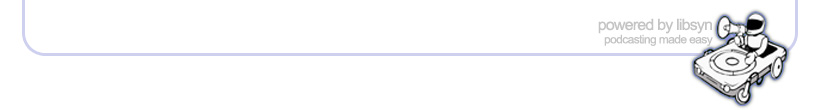Thu, 25 April 2024
Today on the Salesforce Admins Podcast, Admin Evangelist Josh Birk sits down with Kat Holmes, Chief Design Officer and EVP at Salesforce. Join us as we chat about diversity, accessibility, and her book, Mismatch: How Inclusion Shapes Design. You should subscribe for the full episode, but here are a few takeaways from our conversation with Kat Holmes. What is a mismatch? I brought Josh on the podcast to host this special deep dive episode of the Salesforce Admins Podcast, and we couldn’t think of a better guest than Kat Holmes. At Salesforce, she’s in charge of User Experience. But she’s also the author of the amazing book, Mismatch: How Inclusion Shapes Design. The title of the book comes from the World Health Organization. In 2011, they redefined disability as “a mismatched interaction between the features of a person’s body and the features of the environment in which they live.” As Kat explains, thinking of design as a way to solve mismatches leads to innovative solutions you wouldn’t otherwise find. The problem with designing for the “average user” For decades, designers have tried to make things for the “average user.” Kat takes us through the fascinating history of the bell curve, which goes back to a 19th-century Belgian astronomer who set out to apply the principles of statistics and probability to sociology. The problem, as she points out, is all of the different types of users that this approach leaves out. Kat’s favorite example is the keyboard. It’s an interface that’s incredibly efficient and enables pretty much everything we do with computers. But it was actually invented to help a blind Italian countess write letters without the need to dictate everything. And there are tons of other examples, like bendy straws and curb cuts. These designs solved one person’s specific mismatch problem but ended up benefiting all sorts of other people, too. Designing with inclusion and the potential of AI When you’re building something, Kat recommends recognizing the abilities on your team and thinking about who might be excluded. As she puts it, “What abilities are missing that are important to the design we’re making?” Then, find a way to include someone with those different abilities in your process. We also get into AI and what the future holds. As it becomes easier and easier for admins to build things, it’s more important than ever to factor in things like accessibility and inclusion into the equation. And there’s a lot of potential to adapt to the interface to the user to give each person a different experience. There’s so much more in this deep dive episode, so be sure to take a listen for . Be sure to subscribe so you don’t miss out. Podcast swag Learn more Admin Trailblazers Group Social Full Transcript Mike Gerholdt:
This week on the Salesforce Admins podcast, well, it's our Deep Dive episode. I said we're launching something new for April, and with a deep dive comes a guest host. Hey Josh, how are you? Josh:
Hi, Mike. I'm doing pretty good. How are you? Mike Gerholdt:
I'm excited because I listened in on this episode and I can't wait to see if this is the pilot episode of where the Deep Dive series is going. Buckle up, folks because it's going to be awesome. Josh:
Right? I honestly think maybe we should just, I don't know if we're going to do better than this. This was a... And I hate saying things like when people are like, "Oh, who was your favorite guest?" I'm like, "I don't like picking the favorite of my children." Kat's going to get into the top five right away. I never thought I would talk about diversity when it comes to everything from the iPhone to bendy straws. Just almost [inaudible 00:00:58]. Mike Gerholdt:
Yeah, it's fascinating. Let's get into the episode with Kat. Josh:
Today on the Salesforce Admin podcast, we are going to talk to Kat Holmes about things, diversity, inclusivity, and AI. Kat, welcome to the show. Kat Holmes:
Thanks for having me. Josh:
So let's talk about your early years. In one of your talks, you speak about growing up in Oakland, and that led you thinking and eventually promoting inclusion. Can you expand on that a little bit? What about Oakland fermented this for you? Kat Holmes:
Yeah, in the way back machine. So growing up in a city that os incredibly diverse, all the way through my schooling, all of my community engagements, we really learned a lot about many different ways that people live. But the thing that was really interesting for me, all the way through college, so I went to college in the Bay Area as well. I never learned about the fundamentals of accessibility as part of my training as an engineer. I also studied pre-med. We just didn't learn about ways that people experience disability in the world. So it's kind of ironic, you'd come up in this environment where you have all these kind of movements that had happened, right? Free Speech Movement, there was the Black Panthers, and at the same time, we never learned about the Disability Rights Movement, which also started in Berkeley in the 19... I'm going to say '50s and '60s by students, Ed Roberts, students that really, they created some of the first accessible sidewalks in the United States- Josh:
Oh, wow. Kat Holmes:
... right here in Berkeley. And I just never knew it even though I was going to school right there on campus. Josh:
Gotcha. Now, you've talked about how when you were 16 you encountered racism, and I believe even neo-Nazism for the first time. And that left you, and I believe I'm quoting you here, "Activated and angry." And I have to say, as somebody who has used the written word to try to exact revenge on his enemies, I can appreciate it. But when you say active and angry, what actions were you taking? What led you closer to activism? Kat Holmes:
The encounter I had, this was when I was a junior in high school. It was right off of the school campus, and I was physically and verbally assaulted by a group of neo-Nazis. I'm going for lunch. And it was a pretty shocking... I had also just moved from Oakland to a suburb, and this is where this encounter happened. So it was really shocking to my system. But the thing that really got to me is, that I told the administrators of the school, the principal, and their response was that there was nothing they could do about it because it was off of school grounds, so therefore it was perfectly legal, and that's the part that angered me the most.
Because that sense of responsibility, here's the adults in the environment that are, I thought, there to provide my safety. And what I was really hearing is I only do that within a certain boundary. And the way I got activated was writing. New student in the school, and took the time to write a intense feeling-filled, sixteen-year-old article that was published in the newspaper about my experience. And so when I think about, for me, and it means many different things for different folks, but for me it was about saying what was true and saying what my experience was and what was true about that. And so finding ways to activate people through our experiences, really, to share those experiences. And that's what I really have taken through my entire life. Josh:
Did it feel like you were taking the power back? Kat Holmes:
I felt like I could make myself visible is the way to say it. Josh:
Got it. Kat Holmes:
In the moment where I felt very much like people were trying to keep me invisible. Josh:
Got it. Moving on a few years, what exactly did you study at UC Berkeley? Kat Holmes:
I studied orthopedic biomechanics and material science engineering. So my goal was to design prosthetic limbs for people and tried to find a way to eke that out of a combination of majors. Josh:
I got to ask, and I am going to throw in an anecdote here, because my father-in-law actually is blind and has no hands. So prosthetic limbs is something we... I think we have a few in the house here, actually. Why prosthetic limbs? Where were you going with that? Kat Holmes:
I had been really interested in materials and mechanics for a lot of my young adult life. One of the things that struck me was prosthetics. We often try to replicate a human [inaudible 00:06:13] to try to make some material look like skin or some material shaped like bone or nail. And I thought there were so many other kinds of materials that were more expressive or unique that actually when you pair them up with somebody, you ask them what their preference is, they may choose a really amazing leather over a polymer. So quite honestly, it was just curiosity, following curiosity, connecting with people that I knew in my life who used prosthetics, but also just there had to be a better way to do this. Josh:
Gotcha. Gotcha. Now at Microsoft, you were, I believe, if I'm correct, you were involved in designing their first-ever smartphone. Which I have to say, I think might've been my first-ever smartphone, might've been exactly that smartphone, and I remember it pretty clearly because it had this wonderful keyboard that was this very nice, tactile keyboard. And I know that a lot of people out there probably think this sounds weird because we live in... This is before the age of the iPhone where touch screen basically started ruling the world. What was that like at that time? Because smartphones were really just basically being invented. And so what kind of challenges were you facing when it came to designing a product for something that didn't exist before? Kat Holmes:
Just to clarify, I did not work on Windows Mobile, and Windows Mobile was a really relatively successful platform for Microsoft. I came in right about the time that the iPhone came out, so 2007. And it was this existential moment for Microsoft because like you said, there's this physical world, BlackBerrys, and Nokia phones, and some of those great tactile keyboards that you're talking about. And then the emergence of the iPhone was the pinch and zoom on a map.
Being able to still take a phone call, even though you're taking photos, amazing. And the first phone that I worked on for Microsoft actually ended up being a spectacular failure, it was called Kin. I don't know if anybody knows it, but we had a blast building this phone, and it was about tactility. It was really a phone for teenagers, and it's because Facebook was one of the first apps on the iPhone. It was just emerging as well. And so we thought, wouldn't it be cool if you could create a full on social media app just for teenagers all built into the phone?
So learning a lot about that time, what I'll say is the top lesson for me is we poured money, our hearts and souls. We developed beautiful hardware with a company [inaudible 00:08:57] Sharp. But we missed what the success of the iPhone was going to be. And that was the developer ecosystem, the App Store. So you can build the best phone in the world, but the game had changed and we hadn't realized it. The game was all about activating a tremendous ecosystem of applications and developers that could build on this platform. And so we were still thinking of it as a device-centered world when really it was a platform game. Josh:
Yeah. Well, and to your credit, I think Apple itself, because for the first year, I want to say of the iPhone, they're just like, "Oh, no, if you want to do anything custom to this, you have to do it through a website. We're not going to let you past our Ivory Palace into the App Store." And then somebody course corrected and here we are now in the middle of history. Kat Holmes:
Well, that's where I did then transition into Windows Phone. And so I did help build that product and that platform. And that was a really fun experience, a really interesting experience. I think we pushed the boundaries and the design of user interfaces for mobile, and that did change the game for a lot of companies and how they thought about mobile design. Josh:
Nice. Can you give me a couple of specifics there? What were some corners that you turned that you feel we might be still seeing today? Kat Holmes:
If you remember the iPhone in 2007 when it came out, I think we used the term lickable for the advertisements, it looked like pieces of candy. They were shiny, they looked like they had [inaudible 00:10:36] in the phone. And it's those kind of, we use the term in design of affordances. The shape of the button says, "Push here," because it's so clearly indicating that it wants to be touched.
One of the first things that we did with Windows Phone was flat UI is what we called it. And we took all of those affordances out, but it's because we wanted the content itself to come through, people's photos. An application's top metrics, maybe it's biometrics from your health app. We want that content to come through on the icon or, we now think of them as widgets, but at the time it was very revolutionary to say, "What if the icon was the photo? What if the icon was the biometric data?" And so on a home screen for a user, they'd look at this unique, only looks like their phone, doesn't look like anybody else's, flat window into all of their content. And that was pretty revolutionary at the time. Josh:
To actually surface that detail right up to the phone so that you can just glance at it and be like, "Oh, it's Tuesday." Kat Holmes:
It's right there. And we still see that. I think the iPhone and its widgets in particular, but many developers have tried to bring, what's the most important thing a user wants to know both so they can glance and go, but also to maybe entice them to come into the app. Josh:
Right. One of my favorite T-shirts is from Apple's WWDC where they announced the App Store, and they must have still, the icons are literally the location and date and time of the WWDC announcement. Kat Holmes:
Oh, that's cool. Josh:
Yeah, they lifted that for sure. Kat Holmes:
I want a cool T-shirt like that. I have so many cool T-shirts from my 25, 30 years in tech. That's maybe the best part of working in tech is you get cool T-shirts. Josh:
You get cool T-shirts. I have found that every now and then I have to double check myself and make sure I don't have more than three Salesforce logos at a time. And then I just feel like that guy at that concert. So, yeah. Speaking of Salesforce, how would you describe your current job? Kat Holmes:
I am the Chief Design Officer and Executive VP for our user experience team. So I lead product experience, which means anything that at the end of the day ends up in front of an end user, whether it's through our amazing admin community, architects, developers, we're thinking about the platform that you use to build that, but also the end experience that people are going to interact with. Josh:
Got it. Now in your book Mismatch: How Inclusion Shapes Design, you talk about design leaning to the average person. How are you defining a mismatch here, and what are some examples of design that intentionally are not being inclusive because they're designing for the average person? Kat Holmes:
Yeah, the first thing I'll say is that in all my training as an engineer, in addition to not learning about accessibility, I also was taught the myth of there being an average person. So I'll get to that in a moment. When I think of... So the term mismatch, I borrowed from the World Health Organization's definition of disability, and they dramatically redefined it in 2010, they defined it as a mismatched interaction between the features of a person's body and the features of the environment in which they live. And I loved that as an engineer, as a designer, because it meant that it was my responsibility, in the choices that I make for the product, to make sure that I was considering different types of abilities that somebody might have when they come to use that product. The responsibility sits with me, as a product maker. Josh:
Got it. Kat Holmes:
And so some examples of mismatches might be stairs at the front of a library. It's a public library, but somebody who uses a wheelchair, who has limited mobility, would not be able to access that front entry. So another great example is the keyboard. This is a mismatch for anybody who has limited use of their hands, or doesn't have hands, completely unworkable for interacting with a computer. And what I love about these examples of mismatches, it means that we can identify who might be experiencing the greatest mismatch when they come to interact with our program or application. We need to make sure that it works for voice as well as keyboards, or it needs to be for different types of audio in addition to tactility. But, what I love about this also is that it's not about trying to create one solution for all people. You often hear the term universal design. That really means creating one environment that works for everybody. What I love about the keyboard is it was actually invented by a blind countess from Italy, and an inventor named Pellegrino Turri. And the two of them worked together to create a device that she could use to type letters on her own, rather than dictating to somebody else who'd write it for her. So they invented this device originally for someone who is blind, but it went on to benefit so many more people. We've used this device multiple times today, all of us. And in that, they've created an inclusive design. It started first with somebody who's highly excluded from some sort of activity. And that solution that they created benefited many more people. And so when I think about coming back to your point on the average person the misinformation that I was certainly taught in engineering is that there's a bell curve of human abilities, or any kind of human dimension.
And if you think about that bell curve, that the middle of that bell curve is the average human. This is a concept that was created by Adolphe Quetelet, he was a Belgian astronomer in the mid-1800s. And he was actually super jealous, is the way I read it. Super jealous of Isaac Newton, right? Isaac Newton had created these laws governing, deciphering what was happening in the heavens like why does the moon move this way? And Quetelet, who was also an astronomer, he had a pretty curious bombing of his observatory and could not practice astronomy during the Belgian Revolution. Josh:
Oh my gosh. Kat Holmes:
So he turned all of his ambitions to be as famous as Newton towards human society, and he started measuring human bodily dimensions. He created the body mass index that we still use today. It actually used to be called the Quetelet Index, to determine is a person healthy based on weight and height, which is a pretty crude measurement. He also developed the foundation of IQ tests, and he also developed really dangerous frameworks that underlie eugenics.
And the challenge with what Quetelet did is he gathered data for as many people as he could, but in the mid-1800s, really hard to believe that he had a true global sample of human [inaudible 00:18:36]. He had a nice Belgian, maybe a couple of countries over sample. So he took all of his data and he was astonished to find his data fit to a curve, a normal curve, which is in mathematics we know of normal curve is there's a point where the tangent reaches a perpendicular. So he was astonished that it fit this normal curve. And he took the middle of that line and he said, "Well, that curve right in the middle must be the perfect person." [inaudible 00:19:07] perfect person. Josh:
Oh, God. Kat Holmes:
And that became the foundation for saying any deviation from the center of that curve was some kind of abnormality or error. So taking mathematics and applying it to humans can be very powerful in some ways and can be very dangerous in others. But it's why we refer to people as normal, is actually from a mathematical background. And what I was taught as an engineer is if you design something for the average, you're going to hit 80% of the population. And then there's edge cases. I like to talk about edge cases.
There's 20%. That's an edge case. All you have to do is really look around at humanity, or do some research of your own, to know that that is just not true. That's not actually how the world is. But it's so deeply entrenched. It happens maybe at large sets of data, like large public health issues, and you find anomalies, and that's good indicators. But when it comes down to one person's experience sitting in front of whatever technology you're configuring or building or designing, it actually just isn't true. So that's where inclusive design becomes a much more interesting paradigm. Josh:
It's fascinating to me that when we say the word average, and we apply that to a person, that we are probably describing a 20- to 30-something-year-old white male in Belgium. Kat Holmes:
Yes. Josh:
It's slightly terrifying, too to be kind of honest. And speaking this. And I honestly, I just want to bring this up because when I was reading about it, it shocked me that this even exists. You talk about Robert Moses, who apparently had, I'm actually struggling to say this to be honest, that he utilized a racist lens in some of his urban planning, which, I'm like, that's supervillain-level stuff right there. What's an example of this? I think a lot of what we're talking about is sort of designed through intention and it's good intention. We don't think about the average person being a 30-year-old white male in Belgium, so people don't intend to exclude people. But here we have an example of somebody who did. What's the story there? Kat Holmes:
It's a really fascinating study, and you always have to remember the context of the time and place. But Robert Moses was the... the term they gave him was the master builder of New York City. He was a city planner, but he had wide-ranging control and power over the design of New York City. And the practices that he employed, and some of these are documented in a book called The Power Broker, is thinking about the types of transit that people had access to or didn't have access to. And so he'd say, "Hey, the tunnels leading out of Manhattan, heading out to the beaches," Long Beach, let's say. So the height of an average public bus, let's say is X, and the height of an average car is Y. So he would design the tunnels coming out of the city to be low enough that a public bus couldn't pass underneath it.
In effect, it created limited access to those public spaces outside of the city. But the inherent, nefarious part is, people who predominantly relied on public transportation, or exclusively relied on public transportation, tended to be Black or African-American families or families of low income. And so it's that it can happen intentionally, and it can happen unintentionally when you think about, oh, I have a car, so I'm going to just make this tunnel to fit my car. And not really think about somebody who maybe doesn't and somebody who maybe uses other modes of transportation that you're in fact creating this physical barrier in participating in public spaces outside of the city.
So that's a great example of sometimes it is nefarious, and sometimes it is accidental or unintentional. I think as people who are problem solvers, we come to this discipline or our jobs because we like solving interesting problems, or we think about how we can solve these and make the world a better place. And it's that kind of intentionality that fascinates me because when we bring attention to it, you can't unlearn it. [inaudible 00:23:48] oh, I didn't realize I created something that made it uncomfortable for somebody else. Just [inaudible 00:23:53]. How can I be a better problem solver? Josh:
And to flip that script completely to the other end, give me a little bit of backstory. Once again, it was fascinating to learn, why do we have bendy straws? Kat Holmes:
The story behind the bendy straw is super fascinating. The first design actually came from a man who was watching his four-year-old niece try to drink a milkshake at a counter. And this is the old soda fountain days, and they had straight paper straws in those days, and she kept tipping the glass and spilling the milkshake while she was trying to drink out of this straight straw. So he went home and he put a nail inside of one of these paper straws and he wrapped a wire around the outside and created a flexible joint in the straw and then ended up patenting it. And that's how we have bendy straws. Josh:
That's awesome. That is awesome. Okay, so let's talk specifics about if I am a designer, how can I identify and address these kind of potential exclusions while I'm working? Kat Holmes:
The best way to identify this is really first looking at our own abilities, like what abilities... Often the products that we make, there's teams that are working together. So looking across that group and saying what abilities are represented? And it might be, oh, okay, we all have 20/20 vision, we all are right-handed. We all speak a particular language. These are the abilities that we represent. Now, what abilities are missing that would be really important to the design that we're creating?
And that might be, okay, somebody who has low vision, or somebody who speaks a different language. And it doesn't mean you have to solve every scenario, every potential language, every potential ability. But what are you making? And who's going to need to use it? Are you designing something that's going to be in healthcare? Do you potentially need to think about somebody who is not well? Somebody who maybe has a different cognitive state, maybe they're in an emergency situation? If that's the case, then how can we think about including people in your team who have either experienced that or are experiencing that difference in ability and bring them in as experts to advise and learn from, or even co-design that product with you. So that's really the starting point is recognizing exclusion and then asking yourself who's missing? Really seeking out their expertise. Josh:
And what's the importance in collaborating directly with people who either have experience or are possibly experts in different forms of disabilities? Kat Holmes:
There's a couple of lenses I think are really important. One is, we often do research in design and we think of it more as user or usability research, or we're putting something in front of a person and asking, how do you think this works? Or does this work for you? We're treating people a little bit more like a subject, a research subject, which is different than starting before we've designed anything, and going to someone who has a different set of abilities than we do, and asking them, how would you solve this problem? Or have you already solved this problem in some way, in your home or in your work? And learning from the workarounds that people already have, or the considerations before you even create any solution is incredibly insightful to the process. And so it gives us a way of A, thinking differently about expertise. I'm not the expert as the designer. The expert is the person who's experienced exclusion, but still somehow is making a living using the product that I created. Josh:
Got it. Kat Holmes:
And then I think the other part's just, quite candidly ego, just to check my ego as a designer, that there's collaboration has a way of opening up the creative process. And I think that keeping our egos in check is a really important factor, and bringing other people to the process and letting them be the experts to lead the way is a really great way to do that. Josh:
So to paraphrase, don't design a solution and then take it to somebody and be like, "How bad is this for you?" But bring them into the process so that by the time you get to the point where we're trying the solution, you've already brought their feedback in. Kat Holmes:
Well said. Yeah. Josh:
Thanks. Now let's move that kind of conversation to AI because that's how the world's revolving these days. So when we talk about AI in collaboration, how do you think people should think about AI itself? Kat Holmes:
That's a ginormous question. There's two lenses I'll put on for this conversation. I think AI as a tool that can help us think about and the things that we're not recognizing ourselves. What are other considerations I'm not considering? How do I think more broadly than my own experience? I think AI is a great tool to help us expand the starting points. I do this often just with our own tools, with Einstein or some of the other tools in the world that are AI-related. But it's just, "Hey, I'm thinking about getting started on this. Where are different considerations that I might have?" So it could be a way of expanding beyond our own biases.
I think the other lens is thinking of AI as a user of what we're designing. So there's a whole bunch of behaviors, AI or different types of machine learning, different types of generative and predictive, even machine learning, are going to bring to our applications or businesses that we're building. So if we think of AI as a user that itself is trying to solve some set of problems. It's going to encounter certain kinds of errors, it's going to need to make certain kind of adjustments on the fly. The more we can understand what kind of goals and what kind of barriers AI is going to encounter when they work with the data that we are providing, or working with the applications we're providing, the more we're going to be able to design this positive cycle of access and also safe parameters around what AI can access, what it can and can't do. And so it might be a nuance, but thinking about AI as a tool, versus thinking about AI as a user, I think gives us really two interesting places to design from. Josh:
Gotcha. Because I think one of the things, it's very hard, and this is one of the reasons in my own AI talks, I always tell people, just go try it because it's really hard to describe why it's a new style of interface, simply because it's conversational and it's interactive. What sort of design challenges come up with something that's having more of a conversation with you than just pressing a submit button? Kat Holmes:
The interesting thing about AI is that we're kind of in love with this conversational moment of AI, ChatGPT welcomed us to a really broad and accessible kind of AI through conversation. But most of machine learning and AI applications that I've worked with, and I've worked with different types of interactions since about 2010, a lot of them aren't conversational. Josh:
Got it. Kat Holmes:
And even in our devices, our smartphones, we may have different types of machine learning or AI that is vision-based, object recognition, or audio-based or tactile. So there's many different kinds of interaction models that come along with processing information through AI. And the unique design challenges, I think one of the biggest ones comes back to the mismatches we were talking about earlier.
AI could give us a tool to be much more adaptive, to meet people where they are, whether that is, we were talking a lot about physical abilities earlier, whether the person can see or hear, but what about cognitive differences? And that's a whole frontier that I think is fascinating. There's so many different ways that people learn or process information or want information presented to them. Can AI help us adapt a design or an interface or an application to meet people where they are? If they're a novice versus an expert, wouldn't it be interesting to think about the differences in experience that AI could create to meet people where they are? So that's one design challenge.
And then another prominent one that there's many leaders in this field is thinking about the biases in AI itself. And there's a lot more, I think, visibility and awareness of this now than there was, say, five years ago, certainly 10 years ago. But the training sets of data, or when I go into Midjourney and I say, "Create an image of a doctor treating patients." [inaudible 00:33:58]. What's the doctor look like and what does the patient look like? And has this algorithm been trained predominantly on sets of data that favor certain races or for certain experiences, genders. So that kind of bias is a very small example, but a lot of companies have learned early lessons in this. I think Tay at Microsoft being trained overnight, within hours by the Twitter community, formerly known as the Twitter community. And it just went sideways within hours. And so that risk of what we're teaching and how that shapes the design at the end of the day is a huge challenge as well. Josh:
I kind of feel like the world should actually kind of thank Tay for being such a horrible, awful example of how things can go wrong. Kat Holmes:
That's true. It happened in a relatively safe sandbox. Josh:
Right. No doubt here, it's basically speaking Hitler. We all can agree, let's not do that. Kat Holmes:
[inaudible 00:35:11]. Thank you, Tay. Josh:
Thank you, Tay. And I really appreciate it because I've talked to women of color who they're kind of in a generation where they grew up with the concept of what an engineer looks like, and it's that crew cut guy with glasses and a shirt and a pocket protector in an IBM [inaudible 00:35:31]. And they didn't think they would be an engineer because they never saw anybody who looked like them be an engineer. And I feel like we just have that history that AI has. I don't know how AI is even going to try to catch up to it. Kat Holmes:
The opportunity is there. The opportunity to create a different reflection of reality is there. And it really comes down to the choices that we make in the design of our AI. And who is designing that AI at the end of the day. Can we really broaden... One of the things I love is I think the skillset to become an AI designer will dramatically change because the things that I learned in engineering school, I learned FORTRAN, so that's not super helpful anymore. But if we don't need to learn some of these technologies that are going to turn over anyways, what is the important thing to learn about the design of AI and then what skills are needed? And that could open up the field dramatically to a wider range of people. Josh:
Yeah. And it's one of the things I'm really excited about with Salesforce because the idea that an admin could use their preexisting skills as a flow builder to then also be an AI builder is very exciting to me. Do you have any tips for some... I think our community's really in the shallow end of this. They're slowly getting into the waters of it. When it comes to thinking of solutions for their users, do you have any suggestions or tips for lining up what we can do with AI with a user's skills or job or role? Kat Holmes:
Being in the shallow end is I think where everybody is. There's maybe a very small population that really, really is deep in these waters. Most of the population hasn't even put their toe in yet. So if you're in the shallow end, welcome. Josh:
You're in good company. Kat Holmes:
... [inaudible 00:37:29]. And please keep learning and keep walking a little bit further in because this is the first wave of us who, coming into those shallow waters, are going to say, "This is how we apply it to life." This is where it makes a difference. And I think our admin community understands the work that people are trying to get done on a daily basis. They understand the challenges people encounter. And when we designed Prompt Builder, for example, we were really thinking about the community that understands what an end user is trying to do. We're thinking about the admin community who can say, "These are the most important mundane tasks that need to be repeated and automated or supported by AI."
And so I think the most important advice is lean into that understanding who's using your products or who's using Salesforce at the end of the day. And help us understand what more will serve the people, and the use cases that they have, in better ways. And going back to inclusive design, think about folks beyond, think about the edge cases or think about the folks who maybe are experiencing challenges without using Salesforce today, and how can we really make this a turning point using AI tools to make sure that we're doing a better job going forward. Josh:
Yeah. Okay. I'm going to throw a hypothetical to you and we're going to pretend you have infinite time and money. Where do you think... One of the things I think is very interesting is that the hardware curve, I feel is still advancing. We're just now getting things like AR goggles that are associated with AI. Where are some edge cases that you think could AI really help with inclusivity? For instance, I was having a conversation with a friend and I was like, "Well, I have a nephew who is autistic, and he might benefit from glasses that could actually identify social cues that maybe his brain isn't wired for." Where do you think we might be going with this? Kat Holmes:
There's this interesting debate, I think, between computing power, infinite times and resources to make trillions on infinite computing power. Versus reaching as many people as possible with something that's beneficial. Josh:
Got it. Kat Holmes:
I would lean towards reaching as many people as possible with something beneficial. We may be in a place with what we have today to transform a lot of lives if we can really connect the potential of the technology to what people are trying to achieve. So with infinite time and money, I think there's tremendous diversity in human... This is such an obvious statement, but it's one that we haven't really taken to heart as technologists. There's infinite diversity in human lives. And understanding unique medical needs, diagnosing those, giving people the power to diagnose them for themselves, or to at least understand some of what's happening in their lives.
I think about medical, I think about cognitive learning styles, education around the world, just thinking about how I learned versus I have an 11-year-old, it's my youngest kid who's learning on YouTube, so fast, guitar virtuoso overnight. And I'm like, "Oh, how'd you do that?" Well, they've been watching YouTube videos and [inaudible 00:41:26]. So the learning, the medical applications, and then I think, one of the things I'm really interested in is how language models are going to become local to devices. How are we going to get really personal, device-driven AI that can be a close companion, or just the applications of being able to embed that in different environments? And that's where I think about climate science. And could we combine sensor technology with local AI device technology and think about climate science differently on a global pattern.
And so we put all our money into computing power for one great AI. Or do we think about the diversification of many different kinds? And I'd say the past 20 years has taught us that this tremendous power in diversification of applications, like we said in the beginning through the iPhone, that whole ecosystem, many, many small things can sometimes solve a problem equally or better than one ginormous thing. And that's how, I'd apply my money towards the small and the mighty. Josh:
I love it. Kat, thank you so much for the great time and conversation. This was a lot of fun. Kat Holmes:
Thank you. It was really good to dive into these topics. I appreciate it. Josh:
Thank you very much.
I want to thank Kat for the great conversation and information. And as always. Thank you all for listening. Mike, how you think we did? Mike Gerholdt:
I think it was amazing. I also got into some of the discussions that you were talking about, especially around architecture. I think a lot of times we, as admins, think of, "Oh, well, how does this apply to tech?" Well, how does it apply everywhere? We're design thinkers everywhere. And some of this is really opening up. I mean, you've exposed to me the whole making ChatGPT do illustrations, and now I'm asking it stuff. Like, that's fascinating. That's not what I was thinking in my head, but that's clearly what other people, or a machine, was thinking. Josh:
Yeah. And I'm really glad that we got Kat to really describe how admins are going to really be in a driver's seat. They have a really important role based on what they're already doing. Based on the solutions that they're already building and their relationship with current users. Mike Gerholdt:
Yep, absolutely. And of course, any of the resources that Kat or Josh mentioned we'll include in the show notes, which can be found on admin.salesforce.com, including a transcript of the entire show. And be sure to join our Trailblazer community because we'll post there to discuss about it.
So with that, we'll see you in the cloud.
|
|
Thu, 18 April 2024
Today on the Salesforce Admins Podcast, we talk to Skip Sauls, Senior Director of Product Management at Salesforce. Join us as we chat about how Data Cloud can make it easier than ever to roll out enhancements to your org. You should subscribe for the full episode, but here are a few takeaways from our conversation with Skip Sauls. The challenges of working with external data sources Pulling data from external sources is always a challenge. For one thing, it usually requires a bunch of work on the backend to get things looking the way you want them to. What’s more, it opens the door to all sorts of potential problems when things don’t match up, not to mention the extra security challenges. That’s why I was excited to sit down with Skip Sauls. He’s the PM for Data Cloud, and he’s here to tell us how his team has made working with external data sources easier than ever before. How Data Cloud simplifies data management Data Cloud allows you to combine your external data sources with what’s in Salesforce without hacking together a series of customizations. Connectors allow you to import data from external sources as direct objects, or transform it into something more useful. You can run reports with it, use it in flows, embed it in Lightning pages, and much more, without needing to write specialized code. Skip’s goal is to minimize the customizations you need to make and seamlessly combine your external data with what’s in Salesforce. Using Data Cloud means that you’ll be able to deploy enhancements to your org without worrying that everything’s going to break, or rebuilding it from the ground up. As Skip says, “we don’t want people to feel like they have to radically change everything in their day-to-day lives just to access something new.” Get hands-on experience with Data Cloud Looking forward, Skip and his team are trying to further simplify how Salesforce works with external data sources. They’re rolling out tools to minimize imports, so your data lives in one place but works the same as what you have in Salesforce. They’re also working on Remote Data Cloud, which will help you consolidate data that’s spread out across multiple orgs. If you want to learn more about Data Cloud, I have good news for you. Skip and his team are releasing dozens of new hands-on challenges to Trailhead over the next few months. There’s never been a better time to get up to speed with everything that’s possible with Data Cloud. Podcast swag Learn more Admin Trailblazers Group Social Full show transcript Mike Gerholdt:
This week on the Admins Podcast, we're talking lakes, well, not lake lakes, but I mean we do talk about lake-making kits, and I do think that would be a hilarious swag at Dreamforce. But Skip Sauls is back because data lakes and Data Cloud are on our mind, and he's got a bunch of new features that he's talking about. Not to mention, he also tells us how we can get hands-on with Data Cloud, which I'm a fan of getting hands-on anything because that really helps me understand it. That's what we're going to talk about.
Before we get to the episode, just want to make sure you're following the podcast on iTunes, Stitcher, Spotify, iHeartRadio. We're on all the podcast platforms. You don't have to follow them everywhere. Just one, your favorite one, and then the new episodes download automatically right to your phone. Every Thursday morning, you can get up head to work or walk the dog or go for a run and get your new episode just by pressing play. With that, let's get to our conversation with Skip.
Skip, welcome back to the podcast. Skip Sauls:
Thanks, Mike. I'm glad to be back, and as always, glad to talk to you and to the admin community. Mike Gerholdt:
I was looking at my notes from the last time we talked, and the last real podcast that we did was about a year ago. To me, a lot of Data Cloud stuff was brand new, and also a lot of the concepts around data lakes and data silos was a new thing. It still may be new to many people in the audience, but I think we're starting to become even more exposed to it by just the sheer volume of amount of Data Cloud information that's coming out, and also the number of features that now Salesforce can support. Let's start with, what's some of the new stuff that you've been rolling out in Data Cloud since we last talked? Skip Sauls:
One of the most exciting things for the admin community is how you can now leverage data from Data Cloud in your standard Salesforce org, in your lightning pages, in your reports, in your flows. That's been a big theme for the past year, which is, we've got this great technology for unifying the data, manipulating it, doing all kinds of great stuff to the data, but we now need to make it available to our customers, to our respective users. A lot of that focus is what I think is very exciting because now you can actually make use of it, and you're not trying to write specialized code or you're not trying to export things somewhere else. You can use it in the standard Salesforce fashions. It's inside of fields on a form, it's in inside of a record with related lists, it's in a report, so it's in all the places you would expect it to be. Mike Gerholdt:
That's good. A lot of the times when we hear stuff like that, when we're not bringing the in, but we're surfacing it, I've heard the term like a pane of glass? Skip Sauls:
Mm-hmm. Mike Gerholdt:
Okay. Just want to make sure that- Skip Sauls:
That's a great way to visualize it. The trick for a lot of our customers, as you know, is that you bring things in and enhance their working environments. You make them more productive, giving them better results, better KPIs, whatever that might be. We don't want people to feel like they have to radically change everything in their day-to-day lives just to access something new. Salesforce has done a pretty good job of that over the years, of bringing things in to lighten the experience, into mobile, making things that are in a low-code, no-code fashion, and really listening to what our customers want, which is, "Make my users more productive. Give them something useful here." They're always interested in technology, but really, the reason people want Salesforce is because it makes them more productive. It's a useful application architecture. That's what, to me, is very exciting. I look forward to Data Cloud just being assumed as being part of all Salesforce, not as being an add-on or something that's on the side, so to speak, that it's actually just it is Salesforce, for that matter. Mike Gerholdt:
Yeah, well, it is. Skip Sauls:
Exactly. Mike Gerholdt:
One of the things that's interesting is I learned more about Data Cloud, I go back to... This was a requirement that I got way, way back when I was an admin, 2008. I remember an executive saying, "Well, this is nice and all, Mike, but how come I can't see X?" And I remember having to explain to them, "X data is on a different server that we have on location that Salesforce doesn't have access to." The fear, for me, was them wanting to integrate, essentially, a data silo into Salesforce. Because back then, data integrations were just crazy. But I think there's often, this is how I look at Data Cloud is, but how hard is it to really set up? Skip Sauls:
That's one thing we've focused on is making it so that you can bring data from pretty much any source into Data Cloud. I'll tell you more about something else that's even more exciting down the road, but first off, talk about the notions of connectors. You have them in various flavors where you can connect to an external source and you can pull the data in. You can do it in batch, you can do it in streaming, it can be fully scheduled, and you bring that data in either as the direct objects from the remote source or you can transform them into something more useful. You may say, "I need to do something to IT to get it in the standardized formats." Things like dates and times, all sorts of things that you may want to... Salesforce admins are familiar with this. How do you make the data get into the shape you want?
Data Cloud has a lot of really great functionality for that. We've leveraged tooling from the likes of MuleSoft, Tableau, CRMA, plus the traditional Salesforce loaders and that sort of thing, and unified that in Data Cloud. We made that part of it as simple as possible, and we're adding more and more connectors to external sites. We'll have a very rich array. In theory, an admin can say, "I need to pull data in from..." Even something relatively obscure. There'll be a way to do that, and in the future, even custom connectors will be possible. You'll be able to do one that isn't sold by Salesforce or by a partner. That all is very exciting, and that fits into the traditional model where you're importing things in, but you're now doing it into one place i.e. in the data cloud, as opposed into multiple places, or directly into Salesforce itself, which is the part that's nerve wracking, as I think you were saying.
You don't want to necessarily modify all of your existing records, so with Data Cloud, you'd bring those external sources in. You can have as many as you want to. It's highly scalable to work with almost anything. Then you'll bring in your data from Salesforce, you'll have that mapped in effectively, and then you can have that unified into a single object. You look at it as being the same person, account, contact, et cetera, across all the different data sources. And you're not having to go and manually map everything in and do all sorts of things with unique IDs and keys and that sort of thing. It's doing a lot of the heavy lifting, and it fits very much into the standard Salesforce model of making those things easy. You're now dealing with it at an app level, not at a lower level, in most cases. You're not having to do that every day, trying to figure out how to get the data in. Mike Gerholdt:
One of the things that came up in the discussion that we had of getting the data out of the silo... To be clear, it's not that we wanted it out, it was more of we just need to reference it. I think one thing you mentioned to me that was very intriguing is because back, this is '07, we were going to copy the data and then Salesforce could see it. But with Data Cloud, we actually don't need to worry necessarily about that, right? It's a feature we can set up where, if we want to keep that single source of truth and reference that glass pane, we can do that. Right? Skip Sauls:
Exactly. The terminology you might hear is bring your own lake, bring your own code, and that sort of thing. There's a whole class of things there. I don't know how much I can say, because there's some pretty cool announcements coming around this, but there's a lot of work on making it so that you can leave the data in the external store. It could be a lake, lake house, data warehouse, traditional database, S3 buckets, wherever. You can leave a lot of those things in place, and you reference them from Data Cloud as opposed to importing them. This gets into the zero copy, no ELT mantra that you'll hear. The basic idea is that you're not having to actually make those copies, like you were saying. You're not going to move it back into it. It stays in place. It stays resident in the external system. But to your apps and to your users, it looks like it's natively in Data Cloud, and therefore natively in Salesforce.
That's pretty exciting. There's still the case where you might want to transform something to make it fit into the shape you want, but importantly, you don't have to do that to this data. You don't have to do it every time you want to try to use it. That's what we've seen traditionally with Salesforce is we were always importing, whether it was into Core or into Tableau or CRMA, etc. You are always importing the data, doing stuff to it, making copies of it, and that sort of thing. As powerful as those tools were, they still required that copy, which is the part you were saying we're trying to get away from. Mike Gerholdt:
Yeah, copy, sync, then you had to figure out last modified, who wins, conflict resolution... That was a whole day of meetings for me. Skip Sauls:
Exactly. Mike Gerholdt:
It was not good. As you mentioned all this, I'm thinking just offhand, because this is how my brain works. A really fun swag item for Dreamforce would be a lake-making kit, like from the Progressive commercials. That would be hilarious. Skip Sauls:
Yeah. Mike Gerholdt:
I'm the only one that thinks that's funny, I think. Skip Sauls:
Maybe you can do that for a Dreamforce or TDX next year. Mike Gerholdt:
Yep. "Here you go, sign up to win a lake-making kit." One of the important things I think about not having to sync data and worry about that as a potential is also, depending on the organization and how they use the data, if they're in a contract and there's PII involved, then they can confidently say, "This is only stored here." As opposed to... I remember we had to go through that with a government contract and outline all of the places that this data could appear. When we were syncing data, then it became another page and a half of documentation of how people had access to Salesforce. I think that's really cool. You mentioned ease of use, and with ease of use, to me, that is also just how do we get the word out? How do we get people hands-on with that? What are some of the things that your team's working on around that? Skip Sauls:
One of the things we're really excited about is providing hands-on challenges where you get to actually use Data Cloud directly. There's some technology behind it, but in effect, you're getting an org that is Data Cloud-ready, and then you can go do a trail, do a hands-on challenge at TDX or Dreamforce, maybe you're in a course somewhere. Using that org, and in the Trailhead model, you're running a check, have you done the work and that kind of thing. That all works perfectly. Now we've got that working very well. You can use this in the same way you would your standard Salesforce org. You get a DE org or something, and you start working against that. That's very exciting. And the cool part about that is that also will power all of these modules that come from Einstein, things like Prompt Builder and so forth.
Almost everything that you'll see for these new technologies is actually powered by Data Cloud. Even though you're not maybe explicitly using Data Cloud for the trail or the hands-on challenge, it's under the covers, Data Cloud being used for all the data, objects, services, and so forth. The reason that's exciting is it's harder than it may sound, because Data Cloud instances are not as lightweight and inexpensive as say, a Salesforce DE org. There's a cost associated to it. They're consumption-based. So we had to do a lot of work to figure out how to get that into a manageable state so we can offer that experience to our users and not be too much of a cost burden for us. There's still a cost there, but it's worth it for us to invest in our users, our customers, so they can get up to speed on Data Cloud, they're enabled on it, and they're also enabled on, again, I mentioned Einstein and that sort of thing. That's very exciting.
We were hearing from people, "I like Data Cloud, I want to learn more about it, but these trails don't let me use it." "I don't have Data Cloud. How can I learn more directly?" As I've heard you and others say, a lot of people can learn the theory from a standard trail or from docs and that kind of thing. Maybe they can pass a test, but in practice, it's that hands-on experience that really resonates. It's like, "I actually know what I'm doing here. I know how this behaves when I click on it. I know where to go." And that sort of thing. That's a really cool thing, which you're going to see a lot of.
Our plans are to have dozens of these out over the next few months, and we have a goal of getting tens of thousands of users enabled with these hands-on challenges. That tells you the scale we're talking about. I would encourage everybody who's listening, go try out the hands-on challenges that are on Trailhead right now. There's at least a few of them there for Data Cloud, some for Einstein, etc. You can get nice, shiny new badges and get your real world hands-on experience, and you'll see more and more of these in the coming months. Mike Gerholdt:
It's one thing to do a module where it ends in quiz questions and then you read some stuff, and then it's another to do one and then get the error message be like, "Oh, really? I got to go back and read some of this. I really thought I knew what I was doing here." Skip Sauls:
Exactly, exactly. Mike Gerholdt:
One thing we didn't touch on, and this is maybe blinders that I have, but what about people with multiple orgs? Skip Sauls:
A really cool feature, which is... I have to go look at my schedule and see when it's going to be out, but it's soon. Is the notion of a remote Data Cloud. I'm waving my hands here as I'm talking to you, but I'll try to describe it for the listeners. What you'll do in the future is when you have multiple orgs that you're managing, for example. A lot of people will have more than one. You'll designate one to be the home org. I don't know if that's the official terminology, but that's what we're calling it right now. That is where the Data Cloud instance will live. It'll be tied to that org. You won't have multiple Data Clouds, you'll have one, in most cases. Then the other orgs you have will be remote orgs that are leveraging that org.
There's some technology there. You can look up something called data spaces. You'll be able to say this part of this data in this data space can be mapped to these remote orgs, and in your remote org, you'll be able to access that as if it's natively inside of your org. In all cases, Data Cloud doesn't live inside of Salesforce Core, it's actually running externally. It's not as big of a hop, if you will, to have these remote orgs. It's not like they're really going around the globe trying to connect to each other. The home org is just where you're going to manage the core data, the way to do everything. But you could then have orgs that are primarily for sales or for service, or maybe you've got some that are by industry or by region. However you decide to organize yourself, no pun intended, you can still use the same Data Cloud instance.
The cool part there is because we're unifying all this data, you could have the same customer represented in multiple places across all these orgs, but they look like the same customer inside of Data Cloud. You can use this for how do you rationalize the data instead of trying to do it manually with all sorts of mappings and code and that sort of thing. You can say, "This is going to be Mike on all these different orgs." And also, importantly, it's Mike coming in from external data sources. It could be IoT, it could be social media, pretty much wherever you'd like to. But you can know this is Mike across all those, and it's a lot more straightforward than in the past, where we had to manually do a lot of work to say, "This is actually the same user across all these things." Mike Gerholdt:
I like that. Yeah. Boy, 2007 Mike really needed Data Cloud, let me tell you. One of the things I was thinking about as you were talking through all this and unifying the data is really looking at Einstein and some of the stuff that's coming down now, and admins are seeing that. We saw it at TDX with Prompt Builder and Copilot. If you're a Salesforce admin and you're sitting there and you listen to this Data Cloud, what are some of the questions that we're hearing from customers that are really good questions to ask on what should I be looking for in an organization that should prompt me to start having these conversations about getting Data Cloud? Skip Sauls:
There's a really good blog, and I'm going to try to find this for you. I'm going to tell you there's some great quotes in here if you're not familiar with SalesforceBlogger.com, that's actually run by some Salesforce employees. It's mostly employees posting it, but it's not our official blog. It's like some of the other semi-official blogs that has some really great content. In there, there's a whole section of what people will ask for. The reason I bring this up is a lot of times, you won't hear people saying, "We need Data Cloud." They're going to actually say, "We need to make better sense of our sales data." "My sales guy needs to be able to know which customers to target." In that example, you might have your current notion of your accounts and contacts and leads and that sort of thing. Then you've got some external data which talks about very similar things, but it's from a public source. It's not Salesforce data.
But it's information about accounts and it could be customer data, it could be company data and that kind of thing. But it tells you something interesting about them and what they're interested in, and you can actually import that data and unify it and then run some calculated insights and other about it. You might find out you're not really targeting the right people. You might say, "We actually need to branch out and target other customers." Or you're enriching the same data for your current customers, it's just data you didn't have before. It's like, "We didn't know this. We didn't know they were interested in these things, and we can have other selling opportunities." It's that kind of thing that I think is very important is that you're using it as a tool to make better sense of your data, make better sense of your respective target objects, whether they be customers or things, than you could before. You can do so in a way that doesn't require that you're manually trying to build all this inside of Salesforce Core. Mike Gerholdt:
For the longest time, the joke was how long is your account page or your contact page, because you are having to reduplicate all these fields just to accommodate all of this extra data. Skip Sauls:
Exactly. We see lots of interesting naming conventions for that kind of thing Mike Gerholdt:
Probably horrible ones, too. Skip Sauls:
Yeah, exactly. Mike Gerholdt:
I'm guilty of that, too. Contact, last name, four, because that's how it's going to work. Skip Sauls:
If you inherit orgs from others, sometimes that's multi-generational. You can certainly see that with like, "There's three or four different naming conventions and duplicates of objects." Because they oftentimes came in and said, "We can't really change this. We can't really make sense of it. We almost have to start over again in order to enhance something." The idea with Data Cloud is don't do that. Keep your existing data, move the source of truth into Data Cloud and operate it on it there, and you don't have to go back and rewrite everything in Core or importantly, everything off Core, every single time. Mike Gerholdt:
You bring up a point, so let me... Silly question, because I'm still learning this too, but with Data Cloud... This is going to sound weird, correct me if I'm wrong, but you can have multiple sources of truths. We would have a finance system that was a source of truth for address, but we had a certification system that was a source of truth for what certifications that organization held. We didn't want them all in Salesforce. We wanted each... It's a data silo, but that's its job, and it's secure that way. With Data Cloud, we can connect them, we can get that view in Salesforce, but we also don't have to pull all that data in. Am I right in saying that? Skip Sauls:
Exactly. You're mapping the data from Salesforce into Data Cloud, and if you have the same names and same values across different objects in different fields and external sources, you can resolve those inside of Data Cloud and say which one is the one you want to use, which one is that source of truth. You can create your ideal, I think people call it the golden record, is one notion I've heard of. This is the agreed upon... I heard it called the single version of the truth, which sounds political, but it's basically you as an organization say, "This is what we all agree is the correct source of truth for these things." Instead of it being in multiple orgs or across multiple objects, you now have the single unified object and you agree that this is the address, this is the account value, this is whatever the dates might be.
That's the beauty of it is it gives you one place to do that work, instead of trying to do it across things. It's always been possible to do this kind of thing. You didn't need Data Cloud to do that kind of thing, it's just harder to do those things. People found it frustrating, and the thing we didn't want to hear, what we heard people say, "I had to pretty much export everything outside of Salesforce and do work on it in some other cloud to get the results that I wanted." So we're saying, "Let's not let require people to do that. We don't want them to leave Salesforce. We want this inner gravity to still be on Salesforce. Let's give them the tools they need to be inside of our platform instead of externally." Mike Gerholdt:
I remember having real conversations about how this X server could do a CSV and put it on... I think it was an Outlook or SharePoint, and then how do I set up, at the time, Data Loader via the CLI to do batch imports? That was a conversation that now feels so dated. Feels like watching a early '90s sitcom where they have a bag phone in a car. Skip Sauls:
But people still do that today. We saw that with analytics. We still see it with people exporting, and they go into Excel, and they do their work there. We have had lots of great tools for this, and Data Cloud has the best suite of these things now, and you can actually do it really well in place. There's no reason for you to export anything, unless you want to make it available to somebody to play with in Excel, but there's no reason you should be doing your work there. Importantly, you've got tools like Tableau, which are really good at this, much better than Excel would ever be. Do your work in Data Cloud, use some of these great tools we have, and not do this external manual copying, uploading type of thing. That stuff works fine in the small, but it's terrible when you have large numbers of people working on it, and really bad when you have different people coming in at different times that may not realize what was happening. Mike Gerholdt:
Yeah, let alone the second you pull something out of a system, now you've lost all control over that data. Skip Sauls:
Exactly. Mike Gerholdt:
In terms of security, confidentiality, especially if it's a spreadsheet, could be emailed to somebody. That's the part that always worried me. I always had the sales manager whose second question was, "Who can export this data?" Nobody, thankfully. That's a checkbox I never check. Skip, thanks for coming on. I know last time, we talked about the Evel Knievel motorcycle, but that was just because I was fresh off of going through a world tour DC and some museums out there. Skip Sauls:
Oh, yeah. I'm a big motor sports fan, just like you. A gear head, whatever you want to call it. If it has a motor, I'm interested in it. Getting a little too old for some of it, but I still enjoy it. Mike Gerholdt:
Well, that's the beauty is you can always watch it. There's always somebody younger than us that'll want to do something fun. Skip Sauls:
Exactly. Mike Gerholdt:
Thanks for catching us up as the new Trailhead... I'll link to the Trailhead modules that we've got available on that. Then of course, knowing that there's more coming out. To me, the most exciting part with everything is the second I can get my hands on a DE org or something, that's when I can actually start to understand it. I remember that was so fundamental when I first started as an admin, the ability to get my hands on a DE org and try stuff out that wasn't a production org. The same holds true for all of our products, so I'm glad that we've overcome that barrier. Skip Sauls:
I encourage everybody to try that out and give us your feedback. What else do you want to know? What doesn't work well? What did you enjoy? Reach out to us. You guys will see me, the community, on Twitter, LinkedIn, etc. I'm always looking for more feedback, and ping me if you need anything. Let me know how we can help. Mike Gerholdt:
Yeah. I appreciate it, Skip. Thanks for coming back. Skip Sauls:
Yep, thanks a lot. Mike Gerholdt:
I'm glad we could have Skip back. Always appreciate him coming back and helping admins understand how we can break down all of the data silos that we have within an organization and make our lives easier. I wasn't kidding when I asked a few of the questions about syncing data and back and forth. I've got to believe that's some of your life, too, because I feel like everybody just one view of the customer. But everybody's got to own different parts of data, and that's fine. This really helps knock things out. I think it really makes things interesting and accessible for Salesforce admins.
Now, if you're listening, I want you to do me a favor. Click on the Share Episode button, and you can post it to any of your social media. You can text it to a friend, maybe there's a friend. You guys can both do a Data Cloud Trailhead module together, and let him know that you got hands-on with Data Cloud, which was something that the last time we were on the Salesforce podcast that Skip was on, he couldn't tell us to do.
Thanks for listening, and until next week, we'll see you in the cloud.
|
|
Thu, 11 April 2024
Today on the Salesforce Admins Podcast, we talk to Lizz Hellinga, Consultant and Salesforce MVP. Join us as we chat about why product management principles Salesforce are crucial if you want to take advantage of new AI tools. You should subscribe for the full episode, but here are a few takeaways from our conversation with Lizz Hellinga. AI enhancements and what they mean for admins The last time I had Lizz on the pod, we talked about why clean data is crucial for AI tools. But with everything that Einstein Copilot and Prompt Builder make possible, I wanted to bring her back to help us understand how to approach AI enhancements. The big thing to get your head around is that these tools make it easier than ever to implement changes to your org. However, as Lizz points out, that means it’s even more important to think through how Salesforce fits with your business processes. How you gather requirements and communicate with your stakeholders is more important than ever before. Apply project management principles to your Salesforce org To get the most out of everything that’s possible with AI enhancements, Salesforce Admins need to brush up on product management. “It’s kind of like the operations around your operations of Salesforce,” Lizz says. She wants everyone to think through three questions: -
How are you taking in change requests? -
How are you working with your stakeholders to determine if those requests are aligned? -
And, finally, how do you go through the process of enabling that change and then extending it for adoption? As Lizz points out, what you need to do hasn’t changed. You might be able to do things faster with AI tools, but big-picture thinking is even more essential so you can deliver the right solutions at the right time. Communication with stakeholders is a two-way street So how do you get started? For one thing, you need to figure who you’re trying to talk to. As Lizz puts it, “it’s never too late to run a report and do a stakeholder analysis.” You can look at profiles or roles to determine who the main people are in your organization and what they need from Salesforce. You need to build trust with your stakeholders, and that means establishing two-way communication about requests and what you’re working on. Lizz recommends creating a transparent system for tracking requests, whether that’s using case objects or custom objects in Salesforce, or even (gasp!) creating a shared spreadsheet. It can often feel like there’s a lot of heat on you to get everything done as quickly as possible, but that’s why bringing stakeholders into the conversation around enhancements is so important. If people understand why bumping something up on the roadmap will push other changes back, it can really turn the temperature down. It’s all about creating a feedback loop that turns stakeholders into collaborators. Be sure to listen to the full episode for more from Lizz, and don’t forget to subscribe for more from the Salesforce Admins Podcast. Podcast swag Learn more Admin Trailblazers Group Social Full show transcript Mike:
So we're talking about product management this week on the Salesforce Admins Podcast with returning guest Liz Hellinga. You may remember she was on in December and really focused us on getting data cleaned up to get ready for AI. Well, now it's, how do we manage Salesforce as a product manager and also take into consideration all of the things that we've got going on with AI? And really all of the tools that AI can provide us, like Einstein Copilot, Prompt Builder. What can we do?
Before we get into that episode, I just want to point out if you're getting ready for all of the content that we've got lined up this month... So last week we had Tom Leddy on the podcast, check out that episode. Next week is Skip Solves. We're going to talk about Data Cloud updates. Skip was on last year. And then at the end of the month on the 25th, we're launching a new style of episode. It's going to happen at the end of every month, and it's... We called it Deep Dive and it's with a fellow evangelist, Josh Burke. He's going to deep dive into a topic a little bit more than I do. We're going to kick it off with our Katie Holmes, who is on our design team and talk about design and AI. It's going to be a really cool conversation.
But for now, let's talk about product management and AI and helping Salesforce admins be good stewards of the platform. So let's get Liz on the podcast.
So Liz, welcome back to the podcast. Liz:
Thank you, Mike. I'm happy to be here. Mike:
Last time you were here, we talked about how clean data is non-negotiable in the era of AI, and I still think it is. So let's pick up our discussion from there. What have you learned about cleaning data in the last four months? Liz:
That it's still essential and it's ongoing. And that I really do love a good data dictionary that helps you define data and make sure that you're using it correctly aligned to your processes. But in this age of AI, it's even more crucial as we talked about before, because people are going to be making decisions on that. And we're all able to make more decisions based on AI, whether it's around our data or whether it's around how we build in our Salesforce org. Mike:
Yeah, I think that's the thing that's changed since I started doing podcasts around AI last year is, last year we really focused a lot of the episodes on, well, how does this affect data? What can it do? Now... And I ran into you at Trailblazer DX. Now we've seen things around Einstein Copilot, Einstein Prompt Builder, which yes can do things around the data. But also a lot of the promise that we're seeing with Copilot is this will be a tool to help admins not only generate information or help users generate information, but also potentially configure organizations as well. Liz:
Yes. And it increases the rate that we're able to make change because- Mike:
Very true. Liz:
... you're shortening some of that cycle to produce for those outputs. You still... Just like data, you still need to have some of these core foundations in place to make sure that you're making the best decisions for your Salesforce instance based on the output. But the scale of change is going to continue to increase, and it's going to be back to the basics for some of those things like around product management, the Salesforce, product management. Mike:
Yeah. Well, and that's really one of the key things that admins work on because I remember way back in the days... I want to just outdate myself. I believe it was Shell Black, for those of you that are as old as me. Remember, he coined a phrase, "Order taker admin." And I think that's kind of relevant to what we're talking about because we've always talked about, "Wow, with every new innovation that Salesforce comes out with, it's easier and easier to make change."
Now, we're also have the ability to ask AI to start making change for us or to show us various flows, right? Liz:
Right. Mike:
And that affects our ability to manage the product because essentially the way that we're perceived potentially from our users is, "Well, it's just a field. Why can't you add it?" Or, "It's just a flow, why can't you add it?" Liz:
Yes. And they're not always familiar with all the behind the scenes stuff that it takes. But ultimately, with your Salesforce instance, you always need to be enabling change based on what you're gathering from your end users and your stakeholders and aligning it to business objectives. And so that still hasn't changed. You may be able to do it a little bit faster with the help of some of these things like Copilot. But you still need to understand and have a lens for that decision making. Because just because you can add a flow or just because you can do something, doesn't mean that you always should. You still need to think through it from a process lens, from a stakeholder lens. Mike:
So maybe we jumped in too quick, but to level set, I'd love to hear from you. What is your definition of product management that a Salesforce admin would do for the platform? Liz:
Yes. Gosh, I have such a strong opinion on this, Mike. Mike:
I know that's why I'm having to move on. Liz:
Well, with... Product management is really sort of like the operations that you wrap around your Salesforce instance. How are you taking in change requests? How are you working with your stakeholders to determine if those requests are aligned? And then how do you go through that process of enabling that change and then extending it for adoption? So it's kind of like the operations around your operations of Salesforce a little bit. But it's just a way to bring structure and I would say consistency and continuity around how you iterate on your Salesforce org. Mike:
So product management is not just a ticketing system and doing what the users ask. Liz:
Correct. There needs to be thought around it. And I've been in orgs, right, where... We've been in those shoes where there's pressure to do something and you do it because you're just like, "Well, I don't know. I don't have enough to stop this." Or, "We're under a time crunch. We've got to get it done." But that's why it's not easy. But admins have to spend time building relationships with their stakeholders and being thoughtful about how they take in change requests.
And it could be something as simple as even just... Not that I want people to use spreadsheets and things like that, but sometimes just at least capturing that information even in a typical requirements document or building that out within Salesforce. I've seen a lot of people, and I've done this myself too, use the case object to help manage that and then review it with key stakeholders, determine what changes do we need to implement and how? What is the best method for it? 'Cause that's the beauty of Salesforce, there is usually more than one way to do something. Mike:
Yeah, no and beauty and part where you have to really contemplate. What I'm hearing, and I'd love to know your thought on this 'cause this is something that even I struggled with as an admin. I think everybody does. The short-term change versus the long-term. And I mean that in respect of... I almost think of you know when you get a scratch on your car? Well, the long-term change is, I'm going to get it in the body shop. But the short-term is I'm just going to shoot it with a can of spray paint really quick to prevent it from rusting out. How do you balance that?
I mean, what can we do to think through product management to say like, "Okay, cool. I totally hear you need this and it's on my six month roadmap." As opposed to maybe I just invest time now and build a little bit of it to turn the heat down knowing we're going to invest in it later. What's the balance there? Liz:
Yeah, the balance comes from understanding your stakeholders and the processes that you're using, that you're building out in your Salesforce system. So for example, if you know on the roadmap that something's coming in six months, but there's heat to get that taken care of sooner. I mean, being able to have conversations around, "Well, this is what's on the roadmap. If we pull this forward, something else is going to have to be pushed. How might we make that decision so that we can meet this business need sooner rather than later?" And it's not always an easy conversation for admins to have because it takes relationship building initially and trust building. Mike:
What are some of the most important things that you feel should be communicated to stakeholders in order to keep that constant level of trust high? Liz:
Yep. Great question. So there's a couple things that you can do. So initially... And it's never too late to do this, so you could be in an org for three days, or you could be in an org for three years. It's never too late to just start to do a stakeholder analysis. You can just run a report, group people by either their profile, their roles and determine who are the main people. You may be in an org where you can't talk to all 1000 users, but you may be able to get to a subset for relationship building.
And that is crucial, especially with the pace of change that we're encountering now because of generative AI. And then I tried to get a system down for gathering enhancements. Some of those enhancements may honestly never get built, but at least you're documenting them and those as request and keeping a... Excuse me, keeping a log or a history of that. Sometimes you just build it in the case object. Some people do custom objects. You can do integrations for those or a spreadsheet depending on how big your org is. Just giving a place for that and then creating some transparency around that list is helpful.
And then including those stakeholders in discussions around how do you prioritize those things? And I would start small, especially if your org is larger. If you're dealing with a lot of stakeholders, you want to start small maybe with one group. But as you can expand that, then I would probably start to do... And this is what I do in one of my orgs currently is, I do a bi-weekly update. And we don't work on a regular sprint cycle per se. We're not as hardcore with the Agile methodology, but we share every two weeks what we've accomplished, if it has a significant impact on the end users.
And then we also share in that notification projects that are in flight and their status. So if we're working on maybe implementing something from the app exchange that maybe take us a month or two to implement, we include that and we provide status. So it's creating that visibility because sometimes people... You'll be surprised that people will respond and say, "Hey, I'm interested in this," or "I have an idea, or I have a thought on this." It creates that two-way communication that is required for admins and their end users. Mike:
Yeah, I think a lot of... And I experienced this too. A lot of the requests, I was able to dial the heat down and dial the request down when I started sharing very transparently the roadmap on what was coming and features that were coming. Because, to be frank, a ton of users, over 500, and they don't know. And when an absence of knowledge happens, they feel, well, maybe nobody's thinking of this, so I better raise my hand and put in a request when in fact it is on the roadmap. Liz:
And then sometimes too, just getting that visibility into the roadmap, end users will kind of do a groundswell like, "Hey, we actually need this sooner." And it helps when you've got a list of 10 people, individuals, that are asking for something and you're like, you can then go to leadership and say, "Hey, this is becoming a real need. How can we prioritize this? What can we put further down the backlog so that we can push this forward and get this really great feature out that could help make the team more productive?"
So creating that path for feedback is essential. And I know sometimes there's this... People think, "Oh, we're going to just get inundated with complaints or things like that." But I'm like, "Bring it," 'cause I want to know. I'd rather have people log a case with me around something that they is annoying them so that I can analyze it and determine, can I fix this? Is this a part of something else that we're working on so that we can keep iterating? Mike:
Yeah, I agree. I would rather them be publicly vocal than privately angry. Liz:
Yes. Plus, when things come in the written format, it allows me to use the written format back to them versus sometimes when you're maybe on a group call, a meeting and it's hard to be eloquent. So I will say one other area that the LLMs have helped me significantly is crafting more clear and concise messages back to my end users and stakeholders. Mike:
Yeah, I was just going to ask you about that. Because I think that's one of the things where for a long time, creating training and stuff, people can look at, "Well, I'm just not a good writer," or "I'm just not a good communicator." And I was going to ask you what specifically maybe some of the tips that you have for admins to get out there and experiment with AI and absent of some of the products that Salesforce has, because AI seems to be everywhere now. I feel like pretty soon my toothbrush is going to have AI, it's going to start talking to me while I'm brushing my teeth. Liz:
Well, hopefully it'll tell you if it has a cavity. Mike:
Yeah, I don't... But do you want to know that? You got a cavity here. I just might throw you away now. Liz:
I know, right? Mike:
No, you're lying at me. But I feel like that could be one avenue that could help admins both understand how to write good prompts and understand AI while benefiting us back. Liz:
So for example, I can be quite verbose and long-winded, and so I will sometimes ask something like ChatGPT or Gemini to make... I'll just draft something. This is the one thing. It's like you can draft something and your tone could be maybe terse or it could just be long-winded or filled with jargon. And I can pop it into ChatGPT and sometimes I'll use it like explain this like you're explaining it to an eighteen-year-old. Oddly, the eighteen-year-old or sixteen-year-old sort of prompt kind of helps me because it takes out some of that technical jargon, but also softens the tone a little bit for me. That's been quite helpful. I have ideas in how I want to communicate. ChatGPT helps me kind of put a little bit of structure around it so that it's not so all over the place. Mike:
Yeah. I also really like it. I'll ask it for different tones. Liz:
Yes. Mike:
That was always a... A friend of mine told me this trick, which now it feels like trying to teach somebody how to use a rotary phone. But if you need to write a difficult email, pay attention to your tongue because you're probably nervous and your tongue's on the roof of your mouth, so you need to lower that. That'll also help lower your stress, but also pay attention to your eyebrows. And it was always referred to me as eyebrows up, because it's really hard to write something angry if you have your eyebrows up. Liz:
Oh, I never knew that. Mike:
Yeah, I mean, you can of course, but if you're trying to not write something terse per se, eyebrows up because it kind of pulls your whole face into that happy smiley. And it's very non-verbal and it's telling your brain, "No, we're happy. Let's write this in a non-confrontational way." But the AI can do that. Liz:
Where was that advice pre-ChatGPT, Mike- Mike:
Sorry. Liz:
... when my brow is furrowed and I'm thinking I've reset your password 10 times in the last week. Mike:
Yeah. Well, there are some things you can write with your eyebrows up that still come off terse, but that was always the trick that I was told. Liz:
Well, it helps too, 'cause sometimes you can play around with formatting using ChatGPT. It's like how would you format this for a Slack message versus an email? And it is helpful. It even adds an emoji sometimes, which to me, it could be a little bit of overkill. And sometimes when I ask it to write in a friendly tone, it's a little too much. So I like balance between professional and friendly.
And then obviously, I'm going to still make changes to it, but it just gets me closer to... It saves me a significant amount of time. It gets me closer to communicating effectively, and it allows me to continue the positive relationships that I do care about and that I want with my stakeholders. But sometimes in the moment, emotions can get the best of you. Mike:
Well, and you bring up a good point, and I can always edit it. And I think that's very relevant to a discussion we had last week with Tom Leddy on decision-making and throwing things at Copilot and Prompt Builder and then just taking what it gives you. One of the ways you can always think about that as a product manager is, "Okay, so is this thinking of ideas that maybe I didn't come up with?" And I think for me, a lot of times Copilot if it can build me a flow that I didn't think about or in a way I didn't think about, that gives me another option as a product manager for how best to manage all of the platform. Liz:
Yes. Well, and if it's giving you an option that you didn't think about, you still need to spend time thinking about it before you select that as your option, right, to solve that problem or to solve that request. What's nice about is it shortens your learning time. You're not having to build and fail, build and fail as much, but you can't take the human assessment out of it. Mike:
Right, right. There's no one right way to product manage. And I say that and then oof, somebody's going to be like, "No, there is," because the internet. But I think from your perspective, having worked with a lot of admins and seen orgs and seeing various different ways of product managing, rather than asking you, "What's your preface for product management?" What are attributes that admins should think about when creating a system like a ticketing system, regardless of what it looks like, that would be a good attribute to help them manage Salesforce as a product in their organization? Liz:
Yeah. So I mean, you think fields that you would ask? Mike:
Happy with fields or outcomes or... I've definitely... We've discussed using, you said, service cloud and cases. That's one way. Liz:
I mean, I love a good Kanban view, right? Mike:
Sure. I mean, we can have that. Liz:
That is one of my favorites, and it's a great screenshot for a slide if you have to. Mike:
Not that you've done that before. Liz:
But for me, it's the level of detail that you're willing to ask your end users to put in. I mean, I would say for about every couple of tickets, most of the time I still need to have an additional conversation to understand. And this is purely around enhancements. I mean, definitely if there's fixes that need to happen, there's conversations automatically. But I love that it creates this opportunity for me to reach out to people and continue to build that rapport. So it's never just like, "Oh, I get this request in from a case for an enhancement." And, "Okay, I am just going to do this." It's never that. I always want to understand a little bit more context.
So I try not to create too many field requests on that enhancement request, but I do want to understand what process is this supporting? What is this hindering you from doing? How will this help you? Things like that. I try to get a little bit of what I would say, just contextual information if I can. But sometimes people just put stuff in. It's like, "I want this field so that I can do this reporting." And that's their enhancement request. Mike:
Yes. I need six check boxes, one for every color of the product that we sell. Liz:
Yes. Or they want five multi-selects. Mike:
Oh. Liz:
But it's also too... The one other thing that I like about creating the space for people to submit enhancements, it allows me to create groupings. And that's one of the key things that I look for when I'm building the system is, can I group... Well, for lack of a better term, tickets or requests together to form a mini project? Because then you're really thinking through the process and how it relates to Salesforce beyond just a field.
And so typically when things are going on at the company and people are all of a sudden you're getting all these kind of related asks, that means there's like, is there an initiative that I haven't been informed upon? Do I need to know more than I know? Because maybe I can build a better solution if I get more looped into these internal initiatives or objectives. Mike:
Yeah, I really like that idea. I mean, I think that's something that I would love to see in a future roadmap for some of the Einstein products is helping if you set up a ticketing system, using cases, helping you kind of clump, for lack of a better term, those cases together into these kind of... It's almost like, do you play connections in the New York Times? Liz:
I do. Mike:
Okay. So don't get started on that. But it would be like, what are these all have to do together with each other kind of a thing? Liz:
Oh, that would be awesome. Mike:
I know, right? Liz:
It'll be here before- Mike:
And then purple would be like- Liz:
...we know it. Mike:
... here's the craziest cases that we've found a through thread. I can't figure out what the through thread is. Liz:
That would be incredible. I'm sure that will be here before we know it. I Mike:
I mean, next year maybe we'll be on the podcast together. I'll be like, "Liz, hey, remember we had that podcast we talked about? Now it works." Liz:
Yes, that would be a dream because I think I do spend a bit of time grouping things together and trying to figure out like, "Okay, is this related to something? And maybe I need to look more." But that's the beauty of it 'cause sometimes you get the cases in and then you're like, "Oh my gosh, we may have something that we may need to fix or we may need to re-engineer," and that's okay. You want that. And again, the more you can get that and iterate on it, the more your stakeholders and your end users are going to trust what you're building and doing in the system. Mike:
So one thing I want to touch on, and unfortunately we're doing it at the end, but a lot of this we talked about product management in terms of what users want and what's being requested of you, absent of the release schedule that Salesforce has. What is your philosophy or how do you think about adding that as... Because that's an additional layer that we have to consider, right? Three times a year there's a brand new release, there's new features, and they may or may not be on any roadmap. Liz:
Well, if you're in your org and you know what's going on with it, you're usually waiting for those features. I usually get pretty excited about some of the things that come out. So usually I feel that I'm always eager. And I love all the stuff that the, admins blog and the Salesforce plus sessions that you all do for release readiness. That's so incredibly helpful because I sometimes listen to and have an 'aha' moment like, "Oh wait, we were just talking about this and this could help me solve it."
And it's just being aware. I think having that rigor around your enhancement list and then reviewing it on a regular basis helps you when you're starting to review the release notes or attend release readiness live, you'll get those light bulb moments. And you'll just be like, "Okay, well this is coming, but it's going to have to now wait until the summer release." Or should I say fall? Just joking. Mike:
Yeah, right. That's always a quiz question to get wrong is what's the season that's not a release? Liz:
Right. Mike:
Or I guess I always think of it, here's a feature that's coming that I don't have to build. Liz:
Yes, yes. It saves time. Mike:
Which used to be the case a lot. So thanks for coming on and refreshing us on product management because I feel this is a core responsibility that admins focus on, and especially given the speed of innovation now that we're thrust into with AI. Liz:
Yes. And it's even more important for them to flex these types of skills around product management. Mike:
Oh, absolutely. I mean, product management skills as an admin will translate to other skills across the organization and within technology. Liz:
Yes, exactly. And it's a great way for them to build their career and trust. Mike:
Absolutely. Thanks for being on. Liz:
Thanks so much. It's always a pleasure to be here. Mike:
Of course, that was a great discussion with Liz. I love having her back. I'll also link to that previous episode down in the show notes so you can check it out because clean data with AI is super important. But love some of the points that she had to bring up, especially around thinking through different features and really managing all of the requests and roadmap. I hope that's something that you're thinking about, too.
Now, if you enjoyed this episode... I hope you did. I had a lot of fun recording it. I would love for you to share the episode. And if you're listening on iTunes or really any platform, it's usually super easy. You hit like an up arrow or in iTunes, you hit three dots and you can click share episode, and that'll allow you to post it to social or text to a friend. Maybe you got a friend that's getting started as a Salesforce admin and they want to learn how to manage the product.
And of course, as always, I appreciate you listening. So until next week, we'll see you in the cloud.
|
|
Thu, 4 April 2024
Today on the Salesforce Admins Podcast, we talk to Tom Leddy, the Product Director of Well-Architected and Decision Guides at Salesforce. Join us as we chat about decision-making in the age of AI and why cleaning up your data is more important than ever. You should subscribe for the full episode, but here are a few takeaways from our conversation with Tom Leddy. Decision Guides and the Well-Architected Framework Almost exactly a year ago, we had Tom on the pod to talk about the Well-Architected Framework. I’ll link the episode below but Tom gives us a quick summary: “It tells you how to build healthy solutions with Salesforce and what a healthy solution should look like,” he says. Making your org healthy comes down to looking for patterns and anti-patterns. Essentially, you want to do things in a way that sets you up for long-term success. Tom and his team are hard at work rolling Decision Guides into the Well-Architected Framework. These walkthroughs are designed to help you decide which Salesforce tool is right for you when they have overlapping functionality. The answer is going to depend on your specific use case, so looking at a Decision Guide can help you understand the full picture and make the best choice for your business. Understanding AI as a tool Looking forward, Tom sees a lot of potential in combining AI tools like Einstein Copilot with the information in Well-Architected and Decision Guides. There’s a lot of potential to make things more interactive or quicker to digest, but you’ll still need to do some critical thinking and make your own decisions. In terms of incorporating AI tools into your org, Tom is working on decision guides for that, too. “A lot of the cool AI features are not going to work very well unless you have a good underlying data strategy,” he says. Working through the Well-Architected Framework will help you create a solid foundation to get the most out of these new tools now and in the future. Why AI needs clean data If you’re a frequent listener, you’ll know that we can’t have an episode about AI without mentioning just how important it is to have clean data. As Tom points out, this extends to patterns and anti-patterns as well. It’ll be easier than ever to roll out code to your org and create new customizations, but you need to be sure you’re doing it the right way and not crippling yourself with technical debt. Luckily, Tom and his team are working on tools to help you make sure your org is, well, Well-Architected. Stay on the lookout for a Data Strategy Decision Guide, coming soon™, and new ways to assess the health of your org with Einstein Copilot. The future is bright, and hopefully a little more organized. Be sure to listen to the full episode for more tips from Tom, and don’t forget to subscribe for more from the Salesforce Admins Podcast. Podcast swag Learn more Admin Trailblazers Group Social
|
|
Thu, 28 March 2024
Today on the Salesforce Admins Podcast, we talk to Jim Ray, Director of Developer Relations and Advocacy at Slack. Join us as we chat about automating in Slack and what’s coming with Slack AI. You should subscribe for the full episode, but here are a few takeaways from our conversation with Jim Ray. Slack is more than just a chat tool Jim gave a great breakout session at TDX on automating in Slack, so I wanted to bring him on the pod to tell us all about it. “If you’re just using Slack for communication, you’re overpaying for a chat tool,” he says, “there’s a lot more you can do to broaden your usage of Slack.” Slack integrations have been around for forever, but it used to be that you needed a fair bit of technical knowledge in order to make your own customizations. With the launch of Workflow Builder, however, you can build automations in Slack without having to code or host an app yourself. This unlocks a whole new level for how Slack can improve your business processes and make everything easier. Build custom automations with Slack Workflow Builder If you’ve played around with Workflow Builder in the past, you may be familiar with how you can use it to create a new channel or automatically post a formatted message at a certain time each week. But recently, they’ve added the ability to use custom steps from apps and 3rd-party tools, like Salesforce, and now the possibilities are endless. Jim gives a few examples that help spell out how big this actually is. For example, imagine you have a weekly status report meeting. You can create a scheduled Slack workflow that automatically drops the relevant Salesforce info into a Slack channel so everyone can refer to it. That can save you a bunch of time you’d spend bringing the room up to speed, or even eliminate the meeting entirely. We get into a ton of other examples, including adding info to the channel’s Canvas document and even using a Slack automation to execute a flow in Salesforce. There’s just a ton of great use cases here when you’re able to bring your Salesforce data directly into Slack and vice versa. Summarize and search with Slack AI Lastly, we talked about Slack AI and that’s where things get really interesting. It gives you the ability to search Slack with natural language queries, and summarize or format the results. Jim gives the example of when he returned to work after some time off for paternity leave. He had a first meeting with a new skip-level manager and needed to do some prep. So he asked Slack AI, “what does this person think about the Slack platform?” It not only found everything they ever posted on the subject and summarized the results, but it also gave him footnotes with links to the actual comments so he could do more digging. AI does even better with structured data, and that’s where Workflow Builder comes back into the picture. The automations you build create exactly the kind of data that Slack AI loves. It opens up a whole new world of possibilities for how you can share information across your organization without the need to put everyone on Salesforce. Jim shares a bunch more use cases and tips for how to get started building automations in Slack, so be sure to take a listen. And don’t forget to subscribe for more from the Salesforce Admins Podcast. Podcast swag Learn more Admin Trailblazers Group Social Full Transcript Mike:
Okay, this week on the Salesforce Admins Podcast, we are going to have a lot of fun because we are talking about Slack automations with the director of developer relations and advocacy, Jim Ray of Slack. Now, you're probably a Salesforce Admin, you're like, "Oh, but we don't use Slack. I'm not going to listen to this." No! This is a fun episode and it's going to give you a ton of ideas for, hey, maybe we should think about using Slack. I'm not here to sell you anything. I don't get any commissions.
I just love when I can give you ideas and creative answers to challenges that you're facing. And Jim talks us through a whole bunch of fun stuff that you can do in Slack and gave me a ton of ideas. We talked about canvases. I don't know if you use canvases, but it's a ton of fun. Now, before we get into that, I want to tell you about, hey, what we got coming up in April, because this is last episode of March. I have architect evangelist Tom Leddy coming on to talk about decisioning. I reconnected with Lizz Hellinga at TrailblazerDX.
Remember, she was on a previous episode talking about the importance of clean data and why that's important for AI. She's coming back. I'm working on getting Skip Sauls with the Data Cloud update, so Data Cloud. And then I'm going to introduce a new episode at the end of April where I'm bringing my co-worker, Josh Burke, on, and he's going to do a deep dive episode with a product manager. We're working on getting somebody really cool to help you change the way you do some of your thinking.
That's all I'm going to tease out for right now. But of course, if you're not already subscribed to the podcast, make sure you're doing that, make sure you're following it. It's a different word on every podcast platform. But if you do that, new episodes automatically get downloaded to your phone. That way when you wake up in the morning, you put the leash on the dog, you go out, boom! You press play, podcast is going, and you can get some great information. You don't have to think about it, or maybe you're riding the bus to work or bicycling.
It's starting to become summer now. So anyway, that's a whole long way. This is fun. You're going to enjoy this podcast. Let's get Jim on the pod. So Jim, welcome to the podcast. Jim Ray:
Thanks so much. It's great to be here, Mike. Mike:
I always have fun talking Slack. I feel like the last time we talked Slack was with Amber Boaz and she was telling us how to replace meetings with Slack. And then you did a presentation in the admin track at TDX about automating in Slack, and I just feel like that's the next level for people that use Slack is getting it to do stuff automagically. So that's what I'd love to talk about, but let's start with how did Jim get all the way to Slack? Jim Ray:
That's a great question. I'm also glad you mentioned Amber Boaz. I had the opportunity to meet her at TDX. Mike:
Oh, she's wonderful. Jim Ray:
She's from my neck of the woods, so I'm going to try to drive down to Durham in a month or so and hang out with the user group that she's got. Mike:
That's pretty country down there too. Jim Ray:
It is. It's nice. I went to school down there too, so it's pretty great. So if we're talking background here, my background is actually in journalism. I have a journalism degree from the University of North Carolina. That's what I did. Mike:
So it's obvious that you would work in tech. Jim Ray:
Obvious that I would be working in developer relations at Slack. It's maybe not as much of a leap as people might think. I was always kind of the techie guy that was looking for... My degree is in this multimedia storytelling. This was the late '90s. We were trying to figure out how to do interesting new ways of telling stories on the web, and that's what I was into. So I always had a tech mindset inside of the newsrooms that I worked in. And then when I switched over to tech, I still brought that media background with me.
And interestingly enough, DevRel has merged those two things. It wasn't something that I'd set out to do, but I was really interested in what was going on at Slack. I started working at Slack in the middle of 2016, so just as the company was really rocketing off. It was a really incredible first year. The user growth was happening a lot. The company itself was growing tremendously. It was a different place every year for the first couple of years that I was there. And so I've been working on the DevRel side for most of that time.
And then recently, about a year and a half ago, I took over our developer advocacy team. And so on developer advocacy in Slack, what we do is we work primarily with our customers who are building on the Slack platform. The platform is multifaceted in some ways. We have our Slack App Directory where you go and you install apps that are built by our partners, or they're built by companies that are building their business on top of Slack.
But the bulk of the work that happens on the platform is custom apps and integrations that are built by our customers to solve their own needs. We're always looking for ways to engage with that audience and help them understand how to do automation in Slack. Mike:
I mean, I think too often people just look at Slack as like, oh, it's just another communication tool. But just as we were chatting before we even got started, the number of features that it has and the way you can configure things to, lack of a better term, almost communicate back with you and make life easier, which is what the point of automation.
I remember the first time I built an automation, which I believe was just for a simple Slack group where it was like, I really want questions in the Slack group formatted in a certain way, and so I just stuck up that form and they just auto created that post. But the cool thing was somebody on my team pointed out, you know it could also put all of that text into a Google Doc so that you have this running FAQ?
I was done at that point. I was like, oh God, no idea, right? Because for so long, you mentioned you started in 2016, but you got a degree in multimedia storytelling, who would've thought like, VHS, what are we going to do? DVD now for a certain period. Now, so many of these communication apps are not just like remember the days of MSN Messenger. It's not just text back and forth. It's actually managing of information and context. Jim Ray:
I think that's such a good point, and I really love your example of formatting your questions. I think one of the things, and this is something that I learned from working more closely with my friends on the sales side of the house, is that if you're just using Slack for communication, you're overpaying for a chat tool, as they like to say. And there's a lot more that you can do to broaden your usage of Slack, and we're increasingly trying to be a surface area for getting work done. Obviously, Slack doesn't have any desire to be the only place where you come and do your work.
It would pretty well constrain the work that I think people could do. But it's definitely a place, particularly those quick interactions, and that's where some of the automation comes in. But things like approvals, things like questions, even quick bug reports where you're already interacting with your colleagues, automation allows you to bring in your other tools, and that's where the power of that lies. And the platform has really expanded a lot in the early days. Slack came with some built-in integration.
So if you wanted to do things like get an alert whenever somebody uploaded a file to Dropbox, then we had that automatically configured. But if you wanted to do something outside of the bounds of that automatic configuration, then that wasn't really possible. Then we launched the API and along with that we launched the app directory. And so we were approaching it from a couple of different ways. You could build custom integrations, or you could install apps and integrations that other people had built from the directory.
And then that's where we saw that usage explode, where people were really building custom use cases. The problem was for those early days of the API was that it really did require a fair bit of technical knowledge. You had to know how to program against our APIs, which means you had to know how APIs work. You also had to host the app yourself. And so in those early days of the APIs, you had to build out an application. And it worked very similarly to how you might build a Twitter app or something like that, but you were responsible for hosting that.
And then we built a lot of tooling around that to help improve that. We built some frameworks to make it easier to build with some of our most popular programming languages. And then we acquired a company called Missions, and this is where Workflow Builder really... Where its origins lie. We acquired this company called Missions, and the team that built Missions, they were a team that was actually inside of a consulting company called Robots & Pencils, and they were like, "We've got this idea for our product that can interact with Slack." Mike:
That's a great name. Jim Ray:
It's a cool name, right? And so the Missions app was all about making it easier to build automations without having to write any code. So we acquired that team, fantastic team, really love working with them. A number of them are still at Slack, thankfully, and they're doing fantastic work. And that became the first version of Workflow Builder, and Workflow Builder was our no code automation product. And that was a way to use the platform without having to know how to program, without having to host an app. And so that was the first big expansion beyond just writing applications. Mike:
Jumping ahead to your TDX presentation, because we talked about automation, because the example I gave was just literally Slack just automating within itself, what were some of the examples you gave in that breakout presentation? Jim Ray:
The evolution of Workflow Builder also mirrors the increased complexity of things that you can build. The initial version of Workflow Builder allows you to do exactly what you were just talking about, allows you to automate work within Slack. So if you wanted to do something like create a new channel or post a message that was formatted in a certain way, then you could do that with Workflow Builder.
The second version of Workflow Builder that we released, and this is the current contemporary version, allowed hooks into other applications. And so apps could build custom steps that could then be inserted into workflows. And so you could install an app, and then that app would bring custom steps along with it. And what we've done now is continue to expand on that surface area.
So now anyone can write a custom step and you can actually deploy that up to Slack and we'll run that custom step inside of Workflow Builder. We've also built out a number of what we call connectors. These are connections to other third-party tools. So Salesforce is a great example. So if you want to create a new record in Salesforce, then we have that connector built in.
And what's nice about the way that we've built it is we handle things like authentication. We handle all of the API communications so that you don't have to worry about that, and then all you have to do is off with your credentials. And then when you run the workflow, then it will just essentially act on your behalf. And so we've got about 70 of these connectors into a whole bunch of apps.
So Salesforce is obviously one. The Google suite, so if you need to create a new Google Doc or if you need to insert a row into a spreadsheet, if you want to upload files into various file providers. So we've got a number of steps that do things like that. And then one of the Salesforce steps that we've also got is to kick off a flow.
So if your organization is dependent or you've built out a lot of custom flows or things like that, then you can insert a step into Workflow Builder and then we'll kick off that flow. So it'll actually execute a more complex workflow instead of just creating a new record or updating a record or something like that. Mike:
I think the really cool automation stuff, at least cool to me, was giving Salesforce admins the ability to, lack of a better term, expand the footprint of Salesforce within an organization, but without having to add per se more platform licenses. And we did an example where like a warehouse manager really deals with the data, but a lot of people also needed to just know about things. And with automation, they could follow records and channels and get updates, but they never needed to update any of the physical data on the Salesforce record. Jim Ray:
That's such a good example, and it's something that we see from our sales and customer success friends all the time as well is... So at Slack, the way that our channels are organized is that every account that we're attached to gets its own channel. They all have their own prefix and stuff like that. So it might be Account-Salesforce and Account-Acme. And then you can actually build automations that will do things like one of the ways that you can trigger your automation is you can have your automation set to go at a certain time once a week.
So maybe you've got a Monday morning meeting and you want to get the entire sales team around that, but you want to pull some data from Salesforce. So you can go grab some information from Salesforce. You want to get the latest updated figures that have come in over the past week, and then you can just drop that information into channel, and then now everybody's got the context. And so you're not just blindly talking about, "Hey, what's going on with the customer this week," you actually have some information, and then you can start a conversation around that.
It's actually a great way that teams have eliminated those regular meetings that we have so that everybody stays in sync. There's often good reasons why we have them, but maybe not good reasons why we keep them, especially now that everybody's working in a more distributed way these days. This works across all kinds of teams, not just sales team, but you might have a marketing team and maybe you want to pull some data from Google Analytics or any of your social analytics platforms or anything like that.
You can drop that information in there and then the team can have a conversation around that. Maybe you notice something's right, or maybe everything's great and then you just don't need to have a meeting. It's just like, "Looking good and all systems go," and then you've just saved your entire team half an hour. Translate that over a quarter or a year, and that's some actual real-time savings. Mike:
Am I understanding you right by also saying it could pull from reports or dashboards in Salesforce? Jim Ray:
Absolutely. Because everyone's Salesforce instance is special, we operate on the record level, and so we'd be able to look at how those records are set up. And one thing that we're interested in getting a little bit closer to is things like Tableau and MuleSoft where there might be some complex records that run in the background, and then how do we pull that information into Slack? So we haven't quite fully figured out that level of automation yet, but it's absolutely something that folks on both sides are working on. Mike:
On top of it just being cool, the part that really appeals to me is the lack of having the context switch. So this concept came to me, oh, I want to say four or five years ago when we were trying to work through a ticketing system for what my team does. We really tried to narrow down, what is the hardest part of your job? Well, the hardest part of your job is regardless of where your mind is at at say 12:30, you have to join this meeting. And for me, oftentimes I'll sit down at my desk, I don't know what the priority is that morning.
I could get working on something. And then to your point, oh, it's 10:00. I got to join this team meeting. Boy, if I didn't have to and I could just stay in my mindset and do another 45 minutes, I could finish this project. But now I have to context switch. Join this meeting, look at 20 people on a call, waste an hour, and then spend another 20 minutes getting my brain back to where it was. I could have been done with this project and maybe my update was five minutes.
And I bring that up because I think like, wow, just the ability to, hey, we're still going to have that Monday team call at 10 AM, except it's going to be a scheduled Slack post. And then I just expect you, the directs, to respond to as needed throughout the day. Because if you're a sales guy, you probably have a 10 AM with a customer, and that's bringing money in as opposed to, well, my update was only five minutes anyway, I'm going to add this update at 11:05 after I'm done with my customer call.
I'm not going to prevent anybody. I bring that up because I think the value of not having to context switch by just putting in simple automation is so important when you think of it's not just automating and putting a dashboard in a Slack channel. Jim Ray:
I think it's a hugely important point, and I think it really emphasizes how we work today. So the instance that you were just talking about about the meeting interrupting your day, so if you can eliminate that standing meeting, obviously we're not going to eliminate all of our meetings, I still have one-on-ones with all my reports and all that, but eliminate those kinds of meetings where the sharing of information is important, but having to sit together in a room is less important. So that's one great way that we can eliminate context switching.
I think it's really important. One another way is to eliminate what I think of as alt tabbing. So every time you alt tab between applications, that actually... Even if you are actually working on the same project, we know, and I've studied this a little bit because it has to do with the customers that I work with and the kinds of applications that they're interested in building, but every time you alt tab between apps, it actually does a little mini version of that context switch.
It's almost like going into a new meeting, especially if you haven't offed in, or you can't remember where you're supposed to go, or you have to pull some information from one system of record and put it into another. So those are the kinds of things that we know are real drains on people's productivity and actually their ability to get into that meaningful deep work state, that flow state that we know is really important for knowledge work. I mean, we're all really lucky we get to sit in front of computers all day for the most part.
I'm not worried about getting black lung or anything like that, but the work actually does have a drain on our brains, the thing that we're using to do the work. And we know that by eliminating some of that context switching, we can actually help people get back and do some important work. There's some really great examples about how bringing some of that automation, and again, not bringing all of your work, but bringing some of that automation into Slack can be really helpful.
So a couple of ways that we've been using it for a long time is, again, at Slack, we will set up channels for specific projects or features that we're working on. So we're working on a new feature, and that feature gets its own channel. And the team that's working on that feature will start working on it. And then when we release it internally, we create a feedback channel. And the feedback channel is where everybody who is starting to use that new feature, they'll come and they'll offer up obviously their feedback or give bug reports or maybe just things that they think could be tweaked.
And so oftentimes we'll set up a workflow, and we've got some examples of it that teams across the organization can use, we'll set that workflow up in that channel. And then what it'll do is it'll post a message in the channel and we can have some conversation about that feedback. And then you can take that conversation and you can submit a bug report. So if somebody says, "Hey, this doesn't look right," then it doesn't automatically submit the bug report, but then the PM or the engineer or the designer can come in and say, "Oh, you know what? I can reproduce that. Let me file a bug."
And then what they can do is they can kick off another workflow that will log that entire conversation in JIRA and create the new bug. And then once the bug has been created in JIRA, attach the URL for the bug into the thread. So then you've got the context in both directions. So the person who submitted the bug, they don't have to go through and figure out how JIRA works or whatever. The PM or the engineer, they don't have to context switch out to another application.
And then if you want to come back and get some context about it, maybe I reported this a week ago and I want to see what the update is, I can go back to that original conversation. I can search for my name or whatever, and then I can click on the link and go in JIRA. And then JIRA remains the system of record. We're not trying to replicate all of JIRA. I wouldn't wish that on anyone, but JIRA remains the system of record, but the actual filing of that bug report didn't require switching between lots of different systems. Mike:
That's along the lines with the automation that I saw where Salesforce remains a system of record. Slack just hosts the conversation, right? Jim Ray:
Yeah, exactly. Mike:
Back and forth and keeping people up to date. And also it reduces training, right? If I've got somebody like I think the example we used was a retail manager, if all the retail manager knows Slack, they don't need to know the back ends of everything. That's the best part about the apps and stuff.
I was singing the praises of canvases before we started this call because I've started to use canvases a little bit more. I'd love for you to help me understand what are some examples that admins could use of automating with canvases or creating canvases as a result of automation? Is that even possible? Jim Ray:
Totally, and it's a great question. So if listeners aren't familiar, canvases are kind of our document project or product inside of Slack. It's built into every Slack. You can create as many canvases as you want to. And think of a canvas just as kind of a lightweight doc. If you remember Dropbox Paper from back in the day, it works very similarly. It's not all the formatting that you get from something like Microsoft Word or Google Doc or something like that, but it's just enough formatting so that you can lay things out in a pretty consistent way.
And the nice thing about canvases is they can exist anywhere inside of Slack and you can attach them in different places. So you can create a canvas that is attached permanently to a channel. If you want to provide some context, maybe again, it's one of those feedback channels, so you want to provide some information about how a person gives feedback, what to expect, is there an SLA, things like that, you can write all of that up inside of a canvas. And the cool thing is canvases can be automated.
They can be automated with workflows. So one of the options for steps that you have inside of Workflow Builder is to create a new canvas. But the other thing that you can do is you can insert variables inside of canvases, and then the information that you collect from a previous step in a workflow can be inserted into that canvas where those variables are. We nerds, we call that variable interpolation. So basically you create a canvas that acts as a template.
So maybe you want to create across your organization, you want to say, every time we spin up a new feature, we're also going to spin up a corresponding feedback channel. And every one of those feedback channels should have a canvas attached to it that provides some information about the channel. Maybe it's going to be who is the DRI for this feature? Maybe it's a PM or maybe it's an engineering lead and that person is the DRI for this. And so you should expect to hear feedback from them.
And then maybe we also want to point you to a workflow that says, hey, this is the workflow to use if you want to give us information or if you want to give us feedback about this. And so you can create that workflow and then you can attach the workflow into canvas and we'll create a nice little widget for you. And then we'll put all of the information about the person, about the people who are responsible for that feedback channel into the canvas as well.
And so you can create a setup feedback channel workflow, and maybe you gather some information, maybe you say, "Who's the DRI for this? Point me to the tech spec," and then any further information. Well, you can fill all that in in your workflow and then we'll automatically create a new canvas from that template, fill that information in, and attach it directly to the channel that gets created. And the workflow can also create the channel too. Mike:
I don't want to get into different channels because right now I feel I need a workflow to manage my channels, but that's probably... I mean, well, let me ask about that. That's probably where the AI is going to go, right? So I see AI now in Slack in the search, but I got to envision that it's going to start heading into channels and other things, right? Jim Ray:
Absolutely. And that's kind of where we're starting to think about some of this. And so back in February, I think it was actually Valentine's Day, we dropped a little Valentine's Day gift for everybody, which was Slack AI. The initial version of Slack AI was really all about improving your ability to search and find and summarize. And so now if you have the Slack AI, and it is an additional product because it's pretty expensive computationally and just in terms of resources to run.
So if you have Slack AI enabled on your workspace, then search will be able to do things like take natural language queries. I was on paternity leave for about half of last year, and I came back and we still had a pre-release version of Slack AI running on our instance. And it was really great for me because I could do things like... I had a new skip level manager. And so I was like, what does this person think about the Slack platform? And it was just a very open-ended query.
I was testing to see how the system worked, but it was also some information that I really needed to do my job. And it came back, and not only did it come back with a standard search result that we give you now with just here are some bits, but it uses the generative AI piece to say it actually found all of the relevant posts, composed a response for me as if a human had written it, but then it also has footnotes to the relevant posts. And so I was just like, oh, what is this person? That's fantastic.
So I was ready for my one-on-one with them coming up. And then you can also do things like summarize. So if I wanted to be able to summarize a channel, again, that was super helpful for me coming back from a pretty extended leave, I was able to summarize some of the channels that maybe they were new or maybe it was the kinds of things that I keep an eye on, but I hadn't been there in a few months. So I was able to get those summaries. And so right now, Slack AI works on all of the data that gets put into your Slack instance.
Most of that data is unstructured data, and so it's conversations that you're having. We know that generative AI, large language models are really good with that kind of unstructured data. But we also know that search and AI and just computers in general do really, really well when we give them a little bit of structured data. And that's where automations in the platform come back in. And that's where we're really going to be able to enhance some of these AI capabilities.
So if you are adding context to all of these unstructured conversations with information back to your systems of record, that's the kind of thing that the AI is going to be able to ingest and get more information about. So if you need to know, hey, what's the latest with this customer, then we'll be able to grab that information. It will be inside of Slack. And then you can imagine, we're working on some ideas about this, we don't have any products or anything like that, but a whole bunch of...
Even our customers are building custom versions of this where they're using these large language models, they're accessing their various systems of record, and then they're pushing it all into Slack. So you might ask a custom AI bot that you build or someone else builds for you some information and then it goes out and spiders the various systems of record and then brings back a comprehensive result. Mike:
I will tell you that we use the summarize this. I tried it on a few Slack channels, and then I put the summaries into a canvas as a way to summarize a big channel internally for my team. It was interesting to see how it came back. It's also fun because it talked about me in the third person, and I just let it continue doing that because it's an ongoing Seinfeld joke.
But last question for you. I mean, I got a million. We could go for hours, I think. If a Salesforce admin has... Obviously they've got Salesforce. They probably have Slack, that's why they're still listening. What is some automation that they should think about to get started with? Jim Ray:
I think the easiest thing would probably be the ability to create or update a record. And this is for the low friction entry points. So obviously we're not trying to be the only interface to Salesforce, but Slack has a great mobile client. I know Salesforce does as well. But maybe you're out on the field and you just want to make it easy for folks that are out in the field to quickly update or create a new record and have that send the information. And you still want Salesforce to continue to be the system of record.
So an example, and this is an example that I showed during one of my demonstrations, I'd built out a Salesforce instance and I'd put a bunch of data in from a real estate management company. It's just one of the data back-ends that we have with a lot of sample data in it. And the idea was that you might be out on the road and you might want to quickly add a new property that you had gone to see or inspect or something like that. And so you could pull that up in Slack. You could pull that up.
The form is automatically formatted using our what we call Block Kit, which is really just our UI Kit, and you can create all of the fields that you need. So maybe there's half a dozen fields that you need just to get started on a new property. And then maybe when you get back to the office, you're going to fill it in. But maybe you're out there, you snap a quick pic and you want to add the address and a couple of quick information about it. That's something that you can do very quickly inside of Slack, quickly generate that, throw it in there, but then also have it update the rest of your team.
So it's not just storing the information in your system of record, but you're also posting that inside of a channel. So now your team knows like, "Oh, okay, Jim was out in the field. He added this quick record in here." And then maybe somebody else who's already in the office, they can add some more contextual information about it, or it can kick off a chat and people can start conversing about what we want to do with that and where to go from there.
So anytime that you have an instance where you want to keep the system of record, Salesforce in this case, you want to keep that updated, up to date, add new information, but then you also want to have a place where people are discussing that, and that could be a Slack channel, those two things are happening simultaneously, well, that's a great use case for a workflow. Mike:
I would agree. You mentioned my favorite thing, which is Block Kit Builder. So I'm going to put you on the spot. Promise me you'll come back on and we'll do an episode on Block Kit Builder. Jim Ray:
I would love to. Block Kit Builder is fantastic. Mike:
Oh my God, I have so much fun with Block Kit Builder. You have no idea. Jim Ray:
Fantastic. Mike:
I have a million questions too. Jim Ray:
Excellent. Mike:
When you said that, I lit up and thought, oh, I have to do a whole episode on Block Kit Builder. Jim Ray:
Well, schedule me up. I'd love to talk about it. Mike:
l will. Thanks so much for coming on the pod, Jim. This was great. I've always been excited for Slack and just the cool stuff we can do, especially when it doesn't require code. The Block Kit Builder episode is going to be fun because it's both code and not code. Jim Ray:
Absolutely. Mike:
So we'll tease that out. Jim Ray:
Thanks so much, Mike. I really appreciate it. It was great getting to talk to the audience. Mike:
Am I right? How much fun is automations with Slack? Also, I might've gotten a little too giddy about Block Kit Builder, and I promise you that I'm already working on my schedule to get Jim back to talk about Block Kit Builder for Slack. But he gave me a ton of ideas for automations, including creating canvases and just the management of information. This was such a fun episode. I hope you enjoyed listening to it. And if you did, can you do me a favor?
Maybe you're heading to a community user group with other Salesforce admins, or you're going to dinner, or you've got a large social following, just click the dots there in the podcast app and choose share episode. And when you do, you can text it to a friend or you can post the social. And then that way you help spread the word and spread all this really cool stuff that we're learning how to do without code.
Now, if you're looking for more great resources, of course, everything that you need is at admin.salesforce.com, including the transcript of the show. And of course, you can join the conversation in the Trailblazer Community. There's a lot of great questions being asked there. A lot of admins helping other admins with stuff. And that's in the Trailblazer Community, in the Admin Trailblazer Group.
So I'll include all the links to those in the show notes, which is on admin.salesforce.com. And until then, I'll see you in the cloud.
|
|
Thu, 21 March 2024
Today on the Salesforce Admins Podcast, we talk to Lisa Tulchin, Senior Curriculum Developer at Salesforce. Join us as we chat about choosing the learning path that fits your learning style and strategies from training your users. You should subscribe for the full episode, but here are a few takeaways from our conversation with Lisa Tulchin. Choose a learning path that matches your learning style Lisa works on the Trailhead Academy Team, and I wanted to hear her take on a common question I get asked: “Should I work through Trailhead on my own or do I need to sign up for a class with Trailhead Academy?” For Lisa, deciding between self-paced or instructor-led learning is going to depend on knowing yourself and what you need. What’s worked for you in the past? And when have you struggled to learn something? “You have to stop and have an honest talk with yourself,” she says. Some people like to work through a checklist of goals, and other folks need a bit more guidance. It’s important to remember that it doesn’t have to be a binary choice. You can go for credentials, but you can also look at the recommended badges and trails for them to give yourself some guidance. And Trailhead Academy is always an option for when you get stuck. Learning is a process, and most people are going to succeed by trying different approaches and seeing what works. Facing fear and finding community makes learning easier When you’re struggling to learn something new, you should be aware that fear might be holding you back. “Kids are a lot more comfortable making mistakes than we are as adults,” Lisa says, “saying, ‘I don’t know,’ is one of the scariest things for adults to admit.” That’s why she encourages tapping into the Salesforce community, whether that’s online or through your local user group. You might hear someone else ask the same questions that are on your mind and, suddenly, you’re not alone. Or you might even find yourself able to answer someone else’s question. Finding peers makes the whole learning process easier. Best practices for training your users As an experienced instructor, Lisa has some great tips for how to overcome resistance and train your users. Change is hard and, again, fear might be a factor. She recommends starting off by “hugging the elephant” and explaining that, yes, this new process is tricky but it will make your life easier. Lisa also shares some best practices for how to write an effective training. For starters, there’s the 80/20 Rule. In other words, your training should focus on the 80% of knowledge they need to do their job, not the 20% that would be nice for them to know. Additionally, you can make something easier to learn by breaking it down into manageable tasks. Our brains remember things in 5-7 chunks at a time (for example, phone numbers or ZIP codes). If you’re writing out a task and the individual steps are getting into the double digits, you might want to break it down differently to make it easier to remember. This episode has a bunch more great tips for how to keep up with your own learning and take advantage of the resources out there from Salesforce, so be sure to take a listen. And don’t forget to subscribe for more from the Salesforce Admins Podcast. Podcast swag Learn more Admin Trailblazers Group Social Full show transcript Mike Gerholdt:
This week on the Salesforce Admins Podcast, we were talking to Lisa Tulchin about learning and how you can be a better learner, and also, as a Salesforce admin, how you can help teach and educate and drive user adoption with your user. I've known Lisa for over a decade now. She's a senior curriculum developer at Trailhead. She's done both in-person and self-paced learning. She's created both.
So I feel like she's a real expert on this, and we cover a lot because I had a lot of great conversations at TrailblazerDX about learning, and I know admins are always learning, so that's why I wanted to cover that. Now, before we get into the episode, I want to be sure that you're following the Salesforce Admins Podcast on iTunes or Spotify, wherever you get your podcasts. That way, when a new episode drops like this one, and it's amazing on learning on Thursday mornings, it's immediately on your phone. So be sure you're following that, and then a new episode will drop. So with that, let's get to, this is such a fun episode, let's get to Lisa Tulchin. So, Lisa, welcome to the podcast. Lisa Tulchin:
Thanks. It's such a privilege to be here. Mike Gerholdt:
Well, we've known each other for a while, but I am unleashing you to the Salesforce ecosystem because I feel like I've secretly held this decade of awesomeness of knowing you and talking about learning. That's what we're going to talk about today, in case you didn't listen in the intro. But Lisa, let's level set because I've had the privilege of working with you and seeing you teach, and create, and do, and that's why I wanted to have you on the podcast. But let's start with what you do at Salesforce and how you got here. Lisa Tulchin:
I am a senior curriculum developer, which means I help write content for the product education team. I have been focusing almost exclusively on instructor-led training. So when you sign up through Trailhead Academy or one of the bootcamps before an event to be in a live or virtual classroom with the person. So that's what I have been focusing on, but the group has expanded over the past year, and I will no longer be focusing just on that type of content. Mike Gerholdt:
Yeah. And so if you think about it, what's great about Salesforce is we have lots of different methods of learning. Lisa Tulchin:
Indeed. Mike Gerholdt:
And to hover around, I've seen you do instructor-led training and we have that. We also have Trailhead, or what'd you call it? Self-paced learning. Lisa Tulchin:
Yeah, so Trailhead is one example of self-paced, and I have in my past at Salesforce as a full-time employee, because I've been here three years, I have actually written a few trails. I may start writing them again. We are still figuring out exactly the roles, but that's just one example of what we'd like to say self-paced. And self-paced really means that you, as an individual, go to the resource and, I guess, take it in, read it, test it on your own timing. The difference with if you're in a classroom, you're following the agenda with the instructor, and you have to do things in a certain order, in a certain pace. But self-paced, and Trailhead is one example. Slack, and Tableau, or other resources that have their own training repositories that you can also take in at your own timing. So that's why we use the term self-paced. Mike Gerholdt:
Yeah, no, it makes sense. Otherwise, I was just going to call it instructor-led and not instructor-led. Lisa Tulchin:
Exactly. Mike Gerholdt:
Like hot dog, not hot dog, right? Lisa Tulchin:
Exactly. Mike Gerholdt:
Okay, so I feel like here is the question everybody thinks I'm going to ask, and I'm not because everybody would ask, Okay, Lisa, well, then which is better, instructor-led or self-paced? And I'm not going to ask you that question because I think it's the wrong question to ask. I think what the right question to ask is how, as a Salesforce administrator getting into the ecosystem, do I figure out if in-person or self-paced learning is best for me? Lisa Tulchin:
I like that question a lot. Mike Gerholdt:
Yeah, that's why I'm asking it. Lisa Tulchin:
Yeah, no, I really like that question a lot. The hardest thing with radio, of course, is that people can't see me thinking literally when I think, I always think my face shows the wheels turning, but I have to remind myself that you all can't see that. So I'm thinking through- Mike Gerholdt:
You're envisioning. Lisa Tulchin:
Visualize Lisa looking away, and the [inaudible 00:05:01] the hamster in her brain is running on that wheel. Mike Gerholdt:
It's smoking. Lisa Tulchin:
Yeah, exactly. I think you have to stop and have an honest talk with yourself. What have you found for yourself in the past? We're all adults going into this scenario for the most part, and I'd like to think that by the time we get to that stage, we understand a little bit about ourselves and how we take information in. So for example, if you're just starting out in the ecosystem, not even for example, I'd say the first thing you should do if you haven't already is actually go to trailhead.com and sign up for an account.
It's free to do that, and you automatically then have an enormous number of resources at your fingertip just through that site. There is Trailhead, the slightly gamified, self-paced learning that's available to you for Trailhead resources. There's also Trailhead Academy, which are the classes. But there also is the community, and so your peers. So I think that's one way that you can explore and test out waters. If you're thinking to yourself, I think I could do this on my own. Well, if you log in and you see how you feel after taking a couple of what they call modules, or trails, or badges, then that may be a sign that you're good to go. But if you're doing this and you're thinking I need a little structure, then you immediately do have resources because you can sign up for ILT, but you also have the community.
So you can go there, maybe find a local user group through that site, and ask questions of other people there. So I think that's the first thing is have an honest talk with yourself. See if you can figure out for yourself what your learning style is. I personally often need that instructor. I need that person in the room either live or virtually helping talk me through things, honestly, helping me keep focused on what I'm actually doing. There are other resources there. I sometimes need a map.
I like to have a map and being able to think. I also need to be goal-oriented. So for me, credentials were a natural way to think about things. And even if you're not going to study and earn a credential, there is a section on the site for credentials, and they have, for example, if you were just starting out in the ecosystem, the Salesforce Associate Certification might be a really good starting point, and they have recommended badges and trails to take. So that's what I mean there's some guidance, even if you don't think that cert is for you, you could look at the map to get that cert and follow that along, and take information in. Mike Gerholdt:
No, I think, I mean, you're so spot on. I often see a lot of people in the community ask a question assuming someone else has the answer, and I really think a lot of people forget they have the answer inside them. They know what way they learn best. They just sometimes are looking for validation in that. Listening to your answer, I was thinking back to when I had to tackle something big, I really needed that in class sitting next to somebody with an instructor so that I was focused. And it's not that I can't focus at home or at work, it's that I think you probably know this, people sometimes try to do a trailhead module and answer email and maybe watch a webinar, and it's like, stop. You can't get away with that in class. Lisa Tulchin:
You can't. Mike Gerholdt:
So that's what I find. That's what I find. Lisa Tulchin:
Yeah, and I mean, the other benefit is finding a local Salesforce user group can also be super helpful because I think typically they have regular meetings at a certain date and time, and so I find there's a lot of talk about what they call the beginner's mindset and how we all have to have the beginner's mindset, and I think it's really hard and it's easy for us to talk about, but truly being beginners, it's scary. You don't know something, you don't know what you don't know. For me, there's that fear of messing up, and that's definitely something I've learned like teaching adults, and I have also taught kids or, yeah, kids, they were actually kids, and kids are a lot more comfortable making mistakes than we are as adults. Mike Gerholdt:
Why do you think that is? Lisa Tulchin:
I think part of that is that feeling of, as adults, we're supposed to know everything. If we followed a traditional path, we've gone to college, we've maybe gone on to graduate school, and we're just supposed to know. You're supposed to be able to move and function in an environment. And saying I don't know, is one of the scariest things I think for adults to admit.
And that's one reason why I just encourage a community and peers because there typically are themes for meetings where people go and either someone's presenting or sharing what they know or everyone's there asking questions, and sometimes it's just being in a room and having somebody else ask a question that you've been worrying about. It almost makes you relax a little, feel somewhat more secure. And that's one reason why I would recommend that. Now, I say that as an ambivert, as someone who is very uncomfortable in situations where I don't know people. So it's actually quite challenging for me. It's easy for me to say, go join the local user group. Actually, showing up to that first meeting of a user group is really hard for me.
But once I settle in an environment and I can feel more comfortable, I am very outgoing, but that's what that ambivert talks to, but that first getting me out the door. So if you're sitting here and you're listening to me talk and saying, Lisa, you are crazy. There's no way I'm ever going to join a user group, that's talking to people I don't know. I get it. And that's why, in a way, there's a virtual user group, people can chat. I think every cloud, for the most part, has its own section of the community where people can ask questions and help each other. And as I said, we have all these self-paced environments where you can little by little take on information and take it in without having, if you're truly introverted, you don't need to interact with anybody else. Mike Gerholdt:
So flip the coin a little bit from us learning to admins teaching and maybe even user group leaders doing some of this birds of a feather or instructor walking people through stuff. What in your experience in both you've said you've taught children, you've taught adults, what in your experience really resonates when you're trying to walk some adults through new technology or new functionality and have them learn? Lisa Tulchin:
There are a lot of different words for this, but yeah, I was thinking about how I was going to answer you while you were asking the question. I came up with three or four different ways of saying the same thing. When we first worked together, it was WIIFM, what's in it for me? I think now they talk a lot about personas or jobs to be done, so I'm throwing these out there in case folks listening have heard any of these. The really important thing for adults is that when they go into training, or if you're trying to think of developing training for them, the training speaks very specifically to what they need to know to get the job done.
When you're teaching kids, you can teach them almost any topic, and they'll be much more trusting about, I don't see the why, but I understand you're telling me, and therefore I need to know. But with adults, it is so critical that they understand the why am I sitting here or why am I watching this video? Or why am I reading this Java? I think figure out the why, and everything should hopefully flow a lot easier from that why. For one thing, you'll have immediate buy-in from the people that you're working with, because if they don't understand the why, they tune you out.
If you have that why you have their attention. I'm not saying they're going to be eager, willing, and able when they're sitting in the room, but they're going to be more likely to be behind you or stay with you as you go through it. And it also will help them remember what you're training them. It can be overwhelming to sit down and learn a new technology. Now, Salesforce, as we both know, has evolved and is constantly, I think, improving what they call the user experience, the way that you as an end user take in the system, but it's still scary, and new, and challenging. So the more that you get what you need to know in the moment that you're needing to know it and not getting a lot of extra stuff, that's another thing that's really important in designing training. Another thing people may have heard or some folks throw around is the 80/20 approach, which is that training should focus on the 80% of what people need to know.
So dividing the focus of the training to be almost exclusively on what they need to know 80% of the time, and maybe if you have time, have an extra session or just provide an additional resource for what they need to know 20% of the time. Part of that is I've learned a lot about the science behind the way we take information in, the way we remember things, and that's another reason to emphasize what they need to know now as opposed to the nice to have for that couple times a year. I mean, think about it, right? If you're a salesperson and you're learning how to use Salesforce, what do you need to know? You need to know how to enter leads.
If you're doing sales cloud, you need to probably know how to do leads so that you can track potential sales. And then you need to know how to create probably an opportunity so you can track an actual sale and maybe how to add products to that opportunity, but that's the bulk of your time, right? Creating leads, creating opportunities, tracking activity around those two records. But you may not close, depending on the type of business you do, you may not close that many opportunities in a year. It may be a lot of nurturing. So focusing training on closing opportunities may not be as important. That's just one example. Mike Gerholdt:
No, that's a really good example. So here's why I was looking forward to this podcast. So can I take those two principles and turn them on their head and ask you, do those two apply, and I'll regurgitate those, when admins are trying to learn Salesforce through Trailhead? And those two principles I'm pointing at are they may or may not understand why, and they're trying to focus on the 20% versus the 80%. Lisa Tulchin:
So that's a really good question because having from the admin perspective, there's just so much to learn, and it can be overwhelming. I think, honestly, what I had to do, and I'm trying to remember when I was first starting it out, I broke things down. Instead of looking at the whole 100%. What I did was I looked at, now I admit, because I've never sat in the job, I've never sat in the chair as an admin. I was looking at the admin certification, and I was looking at the breakdown of the exam and looking at what the breakdown of the exam was and what had the most emphasis in the exam. And then I was thinking, well, that's probably either what's the hardest or, I mean, I probably was going about it the wrong way from that point of ignorance, but I felt like that's most of what admins have to do. And so for me, I would probably break it down and focus section by section of that. Mike Gerholdt:
I think that's good philosophy. I mean, I was kind of sneaking that question at you because I feel like it's one thing to give people advice on how to instruct, but then it's also on, does that also apply to us learning as well? So you tackled it well. How does some of this work? As we both, I mean, we focus on learning and being new, and that applies throughout the years, but is there anything you think of if you are going into perhaps training an older set of users, and so there's median age, obviously companies try to hire for diversity, but some companies have older users, and should you think about how to frame things differently or if you are in that set, is there a way to think through maybe because you teased, and I'd love to know more about the science of what you read on learning? Lisa Tulchin:
Oh, yeah. So there are a couple of things popping into my mind with that. One is that there has been a lot written, and I've only read a little bit about generationally differences in learning. So that Gen X, Y, and Z, millennials, I'm not sure exactly the lineup, they learn differently, and the younger employees are having grown up in a much more digital first age, take information in differently. So if you're training older employees, there are a couple of things that come to mind. One is my feeling, oh my goodness, I may be approaching older employee "as a group." But the other thing is that try to be sensitive to what you may encounter as resistance may actually be fear.
There can be a sense with new, technology in particular, a fear of I know how to do things really, really well in the previous system, method, whatever you want to call it. This is something new, and I don't know how to do my job well. And the reality is there is age discrimination and so you could be starting to spiral into a fear cycle. What if I can't catch on? What if I can't do my job? What if I can't "wrap my hands" around this new technology? Am I going to lose my job? So I think there's a level of that that could be behind what you might be perceiving as resistance with older employees that you wouldn't necessarily be receiving from younger employees. For one thing, they're closer to being in that true beginner's mindset where they don't know things and are taking things in all the time. They're less likely to be as insecure about their job and potentially a little more open to systems changing.
So that's one thing that pops into my head. And I have gone and I've trained people on how to use a CRM system when the previous one was paper, and there was a range of employees in the room; they did tend to be older, and there was a lot of resistance to that. So it could also depend on the shift that you're making. If you're going from one online system to another online system, it likely would have less resistance. I kept emphasizing, you're just carrying around an iPad, you're not carrying around stacks and stacks and files and files. Look how much easier this is. And a lot of them though still were like, but everything's in my head. Now you're making me write it down. So I think the reality is change is hard, no matter what. I think it's just as someone who might be in charge of training others, being open to the fact that what you may be seeing as intractable resistance could actually be a fear-based response. Yeah. Mike Gerholdt:
One thing you said, which is the biggest thing in all of learning, which is change is hard, right? Anytime you're learning something, you're learning something because something is changing. One, and I believe you were part of this project with me, I've always tried to really make it resonate with admins. Hey, when you're rolling out a new app, make sure you're paying attention to all the other changes that are going on in the organization. Because I know the project that we worked on together, we had a big change in the organization on top of a technical change. And you can be focused on, well, we're just rolling out Salesforce, right? Oh, but there's organizational structure, and there's a whole bunch of other changes going on. I think it's one thing, it can be a little hard maybe for an admin to wrap their head around organizational change, although they should. But looking at yourself individually. Is there something to be said for taking an inventory in the amount of change that's going on in your life while you're trying to learn something? Does that affect how you gain your knowledge? Lisa Tulchin:
Oh, absolutely. Absolutely. And that's a really good point, which is that, and actually something popped into my head, sorry, when you were talking about how when we worked together, there was a big change, not just a technology, is that you may encounter resistance to training people on a new technology because the new technology could be the convenient scapegoat for a lot of the anxiety and fear around change that is happening. So sometimes it's good to just open things up or just acknowledge and be open to the fact. I was in a meeting with someone recently, who I loved the way they opened it. They just opened it with a phrase that they said they'd been taught, which is, "Let's start off by hugging the elephant," was what they said. Mike Gerholdt:
Oh, I've never heard that. Lisa Tulchin:
Isn't it wonderful? I loved that, and a picture of a baby elephant and people hugging it. But it was really, let's start out by hugging the elephant, which is to just acknowledge upfront that that elephant in the room. We're not going to tiptoe around a topic. So it could be as simple as opening up a training with, Hey, I know there's a lot going on, let's just acknowledge that right out and maybe give five minutes for people to just talk about it and get it off their chest. And then they'll feel better. They'll have cleansed the air a little bit, and you can move into, okay, let's focus on how the system works. But I've noticed myself personally, yeah, if a lot of things are happening and I'm under stress, I could have more trouble focusing, which means that as a learner being in a classroom, it's harder for me to take things in if things aren't paced appropriately, which is a great way for me to seg into the science of learning. Mike Gerholdt:
Nice segue. Lisa Tulchin:
I took that, and I brought it back where I wanted to go five minutes ago, whatever it was, that was so subtle. So from a science perspective, there's this feeling of, and as a curriculum developer, we talk about the need to what we call chunk things out. So it's break things down. And now, admittedly, my research is a little outdated on this, but when I was first learning it, they talked about no more than five or seven things in any given segment. And I know sometimes, especially with software training, it's really hard because, in order to do a task, you may actually have to do a certain number of steps maybe. But I really try to break training down by tasks. So if I have an exercise, I'll have broken the exercise down into tasks, and if I've written a task out and it's more than a certain number of steps within that task, that's usually assigned to me that this might be too big a chunk. And I go back, and I see, do I have to break this down further?
And every exercise, I should say, is pinned to a scenario. And so it all goes back to the scenario. Okay, in this exercise, it's usually a scenario. Either you are an admin or you're observing an admin who has something to do and they're trying to do A, B, C, and I'm like, oh, well, maybe A, B, and C is too much, too big a chunk right now, and it has to really be A, B, or maybe even just A, and that's the way I approach it because you need to only give so much information to a person, and then you need to shift gears and maybe you need to talk about something else for a while, let them process. It's another reason why a lot of training with systems is around watch me do it. Now you do it. We don't always have the time. I always wish we were given more time for training, but you may not always have the time. So it may be introduce a concept and then have people walk through, but just make sure you're not having them walk through too much at one given time. Mike Gerholdt:
Yeah, training, unfortunately, is always like the landscaping when you're building a new house. It's the last thing and you have no money left, and it just ends up being here's a flower from the hardware store. Lisa Tulchin:
I know, I really wish- Mike Gerholdt:
Congratulations. Lisa Tulchin:
I really wish we'd be able to have the full landscape architect at all times. Mike Gerholdt:
The whole thing. The whole thing, the drawing. Everything. Lisa Tulchin:
Tear the yard out, rebuild it entirely. That's what I feel. I mean, that's one reason why it's nice that there is a resource such as Trailhead, and I haven't even talked about it, but when you onboard as a Salesforce customer, there are other resources that are available to you or to companies and to customers, especially if they're on a success plan. There are whole libraries and resources available to them. So I would say, as an admin, find out is your company, do they have a success plan? And if so, which plan and what resources are available to you? And if you have them, take advantage of them. Some of them are one-on-one coaching, I think for Premier. So you have all these resources, and I would say take advantage of all of the resources that are available to you to help you learn and then help you get everyone else working towards using the system effectively. Mike Gerholdt:
One thing I thought of as we bring this around to a close. One thing you do that is exactly what admins do, I mean, you do a lot, is approach a brand new feature and have to learn it because you have to write training for it. I mean, you have to write Trailhead modules and all kinds of stuff, and admins maybe don't necessarily have to train somebody else on that, but they have to learn it themselves. I would love to know, based on your experience, when a new feature comes down into your queue and you're like, I got to write a module on this and I got to learn this feature, what's your approach? Lisa Tulchin:
I personally might be more of a maximalist than a minimalist. Mike Gerholdt:
Please explain. Lisa Tulchin:
I want to get my hands on all the things and digest them to try to figure out what is the essence there. Now I admit, Mike, I am learning this not because I'm going to have to use it every day in my job. I'm learning this because I want to understand the full picture in order to be able to distill it down to its basic essence. And so my objective might be a little bit different. I would say that the task is easier if it's something that is new to me because there will be resources that are out there for me to take in. When it's net new, the challenge really can be trying to figure out how something works when there aren't as many resources, but I would definitely say being part of the ecosystem, stay plugged in, keep an ear out for the announcements that happen at the regular events such as the TDX, the conference that just happened.
Big announcements will be made at Dreamforce and at TDX. There are also what we call world tours, which are events that take place in different cities around the world. I know that it's not possible for everyone to attend these, but there is the Salesforce Plus website, and a lot of the keynotes and major presentations from all of these events are available for free streaming. And actually, I think Salesforce Plus has other admin-focused resources that could be amazing right there. And especially if you're a visual or an auditory learner, and by that I mean watching something or hearing something that could be a really good resource because you can listen to the announcements and then they have sessions that focus on different aspects of different clouds, and so you can listen in and hear announcements and sharing about resources.
The Salesforce blog is another good site because there'll be articles published there talking about new resources, and that's kind of how I get my information for net new content. And then they release webinars, and I know as an employee, I have access to all of them, but keep an ear out for resources such like that because they'll share all the changes that are coming and there'll be demos of how it works. Mike Gerholdt:
Yeah, no, there's a ton out there. You very much are a maximalist. Lisa Tulchin:
I know, man. I know. I'm not saying do it all, I'm saying pick and choose, right? Mike Gerholdt:
Thank you, Lisa, for being on the podcast. I appreciate you coming by and sharing resources, and helping us understand the world of learning. Again, you know what's funny? Is if you've listened to this podcast for a while, you know how many times we keep mentioning know the why. And I've done podcasts with Kevin Richardson on the five whys. I've worked with the Trailhead team on understanding the why. It really always keeps coming back to the why. But I will tell you this, listening to this episode, I learned something, which was the whole point, but it really sunk into me. The fear could equal resistance when you're doing training. I run into that where people are super resistant, and it was out of fear, not out of the willingness to learn. So I think that's interesting. I really hope you got something out of this. I loved the way Lisa approached training and talking about five to seven steps.
I feel like that was super important. So I hope you enjoyed this episode, and if you did, can you do me a favor? Share it on social. Share it to one person, maybe send it to a friend that could be doing training. I promise you, you have to know somebody that's doing training. That, or at a user group, you could share it and be like, Hey, listen to this great podcast about training. And I learned about five to seven steps and the 80/20 rule, but you got to listen for the 80/20 rule. And of course, if you're looking for more great resources, just check out the show notes. Also, everything is at admin.salesforce.com, including in the show notes a transcript of this episode. And of course, we will post this to the Admin Trailblazer community, which is one of the plethora of places that you can go and ask questions and help other Salesforce admins learn. So, of course, until next time, I'll see you in the cloud.
Direct download: How_Do_I_Know_What_My_Learning_Style_Is_.mp3
Category: general
-- posted at: 1:00am PDT
|
|
Thu, 14 March 2024
Today on the Salesforce Admins Podcast, we talk to Evan Ponter, Salesforce Consultant and Certified Application Architect. Join us as we chat about all things reporting from his breakout session at TDX. You should subscribe for the full episode, but here are a few takeaways from our conversation with Evan Ponter. A deep dive into Salesforce reporting We last spoke to Evan back in 2019. Since then, he’s struck out on his own as a Salesforce Consultant, where he helps businesses get everything they need out of Salesforce and their reporting. He recently did a 75-minute breakout session at TDX about everything reporting, so I wanted to bring him on the pod to tell us all about it. The 75-minute deep dive breakout session is a new thing we tried this year at TDX, and it was everything we hoped for and more. Evan was able to not only cover the basic concepts around reporting but also get into some very advanced concepts. Or, as he puts it, how to crawl, walk, run, and fly with Salesforce reporting. Crawling, walking, and running with Salesforce reporting When he talks about learning to crawl, Evan means that you need to understand that every report you build is meant to answer a question. As he puts it, “Start with the end in mind.” If you know what question you’re trying to answer, you can make decisions about what information you need to see and how you might want to display it. Next, Evan gets into how to walk and run with reports. To do that, you need to understand what’s happening in a custom report type as far as which records are being visualized and what other opportunities that opens up for you. Several out-of-the-box Salesforce features can help here, like cross filters, with or without filtering, and pulling in fields from other objects. Flying towards the future of Salesforce reporting You probably have the same question I did for Evan: if that’s walking and running with reports, then what does it mean to fly? The answer is Cartesian product data sets, which let you bring together sibling records from two different objects that are both related to a common parent without changing your org’s architecture. Finally, we get into what the future looks like for reporting. AI is only getting smarter but, as Evan points out, while we might be able to automate some aspects of reporting we’ll still need to understand how everything works if we want to get the results we’re after. As you can probably tell, this is a very in-depth episode, so be sure to take a listen (or check the transcript) for more on cross filters, with or without filters, Cartesian data sets, and everything about reporting. Podcast swag Learn more Admin Trailblazers Group Social Full show transcript Mike:
So it's all things reporting this week on the Salesforce Admins podcast. That's right, we're fresh off of TrailblazerDX. I think I've got through my jet lag and the time change, and I'm ready to start reporting. Evan Ponter last week, gave an amazing breakout session at TrailblazerDX, and I had to have him on the pod to talk about what he was talking to all of our wonderful trailblazers about, crawl, walk, run, fly, with reporting. That's right.
And speaking of TDX, I want to give a shout-out to Scott, Katie, and Bill, you three are amazing. Thank you for coming up saying hello, sharing your stories with me. You're an inspiration to me, you're why I do the podcast, and thank you to all the listeners that listen in. I got to meet with many of you last week at TrailblazerDX, it's why I love coming to events. And thank you for sharing your stories, I hope to continue inspire you, I hope to continue to make a podcast that is exactly the length of your dog walks and your commutes, because those are what I listen to podcasts for. Of course, we're getting into summer, so I got to start mowing the yard, but let's not talk about grass, this is a Salesforce podcast, and we're going to talk about reporting with Evan Ponter.
But of course, before we get into that, just a quick reminder, it is super easy to follow the Salesforce Admins podcast on whatever platform you're listening to me on. So on iTunes, all you got to do is click follow, and then, iTunes takes care of all the hard work for you. Downloads the newest episode, then Thursday morning, you wake up, you're ready to go. Hey, let's knock an episode out on our drive to work, or maybe we're walking the dog that morning, and iTunes will have already downloaded it for you. It's just that easy. Almost all of the podcast apps will do that. So just a reminder, makes it easy, makes it one less thing to worry about. So wanted to get that out of the way, but let's get to our amazing conversation with Evan Ponter. Welcome back to the podcast. Evan:
Thanks for having me. Mike:
I happened to look, it was 2019, which feels like a decade ago. Evan:
Yeah, absolutely. Mike:
I'll definitely link to that episode, because we talked about the ultimate guide to report types, but you're still on the reporting train ... Evan:
I am. Mike:
... and you gave an amazing session at TDX, and since a lot of people probably weren't there, let's talk about that. But what have you been up to since 2019? Evan:
Oh, well, in the midst of the pandemic, I decided it would be a great time to go out on my own and become an independent Salesforce consultant, through a lot of turmoil, but it ended up being a really incredible journey for me, and the next step in my career, to start to facilitate working for a handful of clients, supporting them as an external Salesforce consultant, being the expert they can lean on. And I've been able to take a lot of this reporting content and apply it to any project that I'm working on. Mike:
Yeah. To be honest with you, it's actually kind of brilliant, if you think about it, with all of the shifts in employment and labor that are going on post-pandemic, being an outsourced admin, developer, architect, however you view yourself, would benefit the company and you. Evan:
Yeah, no, it's been great. Mike:
But you still report, you still literally are my one of two go-to sources for reporting. I go to Jennifer for flows, I go to Evan for reporting. Yes, I go to Trailhead, but I feel like the way you teach me is so much better. So let's talk a little bit about ... Because you gave, at least in admin [inaudible 00:03:57], one of two 75-minute deep dive sessions, which was a little bit of an experiment for us. I think it went well, there's probably some stuff we could do better. But 75-minute session, because we heard from a lot of the feedback, like, 40 minutes is great, but I've sat through a ton of dry runs, and it feels like the start of a really good book, when they're getting to something, and they're like, oh, and if you have any questions, you're like, no, I want another 30 minutes. [inaudible 00:04:31] we did, so you did one on reporting, and I'll let you explain kind of the theory from there. Evan:
Sure, yeah, so over the years, I've given some variation of a report session, and I've had, actually, a couple of different topics. So I can do a 40-minute session, I've done a 20-minute session, and then, I've done a couple more advanced topics as separate sessions. But getting the chance to do a 75-minute hands-on deep dive allowed me to pull a majority from a few of the main topics, but really kind of package it all up together as a full hour of everything you would ever need to know about reporting if you only had an hour to learn it. So it was really cool to tackle some of those basic concepts, but also, get into some of the more advanced stuff. And to have everybody following along and doing the hands-on exercises, you really get to see, feel, and live that experience in the hour of time that we have together. Mike:
Yeah, and I think what was nice ... I mean, it can be intimidating, because a little bit of what we did with this is, it's not really a hands-on workshop, there's not really tables and that traditional learning experience, but people had the option to be what I call, fingers on keyboards, and doing something, or just following along, and I think that's a fun balance. But what I loved about how you walked into it is, there was no real worry about, oh, I better know all of my stuff or I'm going to not know where things are at, because your concept of, was it crawl, walk, run, fly? Evan:
Yeah. Mike:
Really helped walk people through the complexities of understanding reporting. Evan:
Absolutely, yeah. We start with some basic crawl concepts that you can apply to anything. So we built a deluxe report type together, and we learned how using customer report types really opens up a ton of flexibility. But then, as we get into the walking and running portions, we start to look at some more advanced stuff, so really taking that base concept and expanding it so you can tackle different requirements and get a little more complex. And then, the fly piece was really just truly on the frontier of what you can do in a customer port type, so it was really cool to share that with everybody. Mike:
Now, what part of ... So let's go back to crawling. Crawling, to me, feels like, okay, we're just going to use maybe some standard objects stuff that's there, existing architecture. What part of moving from crawling to walking is really ... How much do I need to consider when I'm building an application about the reports? Because I feel like, too often, we build tons of these cool applications, and we forget about what the report is going to look like. Evan:
Yeah, so in any project I've been on, you kind of have to start with the end in mind, and really think about what questions are you going to need to answer with this data, this process, this automation, whatever it is you're doing, so that, you at least have a concept of what a report might look like, so that you can help answer that question. And a lot of what I talk about in the crawl portion is just being able to really make it concrete, what data you're visualizing in a report.
And as we build our one deluxe custom report type for that object, you are tying together records from an object to results that you see in a report. And once that concept is tangible, and you can feel that and understand how that's working, then we can look at the walking and running concepts that really build on what's happening in a customer port type, as far as which records are being visualized, and what other opportunities that opens to use some of the other out-of-the-box features, like cross filters, and doing some more advanced filtering capabilities, and pulling in other fields from other objects. Mike:
So you mentioned exactly the thing I was going to talk to you about, which is cross filters, because when I start building reports, or even when I get back into reports, if I haven't done it for a while, it's like riding a bicycle. I feel like I start off and I need training wheels, and then it takes me two, three weeks to get to Tour de France-style bike skill. You just get on a bike, and you're down the road. Cross filters to me always trip me up. What is the most common thing you see when you talk to people, or when you work with companies, that trip people up with cross filters? Evan:
Yeah, so I mean, first of all, I do a whole 20-minute session on cross filters, so being able to incorporate that into this deep dive was really cool. It's one of those topics that I'm super passionate about because there are so many problems that can be solved with a cross filter, people just aren't quite aware of it, or exactly how to set them up. So the basic thing that it solves for is, you want a list of records, but you want to filter them based on the presence or absence of some child records. And what it allows you to do is, anytime you've had a situation where you're like, I have this report results, but I need to get rid of all the duplicates. I really just want to see a clean list of accounts that had opportunities closed last year. And you started with an accounts and opportunities report type, and you have all this opportunity data, but you really just care about seeing the account records.
What a cross filter allows you to do is run a report based on your report type that will show you account records, and then filter them based on those opportunities. So you get to filter based on objects and fields from that object that do not appear in your report results as columns. And it opens up a lot of possibilities, so for that example, you would say, show me all the accounts that have opportunities where the close date equals last year, and the stage is closed one, and you get a nice, clean, de-duplicated list of account records that meet that filter criteria.
Then, as far as what trips ... A lot of people can get that down once you sort of explain what's happening, what trips people up is when you start using the cross filter using the without operator. So it works 100% opposite of using the with operator. So when we said, show me accounts with opportunities that have a close date in the last year, that means each one of those account records in your results has at least one opportunity that meets that filter criteria. But when we switch that operator to without, it means every one of those accounts does not have any opportunities that meet that filter criteria. And that's where things get super interesting, as you add cross filter criteria that has the without operator, you're actually opening up your results. So you could say something along the lines of, show me accounts that don't have any open opportunities, and what you'll end up seeing is, there are accounts that have opportunities, but none of them are open, they're all closed one or closed loss status. Mike:
And that exactly is where it usually happens that I get tripped up, because ... Well, and I bet it's other admins, too. I think the frustration, you probably dealt with this, too, is, especially when you're helping build a report for somebody, there's an expectation in their head. They know there's usually one or two data points they're looking for that are kind of like a check. Like, is that report really working? And if they don't show up, then they question, well, what's wrong with Salesforce?
And well, it's not wrong, it's just, I think to your point, as you add without filter criteria, you're opening more things up. And the thing that always bugged me was, somebody would always pull up on the screen, well, I'm on this opportunity here, and it's got an opportunity, or I'm on this account here, and it's got this opportunity, and it fits all the criteria. And you're like, right, except you don't own that account, and we were doing my account. And you don't say that to be the IT guy, like, move, you say that to be like, no, we have to evaluate all of the criteria and figure out why something is or is not being omitted. Evan:
Exactly, and I think that's a key thing that I show in the presentation, is, if you are on the filters tab of a report, and you understand what the report type results are going to show you, you can read from top to bottom and understand exactly, every filter being applied to your data, which helps immensely when you're doing that troubleshooting of, oh, it doesn't show up because I have a my accounts filter right here. It's going to show you that. So I kind of walk people through that troubleshooting to make sure ... You have to be critical of every filter being applied to your data. Mike:
And not to mention permissions, whether or not they also have view permissions, because they could be looking at someone else's account, or ... Who knows, right? Evan:
Yeah. Yeah, security model definitely comes into play. Mike:
I feel like those are all the diagrams you kind of need to have handy when you're thinking about like, okay, I need to build this report. First, what's the architecture of my organization? Not necessarily the whole org, but pertaining to what I'm creating a report for. And then, two, what security is in place for the individual or individuals that I'm running this report for? Because I don't want to always be the run report as person. Evan:
Right, yeah, that would always show organization-wide data. So yeah, if you have a private model, thinking about that as you're building reports is really going to help you build one report that can support multiple people across different teams, and allow them to only see their own data, but it's also going to help to have an understanding of that as you're troubleshooting things. Because it's going to drive yourself crazy if you're helping two people that are on two different role hierarchy points, and they're running the same report, but they get different results, well, you must have some kind of private model in place, or some kind of my ownership filter on the records in that report. Mike:
Right. So I feel like that's walk, what are some of the things you cover in run? Evan:
Yeah, in the run portion, we're really looking at ... We do a little bit with cross filters, but we also take a look at those with or without style report types, and those can be tricky, as well. I kind of walked through, when you have the normal kind of [inaudible 00:16:13] report type words, every A record must have related B records. You're getting that inner join of the diagram that shows you all the child records that specified parents.
And that is still true for that with or without style report type, where it's, each A record may or may not have related B records. It's really two different data sets that get put together and dumped onto your screen. And they can be really useful for solving certain types of problems, but the key thing to think about with those is, those two data sets that are being put together for you, can be filtered independently, so it allows you to do things like, I want to summarize the total amount of opportunities for all the accounts that I own, and I want to just get a summary of the close dates in the last year.
So you'll have your opportunity records, and you'll have your account records, and because you can filter them independently, you could say, all right, show me all of my accounts, and then, only show me the opportunities that had a close date in the last year, and I want to summarize the amount from those records. What you'll end up getting is, all of your accounts are going to show up, and if they don't have opportunities that meet that criteria, the account still displays as a row, it just has a zero for that amount summary. And it really helps people keep tabs on things, like, they care about seeing all 50 their accounts, or whatever it is, but they just want a summary from a specific timeframe. And those with or without style custom report types are really the only reporting tool that allow to do something like that. Mike:
Those always trip me up, because it would or would not exclude the entire object. Evan:
Yeah, right, so if you filter an account out of your data, it's also going to take out all of its related records, so all of its related opportunities would also be excluded. But if you just filter based on an opportunity field, it doesn't exclude the account from showing up. Mike:
So the other thing that I've really wanted to always get into, I've never had the use case for, is report formulas, where you're building the formula to also be inside the report. Do you include that in your crawl, walk, run, fly? And if so, where do you stick that? Evan:
No, I mean, we don't get into that. I mean, there's so many different possibilities with setting up row level formulas- Mike:
Yeah, like, it's not going to the same with formulas for just everything, right? Evan:
... Yeah, right. But yeah, I mean, there's a whole bunch of interesting things you can do. One place where I really like using the row level formulas is when I'm reporting on objects that I cannot customize. So you weren't able to put a formula field on the object, but now that you can do a row level formula in a report, you kind of can at this point. So that's helpful for ... I mean, there's a ton of standard objects where you can't set up a formula field, so having that ability really opens up some possibilities for data points that were never possible before. Mike:
Yeah. [inaudible 00:19:42], let's tackle a little bit ... I know everybody's [inaudible 00:19:45], what is fly? What's fly? Evan:
Fly? Yes. Mike:
So the fun backstory behind this, when I saw your submission, I read it, I was like, okay, cool, Evan's man with the report stuff. Got it, he's going to be great. And then, you showed up to the dry run, and you're like, hey, I kind of added a whole other section, and I'm calling it fly. And I was like, oh, well, tell me more. Evan:
So for as long as I've been reporting in Salesforce, somebody always comes up and asks me a question. I have records in two sibling objects, can I bring them together in a single report without using a joint report? And I've always had to tell them, no, you can't do that. There's no way for me to relate these sibling records together because there's no direct relationship. They have a common parent, but there's no way to say that record one from this object matches up with record two from this other object.
So this fly portion of the presentation is what I call Cartesian product data sets. It's on the bleeding edge of what's possible in a custom report type. I've done some experiments, and I think people have been using this style of custom report type and not even realizing what's happening, but there's a handful of scenarios involving Salesforce standard objects that allow you to essentially cross multiply records from one object against records from another object. And it allows you to bring together those sibling records from two different objects that are both related to a common parent.
And it's really cool to create one of those data sets. So the example I always give is, if you have three records in one object, and three records in another object, your report results, without any other filters supplied, are going to show you nine results. It would be like, record 1A, record 1B, record 1C, record 2A, 2B, 2C, 3A, 3B, 3C. And it just puts together every possible combination of matching up those records from those two different objects. And if you take that, and then filter it for your needs, you can do things like, the example I give is, you have a bunch of customers, and they have contact roles on opportunities, and you're selling them a bunch of products, and you want to answer the question, which products are associated with which contacts?
Those are sibling records, they're both related to a single opportunity, but there's no direct relationship. And I walked through how you can build one of these Cartesian product data sets to cross multiply those records, then, you can put a visualization on a contact record page that shows you the products and the quantities that are associated with that contact, without having to change your architecture, without having to do any custom automation. You can just take advantage of this Cartesian product data set. Mike:
I think the key thing I heard there is, without changing your architecture. We're not building anything new that has to be constantly dealt with forever in time, because it's part of the report. So I didn't prompt you for this question, but I'm going to look ahead, because there's a lot of AI stuff out there, and I'm sure you hear about it, you see it. There's all kinds of plugins and stuff where you can throw spreadsheets at AI, and it'll analyze things, and it'll create pretty charts that, to be honest with you, aren't that hard in Google Docs or whatever, Microsoft, or whatever tool you use. Devil's advocate, five years from now, I don't know, 10 years from now, maybe, at some point, you're just going to be able to say, hey, Salesforce, run this report and make this output. How important is it now to learn this stuff, knowing that AI is going to take care of it? Evan:
I still think people are going to be troubleshooting their reports and their report results, the same, if not more than they do now, once AI is generating this stuff. Because especially at first, we're going to want to verify that we're getting the results we think we're getting, so that we don't cause ourselves to go into hallucinations with [inaudible 00:24:24] business. If the AI is not- Mike:
That's a good point. Evan:
... Yeah, if the AI is not giving us what we need, then we're not able to make a good business decision. So a lot of the skills I'm teaching are about troubleshooting, and they're about taking the actual root question that needs to be answered, and making sure we're answering that question. And it's less about order taking and just throwing together a bunch of columns on a report and creating a chart out of it. Sure, it might look nice, but what is it we're trying to get at there? And I think that level of scrutiny, if you can start to have those skills now, while you're building the reports manually, those will carry over into the AI world, but we'll be able to scrutinize and make sure that those AI-generated results are giving us the answers that we truly need. Mike:
Yeah. I think about it sometimes, when I have it do whatever kind of calculations, I'll double check it on a different spreadsheet. I always think back to, was it like, fourth or fifth grade, I think, we finally got to use calculators in math class. I am of that age that they used to make you suffer in math and write everything out. And the teacher's saying, well, yeah, but you can't just plug it in, you have to know what to expect the output to be, because the calculator will only do what you tell it to do. It doesn't know what the intent of the answer should be.
And I come back to that, I never thought I'd think about that again, and then, here, 100 years later, I'm out of school, and it's kind of like it's coming full circle of, yeah, you can ask this thing to do whatever, but if you don't know how to double check it, or you don't know what the expected answer should be, even for, I'm thinking through a lot of your examples, just running a report that returns a handful of rows, just so that you can check all of your filters, as opposed to creating a report that returns tens of thousands or whatever records, and you're like, oh, it's too much to check, is knowing what you're going to double check for. Evan:
Yeah. Yeah, having that sanity check, I mean, that's crucial, just to make sure that we're getting something valid. And I think trying to do that at the reporting stage is tough if that's the only place where you're doing the sanity check. And I think it's part of the process all the way through, you have to be making sure that your data architecture lines up with what you're trying to capture in the real world, and that the data you're putting into that structure actually aligns and is kept up to date, and has all the right validation rules in place, you're using automation to fill in the gaps, and auto calculate anything that you can.
And I think it's important to take advantage of what computers are good at, putting in sound calculations that you can guarantee the arithmetic is going to be correct. But then, we still need to rely on humans to be sanity checking all of this stuff, making sure that we're asking the right questions, and that the answers that we're trying to get out of the system are actually addressing that question. Mike:
Yep, I couldn't have said it any better. Evan, I appreciate you coming back on the podcast and towing the straight and narrow line for us on reporting, and helping us get all of the good data out that we hope our users are putting in. Evan:
Yeah, thanks so much for having me. This is always a blast, I'll come back anytime. Mike:
You bet. Thanks, sir. I bet you never thought you'd hear Cartesian report types on this podcast. I know I didn't. If I had to go back 10 years ago and say words that are going to be said on this podcast, Cartesian report types probably wouldn't be on my list of things. But that's the beauty of the incredible intelligence that everybody has in the community, and some of the really fun stuff that you're doing, like Evan, on report types, and just tapping into all of the features and functionality. I hope you can get a chance to dive into some of the stuff that he's doing, I think it's really cool.
Now, if you're doing something like listening to this on iTunes, do me a favor. Click the three dots in the upper right-hand corner. Okay, see, it says share episode? You can now text or post social, like, hey, I just listened to this episode with Evan about reporting, I think it's really cool. And you can share it with your community, share it with your friends, share it with fellow Salesforce admins. Maybe you have some people in your organization that are looking to up their reporting skills. Great idea to share the podcast with them.
And of course, if you're looking for more great resources, you can always find everything admin at admin.salesforce.com, including a transcript of the show, so that you can read through, follow along. Of course, be sure to join the conversation, the Admin Trailblazer group, that is in the Trailblazer community. Of course, the link for that, where is it? Show notes, absolutely, you know where it's at. All right, so until next week, I'll see you in the cloud.
|
|
Thu, 7 March 2024
Today on the Salesforce Admins Podcast, we talk to Gary Brandeleer, Senior Director of Product Management, Emerging Tech and Products at Salesforce. Join us for a roundtable discussion of everything Copilot: what it can do, how you can customize it, and what you need to do to get your org ready to get the most out of it. You should subscribe for the full episode, but here are a few takeaways from our conversation with Gary Brandeleer and Josh Birk. What is Einstein Copilot? So there’s a big announcement at TDX today about a cool new AI tool for Salesforce called Copliot. We thought it might be nice to hear all about it from the PM in charge, so we brought Gary Brandeleer on the pod to find out all about it. We’re also joined by Josh Birk, who has spent a lot of working with Copilot. Simply put, Copilot is an AI assistant that will help you get things done in Salesforce with natural language prompts. So you might ask it to give you a list of all your opportunities in the last month, or to summarize your most recent opportunity, and it will give you an answer in natural language. But we’re only scratching the surface of what it can do, and Gary was excited to tell us more about it. Customizing Copilot to get more done Salesforce has been working with AI for a long time, and you’ve probably seen it integrated into things like lead scoring and analytics. So what’s so special about Copilot? For one thing, natural language processing makes everything much more user-friendly. You can chain multiple actions into one request. For example, “summarize the most recent case and write an email about it.” If you think about how many clicks that would take to do on your own, it’s easy to see the potential of Copilot for your users. As for what you sort of actions you can request Copilot to do, there will be several options available out of the box. But because Gary knows how important Flows, Apex, and other customizations are to admins everywhere, you’ll be able leverage those skills to create your own custom actions, too. The possibilities are truly limitless. How to get your org ready for Copilot We’ve talked a fair amount on the pod about what you need to do to get ready for the AI tools coming to Salesforce. Data cleanup is more important than ever before. For custom actions to work well, you need to make sure that you’ve updated the descriptions on all of your flows so that Copilot knows what it’s looking at. In general, you need to take a look at your labeling and organization practices for all of your data. Finally, it’s important to remember that prompting AI is a skill that you need to practice. Both Josh and Gary recommend spending some time with a tool like ChatGPT seeing what kind of prompts work best. Try to get it to give you a recipe, or tell you a dad joke, and then see what kinds of questions get the results you’re looking for. There’s a lot more in this episode about how Copilot works, so be sure to take a listen and subscribe so you’ll never miss out. Podcast swag Learn more Admin Trailblazers Group Social Full Transcript Mike Gerholdt:
This week on the Salesforce Admins Podcast, we are talking with Gary Brandeleer about Einstein Copilot. Now, it's March 7th if you're listening to this, the day this podcast drops, which I'm sure you are, you could be at TDX. Or not. So this is why I'm bringing this to you because we're talking about Copilot at Trailblazer DX and wanted to bring you a little bit of a conversation that myself and my fellow evangelist, Josh Birk had with Gary Brandeleer on some of the challenges and features of Copilot, the direction that they're going to go in terms of building it, some of the really cool capabilities of it. It's just a really fun discussion. I appreciate Josh jumping in, helping me out with this podcast. He really had an opportunity to get hands-on with Copilot at this point, so he really helped steer the conversation. I hope you find it intriguing. I did.
Now, of course, if you love what you are listening to, can you do me a favor and just make sure you're following the Salesforce Admins Podcast? So if you're listening to this episode and you like what you hear, listen to a couple more. Hit that follow button on iTunes or in Spotify or iHeartRadio. Because then every time a new episode comes out, it will drop right on your phone. But enough of me, let's get to the conversation we had with Gary and Josh about Copilot.
So Josh and Gary, welcome to the podcast. Gary Brandeleer:
Thank you. Josh Birk:
Thanks for having us, man. Mike Gerholdt:
Good. Well, wanted to have a little bit of a round table discussion because Copilot is such a very cool product that we're launching actually today because today is the first day of TDX if you're listening to this when the podcast comes out. And I know you are because you downloaded it on your phone right away, just like I said in the intro to do. But we've got Gary on, and I brought Josh on, a familiar voice from those that listen to the Admin Podcast because Josh has actually been a little bit more hands on with Copilot than I have. So Gary, let's kick off with you. How did you get started at Salesforce and what do you do? Gary Brandeleer:
So amazingly enough, I started on the Salesforce field service product as a solution engineer, and then I moved to the US. So obviously I'm from Belgium. I cannot get rid of this accent. Mike Gerholdt:
I thought it was a southern accent. It sounds like Tennessee to me. Gary Brandeleer:
Exactly. It's directly from there. Mike Gerholdt:
Is it? Okay, the mountains. Gary Brandeleer:
And so yeah, in San Francisco now it's been six years or a bit more. And so I worked as a product manager on Salesforce Field Service. Then I moved to the emerging tech team where we worked on blockchain and Web3 related aspects. And then of course when GPT happened, we got asked to work very fast on that technology. And so that's what I've been doing now for a couple of months, if not already a year. Mike Gerholdt:
Great. And Josh, we know your history. You created Trailhead, you've done a lot of stuff. You've been hands-on with Copilot. So I'll let you kick off the discussion with Gary. Josh Birk:
Yeah. Now, first of all, I'm shy about the whole created Trailhead thing. Mike Gerholdt:
I'm not. Josh Birk:
I know. A lot of people aren't. I had a lot to do with the prototype and getting involved in the first year. But Trailhead took a village for sure. But anyway, moving on from that. Gary, it's good to talk to you again. Gary Brandeleer:
Good to talk to you. Josh Birk:
Well, let's start at the very basics, and I'm going to ask you a very basic question, but I want to get an answer that's pointed to those nouns you just used like blockchain. Pretend I don't know anything about that. So slow walk me through what exactly is Copilot? Gary Brandeleer:
So Copilot is really an AI assistant that's going to help you to do your tasks inside Salesforce. And I think that the easiest way to understand this is simply to tell you what you can ask it essentially. And so something you could ask to your Copilot is, "Can you give me list of the opportunities I have and what's the total amount?" And you use natural language and suddenly you have a Copilot AI assistant that is helping you at getting the answer. It's giving you the answer in the form of text or other forms. And that's pretty much it. It's really helping you to be more proactive using Salesforce data. And of course it can use also external data through data cloud and so on. Josh Birk:
Right. I want to follow up a little bit on that conversational model, but kind of a historical question because as you mentioned, GPT happened, when did Salesforce first started working with technologies like this? And then what has the last six to eight months been like for you? Gary Brandeleer:
I think it's a little bit tricky to answer because we started to work on AI very long ago. So GPT are just one of the many, many technologies out there that we can use under the banner of artificial intelligence. So I would say Salesforce started long ago on artificial intelligence in general. And you can see that, for example, from in Sales Cloud, you have lead scoring, we have also analytics that can use different algorithm and so on. So we had a lot of already of AI intelligence, I would say, in our product.
But then what happened really is that when we saw the power of what LLM could do, especially around analyzing texts, giving you answers in the natural language or using natural language, we were thinking of, okay, now how can we use that on Salesforce? And I think really we started a bit earlier than when it became very public that LLM we are going to change everything. If you look at our Salesforce AI research team, they have been working on LLMs for quite a while and they had already a lot of patents and white paper about it.
But I think it's accelerated once the public have seen how much value could LLM provide. And so that accelerated, I would say, starting January of last year. And since then it's been very intense, I would say. And the reason why is first of all, shipping a product very fast is not easy. Shipping an AI product very fast is even harder. And the story is even getting harder, as you look at the AI space right now, it's evolving like crazy. Every week I have something that is blowing my mind. I'm reading an article and I'm like, "Wow. That is feasible now? That's mind blowing." So keeping the rhythm, keeping yourself informed about what's feasible and then making sure that we can deliver as much value as possible to our customers using the latest and greatest is really, really a big challenge. But it has been super fun so far. Josh Birk:
Yeah, it is. And I can sympathize with you because I have made statements to the public about AI, which were then disproven about three weeks later. It can be so hard to say, "This is exactly what the feature set it's going to be like." It has been a fascinating journey kind of interacting with them. Pretend I'm somebody who has heard about ChatGPT, is kind of familiar with the idea of a bot, but probably kind of in a more traditional sense of a bot. And when I hear we can do things like ask Copilot for the last three leads that I worked on or something like that, I might also think, well, that sounds like a dashboard or a report or a list view or aspects of the UI we're already familiar with. What novelty, what innovation is Copilot bringing to the user interface that's giving this power? What is the LLM and IN adding to it? Gary Brandeleer:
I think there is two answers to that topic. One is if you look at LLMs, generally speaking, they're very good at managing text, summarizing, generating content, and so on. The second part, and that's more Copilot related, is that Copilot is able to chain what we call Copilot actions, which is really basically stuff it can do. I would say another way to position this is to say that Copilot will have a brain, and we call that the planner. That's the technical term so far.
But basically that brain will select different actions based on what you are asking the Copilot. And so what would happen is that you could say, yeah, if I want to find the latest scales, I can do that by going on a list view, for example, so on and indeed you could ask Copilot, "Hey, find the latest case," it will find it for you. And then you could ask this follow-up question of, "Hey, summarize it." And so it's going to summarize it for you.
What's much better is to say, "Hey, summarize the latest case." And in that scenario, the Copilot will combine different actions. It'll find dynamically which actions it need to combine to answer the requests. And so then you unlock a lot of value and a lot of different use cases simply because now the Copilot is able to chain the different actions together and give you an output that will be relevant for your request. And so I think more and more as it evolved and as we get user feedback, you will see that people will say, "Oh, wait a minute, I can do that with clicks, but now I could have done this with 10 clicks or I can just ask one single sentence to Copilot and the 10 clicks [inaudible 00:09:52] for me." Josh Birk:
Right. Yeah. And I want to dig into actions a little bit more, but let me give you a theoretical based on what you just said. With Copilot, I could ask one question, which is, "Provide the three most recent open case leads I have." And then I could say, "Summarize those based on the amount of active cases that they have." And then I could say, "Okay. For that lead that has the most active cases, could you give me an email version of the summary that I could send to my manager?" And that's three prompts and I would get that actionable piece of content, right? Gary Brandeleer:
That's exactly correct. And so you could even go as far as, I would simplify a little bit, but I would say you could go as far as saying, "Hey, summarize this lead or summarize this case and write an email about it." And at that stage you will not see the summary first. You'll basically get as an output directly the email, even though the Copilot has executed two or three actions to get to that output. Josh Birk:
Got it. Now, first of all, I absolutely love the definition of an action as stuff that it can do because I feel like that boils it down so wonderfully. But let's bring that up another level. What is powering an action? What's the technology behind it and what is Salesforce providing out of the box with that? Gary Brandeleer:
That's extremely important to flag it. And there is differences of course between what we ship. So as Salesforce, we will ship standard Copilot action or Copilot standard actions. And an example of that would be query CRM, draft and revise emails, summarize records. And these are really standard actions that are coming with Copilot. But then what we know is that many, many of our customers still love to configure, customize Salesforce. We also know that a lot of Salesforce admin tailor flows, apex and so on. So we are like, "Okay, wait a minute, because we need to be sure that the Copilot can be configurable, so how can we do that?"
And so we introduced the concept of Copilot custom action, and you can then create these custom actions and select either invocable actions, either auto launch through so far, either prompt template. And that's unlocking a lot of value because you can then cover a lot of use cases. On top of this, I would say, it's introducing one aspect that people will have to learn, which is you might already have an auto launch tool, or you might have already an invocable action that you are thinking of, "Hey, wait a minute, if I set up that in Copilot, this is going to be a super cool use case that Copilot will be able to do for my user."
But what is very important is to describe very well what the action is doing. And that's, I think, a new pattern that is popping up is that we are not very good at describing. Every time I'm creating a flow, I'm like, "Hey, I'm creating the flow. I'm naming it." And then the description, I'm just skipping it because I was like, "Nobody's going to read the description of the flow anyway." And that's just the way I'm doing it. Maybe some people out there are more disciplined than me.
But now it's extremely important because there is actually something that's going to read that description and it's going to be the LLM. So the LLM will only know if it needs to pick up this action or not based on the description you have for that custom action. And so to put that a bit more in context, it would be, I have a flow that is allowing me to, let's say, create a case. Then I would've to create the custom action, select that flow, and then I would've to describe, okay, this action is allowing you to create a case which is a Salesforce object used in the context of call center. And now the LLM will be, "Okay, if there is a call center agent asking me about creating a case, I will use this action. That's something I can do that has been well described to me." Josh Birk:
Yeah. First of all, I love that acknowledgement of human behavior. My father is a surgeon and he got flagged by an administrator because none of his notes had his signature on it. And his response was, "They're my notes. They're for me." I know I wrote them, they're my notes. Why are you bugging me about my signature? And I think a lot of people think, well, if I put the label in and it's human friendly enough and most of the people are going to be seeing it are the people who are using it, the description is just sort of an add-on. But first of all, I want to hang a lantern on something. We've said LLM as an abbreviation a few times. It's large language model. Gary Brandeleer:
That's correct. Josh Birk:
Which is basically... I've heard it described, I mean, I kind of have it in my head as it's the very specific kind of data that the AI is looking at, right? Gary Brandeleer:
I would put it another way, I like to simplify stuff a lot. And this is an oversimplification. Josh Birk:
Okay. Gary Brandeleer:
And it's probably a very, very, very simplified version. But for me it's more like what the LLM can do, at least in our context right now. And for math, I was going to use a calculator and I'm going to do one plus one equals two, which I can prove now that I'm very good at math. But the second thing here was for text, I could not really use anything. And now I have these LLMs that are able to ingest a lot of texts, generate a lot of content and so on. And that's what I think is important. How it's built, we can go very technical. But basically neural network and so on and so on. So I mean, we could create a full podcast just on that if you want, but it's more important to know what the use of it and the use of it is. Now everything you are doing with text can be much more automated or I would say much more augmented in some ways. Josh Birk:
It's very good that this is a podcast format because it means we don't even have the idea of adding in the formulas that make this thing work that made my eyes bleed the first time I saw them. So I think that's an excellent description. And I think it also, thinking as terms of a calculator of AI and hallucination, some of the ways we phrase these things kind of makes it sound like they're almost a thinking sort of thing, but they're really more of a calculating kind of thing. And I wanted to say that to kind of emphasize your importance on, well, why do you need a really well fleshed out description? Because you're talking to a calculator that needs as much, it needs all of the numbers you would put into the calculator in the first place. Gary Brandeleer:
That's correct. And on top of that, I would say the basics behind is that basically when you ask a request to a large language model or LLM, each word is basically a statistic. Meaning it's going to think of, "Hey, I'm going to speak about the cat, and the two words are going to come based on statistics." So it looks to us like it's complete magic and you have nearly someone speaking to you. At the end of the day, it's just statistic behind the scene that are popping up the right word and that's important to keep in mind, essentially. Josh Birk:
Got it. So I can leverage my existing flow skills. I can even, to a certain extent... When we talk about invocable flows and headless flows, are you seeing flows that are kind of like, if I make my descriptions really good, they can pretty much serve as actions or what's your recommendation there that I kind of take an existing flow tailored for Copilot and then make sure the descriptions are a nice hefty paragraph? Gary Brandeleer:
My recommendation there would be think really about the different strengths of Copilot and of LLMs in general. So if you have an existing flow that is already working and you would think of this would be worked for the Copilot to be able to call it whenever a user is requesting. Then, indeed, the only thing you need to do really is to create your custom action, describe it very well, describe the input, describe the output, and that's pretty much it.
Now that I think is a little bit too much of a dream, it'll not work as easy as that. What I mean by this is that now you might have, let's say 10, 15 actions that you have assigned to your Copilot. It might be that you add one more action and now your description was pretty bad. So this time for some reason, it was late on a Friday, you wanted to close your computer fast and you created very bad description.
If your description is very bad, it might be that suddenly, even though your first actions were all working fine, that now when you ask some requests to the Copilot, the Copilot will always select that action with the bad description simply because it's a description that is so bad that it's kind of overrule all the others. So I think what's important really is that testing of utterances, which is another word for simply a request from users. And so every time you create a new action is think about the value. Is there a real value to add that in a Copilot, yes or no? Is that using the power of LLMs? So content generation, summarization. In some ways text analysis or I would go for data analysis even though it's not exactly right. But think about that, the strength of the LLMs themselves, and then think about, wait, is that going to be overlapping with other actions I have already?
And the last piece is that going to be used and chained with other actions? And that I think is a very important point is back to that question of, if you ask it to summarize the data scales, will it use different actions, chain them? And the answer is yes. If you create a new custom action, is there something super cool you could do by thinking of, hey, wait a minute now I could create this flow. It's going to retrieve some data, for example, and then it's going to use the existing summarize action to summarize something, a customer record or something like this. So really that chaining of action can be also a good reason for why or why not taking an existing flow and creating that as a custom action or using that as a custom action. Josh Birk:
Got it. Now Copilot's going to arrive out of the box. It's going to have some standard actions. We've talked about actions. What else does an admin need to know day one if Copilot's enabled? What other kind of setup tips and steps should they know they should be working towards to get it up and running in an org? Gary Brandeleer:
A couple of things. One, there is one Copilot for your employee in that Salesforce org. So generally speaking, you will have one single Copilot so far for all your employees in your Salesforce org. Second, you can, of course, control the access and the access to the Copilot is done via permission sets. The data access, you don't have to change much. It will respect, of course, the system we have for years now. Which basically if you have a profile and you don't have CRED access on some objects or whatever else, we will not of course certainly overrule that because you are asking to Copilot to update an opportunity where you don't have access, for example. Josh Birk:
Gotcha. Gary Brandeleer:
So the beauty there is really activate the Copilot, give the perm sets to the right users so that they can use Copilot. And that's pretty much it. And that's using the out of the box standard actions. After that, once you see and get feedback from your users, I think then think about what kind of custom actions you could add, what other use case you could cover, but don't go too fast. Like, little by little. New technology, people need to get used to it. I think there is a big, big part of expectation as well. People expect a lot from AI. The reality is that at first it'll do a few things pretty good for you and your users will tell you, "Well, I keep asking to the Copilot, 'What is the weather in San Francisco?' And it doesn't reply." And I'm like, "Okay, that might be a custom action. I'm not sure you should really do that in Salesforce." But that, I think, is important is look at what kind of requests your users are requesting, and from there you will find cool use case that you can customize and configure. Josh Birk:
Now- Mike Gerholdt:
Josh, I have a little bit of a specific follow-up question before you go. Josh Birk:
Oh, go go. Yeah. Mike Gerholdt:
Because Gary, a lot of the podcasts that we've been doing and a lot of articles around getting ready for AI have really focused on data cleanup, and we actually had quite a few customers at Dreamforce talk about data cleanup in terms of prepping for AI, which is a best practice for a Salesforce admin anyway. It should be in their essential habits. What I'm also hearing, and this makes my heart sing, is that you now have a reason to have a systematic plan to go through and either describe or clean up your descriptions on key things like flows, custom objects. I'm hearing this is a priority, right? Gary Brandeleer:
I think it is, at least for the flows you want the Copilot to use once you set up your custom action. But yeah, it's becoming much more important. And data quality has always been super important. I think what's new is, I would nearly say metadata quality is also super important now. So not only if you look at an opportunity is the opportunity description well described is the amount at the right level and things like this. So the data quality itself, but then did you describe really well what that flow on the opportunity object was doing? Keeping in mind that if you, for example, go in one of your existing flow and you add descriptions there or edit the descriptions there, once you will select that flow as a Copilot custom action, we will of course copy over all the description from your flow. So I would say best practices would be, hey, get the source cleaned up so that whenever you are using it in Copilot, you don't even have to change the description. You just take the one that were set in your flow essentially. Mike Gerholdt:
Gotcha. Josh Birk:
How does things like duplicate fields and records and other aspects of unclean data, can that impact how well... Is it on the same level as what we usually see with that kind of turn? Or can Copilot be even more affected by that kind of thing? Gary Brandeleer:
I would take the example of summarization. If you try to summarize an opportunity where many of the fields are completely blank, nothing has been really changed and there is not even a good naming convention of your opportunity or whatever else. You can do whatever you want, but there will be no magic. The summary will be looking pretty bad simply because it's trying to summarize data that is pretty bad. So that's one. When it comes to identifying records, I would think more about it as a search mechanism where, generally speaking, if you have opportunity names that are a bit weird, as long as you search for the right name, the Copilot will be able to find them the same way you would be able to search them.
But of course, if you have, for example, let's go a bit more to a practical example. If you say, okay, I have a deal called Acme, but now you have three deals actually called Acme. If you search for it, you'll find three records. If you ask a Copilot to update Acme and you have three opportunities named exactly the same way, then at that stage, Copilot will try to ask you more information to find the right record. So it'll probably ask you, "Which record are you talking about? Because now there is three of them that have exactly the same name, so which one do you really want me to update?" So that's what you can expect. So I think a search mechanism would be more like we show you the result and then you figure it out. With the Copilot, it's more like, hey, we get some results, and then we ask you more questions to know that we are acting on the right record. Josh Birk:
Which speaks right back to the power of that conversational model. Which is really hard, I feel, to know until you experience it. One final question for me, where can people learn more both at TDX since the magic of time travel we'll be talking to people sharing TDX when this launches. But also beyond TDX, what are some of the best resources? Gary Brandeleer:
So we are working on a couple of trails that will be published by TDX. We are also, of course, updating our websites with a lot of data there. And then I would say release notes are still your best friends. We will make sure that they're as clear as possible. But I think these are a couple of places where to find this. And then we have, I think, multiple communities as well that are set up for AI and we should reuse just these to have our discussions about Copilot. So that's what we'll have by that time. Josh Birk:
Nice. Mike Gerholdt:
I have a feeling this is going to be on everybody's lips when they're at TDX and all of these groups thereafter. Gary Brandeleer:
I have a feeling as well that this will be very much discussed. Josh Birk:
Yeah. And the hand things right back off to you, Mike, I have a feelings will probably not be your last AI centric episode. Mike Gerholdt:
No, there is no such thing. We're just getting started. I am excited to do an entire presentation on best practices for updating your description fields, though. Gary Brandeleer:
Yep. Mike Gerholdt:
I know it sounds insanely boring talking about how white rice is, but man, let me tell you, it sounds like that is going to be key. Gary Brandeleer:
It's going to be key. I can tell you [inaudible 00:29:20]. Mike Gerholdt:
It's all the little thousand paper cuts. Gary Brandeleer:
Yes, yes. And we even ourself, we struggle with it honestly by building this product. We are like, every time we build a standard action, we also need to describe it correctly. And there was a lot of back and forth on how to name it, how to describe it, and so on. So that has been quite a challenge, I would say. Mike Gerholdt:
Well, to echo back to an episode that I published in February with Marissa Scalercio, who is a customer that was on the podcast talking about her pilot use of Prompt Builder. One thing I asked her, and I think it reigns true for this episode, regardless of what we're talking about in terms of AI for Salesforce, her advice was, "I can't tell you how much I wish my past self would tell my future self to start using AI now. Just any AI. Because asking it questions, doing things."
Josh, you probably follow me on Instagram. I'm spitting out a whole bunch of AI generated images just because I find it's interesting what you ask AI and what it comes back and then getting better at learning how to ask questions and learning how to, not train the model, but think through, oh, this is literally what I asked for, but in my head it was something different. And I will echo back to her advice because I think it reigns true. Even getting ready for Copilot, you're going to have to get better at asking questions and get better at cleaning your data up. Gary Brandeleer:
That's correct. Josh Birk:
And there's no reason this magic of a conversational UI, which is so hard to describe in any way other than just saying, "Do it." There's no reason to wait. You don't have to wait for Copilot access or anything like that. Go to Bard and ask it to give you dad jokes. Jump in and just get that conversation flowing just to feel the fact that, oh, like Gary was saying, I thought it'd be three prompts. It actually could be two if you know how to ask the right questions. Gary Brandeleer:
That's very involved, I would say- Mike Gerholdt:
Gary, thanks so much for coming on the podcast, and I'm sure people... I have a feeling you're going to be a little bit popular at Trailblazer DX. Gary Brandeleer:
It might be. I will be there hopefully being able to answer as many questions as possible from the customers. And if not, we'll try to find a way to get maybe a Copilot answering the questions. So we'll see. Mike Gerholdt:
There you go. Oh, look at that. Gary Brandeleer:
We will see. Mike Gerholdt:
Very meta answer of you. Josh Birk:
One final question, Gary. Are you a coffee person? Gary Brandeleer:
Actually, so amazingly enough, yes, but I stopped because I was not sleeping well because I was drinking too much coffee. So now I'm a tea person, which is much more boring. Mike Gerholdt:
That's the best part of coffee. Gary Brandeleer:
Yeah, kind of. Mike Gerholdt:
You quit because of the best part. Gary Brandeleer:
Kind of in the morning, yes. But in the evening when you're in your bed and trying to get asleep and you're still thinking about all the stuff you could do and so on, and you can't just go to sleep, it's just a little annoying. So after a while I was like, "Okay, let's switch to tea." But I must say I'm really missing a good coffee cup, especially a bold espresso. That would be the best. But for now, this month is coffee free for me. Mike Gerholdt:
So it was a fun conversation. Boy, there's a lot to pick up. A lot of really cool features coming, I feel, in the next few years with all of the AI possibilities and some of the stuff that's going on with the ability to automate things and ask conversations, and talk with our data. Isn't that something we've been talking about for a while?
So if you enjoyed this episode at the beginning, I asked you to hit follow. Hey, maybe share it with somebody. You got a fellow person on your team that's looking to expand their admin skills or learn more about Einstein Copilot or the plethora of information that we cover on this podcast. All you got to do is just really tap the three dots and click share episode. You can post it social, you can text it to a friend. I appreciate you doing that. And of course, if you've got more great resources, your one stop for everything is admin.salesforce.com, including a transcript of the show. So that way, if there's a part of it that doesn't make sense, you can go through, read the transcript and get some information that way.
But be sure to join in the Trailblazer Group community discussion. A lot of great questions there and people sharing the podcast, which I appreciate. Also, if you have feedback, hey, I'm on Twitter and Threads and TikTok, and I think I'm on everything at this point. But send me your feedback. I'd love to hear it. I'd love to know what you think. I do enjoy reading all of the comments and hearing about the podcast because it's something I enjoy creating for you. So until next week, we'll see you in the cloud.
|
|
Thu, 29 February 2024
Today on the Salesforce Admins Podcast, we talk to Ketan Karkhanis, EVP and GM of Sales Cloud at Salesforce. Join us for a replay of this episode about all of the new Sales Cloud features that have gone live recently and how you can use them to transform your organization. You should subscribe for the full episode, but here are a few takeaways from our conversation with Ketan Karkhanis. New features in Sales Cloud Over the last year, Sales Cloud has gotten a lot of new features and updates. That’s why I was so excited to run into Ketan at World Tour London and get him on the pod. Who better than the EVP and GM of Sales Cloud to tell us all about what’s new? One thing that the Sales Cloud team noticed was how often businesses have been turning to third-party tools to get things done. So they’ve overhauled features like forecasting and pipe inspection to give you more customization options and flexibility without having to use a bunch of different point solutions. Drive adoption with Sales Cloud Everywhere Another problem that Ketan and his team have been working on is how to help drive adoption. As much as we’d like it to be the case, most people don’t do 100% of their job on Salesforce. And the added hassle of going into and out of the platform can create a lot of challenges for users trying to fit it into their workflow. But what if Salesforce could follow you into other applications and be there when you need it? Sales Cloud Everywhere aims to do just that, with extensions for Outlook, Gmail, and more that will give your reps access to your full CRM no matter what they’re doing. We need your help If you only take one thing away from Ketan’s episode, it’s that there are so many new out-of-the-box features in Sales Cloud that it’s practically a new product. If you’re paying for third-party tools, you might be able to save your organization a lot of money just by turning something on. Most importantly, Ketan and his team want you to know that they need your feedback to make Sales Cloud even better. Try Sales Planning, or Revenue Intelligence, or Einstein for Sales, or all of the above, and let us know how we can help you transform your organization with Salesforce. Be sure to listen to the full episode to learn more about Sales Cloud, and what’s been added to Unlimited Edition. Podcast swag Resources Social Full show transcript Gillian Bruce: Welcome to the Salesforce Admins Podcast, where we talk about product, community, and careers to help you be successful. I’m your host today, Gillian Bruce. Missed you. Nice to be back. I’m here with a very special interview that I wanted to be able to share with you from Ketan Karkhanis, who is our EVP and GM of Sales Cloud at Salesforce. Now, he is a senior executive in charge of all things Sales Cloud. And we had a chat, just running into each other at London World Tour of all places. And it really sparked my idea to have him join us on the podcast, because Sales Cloud has gone under a huge reboot over the last year. There’s a ton of new features that I don’t think many people are aware of. So, we wanted to dig into that a little bit. And then also, talk about why Sales Cloud and core are developing the things they are, prioritization, especially in the context of AI and GPT these days. And I promise you, Ketan is going to show you that, hey, core is getting a lot of love despite all of the hype around GPT, which is also very exciting. But we really focus more on that conversation around core development. And he gets into the importance and the role of Salesforce admins. One quick note before we get into Ketan’s interview. At the time we were interviewing, the product we were developing was called SalesGPT. That has since changed. And now our AI products for sales is Einstein for Sales. And so, anytime you hear GPT, just think Einstein. So, without further ado, please welcome Ketan to the podcast. Ketan, welcome to the podcast. Ketan Karkhanis: Hey, thank you for having me, Gillian. So good to be here. Gillian Bruce: Oh, it’s wonderful to have you on. I can’t believe we haven’t had you on before. So, first time guest, long overdue. Ketan, can you introduce yourself a little bit to our audience? Ketan Karkhanis: Oh, I sure can. First, a big hello to all of you. I mean this is exciting to be on this podcast with all of you. My name is Ketan Karkhanis. I’m the executive vice president and GM for Sales Cloud. For some of you, I’m a boomerang. So, I was in Salesforce from 2009 to 2019, then I left, did a startup and supply chain, and then I came back to do sales in my prior stint. I’ve done Einstein Analytics, Lightning Platform, Salesforce Mobile, all the things you probably want to talk to me about also. Gillian Bruce: Some things we’re very familiar with in admin land, yes. Ketan Karkhanis: Yeah, great to be here. Gillian Bruce: Excellent. Well, we’re happy to have you on. And since you are now leading Sales Cloud, we’ve got some good questions for you. So, first of all, I would love to know, and I think a lot of our admins are curious, what are some of the top things in Sales Cloud that maybe you think aren’t being utilized enough? Ketan Karkhanis: Oh, that’s a great question. Look, I’ll tell you, and this answer might be slightly long. So, Gillian, you should keep interrupting me, because a lot has changed in Sales Cloud in the last year. One of the fundamental things we have focused on is there are two things that happened. Number one was we realized that there was this hyper proliferation of point solutions around Sales Cloud. To work on one opportunity, customers were using seven, eight different other point solutions. These are not market categories. They are features of Sales Cloud. So, one of the great examples I’ll give you is forecasting. And amongst all us, our admin friends, we had not innovated much in that space earlier. And it’s okay to be honest and say that. Gillian Bruce: We like transparency on the podcast, Ketan. Appreciate that. Ketan Karkhanis: But we really doubled down on it. And if you now go look at forecasting, you will see that there’s still a long journey. I invite you to join me at Dreamforce. But things like customizability, things like bring your own columns, things like adding manager judgment, things like coverage ratio, things like a better user experience, which does not require a help dock. Things like pipe inspection. I don’t know how many of you have turned on pipe inspection. Maybe it may not have one or two things you don’t need, but it’s the new list view for opportunities. Why would you look at opportunities in a list view? Why wouldn’t you look at pipe inspection? And everything I said, it’s part of core. It’s not something new you need to buy. I have a lot of new things I can sell you to. You know me, I’ll keep building new things. But the idea is, how do we get more intrinsic value out? So, you asked the question, so I’ll say, I invite you all to check out pipe inspection. I invite you all to check out forecasting. I invite all of you to check out… And I’m listing, Gillian, things which are not like, hey, you need to call an AE right now. These are things which are probably already there, you just need to go turn it on or something like that. The next thing I’ll tell you is, look, one of the largest problems I’ve seen a lot of customers espouse is adoption. Gillian, you hear that from admins, and I hear that. How do I drive adoption? What do I do, right? Gillian Bruce: 100%. Ketan Karkhanis: So, one of the capabilities, and it’s a very counterintuitive thought, maybe this will work, maybe this will not work, but is we are like we were saying, okay, why can’t Sales Cloud or CRM follow you wherever you go? So, let’s say you are in Outlook. Yes, I use the O word, Outlook. I can do that on a Salesforce podcast, because hey, a lot of people use Outlook and it’s a great email client. I mean, it’s fantastic. But what if Salesforce side panel was there right with you? What if your entire CRM was accessible to your end user as a sales rep, while they were in Outlook or they were in Gmail? And even coming one more further is, what if you could do that while you are on LinkedIn? So, this is the idea of Sales Cloud everywhere. It’s the Outlook extension, it’s the Gmail extension, it is the anywhere extension that’s coming out. And again, these are what we think core capabilities, and I invite you to try them. One last thing, because we’ve just innovated a lot, so Gillian, please interrupt me, okay? Gillian Bruce: Give us all the goodies. I love it. This is great. Ketan Karkhanis: Now, these were just examples, but you can make a long list of this theme. Now, if you’re on unlimited edition. So, some of you might be on UE, you have a special bonanza for you now, because everything I said before is available everywhere. Now I’m focusing only on unlimited edition. We added a ton of capability to unlimited edition, which was previously add-ons kind of stuff. So, for example, conversational AI. How many of you have heard of conversational AI? It’s a standard capability. ECI, Einstein Conversational Insights. Go turn it on, try it in UE. I’ll tell you, sales engagement, some of you probably remember HVS. And again, transparency, there was some work to be done on that, which we have gotten done last year. I know there was a little bit of a pause on that, but we have rebooted everything in the past 12 months. It’s included in powerful cadence automation. Every inside sales teams needs it. It’s out of the box in Sales Cloud UE. Automated capture, Einstein Automated Capture. Do you know more than 20,000 customers have already used Einstein Automated Capture? Are you one of those 20,000? If you are, thank you very much. If you aren’t, why aren’t you on that list? Because why do you want sales reps to enter data manually? It should be automatically synced. But anyways, I can keep going on, Gillian. There’s just a lot. There’s just a lot. Gillian Bruce: That is a lot. And you know what I really like is all of these features that you’re talking about are, like you said, your team’s been working on this in the last 12 months. But I mean really these are things that are going to help admins make their users happier. And so, especially when you were talking about basically the pipe inspection is a better list view that’s going to give you so much more information. So, why train your users on how to use a list view when you’ve got this? And they can get the insights just from looking at the list of their opportunities. And then in context, I mean when you’re talking about the extension, where you can bring Salesforce and your CRM in the context of which you’re already working. Because the last thing a sales rep wants to do is switch windows or have multiple tabs open, as all of us are guilty of having too many tabs open as it is. But the idea of having that contextual as you’re looking at a LinkedIn, as you’re looking at your email, that’s fantastic. I mean, those are amazing features. And like you said, they’re already part of your core experience. So, I’m going to use a Mike Gerholdt analogy here. “If you paid for the Ferrari, don’t just use it to drive to the grocery store.” You’ve got all these bells and whistles, you should use them. And I think another thing that I hear often when I’m at community events or at user groups, is you hear people that are paying for all of these third party solutions that do a lot of the stuff they don’t realize core already does. Ketan Karkhanis: Yeah, I mean they’re spending a lot of money. You could be a hero by taking all that out and showing your organization, “Hey, guys, I saved you a lot of money.” Gillian Bruce: Exactly. Yeah. I mean it’s one of those maybe not so secret, should be more overt awesome admin skills, is that if you are really truly an awesome admin, you’re probably going to uncover so much money your organization can save when you open the hood and look at all of the third party things that maybe you are paying for, that you already have included in core. It’s akin to declarative first development. Use what’s out of the box before you go building a custom solution. And I think that is one of the things that we don’t talk about enough, having that admin eye to look at all the things that maybe we already have on core, but we don’t realize, or whoever was managing the org before you didn’t realize. Ketan Karkhanis: Or maybe we at Salesforce didn’t talk about it too much. I think, so there’s some responsibility I need to take too, just because I can. And you’re going to see me and my team… As I said, look, it’s a new Sales Cloud. Simple as that. The last 12 months, it’s a new Sales Cloud. And I invite you, I encourage you, I will gently push you and nudge you to take a look. And more importantly, the two motivation I have behind saying these things is, if you take a look, you will give us great feedback. And that’s truly what we want is your feedback. But you can’t give me feedback if you have not tried something. It’s like a virtual cycle. Gillian Bruce: This is taking me back to when we rolled out Lightning back in, what, 2015. And we were doing all those Lightning tours with our product managers. I was doing a ton of them. The feedback we got from people when we were actually getting them hands-on with the new platform and how it worked, I mean every single piece of feedback got incorporated in some way. And I think that’s one of the unique things and special things about Salesforce, is that our product is only what it is because of the feedback that we get from our customers. And we definitely take into account. So, Ketan, as leader of Sales Cloud, how important is it for people to give you feedback? Ketan Karkhanis: I’ll just tell you all my best ideas are not mine. They’re yours. So, if you want me to do something good, give me feedback. I’m half joking. But you understand the spirit of that comment, I think. So, it’s really important we connect with each other in the true sense of the word connection. Look, you all have made Sales Cloud what Sales Cloud is. You are the reason Sales Cloud is here. And I really, really aspire for you to be part of the journey. The last year, we have rebooted it a lot. We have a lot of new capabilities across the board. And I ain’t even talking to you about new things like… Do you know last week, Gillian, we just launched a new product called Sales Planning? Now sales Planning can be done native on your CRM. Do you know we’ve got a brand new product around enablement to run sales programs in context and outcome-based? That’s brand new. We just launch a buyer assistant. That’s cool. And Gillian, I’m not even talking about GPT. We are going to need a whole podcast on SalesGPT. Gillian Bruce: We can do that. That’ll be the follow-up episode, because I know a lot of people are curious about that. But I think speaking of that, we get a lot of feedback, especially now because everyone’s excited about AI. Everyone’s talking about it, GPT, all the things, great. But the majority of admins I talk to are way more concerned with core features, stuff that their organization’s already using. And so, you mentioned that the last 12 months, Sales Cloud has gotten a reboot. Can you give us a little insight into why there was a reboot? What is the priority with Sales Cloud and core features? And give us a little insider lens to why. Ketan Karkhanis: No, no, it’s a very fair question. Look, the way I think about it is adoption fueled growth is a key strategy for me and my business. And I use the word adoption as the first word in that sentence, because it’s really the key word. To me, one of the thoughts I have after talking to countless customers, I went on the road and I met so many customers, and I’ll tell you, it was amazing. You sit down with the customer and one of my favorite questions is, how long have you been using Sales Cloud? That’s my first question I ask them. And you will be amazed. Some of them were saying 10 years. I met a customer who’s been using it for 18 years. Gillian Bruce: That’s almost as long as Salesforce has been around, right? Ketan Karkhanis: Incredible commitment, incredible partnership. And then as I look at their journey and we talk to them, they’re like, okay, here’s where we need help, here’s where we need help, here’s where we need help. And how do you build that bridge for them to create a modern selling environment, to create a data-driven selling environment, to create a selling environment where reps are spending less time doing entry, but more time driving deals. And to do all of this, it’s not just new capabilities or new products like Planning, like GPT, all those things I talked about, but it’s also the foundation capabilities of, okay, let’s ensure forecasting is amazing out of the box. Let’s ensure a lot of our features are turned on out of the box. Let’s ensure we are really funneling our energies into bringing more, I keep saying out of the box, out of the box, out of the box. That’s my way of saying core, core, core, core. But it also implies I want to simplify setup and onboarding. We have some more work to do there. It’s not done. And I will be the first person to say, hey, need your help, but trust me, we are committed to doing it. I’m committed to doing it. So, there’s countless examples I can give you around all these things we are trying to do. But the strategy is adoption driven growth. Element of the strategy is I really don’t want our customers to use seven or 10 different products, because I think… So, our customers are giving me feedback. They’re like, “Ketan, and this is becoming a bit…” I have seven to 10 different tools I have to use, and this happens in the industry, it’s cyclical. There’s a hyper proliferation of point solutions, and then we go into a tech consolidation phase. So, that is a very key part. That’s what we did with Sales Cloud Unlimited. We took all this. We are like, these are not add-on, we just get them. It’s like, okay, Gillian, when you buy a smartphone or you just buy… Nowadays, nobody calls it a smartphone. Gillian Bruce: They’re all smart now, right? Ketan Karkhanis: They’re all smart, right? Yeah, exactly. But there’s a point in that comment. Do you have to choose whether you get the maps functionality or not? Gillian Bruce: No. Ketan Karkhanis: It’s there. It’s a feature, it’s not a category. That’s what we think when we think about things like sales engagement, when we think things like revenue intelligence, when we think about enablement, when we think about planning, when our conversational AI. These are capabilities of the new CRM. Gillian Bruce: I love that. Ketan Karkhanis: These are not categories. So, anyways, it was a great question. Thank you for asking that. Gillian Bruce: Yeah. No. And I appreciate the transparency. And I think what you described about the cyclical cycle, about how tack, the many, many points coming together into being one solution. And I think I feel though we’re in the consolidation moment right now, especially with Sales Cloud, which I think that’s pretty exciting. Now, in the last minute or two here, I would love to hear from you, Ketan. As someone who has been in the Salesforce ecosystem and at Salesforce for I think as long as I have, seems like forever at this point. Can you talk to me a little bit about how you view the role of the Salesforce admin in a successful- Ketan Karkhanis: You’re the quarterback. You’re the quarterback. Or if the people from other regions, I can use a cricket analogy, I can use a soccer analogy, I can use any analogy you want me to use, but you get the spirit of what I’m trying to say is yes, it’s a critical role, it’s a pivotal role, it’s an important role. Because it’s also the role that drives, not just governance and compliance, which is one way to think about it, but also what I call agile innovation. You can show the organization a way to move fast. The person who understands the power of clicks, not core, is connected to the community to bring those best practices from the community into your organization, is connected to product at Salesforce to bring that feedback back to product. You are also now the face of Salesforce in front of your organization, and that’s why we love you so much. It’s a tough job. Look, it can be stressful, because you’re juggling many balls. There’s like every day you’ve got 10 things you’re juggling. You are like, oh, I’ve got these five requests from this business unit, but I need to do this project, which is long-term. And I’ve still not gotten done with my data governance priorities, which I had. But it’s a critical role, and that’s why it’s my commitment to you that I want to be held accountable by you. And I would aspire to be more connected to you. So, I don’t know how we do- Gillian Bruce: Well, this is a first step, Ketan, now everybody knows who you are. So, you’re going to start to get feedback as soon as this episode goes live, I promise you. Ketan Karkhanis: I had to open my mouth. Gillian Bruce: You asked for it. You asked for it. Well, Ketan, I so appreciate you coming on the podcast and giving us some context and insight to what’s going on with Sales Cloud, priorities within Sales Cloud, some of the features that maybe we don’t know about very much and that we should start be using. And then I also just really appreciate your insights and appreciation for Salesforce admins. I think it’s always really helpful to hear from someone who’s in the leadership position about how Salesforce really does view the role of the admin and prioritizes it and thinks it’s so important. So, I appreciate you. Ketan Karkhanis:
Thank you so much. Gillian Bruce: And we’re going to do an episode about SalesGPT coming up soon. Don’t you worry about that. Ketan Karkhanis: Yeah, yeah, 100%. Gillian Bruce: Thanks, Ketan. One quick note and reminder, SalesGPT has changed to Einstein for Sales. So, we’re Salesforce, product names change, especially as we come into Dreamforce. So, just wanted to remind you of that. Anytime you hear SalesGPT think of Einstein. Well, that was amazing to have Ketan on the podcast. Appreciate his time. And yes, we are going to do more with him. So, I am looking forward to getting him back on to talk a little bit more about SalesGPT, which I know everyone is clamoring to learn more about. But I did appreciate his honesty and transparency about how Sales Cloud needed a reboot, how they’re prioritizing reducing all of the different points of use of other products and other solutions, and trying to consolidate everything into one seamless Sales Cloud solution that helps you with adoption as you’re trying to get your users on board. I love the couple of features he mentioned that I didn’t even really know about, was the extensions to bring CRM into your email or into LinkedIn, wherever you’re working. And then, I mean, gosh, who doesn’t love an improved list view, right? So, go ahead and check out the pipeline inspection list view. I mean, I guess it’s technically not called a list view, but what a better way to look at your opportunities. So, we’re going to do more with Ketan. I also thought it was great how critical he thought the admin role is, as we all know it is. But I hope that gave you a little insight into how our executive leadership views the role of Salesforce admin and how we are really prioritizing making the admin job easier and helping you make your users more successful. Enough from me. Thank you so much for joining us on the podcast today. As always, if you like what you hear, please leave us a review. You can also get more information on my favorite website, admin.salesforce.com, for more great content of all kinds. And if you’d like to follow us at all, we are on all the social medias. You can find us on LinkedIn, or Twitter, or X or whatever it’s being called these days, at Salesforce Admns, no I, and all over LinkedIn as well. Thanks to the main host of this podcast, Mike Gerholdt, for giving me the chance to bring this interview to you. And I hope you have a wonderful rest of your day. I’ll catch you next time in the cloud.
|
|
Thu, 22 February 2024
Today on the Salesforce Admins Podcast, we talk to Ella Marks, Senior Marketing Manager at Salesforce. Join us as we chat about the keys to creating a great presentation, how to prep, and how to always nail your ending. You should subscribe for the full episode, but here are a few takeaways from our conversation with Ella Marks. Presenting is a core skill for admins Presentations are an important part of every admin’s life. And I’m not just talking about speaking in front of your local user group. Admins present every time they go in for a budgeting conversation, or demo a new process for their users. That’s why I’m so excited to bring Ella Marks on the pod. She’s presented on some of Salesforce’s biggest stages, like Dreamforce and several World Tours. So I wanted to hear her tips for how to put together and prep for a great presentation. The cool thing is that no matter the format or venue, Ella uses the same core principles to prep for every presentation. Know your audience Ella’s first step is to identify the audience that you’re presenting for. Who’s in the room? What do they already know, and what are you going to teach them? Your content is going to be very different if you’re presenting to a room full of admins versus a room full of new users. There are several situations where you might not know exactly who’s going to be in the audience or what their level of expertise is. Ella’s trick for this is to just ask them, for example, “Raise your hand if this topic is new to you.” Experienced presenters will be able to use the information they get about their audience to change things on the fly. If this sounds daunting to you, Ella recommends that you start small. Pick one slide or part of your presentation that you’ll adjust based on the answer to your question. That gives you a manageable way to practice thinking on your feet, and you’ll soon find yourself getting more comfortable with improvising. Make an effective outline The next step is to make an outline. For Ella, that’s listing out everything she could say about the presentation topic in a big list. This gives her the chance to move things around, pick out some themes, decide on a call to action, and then start editing it down. When she’s ready to start creating her slide deck, Ella uses a technique called “blue boxing” to make a rough draft. Essentially, you use blue boxes to map out what you’re going to put on each slide. So a slide might have three blue boxes that say: -
Title about why this is important right now -
Text of the most important point I’m going to say -
Image to illustrate the point This allows you to visually sketch out what each slide looks like and how the presentation flows as a whole. Variation is what keeps your audience engaged, so we want to make sure that we have a balance of slides with more text and slides with more visuals. Blue boxing lets you make these decisions before you spend time hammering out the specifics of which image or which bullet point you’re going to use. The trick to nailing your ending Conclusions are always tricky. Ella recommends asking yourself three questions: -
After my presentation, how do you want them to feel? -
After my presentation, what do you want them to think? -
After my presentation, what do you want them to do? These are your three goals, and the secret to nailing your ending is to work toward them throughout the presentation. Every slide should be aimed at answering one of these questions so that, by the end, you’ve brought the audience with you and it feels inevitable. This episode is chock-full of great tips for creating presentations, including how to prep with a group and the importance of a good pump-up song, so be sure to take a listen and subscribe so you’ll never miss out. Podcast swag Learn more Admin Trailblazers Group Social Full show transcript Mike Gerholdt:
This week on the Salesforce Admins Podcast, we are talking with Ella Marks about building phenomenal presentations and the art of presenting how she gets ready. Now, if you don't know who Ella is, Ella's on our admin relations team and she's done Dreamforce keynotes. Maybe you've seen her in the Release Readiness Live and at Dreamforce, also on stage at Release Readiness Live. So she's presented to a few thousand people at a time and knows quite a thing or two about getting ready. Now, how is this relevant to you, admins? Well, you are going to be presenting at some point, either maybe to a board of directors or peers, or hopefully you're at a user group and you're getting ready to present a really cool idea.
But presentation is really part of what we do a lot because we're showing all kinds of stuff and always presenting new ideas. Now, before I get into this episode, I want to make sure you're following the Admins Podcast on iTunes or Spotify. That way whenever a new podcast drops, which is Thursday morning, it shows up right on your phone and you don't have to do anything. You can just press play and get on the bus and go to work or take your dog for a walk. So with that, let's get Ella on the podcast.
So Ella, welcome to the podcast. Ella Marks:
Thanks so much, Mike. Thanks for having me. Mike Gerholdt:
Well, it's been a while, but I think people have seen you elsewhere in the ecosystem. I mean, we're on the same team together, but for community members that haven't run into you or seen the plethora of work that you've put out, what are some of the things you do at Salesforce? Ella Marks:
I've been at Salesforce for almost seven years now and I've done a lot of different things and I'm so grateful. A lot of the time that I've spent here has been working with the admin community. You may have seen my face before on Release Readiness Live or on the keynote stage at Dreamforce, but I have the privilege of focusing on creating and distributing content for admins like you on some of our new release features and really exciting new innovations like AI. It's really fun. I get to learn a lot about the platform and I'm always really excited to hear from admins and speak to admins and create presentations for admins. So really excited to be here today and talk to you a little bit more about that. Mike Gerholdt:
Cool. I'm thinking ahead and for some of the admins we're getting ready. There's TDX coming up, but also user groups for those of us in the Midwest that aren't snowed in anymore, we can get to user groups and presentations are important there and there's all kinds of stuff that we present. Not to mention that it's probably almost budget season. I got to do some presentations for budget. I got to do a whole bunch of presentations if I'm an admin. Ella Marks:
There's no limit I think to the type of presentations and the amount of presentations that you can do as an admin. Like you mentioned, there's events where you're speaking to your fellow admins and developers, there's internal presentations. And I think the most exciting thing or interesting thing to me about presentations is no matter what presentation you're giving or who you're giving it to, you can go about planning for it and preparing that presentation in kind of the same way. There's some fundamentals that go across every type of presentation that you may have or create in your role as an admin. Mike Gerholdt:
And you've done quite a few because I remember seeing you on the Dreamforce keynote stage and Release Readiness. I feel like you've done a lot of different style presentations too. Ella Marks:
I've honestly had the privilege to be on a bunch of different stages at Salesforce, whether it's a virtual presentation or a webinar on the Dreamforce stage or even at an event. This year, I got to present and connect with a lot of people at world tour events, and like I said, they're all very different. The people in the audience are very different, and so the way that I create content for them, while I might be covering the same things is always going to have a different output because I am trying to tailor it to the audience that I have, but I kind of use the same fundamental principles when approaching any presentation I give, whether it's online, in person, a hybrid. There's a few key things that I really go back to. Mike Gerholdt:
Well, let's dive into those principles. Where do you start? Ella Marks:
The first thing that I do when I'm putting together any presentation is identify the audience that I'm presenting for. Now, this can be super straightforward. Sometimes you're going to know exactly who's going to be in the room. You might be doing an internal presentation at work, the stakeholders, the names on a meeting invite, and you can take the guidance from there. In other times, you may not have the list of everybody exactly who's going to be in the room, but you have a sense of who they are. So a user group presentation, for example, you may know there's a mix of admins and developers and maybe architects in that room.
And you need to know who those people are in order to build a presentation that is really going to engage them and teach them or persuade them or whatever your goal is. You need to start with knowing who that audience is to understand where that goal fits in and how can I communicate this information best to them. Mike Gerholdt:
But I'm going to play devil's advocate and say, so what if I'm presenting to a user group and maybe I've only been there once and I don't know all the people that are going to see my presentation. What do you do then? Ella Marks:
One of my favorite things that presenters do, and I use this trick sometimes. And Mike, I've seen presentations where I know you've done this too, is you can ask the room. I think it's important for us to not make any assumptions about the audiences that we're speaking to. I think that can lead sometimes to a lack of clarity and confusion. And so if you're presenting to a user group about a topic that you know a lot about, I think it's a great tool. Sometimes even just engage the audience and bring them with you to say, "Before I get started, raise your hand if you're an admin or raise your hand if you have familiarity with the topic that I'm going to cover."
And that does two things. One, it tells you how you can tailor the rest of your content or your presentation to the people in the room, but it also kind of opens up almost a dialogue between you and the audience. So even if they don't speak for the rest of your presentation, you've created a real human moment of engagement with them that is going to be super important and key to holding their attention for the entire time that you're presenting. Mike Gerholdt:
And much like that, and Ella, I've seen you do this, is if you're going to ask the question, make sure it's data that you're going to actually act upon. Because I feel if you're going to somehow tailor your presentation and make a couple versions, which I've done for user groups because I wasn't sure what the level of interest or the level of knowledge of the topic that I was talking about was, then you can kind of immediately pivot based on that. And I think everybody appreciates when they took the time to raise their hand that you're actually curating the content for that. Ella Marks:
There absolutely needs to be a payoff. If you're someone that's not as comfortable giving presentations, starting with the question at the very beginning and trying to weave that throughout can feel intimidating. And what I would recommend instead is to pick a moment within your content where you can do exactly Mike, what you just said. Which is, you have a slide that hits on, maybe it's a new feature or a different topic. Instead of asking a super broad question that you then need to weave into your story for the rest of your presentation. You can tailor your question to exactly what you're talking about on the slide.
And that can help you build that muscle to incorporate who's in the room and that audience into your talk track without having to start with that big broad question at the beginning. We have to start somewhere. And I think a great place to learn that skill is really starting with something small, a specific slide or a specific product, and learning from there how to incorporate the questions that you're asking to a more broader scale to cover a whole presentation. Mike Gerholdt:
So sticking on the theme of building content, there's a lot of mechanics to a presentation, but building the content. Depending on the topic you're choosing, it can feel like you're boiling the ocean. "I have all this to show, and I'm on slide 68 already. I can't possibly show "What are some of the techniques that you use to really boil down what you're presenting given sometimes the restricted timeline that you have? Ella Marks:
First, before I go into tips, I just want to reiterate that phrase, don't boil the ocean. That is the number one thing that literally... Mike Gerholdt:
Literally don't. If you have a big death ray, please don't boil the ocean. Ella Marks:
Please don't boil the ocean. Global warming, we don't need that. But I think with presentations, it's super important because you usually have limited time to communicate whatever it is in your presentation you're going to communicate. That's not even considering the fact that people's attention spans are short. So you need to do that work to figure out what are your key points. And one of the things that I really like to do is I create a document and I will just start an outline. I'll start typing out what I think the points are in the story that I need to cover.
I'll include any important examples, include a CTA, kind of those key pieces of a presentation, but I'm not actually putting it together yet. I'm just making a huge list of everything I think might be included. And then from there, I go in and I kind of prioritize. So that list is usually way longer than what the presentation ends up being or has way more information, but it is a starting point. And that's the starting point that I kind of use to say, "Okay, I'm identifying that I'm seeing a couple common themes in what I've written out here. How can I communicate those most effectively?"
And what I like about the list is that if you're doing it... Whatever platform that you're using, a Google Doc, a Quip Doc, whatever, it's really easy to copy and paste and move around the order as well to think about not just, "What am I including, but how am I going to start creating this story?" And that gives you kind of a framework to use moving forward. Mike Gerholdt:
I would agree. So you mentioned story, and I think a big part of storytelling is the visual element. How do you balance just not putting paragraphs of text up on the slides and that imagery? Ella Marks:
It's a really good question, and it's something that I ask myself all the time. Because I'm not a designer, I do not consider myself to be good at graphic design. And so when I build a presentation, it can feel really intimidating to think about what are the visuals that I need to create? And there's a technique that I learned at Salesforce that I was taught called blue boxing, and that's really what I use. And the way that it works is once I've gotten to that state, I have my outline, I kind of know what I'm going to put on slides. Instead of jumping right to what is my final slide going to look like, here is the exact paragraphs, here's the exact talk track, here's the exact visual.
I kind of take a step back from that and use blue boxes, literal blue boxes on a slide to map out what I think it could look like and how I think the content on the slide can reinforce what it is that I'm going to say. So if I know that I'm going to put together a slide that has some tips, for example. I might put together a placement of where those tips might go and think, "Oh, there could be a supporting image for this." What I don't do is I don't dive in and find that image right away. I really take that step of thinking through, "Okay, what is a visual that can support what I'm saying?" And I go through the whole deck like that first and then come back to really hone in on what the message is on that particular slide and pull in those core visuals.
But taking that step to do that kind of blue boxing framework really helps you identify how the story is going to flow and how those visuals are going to support you. Because I will say there are times when you're going to want more text on a slide than others, and so you want to have a good balance of that. You don't want folks to also just only be reading the content on your slides while you're speaking to them. And so if you take that kind of step to build it out first, you'll have a better idea of what the mix of your presentation is going to look like, how you might use different slide formats to engage people, because we know people have short attention spans, so you want to make sure that we're kind of switching things up.
We're providing different visuals every few minutes, and I think using design is a very powerful tool to help you do that. Mike Gerholdt:
I would agree. I would agree. Plus pacing, when you're thinking that through, you mentioned people have short attention spans, so keeping the slides moving also helps keep people's attention as well. I think often when I'm reviewing decks or I'm watching presentations at events, and these are outside of Salesforce too, sometimes people have a hard time closing their presentation. I feel like it's either one, they kind of fade off into the distance. It's like an eighties' movie where they just walk off into the beach into the sunset and we never hear from them again. Or it's like a steel door slamming shut where it's like, "Okay, so that's this. And if you have any questions, thanks." Bam.
And the presentation's done. What's your approach for the closure because I feel like the closure is the most important part? Ella Marks:
I'd agree that if you don't have people with you at the end, I think you've really missed a big opportunity when it comes to creating presentations. The way that I would think about it is throughout your entire presentation, as you're putting together that outline. There are three things that you can think about that you want people to take away, how you want them to feel, what you want them to think and how you want them to act. And I would say that's not just your final slide or the thing that you leave the audience with. That should be at the core of why you're putting that presentation together.
I think the final slide in that CTA is incredibly important, but I also think that as someone in the audience who doesn't know anything about your presentation going into it, I think that they should know where you're going throughout the presentation. And that's really how you make whatever it is you share, whatever your CTA is super impactful. So I'll give you an example of that. If you're going to do an amazing presentation, let's say it's on new release features and you're going into great depth about... We have the spring 24 release right now, I know that's top of mind for a lot of admins.
If you go through great content throughout, at the end, to your point, if you don't leave folks with something to do next, they start to question what the purpose was of you sharing all that information. And as a speaker, that is the opposite of what you want. You want to be able to say, "I'm doing this presentation to help you prepare for the release, and I'm going to do that by showing you features and leaving you with either a resource or an approach or tips for you to take and go do this at your own companies or deliver your own presentation."
And I think where sometimes people fall flat is they think, "Great, I'll throw a CTA in my presentation at the end, and then everybody will go read my blog post or they'll all go follow me on various social media networks." And unfortunately, if you're not working in the purpose of what that CTA is throughout, it's not going to have that same impact. So you need it to close strong, but it shouldn't be an afterthought. Everything in your presentation should in essence be pointing towards your end goal, whatever you want to leave the audience with. Mike Gerholdt:
I've many a times seen an entire slide devoted to resources and thought to myself, "I don't know where to start." There's a lot of resources, but a library is a resource too, and it's full of books, but I don't know where to start. [inaudible 00:16:32] Ella Marks:
It's so common. Well, and that's the thing, it's kind of a double-edged sword, right? Because a lot of times there's so many resources because there are so many good resources out there, and that's awesome. But one thing to keep in mind when you're putting together a presentation is you're presenting because you have expertise or you have a message to share. And so really rely on that. Use that to say, "Okay, great. I know there are tons of resources." But actually share your recommendation. What is the number one thing that you would do. That's something that you as a presenter bring that no one else can that's unique to you, what that next step is.
We know that where most presentations, if you put 10 resources, people usually don't look at all 10. I hate to say it, but they probably won't look at more than one anyway, so focus on that one thing. And you really use your credibility that you've built with your audience to drive towards something more specific than a laundry list of things that people can do or read or engage with. Mike Gerholdt:
A lot of this content creation focused around a solo presenter, but I think it carries over if you're presenting with someone else. And I see this a lot at our events, even user groups. It's a lot easier. And myself included, the first time I presented at Dreamforce, I had a co-presenter. It's a lot easier to feel like more people carrying the weight of a presentation. What advice or what best practices do you have when you're pairing up with somebody to present on how you divide up content and how the two of you interact during the presentation? Ella Marks:
The first thing that I would do if I was presenting with someone else is have a meeting, get together with them, chat with them. I'm someone that prefers a meeting. I know some folks like to communicate on Slack or other formats, but I just love to chat with someone about this because you are going to be presenting and speaking. And to me, that's the best way to get a sense of that person's presentation style. And in that conversation, we might divide, if we're building content together, we might talk about our own expertise and where we feel like we can add the most value to the story and divide up the content that we work on and the slides and who's speaking based on what we think our strengths are.
And then making sure that we're having a really open conversation about that. And I think one thing that you can do that when you divide a presentation, a lot of times what you see is, "Okay, Mike and I are presenting together. I'll take one slide, Mike, you take the next one, then we'll go back and forth." And sometimes that doesn't feel super. It feels a little disjointed when you haven't had the chance to actually talk through your content and rehearse. Rehearsing is so important for any presentation, but if you have more than one person, it is absolutely critical because that's how you're going to feel out how that story is going to come together.
And what you may find is, "Yeah, I'm presenting with Mike, and Mike has a ton of expertise in this one area, but I have something to add there too." And actually switching up who's speaking on a particular slide that can reengage the audience. That's another tool that we have in our toolkits to make sure that people are staying with us throughout our presentation. And all that's going to come down to whether or not you've communicated all of these things with your co-presenter. Making sure that you guys are connected every step of the way is I think the best way to make a successful presentation with a partner or with the group, whoever it is. Mike Gerholdt:
I would agree. And I feel to that point of, I've seen decks and presentations where it's every other slide. Change it up where it makes it most relevant because there is a little bit with the audience of context switching going on where they're trying to understand who's speaking and it should be relevant if the person's speaking and not just, "Oh, well, that means if we go every other one, I'm on this slide and I don't know anything about this." It can also help you regroup content that you're putting together. Ella Marks:
Absolutely. And there's a lot of different ways that you can do this, but I really think that having that conversation with your co-presenter or co-presenters is going to be the best way to highlight how can you use your collective energy to get your message across in the best way possible? Mike Gerholdt:
Right. Stage presence or stagecraft, even in small presentations where boardrooms I think are super important. How do you prepare for that? What are some of the things that you've gone through as you've kind of honed your ability as you were getting ready for a Dreamforce keynote to kind of make sure that your presence was there and it was adding to what the content you were presenting? Ella Marks:
There are definitely a few things I do before every presentation, but I think a lot of it for me personally comes down to some important self-talk and pump up for a presentation. When you're chosen to present at an event or you've submitted something to a community conference, sometimes you need to remind yourself the day of, you get a little bit nervous, you might be scared to present. You were chosen for this, and you have knowledge and expertise to share. And going back for me and giving myself that confidence is probably the most important step that I take before I present anything. I always have to remind myself there's a reason I'm here.
I have valuable knowledge to share. I'll reset on whatever the topic or the goal is of the presentation. And then my hidden trick, I would say. I was like, "I don't know where I was going with that sneaky trick." I guess. Sneaky trick, my trick or treat tip, which is not uncommon at all, is I love a pump up song. I just love something to help, I don't know, make me feel energized and excited because I know that if I go into a presentation not pumped up, it's going to be really hard for people to listen. A lot of times we present... Internally, we present in a meeting and there's a lot of other people presenting or we're in a lot of meetings that day, or at Dreamforce, people attend a lot of sessions.
That's a lot of listening. And if you come out there with flat energy and aren't excited to be there and excited to get going, it shows and it makes it a lot harder for people to actually listen and absorb the content. And so going in pumping myself up is actually something that when I don't do it, I feel like I can tell in the presentation that my energy is not there, that I'm not communicating what I could in the best way possible. Mike Gerholdt:
You know I have to ask what your pump up song is, right? Ella Marks:
I know. It changes. A lot of my pump up songs are Lizzo though. I have to say Lizzo. I do love Taylor Swift as well, but I just... Lizzo, the number one song for me last year was Truth Hurts. There's some lyrics in there that I can't repeat on the podcast, but if you listen to the song, I think... Mike Gerholdt:
My pump up song... Ella Marks:
I think you'll know. Mike Gerholdt:
A lot of lyrics I can't repeat on the podcast. Ella Marks:
If you do listen, I think you'll know exactly what part of the song I'm referring to where I walk out and I'm like, "Aha, let's go. Let's get into it." Mike Gerholdt:
So if you see people at community events or at Salesforce events, walk up to the stage with their AirPods in, it's probably a pump up song that they're listening to. I can't blame them. If you were to boil down and think of maybe, I don't know... Let's choose five because five's a good number to remember. What are five things that you always try to include that you really look for in like, "Wow, that presentation knocked it out of the park?" Ella Marks:
That's a good question. As a reviewer of a lot of content, I'm just trying to think the things that have absolutely wowed me. Well definitely first, when it comes to presenting a good title to me, I'm immediately locked in. If there's a description associated with it like it would be for an event or maybe even a calendar invite. That to me is a sign of a good presentation. I know what I'm going to see. I'm excited for that content and I'm kind of hopeful to dive in. The second is probably... This is tough. There's just so many different ways to present, but I think looking for people that engage with the audience.
So either doing what we talked about before, getting that post-check of who's in the room or have some sort of engaging component to their presentation. That for me, because my attention span is very short, tends to be a very effective way to get my attention. And I enjoy presentations that have that. I think when people also set context by sharing their own expertise, we didn't talk about it in this conversation, but I think one important thing that you really need to do when you present is make sure that you highlight who you are. You need to have an introduction that is, "Here's who I am, here's why I'm here." And that builds credibility.
So when I hear something or see a presentation that I know the person is credible, that usually also is an indicator to me that it's a great presentation. Mike, I feel like you wanted five quick tips, and I'm giving you a lot longer than that. Mike Gerholdt:
I don't know. I just picked five out of the air because it sounds good. It doesn't have to be five. Ella Marks:
I also can't count, so I don't know what I'm on, but I'll say... Mike Gerholdt:
Well, as a good host, you'd think I was paying attention and counting. Ella Marks:
This is where I would use a visual to reinforce what I'm saying and remind me. If I was presenting this, I would put together a slide and I would have probably five horizontal bubbles on the slide and a few words about each, and that would help me stay on track. And at the end, I would have a super effective CTA, which I think would be one of the things that I look out for. If I know what... If I'm feeling inspired or motivated, or even just know the next steps I have to take after a presentation. That's how I know that it was good and it was effective.
And then I think my final thing would be, and this may seem counterintuitive, but if I have questions, a lot of times that's a sign to me that the content was really interesting. I think if I want to approach a speaker after their presentation and want to learn more and want to continue the conversation. I have follow-ups or things like that, that's a sign that they did a really good job in engaging me. It could sometimes be a sign that they didn't share the right information. So I think you have to be careful there, but wanting to connect with the presenter, wanting to learn a little bit more and asking a question, I think is engaging in itself. So that to me is a good sign that it was a good presentation as well. Mike Gerholdt:
I go back and forth with questions, but I see your point. I think for me, I mean if I was to boil it to one thing. I don't have a word, but the comfort ability that the presenter has with the content. I really love it when somebody, it doesn't feel like their first time going through the content. And it so bugs me when I see somebody walk through and they click and goes to the slide and it surprises them. You're like, "Really? Okay." I really like it when somebody knows something and the slides are almost happening in the background and they're really paying attention to the audience. That to me, really gets me. And that comes with rehearsals, it comes with knowing the content, everything that you said previously. Ella Marks:
Absolutely. I think a lot of us think, especially people who give presentations all the time, we're like, "Oh, we can win this. It'll be fine. I know the content." But the reality is people can tell when you have not done the preparation necessary for a particular presentation. And so I think it is a great sign of a good presentation and good content when someone isn't overly relying on their visuals or words on the slide to tell the story.
It's actually a story that they're telling where the visuals are supporting. It's not at the center of everything that they're doing. It's really more of a show that you're watching. Mike Gerholdt:
I often compare presenting to athletes. Some of the greatest athletes that we've had in baseball or basketball or whatever sport you watch, they practice and there's a reason for that. They don't just show up and naturally wing it. Derek Jeter didn't naturally winged being good. It's repetition and it's doing and becoming comfortable with the moment. So it's great stuff. Thank you, Ella for coming on the pod and sharing. This is very relevant for where we are right now. Not only heading into TDX, but heading into world tour. And I feel like community group season, not to mention just budget presenting. I want more things in Salesforce season to my executives and all kinds of presentation times. Ella Marks:
This is definitely super timely. So thanks so much, Mike, for having me. Mike Gerholdt:
So it was a great discussion with Ella. I feel like we only scratched the surface. We talked about content creation and also stagecraft. I know there's so much more. I could probably do two or three more episodes with Ella. So if you enjoyed this episode and you've got some content ideas that you'd like to have her speak on, ping us, let us know. I'd love to have her back on to talk more about content and the art of presenting. Now, I need you to do one thing, the art of presenting, which is press share on this episode. So if you're listening to it on iTunes, it's super easy. You just tap the dots and click share episode and you can post it to social.
Maybe you got a friend that's getting ready for a big user group presentation or they're going to do a presentation to their company. This would help them 20, 30 minutes, they'd go out, walk the dog, "Hey, come back. I got a whole bunch of knowledge about how I'm going to get my presentation together." And of course, we have way more resources for admins at admin.salesforce.com, including a transcript of the show. Now, if you got more interesting things, questions, comments, concerns, you can go to the Admin Trailblazer group in the Trailblazer community. Of course, the link is in the show notes. And with that, until next week, I'll see you in the cloud.
|
|
Thu, 15 February 2024
Today on the Salesforce Admins Podcast, we talk to Christina Nava, Director of Salesforce Strategy at Gaggle. Join us as we chat about making flows more manageable with subflows. You should subscribe for the full episode, but here are a few takeaways from our conversation with Christina Nava. Creating flows to save time on business processes In the biz, Christina is what we call a long-time listener, first-time caller. She’s been listening to the podcast since 2014, back when I was known as the ButtonClick Admin. And while I’d love to toot my own horn, Christina has come a long way since learning Salesforce from a podcast. She’s an 8x Salesforce Certified Professional, an experienced software consultant, and she recently appeared on Automate This! to talk about how she uses subflows. At Gaggle, Christina uses Salesforce to help her users match patients with mental healthcare providers. It’s a tricky process because both groups have different characteristics, like gender, specialty, and availability, that need to match up. She uses screen flows to make this process much quicker, but it’s her subflows that make all of this possible. How to simplify flows with subflows When she’s building a flow, Christina is always on the hunt for how she can simplify things for herself with subflows. One major tell is if she finds herself rebuilding a process she’s already written. That’s when she knows she might need to write a subflow. That gives her to option to call it in multiple flows, and simplifies things if she needs to make changes. Christina gives the example of how she needs to update the same records in three different scenarios: if they get new information, at certain regular intervals, and if some other piece of information changes. To do this, she calls one subflow in three different ways. If it needs to happen immediately, there’s a screen flow. But there’s also a record trigger flow and a scheduled trigger flow to handle the other scenarios. All three are super simple, they just each call the same subflow a different way. Using more subflows doesn’t make a difference to your users in terms of what they see, but it’s cleaner and easier for you. Think of it as a gift to yourself. Christina’s process for gathering requirements The key to structuring flows and subflows well is to be thorough when you’re gathering requirements. Christina’s process begins by sitting down with a user and asking them to show her what they do. Any time they do something, she asks them why they did it. Why did they set that filter? Why did that provider not work? Why did they pull up that provider instead? The next step is to see if she can do the process herself. If she can’t do what they did, she wants to figure out why that is. The goal is to be able to write instructions for how to do the process as if they’re for someone who has never worked at her company before. That’s when you know you’ll be able to write a good flow. There’s a bunch more that Christina shares in this episode about why she uses one master flow per object, how she debugs, and her tips for naming conventions, so be sure to take a listen. And if you haven’t caught up yet, check out her episode with Jennifer Lee on Automate This! Podcast swag Learn more Admin Trailblazers Group Social Full show transcript Mike Gerholdt:
This week on the Salesforce Admins podcast, we are talking with Christina Nava, who is an 8 time Salesforce certified professional, a ton of experience in software consulting, and hey, she started listening to the podcast back when I began the podcast in 2014. So talk about full circle from learning Salesforce by listening to the podcast to being on the podcast to teach us more about flows and sub flows. She was recently on an Automate This live with Jennifer Lee.
So if you're listening to this, be sure to check out the call notes and notice below the link to watch that on YouTube because that's super cool. Now, before we get into the episode, I just want you to do one thing and that's make sure you're following the Salesforce Admins Podcast wherever you get your podcasts, whether it's Spotify or iTunes or iHeartRadio. That way when a new episode drops like this one, which is amazing, it's downloaded right to your phone. So when you hop in your car or you jump in the transportation to get to work or you walk your dog, all you got to do is press play. So really cool there, but let's talk about flows and sub flows with Christina on the podcast.
So Christina, welcome to the podcast. Christina Nava:
Thank you. I'm really happy to be on here. Mike Gerholdt:
Yeah, well, if everybody is diligently following all of the awesome admin stuff that we're putting out, they would've watched Automate This yesterday and saw some of the amazing flow stuff that you were doing there. But before we get into that, let's learn a little bit about you. So how did you get started with Salesforce? Christina Nava:
So I'll say that I'm probably within the vast majority of people and I got started because I was an also admin or an accidental admin. Back in 2014, I became the director of tech support for a SaaS company and it's like, "Hey, what's this thing called Salesforce that we've been using for our support team?" And so I started looking into it and I'm like, "This is great." Of course, this was before Trailhead, so trying to learn was fun. And fun little tidbit is one way I started learning is I listened to all the different podcasts I could and one of them was the ButtonClick Admin. And so thank you for helping me learn Salesforce in the beginning. So I started listening and started learning the terminology, Googling and just playing. And so that's how I got into it. Then I did that on and off for about five years, and then in 2019 I made the leap and I made Salesforce my full-time career. And so I've been doing it full-time since then. Mike Gerholdt:
Wow. Well you're more than welcome and I'm glad to have somebody full circle come on the podcast from listening all the way to now you're teaching. Christina Nava:
It's exciting. Mike Gerholdt:
Eventually in the next 20 minutes or so, no pressure. Christina Nava:
No pressure. Mike Gerholdt:
So I teased out with Automate This, which is really cool YouTube series that Jennifer Lee does and she live-streamed it yesterday. You can probably watch it on our YouTube channel. And you were on there and you were talking about flows and specifically the thing that I kind of want to dive into a little bit of sub flows. But if people haven't watched it, I don't want them to feel left out about what we're going to talk about. Can you summarize a little bit of what you talked about on Automate This yesterday? Christina Nava:
Yeah, of course. So I built this flow for Gaggle. Here at Gaggle, one of the things we do is we help provide therapy and coaching for students. So the way we do that is when a student comes to us needing services, we match them with a provider. Well, the client has a lot of requirements including why they're being referred, what times of day they can meet, if they want to, male or female providers, lots of different criteria. And then on the other side of it, we have providers who have their own criteria. When they can provide services, their areas of specialty, obviously if they're male or female, what languages they speak, all of it.
So when we first started and we had a client come in, a student come in, we needed to match them. It could take five to 10 minutes to find the best match for them. And you can imagine we're getting 5, 10, 15 students a day. That was taking a lot of time. So I decided to create a screen flow that we can run from the student record that would give our internal team a list of providers that were the best match and then they can just click on the button, automatically assigns them, good to go. Ended up saving our internal team 5 to 10 hours a week. Mike Gerholdt:
Wow. And the match was done based on criteria that you put in, right? Christina Nava:
Yes, exactly. Mike Gerholdt:
Okay. I mean, I asked because everything's AI now. Christina Nava:
That's actually funny you asked because I was on Automate This previously and the flow I did for that one was how their providers actually add their criteria in. Mike Gerholdt:
Oh, okay. Christina Nava:
So had a flow for that as well. Mike Gerholdt:
This flow is rockstar flow. But God, man, I'm thinking back to the days I was on the platform and I wish I so could have used this for about a million other things. One part that you talked about is creating a sub flow, and I'm not good at creating flows like Jennifer Lee is, which is hard to be on team with her because it's like being on, I don't know, the Olympic team and you're like, "Oh, well I just have to go against this gold world-class Olympian every time I build a flow."
But one thing that I am really trying to wrap my head around more is I don't have to create the entire flow every single time. I can reuse components of that and that being sub flows, and then when I do so then it's one place to update things as opposed to, "Oh, we changed this email template, now I got to go into these 20 different flows and update it with this new email template." Christina Nava:
Exactly. Mike Gerholdt:
Help me understand how you come about creating some of your sub flows. Christina Nava:
So I would like to say that I'm the kind of person who listens to my users, sits down, draws it all out and knows exactly what they're going to build when they sit down a flow builder. Mike Gerholdt:
You're not perfect? Come on. Christina Nava:
I'm not, don't tell the people I work with. Mike Gerholdt:
Don't listen. We'll cut that part out. Christina Nava:
Exactly. So a lot of times I'm getting in and I'm building a flow and I'll find myself building the exact same loop and I'm like, "Wait, wait, wait. Why am I duplicating my effort here?" So for me, I build a sub flow in a couple of different instances. One is when again, as I just said, I'm in the same flow and I just rebuilt the same code. That's a waste. Let's take that out and make it a sub flow.
There are other times when I do sit down and I'm doing my design, I'm thinking in my head and I'm realizing, "I need to actually call this multiple ways." And so as you all know, we have screen flows, we have record triggered flows, we have scheduled triggered flows. I actually have one sub flow that I call three different ways. So for this one, what I'm doing is I'm populating the opportunity team members and I need to do it at specific times.
So I will have, well, if I need to do it immediately on the fly, obviously I have a screen flow, we click a button, good to go. There are other times when I need to do it on a record triggered flow when certain criteria happens. So because I don't want to have to reduplicate my effort, what I'm doing for both of those is with my record trigger flow, my entry criteria, I just start it, I immediately call a sub flow. That is all I'm doing in this flow is I'm calling a sub flow. With screen flow, exact same thing. I am, just click a button, call my sub flow. And then I'm doing the same thing with my scheduled triggered flow as well. So I have three different flows that all they do is call one sub flow and I loved that. Mike Gerholdt:
So how much of that sub flow, I guess are you setting criteria way before that so that sub flow kind of knows what it's adding those team members to? How complex is that sub flow? Is it very simple, I'm guessing? Christina Nava:
So on a scale of say one to five, it's probably at a one, maybe 1.5. It's a fairly simple flow. All I'm doing is I'm sending it the record ID of the opportunity and then it's doing all of the different decisions inside of it. Mike Gerholdt:
No, I like that. I always feel like use cases that are easy to identify looking back. You probably were on what your third or fourth flow and you're like, "I need to rebuild this." Right? Christina Nava:
About that. I think I was in probably my third or fourth iteration of the first one. And realized, "Wait, wait a minute. I need to give them the ability to actually do this manually as well. Hold on. I don't want to recreate this whole thing. I'll do it in the sub flow." It's kind of had that light bulb moment popped up. Mike Gerholdt:
So then kind of walking people through this, I'm assuming at this point I would be thinking, "Oh, I could really go through and kind of do a flow audit and look at some of the stuff that I've built and see if there aren't parts that are replaceable." Have you done something like that? And what would be your process for looking at all of your flows and then finding sub flows that you could build? Christina Nava:
Honestly, that's on my to-do list. Mike Gerholdt:
Oh, is it? 2024, here we come. Christina Nava:
With the new flow stuff that's come out, a couple of things with the whole new validation that's coming out, well tonight for me and some stuff that came out last year, which was when you send an email actually being able to attach it to a record. That's on my list of going through and updating all my flows, just haven't gotten down to it. So as of right now, the way I handle it is if I'm going into a flow and modifying it anyway, I'm making those updates at the same time. Mike Gerholdt:
So it's kind of an as needed, but not house cleaning, shut everything down and redo all our flows kind of thing. Christina Nava:
Exactly. Because your end users don't see these changes for the most part, especially with the sub flows. What you're doing is you're making things a little bit faster, but you're mainly making things cleaner and easier for you. So because we all live in the admin world and our users come first, what's easier for us gets pushed down on the bottom of the list. Mike Gerholdt:
Get cobbler's shoes. Right. Christina Nava:
Exactly. Mike Gerholdt:
I hear you. Okay, so this was a thing that Jennifer has taught me, and I'm horrible at this, but do you have a naming convention or do you have a way that you always name your sub flows? Christina Nava:
I do have a naming convention. Mike Gerholdt:
Please share. Please share. Christina Nava:
So it goes with the object name first. And by the way, I stole this from... See if I knew you were going to ask this question, I would have the name. Mike Gerholdt:
I mean everybody steals stuff. So you copied it. Christina Nava:
I'm sorry, I copied this because it was amazing. So the first word is the object name. Then it's dash and then either SF for screen flow, RTF for record trigger flow or STF for schedule triggered flow. Then dash. And then if it's for a record triggered flow, you'll have new or new and update and then after or before. And then if it is a master flow, because I am a big believer in having one flow for one object, if you can, I'll have the word master. If not, it'll be dash what it's for, for example, account RTF new and update after master. I can immediately look and know just from the name what this is going to be for and how it's called. Mike Gerholdt:
I love all of that. That needs to be on T-shirt. Christina Nava:
So when I have someone new I'm training, I'm like, "Can you rename your flow for me?" Mike Gerholdt:
Yeah, because it doesn't work. Christina Nava:
Exactly. Mike Gerholdt:
I'm going to only slightly deviate. We're going to take a quick exit off the highway. Because you brought up a subject that I have been asked a lot and you said, "I like to have one master flow per object." Can you explain that? Because I've been asked many times, "Should I have one that does everything? Should I have 20, should I have five, should I have three?" And I say yes to all of those answers because yes is correct, but I would love for you to take me into your world of how you manage that one master flow and if there's times that you've ever had to deviate from it. Christina Nava:
Okay, so that is a really good question. I still personally Google that about once every two to three months. "Am I doing this the right way?" Because everybody does have their own opinion. So for me personally, I have a lot of flows. I'm a flow addict. I love flows. If I could sit and do flows eight hours a day, I think I'd be the happiest camper imaginable.
So that being said, I have a lot of flows in my orgs. And once you get up to 50, 100, 150 flows, it's hard to find what you're looking for. So that almost is, I don't know, maybe a third of the reason why I have one flow where I can just because one place to go to. And of course the old way when I started with process builder and people are thinking, "The old way? I did workflows." Mike Gerholdt:
I know. Christina Nava:
I can hear that. Mike Gerholdt:
I did workflows. Christina Nava:
I know. But with process builder, it was definitely one per object because that was the only way you could control the order of things. Well with flows, now you can actually control the order and how they're called, but I got in the habit of that one master, but it's so much easier for me to pull up this one flow and even if it's fairly large, which by the way another reason to use sub flows is to actually pull code out and make your master flow cleaner. So you're looking at less. So side note there, we took a deviation to the deviation. Mike Gerholdt:
It's okay. Christina Nava:
Thank you. Mike Gerholdt:
Sometimes you have to pull around back of the truck stop. Christina Nava:
Exactly. So I like being able to pull up this master flow and it's like reminding me, "Oh yeah, this is everything that happens when an account is updated." So that's another reason I like to use one master flow, but there are plenty of times when I have more than one flow, even more than one record trigger flow. So for example, for my cases, I have one that has to do with sending pending emails. So when a case is put in pending, I send an email after one day, three days, seven days and fourteen days. Well I'm obviously not going to have that in my master flow. So I have one flow that just handles kind of those scheduled things after a while just to kind of keep my flows cleaner and it's easier to look at and I have to change that flow a little more often than I have to change others. That was a long answer. Mike Gerholdt:
No, it's okay. I was listening and digesting. I'm still just feeling the like here we go, one master flow per object situation. So I'm not saying it's wrong, because you can totally do it and you do. It's just a lot of testing, I feel. Christina Nava:
It is. It's a lot of testing. Mike Gerholdt:
One thing to get us back on the highway. Christina Nava:
Darn it. Mike Gerholdt:
Well, we stopped, we had some beef jerky, we looked at the map, we know where we're at and you're like, "Oh look, there's a campground off to the side." Christina Nava:
I got some Doritos, I needed my Doritos. Mike Gerholdt:
There's always a campground by rest stops. And you're like, "Whoever camps there, why would you want to?" I don't know. I would love to know. So taking requirements for screen flows and sitting and walking through and I'm looking at yours, which was the decision loop of helping pair those students up faster, right? That's the goal, right? Because 15 minutes to pair somebody up, you can obviously do the math and like, "Well here's how many people we need staffed 24 hours a day in order to handle this, right?"
What was the level of requirements gathering and how detailed did you have to be when you were building that flow? Because I've worked through decisioning elements before with people and there's in their head they expect how it should work and then there's actually how it works and actually what they told you. I'm curious, what was your requirements gathering like? Christina Nava:
I do want to say another really quick side note on this flow. What I showed in the demo and what you see in the blog post is maybe about a quarter of the size of my real flow. If I had the whole thing, it would've been way too big. And so just keeping that in mind, there were a lot of, not necessarily requirements I needed to get for my end user, but a lot of fields that we needed to match up. So going back to the requirements gathering, obviously you have this business process review, you sit down with your end users and you're like, "First thing is show me what you do." And so you watch them pull up this student and pull up all their providers and you start watching them match.
And that's when it's like, "Okay, why did you set that filter? Why did you set that filter? Why did that provider not work? Why did you pull this one in?" It's a whole lot of why questions. And so once you get to that, what I kind of like to do afterwards, it's like, "All right, let me reproduce what you did." And so I am now pulling up the student and using what they showed me trying to find a matching provider and I can't find one. Well, how come I couldn't find one? "Oh, we forgot to tell you this." Or I pulled up five instead of, and these four wouldn't match. Well, how come they wouldn't work? "Oh, we forgot."
So one of the things I love to tell people is if you can write instructions for someone who has never worked at your company before and it is step one, go here and pull up this record. Step two, click this, and if you can literally give me step-by-step instructions, and if step five is not use your gut, then I can create a flow for you. But you have to be able to give me those steps. Either you give them to me or I develop them working with you, but we have to be able to know exactly what to do at every step in the flow. Mike Gerholdt:
That makes sense. I also think it's funny just, "I just go with my gut." Christina Nava:
You'd be surprised at how many times I hear that from people. Mike Gerholdt:
No, I know. I had a contract routing process that I had to do once that was just kind of like, and then I get it down to four or five and I go with this one and why? Well, it was Wednesday? And that one looked good. Awesome. Let me work that into criteria.
So I guess thinking through this with screen flows and with this kind of decisioning element, did you ever create, for lack of a better term, like a backdoor of a, "I can't find anything" and run so that if somebody, because I mean you deployed this to, I don't know how many users and if they run into an issue, they can't just raise their hand and you come running and then that way it would also give you a chance to look at the decisioning criteria that led there to be, "Oh, well it looks like we need to append this flow." Do you have something like that? Christina Nava:
No, actually I don't. That'd be a good idea. I'm going to steal that. What it is just if it finds no matches, it pops up a screen saying we couldn't find any. And it's usually because they're just truly isn't a provider that matches those exact requirements and that is when they go use their gut. But what do you mean I can't just come running when they snap their fingers? Is that actually something I cannot do? Mike Gerholdt:
Well, just saying there's probably an occasion where maybe you're sitting recording a podcast and then a user can't- Christina Nava:
Good point. Mike Gerholdt:
Get your attention right away. No, I just happened to think through it as I was looking at what you were building and also thinking through some of the processes I had built where it's, "No, we actually, it's not that I didn't gather all of the requirements, it's that we actually just found a new outlier to a process." And you try to hit the 98 percentile of stuff. But I happen to think because then you'd want to capture stuff like that, especially in a screen flow. Christina Nava:
Yeah, that's a good point. I probably do need to make more of a process as to why could we not find a match with this? Maybe these providers got to 98%, but there was that one that we couldn't find a match on. Mike Gerholdt:
You mentioned emails in a few of the flows that you've created, and I'm sure there's quite a few emails your flows send out. How do you manage that? I bring this up because I feel like it's always a requirement that admins take and then the four days after you deploy something, you immediately get, ironically an email or a knock at your door and be like, "My inbox is full." Well, criteria that you said for emailing you. Are there red flags or questions you bring up or alternatives to email that you offer? Christina Nava:
Absolutely. So we use four different kinds of notifications here. Obviously email is one of them. Another one is the bell notification, just popping that up. The third one would be Chatter, do a Chatter post, which also kind of does the bell notification and email at the same time, but that gives us a record on the record. You know what I'm trying to say. Mike Gerholdt:
Yeah, a receipt. Christina Nava:
Yeah, there we go. We can actually say that, "Hey, we did notify you." We can look back a year later and actually see all of that happening. So that's one I use quite a bit. And then the fourth one that we don't use a lot of, but we do somewhat is Slack notifications because we are a Slack shop as well. Mike Gerholdt:
Oh. How do you decide between those? Christina Nava:
I let the user decide. I basically say, "Hey, here are the fourth things we can do." There have been times I've pushed back on, "You're getting a lot of emails, are you sure this is what you want?" And I get told, "Yep, absolutely." Like, okay. Mike Gerholdt:
Me too. And I've been told that before. I just like, sometimes you sit down and you do that worst case scenario with people and you're like, "You know, there's 50 contracts that could come through and times two steps. That's a hundred emails I might send you in a day." Christina Nava:
And half the time I'll get, "Yep, because my inbox is my to-do list." I'm like, "Really"? Mike Gerholdt:
I know. Yeah. But to your point, when you or they get promoted, then that inbox now becomes a grave because now there's no to-do list and we got to pull that from somewhere. So I like the posting to Chatter or something as kind of a receipt for what needs to get done. I'll end on this one question, which is fairly simple. If a user is feeling intimidated with flow, where would you suggest they get started? Christina Nava:
So if they've never ever seen flows before, first place is obviously going to be Trailhead. Go through the trails, build your own. But if you have a little bit of experience, you've done that and you're in your own org and you need to build something, the first thing I'm going to say is write out the steps I talked about. Actually write down, "Go to the account record, then click on this field, edit" step by step exactly what you need to do and then go to flow and try to build it that way, and then build the bare minimum first. Pull up, do your GI account, do your debug, did it work? Then do your next step. Update your account. Do your debug, did it work?
Do step-by-step, debug it because if you try to build out 20 steps and then you debug it and then it fails, you're going to get very confused and you're going to get very frustrated and you might want to quit. If you do it piece by piece, not only can you debug smaller bits, but you're going to feel the satisfaction of the win each time it works and it's going to build your confidence. Mike Gerholdt:
No, I like that. That completely makes sense. I've certainly gotten not too deep into flows, but far enough that I wish I would've done the little bites at a time kind of situation and just testing to make sure it works. It also feels good. I mean, you don't have to sit for weeks building a flow and then pressing the button and being like, "huh." It feels good if you spend 10, 15 minutes and then you click something, it populates the field. You're like, "Yes." Christina Nava:
Exactly. Never forget the power of debugging. If this is a record triggered flow and you can't figure out what's going on because you can't put up a debug screen, write a debug to your description field. Create a temporary text field that you can write information to. Don't forget those little tricks when you're debugging. Mike Gerholdt:
Right? Oh, there's always a ton. Christina, thanks for coming by the podcast to help me understand sub flows and flows and decisioning. Christina Nava:
Absolutely. Very happy to be here. Mike Gerholdt:
I appreciate that. And we will link to the Automate This in the blog post below. Christina Nava:
Sounds great. Mike Gerholdt:
It was a great conversation with Christina. I had a lot of questions because I've been building some flows like you and I've been wanting to reuse things, and I really just need to know how people's heads work sometime, and she's really dialed in with some of the stuff that she's doing with flows and decisioning stuff. I think it's really cool.
So I hope you enjoyed this episode, and if you did, could you do me a favor? Real simple, could you share it with somebody? Now, if you're listening on iTunes, all you have to do is click on the three dots and click share episode. Then you can post it social, or you can text it to a friend. Maybe you've got a friend that's building a flow and you'd be like, "Hey, listen to Christina. She's got it going on. She can help you build things."
And of course, if you're looking for more great resources, your one stop for everything admin is admin.salesforce.com, including a transcript of the show. And be sure to join the Conversation Admin Trailblazer Group that is in the Trailblazer community. Link is over in the show notes. I know there's some flow questions in there. So until next week, we'll see you in the cloud.
|
|
Thu, 8 February 2024
Today on the Salesforce Admins Podcast, we talk to Marissa Scalercio, VP of Sales Operations at Carnegie Learning. Join us as we chat about Prompt Builder, why it will be a game changer, and how her Salesforce Admin skills help her be a better sales leader. You should subscribe for the full episode, but here are a few takeaways from our conversation with Marissa Scalercio. A Sales VP and a Salesforce Admin Marissa is the VP of Sales Operations at Carnegie Learning, an ed-tech company that was founded 26 years ago with a product created on AI. “That’s why I’m really excited to start including AI in our sales processes,” she says. Marissa is also a Salesforce Admin, which is why I was so excited to bring her on the pod. She’s not afraid to crack open her org and help build things for her team so she knows how it will actually work. She’s also involved in a pilot program for the new Prompt Builder feature and, of course, I wanted to hear all about it. What’s coming with Prompt Builder The pilot only gave access to a couple of features, but they demonstrated the power and potential of Prompt Builder in a big way. The first was the ability to create sales emails. It can instantly generate a sales email to your specifications, incorporating web pages for products and events, and personalizing it with CRM information. Even better, anyone else on your team can use that prompt to scale your work and generate as many emails as needed. The other thing Marissa and her team got to play with were field summaries. This feature can take all of the information on an object and summarize it. This is great for getting a new hire up to speed with their accounts, or to prep before a meeting with a client and check up on past action items or key bullet points. “Once I really got to learn and understand how to create a prompt, I just started thinking about how I’m going to implement this everywhere,” Marissa says. Prompting AI is a skill that everyone needs to practice, so take advantage of the free tools out there to learn the ins and outs. Prompt Builder is coming soon™, but you want to be ready to hit the ground running. How to talk to executives about new tools As a VP herself, Marissa has some practical advice for any admin who needs to persuade executives to add new tools. She urges you to make your case in terms of ROI. Have numbers ready for how much time you’ll save, for how many people, and how that translates into total dollars saved. There’s so much more in this episode about Marissa’s career path, what the future holds for AI in Salesforce, and what you can do to get ready, so be sure to take a listen. Podcast swag Learn more Admin Trailblazers Group Social Mike:
Prompt Builder is the first low-code, prompt management tool that allows you, Salesforce admins, to build, test, and fine tune trusted AI prompts within the Einstein Trust Layer, ground AI prompts with dynamic CRM data via merge fields and flow, and enable prompted actions across the Salesforce customer 360.
And today on The Salesforce Admins Podcast, we are talking with Marissa Scalercio, VP Sales Operations at Carnegie Learning, and she was part of the Prompt Builder pilot for customers, and she's a VP admin. She was in configuring prompts, testing out the pilot in her sandbox, doing all kinds of stuff that us Salesforce admins can't wait to get our hands on.
So we're going to talk to her about her experience in the Prompt Builder pilot, some of the stuff that she worked on. And I'm also going to dig into how she went from being in sales, sales operations, to VP to having an admin license like the admins at Carnegie Learning let her in, set up menu. She's configuring shoulder to shoulder with them, which I think is awesome.
Now before we get into that episode, I want to make sure you're following The Salesforce Admins Podcast on iTunes, Spotify, wherever you get your podcast. That way when an awesome new episode like this one drops on a Thursday, it's immediately on your phone. So all you got to do is press play when you wake up to go walk the dog or hit the gym or get on the bus to go to work. So with that, let's get to our fun conversation with Marissa. So Marissa, welcome to the podcast. Marissa Scalercio:
Thank you so much for having me. I'm really excited to be here. Mike:
Well, I'm excited to talk about our newest Coming Soon product that you've actually got your hands on, which is Prompt Builder. So before we get into that, because the tease to get everybody to listen, tell me a little bit about what you do and where you're at. Marissa Scalercio:
Of course. So I am the Vice President of Sales Operations at Carnegie Learning, and we are an EdTech company that actually was founded about 26 years ago with a product created on AI. So I'm really excited to be including AI in our sales processes and was really excited to be able to pilot Prompt Builder. Mike:
Yeah, and you are a VP that does admin work. Marissa Scalercio:
I am an accidental admin. As my colleagues will call me. I am very involved in how the sales team specifically, but really how everybody in our company works, how we can make things more efficient, and I really like to test things out and build them so I can see how it's actually going to work. So yeah, I'm an accidental admin. Mike:
Yeah, we need more of you, but we'll get into that in the second part because Prompt Builder... So Carnegie Learning built on AI, now you're excited to use some AI. What was some of the things that you were trying out with Prompt Builder? What were you doing? Marissa Scalercio:
Yeah, so the best part of Prompt Builder was that once I really got to learn and understand how to create a prompt, I just started thinking about how I'm going to implement this everywhere. But the two pieces of Prompt Builder that you could do in the pilot, the first one was create emails, sales emails specifically. You could tell it to include a webpage or include an event page, and it would include an email that is specific and grabs CRM information along with whatever information you provide it and builds this great email that would take me 10, 15 minutes at least to create and it probably wouldn't be as good. And it is that easy just to create that, have it ready to go, and it already takes in the information about the account and the person that you're delivering it to. Mike:
Now you created that prompt and then anybody could use it. So it was 10 or 15 minutes for you to write it. Marissa Scalercio:
Yes. Mike:
But if you have a hundred salespeople, that's 1,500 minutes of email writing time. Marissa Scalercio:
It's lot of time savings. Yes. Mike:
And that's if you're good at writing emails, which I'm not. Marissa Scalercio:
Exactly, and I mean these emails that came out were better than I can write them. Absolutely. And I started as a salesperson and just being able to click a button and it create an email that was better than I used to create was amazing. It is so exciting to actually come out... what comes out next month or a couple days. Mike:
A while. A forward-looking statement. Soon-ish or now. Maybe. That's what I always say. But so help me walk through this because what level of approval and kind of demos did you do? Because as an admin, I love to sit down, I configure stuff all day long and then I'm like boom, click, boom, it works, and then I run the flow twice. But then you unleash it on the users and they find, how did you make it do that? How would you turn your screen pink? I've had users do all kinds of stuff. What kind of process did you go through when you were starting to create some of these to be like, "No, no, no, people, this will generate stuff consistently and it's something we need to use." What was that rollout like? Marissa Scalercio:
So we haven't rolled it out to the teams yet. We had Prompt Builder in our sandbox, but I did experiment with several of our account executives where I would ask them for emails that they're typically writing. I would create a prompt for it and send them back what came out and they were thrilled. So they are really excited to implement this. Mike:
Okay. How do you feel... So I think prompt building, you go back five years ago for the rest of us, maybe not you guys. Prompt building's a new word, right? Marissa Scalercio:
Yeah. Mike:
Something we're just getting. I remember, this is a funny story. When we rolled out Chatter, I rolled it out internally at an organization and I had to explain hashtags as like it's the pound sign and my user base was super... It was up there in years and they go, "Well, it's the pound sign from the phone." And I was like, "Right." So if you were selling something to a sand and gravel company, you could put hashtag sand, which is like pound sand, and I thought it was really funny. Marissa Scalercio:
I remember having to use that. Mike:
Yeah. But Prompt Builder, this is a new term for us, too. How do you feel configuring working in Prompt Builder has made you a better prompt builder? Do you feel you use AI better now? Marissa Scalercio:
Yes. I think it made me a prompt builder. I did not know what I was doing prior to this pilot. I kind of just played around with several of the ChatGPT, but I really feel like you can add tone and you can kind of ask it to change the email. So if it's too long, it's too short. If you want to add something specific, I mean, it really helped me understand what... Well, start to understand what all it can do and the power behind it, which is just phenomenal. I mean, everything around being able to edit and change on the fly, it did take me a while to create my first prompt to get it right because I was testing all of those things. But then once you have it, you really can build the prompts themselves fast. Mike:
So knowing what you know now, when Prompt Builder rolls out for other admins, if you were to have a time machine, which I'm sure is just in the near future to be created at this point and go back and tell yourself, what would be some things that you're like, "Oh, I wish I'd gone back and done these three things first." Marissa Scalercio:
So how far are we going back? Are we going back to just the sandbox? Mike:
Yeah. I mean pre Prompt Builder days. Like, "I wish I would've got ready for Prompt Builder by..." Marissa Scalercio:
Yeah, honestly, I wish in general, I had used AI more to feel more comfortable with using it in a daily basis. I started using it last year, which already was behind the bandwagon, and I am already behind, and I can see how other people, even in my organization and other people outside of the organization are using it on a daily basis. I would tell myself to start learning and using AI every single day years ago. It is just so much of an efficiency boosting tool that is going to change the way we all work. Mike:
Yeah, I mean, there are times when I watch a TikTok from somebody and it's like, wow, they have three paragraphs of a prompt that they're putting in the ChatGPT, and I'm like, "Draw an apple with a kitten next to it." Marissa Scalercio:
Exactly. So building the prompting out was hard. Mike:
I feel like I'm in kindergarten sometimes. Yeah. How did that... So in your pilot, I think it was pilot, right, of Prompt Builder, how much did you experiment with different templates or different prompts? You said you used it for sales emails, right? Marissa Scalercio:
Yep. So we did sales emails and we also did field summaries, which also was really exciting. Mike:
Oh, tell me about those. Marissa Scalercio:
The field summaries allow you to take all of the information on an object, an account, a case, a opportunity, and summarize it, which I'm just seeing a world of possibilities with that as an efficiency piece to our new hires, especially, whenever they come on and have to inherit territory and understand accounts. Whenever you're going into a meeting and understanding meeting notes that have taken place, any action items that were supposed to be accomplished, and even after a meeting or a phone call, understanding what can be grabbed out of there. So those field summaries are really going to be important along with all of the other AI tools that are coming out from Salesforce to really help with every salesperson and it's really going to be a true assistant to them. Mike:
Yeah. You think about it, how many times, I don't know if you reassigned territories, but that seemed to be like a quarterly thing for me. As an admin I get new sales territories that I got to put into Salesforce, and how much do you have to spend for those salespeople getting those different accounts up to speed? Marissa Scalercio:
Exactly. I mean, it is really hard to take over a territory or even just one customer and understand what has happened prior to you coming on board. Mike:
Yeah, a hundred percent. When you were building the prompts, you said you were pulling in data, which I think is what we expect from when we look at other AIs, but Prompt Builder in specific, when you're building those sales templates where actually you tell it what data to look for, is that correct? Or help give a sneak peek to some admins? Marissa Scalercio:
Yeah, you can add some grounding data into all of your prompts, which really I was experimenting with of course names, accounts, titles, states, and then adding in, of course outside information into that as well. But I imagine whenever it comes out, and I wasn't able to pilot this part of it, but I imagine that you can grab pretty much anything in Salesforce. You can throw it into a flow, so it can actually ask different questions based on what type of customer it is, and you really can get down to a specific email based on everything that's in your CRM plus any outside information you push into it. So is the world of possibilities are endless with it. Mike:
Yeah, no, that's good. That also speaks to data cleanliness because- Marissa Scalercio:
It does. Mike:
If the contact's first name spelled wrong and it's grabbing that field, it probably spelled it wrong because doing what it's told. Marissa Scalercio:
Exactly. So definitely data cleanliness is going to be a big issue. If it isn't clean, but hopefully we will figure it out as we go and hopefully our data's clean enough that it'll work. Mike:
Right. Well, if not, it will be. You start off by saying VP of sales operations. You're also an admin and you called yourself an accidental admin. So I would love, first of all, to have more VP admins on, but how did you kind of get into that role, but yet still stay so connected with the setup menu? Marissa Scalercio:
Oh, that's a good question. So we started with Salesforce, I want to say 2016 I believe. And honestly, I really like to learn new things and build new things. So I was asked... actually, I might have volunteered myself to be part of the sales side of implementing Salesforce. So for two years I just kind of embedded myself into those meetings and made sure that I was part of the conversation, part of the implementation. We then rolled out CPQ was the next one, and I was really part of that piece, but at the same time, I was still a salesperson actually at Carnegie Learning. So really trying to do my full-time job, which was a salesperson and this side job, which was really helping with the flow of how sales was going to be more efficient. So I started doing it kind of half-and-half until I really had to make the decision in 2018 and no questions asked. I was all on board with sales operations. So you can kind of say that Salesforce has kind of crafted where my career path went. Mike:
It's done that for a lot of people. Marissa Scalercio:
Mm-hmm. And since then, I mean, it's just been so exciting to learn, and I wasn't an admin at that point, but as I kept trying to learn new pieces of Salesforce and how it could be more efficient, they gave me an admin sandbox license so that I was able to really start building and using Trailhead to learn everything I could learn, and now they gave me a production license so I can now build within our production instance. So accidental admin. Mike:
Yeah, but also good because I mean, to be honest with you, I was an admin for eight years. I've been at Salesforce for a long time. There seems to be a point at which a lot of executives, rightfully so, there's just so much on their plate that they can't get into that backend part of it, and sometimes adoption and usage really hurts because of it, because they're connected to the process, but they're not connected to the technology or vice versa. When it's both. Marissa Scalercio:
Yes, it can absolutely be a struggle when I want to build something, but I also have those responsibilities of strategy or just sales operations as a whole. So I do still struggle with that, but building in Salesforce and understanding what it can do helps me be a VP of sales operations. So it really does impact everything that we are doing as a sales team, and my entire goal in sales operations is to improve the efficiency and productivity of them. How can you do that if you don't know the tool that they're using 80% of the time? Mike:
Couldn't agree more. I couldn't agree more. If you don't know how to run the report on the tool that you're holding people accountable for, then that's kind of also on you.
So being in both roles, as advice for other admins maybe looking to grow their career and get more into a C-suite role like that, but also as somebody that's pitching ideas, like admins are going to have to go out and talk about Prompt Builder and they're going to have to do it to other VPs or probably Ps or maybe a whole board. There was a time when I had a governance board. What would your advice be? Because I feel like you're in such a unique position to help admins both craft that executive message, but also understand the backend part. As Prompt Builder goes GA, and as some of these AI tools go GA, how are you pushing that messaging through that isn't overwhelming to other executives? Marissa Scalercio:
I think the first thing to understand about a new tool is how will this help the business? What are the use cases? What is the ROI? What's the business value? If you can start answering those questions as you are an admin or as you are a builder, those are the questions that you're going to be asked by the board, the CEO. They're going to want to know why and what impact this is going to have. So really being able to understand the product, really understanding what values it brings and what... Especially ROI, and being able to show and prove that, that is the number one way to talk to an executive board. I mean, bringing them where they can save money is what they're looking for. Either save money or really innovate and improve the lives of their employees. Mike:
Yeah, no, I couldn't agree. Was there anything, and this is kind of specific to Prompt Builder, in your case with emails, how did you get some of that data on? Was it just like a simple poll of your salespeople like, "Hey, how long do you on average spend writing emails?" And did you collect a handful of emails to get a before and after example? Because I guess in my head, what I'm trying to do is I'm trying to gather that case for the ROI specific around your Prompt Builder. Marissa Scalercio:
So we didn't grab that information then. But being a salesperson and knowing this has been kind of our job since 2018, our team's job, is knowing how long things take to do in the sales department. Writing an email, scouring the account to understand what's going on with the account. So we already kind of had a baseline of how long that takes. And then being able to write that prompt and have it come out with a similar or better outcome in seconds is really a huge value add. Being able to increase the amount of time that a salesperson actually is selling and decrease that administrative burden, that's where I am seeing the best ROI. If I can prove that I can give time back to the sales team because of these processes, you can then extrapolate that into what their salaries are and add in all of the costs that you have for that sales team into, well, 10% more selling time would equal X amount. Mike:
Right. Yeah, no, I mean it's always how much time can you save a salesperson so they can sell more? Marissa Scalercio:
Exactly. Mike:
I used to sell things and I used to be like, "Great, Matt, thank you for the 10% more quota. I appreciate that." Marissa Scalercio:
Also that. Mike:
Because you also modulate your time as a salesperson, too. None of us do that. None of them. They all, foot on the gas all the time, I promise you. So as you look forward to this year, I also think rate of change. There are... and I went through this where I had to merge a couple orgs together and bring two companies together, and there was also a lot of organizational change going on. We're at the beginning of the year. I know you've got your plans. There's new products and features and services from Salesforce coming. As a VP, as an admin, how do you think through the amount of change that you push on your users throughout the year? What does your planning cycle feel like? Marissa Scalercio:
We are usually very thoughtful about large changes within the organization and making sure we're rolling them out slowly where we get some of our best or worst people to really get on board with what we're doing first and then roll it out in that process where we have a smaller group rollout and then a larger group.
So we really are thoughtful about having those people that have already tested and like the tools that we're rolling out. This year is going to be a lot of change, though. I am really excited by it, but the tools that are coming out are game changers for our organization. I'm really lucky that we are embracing change and the AI era. We even have a department that is called CL Next that their sole mission is innovation, and they have developed a project drive where they are asking every single department to bring artificial intelligence into their area and show that it can be used on a daily basis.
So I'm very lucky that I am in an organization that really is embracing it, so it is easier for me to implement these AI products and tools, but rolling them out, the best thing you can do is get people on board with it that will talk to their peers about how useful it's been or how useful it's going to be. Mike:
Yeah. That made me think of something. I don't know if you did this, and maybe you can answer, but when you were piloting this, did you set up a Chatter group or anything to kind of gather that information? Or when it goes GA, do you plan to do something like that or do you do that for other features? Marissa Scalercio:
I plan to do it for pretty much any feature that we roll out. We always bring in somebody. It is so much easier to have a better adoption if you have people, their peers that they look up to, on board with it. So I always try to roll it out or at least show what's coming, have them test it, really play around with new tools, because that is the best way to get adoption throughout the entire sales org. Mike:
Yeah, nothing like a group of people asking questions to see what everyone else is asking. I'm telling you. Marissa Scalercio:
Exactly. Mike:
It sounds scary, but that's the best part of rolling out a new feature because to some degree kind of helps everybody feel like, "Oh, I had that question too. I'm not alone." And like, yep, we're all in this together kind of situation.
As you're using AI and different tools for admins, you mentioned you wish you would've gotten up to speed. Are there things that you are doing or trying, trying to incorporate more? For instance, I am trying to use different AI tools and just write different prompts to try to almost... We did this in third grade. It was really weird. My teacher who apparently was kind of ahead of the game, she's like, "I need you to pretend that you're an alien and you have to tell another human how to pick up the phone." And we played this game called telephone. And it sounds crazy because you're like in third grade, you're like, "Well, I know how to pick up the phone." And you pick up the phone. She goes, "No, that's wrong because you're picking up the receiver." And she's like, "Pick up the phone."
And I find there's a huge correlation between that and what you tell AI because when you tell AI, "Pick up the phone," it doesn't understand a receiver or just the headset part of a phone. It would pick up the entire phone. That's just a funny story, only to make this question longer, but are there things that you are doing personally in using AI that you feel are making you understand it or build better prompts? Marissa Scalercio:
Yeah. I mean, I'm using it in my personal life. I'm using it with my personal email. I'm trying my best to use it every single day, whether that is new products that I'm seeing that are coming out, the new tools that Salesforce is rolling out, the new tools that... Outlook's rolling out some stuff. Google's rolling out a lot of different AI tools. So really being able to test those throughout your personal and professional life. That's really what I've been trying to do. I also am asking a lot of questions of my peers as to how they're using it, and even my friends, just to make sure that if they have something really cool that they are using on a daily basis and it's making them more efficient, I want it. So I want to make sure that I am trying to find what is going to help me personally be more efficient and then help what is going to help our entire organization or sales organization. Mike:
That's smart. I mean, much like the last few podcasts that I've done, it's practice, practice, practice and use, use, use. Right? Marissa Scalercio:
Yes. Mike:
I have a friend that told me, he's like, "Writer's write." Yep. They sure do. That's how you get better at it. So we'll end on a fun note. Is there anything funny you could share that you've asked AI to do that you just kind of thought was an interesting response? Marissa Scalercio:
I mean, funny pictures. Putting me in some interesting pictures, like basketball photos, which I don't play basketball. I'm very short. So I mean, there are some really fun things that you can do with AI as well. So those are some of the fun things I've been doing. Mike:
Yeah. I asked AI to make a Pixar version of myself, and that was a hilarious outcome. Marissa Scalercio:
Yeah, exactly. It's just fun to play around with it. Mike:
Yeah. Well, and it's fun for me, I think, to try and repeat different things and see what the different, especially with images, response was. I did have a coworker. I thought this was really interesting. She's like, "I didn't know what to make for dinner. So I plugged some of the stuff that I had in the fridge, in the cupboard, into AI and asked it for a recipe." I was like, oh, it's like Iron Chef Kitchen AI. Marissa Scalercio:
How smart. Mike:
I know, right? Marissa Scalercio:
I love that. Oh, I'm absolutely going to use that. Mike:
Yeah, you're going to end up with a tuna noodle, taco shell, Dorito, rice and beans. I don't know. Kind of... Marissa Scalercio:
Sounds delicious. Mike:
Yeah, well, AI said it was good. Yeah, well, AI is not eating it.
Marissa, thanks so much for being on the podcast. I can't wait to see everything else that you guys are working on. I'm sure we'll see you elsewhere. You're going to be at TrailblazerDx and Dreamforce and all those fun events. Marissa Scalercio:
Absolutely. Mike:
Yeah. Marissa Scalercio:
Thank you so much for having me. It was so nice to meet you and I'm honored to be here. Mike:
So it was a great conversation with Marissa. I learned a lot. I feel like I can't wait to see all of the stuff that we can configure with Prompt Builder. I know she was very specific in emails, but it's one thing that we're improving constantly over user's time and building better emails for salespeople. They always need a better email. And I also loved her insight into being a Salesforce admin as a VP, helping us understand going across to other VPs, communication and also up and down within organizations. It's very important that we pay attention to that, especially as some of these new features come out and we plan our roadmaps for this year.
Now, if you enjoyed this episode, which I bet you did because I did, and you're listening on iTunes, I want you to share it. All you got to do is tap the three dots and click Share Episode. Then you can post it socially, you can text it to a friend. And of course, if you're looking for more great resources, Everything Admin is at admin.salesforce.com, including links to learn about AI and Trailhead and a full transcript of the show.
And of course, you can join our conversation, The Admin Trailblazer Group in the Trailblazer community. The link is also in the show notes. So with that, until next week, I'll see you in the cloud.
|
|
Thu, 1 February 2024
Today on the Salesforce Admins Podcast, we talk to Jennifer Lee, Lead Admin Evangelist at Salesforce. Join us as we chat about what you need to do to be ready for the upcoming Spring ‘24 Release. You should subscribe for the full episode, but here are a few takeaways from our conversation with Jennifer Lee. Video Content for the Spring ‘24 Release If you’ve come across any admin Release Readiness content, then you’re probably familiar with Jennifer Lee and her army of GIFs. That’s why I was excited to sit down with her and talk about what’s coming in the Spring ‘24 Release and what content is coming out to help you get ready. Jennifer’s comprehensive blog post about her top Spring ‘24 Release features is a good place to start, but she’s also putting together a truckload of video content that is not to be missed. There will be new episodes of “Automate This!” and “How I Solved It” on YouTube. Meanwhile, on Salesforce+, mark your calendar for a special Admin Preview Live on Thursday, February 8th at 9 a.m. (PST). Join Jennifer and all the PMs for presentations, demos, and everything admins need to know for the Spring ‘24 Release. It’s all a part of Release Readiness Live, which will be on Salesforce+ next week on February 6th, 7th, and 8th. Spring ‘24 Release highlights For Jennifer, the release notes are like an onion—you always seem to find something new each time you go through them. Some features she’s particularly excited about include: -
Enhanced security management, like error messages that appear if you try to delete a permission set that is still assigned to users or permission set groups. -
Flow enhancements like text templates, repeaters (no more placeholders!), and debugging data cloud-triggered flows. -
An email alert page in setup to see which flows are sending things to your users. -
Better report ownership management. Sandbox best practices for release management Jennifer also fills us in on some best practices for sandboxes to get your production org ready for a new release. You want to have two sandboxes: one that matches your production release that you use for deployment, and one that’s on the upcoming release to try out new features. That way you have somewhere to prep for the future without accidentally breaking your current deployment. Finally, Jennifer recommends that every admin should pull up “release updates” in the quickfind. That’s the easiest way to see what changes coming up and how long you have to get ready. Armed with your pre-release sandbox, you’ll be ready for all the new features before they’re auto-enabled. This episode was a great supplement to all the other Spring ‘24 Release content we’re putting out there, so be sure to take a listen. And don’t miss Admin Preview Live next Thursday, February 8th at 9 a.m. (PST). Podcast swag Learn more Admin Trailblazers Group Social Love our podcasts? Full show transcript Mike:
Salesforce does three releases a year, and I don't know about you, but I could use some warm weather thinking. So this week on the Salesforce Admins podcast, we are going to get release ready with Jennifer Lee, who is lead admin evangelist here at Salesforce, she was an MVP. You know her for all of the flow stuff that she does. By the way, she's got a really cool thing she's going to talk about on this podcast that's not release ready, but I bet you're going to want to hear that. Then of course, we talk about some of the release features that she's not going to feature on Release Readiness Live, which is next week if you're listening to this. So this is a fun episode. We're going to help you get release ready. Let's get Jennifer on the podcast.
So, Jennifer, welcome to the podcast. Jennifer Lee:
Hey, Mike, thanks for having me. Mike:
Yeah, well, it is springtime, despite the fact that I think you and I have been indoors for the last, I don't know how many days, and it's freezing cold, but spring '24 release features are right around the corner. You had an awesome blog post about it and we were looking through the release notes and heck, it's about to drop for everybody, so why not do a podcast to talk about it, right? Jennifer Lee:
Super excited. Mike:
Before we get into that, what else you got going on? You've got some video series and stuff coming out this year. I want to make sure that people up front know about that before we start talking about all the fun release stuff. Jennifer Lee:
All right, so if you haven't heard about Automate This, it's a livestream series that I do monthly on the Salesforce Admins YouTube channel, so check that out. We also do deep dive blogs on it as well from our trailblazers. We're going to be bringing back How I Solved It back to the YouTube channel, so very excited to continue to feature awesome admins doing amazing things on the Salesforce platform. So, that will start next, actually this month. Mike:
This month, yeah. It's February already. Jennifer Lee:
This month on the 21st. Mike:
Clock's ticking down. Here we go. Yeah, I mean to sit and watch Jen Lee build flows live, we should charge tickets for that, but you can just watch it for free on YouTube.
Okay, so we've got some pilot, some beta, some GA features coming in the spring release. What are you excited for? Jennifer Lee:
A few things. So when we're talking about security management, I'm going to geek out on security, of all things. Mike:
Hey, it's the security stuff's cool. It keeps us doing our jobs. People overlook that. Jennifer Lee:
Yeah, so when you go and try and delete a permission set, previously if it had people assigned to it or it's assigned to a permission set group, it allowed you to delete it, it didn't even tell you. Now we're going to throw up an error and let you know someone's assigned to it, so get rid of them first before you go ahead and delete it or just check first that you really want to delete that permission set. So thanks to Cheryl and team for putting that in. But a lot of the things that are going into this release, surprise surprise, are flow enhancements, being the Flownatic that I love, so. Mike:
I'm just shocked you didn't start there. I'm going to throw a curve and talk about one security thing, talk about fly. That's like being a hamburger reviewer and being like, so they have chocolate shakes at this burger restaurant, but let's talk about burgers. Jennifer Lee:
So threw you guys for a loop, huh? Mike:
A little bit, yep. Jennifer Lee:
So I love the reactivity that's been going on in screen flows and Adam White and team, Sam Raynard, have been doing amazing things. So continuing on with reactivity, being able to have one component behave a certain way and then another component react to that. So, they're adding text templates, display texts going GA. They're also adding as a beta feature, repeaters. Now when you think of a repeater component, think of like you're filling out an application and let's say you're adding beneficiaries. Instead of thinking ahead and thinking like, oh, this person's going to add five and I'm going to put five placeholders, what about just adding the one? Then you let the user decide, hey, I want to add another and add another. So you don't have to build out this UI that has 10 placeholders or something. It's letting the user take charge and they're adding and removing accordingly. So I think that's got to be super cool for screen flows as well. Mike:
I'm watching your GIF on that right now on this blog. I'm thinking, how many times haven't we built flow, really cool flow components on a page? Then they had to go through it and like, okay, now I've got to do this again, because you've got to add somebody else. Now they can just bang, bang, bang, bang, add them all. Jennifer Lee:
Or you thought they're going to add five and they needed 10. Mike:
[inaudible 00:05:29]. Jennifer Lee:
Then they complain about your form. Mike:
Well, I mean, this is always the question I would ask in doing requirements gathering. So what's the maximum insane crazy number you would think we could add? They'd be like, oh four, I don't ever see us adding more than four. You're like, the third use case they give you is like seven. You're like, awesome. We're just going to add 10. Jennifer Lee:
Then a couple of other enhancements. So that data table component. So now when you search for other records, it doesn't clear out your previously selected records, which is good. Then when you have flows that use email alerts, you can go to the email alert page and setup and see what flows are using it. Mike:
Oh, that's so cool. Jennifer Lee:
No more guessing where it is. Mike:
Or no more just guessing how many emails I'm sending with all of my flows. Jennifer Lee:
Then the last piece on the data cloud front is now you could debug your data cloud triggered flows, rather than build them and fingers crossed, hope they work. Mike:
Right? Oh wow, yeah. You start off with, I'm going to geek out on security stuff. I think it's the debug stuff that we need to see more of. Everybody always talks about all the building of flows and stuff, but nobody ever gets into the debug and everything that you read or you go to events is always how you troubleshoot stuff. I feel like it's not that people just don't love the debug, it's that people just don't spend time in the debug. That'd also be a really cool place. Just call your, have a tech bar that serves coffee and scones and has free internet, and you call it the debug. Nope, not with me? All right, let's talk about more release features because Mike's not got a good coffee shop name yet. Jennifer Lee:
Don't make me laugh because I might go into a coffee thing. Mike:
Yeah, the winter has been hard on us East Midwesterners, I got the Barry White going, so. Jennifer Lee:
Jen Lee has a bronchitis going, so that's great. We don't talk for a living. Mike:
No, no. I have a friend of mine that has a podcast and he texted me a couple days after Christmas, he's like, dude, I broke my ankle, I got to go into surgery. And I said, good thing you talk for a living. He didn't find that funny. I did, because I said, you could be a marathoner. Nope, all right, zero for two. What else you got, Jen? There's some cool stuff in here. I mean, I'm busy watching all the GIFs in your posts. Jennifer Lee:
I love creating those GIFs because it brings the feature to life. It's not just a description of what the thing is, but you actually get to see it. Mike:
Yep, and it also doesn't feel like a commitment like watching a video, like click here to watch this video. It's like, no, it just plays. But yeah, I mean the release notes should have more GIFs in it, add that to the idea exchange. I can feel somebody crying already over that. Jennifer Lee:
So some of the other changes on the analytics side, the reports and dashboard side. Now when you have changes in report ownership, I guess before you needed to do a clone of it and start from the beginning, now you could just change owners, so that's big. Then they had widgets that were only available to, I think it was enterprise and unlimited. So now it's available across the board for all editions, which is like, you have a widget and you have a widget, doing the Oprah thing. Mike:
Wow. No, that's good. I just saw your GIF on the email thing. I'm still stuck on that. Jennifer Lee:
You're just distracted by my GIFs. Mike:
No, just the fact, I mean, I think I remember still old school, building a workflow and thinking, how cool is this? But you never had the ability, you always had email templates and you're like, I have no idea how many workflows are using this, but to see this as a related list, like, oh, okay, so these two flows are using this workflow or using this email. I love it. It's the simple things sometimes. There's the data table one. Jennifer Lee:
Yeah, or if you needed to make a change to it, now you know which things are impacted by that change that you're making. Mike:
Yeah, yeah, because the number of times I've messed up emails before, that's always a constant. I think we're a little late in this coming out because by now a lot of admins have read the release notes. They probably have their idea, but thinking ahead for the summer release, because I'll be honest with you. The summer release was always super hard for me because vacation and I wanted to be on vacation and then there was stuff coming out and then you had users on vacation. But thinking ahead to the summer release, what are some sandbox strategies that Evan should think about? Jennifer Lee:
So when we're in this pre-release cycle, that's when some of the sandboxes are in pre-lease, some aren't. So if you haven't heard the term pre-release, that means you get to have your sandbox be in the upcoming release as opposed to your current release, which is what your production org is in. So the strategy that I've used when I was an admin is, when you're in the cycle and you have a path to production. Let's say you have multiple sandboxes that you build in, and then you push it from a dev sandbox to a UAT sandbox to some other sandbox to production, that's your deployment path. You want to make sure that it's on the current release.
So sometimes your sandbox, we're going to say, CS15, let's say that that was slated for preview and that's a sandbox that you use in your production deployment. Well, you don't want it to be in preview, you actually want it to be in the current release because your production is in the current release. What you want to do is build things and test things before it goes into production, as in being in that same release. You don't want to deploy something going from a higher API version because the newer release goes up an API version. You want to deploy like to like, not from higher to lower. The reason is because that new release might have enhancements to the thing that you're building, and now you're building on this newer thing, production doesn't even know about it. You try to deploy it, chances are you're going to run into a deployment error and you can't contact Salesforce support to help you because you went from preview to a non-preview. So definitely keep that in mind.
There is a timeframe, a window, and I believe, well, we provide resources that tell you if you want to stay on that current release or you want to move off of preview and go back to your current release, here are the actions you need to take, and that requires a sandbox refresh, for example. But we have blog articles that talk about that, so go to our release ready page and you'll find blog posts on that, but make sure that your deployment path is on the current release.
But at the same time, you also want a sandbox that's on preview because you want to test your current features and things like that, the things that you've currently built, and make sure they continue to work as expected and that you don't get some weird behavior as a result of something new that's coming out. So you definitely want to refresh and test the things that you have. Mike:
Yeah, and I mean, even for example, we were in something like this, this time last year when reactive components came out. I was working with you to build the demo for our world tour. I couldn't figure out why in one of my environments I couldn't make the reactive component work, and here we need to check a box and go to a different API version. Similar, but yes, I mean you just want, yeah, pressure test against everything. Make sure it works current, make sure it's going to work when the upgrade happens because you'll nine times out of 10 be asleep, not sitting around pining for new- Jennifer Lee:
Yeah, you don't want to get that call. Mike:
Right? Hey, I don't know why this component doesn't work, because it's always a component. It's never anything in the background. It's always like an email didn't fire or a component is just saying insufficient privileges. Well, did you unplug Salesforce and plug it back in? Jennifer Lee:
Reboot. Mike:
Reboot. Jennifer Lee:
Control, alt, delete. Mike:
Control, alt, delete, yeah. Is there anything else that we should think about during release time, either before or after? Jennifer Lee:
Oh, yes. So release updates. So you can get to release updates in setup, just go into the quick find, go to release updates, and then you'll see a list of upcoming release updates or you see things that you're behind on. Hopefully you don't, but Salesforce gives you ample time and they announce, okay, we're going to put this release update out there. You have until X date before Salesforce enforces it, and they auto enable it. So when you go into release updates, it tells you all the information you need to know about whatever that update is, how to go about testing it. So definitely go in a sandbox, test it out. Sometimes there are things that might require you to make changes to something that you have in your org so that it doesn't break when we auto enable it in a future release. So definitely go through it periodically to see if there's anything upcoming, and then spend a time to allocate to actually testing it, making sure it doesn't break anything there. In some cases, you can enable it in your after you've tested it so everything's cool, but you definitely don't want to miss the deadline, we auto enable it and then it breaks something in your production org. Mike:
Breaking things is bad. You didn't mention this, but I was scrolling along. Access fields from related objects on dynamic forums, forums enabled record pages. This feels like, oh wow, air. I bring this up because there's literally a question in the Trailblazer community, and I'm going to respond to her after we get done with this podcast, where she was trying to pull in, she's trying to write just a simple formula field to return a phone number. This would totally solve it, because why not just pull the field in? You can do that. Just wait for the release. Jennifer Lee:
I just realized I forgot to mention all the features that I'm going to highlight on Admin Preview Live. Mike:
Well, but that's why you do the podcast because see, now they got to listen to all the features that didn't make it on Admin Preview Live, but when is Admin Preview Live? Jennifer Lee:
So you're going to go on Salesforce Plus on Thursday, February 8th at 9:00 A.M. Pacific Time. We're going to live stream the broadcast. So we're going to go in the studio, all of the PMs, I'm going to be there as well. We're going to be in-studio doing live presentations and live demos. So I'm going to be covering admin highlights. I'm going to cover four things, and cross object fields is one of the things that I will be covering. Mike:
Oh, darn. Yay, teaser. Jennifer Lee:
Then other things. The other things that you'll just have to wait to find out. Mike:
No, but look at all you get to find out on listening to podcasts ahead of time. Are you doing anything special for release live? Like we do shoes, I guess there's no really footwear attire for release live- Jennifer Lee:
No. Mike:
... anymore. We used to do shirts for a while. Jennifer Lee:
I'll have to figure out what my outfit is. Mike:
Yeah, maybe sparkly. Sparkly seems to be a thing. Maybe that's out in 2024. Maybe it's got to be something else, I don't know. Cross out [inaudible 00:19:04]. Jennifer Lee:
Well, we'll have to figure it out. Mike:
I'm excited for this, little stuff. Jen, thanks so much for coming on the podcast and giving us all the cool stuff that you also included in your blog. But I feel like with the releases, you got to hear this stuff two, three times. It's like peeling back an onion. Every time you look at the release notes, you find something else that you didn't see before. Jennifer Lee:
Oh, when I was a customer, I would love... So I would read through the release notes. Plus, I would always watch Release Readiness Live because I always find things that I didn't catch while I was reading through the release notes. The release notes are pretty dry, so. Mike:
I mean, they're not a novel. But also, I felt like sometimes even reading your blog posts and seeing the GIFs, like the GIFs and that stuff, you read the feature and you're like, meh, okay, but then you see a GIF or then you watch the Release Readiness Live of it and you're like, oh, that's so much cooler than it read in the release note. Well, I will be sure to include the links to all of these. As always, if you've got this far in the podcast and you have a suggestion for themed wear that Jennifer should bring to release. You should have an Easter egg, that something only somebody on the podcast would know about. Then we'll put that on the thing and then see if anybody comments on it. Probably not, but it's fun to think about. Jennifer Lee:
Well, Diana Jaffe brought her lamp. Mike:
I know, right? Who would've thought that a lamp would- Jennifer Lee:
That was on the craze on X or Twitter or whatever. Mike:
I know. Yeah, well, that's okay. We have a goat as a mascot, so I'll par for it. I'll put the link in the show notes and then we will, we've got a week to prepare to watch you live on Release Readiness, so thanks for coming by and sharing some of that. Jennifer Lee:
Thanks for having me. Mike:
You bet.
Of course, that was another great discussion with Jennifer. Hey, How I solved It's coming back, which is amazing. I love watching that video series. I also just, the fact that we can watch Jennifer do live flow solutions on YouTube is just the funnest part because that's what I enjoy doing. Also, learning about flow because there's still so much that I need to learn about flow, but there's some pretty cool stuff in the release. I would love to know what is one of your favorite features. Go ahead and shout out on Twitter or any of the social platforms. Let us know.
Now, of course, if you enjoyed this episode, I need you to do me a favor. Can you share it with somebody? I mean, you've probably got friends that are getting release ready, right? Do they know about this episode? Do they know about some of the cool features like the reporting and the email stuff that Jen was talking about? If they don't, all you got to do is tap the three dots, choose share episode, and then you can post it on social, you can text it to a friend. You take them to a coffee shop and say, let's listen to the podcast together. I don't know, throwing out ideas there.
Full of resources if you're looking for them, admin.salesforce.com. That is where you're going to find transcript of the show, the link to watch Jennifer do Release Readiness Live, which I'll be tuning in for, and a link to the blog post where she has all those fun GIFs. Of course, don't miss out on the conversation we have going on in the admin Trailblazer group that is in the Trailblazer community. The link is in the show notes. Hey, until next week, I'll see you in the cloud.
|
|
Thu, 25 January 2024
Today on the Salesforce Admins Podcast, we talk to Anna Szabo, ISV Platform Expert at Salesforce. Join us as we chat about getting started with Trailhead, how to decide which certifications to go for, and why we all need to embrace failure. You should subscribe for the full episode, but here are a few takeaways from our conversation with Anna Szabo. Give yourself a chance Anna wanted to be Salesforce certified for a long time before she actually jumped into Trailhead and got started. “To be honest with you, I didn’t believe I could,” she says. But in 2022, she decided: she’d get her certification by the end of the year. She left notes for herself everywhere that she’d be a certified Salesforce Administrator, but still couldn’t seem to get started. On May 23, 2022, she wrote herself a poem: "Give Yourself a Chance" by Anna Szabo When feeling scared, just give yourself a chance! By analyzing paralyzed, you can’t advance. To make some progress, starting is a must! While outcomes pursuing, please the process trust! Just give yourself a chance so you can soar! View learning as a blessing, not a chore! For outcomes to happen, you must start the process! Engage in learning to ensure your progress! Yes, you can do it; give yourself a chance! At future, not the past I recommend you glance. A vision helps you through the journey to advance! Get started please! Just give yourself a chance! Within 30 days, Anna earned her Admin certification. She became 19x Salesforce certified in 1 year, and earned the All Star Ranger rank in only 477 days. Today, she works for Salesforce as an ISV Platform Expert and has helped over a thousand Trailblazers get their certifications, too. Be the CEO of your career One of the most common questions I get asked at events is some version of, “How do I decide which certifications to pursue on Trailhead?” Anna’s advice is to be the CEO of your career and, as CEO, you need to look at which certifications are demanded in the marketplace. What shows up on job listings? What about for your dream job? When you’re going for these certifications, Anna encourages you to embrace failure. “Studying for these exams only exposes how much you don’t know,” she says. Even with all of her accomplishments, Anna had to retake several certification exams. Keep on giving yourself a chance and you’re bound to succeed. More content from Anna to help with your certifications In addition to her role at Salesforce, Anna creates a ton of content to help other Trailblazers follow their dreams. If you’re thinking about getting more certifications or going for your first, make sure to check out her YouTube channel or find her on LinkedIn. This episode is jam-packed with inspiring words and motivation, so be sure to take a listen if you haven’t already. See you next week! Podcast swag Learn more Admin Trailblazers Group Social
|
|
Thu, 18 January 2024
Today on the Salesforce Admins Podcast, we’re revisiting our episode with Emma Keeling, Salesforce Consultant and Nonprofit Community Group Leader. Join us as we chat about the skill of project management and some best practices to help you keep things organized. You should subscribe for the full episode, but here are a few takeaways from our conversation with Emma Keeling. Why everyone needs Project Management skills Emma is one of our guests on this month’s Skills for Success video series, which breaks down the skills Salesforce Admins need to succeed in today’s world. And even though we brought her on to talk about Project Management, she actually doesn’t call herself a project manager. But she uses those skills all the time as a Salesforce Consultant, which is kind of the point. When we think of Project Management, we imagine an array of timetables and Kanban Boards, and, indeed, there are some project managers who use those things to do big jobs at large organizations. What Emma does, however is a little different. She keeps her team on task, on schedule, and working together effectively. And those are skills that every admin should have. Start with the starting point Often, your starting point is figuring out what you’re even starting with. Is this a new process or an old process? Has it been documented before or are you coming in to make those decisions? And what are the priorities for the organization? Sometimes someone is saying they need this feature or that feature but the problem you really need to be solving is something else entirely. “One of the key things is people,” Emma says, “if you’re doing an implementation, you’re probably not the expert on everything.” If you’re adding a new feature for fundraising, for example, you probably need to talk to the people doing the fundraising to figure out the best way to do things. Timelines for your organization and your people Even if you’re not a Kanban Master, you need to be aware of what timelines are important for your organization. For the nonprofit world that Emma operates in, November 1st is an important date because it marks the start of the holiday giving season. That means you probably want to get anything related to donations squared away and tested before it sees heavy use. You also want to be aware of how timelines affect your people. Is everyone busy at the same time, or are their schedules independent from each other? Who is going to make plans based on the timeline that you’re outlining? It’s crucial to communicate which dates are firm and which dates are flexible. And it’s important to build in flexibility in case the unexpected happens. Be sure to listen to the full episode for Emma’s four key Project Management skills for admins. Podcast swag Resources Social
|
|
Thu, 11 January 2024
Today on the Salesforce Admins Podcast, we talk to Dorian Earl, Founder & CEO of Development Consulting Partners. Join us as we chat about how to integrate Salesforce with your business processes by working backwards. You should subscribe for the full episode, but here are a few takeaways from our conversation with Dorian Earl. A lost rolodex and a new career in Salesforce Dorian and I have been running into each other at event after event, and I finally got him to come on the pod. He does a lot of work with different companies on refreshing their Salesforce org to match their business processes, so I’m excited to share his insights with you. 20 years ago, Dorian was selling medical supplies and using an old-school planner to keep track of everything. One day, he was driving home from some client visits when he had the funny feeling he had forgotten something. “I saw about $80,000 in pipeline go flying on the interstate,” he says, and that’s when he knew he needed a better way. Dorian started using Salesforce, initially as an org of one, keeping track of his own pipeline. He got hooked and ended up founding a string of businesses based around the platform. These days, he uses his experience in sales and his knowledge of the Salesforce platform to help companies map their business processes over their tech stack to get the most out of both. Defining business processes for Salesforce Time again, the biggest issue that Dorian sees is that his clients haven’t defined their processes in terms of Salesforce. “Every company defines an account a little differently,” he says, “so I push my clients to say what an account means to them, and what it means to them when somebody creates an account, or when we convert a lead into an account.” No matter what internal terms you use, it’s important to be clear about how Salesforce is built to work. For example, you should only create an opportunity for a qualified lead. It means something specific on the platform, but you might need to do some work to help your users understand that. Otherwise, you end up with a request for a field to track whether or not a prospect is interested. How to start a business process backwards The most helpful thing you can do is start with the end goal in mind and work backward from there. What does the business want to look at to measure success? What report is that in Salesforce? From there, you can figure out what steps need to happen on the platform to run that report, and how those correlate to the business processes already in place. Businesses that have had Salesforce for a while sometimes start to wonder if it’s still working for them. Usually, it’s a question of refreshing the business processes and bringing them into alignment with what needs to happen in the org. Dorian compares it to owning a home: if you want to have a workout space, you don’t go around looking for a new house, you make space in your garage. Dorian has tons of experience helping all sorts of businesses helping them to get the most out of Salesforce, so be sure to listen to the full episode for more tips and insights, including why exception reports are the best place to start when you’re refreshing an org. Podcast swag Learn more Admin Trailblazers Group Social
|
|
Thu, 4 January 2024
Today on the Salesforce Admins Podcast, we talk to Joy Shutters-Helbing, Salesforce MVP, Chicago Admin Co-Leader, and Golden Hoodie recipient. Join us as we chat about why frontline experience is so important to your Salesforce career and the importance of networking. You should subscribe for the full episode, but here are a few takeaways from our conversation with Joy Shutters-Helbing. Getting experience as a Salesforce user I recently ran into Joy at World Tour Chicago, where I was shocked to discover that we’ve never had her on the pod. One of the most common questions I get asked is how to get started in a Salesforce career, and I think she has some great advice on the subject. Joy and I both got involved with Salesforce as users, first, before transitioning into an admin career. That meant we already understood how business processes were supposed to work and how Salesforce could help. And that’s what can be the missing step for someone armed with Salesforce credentials but not a lot of real-world experience. Get frontline experience while you learn Salesforce Joy’s biggest piece of advice for someone looking to get started in Salesforce is to get experience in an industry you’re passionate about. “Go and answer those phones as a call center rep,” she says, “be that first line of employees that are working with customers that are going to be using Salesforce with a high frequency.” In the meantime, you should be working through Trailhead and enhancing your skills on the platform. In short, you’ll be able to learn the ins and outs of business processes while you’re building up your Salesforce knowledge. And be on the lookout for opportunities to make suggestions and get involved in how the platform is used in your organization. Why networking is misunderstood Joy also has a great perspective on networking and how it’s misunderstood. When she’s looking for a new role, she updates her resume and makes cold applications like everyone else. But she also isn’t afraid to let people know that she’s looking, which creates an invitation for people to send things her way. The difference here is between asking someone for a favor and allowing them to help you. And people will want to help you if you’re active in the community and have helped them in the past. It’s all about looking for ways to get involved in your local user group and pay it forward. Be sure to listen to the full episode for more insights from Joy, and more about what it’s like to don the coveted Golden Hoodie. Podcast swag Learn more Admin Trailblazers Group Social
|
|